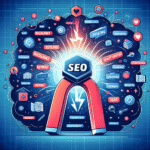Understanding the Mobile-First Index and Its Impact
Google’s shift to mobile-first indexing fundamentally altered the SEO landscape. It means Google primarily uses the mobile version of a website’s content for indexing and ranking. Prior to this, the desktop version was the primary source. This change was driven by the overwhelming increase in mobile internet usage. Ignoring mobile SEO is no longer an option; it’s a critical prerequisite for online visibility.
The Genesis of Mobile-First Indexing:
The proliferation of smartphones and tablets fueled the growth of mobile internet access. Recognizing this shift, Google began testing mobile-first indexing in 2016 and officially rolled it out in 2018. This change reflected the reality that more searches originated from mobile devices than desktop computers. The consequence is that if your mobile site is lacking in content, functionality, or user experience compared to the desktop version, your website’s ranking will suffer, regardless of how well your desktop site is optimized.
Consequences of Ignoring Mobile-First Indexing:
A poorly optimized mobile site can lead to several negative outcomes:
- Reduced Visibility in Search Results: Google prioritizes mobile-friendly websites, leading to lower rankings for sites that fail to meet mobile standards.
- Decreased Organic Traffic: Lower rankings translate directly to less organic traffic from Google search.
- Poor User Experience: A clunky, slow, or difficult-to-navigate mobile site frustrates users, leading to high bounce rates and low conversion rates.
- Lost Revenue: Ultimately, poor mobile optimization results in lost sales, leads, and overall revenue.
- Competitive Disadvantage: Competitors with well-optimized mobile sites will outperform those that neglect mobile SEO.
Strategies for Navigating the Mobile-First Index:
To thrive in a mobile-first world, implement these strategies:
- Responsive Web Design: Implement responsive web design to ensure your website adapts seamlessly to different screen sizes. This approach uses CSS media queries to adjust the layout, images, and content based on the device accessing the site.
- Mobile-Friendly Content: Ensure your mobile site contains the same high-quality, relevant content as your desktop site. Avoid hiding or truncating content on mobile.
- Structured Data Parity: Implement structured data markup consistently across both mobile and desktop versions. This helps Google understand the content and context of your pages.
- Mobile Site Speed Optimization: Page speed is crucial for mobile users. Optimize images, leverage browser caching, minimize HTTP requests, and use a Content Delivery Network (CDN) to improve loading times.
- Mobile Usability: Design for touchscreens. Use larger buttons, ensure adequate spacing between clickable elements, and avoid small fonts that are difficult to read on mobile devices.
- Mobile-Specific Schema Markup: Utilize schema markup appropriate for mobile experiences, such as the “MobileApp” schema for mobile apps.
- Test Your Mobile Site: Regularly test your mobile site using Google’s Mobile-Friendly Test tool and PageSpeed Insights to identify and address any issues.
Optimizing Website Speed for Mobile Devices
Mobile users expect fast loading times. A slow-loading website can lead to frustration, abandonment, and a negative impact on search rankings. Google considers page speed a ranking factor, especially for mobile searches.
Key Speed Optimization Techniques:
- Image Optimization: Compress images without sacrificing quality. Use appropriate image formats (e.g., WebP for modern browsers) and resize images to fit the display dimensions.
- Minify CSS, JavaScript, and HTML: Reduce the size of your code files by removing unnecessary characters, comments, and whitespace.
- Leverage Browser Caching: Enable browser caching to allow browsers to store static assets locally, reducing the need to download them repeatedly.
- Minimize HTTP Requests: Reduce the number of HTTP requests by combining CSS and JavaScript files, using CSS sprites for icons, and avoiding unnecessary external resources.
- Use a Content Delivery Network (CDN): A CDN distributes your website’s content across multiple servers around the world, allowing users to access content from a server geographically closer to them, reducing latency.
- Enable Gzip Compression: Gzip compression reduces the size of files transmitted over the network, improving loading times.
- Optimize Above-the-Fold Content: Prioritize loading the content visible on the screen first. This provides users with immediate value and reduces perceived loading time.
- Lazy Loading: Defer the loading of images and videos until they are needed (e.g., when the user scrolls down the page).
- Avoid Render-Blocking JavaScript and CSS: Load JavaScript and CSS asynchronously or defer their execution until after the main content has loaded.
- Choose a Fast Web Hosting Provider: A reliable and fast web hosting provider is essential for optimal website performance.
Enhancing Mobile Usability and User Experience
Mobile usability focuses on making your website easy to use and navigate on mobile devices. A positive user experience (UX) is crucial for engagement, conversions, and search rankings.
Mobile Usability Best Practices:
- Responsive Design: Ensures the website adapts to different screen sizes and resolutions.
- Easy Navigation: Use a clear and intuitive navigation menu that is easy to access and use on mobile devices. Consider using a hamburger menu (three horizontal lines) to conserve screen space.
- Touch-Friendly Design: Design elements with touchscreens in mind. Use larger buttons, ensure adequate spacing between clickable elements, and avoid small fonts that are difficult to read on mobile devices.
- Mobile-Friendly Forms: Simplify forms by minimizing the number of fields, using appropriate input types (e.g., number pad for phone numbers), and providing clear error messages.
- Avoid Intrusive Interstitials: Avoid using full-screen pop-ups or interstitials that obstruct the main content, as these can negatively impact user experience and search rankings. Google penalizes sites that use intrusive interstitials on mobile.
- Use a Readable Font Size: Ensure the font size is large enough to be easily read on mobile devices. A minimum font size of 16 pixels is recommended.
- Optimize Images for Mobile: Compress images and use appropriate image formats to reduce file sizes and improve loading times.
- Test on Multiple Devices: Test your website on a variety of mobile devices and browsers to ensure it works correctly and looks good on all screens.
- Use a Mobile-Friendly Theme or Template: Choose a website theme or template that is specifically designed for mobile devices and optimized for usability and performance.
- Avoid Flash: Flash is not supported on many mobile devices and can negatively impact user experience. Use HTML5 instead.
Mobile Keyword Research and Content Optimization
Understanding how users search on mobile devices is essential for effective keyword research and content optimization.
Mobile Keyword Research Strategies:
- Analyze Mobile Search Trends: Use Google Trends to identify trending searches on mobile devices in your target market.
- Identify Long-Tail Keywords: Mobile searches tend to be longer and more specific than desktop searches. Target long-tail keywords that address specific user needs.
- Focus on Local Keywords: Mobile users often search for local businesses and services. Optimize for local keywords by including your location in your website content and meta tags.
- Use Voice Search Keywords: With the increasing popularity of voice search, optimize your content for conversational keywords that users might speak into their mobile devices.
- Utilize Google Search Console: Use Google Search Console to identify the keywords that are driving traffic to your mobile site.
- Analyze Competitor Keywords: Research the keywords that your competitors are targeting on mobile devices.
- Consider User Intent: Understand the intent behind mobile searches. Are users looking for information, products, or services? Tailor your content to match their intent.
- Use Mobile-Specific Keyword Tools: Explore mobile-specific keyword research tools that provide data on mobile search volume and competition.
Mobile Content Optimization Techniques:
- Create Concise and Scannable Content: Mobile users have shorter attention spans. Write concise and scannable content with clear headings, subheadings, bullet points, and short paragraphs.
- Use Mobile-Friendly Language: Use simple and easy-to-understand language. Avoid jargon and technical terms.
- Optimize Meta Tags: Optimize your meta titles and descriptions for mobile devices. Keep them short and compelling, and include relevant keywords.
- Use Structured Data Markup: Implement structured data markup to help Google understand the content of your pages and display rich snippets in mobile search results.
- Create Mobile-Specific Content: Consider creating content specifically for mobile users, such as mobile-friendly guides, tutorials, and FAQs.
- Optimize Images and Videos: Optimize images and videos for mobile devices to reduce file sizes and improve loading times.
- Ensure Content is Accessible: Make sure your content is accessible to users with disabilities. Use alt text for images, provide captions for videos, and use semantic HTML.
- Test Your Content on Mobile Devices: Regularly test your content on a variety of mobile devices to ensure it looks good and functions correctly.
Leveraging Local SEO for Mobile Search
Local SEO is crucial for attracting mobile users searching for businesses and services in their vicinity.
Strategies for Local Mobile SEO:
- Claim and Optimize Your Google My Business Listing: Create and optimize your Google My Business listing with accurate and up-to-date information, including your business name, address, phone number, website URL, hours of operation, and a compelling description.
- Encourage Customer Reviews: Encourage customers to leave reviews on your Google My Business listing and other review sites. Positive reviews can improve your local search rankings and attract more customers.
- Optimize Your Website for Local Keywords: Include local keywords in your website content, meta tags, and title tags.
- Build Local Citations: Create citations (mentions of your business name, address, and phone number) on reputable local directories and websites.
- Use Local Schema Markup: Implement local schema markup to help Google understand your business and its location.
- Optimize for Voice Search: Optimize your content for voice search by answering common questions that local users might ask.
- Use Mobile-Friendly Website Design: Ensure your website is mobile-friendly and easy to navigate on mobile devices.
- Target Location-Based Keywords in Paid Ads: Utilize location targeting in your paid advertising campaigns to reach mobile users in your target area.
- Monitor Your Local Search Rankings: Track your local search rankings to see how your SEO efforts are performing.
- Engage with Your Local Community: Participate in local events and activities to build brand awareness and improve your local search visibility.
- Optimize for Google Maps: Ensure your business is accurately placed on Google Maps.
- Use Location Pages: Create individual pages for each location if you have multiple business locations.
Mobile App SEO: App Store Optimization (ASO)
If your business has a mobile app, App Store Optimization (ASO) is crucial for improving its visibility and downloads.
ASO Strategies:
- Keyword Research: Identify relevant keywords that users are likely to use when searching for apps in your category.
- App Title Optimization: Include relevant keywords in your app title, but keep it concise and easy to remember.
- App Description Optimization: Write a compelling and informative app description that highlights the key features and benefits of your app.
- Keyword Field Optimization (iOS): Use the keyword field in the App Store Connect to add additional relevant keywords.
- App Icon Design: Create an attractive and memorable app icon that stands out in the app store.
- Screenshots and Videos: Use high-quality screenshots and videos to showcase your app’s features and functionality.
- App Ratings and Reviews: Encourage users to rate and review your app. Positive ratings and reviews can improve your app’s visibility and credibility.
- Localization: Translate your app’s metadata (title, description, keywords) into different languages to reach a wider audience.
- App Updates: Regularly update your app with new features, bug fixes, and performance improvements.
- ASO Tools: Utilize ASO tools to track your app’s performance, analyze competitor apps, and identify relevant keywords.
- Track Conversions: Monitor your app’s downloads and conversions to see how your ASO efforts are performing.
- Optimize for Different App Stores: Tailor your ASO strategy to the specific requirements and guidelines of each app store (e.g., Apple App Store, Google Play Store).
- Consider App Store Advertising: Explore app store advertising options to increase your app’s visibility and drive downloads.
Mobile-First Content Delivery: Accelerated Mobile Pages (AMP)
Accelerated Mobile Pages (AMP) is an open-source HTML framework that provides a way to create fast-loading mobile web pages.
Benefits of Using AMP:
- Improved Page Speed: AMP pages load significantly faster than standard mobile pages.
- Enhanced User Experience: Faster loading times lead to a better user experience, reducing bounce rates and increasing engagement.
- Improved Search Rankings: Google prioritizes AMP pages in mobile search results, especially in the “Top Stories” carousel.
- Increased Visibility: AMP pages are often displayed in prominent positions in Google search results.
- Reduced Bandwidth Consumption: AMP pages use less bandwidth, which can be beneficial for users with limited data plans.
Implementing AMP:
- Create AMP Versions of Your Pages: Develop AMP versions of your important web pages.
- Validate Your AMP Pages: Use Google’s AMP Test tool to validate your AMP pages and ensure they are compliant with the AMP specifications.
- Link Your AMP Pages to Your Canonical Pages: Use the
rel="amphtml"tag to link your AMP pages to their corresponding canonical (non-AMP) pages. - Submit Your AMP Sitemap to Google: Submit your AMP sitemap to Google Search Console to help Google discover and index your AMP pages.
- Use AMP-Compatible Plugins or Themes: Utilize AMP-compatible plugins or themes to simplify the process of creating and managing AMP pages.
- Monitor Your AMP Performance: Track the performance of your AMP pages using Google Analytics and Google Search Console.
Mobile Analytics and Tracking: Measuring Success
Tracking and analyzing mobile website and app performance is crucial for understanding user behavior and optimizing your mobile SEO strategy.
Key Mobile Analytics Metrics:
- Mobile Traffic: Track the amount of traffic coming from mobile devices.
- Bounce Rate: Monitor the bounce rate for mobile visitors to identify pages that are not engaging.
- Time on Page: Measure the average time users spend on your mobile pages.
- Conversion Rate: Track the conversion rate for mobile users to see how well your website is converting them into customers.
- Mobile Page Speed: Monitor the loading times of your mobile pages.
- User Flow: Analyze the paths that users take through your mobile website or app.
- Mobile Device Type: Identify the most popular mobile devices used to access your website or app.
- Mobile Operating System: Track the operating systems used by mobile visitors (e.g., iOS, Android).
- App Downloads: Monitor the number of app downloads.
- App User Engagement: Track key app engagement metrics, such as daily active users (DAU), monthly active users (MAU), and session length.
- App Retention Rate: Measure the percentage of users who continue to use your app over time.
- Mobile Search Rankings: Track your mobile search rankings for relevant keywords.
Tools for Mobile Analytics:
- Google Analytics: A free web analytics service that provides detailed data on website traffic and user behavior.
- Google Search Console: A free tool that provides insights into your website’s performance in Google search.
- Firebase Analytics: A mobile app analytics platform that provides data on app usage and user behavior.
- Mixpanel: A product analytics platform that helps you understand how users interact with your website or app.
- Amplitude: A product analytics platform that provides insights into user behavior and helps you optimize your product.
Continuous Monitoring and Adaptation: Staying Ahead of the Curve
Mobile SEO is an ongoing process. Continuous monitoring, adaptation, and staying updated with the latest trends and algorithm updates are essential for long-term success.
Strategies for Staying Ahead:
- Monitor Google Algorithm Updates: Stay informed about Google algorithm updates that may impact mobile search rankings.
- Track Mobile Search Trends: Monitor mobile search trends to identify new opportunities and adapt your SEO strategy accordingly.
- Analyze Competitor Strategies: Keep an eye on your competitors’ mobile SEO strategies to see what they are doing and identify areas where you can improve.
- Regularly Audit Your Mobile Site: Conduct regular audits of your mobile site to identify and address any issues.
- Test New Technologies: Experiment with new mobile technologies and strategies to see what works best for your business.
- Attend Industry Conferences and Webinars: Attend industry conferences and webinars to learn from experts and network with other SEO professionals.
- Read Industry Blogs and Publications: Stay informed about the latest mobile SEO news and trends by reading industry blogs and publications.
- Join Online Communities: Participate in online communities and forums to connect with other SEO professionals and share knowledge.
- Adapt to Changing User Behavior: Pay attention to changes in user behavior and adapt your SEO strategy to meet their evolving needs.
- Focus on User Experience: Prioritize user experience on mobile devices to ensure your website is easy to use and provides value to users.
By diligently applying these mobile SEO strategies, businesses can significantly improve their visibility in mobile search results, enhance user experience, and drive more traffic, leads, and sales in today’s mobile-first world.