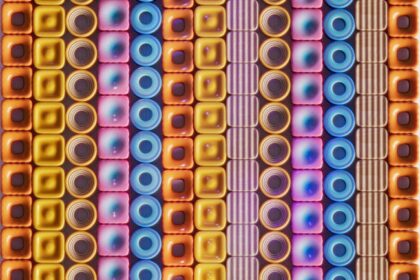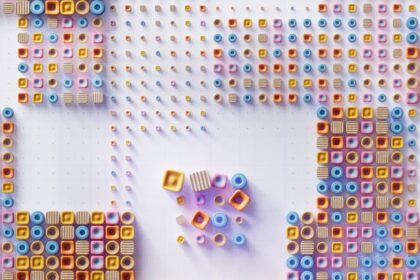The landscape of digital advertising underwent a seismic shift with the introduction of Apple’s App Tracking Transparency (ATT) framework in iOS 14. This change fundamentally reconfigured how advertisers measure, target, and optimize campaigns on platforms like Facebook, demanding a thorough overhaul of established practices. Understanding the intricacies of these changes is no longer optional; it is essential for survival and success in the modern advertising ecosystem.
The Paradigm Shift: Understanding Apple’s App Tracking Transparency (ATT) and its Genesis
Apple’s App Tracking Transparency (ATT) framework, introduced with iOS 14.5, signaled a monumental pivot towards user privacy, directly impacting the mechanics of digital advertising, particularly on mobile devices. At its core, ATT mandates that app developers explicitly ask users for permission to track their activity across other apps and websites owned by other companies. This “tracking” refers specifically to the collection of data via the Identifier for Advertisers (IDFA), a unique, random device identifier assigned by Apple to a user’s device. Prior to ATT, the IDFA was freely available to apps for tracking user behavior, facilitating personalized advertising, attribution, and audience segmentation.
The stated goal behind ATT, as articulated by Apple, is to empower users with greater control over their personal data and to prevent surreptitious tracking. Apple positioned this as a fundamental human right to privacy, a philosophical stance that resonates with a growing global concern for data protection. From a user perspective, the prompt asking for permission to track is clear, direct, and offers a simple binary choice: “Ask App Not to Track” or “Allow.” Overwhelming evidence suggests a vast majority of users, when presented with this choice, opt out of tracking, rendering the IDFA effectively unavailable for most iOS users.
Technically, when a user opts out, the IDFA value returned to apps becomes a string of zeros. This nullifies the ability of advertisers and ad platforms to link a user’s activity across different apps and the mobile web with a high degree of precision. For Facebook, whose business model relies heavily on tracking user behavior across its own apps (Facebook, Instagram, Messenger, WhatsApp) and third-party websites and apps (via the Facebook Pixel and SDK), this change represented a direct threat to its core functionality for advertisers. The traditional methods of understanding ad effectiveness – attributing conversions back to specific campaigns, building highly granular custom audiences based on website visitor behavior, and optimizing ad delivery based on real-time user actions – were severely hampered. The ripple effect was immediate and profound, forcing Facebook to implement a series of countermeasures to mitigate the data loss, primarily through the introduction of Aggregated Event Measurement (AEM).
Facebook’s Defensive Maneuvers: Aggregated Event Measurement (AEM) and Beyond
In response to Apple’s ATT, Facebook rolled out Aggregated Event Measurement (AEM), a protocol designed to provide a privacy-preserving framework for measuring web and app events from iOS 14.5+ devices. AEM is Facebook’s attempt to provide advertisers with some level of conversion data while respecting Apple’s new privacy constraints. However, it comes with significant limitations compared to pre-ATT tracking.
Introduction to AEM: A Framework for Privacy-Preserving Measurement
AEM works by processing web and app events in a way that limits the amount of individual user data shared, aggregating event data to ensure user privacy. When an iOS 14.5+ user interacts with an ad and converts on a website, AEM reports this event without associating it with a specific user profile directly. Instead, it aggregates these events, providing a more generalized, less granular view of conversions. The key mechanism involves limiting the number of events that can be tracked per domain and introducing a hierarchical prioritization system. This means Facebook can only receive a limited, summarized data set for iOS 14.5+ users, leading to less precise optimization and reporting.
The 8-Event Cap: Selection, Prioritization, and Hierarchy
One of the most impactful aspects of AEM is the strict limit of eight conversion events per verified domain that can be configured and prioritized for optimization. This dramatically reduces the granularity of tracking, particularly for e-commerce businesses that might previously have tracked dozens of distinct actions (e.g., product view, add to cart for specific categories, initiation of checkout, purchase for specific product lines, lead form submissions for different services, subscriptions, etc.).
-
Understanding Event Prioritization for Business Objectives: Advertisers must now strategically choose their most critical conversion events. Facebook’s AEM reports only the single, highest-priority event that an iOS 14.5+ user completes. For instance, if a user adds an item to their cart (a lower-priority event) and then makes a purchase (a higher-priority event), only the purchase will be reported. Therefore, the hierarchy must reflect your business’s funnel and desired outcomes. Purchases are typically prioritized highest, followed by “Add to Cart,” “Initiate Checkout,” “Lead,” and “View Content.” This demands a deep understanding of your customer journey and which actions truly represent value. Businesses with complex funnels or multiple distinct conversion points (e.g., an e-commerce store also collecting email leads) face a significant challenge in compressing their measurement strategy into just eight prioritized events.
-
Practical Steps for Configuring Events in Events Manager: Configuration is done within Facebook’s Events Manager, under the “Aggregated Event Measurement” tab. After domain verification (a prerequisite), you’ll see a list of detected pixel events. From this list, you can manually select up to eight events and drag-and-drop them to set their priority, with the highest priority at the top. It’s crucial to regularly review and adjust this hierarchy as business goals evolve or campaign strategies shift. Incorrect prioritization can lead to misreported data and suboptimal campaign performance.
-
Challenges with Event Prioritization and Dynamic Funnels: The fixed 8-event limit and single-event reporting present significant challenges for dynamic funnels. If your sales process involves multiple distinct conversion points, say, a free trial signup followed by a subscription upgrade, and both are critical, you must prioritize. If the free trial is a lower priority than the subscription, Facebook will only report the subscription for iOS 14+ users who complete both, potentially obscuring the performance of campaigns aimed at free trial acquisition. Furthermore, if you launch new products or services that require different conversion events, you might need to reconfigure your 8 events, potentially disrupting existing campaign optimization. This requires a more unified approach to event definitions across your various marketing efforts.
Attribution Window Limitations: 7-Day Click-Through, 1-Day View-Through
Beyond the event cap, AEM also imposed stricter limitations on attribution windows. Previously, advertisers had access to much longer windows (e.g., 28-day click, 7-day view) allowing for a more comprehensive understanding of delayed conversions.
-
Impact on Reporting and Performance Metrics: With AEM, the maximum attribution window for iOS 14.5+ users is now 7-day click-through and 1-day view-through. This means conversions occurring more than 7 days after a click on your ad, or more than 1 day after an ad view without a click, will not be attributed back to your Facebook campaigns for this segment of users. This directly impacts reported Return on Ad Spend (ROAS) and Cost Per Acquisition (CPA), making them appear worse than they might genuinely be if your conversion cycle is longer. Advertisers must adjust their expectations and benchmark data accordingly. A “good” ROAS might now look lower in the Ads Manager, not because actual sales decreased, but because a significant portion of those sales are no longer attributable within Facebook’s limited windows.
-
Adjusting to Delayed Reporting and Data Granularity: AEM also introduces a reporting delay. Events are not reported in real-time but can take up to 72 hours to appear in Ads Manager. This makes rapid campaign optimization based on fresh data extremely difficult. Advertisers can no longer make immediate decisions based on yesterday’s reported conversions. Furthermore, the data granularity is reduced; breakdowns by age, gender, region, and placement might be aggregated or unavailable for iOS 14+ conversions, further limiting the ability to refine targeting and creative based on performance insights. This necessitates a shift towards longer observation periods before making significant optimization changes.
SKAdNetwork Integration: A Glimpse into Apple’s Ecosystem
SKAdNetwork is Apple’s proprietary framework for privacy-preserving mobile app install attribution. While not directly controlled by Facebook, it’s intertwined with how app install campaigns are measured for iOS 14.5+ users.
-
How SKAdNetwork Works for App Install Campaigns: When a user clicks on an app install ad and downloads the app, SKAdNetwork handles the attribution. It provides advertisers with a limited, anonymized callback containing data about the app install, the ad campaign, and a “conversion value” (a 6-bit value that developers can configure to represent post-install events like in-app purchases or tutorial completions). The key here is that SKAdNetwork does not provide user-level data, nor does it report in real-time. The callback is sent randomly between 24-48 hours after the install, making timely optimization challenging.
-
Limitations and Data Gaps from SKAdNetwork: SKAdNetwork offers significantly less data than traditional SDK-based attribution. There’s no granular demographic data, no real-time reporting, and the conversion value is a highly compressed representation of post-install activity. For app advertisers, this means less insight into user quality, poorer optimization capabilities, and a need to rely more on aggregated trends and server-side data from their own systems rather than granular SKAdNetwork reports. Facebook has attempted to integrate SKAdNetwork data into its reporting, but it remains a highly constrained and challenging measurement environment.
Core Operational Changes for Advertisers: Immediate Action Items
The initial shock of iOS 14 quickly transformed into a call to action for advertisers. Several foundational steps became mandatory to maintain any semblance of effective measurement and optimization on Facebook.
Domain Verification: The Foundation of Post-iOS 14 Tracking
Domain verification became the first and most critical step for any advertiser running conversion-based campaigns. Without a verified domain, Facebook simply cannot link your pixel events to your business for iOS 14.5+ users, rendering most conversion tracking useless.
-
Why Domain Verification is Non-Negotiable: Verification signals to Facebook that your business owns and controls the website domain where your conversion events are occurring. This ownership is crucial for AEM to function, allowing Facebook to correctly prioritize your 8 chosen events and report them. It’s the digital equivalent of confirming your business address before receiving important mail. Unverified domains will see severely limited or non-existent conversion reporting for iOS 14.5+ traffic, directly impacting campaign performance and optimization.
-
Step-by-Step Guide: DNS TXT, HTML File Upload, Meta-Tag Verification: Facebook offers three primary methods for domain verification, catering to different levels of technical access and expertise:
- DNS TXT Record: This is generally the most robust method. You’ll add a specific TXT record (provided by Facebook) to your domain’s DNS settings. This typically involves logging into your domain registrar (e.g., GoDaddy, Namecheap, Cloudflare) and navigating to the DNS management section. This method proves long-term ownership.
- HTML File Upload: You download a specific HTML file from Facebook and upload it to the root directory of your website. This is simpler for those with direct server access but can be undone if the file is accidentally deleted. You then verify by navigating to a specific URL on your site.
- Meta-Tag Verification: You add a unique meta tag (provided by Facebook) to the
section of your website’s homepage HTML code. This is straightforward for those with access to their website’s theme or template files, but it requires the meta tag to remain on the page.
After implementing one of these methods, you return to Facebook Business Manager, navigate to “Brand Safety” > “Domains,” select your domain, and click “Verify.” It can take a few minutes to a few hours for the verification to complete.
-
Common Verification Pitfalls and Troubleshooting: Common issues include forgetting to publish DNS changes, incorrect file placement for HTML upload, or meta tags being removed by website updates or caching. For DNS, propagation can take time. For HTML file upload, ensure it’s in the root directory, not a subfolder. For meta tags, clear your website cache after adding it. Always double-check the exact instructions provided by Facebook for your chosen method.
Event Configuration: Mastering the 8-Event Limit
Once your domain is verified, the strategic selection and prioritization of your 8 conversion events becomes the next critical task. This isn’t just a technical configuration; it’s a strategic decision that shapes how your campaigns learn and optimize.
-
Strategic Event Selection for E-commerce Funnels: For e-commerce, the typical hierarchy follows the conversion funnel:
- Purchase (highest priority, as it represents revenue)
- Initiate Checkout
- Add to Cart
- View Content (e.g., product page view)
- Lead (if you also collect emails for newsletters)
- Search
- Custom events for specific high-value actions (e.g., ‘Subscription Start’ if you have subscriptions, or ‘Free Trial Activated’)
It’s vital to ensure that the events you select are tracked consistently and accurately by your pixel or Conversions API. If you have multiple purchase types (e.g., product purchase, gift card purchase), consolidate them into a single “Purchase” event with value optimization if possible.
-
Strategic Event Selection for Lead Generation and SaaS: Lead generation businesses often have a simpler funnel but need to define what constitutes a “high-quality” lead.
- Lead (highest priority, for form submissions, callback requests)
- Complete Registration (for trials, account creation)
- Schedule (for appointments, demos)
- Contact (for direct inquiries)
- View Content (for key service pages)
- Custom events like ‘Qualified Lead’ if you pass lead status back to Facebook via CAPI.
For SaaS, the events might include ‘Trial Activated’, ‘Subscription Started’, ‘Demo Scheduled’, ‘App Downloaded’, ‘Key Feature Used’. The goal is to prioritize the events closest to revenue or high-intent actions.
-
Mapping Multiple Conversion Goals to 8 Events: Businesses with diverse offerings or complex user journeys might struggle to fit everything into 8 events. Strategies include:
- Consolidation: Group similar micro-conversions under a broader, single event. For example, instead of “Whitepaper Download A,” “Whitepaper Download B,” use a single “Lead” event, distinguishing them internally.
- Value Optimization: For purchases, ensure the “value” parameter is passed, as Facebook can still optimize for purchase value even within the 8-event limit, leveraging aggregated data.
- Prioritize High-Impact Events: Focus on the events that directly lead to revenue or are critical milestones in your sales funnel. Less critical, top-of-funnel events might need to be de-emphasized for iOS 14+ users.
-
Adapting to Single-Event Reporting for Conversions: Remember, for iOS 14.5+ users, only the single highest-priority event is reported. This means if a user views content, adds to cart, and purchases, only the purchase is counted. This can distort the appearance of your funnel in Ads Manager for iOS 14+ segments, as you won’t see the intermediate steps. You’ll need to rely on your own analytics platforms for a complete view of the user journey.
Pixel Implementation Adjustments: A Shift in Reliability
The Facebook Pixel, once the undisputed king of web event tracking, now operates under significant constraints for iOS 14.5+ users.
-
The Diminished Role of Client-Side Pixel for iOS 14 Users: When an iOS 14.5+ user opts out of app tracking, the traditional client-side Facebook Pixel becomes highly unreliable. Browser-level privacy features (like Intelligent Tracking Prevention in Safari) already limit cookie lifespan, and now ATT further restricts the pixel’s ability to accurately identify and attribute events to specific users. While the pixel still captures data for non-iOS 14.5+ users and those who do consent to tracking, it’s no longer the sole reliable source of conversion data. Expect significant underreporting from the pixel alone for a large segment of your audience.
-
Redundant Events and Data Deduplication Strategies: If you implement both the pixel and a server-side solution (like Conversions API), it’s crucial to set up deduplication. Without it, Facebook will count the same event twice (once from the pixel, once from CAPI), leading to inflated conversion numbers and inaccurate optimization. Facebook handles deduplication by matching events based on a unique
event_idand theevent_namesent from both sources. Ensuring thisevent_idis consistent across both pixel and CAPI implementations is paramount. This ensures that a single user action, like a “Purchase,” is only counted once, regardless of how many sources report it.
Advanced Measurement Strategies: Embracing Server-Side Solutions
Given the limitations of the client-side pixel, server-side tracking solutions, primarily the Facebook Conversions API (CAPI), have transitioned from a “nice-to-have” to a “must-have” for serious advertisers.
The Facebook Conversions API (CAPI): Bridging the Data Gap
The Conversions API (CAPI), formerly known as Server-Side API, allows advertisers to send web and offline events directly from their server to Facebook’s servers. This bypasses many of the client-side tracking limitations imposed by browsers and Apple’s ATT.
-
What CAPI Is and Why It’s Crucial: CAPI is a direct and secure connection between your server and Facebook’s. Instead of relying on a user’s browser (which is subject to ad blockers, cookie restrictions, and ATT consent prompts), CAPI sends data directly when an event occurs on your website or within your CRM. This makes conversion data collection more reliable and resistant to browser restrictions and iOS 14 changes, particularly for those users who have opted out of tracking. For iOS 14.5+ users, CAPI is often the only way to reliably send conversion data, albeit still subject to AEM’s aggregation and 8-event cap for these users.
-
Advantages of Server-Side Tracking: Reliability, Data Richness, Future-Proofing:
- Reliability: Less prone to client-side issues like ad blockers, network errors, browser privacy features, and cookie deletion.
- Data Richness: Allows for sending more comprehensive customer data (e.g., hashed email addresses, phone numbers, external IDs) to improve event matching and audience building without relying on cookies. This enhances Facebook’s ability to attribute conversions and optimize ad delivery.
- Future-Proofing: As privacy regulations evolve and browser restrictions tighten, server-side tracking is seen as a more sustainable and privacy-centric method for data collection.
- Offline Conversions: CAPI enables sending offline conversions (e.g., phone sales, in-store purchases) to Facebook, providing a more complete picture of customer journeys.
-
Implementation Methods: There are several ways to implement CAPI, ranging from highly technical to more user-friendly integrations:
- a. Direct Integration (Developer-Level): This involves your developers writing custom code to send event data directly from your server to Facebook’s API endpoints. This method offers the most flexibility and control but requires significant development resources and expertise in API programming. It’s ideal for complex setups or businesses with unique data flows.
- b. Partner Integrations (Shopify, Segment, Zapier): Many popular e-commerce platforms (like Shopify), customer data platforms (CDPs) like Segment, or automation tools like Zapier offer built-in CAPI integrations. These are generally simpler to set up, requiring minimal coding. For example, Shopify’s native CAPI integration automatically sends standard e-commerce events like Purchase, AddToCart, and InitiateCheckout. These partner integrations streamline the process significantly for common use cases.
- c. Google Tag Manager (Server-Side) Container Setup: This is a popular and powerful option for many businesses. It involves setting up a server-side Google Tag Manager (sGTM) container. When a user performs an action on your website, the client-side GTM sends data to your sGTM server. The sGTM server then processes this data and forwards relevant events to Facebook’s CAPI endpoint. This method provides a centralized way to manage server-side tags for multiple platforms, offering flexibility without requiring extensive custom development. It’s considered a robust and scalable solution for advanced marketers.
-
Parameters and Data Matching: Event ID, External ID, Email, Phone: To maximize CAPI’s effectiveness, sending robust customer information parameters is crucial. While respecting privacy, CAPI can accept hashed customer data (e.g., email addresses, phone numbers, external IDs from your CRM). Facebook uses these hashed identifiers to match events to specific user profiles, improving attribution accuracy and enabling better audience matching for custom audiences. The
event_idparameter is paramount for deduplication when running both pixel and CAPI. Every event sent, whether from the pixel or CAPI, should have a uniqueevent_id. Other key parameters includeevent_name,event_time,event_source_url,user_data(containing hashed customer info), andcustom_data(for event-specific details likevalue,currency,content_ids). The more matching parameters you send, the higher your “Event Match Quality” score will be in Events Manager, indicating better data reliability. -
Deduplication Logic: Ensuring Accuracy with Pixel and CAPI: When both the pixel and CAPI are implemented, proper deduplication is non-negotiable to prevent double-counting conversions. Facebook uses a sophisticated deduplication logic: if an event with the same
event_idandevent_nameis received from both the pixel and CAPI within a short timeframe, only one instance will be counted. Thisevent_idmust be generated consistently for the same event across both client-side and server-side implementations. For instance, if a user adds an item to their cart, your website’s script should generate a unique ID for that specific “AddToCart” event. This ID is then passed to both the pixel (viafbq('track', 'AddToCart', { ... }, { eventID: 'YOUR_UNIQUE_ID' })) and CAPI. If Facebook receives two identicalevent_ids for the sameevent_namefrom different sources, it will only process one. -
Monitoring CAPI Performance and Data Quality Scores: After implementing CAPI, regular monitoring is essential. Facebook’s Events Manager provides a “Diagnostics” tab and an “Event Match Quality” score. The Event Match Quality score indicates how well Facebook can attribute your server-side events to individual users, directly correlating with the richness of the customer information parameters you send. A higher score (e.g., 7-8 or higher out of 10) indicates robust data matching. Diagnostics will flag issues like missing parameters, incorrect event IDs, or other configuration errors. Consistently high data quality from CAPI is critical for effective ad delivery and optimization.
Hybrid Tracking Models: Pixel + CAPI for Redundancy
The most recommended approach for robust tracking in the post-iOS 14 era is a hybrid model that leverages both the Facebook Pixel and Conversions API.
-
Setting up a Robust Measurement Framework: The pixel acts as a fallback for users not impacted by ATT or those who consent to tracking, while CAPI serves as the primary, more reliable data source, especially for iOS 14.5+ opt-out users and for sending offline conversions. This redundancy ensures that you’re capturing as much conversion data as possible across various user segments and device types. The deduplication mechanism is what makes this hybrid approach viable, preventing inflated numbers.
-
Understanding Data Flow and Prioritization: In a hybrid setup, the flow is as follows:
- User action on website: Triggers both the client-side pixel and a server-side event.
- Pixel fires: Sends data to Facebook.
- Server sends data via CAPI: Sends data to Facebook.
- Facebook deduplicates: Using the unique
event_id, Facebook identifies and counts only one instance of the event. - AEM for iOS 14.5+: For users impacted by ATT, AEM applies its aggregation rules and 8-event hierarchy, regardless of whether the event came from the pixel or CAPI. CAPI simply provides a more consistent stream of data into the AEM framework.
Value Optimization (VO) with CAPI: A Path to Higher ROAS
Value Optimization, or VO, is an ad delivery optimization setting that allows Facebook to automatically optimize for delivering ads to people who are likely to make valuable purchases. Post-iOS 14, implementing VO became more reliant on high-quality CAPI data.
-
How VO Works in the iOS 14 Era: Even with the 8-event limit, if your “Purchase” event includes a
valueparameter (e.g., the monetary amount of the purchase), Facebook can still optimize for highest purchase value. CAPI provides a more reliable stream of purchase value data, as it’s less affected by client-side blocking. By sending accurate purchase value data via CAPI, advertisers can still leverage Facebook’s machine learning to find users who are not just likely to convert, but likely to convert at a higher average order value (AOV), even among iOS 14.5+ users. -
Prerequisites for VO Implementation: To effectively use Value Optimization:
- You must be sending the
valueandcurrencyparameters with your “Purchase” event. - You need a sufficient volume of purchase events (typically 100 optimized purchases per week is recommended, though more is better) for Facebook’s algorithms to learn effectively.
- A robust CAPI implementation is highly recommended to ensure reliable transmission of value data, particularly for iOS 14.5+ users. If value data is inconsistent or missing, VO will underperform.
- You must be sending the
Campaign Management and Optimization in the New Reality
The technical changes necessitate significant adjustments in how advertisers manage and optimize their Facebook campaigns. The shift is from granular, real-time optimization to a more strategic, aggregated, and patient approach.
Audience Targeting Shifts: Rethinking Custom and Lookalike Audiences
Prior to iOS 14, pixel-based Custom Audiences (website visitors, specific event completers) were a cornerstone of retargeting and lookalike audience creation. This has changed dramatically.
-
Impact on Pixel-Based Custom Audiences: For iOS 14.5+ users who opt out of tracking, the Facebook Pixel’s ability to populate website Custom Audiences is severely limited. This means your website visitor audiences will shrink and become less accurate, as they will primarily consist of non-iOS 14.5+ users and those who opted in. This directly impacts retargeting efforts, making it harder to reach recent website visitors.
-
The Ascendancy of First-Party Data for Custom Audiences (CRMs, Email Lists): This is where first-party data becomes paramount. Instead of relying solely on pixel data, advertisers must prioritize building Custom Audiences from their own collected data:
- Customer Lists: Uploading hashed customer email addresses, phone numbers, and other identifiers directly from your CRM or email marketing platform to create Custom Audiences. This data is not affected by ATT.
- Lead Forms: Using Facebook Lead Ads to capture first-party data directly within Facebook’s ecosystem, and then leveraging these leads for retargeting and lookalike creation.
- Offline Event Sets: If you track offline purchases or interactions, uploading these via CAPI or offline conversion events can also enrich your Custom Audiences.
These first-party data sources are more reliable in a privacy-centric world and should be the primary method for building retargeting and high-value audiences.
-
Adapting Lookalike Audience Strategies: Lookalike audiences built from pixel-based Custom Audiences will also be impacted due to the reduced data quality and size of the source audience. However, Lookalikes built from first-party data (e.g., your customer lists, high-value purchasers uploaded via CAPI) remain highly effective. The key is to shift your source audiences to the most reliable first-party data available. Lookalikes from strong, high-quality customer lists can still outperform other targeting methods.
-
Leveraging Broad Targeting and Account-Level Learning: With reduced signal for granular targeting and optimization, many advertisers are finding success with broader targeting strategies. Facebook’s algorithm is still incredibly powerful, and if you feed it reliable conversion data (via CAPI, even if aggregated), it can often find the right audience for your conversion goals, even with minimal explicit targeting. Trusting Facebook’s machine learning with broad audiences and well-defined conversion goals (e.g., Purchases with value optimization) allows the algorithm to explore and find converting users across a wider pool. This also reduces reliance on shrinking pixel-based audiences.
Ad Set Optimization Strategies: Budget Allocation and Bid Caps
The changes affect how Facebook’s optimization algorithms learn and perform.
-
Adjusting to Reduced Data Signals for Optimization: Facebook’s algorithms thrive on rich, real-time event data. With reduced granularity and delayed reporting from iOS 14.5+ users, the algorithms have less information to optimize ad delivery effectively. This might lead to higher initial CPA and less stable performance in the early stages of a campaign. Advertisers need to be more patient and allow longer learning phases before drawing conclusions or making drastic changes. The “learning limited” status might become more common.
-
The Role of Campaign Budget Optimization (CBO): CBO (now generally known as Advantage+ Campaign Budget) can be particularly useful in the post-iOS 14 environment. By setting the budget at the campaign level, Facebook distributes it across ad sets based on where it sees the best performance. This allows Facebook’s algorithms to adapt more dynamically to the fluctuating data signals and focus budget on ad sets that are performing best, even if the underlying attribution is less granular. It removes the need for manual ad set budget adjustments based on potentially incomplete data.
Creative Strategy and Messaging Adaptation
The shift in data availability also subtly influences ad creative and messaging.
-
Pre-empting Privacy Concerns in Ad Copy: While not a direct result of iOS 14’s technical changes, the broader conversation around data privacy and user control might influence how consumers perceive ads. Advertisers could consider subtly addressing privacy or emphasizing trust in their branding and messaging, where appropriate. Focusing on transparency and user value rather than aggressive retargeting might build better long-term relationships.
-
Emphasizing Value Proposition Over Micro-Conversions: Since micro-conversions (like “View Content” on specific product pages) are harder to attribute reliably for iOS 14.5+ users, ad creatives should focus more directly on the ultimate value proposition or the core call-to-action (e.g., “Shop Now,” “Sign Up for a Free Trial,” “Get a Quote”). Driving directly to the most important, prioritized conversion event (e.g., “Purchase”) rather than relying on sequential micro-conversions through the ad funnel becomes more important for attributable performance.
-
Testing New Creative Formats for Broader Appeal: With broader targeting, creatives need to resonate with a wider audience segment. Experimenting with different ad formats, more diverse imagery, and messaging that appeals to various demographic groups can help maintain effectiveness when hyper-targeting is less precise. Video ads that tell a story or demonstrate value can be particularly effective in capturing attention.
Understanding Data Discrepancies and Reporting Anomalies
One of the most frustrating aspects of the iOS 14 changes for advertisers is the significant discrepancy between Facebook’s reported data and data from internal analytics platforms (like Google Analytics, CRM, or Shopify).
-
Attribution Window Changes and Their Visual Impact: The reduced attribution windows (7-day click, 1-day view) mean that many conversions that did originate from a Facebook ad click or view but occurred outside these windows will simply not be reported by Facebook for iOS 14.5+ users. This is not a loss of actual conversions but a loss of attribution within Facebook’s platform. Your Google Analytics or CRM might show more conversions attributed to Facebook than Facebook Ads Manager does, creating a perceived performance gap. This necessitates recalibrating internal benchmarks and understanding that Facebook’s reported ROAS might look lower but still be driving legitimate business results.
-
Differentiating Between Actual Performance Drop and Reporting Lag: It’s critical to distinguish between a genuine decline in campaign performance and merely a reporting discrepancy. A sudden drop in Facebook-reported conversions might be due to the technical limitations of AEM rather than an actual drop in sales. Advertisers should cross-reference Facebook data with their own first-party analytics. If your internal sales numbers are stable or growing while Facebook’s reported conversions decline, it’s likely a reporting issue, not a performance issue.
-
Utilizing Facebook’s Aggregated Event Measurement Reports: Within Events Manager, Facebook provides tools to monitor and understand AEM data. The “Aggregated Event Measurement” tab shows your configured events and their priority. The “Diagnostics” tab can help identify issues with CAPI or pixel implementation that might be causing data discrepancies. While not perfect, these tools are your primary window into Facebook’s interpretation of your conversion data under AEM.
-
Cross-Platform Data Reconciliation Challenges: For businesses using multiple ad platforms (Google Ads, TikTok, etc.) and their own analytics, reconciling data becomes increasingly complex. Each platform has its own attribution model and limitations. There’s no single, easy answer for perfect cross-platform reconciliation. It requires a more holistic approach, often involving custom dashboards, data warehousing, and moving towards data-driven attribution models that consider all touchpoints.
Beyond the Pixel: Holistic Data Strategies
The iOS 14 changes highlight a broader trend: the diminishing reliance on third-party cookies and device identifiers. This necessitates a strategic shift towards strengthening first-party data and diversifying measurement approaches.
Strengthening First-Party Data Collection
First-party data—data you collect directly from your customers with their consent—is immune to changes like ATT and will be the bedrock of future advertising efforts.
-
Improving Lead Forms and On-Site Data Capture: Design your website and apps to maximize the collection of first-party data. This includes:
- Optimizing lead forms for conversion and data quality.
- Offering incentives for newsletter sign-ups.
- Implementing robust account creation processes.
- Ensuring clear consent mechanisms for data collection.
- Using pop-ups or banners to encourage email sign-ups or account creation.
-
CRM Integration for Enriched Customer Profiles: Your Customer Relationship Management (CRM) system is a goldmine of first-party data. Integrating your CRM with your advertising platforms (via CAPI for Facebook, or similar APIs for other platforms) allows you to use rich customer data for targeting, segmentation, and personalization. This includes purchase history, lifetime value, engagement data, and more. This data can power highly effective Custom Audiences and Lookalike Audiences.
-
Email Marketing and SMS as Complementary Channels: Email and SMS marketing become even more critical. These are direct communication channels that are not beholden to third-party tracking restrictions. They allow you to build and nurture relationships directly with your audience, drive repeat purchases, and collect additional first-party data. They also serve as a strong base for Custom Audience uploads to ad platforms.
Diversifying Advertising Channels
Putting all your eggs in one basket was always risky, but iOS 14 underscored the danger of over-reliance on a single platform’s data.
-
Exploring Google Ads, TikTok, Pinterest, LinkedIn: Diversifying your ad spend across multiple platforms reduces your vulnerability to changes on any single platform. Google Ads, for instance, relies more on search intent and first-party cookies (for signed-in users), making it less impacted by ATT than Facebook for certain campaign types. TikTok, Pinterest, and LinkedIn also offer unique audience segments and ad formats. Each platform has its own measurement framework, and understanding them is key.
-
The Importance of Channel Mix for Resilience: A healthy channel mix provides resilience. If one platform’s performance dips due to external changes, other channels can pick up the slack. It also allows you to reach customers at different stages of their buying journey across various touchpoints, leading to a more robust and adaptable marketing strategy.
Embracing Multi-Touch Attribution Models
In a world of fragmented data and limited single-platform attribution, a sophisticated understanding of the customer journey across multiple touchpoints becomes essential.
-
Moving Beyond Last-Click Attribution: Last-click attribution, while simple, gives 100% credit to the very last touchpoint before a conversion. This model is becoming increasingly unreliable and misleading as user journeys become more complex and data signals are lost. It fails to acknowledge the influence of earlier touchpoints (e.g., a Facebook ad that introduced a user to a brand, even if they later converted via a Google search).
-
Considerations for Data-Driven Attribution: Data-driven attribution models use machine learning to assign credit to different touchpoints based on their actual contribution to conversions. While complex to implement, these models provide a more realistic view of how your marketing channels are working together. They require consolidated data from all your marketing channels and conversion sources. Facebook’s attribution models (e.g., under “Attribution” in Business Manager) can offer some insights, but a truly comprehensive model often requires third-party tools or custom data solutions.
-
Tools and Methodologies for Holistic Measurement: Investing in analytics tools that can ingest data from multiple sources (CRM, website analytics, ad platforms) and allow for custom attribution modeling is a long-term strategy. Customer Data Platforms (CDPs), business intelligence (BI) tools, and advanced web analytics platforms (like Google Analytics 4, which is designed for cross-platform, event-based tracking) are becoming indispensable for gaining a holistic view of marketing performance beyond individual ad platform reports. Focus on tracking key business KPIs (revenue, customer lifetime value, new customers) rather than just platform-specific metrics.
Long-Term Strategic Implications and Future-Proofing
The iOS 14 changes are not an isolated incident but a harbinger of a future where user privacy is paramount and third-party data access is increasingly restricted. Advertisers must adapt their long-term strategies accordingly.
The Era of Data Scarcity: Strategic Adaptation
The ad industry is moving from an era of data abundance to one of data scarcity, especially concerning granular, cross-app/website user data. This means:
- Focus on first-party data: Businesses that prioritize collecting and leveraging their own customer data will have a distinct competitive advantage.
- Emphasis on consented data: Respecting user privacy and obtaining explicit consent will build trust and provide more reliable data.
- Broader targeting and creative excellence: With less precise targeting, compelling creative and strong value propositions become even more critical to capture attention and drive action from broader audiences.
Investing in Data Warehousing and Customer Data Platforms (CDPs)
To centralize, manage, and activate first-party data effectively, robust infrastructure is needed.
- Data Warehousing: Storing all your customer and marketing data in a centralized data warehouse allows for comprehensive analysis, custom reporting, and the ability to build sophisticated attribution models.
- Customer Data Platforms (CDPs): CDPs are designed to unify customer data from various sources (CRM, website, email, offline) into a single, comprehensive customer profile. This unified profile can then be activated across different marketing channels (e.g., sending segments to Facebook CAPI for Custom Audiences, personalizing email campaigns). CDPs are becoming crucial for creating personalized customer experiences and running effective ad campaigns in a privacy-first world.
Building Brand Loyalty and Direct Customer Relationships
In a world where it’s harder to re-engage customers via third-party tracking, building direct relationships becomes paramount.
- Exceptional customer experience: Loyal customers are more likely to return directly to your website, subscribe to your emails, and recommend your brand, reducing reliance on paid acquisition.
- Community building: Fostering communities around your brand can create strong direct engagement channels.
- Content marketing: Providing valuable content can attract and retain audiences, allowing you to capture first-party data through opt-ins.
Adapting to Evolving Privacy Regulations (GDPR, CCPA, etc.)
iOS 14 is just one manifestation of a global trend towards increased data privacy regulation. GDPR (Europe), CCPA (California), and other similar laws around the world are pushing businesses towards more transparent and consent-driven data practices. Adhering to these regulations is not just a legal necessity but also a strategic imperative for long-term trust and data collection. Businesses need to implement robust consent management platforms (CMPs) and regularly review their data collection and usage practices to ensure compliance.
Continuous Learning and Testing: The New Norm
The digital advertising landscape is no longer static. Changes like iOS 14 are becoming the norm, not the exception.
- Agile mindset: Advertisers must adopt an agile approach, continuously testing new strategies, platforms, and measurement methodologies.
- Stay informed: Keep abreast of updates from ad platforms, browser developers, and privacy regulators.
- Experimentation: Run ongoing A/B tests on targeting, creatives, landing pages, and even different CAPI implementations to understand what works best for your specific business in this evolving environment.
Navigating the post-iOS 14 Facebook Ads landscape is a marathon, not a sprint. It demands foundational technical changes, a strategic re-evaluation of data, a willingness to adapt campaign management, and a long-term commitment to first-party data and customer relationships. The advertisers who proactively embrace these shifts, rather than resisting them, will be the ones who not only survive but thrive in the privacy-centric digital future.