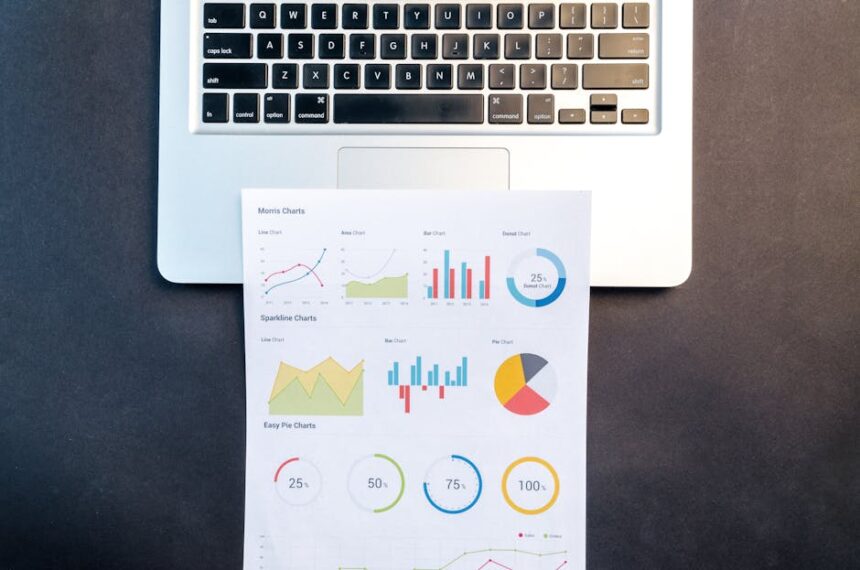Understanding the Core Principles of an On-Page SEO Audit
An On-Page SEO audit is a systematic evaluation of a website’s individual pages to determine how well they are optimized for search engines and user experience. Unlike technical SEO or off-page SEO, on-page SEO focuses specifically on the elements within the page itself that can be controlled by the website owner. This includes everything from the content and HTML source code to images, internal links, and the overall user interface. The primary objective of such an audit is to identify strengths, weaknesses, and opportunities for improvement to enhance organic search visibility, drive targeted traffic, and ultimately convert visitors into customers or achieve other desired goals. Performing regular on-page audits, ideally quarterly or bi-annually, is crucial because search engine algorithms evolve, competitor strategies shift, and website content naturally ages or accumulates issues over time. A comprehensive audit helps maintain high search rankings, adapts to algorithm changes like Core Web Vitals, and ensures the website remains a valuable asset for both search engines and human users. Essential tools for an effective on-page audit include Google Analytics for traffic and engagement data, Google Search Console for indexation and crawl errors, dedicated SEO platforms like Ahrefs, SEMrush, or Moz for competitive analysis and keyword insights, site crawlers such as Screaming Frog or Sitebulb for technical checks, and various free browser extensions for quick page-level evaluations.
1. Keyword Research and Intent Alignment Verification
The foundation of effective on-page SEO lies in precise keyword research and aligning content with user intent. An audit must begin by revisiting the target keywords for each page and confirming their relevance.
- Re-evaluating Primary and Secondary Keywords: For every page undergoing the audit, identify its current primary target keyword and any relevant secondary keywords. Assess if these keywords still align with the business goals, current search trends, and the actual content on the page. Use tools like Google Keyword Planner, Ahrefs, or SEMrush to check keyword volume, difficulty, and trending status. Are there new, highly relevant long-tail keywords or emerging semantic variations that the page could target? Often, pages are optimized for broad terms when more specific, lower-competition long-tail phrases might offer better conversion rates.
- Understanding and Aligning with User Intent: This is paramount. Google prioritizes content that best satisfies user intent. Analyze the SERP (Search Engine Results Page) for your target keywords to decipher intent.
- Informational Intent: Users seeking answers to questions (e.g., “how to fix a leaky faucet”). Content should be comprehensive guides, tutorials, or articles.
- Navigational Intent: Users looking for a specific website or page (e.g., “Facebook login”). Content should lead directly to the intended destination.
- Transactional Intent: Users ready to make a purchase or complete an action (e.g., “buy noise-canceling headphones”). Content should be product pages, service pages, or e-commerce listings with clear CTAs.
- Commercial Investigation Intent: Users researching a product or service before buying (e.g., “best laptops for video editing reviews”). Content should be comparison guides, reviews, or detailed product/service descriptions.
Ensure your page’s content, format, and call-to-action (if any) perfectly match the dominant user intent for its target keywords. A mismatch here will severely limit ranking potential, even with otherwise perfect optimization.
- Keyword Mapping to Content: Verify that each target keyword is logically integrated into the page’s content and not forced. Review the density and natural flow of keywords. Over-optimization (keyword stuffing) can lead to penalties. Aim for natural language that incorporates main keywords and relevant LSI (Latent Semantic Indexing) keywords or synonyms. Use keyword density checkers sparingly, focusing more on readability and semantic breadth.
- Identifying Long-Tail Keyword Opportunities: Often, high-volume broad keywords are too competitive. An audit should look for opportunities to optimize existing pages for specific, less competitive long-tail keywords that still drive valuable traffic. These often reveal more specific user needs. Tools like “People Also Ask” in Google search results, related searches, and keyword research platforms can unearth these.
- Detecting Keyword Cannibalization: This occurs when multiple pages on your website target the same or very similar keywords, causing them to compete against each other in SERPs. This dilutes authority, confuses search engines about which page is most relevant, and can lead to lower rankings for all involved pages. Use site command searches (e.g.,
site:yourdomain.com "your keyword"), Google Search Console’s “Performance” report (checking which URLs rank for specific queries), and dedicated SEO tools to identify cannibalization. The audit should recommend consolidating content, de-optimizing less important pages, or restructuring content to ensure each page targets a unique set of keywords and intent. For example, if both “best running shoes for beginners” and “running shoes for new runners” exist as separate pages, consolidate them or clearly differentiate their focus.
2. Content Quality and Optimization Audit
Content is king, and its quality, relevance, and presentation are pivotal for both SEO and user engagement.
- Content Uniqueness and Originality:
- Plagiarism Check: Verify that the content is 100% original and not copied from other sources, internal or external. Plagiarized content can lead to severe penalties. Use plagiarism checkers like Copyscape or Grammarly’s plagiarism tool.
- Duplicate Content within the Site: Beyond obvious copying, review for technical duplicate content issues, such as pages accessible via multiple URLs (e.g., with/without trailing slashes, different URL parameters, WWW vs. non-WWW versions). Implement canonical tags to designate the preferred version. This is crucial for single-page applications or e-commerce sites with filtering options.
- Content Depth and Comprehensiveness:
- Does the content thoroughly cover the topic for which it is trying to rank? Compare your page’s depth with top-ranking competitors. If they have 2000 words covering multiple sub-topics and your page has 500, it’s likely insufficient.
- Does it answer all potential questions a user might have regarding the topic? Use “People Also Ask” sections, forums, and customer support queries to identify gaps.
- Is the content actionable? For informational content, does it provide clear steps or insights? For transactional content, does it provide all necessary product details, reviews, and purchasing information?
- Readability and User Experience:
- Flesch-Kincaid Readability Score: Analyze the readability score (available in many word processors or online tools) to ensure it’s appropriate for your target audience. Generally, aiming for a 7th-8th grade reading level makes content accessible to a broader audience.
- Paragraph Length and Structure: Break up long blocks of text into shorter, digestible paragraphs. Use white space effectively to prevent visual fatigue.
- Headings and Subheadings (H1-H6): Ensure a logical, hierarchical structure using H2, H3, etc., to break down content and guide the reader. Headings also help search engines understand content structure.
- Bullet Points and Numbered Lists: Utilize these to present information concisely, highlight key takeaways, and improve scannability.
- Active Voice: Prefer active voice over passive voice for clearer, more direct, and engaging communication.
- Clarity and Conciseness: Eliminate jargon, filler words, and redundant phrases. Every sentence should add value.
- Content Freshness and Updates:
- Content Decay: Identify evergreen content that may be losing rankings or relevance over time. This could be due to outdated statistics, new information emerging, or competitor updates.
- Re-optimization Opportunities: Schedule regular content updates to keep information current. This might involve adding new sections, updating statistics, incorporating new keywords, or adding new multimedia. Freshness can be a ranking factor, especially for time-sensitive topics. Check the “last updated” date if displayed on the page.
- Multimedia Integration and Optimization:
- Images: Check for proper image usage. Are images relevant to the content? Are they high quality but optimized for web (compressed) to minimize load time?
- Alt Text: Every image should have descriptive alt text for accessibility (screen readers) and SEO (search engine understanding). Alt text should accurately describe the image and, where appropriate, include relevant keywords naturally.
- File Names: Image file names should be descriptive (e.g.,
blue-running-shoes.jpginstead ofIMG001.jpg). - Image Dimensions and Responsiveness: Images should be served at appropriate dimensions for the display area and be responsive to different screen sizes.
- Videos and Infographics: If present, ensure they are embedded correctly, play without issues, and contribute to the user’s understanding. Optimize video titles, descriptions, and thumbnails. Consider adding transcripts for videos to aid accessibility and SEO.
- Images: Check for proper image usage. Are images relevant to the content? Are they high quality but optimized for web (compressed) to minimize load time?
- E-A-T (Expertise, Authoritativeness, Trustworthiness):
- Author Bios: For informational content, particularly in YMYL (Your Money Your Life) categories (health, finance, legal), display clear author bios with credentials demonstrating expertise.
- Citations and References: Back up claims with links to reputable sources, research papers, or industry studies. This builds trustworthiness.
- External Linking to Authoritative Sources: Link out to high-authority, relevant websites where appropriate, signaling thorough research and providing additional value to users.
- Trust Signals: Include clear contact information, privacy policies, terms of service, and customer testimonials or reviews to build trust.
- Call-to-Actions (CTAs):
- Assess the clarity, prominence, and effectiveness of CTAs. Are they easy to find? Do they use compelling language?
- Are there multiple CTAs where appropriate, guiding the user through the conversion funnel?
- Are CTAs visually distinct and strategically placed (above the fold, at content end, sidebar)?
3. HTML Elements Optimization Audit
These are the fundamental building blocks of a webpage that search engines parse to understand content and context.
- Title Tags (
- Length: Optimal length is generally 50-60 characters (around 500-600 pixels) to prevent truncation in SERPs. Review current title tags for excessive length or brevity.
- Keyword Placement: The primary keyword should ideally be at the beginning of the title tag, signaling immediate relevance.
- Uniqueness: Every page on the site should have a unique, descriptive title tag. Duplicate title tags can confuse search engines and dilute SEO value. Use site crawlers to identify duplicates.
- Branding: Incorporate brand name, usually at the end, for brand recognition and click-through rates.
- Readability and Compellingness: The title tag is the first impression in SERPs. It should be clear, enticing, and accurately reflect the page content to encourage clicks. Avoid keyword stuffing.
- Dynamic Title Tags: If titles are generated dynamically (e.g., for product pages), ensure the template is robust and creates unique, relevant titles for all variations.
- Meta Descriptions (
):- Length: Aim for 150-160 characters. While not a direct ranking factor, a well-crafted meta description significantly influences click-through rates (CTR).
- Compelling Copy: It should be a concise summary of the page’s content, enticing users to click.
- Call-to-Action (CTA): Include a clear, persuasive CTA (e.g., “Learn More,” “Shop Now,” “Get a Free Quote”).
- Keyword Inclusion: Naturally incorporate the page’s primary keywords. Google bolds matching keywords in SERP snippets, drawing user attention.
- Rich Snippets Potential: While not directly part of the meta description, consider how the description could complement rich snippets generated by schema markup.
- Uniqueness: Like title tags, meta descriptions should be unique for each page.
- Header Tags (H1-H6):
- Hierarchical Structure: Ensure correct hierarchical use. There should typically be only one H1 tag per page, serving as the main heading. H2s for major sections, H3s for subsections, and so on.
- Keyword Inclusion: The H1 should contain the primary target keyword. Subsequent header tags can include secondary keywords or related semantic terms to reinforce relevance.
- Readability: Headers break up text and make content scannable. They should clearly indicate the content of the section that follows.
- Consistency: Maintain consistent styling and logical flow throughout the page and across the site.
- URL Structure:
- Short and Descriptive: URLs should be concise, descriptive, and reflect the page’s content.
- Keyword-Rich: Include primary keywords in the URL, but avoid stuffing.
- Use of Hyphens: Use hyphens to separate words for readability (e.g.,
my-great-article). Avoid underscores or other characters. - Static URLs: Prefer static, clean URLs over dynamic ones with parameters (e.g.,
?id=123). If dynamic URLs are unavoidable, use canonical tags correctly. - HTTPS: Ensure all URLs are served over HTTPS for security and SEO benefits.
- Logical Hierarchy: URLs should reflect the site’s structure (e.g.,
yourdomain.com/category/subcategory/page-name).
- Image Optimization: (Reiterated and expanded from Content Quality)
- Alt Text: Crucial for accessibility and SEO. Describe the image accurately and naturally incorporate relevant keywords if appropriate. It should convey the image’s purpose or content to users who cannot see it (e.g., screen readers) and to search engines.
- File Names: Use descriptive, keyword-rich file names (e.g.,
red-sports-car.jpgrather thanIMG_001.jpg). - Image Dimensions and Compression: Images should be correctly sized for display (avoiding oversized images scaled down by CSS) and compressed to minimize file size without sacrificing quality. Tools like TinyPNG or image optimization plugins for CMSs can help.
- Responsive Images: Implement responsive image techniques (e.g.,
srcset,element) to serve appropriately sized images based on the user’s device and screen resolution, improving Core Web Vitals.
- Internal Linking:
- Anchor Text: Audit the anchor text used for internal links. It should be descriptive and keyword-rich, providing context for both users and search engines about the linked page. Avoid generic anchor text like “click here.”
- Link Depth: Ensure important pages are not buried deep within the site structure (too many clicks from the homepage). A shallow link depth allows crawlers to find and index content more efficiently.
- Passing Link Equity (PageRank): Internal links distribute link equity across the site. Ensure important pages receive sufficient internal links from relevant, authoritative pages.
- Related Content Links: Integrate internal links naturally within the body copy to relevant articles, products, or services. This aids navigation, keeps users on the site longer, and helps search engines discover related content.
- Orphan Pages: Use a site crawler to identify any “orphan pages” – pages on your site that are not linked to internally from any other page. These pages are difficult for crawlers to discover and typically do not rank well.
- External Linking:
- Quality of Outbound Links: Review all external links. Do they point to reputable, high-authority sources? Linking to spammy or low-quality sites can harm your own site’s credibility.
- Relevance: Are the external links relevant to the content? They should provide additional value or context to the user.
- “Nofollow” or “Sponsored”/”UGC” Attributes: For paid links, user-generated content, or links you don’t want to pass link equity, ensure appropriate attributes (
rel="nofollow",rel="sponsored",rel="ugc") are used.
- Schema Markup (Structured Data):
- Type of Schema: Identify opportunities to implement schema markup on relevant pages. Common types include:
Article: For blog posts, news articles.Product: For e-commerce product pages (reviews, pricing, availability).LocalBusiness: For local businesses (address, phone, hours).FAQPage: For pages with frequently asked questions.Recipe,Event,VideoObject,Organization: And many more.
- Implementation: Verify schema is correctly implemented using JSON-LD (recommended), Microdata, or RDFa.
- Testing Tools: Use Google’s Rich Results Test or Schema Markup Validator to check for errors and ensure the schema is properly parsed and eligible for rich results in SERPs. Schema markup can significantly enhance visibility and CTR by displaying rich snippets like star ratings, prices, or FAQs directly in search results.
- Type of Schema: Identify opportunities to implement schema markup on relevant pages. Common types include:
4. Technical On-Page Aspects Audit
While some technical aspects overlap with broader site-wide technical SEO, several are directly relevant to individual page performance.
- Page Load Speed (Core Web Vitals):
- LCP (Largest Contentful Paint): Measures loading performance. The audit should identify the main content element on the page and how quickly it loads. Factors affecting LCP include server response time, render-blocking CSS/JS, resource load times, and image optimization.
- FID (First Input Delay): Measures interactivity. This assesses the time from when a user first interacts with a page (e.g., clicks a button) to the time when the browser is actually able to respond to that interaction. Heavy JavaScript execution can delay FID.
- CLS (Cumulative Layout Shift): Measures visual stability. This quantifies unexpected layout shifts of visual page content. Ads, dynamically injected content, or images without specified dimensions can cause CLS issues.
- Tools: Use Google PageSpeed Insights, Lighthouse (built into Chrome DevTools), or GTmetrix to analyze page speed metrics for individual pages.
- Optimization Techniques:
- Caching: Browser caching, server-side caching.
- Minification: Minify HTML, CSS, and JavaScript files to reduce their size.
- CDN (Content Delivery Network): Serve static assets from servers closer to the user.
- Server Response Time: Optimize server configuration and hosting.
- Image Optimization: (As discussed previously).
- Eliminate Render-Blocking Resources: Defer non-critical CSS/JS or inline critical CSS.
- Lazy Loading: Implement lazy loading for images and videos below the fold.
- Mobile-Friendliness:
- Responsive Design: Verify the page renders correctly and gracefully across various mobile devices and screen sizes. Content, images, and navigation should adapt seamlessly.
- Viewport Meta Tag: Ensure the
viewportmeta tag is correctly configured (e.g.,). - Touch Targets: Check that interactive elements (buttons, links) are sufficiently sized and spaced for easy tapping on touchscreens.
- Font Sizes: Ensure text is legible on mobile devices without requiring zooming.
- Mobile-First Indexing: Google primarily uses the mobile version of a site for indexing and ranking. Any issues on the mobile version can directly impact desktop rankings.
- Tools: Use Google’s Mobile-Friendly Test tool for a quick check.
- Crawlability & Indexability:
- Robots.txt: Verify that the page is not accidentally disallowed from crawling in the
robots.txtfile. - Noindex/Nofollow Tags: Check for
noindexmeta tags orX-Robots-TagHTTP headers that prevent a page from being indexed. Ensure these are not present on pages you want to rank. Similarly, check fornofollowon internal links, which can prevent link equity flow. - Canonical Tags: Confirm that canonical tags correctly point to the preferred version of a page, especially for pages with duplicate content issues (e.g., filter variations, session IDs in URLs).
- XML Sitemap: Ensure the page is included in the XML sitemap submitted to Google Search Console and that the sitemap is up-to-date.
- Robots.txt: Verify that the page is not accidentally disallowed from crawling in the
- SSL Certificate (HTTPS):
- Verify that the page is served over HTTPS. This is a crucial security signal and a minor ranking factor.
- Check for mixed content issues (HTTP resources loaded on an HTTPS page), which can cause security warnings and prevent the padlock icon from appearing.
- Orphan Pages: (Reiterated from Internal Linking)
- Actively identify pages that have no internal links pointing to them. These pages are often difficult for search engines to discover and are likely to suffer from poor organic visibility. The audit should provide recommendations for integrating them into the site’s internal linking structure.
- Broken Links (Internal/External):
- Scan each audited page for broken internal and external links (404 errors). Broken links hurt user experience, can waste crawl budget, and signal a lack of site maintenance.
- Use site crawlers (Screaming Frog, Ahrefs Site Audit) to identify these. Fix by updating the link or removing it if the content is no longer relevant.
- Duplicate Content Issues (Technical): (Expanded from Content Quality)
- URL Parameters: Identify if the same content is accessible via URLs with different parameters (e.g.,
product.html?color=blueandproduct.html). Implement canonical tags orrobots.txtdisallows for parameter-laden URLs. - Print Versions: If separate print versions of pages exist, ensure they are properly canonicalized or noindexed.
- Trailing Slashes and Case Sensitivity: Consistent URL structure is vital. Ensure URLs consistently use or omit trailing slashes and that case sensitivity is handled (usually by redirecting all variations to a preferred version).
- WWW vs. Non-WWW: Verify that your preferred domain version (e.g.,
www.example.comorexample.com) is consistently used, and that 301 redirects are in place from the non-preferred version.
- URL Parameters: Identify if the same content is accessible via URLs with different parameters (e.g.,
- XML Sitemap: (Expanded from Crawlability & Indexability)
- Confirm the XML sitemap lists all important pages that should be indexed.
- Check for any errors reported in Google Search Console related to the sitemap.
- Ensure the sitemap is updated regularly to reflect new or removed pages.
- Robots.txt: (Expanded from Crawlability & Indexability)
- Carefully review the
robots.txtfile to ensure no critical pages are inadvertently blocked from crawling. - Verify that necessary crawling is allowed for search engines (e.g., CSS and JavaScript files for rendering).
- Ensure proper syntax to avoid errors.
- Carefully review the
- Canonicalization: (Expanded from Crawlability & Indexability)
- Review the implementation of canonical tags (
) for each page. - Ensure the canonical URL points to the absolute, preferred version of the page, even if the current page has parameters or is a duplicate.
- Self-referencing canonicals are generally good practice for unique pages.
- Review the implementation of canonical tags (
5. User Experience (UX) Considerations
While not strictly “on-page SEO” in the traditional sense, user experience profoundly impacts rankings as search engines increasingly measure user satisfaction.
- Site Navigation:
- Clarity and Intuition: Is the page easy to navigate from? Is the main navigation clear, consistent, and intuitive?
- Breadcrumbs: Implement breadcrumb navigation to help users understand their location within the site hierarchy and to aid search engines in understanding site structure.
- Internal Search Functionality: If applicable, audit the internal search feature for accuracy and usability.
- Footer Navigation: Ensure the footer provides useful links (contact, about us, privacy policy) without clutter.
- User Engagement Metrics: (Interpreting Google Analytics)
- Bounce Rate: A high bounce rate for a specific page might indicate that the content isn’t meeting user expectations, the page loads slowly, or the design is poor. Analyze segment-specific bounce rates (e.g., organic traffic bounce rate).
- Time on Page / Average Session Duration: Longer time on page often signifies engaged users. Low time on page could indicate irrelevant content, poor readability, or a broken user journey.
- Pages Per Session: Users visiting multiple pages suggest good internal linking and a compelling user journey.
- Conversion Rate: For transactional or lead generation pages, track conversion rates. Low conversion rates, despite good traffic, signal on-page issues with persuasive copy, CTAs, or form usability.
- Ad Experience:
- Intrusive Interstitials and Pop-ups: Audit for any pop-ups, banners, or interstitials that significantly hinder user experience, especially on mobile devices. Google penalizes pages with overly intrusive elements that block content.
- Ad Placement: Ensure ads are clearly distinguishable from content and do not excessively clutter the page.
- Accessibility (A11Y):
- WCAG Guidelines: While a full accessibility audit is extensive, check basic WCAG (Web Content Accessibility Guidelines) compliance elements on the page. This includes proper use of alt text for images, sufficient color contrast, logical tab order for keyboard navigation, and clear form labels.
- Screen Reader Compatibility: Basic checks with a screen reader can reveal issues.
- Accessibility improves UX for all users, including those with disabilities, and is increasingly considered by search engines.
6. Competitive Analysis (On-Page Perspective)
Understanding what competitors are doing well can provide invaluable insights for your own on-page strategy.
- Analyzing Top-Ranking Competitors’ On-Page Strategies: For your target keywords, analyze the top 3-5 ranking competitors’ pages.
- Content Length and Depth: How long are their articles? What topics do they cover? Do they use multimedia effectively?
- Keyword Usage: How do they integrate keywords (primary, secondary, LSI) into their title tags, meta descriptions, headings, and body content?
- HTML Structure: How do they use H1-H6 tags? Is their content well-structured and easy to read?
- Internal and External Linking: What kind of internal links do they have? Do they link to authoritative external sources?
- Schema Markup: Are they using structured data? If so, what types of schema and for what purpose?
- Multimedia: What types of images, videos, or infographics do they use, and how are they optimized?
- Page Speed and Mobile-Friendliness: How do their pages perform on Core Web Vitals and mobile tests?
- Identifying Content Gaps: By comparing your content to competitors, identify areas where your page might be lacking in terms of topic coverage, detail, or unique angles.
- Reverse-Engineering Successful Elements: Don’t just copy, but understand why certain on-page elements are working for competitors and adapt best practices to your own content and brand voice. This might involve adopting a similar content structure, integrating specific types of multimedia, or improving keyword integration.
7. Post-Audit Implementation and Monitoring
An audit is only valuable if its findings lead to action and subsequent monitoring.
- Prioritization of Fixes: Not all audit findings are equally critical. Categorize issues by severity (critical, high, medium, low) and potential impact on SEO and UX. Prioritize critical issues (e.g., broken canonicals, major speed issues, duplicate content) and high-impact optimizations (e.g., title tag improvements, content depth for key pages).
- Tracking Changes and Their Impact:
- Before & After Metrics: Document the “before” state of key metrics (rankings, traffic, bounce rate, time on page, Core Web Vitals scores) for the audited pages. After implementing changes, continuously monitor these metrics to assess the impact.
- Annotation in Google Analytics: Use annotations in Google Analytics to mark when specific changes were implemented. This helps correlate performance fluctuations with your actions.
- Search Console Monitoring: Regularly check Google Search Console’s “Performance” report for changes in impressions, clicks, average position, and “Core Web Vitals” report for any improvements or new issues.
- Setting Up Monitoring Alerts: Configure alerts in Google Search Console for new crawl errors, security issues, or manual actions. Use third-party SEO tools to monitor keyword rankings for the audited pages.
- Regular Re-audits: On-page SEO is not a one-time task. Schedule periodic re-audits (e.g., every 3-6 months) to account for algorithm updates, new content, competitor actions, and evolving user behavior. This iterative process ensures your on-page optimization remains effective and competitive over the long term. Each re-audit should revisit the checklist, assessing past changes and identifying new areas for improvement.
This detailed checklist provides a structured framework for conducting a thorough on-page SEO audit, ensuring every critical element is meticulously reviewed and optimized for maximum search engine visibility and user satisfaction.