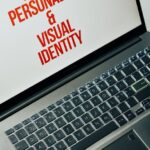The Foundational Pillar: In-Depth Keyword Research and Strategy
Keyword research is the bedrock of any successful on-page SEO campaign. It is the process of discovering the words and phrases that people use in search engines to find information, products, or services. Without a clear understanding of what your target audience is searching for, you are essentially creating content in the dark. A comprehensive keyword strategy ensures that every piece of content you produce is aligned with user intent and has the potential to attract qualified organic traffic. This process goes far beyond simply identifying a single “main keyword”; it involves understanding the nuances of language, user psychology, and competitive landscapes.
Understanding the Spectrum of Keywords
Keywords are not monolithic. They exist on a spectrum of specificity and search volume, and understanding these categories is crucial for building a well-rounded content strategy.
-
Head Terms (or Short-Tail Keywords): These are typically one or two words long and have a very high search volume. Examples include “coffee,” “SEO,” or “running shoes.” While their high volume is tempting, they are incredibly competitive and often have ambiguous user intent. Someone searching for “coffee” could be looking for beans, a local café, the history of coffee, or health benefits. Ranking for these terms is extremely difficult and may not drive the most relevant traffic.
-
Body Keywords (or “Chunky Middle”): These are two-to-three-word phrases that are more specific than head terms. Examples include “best arabica coffee beans,” “on-page SEO techniques,” or “trail running shoes for men.” They have a moderate search volume and are less competitive than head terms. The user intent is clearer, making it easier to create targeted content that satisfies the searcher’s needs. These keywords often represent the sweet spot for many businesses, offering a good balance of traffic potential and achievable ranking difficulty.
-
Long-Tail Keywords: These are longer, more conversational phrases, typically four words or more. Examples include “how to make cold brew coffee at home,” “what is the difference between on-page and off-page SEO,” or “best waterproof trail running shoes for wide feet.” Individually, they have low search volume, but collectively, they make up the majority of all searches. Long-tail keywords are invaluable because they are far less competitive and reveal highly specific user intent. A user searching for “how to make cold brew coffee at home” has a very clear need. If you can provide a comprehensive answer to that question, you have a high chance of ranking and converting that user into a loyal reader or customer. A successful content strategy often involves creating many pieces of content targeting various long-tail keywords, which collectively drive significant, highly-qualified traffic.
Decoding Search Intent: The “Why” Behind the Query
Search intent is the most critical element of modern keyword research. It refers to the underlying goal a user has when they type a query into a search engine. Google’s primary objective is to provide the most relevant result for a user’s query, and its algorithms have become incredibly sophisticated at interpreting intent. If your content doesn’t match the intent of your target keyword, you will not rank, no matter how well-optimized it is. There are four primary types of search intent:
-
Informational Intent: The user is looking for information or an answer to a specific question. These queries often start with “what,” “how,” “why,” or “where.” Examples: “what is the capital of Australia,” “how to tie a tie,” “benefits of green tea.” Content formats that satisfy this intent include blog posts, how-to guides, tutorials, videos, and infographics.
-
Navigational Intent: The user is trying to find a specific website or webpage. They already know where they want to go and are using the search engine as a shortcut. Examples: “Facebook login,” “Ahrefs blog,” “Amazon.” The only way to capture traffic for these terms is to be the brand in question. You generally do not target another brand’s navigational keywords.
-
Transactional Intent: The user is ready to make a purchase or perform a specific action. These queries often include words like “buy,” “deal,” “discount,” “price,” or specific product names. Examples: “buy iPhone 14 Pro,” “Grammarly discount code,” “SEM_rush subscription price.” Content formats that work best here are product pages, service pages, pricing pages, and e-commerce category pages.
-
Commercial Investigation Intent: This is a hybrid intent that sits between informational and transactional. The user intends to make a purchase in the future but is currently in the research and comparison phase. Queries often include words like “best,” “review,” “comparison,” “top,” or “vs.” Examples: “best email marketing software,” “Ahrefs vs SEMrush,” “Sony WH-1000XM5 review.” This intent is highly valuable and can be targeted with in-depth review articles, comparison posts, and “best of” listicles.
When selecting keywords, always perform a search for that term and analyze the top-ranking results. Does Google show blog posts, product pages, videos, or local business listings? This analysis reveals the dominant search intent for that query, and you must create content in a similar format to have a chance to compete.
Essential Keyword Metrics and Analysis Tools
To make informed decisions, you need data. Several key metrics help you evaluate the viability of a keyword.
- Search Volume: This metric, usually expressed as a monthly average, indicates how many times a keyword is searched. While higher is often better, it must be balanced with difficulty and relevance.
- Keyword Difficulty (KD): This is a score (typically 0-100) provided by SEO tools like Ahrefs or SEMrush that estimates how difficult it will be to rank on the first page of Google for a given keyword. It is usually calculated based on the number and quality of backlinks pointing to the current top-ranking pages.
- Cost Per Click (CPC): This metric shows how much advertisers are willing to pay for a click from an ad targeting that keyword. While a paid search metric, a high CPC often indicates high commercial intent, making the keyword valuable for organic search as well.
- Clicks: This metric, available in tools like Ahrefs, shows how many of the searches for a keyword actually result in a click. Some queries (e.g., “what time is it”) are answered directly in the search results (a “zero-click search”), making them less valuable for driving traffic to your site.
Tools of the Trade:
- Free Tools: Google Keyword Planner (requires an ads account but is free to use), Ubersuggest (offers a limited number of free daily searches), AnswerThePublic (visualizes questions people ask around a keyword).
- Premium Tools: Ahrefs, SEMrush, Moz Keyword Explorer. These paid tools offer more accurate data, comprehensive competitive analysis, and a suite of features that are indispensable for serious SEO professionals.
Building a Keyword Map and Topic Clusters
Once you have a list of potential keywords, the final step is to organize them. A keyword map is a spreadsheet that assigns a primary keyword and several secondary or long-tail keywords to each specific page on your website. This prevents “keyword cannibalization,” where multiple pages on your site compete for the same keyword, confusing search engines and diluting your authority.
This process naturally leads to the “Topic Cluster” model. This modern SEO strategy involves creating a central “Pillar Page” on a broad topic (e.g., “On-Page SEO”). This pillar page provides a comprehensive overview of the subject and links out to multiple “Cluster Pages.” Each cluster page focuses on a more specific sub-topic (e.g., “How to Write Title Tags,” “Image Optimization for SEO,” “What is Schema Markup”). These cluster pages then link back to the main pillar page. This structure signals to Google that you have deep expertise and authority on the overarching topic, improving rankings for all related pages.
Crafting the Perfect SEO Title Tag: The First Impression
The title tag is an HTML element that specifies the title of a web page. It is displayed on search engine results pages (SERPs) as the clickable headline for a given result and also appears in the browser tab. From an on-page SEO perspective, the title tag is arguably the single most important element. It is the first thing a user sees in the search results and a primary factor search engines use to understand the topic of your page. A well-crafted title tag can dramatically improve your click-through rate (CTR), which is itself a positive signal to search engines.
The Core Functions of a Title Tag
- For Search Engines: The title tag is a powerful relevancy signal. Including your primary keyword in the title tag explicitly tells Google and other search engines what your page is about. The closer the keyword is to the beginning of the title, the more weight it is generally given.
- For Users: In the crowded SERPs, your title tag is your advertisement. It must be compelling enough to grab the user’s attention and convince them that your page holds the answer to their query. It sets expectations for the content they will find after clicking.
Best Practices for Title Tag Optimization
Creating an effective title tag is both an art and a science. It requires balancing keyword optimization with user-centric copywriting.
-
Mind the Length: Google does not have a strict character limit for title tags; it has a pixel-width limit, which is typically around 600 pixels. This translates to roughly 50-60 characters. If your title is too long, it will be truncated in the search results, often indicated by an ellipsis (…). This can cut off important keywords or diminish the title’s appeal. Use a SERP snippet preview tool to test your titles and ensure they display fully.
-
Front-Load Your Primary Keyword: Place your most important target keyword as close to the beginning of the title tag as possible. Users scan search results quickly, and search engines give more weight to words that appear earlier in the tag.
- Good:
On-Page SEO: A 12-Step Guide to Ranking Higher - Less Effective:
A 12-Step Guide to Ranking Higher with On-Page SEO
- Good:
-
Create Unique Titles for Every Page: Duplicate title tags are a red flag for search engines. They suggest duplicate content and make it difficult for Google to determine which page is the most relevant for a query. Every single page on your website, from the homepage to the deepest blog post, must have a unique, descriptive title tag.
-
Match Search Intent: As discussed in keyword research, your title must align with the dominant search intent for the query. If the intent is informational, use titles like “How to…” or “What is…”. If it’s a commercial investigation, use words like “Best,” “Review,” or “Comparison.”
- For “best running shoes”:
The 10 Best Running Shoes of 2024, Tested and Reviewed - For “how to change a tire”:
How to Change a Flat Tire: A Simple 5-Step Guide (with Pictures)
- For “best running shoes”:
-
Use Power Words and Modifiers: Incorporate words that evoke emotion, curiosity, or a sense of value. Words like “Ultimate,” “Complete,” “Definitive,” “Step-by-Step,” “Easy,” and “Fast” can significantly boost CTR. Numbers and dates also stand out.
- Standard:
Guide to Content Marketing - Optimized:
The Ultimate Guide to Content Marketing (2024 Strategy) - Using numbers as digits (e.g.,
7 Tips) is more eye-catching than words (Seven Tips).
- Standard:
-
Include Your Brand Name (Wisely): It’s generally good practice to include your brand name at the end of the title tag, separated by a pipe (|) or a hyphen (-). This builds brand recognition. However, if your brand name is very long or the title is already pushing the pixel limit, you might choose to omit it.
- Example:
How to Optimize Images for the Web - YourBrandName
- Example:
Common Title Tag Mistakes to Avoid
- Keyword Stuffing: Do not repeat your keyword or cram multiple variations into the title. It looks spammy to users and can trigger penalties from search engines.
- Bad:
Buy Cheap Running Shoes | Best Running Shoes | Running Shoes for Sale
- Bad:
- Generic, Vague Titles: Titles like “Home,” “New Page,” or “Blog” provide zero value to users or search engines. Always be descriptive.
- Using All Caps: Writing your title in all capital letters is considered shouting and can deter users from clicking. Use title case or sentence case for better readability.
A title tag is a small piece of text with a massive impact. It requires careful thought, strategic keyword placement, and a dash of creativity to master. Regularly auditing your existing title tags and A/B testing different variations can lead to significant gains in organic traffic.
Mastering Meta Descriptions: The Click-Through Catalyst
The meta description is a short snippet of text, an HTML attribute that provides a brief summary of a webpage’s content. While it is not a direct ranking factor—meaning Google does not use the keywords in your meta description to rank your page—it plays an incredibly vital role in on-page SEO. It appears below the title tag in the SERPs and acts as your “ad copy.” Its sole purpose is to entice the user to click on your result over the others. A compelling meta description can dramatically increase your click-through rate (CTR), and a high CTR is a strong signal to Google that your page is a good match for the query, which can indirectly lead to improved rankings over time.
The Anatomy of a High-Performing Meta Description
Think of the meta description as a 160-character elevator pitch for your webpage. It must be concise, persuasive, and relevant.
-
Optimal Length: Similar to title tags, the display length for meta descriptions is based on pixel width, not character count. The generally accepted best practice is to keep them under 160 characters. Any longer, and the description will likely be truncated, potentially cutting off your call to action.
-
Write Compelling Ad Copy: This is not the place for dry, technical descriptions. Use active voice and speak directly to the user. Highlight the primary benefit or solution your page offers. Answer the user’s unasked question: “What’s in it for me?”
- Weak:
This article is about on-page SEO. - Strong:
Discover 12 actionable on-page SEO techniques to boost your rankings. This guide covers everything from keyword research to schema markup.
- Weak:
-
Include the Target Keyword: While not a direct ranking factor, you absolutely should include your primary keyword in the meta description. When a user searches for that keyword, Google will often bold it in the description of your result. This makes your snippet stand out visually and immediately confirms to the user that your page is relevant to their search.
-
Match the Content and Search Intent: The meta description must accurately reflect the content of the page. Do not use clickbait or make promises you can’t deliver on. If your description promises a “10-step guide” and the page only has five steps, users will bounce, sending negative signals to Google.
-
Incorporate a Call to Action (CTA): Encourage the user to take the next step. Simple phrases like “Learn more,” “Read our guide,” “Discover how,” “Shop now,” or “Get your free trial” can make a significant difference in CTR.
Why Google Sometimes Ignores Your Meta Description
It’s important to understand that you can write the perfect meta description, and Google might still choose not to use it. Often, Google will pull a different snippet of text directly from your page’s content if it believes that snippet better answers the user’s specific query. This is particularly common for long-tail keyword searches. While this can be frustrating, it’s actually Google trying to help you by dynamically creating a more relevant snippet for a specific search.
You can’t force Google to use your description, but by writing a compelling, relevant one that includes the target keyword, you increase the probability that it will be chosen for the most important, highest-volume queries you are targeting. Always ensure that the first paragraph of your content also provides a concise, keyword-rich summary of the page, as this is a common source for Google’s auto-generated snippets.
Examples of Good vs. Bad Meta Descriptions
Let’s consider a page targeting the keyword “how to brew pour-over coffee.”
- Bad Meta Description:
Pour-over coffee. A method of brewing coffee. This page has information about brewing coffee using the pour-over method with different devices like the V60 or Chemex.(Too dry, passive voice, no CTA) - Good Meta Description:
Ready to master the art of pour-over coffee? Our step-by-step guide shows you the exact technique, grind size, and water temperature for a perfect cup every time. Learn more!(Engaging, uses active voice, highlights benefits, includes a clear CTA)
Writing unique, persuasive meta descriptions for every important page on your site is a high-leverage activity. It directly impacts the one metric you have the most control over in the SERPs: your ability to earn the click.
URL Structure and Optimization: The Digital Address
The URL (Uniform Resource Locator) is the web address of your page. While it may seem like a minor technical detail, a well-structured URL is an important on-page SEO factor. It provides both users and search engines with a clear, easy-to-understand signal about the page’s content and its place within your website’s hierarchy. A clean, descriptive URL is more shareable, memorable, and can even improve click-through rates in the SERPs, as it’s one of the elements displayed in the search snippet.
Characteristics of an SEO-Friendly URL
Creating optimal URLs is about clarity and simplicity. Follow these best practices to ensure your digital addresses are working for you, not against you.
-
Descriptive and Readable: The URL should be easily understandable by a human. A user should be able to look at the URL and have a good idea of what the page is about before even clicking on it.
- Bad:
https://www.example.com/index.php?id_page=123&cat=4 - Good:
https://www.example.com/blog/on-page-seo-tips
- Bad:
-
Include the Primary Keyword: Just like the title tag, the URL is a prime location to include your page’s primary target keyword. It reinforces the page’s topic for search engines.
- Keyword:
best dog food for puppies - Good URL:
https://www.example.com/reviews/best-dog-food-for-puppies
- Keyword:
-
Keep it Short and Concise: Shorter URLs are generally better. They are easier to read, copy and paste, and share on social media. They also prevent truncation in the SERPs. Aim to remove any unnecessary words or “stop words” (like “a,” “an,” “the,” “but”) unless they are necessary for clarity.
- Long:
https://www.example.com/blog/2024/10/a-complete-guide-to-the-best-on-page-seo-tips-you-need - Concise:
https://www.example.com/blog/on-page-seo-guide
- Long:
-
Use Hyphens to Separate Words: When you need to separate words in your URL, always use hyphens (-). Do not use underscores (_), spaces (%20), or any other characters. Google’s official guidelines state that hyphens are the preferred word separator.
- Correct:
/seo-best-practices - Incorrect:
/seo_best_practicesor/seobestpractices
- Correct:
-
Use Lowercase Letters: Web servers can treat uppercase and lowercase letters as different URLs, which can lead to duplicate content issues. To avoid any potential problems, stick to using only lowercase letters in your URLs.
-
Establish a Logical Folder Structure: Use subdirectories (folders) to organize your content logically. This helps users and search engines understand your site architecture. It shows the relationship between different pieces of content.
- Good Structure:
https://www.example.com/services/seo/on-page-optimization - This structure clearly indicates that “on-page optimization” is a type of “SEO” service offered by the company.
- Good Structure:
Static vs. Dynamic URLs
- Static URLs: These are URLs that do not change. They are the ideal format for SEO, as seen in the “good” examples above. They are clean, memorable, and descriptive. Most modern content management systems (CMS) like WordPress allow you to set up a “permalink” structure that automatically creates static, SEO-friendly URLs.
- Dynamic URLs: These are URLs that are generated by a server or database and often contain parameters like
?,&, and=. While search engines have gotten much better at crawling and indexing dynamic URLs, they are still less ideal than static ones from a user experience and SEO perspective. If your site uses dynamic URLs, consider using URL rewriting techniques to create static-looking versions.
Your URL is a permanent part of your page’s identity. While it is possible to change a URL later, doing so requires implementing a 301 redirect from the old URL to the new one to preserve link equity and avoid broken links. It is far better to establish a clean, logical, and SEO-friendly URL structure from the very beginning.
Header Tags (H1, H2, H3): Structuring for Success
Header tags (H1, H2, H3, etc.) are HTML elements used to create headings and subheadings within your content. Their primary purpose is to structure your content, creating a logical hierarchy that makes it easier for both users and search engine crawlers to understand. Think of them as the chapter titles and subheadings in a book. They break up long blocks of text, improve readability, and provide strong contextual clues about the content’s key topics.
The Hierarchical Importance of Header Tags
Header tags follow a top-down hierarchy, from H1 (most important) to H6 (least important).
-
H1 Tag: This is the main title of your page’s content. There should be only one H1 tag per page. It should be the most prominent heading and should clearly and concisely describe the overall topic of the page. Your H1 tag should almost always contain your primary target keyword and should be very similar to, but not necessarily identical to, your page’s title tag.
- Title Tag:
On-Page SEO: A 12-Step Guide to Ranking Higher - H1 Tag:
The Ultimate Guide to On-Page SEO
- Title Tag:
-
H2 Tags: These are used for the main subheadings of your content. They break your content into logical sections. If your H1 is the title of the book, H2s are the chapter titles. You can have multiple H2 tags on a page, and they are an excellent place to incorporate secondary keywords and answer common questions related to your main topic.
-
H3 Tags: These are used to further break down the sections created by your H2 tags. They are sub-subheadings. If H2s are chapters, H3s are the main points within those chapters. They add another layer of organization and scannability to your content.
-
H4, H5, H6 Tags: These are used for even finer levels of sub-categorization. They are used less frequently but can be useful for very long, complex, or technical pieces of content.
SEO and User Experience Benefits of Header Tags
Proper use of header tags offers significant advantages:
-
Improved Readability and Scannability: In the digital age, users rarely read content word-for-word. They scan. Headings allow users to quickly skim your page, find the specific section that interests them, and get the information they need efficiently. This improves user experience and increases time on page.
-
Clear Content Structure for Search Engines: Search engine crawlers use header tags to understand the structure and context of your content. The text within these tags is given more weight than regular paragraph text. A well-structured document with a logical hierarchy of H1, H2s, and H3s helps Google accurately index the different parts of your content.
-
Featured Snippet Opportunities: Google often pulls content for its Featured Snippets (the answer boxes at the top of some search results) directly from well-structured content. By using H2s and H3s to ask and answer common questions related to your topic, you increase your chances of capturing these highly visible positions. For example, an H2 tag like
What is On-Page SEO?followed by a concise answer is a prime candidate for a featured snippet. -
Accessibility: Screen readers used by visually impaired users rely on header tags to navigate a webpage. Proper heading structure is a cornerstone of web accessibility (WCAG) compliance, allowing all users to understand and consume your content.
Common Mistakes to Avoid with Header Tags
- Using Headers for Styling: Never use header tags simply to make text bigger or bolder. That is the job of CSS (Cascading Style Sheets). Use header tags only for their intended structural purpose.
- Skipping Heading Levels: Do not jump from an H1 directly to an H4. The hierarchy should be logical and sequential (H1 -> H2 -> H3). Skipping levels can confuse both users and search engine crawlers.
- Multiple H1 Tags: While modern browsers and Google can often handle multiple H1s, the established best practice is to use only one H1 per page to clearly signal the single main topic.
- Keyword Stuffing: While you should use keywords in your headings, do it naturally. Don’t force them in where they don’t make sense. Every heading should be written for the user first.
By strategically using header tags, you create a better experience for your users and provide a clearer roadmap for search engines, two actions that are fundamental to successful on-page SEO.
Content Creation: The Heart of On-Page SEO
Content is the very reason search engines exist. All the technical optimizations in the world won’t help you rank if your content is thin, unhelpful, or low-quality. The core of on-page SEO is creating exceptional content that thoroughly and expertly satisfies the user’s search intent. In recent years, Google has placed an ever-increasing emphasis on content quality, culminating in concepts like E-E-A-T and Helpful Content Updates. To succeed in today’s SEO landscape, your content must be your greatest asset.
E-E-A-T: The Quality Standard
E-E-A-T stands for Experience, Expertise, Authoritativeness, and Trustworthiness. It is a set of principles from Google’s Search Quality Rater Guidelines that their human raters use to assess the quality of search results. While not a direct ranking factor itself, E-E-A-T represents the qualities that Google’s algorithms are designed to reward.
-
Experience: This is the newest addition to the framework. It refers to first-hand, real-world experience with the topic. For a product review, this means you’ve actually used the product. For a travel guide, it means you’ve actually visited the location. You can demonstrate experience through original photos and videos, detailed personal anecdotes, and insights that can only come from doing the thing you’re writing about.
-
Expertise: This refers to having a high level of knowledge or skill in a particular field. For Your Money or Your Life (YMYL) topics—such as medical, financial, or legal advice—expertise must be demonstrated by qualified professionals. For other topics, expertise can be shown through incredibly detailed, well-researched, and comprehensive content.
-
Authoritativeness: This is about your reputation as a go-to source for information on your topic. Authority is built over time. It’s established when other experts and authoritative websites in your industry link to, cite, and reference your content. Guest posting on reputable sites, getting mentioned in the press, and building a strong backlink profile all contribute to authoritativeness.
-
Trustworthiness: This means users can trust you and your website. For an e-commerce site, this means having secure checkout (HTTPS), clear contact information, and transparent return policies. For a blog, it means citing your sources, having a clear author bio, correcting any errors in your content, and avoiding an excessive number of intrusive ads.
To optimize for E-E-A-T, you should create detailed author bios showcasing credentials, encourage reviews and testimonials, secure your website with HTTPS, and, most importantly, create content that is factually accurate, comprehensive, and genuinely helpful.
Content Depth, Quality, and Originality
Surface-level content no longer ranks for competitive terms. To stand out, you need to create content that is significantly better than what is currently ranking.
-
The Skyscraper Technique: Coined by Brian Dean, this technique involves finding top-ranking content for a keyword, identifying its weaknesses, and then creating a piece of content that is substantially better. This could mean making it more up-to-date, more comprehensive, better designed, or including unique data and insights.
-
10x Content: A similar concept from Rand Fishkin, the goal is to create content that is “10 times better” than the best result in the SERPs. This means going beyond simply adding more words. It involves unique perspectives, original research, high-quality multimedia, and an exceptional user experience.
-
Originality: Avoid simply regurgitating information that is already available. Add your own unique value. This could be through original data from a survey you conducted, a case study from your own business, expert interviews, or a novel perspective on a well-worn topic.
Strategic Keyword Integration (Not Stuffing)
Once you have your primary and secondary keywords, you need to integrate them naturally into your content. The era of “keyword density” as a key metric is long over. Forcing your keyword into the text a certain number of times will hurt readability and can be seen as spammy. Instead, focus on topic relevance.
- Primary Keyword: Include your primary keyword in the first 100-150 words of your content. This reinforces the topic early on for both users and search engines. It should also appear naturally in some of your H2 subheadings and throughout the body copy where it makes sense.
- LSI Keywords (Latent Semantic Indexing): This is a slightly outdated term, but the concept remains crucial. It refers to using semantically related words and phrases that are contextually relevant to your main topic. If you’re writing about “cars,” Google expects to see words like “engine,” “tires,” “driving,” “road,” and “speed.” The presence of these related terms confirms the topic of your page. Modern SEO tools can help you identify these semantically related keywords.
- TF-IDF (Term Frequency-Inverse Document Frequency): This is a more advanced analysis that compares the frequency of a word in your document to its frequency across a larger set of documents (like the top 10 search results). It helps you identify important topical words that your competitors are using but that you might have missed.
Readability and User Engagement
If users can’t easily read and digest your content, they will leave. Google pays attention to user engagement signals like time on page and bounce rate.
- Short Sentences and Paragraphs: Break up long, intimidating walls of text. Aim for paragraphs that are no more than 3-4 sentences long. Vary your sentence length to create a better reading rhythm.
- Use Simple Language: Write for a broad audience. Avoid jargon and unnecessarily complex words unless your target audience is highly technical. Tools like the Hemingway App can help you simplify your writing.
- Formatting: Use bold text, italics, bulleted lists, and numbered lists to emphasize key points and make the content more scannable.
- Multimedia: Embed relevant images, infographics, charts, and videos. Multimedia increases engagement, helps explain complex topics, and can increase the time users spend on your page.
Content Freshness and Updates
For many queries, Google prioritizes fresh, up-to-date content. An article about “best smartphones” from 2020 is no longer useful. Regularly auditing and updating your existing content is a powerful SEO strategy.
- Content Audit: Periodically review your content to identify pages that are outdated, underperforming, or no longer relevant.
- Content Refresh: Update old posts with new information, statistics, images, and examples. Expand thin content to make it more comprehensive. You can often achieve significant ranking boosts simply by refreshing an existing page rather than writing a new one from scratch. When you update a page, make it clear to users by including an “Last Updated” date.
Ultimately, great on-page SEO starts and ends with great content. It must be created for the user first, be comprehensive, demonstrate E-E-A-T, and be technically sound. This is the most resource-intensive part of SEO, but it is also the most rewarding.
Image Optimization: Visuals That Work for You
Images are a critical component of modern web content. They break up text, increase user engagement, and can explain complex concepts more effectively than words alone. However, if not properly optimized, images can severely slow down your website, harming user experience and your search rankings. Image optimization is the process of delivering high-quality images in the right format, dimension, and resolution while keeping the smallest possible file size. It also involves providing contextual information to search engines so they can understand and index your images.
The SEO Importance of Image Optimization
- Page Load Speed: Large, uncompressed image files are one of the most common causes of slow-loading websites. Page speed is a confirmed Google ranking factor, especially with the introduction of Core Web Vitals. Optimizing images can be one of the quickest ways to improve your site’s overall performance.
- Google Image Search Traffic: Google Images is a massive search engine in its own right. Well-optimized images can rank in image search results, driving a significant amount of targeted traffic to your site.
- User Experience: Optimized images that load quickly contribute to a better user experience. Relevant, high-quality images make content more engaging and can increase dwell time.
- Accessibility: Proper image optimization, particularly the use of alt text, makes your content accessible to visually impaired users who rely on screen readers.
Key Steps to Image Optimization
Follow this checklist to ensure every image on your site is fully optimized.
-
Choose a Descriptive File Name: Before you even upload an image, change the file name from the generic
IMG_8754.jpgto something descriptive that includes your target keyword. Use hyphens to separate words.- Bad:
DCIM1023.jpg - Good:
blue-nike-air-max-running-shoe.jpg
This provides an immediate contextual clue to search engines about the image’s subject matter.
- Bad:
-
Write Compelling Alt Text: The alt tag (or alt attribute) is the most important element of image SEO. It’s a text description of the image that is displayed if the image fails to load and is read aloud by screen readers for accessibility. Search engines use alt text to understand the content of an image.
- Be Descriptive and Specific: Describe what is happening in the image.
- Be Concise: Keep it relatively short, but descriptive.
- Include Keywords (Naturally): If it makes sense, include your target keyword or a close variation. Do not stuff keywords.
- Bad Alt Text:
alt="shoe" - Good Alt Text:
alt="A pair of blue Nike Air Max running shoes on a white background" - Keyword-Stuffed Alt Text:
alt="running shoe nike shoe best shoe buy shoe cheap shoe"(Avoid this at all costs).
-
Compress Your Images: This is the crucial step for reducing file size without a significant loss in quality. Large image files (several megabytes) can bring your site to a crawl. Aim for images to be under 100-150KB where possible.
- Lossy vs. Lossless Compression: Lossless compression reduces file size with no loss of quality, but the reduction is smaller. Lossy compression removes some data, resulting in a much smaller file size with a minor, often unnoticeable, loss in quality. For most web uses, lossy compression is the best choice.
- Tools: Use online tools like TinyPNG/TinyJPG, or plugins for your CMS like Smush (for WordPress) or ShortPixel to automatically compress images upon upload.
-
Choose the Right File Format:
- JPEG (or JPG): Best for photographs and images with complex colors and gradients. It offers a good balance of quality and file size through lossy compression.
- PNG: Best for images that require a transparent background, like logos or icons. It uses lossless compression, which can result in larger file sizes for complex images.
- WebP: A modern image format developed by Google that provides superior lossless and lossy compression. WebP images are significantly smaller than equivalent JPEGs or PNGs. Most modern browsers now support WebP, and it is the recommended format for improving performance.
- SVG: A vector format best for logos, icons, and simple illustrations. SVGs are resolution-independent (they look sharp at any size) and typically have very small file sizes.
-
Serve Images at the Correct Dimensions: Don’t upload a massive 4000×3000 pixel image and then use HTML or CSS to shrink it down to 400×300 pixels. The browser still has to load the full-size image file, wasting bandwidth and time. Resize your images to the maximum dimensions they will be displayed at before uploading them.
-
Leverage Browser Caching and CDNs: Configure your server to leverage browser caching. This tells a user’s browser to store the images locally, so they don’t have to be re-downloaded on subsequent visits. Using a Content Delivery Network (CDN) will store copies of your images on servers around the world, delivering them from the location closest to the user for faster load times.
-
Create an Image Sitemap: For image-heavy websites (like photography portfolios or e-commerce stores), creating a specific image sitemap can help Google discover and index all of your visual content more efficiently.
Image optimization is a fundamental part of both technical and on-page SEO. By following these steps, you can create a faster, more accessible, and more engaging website that is positioned to capture valuable traffic from image search.
Internal and External Linking: Weaving the Web of Relevance
Links are the currency of the web. They form the connections that allow users and search engine crawlers to navigate from one page to another. A strategic approach to both internal linking (links to other pages on your own site) and external linking (links to pages on other websites) is a critical component of on-page SEO. It helps establish topic relevance, distribute link equity (ranking power), and improve the overall user experience.
The Power of Internal Linking
Internal links are hyperlinks that point from one page on your domain to another page on the same domain. They are entirely within your control and are one of the most underutilized SEO strategies.
Benefits of a Strong Internal Linking Strategy:
- Distributes PageRank and Link Equity: When one of your pages earns backlinks from other websites, it accumulates “link equity” or “PageRank.” By linking from this powerful page to other pages on your site, you can pass some of that authority along, helping those other pages to rank higher.
- Improves Site Architecture and Crawlability: A logical internal linking structure creates a clear pathway for search engine crawlers. It helps them discover all the pages on your site, understand the relationship between them, and index them more efficiently. Pages that are not linked to from anywhere else on your site are known as “orphan pages” and are very difficult for search engines to find.
- Establishes Topic Relevance (Topical Authority): By interlinking pages that cover related topics (as seen in the Topic Cluster model), you signal to Google that you have deep expertise in that subject area. For example, a pillar page about “Content Marketing” should link out to cluster pages about “SEO,” “Email Marketing,” and “Social Media Marketing,” and those pages should link back to the pillar.
- Enhances User Experience and Navigation: Internal links guide users to other relevant, useful content on your site. This can increase their time on site, reduce bounce rates, and lead them deeper into your conversion funnel.
Internal Linking Best Practices:
- Use Keyword-Rich Anchor Text: The anchor text is the clickable text of a link. Instead of using generic phrases like “click here” or “read more,” use descriptive anchor text that includes the keyword of the page you are linking to. This provides a strong contextual signal to both users and search engines.
- Bad:
To learn more about title tags, click here. - Good:
A well-crafted title tag is a critical on-page SEO element.
- Bad:
- Link Contextually: Place links within the body of your content where they are most relevant and helpful to the reader. Don’t just dump a list of links at the bottom of the page.
- Link Deep: Don’t just link to your homepage or contact page. Prioritize linking to your most important and relevant blog posts, product pages, and service pages (your “money pages”).
- Use a Reasonable Number of Links: There is no magic number, but don’t overdo it. Every link on a page dilutes the authority passed by each individual link. Link where it adds value to the user, not just for the sake of linking.
The Importance of External Linking (Outbound Links)
External links are hyperlinks that point from your website to a page on a different domain. Some people are afraid to link out, thinking it will “leak” their PageRank or send visitors away. This is a myth. Linking out to high-quality, relevant, and authoritative sources is a positive trust signal.
Benefits of External Linking:
- Increases Trust and Credibility: Citing your sources and linking to authoritative websites (like .edu or .gov sites, industry-leading publications, or scientific studies) shows that you have done your research. It adds credibility to your content and demonstrates to Google that you are part of the broader web community.
- Provides Value to the User: You can’t possibly cover every single aspect of a topic on one page. Linking to external resources that provide additional detail or a different perspective is helpful for your users, which is a core tenet of good SEO.
- Builds Relationships: Linking to other bloggers and businesses in your niche can be a great way to start a relationship that might lead to them linking back to you in the future.
External Linking Best Practices:
- Link to High-Authority, Relevant Sources: Don’t link out to low-quality, spammy, or irrelevant websites. This can negatively impact your own site’s perceived trust.
- Use
rel="nofollow"When Appropriate: Anofollowattribute tells search engines not to pass any link equity through that link. You should use this for any paid or sponsored links, user-generated content (like blog comments), or links to sites you don’t fully trust. For regular, editorial links to authoritative sources, a standard “dofollow” link is perfectly fine and recommended. Google has also introducedrel="sponsored"for paid links andrel="ugc"for user-generated content. - Open External Links in a New Tab: It’s generally good practice to set external links to open in a new browser tab (
target="_blank"). This keeps the user on your website while still allowing them to visit the resource you’ve linked to.
A thoughtful linking strategy, both internal and external, transforms your website from a collection of isolated pages into a highly connected, authoritative resource that is easy for both users and search engines to navigate and understand.
Schema Markup and Structured Data: Speaking the Language of Search Engines
Schema markup (or structured data) is a semantic vocabulary of code that you can add to your website’s HTML to help search engines better understand the information on your pages and present it more effectively in the search results. While regular HTML tells the browser how to display content (e.g., this is a heading, this is a paragraph), schema markup tells the search engine what that content means. For example, you can use schema to tell Google, “This string of numbers is a phone number,” “This text is a recipe ingredient,” or “This name is the author of this article.”
By providing this explicit context, you help search engines index your content more accurately and enable them to create “rich snippets” for your pages in the SERPs.
What are Rich Snippets?
Rich snippets are visually enhanced search results that display extra information alongside the standard title, URL, and meta description. You’ve likely seen them many times:
- Review snippets that show star ratings.
- Recipe snippets that show cooking time, calories, and an image.
- Event snippets that show the date, time, and location of an event.
- Product snippets that show price, availability, and ratings.
- FAQ snippets that show a dropdown of questions and answers directly in the SERPs.
These rich snippets are incredibly valuable because they make your search result stand out from the competition, which can dramatically increase your click-through rate (CTR), even if you aren’t ranking in the number one position.
How Schema Markup Works
Schema.org is a collaborative project by Google, Microsoft, Yahoo, and Yandex to create and maintain this universal vocabulary. The markup is typically added to a webpage using one of three formats:
- JSON-LD (JavaScript Object Notation for Linked Data): This is Google’s recommended format. It’s a JavaScript snippet that is placed in the
orof your HTML. It’s considered the easiest and cleanest way to implement schema because the code is self-contained and not interspersed with your user-visible HTML. - Microdata: This involves adding schema attributes directly into your existing HTML tags. It can be more complex to implement and maintain.
- RDFa: An older format that is similar to Microdata but less commonly used today.
For most website owners, focusing on learning and implementing JSON-LD is the best path forward.
Common and Powerful Schema Types
There are hundreds of schema types, but some are more common and impactful for SEO than others.
- Article/BlogPosting: Describes an article or blog post, allowing you to specify the author, publication date, headline, and featured image.
- FAQPage: For pages that have a list of questions and answers. Correct implementation can result in an interactive FAQ rich snippet in the SERPs.
- HowTo: For pages that provide step-by-step instructions on how to complete a task. This can generate a rich snippet that outlines the steps.
- Product: Essential for e-commerce pages. You can mark up the product name, image, brand, price, currency, availability, and aggregate ratings.
- Recipe: For recipe pages, you can specify ingredients, cooking time, nutritional information, and instructions.
- LocalBusiness: Crucial for local SEO. It allows you to specify your business name, address, phone number (NAP), opening hours, and business type.
- Event: For marking up concerts, webinars, or festivals, including the name, date, time, location, and ticket information.
- Review: Can be used to mark up a review of a product, service, or creative work, often enabling star ratings in the SERPs.
Tools for Implementing and Testing Schema Markup
You don’t need to be a coding expert to implement schema markup.
- Google’s Structured Data Markup Helper: A free tool that allows you to simply highlight elements on your webpage and assign schema tags to them. It will then generate the JSON-LD or Microdata code for you to add to your site.
- Schema Markup Generators: Many free online tools (like Merkle’s Schema Markup Generator) provide a simple form-based interface to create JSON-LD for various schema types.
- CMS Plugins: For platforms like WordPress, plugins like Yoast SEO, Rank Math, or Schema Pro can automatically add many common types of schema markup to your pages with minimal setup.
- Google’s Rich Results Test: Once you’ve implemented your markup, this is the essential tool for testing it. Simply enter your URL, and the tool will tell you if your page is eligible for rich results and highlight any errors or warnings in your code.
Implementing schema markup is a technical on-page SEO tactic that directly communicates with search engines in their preferred language. It removes ambiguity about your content and gives you the opportunity to earn more visible, higher-clicking real estate in the search results.