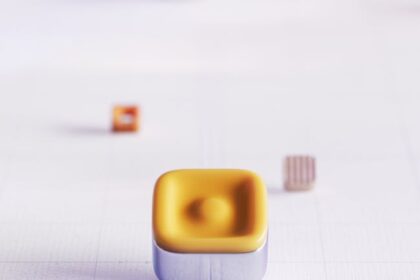Optimizing Your Landing Page for Twitter Traffic
Understanding the Nuances of Twitter Traffic
Optimizing a landing page for Twitter traffic demands a profound understanding of the platform’s unique ecosystem and user behavior. Unlike search engine traffic, where users actively seek information and typically have a higher intent for a specific solution, Twitter users are often in a discovery mindset, consuming information rapidly and on the go. Their attention spans are notoriously fleeting, influenced by the real-time, feed-driven nature of the platform. This necessitates a landing page design that is not only visually arresting but also immediately relevant, highly concise, and effortlessly navigable, particularly on mobile devices.
Twitter traffic can originate from various sources, each carrying subtle differences in user intent and context. Organic tweets, whether from an individual’s personal account, a brand’s official profile, or influencer mentions, often capture users who are casually browsing or engaging with content they find interesting or entertaining. Paid Twitter Ads, on the other hand, target specific demographics and interests, suggesting a slightly higher, though still nascent, level of intent stemming from a curated message. Profile links provide access for users who have actively sought out a brand or individual and are looking for more information. The common denominator across all these sources is the expectation of speed, relevance, and a frictionless experience. Users arriving from Twitter are accustomed to instantaneous gratification; if your landing page fails to deliver on these expectations within seconds, bounce rates will inevitably skyrocket. Therefore, the optimization process begins long before the user clicks, encompassing the careful crafting of the tweet itself, and extends through every element of the landing page experience, culminating in a clear, compelling call to action that aligns seamlessly with the initial Twitter engagement. Prioritizing mobile responsiveness, lightning-fast load times, and crystal-clear messaging are not merely best practices; they are absolute prerequisites for converting Twitter’s fast-paced, often distracted, audience into valuable leads or customers.
Pre-Landing Page Strategies: Crafting the Twitter Hook
The journey to an optimized landing page for Twitter traffic begins not on the landing page itself, but within the tweet that directs users to it. This “pre-landing page” phase is critical for setting user expectations, capturing immediate interest, and ensuring message congruence. A poorly constructed tweet, even if pointing to a perfectly optimized landing page, will fail to drive qualified traffic. The goal is to create a compelling hook that entices clicks while accurately representing what awaits the user on the other side. This initial interaction dictates the quality and volume of traffic your landing page receives.
Firstly, crafting compelling tweets is paramount. Each tweet should feature a strong headline or opening statement that grabs attention within the first few words. Employ action-oriented verbs and benefit-driven language. Instead of “Learn about our new product,” consider “Unlock unprecedented productivity with our latest innovation.” Character limits demand conciseness, so every word must count. Use emojis strategically to add visual appeal and convey emotion, but avoid overuse that might diminish professionalism. Incorporate relevant hashtags (1-3 is optimal) to increase discoverability, but ensure they are directly related to your offer.
Secondly, the Call to Action (CTA) within the tweet must be explicit and unambiguous. Phrases like “Click here,” “Learn More,” “Shop Now,” “Download Your Free Guide,” or “Get Instant Access” leave no room for doubt about the desired next step. Place the CTA early in the tweet or immediately before the link to ensure visibility, especially when users are scrolling quickly. A well-placed, clear CTA significantly improves click-through rates, guiding users directly to your intended destination.
Thirdly, visuals are non-negotiable for Twitter engagement. Tweets with images or videos receive significantly more engagement than text-only tweets. High-quality, relevant visuals can immediately convey your message, evoke emotion, and break through the noise of the Twitter feed. For landing pages, consider using a hero shot of your product, a compelling infographic, or a short video demonstrating a key benefit. Ensure the visual is optimized for Twitter’s aspect ratios to prevent awkward cropping and maintain visual integrity.
Fourthly, leveraging Twitter Cards effectively is a game-changer for landing page optimization. Twitter Cards allow you to attach rich media experiences to tweets, making them more visually appealing and informative. When someone tweets a link to your content, a “card” can be added that provides a preview of the content, often including an image, title, and description. This enhances the user experience by giving them a better idea of what they’re clicking on before they leave Twitter. There are several types of Twitter Cards:
- Summary Card: Includes a title, description, thumbnail image, and Twitter account attribution. Ideal for blog posts, news articles, or general content.
- Summary Card with Large Image: Similar to the Summary Card but with a larger, more prominent image. Excellent for visually driven content like product pages or photography.
- App Card: Details about a mobile app, including name, description, icon, price, and a link to download. Perfect for app installs.
- Player Card: Allows for audio and video playback directly within the tweet. Superb for driving engagement with video content or podcasts that lead to a landing page.
Implementing Twitter Cards requires adding specific meta tags to your landing page’s HTML. This is a crucial technical step that bridges the gap between your tweet and your landing page, providing a richer, more engaging preview. Always validate your Twitter Cards using Twitter’s Card Validator tool to ensure they display correctly.
Fifthly, audience targeting on Twitter, particularly for paid campaigns, is vital for driving qualified traffic. Utilize Twitter Ads Manager to target users based on interests, demographics, keywords, follower lookalikes, or even specific user handles. Precision targeting ensures that your tweets and the associated landing pages are seen by the most relevant audience segments, increasing the likelihood of conversion. Misaligned targeting will send irrelevant traffic, resulting in high bounce rates and wasted ad spend.
Finally, while often overlooked, link shortening with custom tracking parameters is essential. Tools like Bitly or UTM parameters appended to your URLs allow you to track clicks from specific tweets or campaigns within your analytics platform. This data is invaluable for understanding which Twitter strategies are most effective at driving traffic and conversions, enabling continuous optimization of your pre-landing page efforts. By meticulously optimizing these “pre-click” elements, you lay a solid foundation for your landing page to perform optimally once Twitter users arrive.
Lightning-Fast Load Times: The Cornerstone of Conversion
For Twitter traffic, where instantaneous gratification is the norm, page load speed is not merely a ranking factor or a convenience; it is the absolute cornerstone of conversion. A delay of even a few seconds can send a user, accustomed to rapid information consumption, back to their feed before your content even renders. Research consistently shows a direct correlation between page load time and bounce rate, with each additional second significantly eroding user patience and conversion potential. Therefore, optimizing for lightning-fast load times is paramount, especially considering the prevalence of mobile browsing among Twitter users, who may be on slower connections.
The primary goal is to ensure your landing page appears fully functional and interactive in under 3 seconds, ideally closer to 1-2 seconds. This demands a multi-faceted approach to technical optimization.
Firstly, image optimization is critical. Images are often the largest contributors to page size.
- Compression: Use lossless or intelligent lossy compression tools (e.g., TinyPNG, ImageOptim) to reduce file sizes without noticeable quality degradation.
- Next-gen formats: Employ modern image formats like WebP, which offer superior compression compared to traditional JPEGs and PNGs, especially for Chrome and Android users. Provide fallback options for browsers that don’t support WebP.
- Responsive images: Implement
srcsetandelements to serve different image sizes based on the user’s device and screen resolution. This prevents mobile users from downloading unnecessarily large desktop-optimized images. - Lazy loading: Defer the loading of images that are not immediately visible in the viewport. This ensures the critical content above the fold loads first, enhancing perceived performance. Native browser lazy loading (
loading="lazy") is now widely supported and easy to implement.
Secondly, caching mechanisms are essential.
- Browser caching: Instruct users’ browsers to store static resources (images, CSS, JavaScript) locally. This means repeat visitors won’t need to re-download these assets, drastically speeding up subsequent visits. Set appropriate
Cache-Controlheaders. - Server-side caching: Implement server-level caching (e.g., Varnish, Redis, or content delivery networks) to reduce the load on your server and serve pages faster. For WordPress sites, robust caching plugins are indispensable.
Thirdly, minimizing and compressing CSS and JavaScript files reduces the amount of data that needs to be downloaded.
- Minification: Remove unnecessary characters (whitespace, comments) from code without changing functionality.
- Concatenation: Combine multiple CSS files into one and multiple JS files into one. While HTTP/2 has lessened the importance of concatenation by enabling parallel requests, it can still offer minor benefits by reducing the number of requests.
- Gzip compression: Enable Gzip compression on your server. This compresses web files (HTML, CSS, JS) before sending them to the browser, significantly reducing transfer times.
Fourthly, Content Delivery Networks (CDNs) are indispensable for global reach and speed. A CDN stores copies of your website’s static content on servers located around the world. When a user accesses your landing page, the CDN serves the content from the server geographically closest to them, dramatically reducing latency and speeding up delivery. This is especially beneficial for Twitter’s diverse user base spread across different regions.
Fifthly, optimizing font delivery can impact perceived speed.
- Font display strategies: Use
font-display: swap;in your CSS to ensure text is visible immediately using a fallback font while your custom web font loads. This prevents the “flash of invisible text” (FOIT). - Subsetting fonts: If you only use a few characters or glyphs from a large font family, consider subsetting the font to include only the necessary characters, reducing file size.
Sixthly, server response time needs attention. Choose a reliable hosting provider with adequate resources. Slow server response can negate all other optimization efforts. Optimize your server-side code and database queries if your landing page involves dynamic content.
Finally, prioritizing critical rendering path assets ensures that the content visible “above the fold” loads first.
- Inline critical CSS: Embed the minimal CSS required for above-the-fold content directly into the HTML. This avoids a separate network request that would block rendering.
- Defer non-critical JavaScript: Load JavaScript files that are not essential for initial page rendering asynchronously or defer their loading until after the page has loaded. This prevents JavaScript from blocking the HTML parsing and rendering process.
Regularly test your landing page speed using tools like Google’s PageSpeed Insights, GTmetrix, and WebPageTest. These tools provide actionable recommendations for improvement. Achieving lightning-fast load times is non-negotiable for converting Twitter’s fast-paced traffic, directly impacting user experience, bounce rates, and ultimately, conversion rates.
Clarity, Simplicity, and Relevance: The Core Message
Once your landing page loads instantly, the next critical challenge is to immediately communicate value and relevance. Twitter users, bombarded with information, will not spend time deciphering your offer. Clarity, simplicity, and unwavering relevance to the tweet that brought them there are paramount. This triumvirate ensures that your message resonates instantly, aligns with user expectations, and compels them to take the desired action.
1. Crystal-Clear Unique Selling Proposition (USP):
Your landing page must unequivocally state what you offer and why it matters within the first few seconds of a user’s arrival. This is your USP – what makes you different and better than alternatives.
- Placement: Prominently display your USP in the main headline and sub-headline, ideally above the fold.
- Conciseness: Avoid jargon and corporate speak. Use simple, direct language that a fifth-grader could understand.
- Benefit-driven: Focus on the benefits to the user, not just the features of your product or service. Instead of “Our software has X, Y, Z features,” say “Save 10 hours a week with our intuitive software.” Frame your offer in terms of solving a problem for the user.
2. Concise and Compelling Headline:
The headline is the first piece of copy your visitor reads and is often the make-or-break element for capturing attention.
- Message Match: The headline must directly echo the promise or call to action from the originating tweet. If your tweet promised “A Free Guide to SEO,” your landing page headline should be “Download Your Free SEO Guide Now.” Discrepancy here creates cognitive dissonance and increases bounce rates.
- Clarity over cleverness: Be straightforward. The goal is instant comprehension, not intellectual acrobatics.
- Action-oriented or benefit-oriented: “Boost Your Conversions by 20%” is more effective than “Our New Conversion Tool.”
3. Simplicity in Design and Content:
A cluttered or overwhelming landing page will confuse and deter Twitter users. Simplicity breeds clarity.
- Minimalist Design: Eliminate all unnecessary elements. This includes extraneous navigation menus (which should ideally be removed entirely from landing pages), excessive imagery, and verbose copy. Every element on the page should serve a purpose in guiding the user towards conversion.
- Whitespace: Utilize ample whitespace around elements to make the page feel less crowded and draw attention to key components like headlines, CTAs, and forms.
- Visual Hierarchy: Use size, color, and placement to guide the user’s eye to the most important information first. The headline should be the largest, followed by the sub-headline, then the CTA.
- Scannable Content: Twitter users are accustomed to scanning. Break down paragraphs into short, digestible sentences. Use bullet points and numbered lists to present information clearly and efficiently. Bold key phrases to highlight important benefits or features.
4. Unwavering Relevance (Ad-to-Page Congruence):
This is arguably the most critical aspect for Twitter traffic. Users clicked on a tweet because it promised something specific. Your landing page must deliver on that promise immediately and consistently.
- Message Match (revisited): Ensure the language, offer, and tone of your landing page are a direct continuation of the tweet. If the tweet featured a specific keyword, ensure that keyword is present on the landing page.
- Visual Match: If your tweet included a specific image or color scheme, try to maintain that visual consistency on the landing page. This creates a seamless transition and reinforces trust.
- Offer Consistency: If the tweet promised a “20% discount on X,” the landing page should clearly feature that 20% discount. Don’t hide it or make the user search for it.
- Audience Alignment: The content and tone should resonate with the specific audience segment you targeted on Twitter. If you targeted small business owners, your language should speak directly to their challenges and aspirations.
By prioritizing clarity in your message, simplifying your page design, and ensuring rigorous relevance to the originating tweet, you effectively bridge the gap between Twitter’s fast-paced environment and your conversion goals. This seamless, consistent experience reassures the user that they are in the right place and that their click was worthwhile, setting the stage for a successful conversion.
Compelling Call to Action (CTA): Guiding the Next Step
The Call to Action (CTA) is the singular most important element on your landing page. It’s the moment of truth, the point where a visitor decides whether to proceed with your desired action or bounce. For Twitter traffic, where attention spans are short and decisions are made quickly, the CTA must be exceptionally prominent, clear, concise, and compelling. Its effectiveness directly correlates with your conversion rate.
1. Prominence and Visibility:
The CTA must be impossible to miss.
- Above the Fold: Ideally, your primary CTA should be visible without scrolling, especially on mobile devices. This ensures that even quick scanners see it immediately.
- Color Contrast: Use a color for your CTA button that stands out significantly from the rest of your page design. It should “pop” without being garish. Avoid using the same color as your background or primary branding colors if they blend in too much.
- Size and Shape: Make the button large enough to be easily clickable, particularly for touch-screen users on mobile. A rounded rectangular button often performs well.
- Whitespace: Surround the CTA button with ample whitespace to draw the eye to it and prevent it from getting lost in surrounding elements.
2. Clarity and Specificity:
The text on your CTA button should leave absolutely no doubt about what will happen after clicking. Vague CTAs confuse users and reduce conversions.
- Action-Oriented Verbs: Start with a strong verb that indicates action. Examples: “Get,” “Download,” “Start,” “Claim,” “Register,” “Shop,” “Learn.”
- Benefit-Oriented Language (where applicable): While keeping it concise, you can infuse a benefit into the CTA. Instead of “Submit,” try “Get My Free Ebook.” Instead of “Buy Now,” try “Claim Your Discount.”
- Specificity: Be as specific as possible about the outcome. “Download the 2024 Report” is better than “Download.” “Start Your Free Trial Now” is better than “Start Now.”
3. Urgency and Scarcity (Used Judiciously):
Adding a touch of urgency or scarcity can motivate immediate action, but use it authentically and sparingly to avoid appearing manipulative.
- Urgency: Phrases like “Limited Time Offer,” “Get Started Today,” “Claim Your Spot Now” (for events) can encourage quick decisions.
- Scarcity: “Only 5 Remaining,” “Last Chance!” (for limited stock items).
- Ethical Use: Only employ these tactics if they are genuinely true. False urgency or scarcity can damage trust.
4. Single Primary CTA:
For optimal conversion, a landing page should typically have one primary goal and therefore one primary CTA.
- Focus: Multiple CTAs confuse visitors and dilute the page’s purpose. If you have several actions you want users to take, create separate landing pages or prioritize the most important one.
- Secondary CTAs (if necessary): If you absolutely must have a secondary option (e.g., “Learn More” alongside “Sign Up Now”), make the primary CTA significantly more prominent through color, size, or placement. Ensure the secondary CTA doesn’t compete for attention.
5. Placement and Repetition (Strategic):
While one primary CTA is ideal, its placement can be strategically repeated.
- Above the Fold: Essential for initial visibility.
- Mid-Page: If your landing page has a significant amount of content (e.g., explaining features or benefits), repeating the CTA after a section can be effective.
- Bottom of Page: After all information has been presented, a final CTA reinforces the desired action.
- Sticky CTA (optional): For longer pages, a sticky CTA that remains visible as the user scrolls can be highly effective, but ensure it doesn’t obstruct content.
6. Micro-Copy and Supporting Text:
Small bits of text around your CTA can boost its effectiveness.
- Benefit Reinforcement: “Sign Up Now (and unlock exclusive content!)”
- Risk Reduction: “Download Now (no credit card required!)” or “Start Your Free Trial (cancel anytime).”
- Social Proof: “Join 10,000+ happy customers – Get Started!”
- Privacy Assurance: “Your email is safe with us. We’ll never spam.” (often below the form)
7. A/B Testing Your CTA:
Never assume your CTA is perfect. Always A/B test different variations:
- Wording: “Get Free Access” vs. “Download My Guide.”
- Color: Red vs. Green vs. Blue.
- Size/Shape: Larger vs. smaller, rounded vs. sharp corners.
- Placement: Above the fold only vs. repeated mid-page.
- Micro-copy: With vs. without supporting text.
By meticulously crafting and strategically placing your CTA, you provide clear direction to your Twitter traffic, making it easy for them to understand what you want them to do and encouraging them to take that pivotal next step towards conversion.
Visual Appeal and Trust Signals
Beyond speed and clarity, the visual appeal of your landing page, combined with strong trust signals, plays a critical role in converting Twitter traffic. Users make quick judgments based on aesthetics and perceived credibility. A visually appealing page instills confidence, while trust signals alleviate concerns and encourage commitment.
1. High-Quality Visuals (Images and Video):
- Relevance: All images and videos must be directly relevant to your offer and the tweet that brought the user to the page. Avoid generic stock photos if possible.
- Professionalism: Use high-resolution, professional-grade visuals. Pixelated or low-quality images immediately erode credibility.
- Emotional Connection: Visuals can convey emotion and connect with the user on a deeper level. Show people benefiting from your product or service.
- Demonstration: Short, compelling videos demonstrating your product’s key features or benefits can be incredibly powerful. A video can explain complex ideas quickly and visually, which resonates well with Twitter users who are accustomed to video consumption. Ensure videos are optimized for mobile playback and ideally hosted on a CDN for fast loading.
- Balance: Don’t overload the page with too many visuals. Strike a balance between compelling imagery and ample whitespace to maintain a clean, uncluttered look.
2. Brand Consistency:
- Logo and Branding: Ensure your brand logo is prominently displayed and that the landing page adheres to your brand’s color palette, typography, and overall visual identity. This creates a cohesive brand experience from the Twitter feed to your landing page, reinforcing recognition and trust.
- Tone of Voice: The copy on your landing page should match the tone of voice established in your tweets and overall brand communication. Consistency builds a stronger brand identity.
3. Layout and Whitespace:
- F-Pattern or Z-Pattern: Design your layout to guide the user’s eye naturally. The F-pattern (users scan across the top, then down the left, then across again) and Z-pattern (across the top, down diagonally, then across the bottom) are common and effective.
- Visual Flow: Arrange elements logically, with the headline leading to the value proposition, then supporting benefits, and finally the CTA.
- Whitespace: Generous use of whitespace prevents the page from looking busy and makes key elements stand out. It improves readability and creates a sense of sophistication.
4. Trust Signals and Credibility Builders:
For Twitter users, who may be encountering your brand for the first time, establishing trust rapidly is crucial.
- Social Proof:
- Testimonials/Reviews: Feature genuine testimonials from satisfied customers, ideally with names, photos, and even company names if applicable. Video testimonials are even more impactful.
- Case Studies: Short summaries of how your product/service helped other clients achieve results.
- Trust Badges/Logos: Display logos of well-known clients, media mentions (e.g., “As Seen On Forbes,” “Featured in TechCrunch”), industry awards, or security certifications (e.g., SSL certificates, McAfee Secure).
- Numbers: “Trusted by 10,000+ businesses,” “Served over 1 million customers.”
- Social Media Follower Count: If impressive, a small icon with a high follower count (e.g., Twitter followers) can subtly build credibility.
- Privacy Policy and Terms of Service Links: While often overlooked, prominent links to your privacy policy and terms of service (typically in the footer) show transparency and professionalism. This is particularly important if you’re collecting personal data via forms.
- Contact Information: Providing clear contact information (email, phone number, physical address if applicable) demonstrates that you are a legitimate entity and accessible.
- Security Badges: For e-commerce landing pages or pages collecting sensitive data, display trust seals from recognized security providers (e.g., Norton Secured, SSL certificates).
- Money-Back Guarantees/Free Trials: These reduce the perceived risk for the user and demonstrate confidence in your offer.
- Clear Refund Policy: If applicable, state it clearly.
- Authority Figures: If you have an industry expert or well-known individual associated with your offer, feature their name and credentials.
By meticulously attending to visual details and strategically placing trust signals, your landing page becomes not just a conversion tool, but a reflection of a trustworthy and professional brand, significantly enhancing its ability to convert fleeting Twitter clicks into valuable leads and customers.
Mobile-First Design and Responsive UX
Given that the vast majority of Twitter users access the platform via mobile devices, designing a landing page that is truly “mobile-first” is no longer optional; it is an absolute imperative. A responsive design that simply shrinks desktop elements will fall short. A mobile-first approach means designing for the smallest screen first, then progressively enhancing the experience for larger screens. This mindset ensures an optimal, frictionless User Experience (UX) for the audience most likely to land on your page.
1. True Mobile-First Design:
- Content Priority: Determine the most crucial information and CTAs. These must be immediately visible and accessible on a mobile screen. Less critical content can be placed further down or revealed through progressive disclosure (e.g., accordions).
- Layout Simplification: Mobile screens demand simplified layouts. Avoid complex multi-column designs that might work on desktop. Opt for single-column, stackable layouts that are easy to scroll vertically.
- Touch Target Size: Ensure all interactive elements (buttons, links, form fields) are large enough and have sufficient spacing around them to be easily tapped with a finger, preventing accidental clicks on adjacent elements. Google recommends a minimum touch target size of 48 CSS pixels.
- Legible Typography: Choose font sizes that are easily readable on smaller screens without requiring zooming. A minimum of 16px for body text is generally recommended, with larger headings. Ensure sufficient line height and character spacing for readability.
- Viewport Meta Tag: Crucial for telling browsers how to control the page’s dimensions and scaling. The
meta name="viewport" content="width=device-width, initial-scale=1"tag is fundamental for responsive design.
2. Seamless Mobile Responsiveness:
- Fluid Grids and Flexible Images: Use relative units (percentages,
em,rem,vw/vh) for widths and margins instead of fixed pixels. Images should scale fluidly within their containers (max-width: 100%). - Media Queries: Utilize CSS media queries to apply different styles based on screen size, orientation, and resolution. This allows you to adjust layouts, font sizes, and hide/show elements as needed for different breakpoints.
- Adaptive vs. Responsive (A Nuance): While often used interchangeably, responsive design typically scales smoothly across all screen sizes, while adaptive design creates distinct layouts for specific screen ranges. For landing pages, a fully responsive approach is generally preferred for its fluidity and ability to cater to the vast array of mobile device sizes.
3. Form Optimization for Mobile:
Forms are often a conversion bottleneck, especially on mobile.
- Minimal Fields: Reduce the number of form fields to the absolute minimum required. Each additional field can decrease conversion rates.
- Auto-Fill and Input Types: Utilize HTML5 input types (e.g.,
type="email",type="tel",type="url") which bring up appropriate keyboard layouts on mobile, making data entry faster and less error-prone. - Inline Validation: Provide real-time feedback as the user types, indicating errors immediately rather than only after submission. This prevents frustration.
- Clear Labels: Labels should always be visible, not disappear once the field is active (placeholder text alone is insufficient).
- Single-Column Layout: Arrange form fields in a single vertical column for easy navigation and completion.
- Larger Submit Button: Make the submit button prominent and easily tappable.
4. Optimized Navigation (or Lack Thereof):
- Remove Extraneous Navigation: Landing pages typically have one specific goal. Traditional website navigation menus (Home, About Us, Services, Blog) are distractions that can lead users away from the conversion goal. Eliminate them entirely or make them extremely minimal (e.g., just a logo linking to the homepage).
- Anchor Links (if long page): For very long landing pages, consider using anchor links or a sticky table of contents to allow users to jump to relevant sections without excessive scrolling.
5. Performance on Mobile Networks:
- Prioritize Critical Content: Ensure that the content and CTA visible above the fold load first, even on slower 3G or 4G connections.
- Efficient Asset Loading: As covered in “Lightning-Fast Load Times,” comprehensive image optimization, lazy loading, and code minification are even more crucial for mobile users who might be on data plans with slower speeds or limited allowances.
- AMP (Accelerated Mobile Pages): For content-heavy landing pages, consider creating an AMP version. AMP strips down HTML and CSS, resulting in extremely fast-loading pages that are served from Google’s cache. While not suitable for every landing page, it can be powerful for blog posts or article-style content promoted on Twitter.
By rigorously adopting a mobile-first design philosophy and meticulously optimizing for responsive UX, you ensure that Twitter users, regardless of their device, encounter a seamless, intuitive, and high-performing landing page experience. This attention to detail significantly reduces friction, enhancing their likelihood of completing the desired conversion.
Conversion Rate Optimization (CRO) and A/B Testing
Optimizing your landing page for Twitter traffic is an ongoing process, not a one-time setup. Once your page is live and receiving traffic, Conversion Rate Optimization (CRO) becomes paramount. CRO is the systematic process of increasing the percentage of website visitors who complete a desired goal, such as filling out a form, making a purchase, or clicking a button. At its core, CRO for Twitter traffic involves continuous data analysis, hypothesis generation, and rigorous A/B testing to refine and improve your page’s performance.
1. Analytics Integration: Knowing Your Numbers
Before you can optimize, you must measure.
- Google Analytics (GA4): Implement Google Analytics to track user behavior on your landing page. Key metrics to monitor include:
- Bounce Rate: The percentage of single-page sessions (users who leave without interacting further). A high bounce rate from Twitter traffic often indicates a mismatch between the tweet and the landing page, or a poor initial user experience.
- Average Session Duration: How long users spend on the page.
- Conversion Rate: The percentage of visitors who complete your defined goal.
- Traffic Source (Twitter): Segment your data to specifically analyze traffic coming from Twitter (using UTM parameters).
- Device Category: Understand the split between mobile, tablet, and desktop users to inform mobile optimization efforts.
- Page Scroll Depth: How far users scroll down your page.
- Twitter Pixel: Implement the Twitter website tag (pixel) on your landing page. This allows you to:
- Track Conversions: Attribute conversions directly back to your Twitter ads.
- Build Custom Audiences: Create remarketing lists of users who visited your landing page but didn’t convert, allowing you to re-engage them later on Twitter.
- Optimize Ad Campaigns: Use conversion data to optimize your Twitter ad targeting and bidding strategies for better ROI.
2. Understanding User Behavior: Beyond the Numbers
Analytics tell you what is happening, but not why.
- Heatmaps: Tools like Hotjar or Crazy Egg visualize user clicks, scrolls, and mouse movements on your page.
- Click Maps: Show where users are clicking. Are they clicking on non-clickable elements? Are they missing your CTA?
- Scroll Maps: Show how far down users are scrolling. If few users scroll past the fold, your above-the-fold content or initial hook isn’t compelling enough.
- Session Recordings: Record actual user sessions to watch how individual users navigate, interact, and potentially struggle with your landing page. This provides invaluable qualitative insights into user friction points.
- Form Analytics: If your landing page has a form, use tools to analyze form abandonment rates, which fields cause the most drop-offs, and how long users spend on each field.
3. A/B Testing: The Engine of CRO
A/B testing (or split testing) involves creating two (or more) versions of a page element (e.g., headline, CTA button, image) and showing them to different segments of your audience simultaneously to determine which version performs better.
- Key Elements to A/B Test:
- Headlines: Different angles, benefits, or lengths.
- Call to Action (CTA): Wording (“Get Started” vs. “Download Now”), color, size, placement.
- Hero Images/Videos: Different visuals, or video vs. static image.
- Value Proposition: Different ways of articulating your core offer.
- Body Copy: Short vs. long, different emphasis on benefits.
- Form Fields: Number of fields, field labels, arrangement.
- Trust Signals: Presence, type, and placement of testimonials, badges.
- Page Layout: Different arrangements of sections.
- Process for A/B Testing:
- Formulate a Hypothesis: Based on your analytics or user behavior insights, propose a specific change you believe will improve conversions (e.g., “Changing the CTA button color to orange will increase clicks by 10%”).
- Create Variations: Develop the “control” (original) and “variant” (new) versions.
- Run the Test: Use A/B testing tools (e.g., Google Optimize, VWO, Optimizely) to distribute traffic evenly between the versions.
- Collect Data: Run the test long enough to collect statistically significant data. This means reaching a certain number of conversions and visitors, not just a set time period.
- Analyze Results: Determine which variation performed better based on your primary conversion metric.
- Implement Winner & Iterate: Implement the winning variation, and then start a new test to continue optimizing. CRO is an iterative, continuous improvement process.
4. Personalization and Dynamic Content:
While more advanced, dynamic content can significantly boost relevance for Twitter traffic.
- Source-Based Personalization: If you’re running multiple Twitter campaigns targeting different segments or promoting different aspects of your product, consider dynamically adjusting the landing page headline or hero image based on the specific tweet that referred them. For example, if a tweet targeted marketers, the headline could read “Marketing Growth Strategies,” while for small business owners, it could be “Boost Your Small Business.”
- Geographic Personalization: Displaying localized content or offers based on the user’s IP address.
By adopting a data-driven approach to CRO, leveraging robust analytics and A/B testing tools, you can continuously refine your landing page to maximize conversions from your valuable Twitter traffic, turning clicks into tangible results.
Technical SEO Considerations (Even for Landing Pages)
While the primary goal of most landing pages, especially those driven by paid Twitter traffic, is conversion rather than organic search ranking, incorporating fundamental technical SEO best practices is still crucial. It ensures indexability (if desired), optimal performance, and prevents potential issues that could negatively impact user experience or overall site health. Ignoring these elements can lead to slower loading, indexing bloat, or even confusion for search engine bots.
1. HTTPS: Security and Trust:
- Mandatory: Secure Sockets Layer (SSL) encryption, indicated by “HTTPS” in the URL, is non-negotiable. It encrypts data exchanged between the user’s browser and your server, protecting sensitive information like form submissions.
- Trust Signal: Browsers explicitly warn users about insecure (HTTP) sites, which immediately erodes trust and can deter conversions.
- Performance Benefit: HTTPS is a prerequisite for HTTP/2, which offers performance advantages like multiplexing and header compression, contributing to faster load times.
2. Canonical Tags: Preventing Duplicate Content:
- Purpose: If you have multiple URLs pointing to essentially the same content (e.g., a landing page for Twitter, another for Facebook, or a version with different UTM parameters), search engines might see them as duplicate content. A canonical tag (
) tells search engines which version is the “master” copy. - Best Practice: Even if you don’t intend for your landing page to rank, using a canonical tag pointing to the “cleanest” version of the URL (without tracking parameters) or to the original product/service page (if the landing page is a stripped-down version) is good practice. This consolidates link equity if the page does get links and prevents search engines from wasting crawl budget on duplicate pages.
3. Meta Robots Tag: Controlling Indexing:
noindex: For many conversion-focused landing pages, you might not want them appearing in organic search results. This is especially true for pages with very specific, time-sensitive offers or highly targeted ad campaigns. To prevent indexing, addto thesection of your landing page.followensures that any links on the page are still crawled, whilenoindexprevents the page itself from showing up in search.- When to
index: If your landing page contains evergreen, valuable content (e.g., a comprehensive guide or a detailed product page that is relevant to organic search queries) and you want it to attract organic traffic in addition to paid, then allow it to be indexed. In such cases, ensure it’s fully optimized for SEO (keywords, quality content, internal links, etc.).
4. Meta Title and Description:
- Not Just for SEO: Even if
noindexed, these are important. The meta title ( - Clarity and Relevance: Ensure they accurately reflect the page’s content and align with the message of your Twitter campaign. They should be compelling enough to encourage a click if seen in a non-Twitter context (e.g., direct share).
5. Structured Data (Schema Markup):
- For Rich Snippets: While less common for simple lead-gen landing pages, if your page includes elements like product reviews, events, or specific offers, adding Schema markup can help search engines understand the content better. This can lead to rich snippets in search results, but also helps social media platforms like Twitter understand the context of shared links more deeply. For example, Product Schema for an e-commerce landing page could enhance how a shared link appears.
6. XML Sitemaps (Less Critical for Standalone LPs):
- General Site Practice: While a single landing page generally doesn’t need to be in an XML sitemap, it’s a good practice for your overall website structure. If your landing page is part of a larger domain and you do want it indexed, ensure it’s included in your sitemap. If
noindexed, it should be excluded.
7. Clean URLs:
- Readability and Trust: Use clear, descriptive, and clean URLs (e.g.,
yourdomain.com/free-ebook-twitterinstead ofyourdomain.com/page?id=123&source=twitter). Readable URLs are more trustworthy to users and easier to share. - Keyword Inclusion: If you want the page to potentially rank, including relevant keywords in the URL is a minor but valid SEO signal.
By paying attention to these technical SEO considerations, you ensure your landing page performs optimally, loads efficiently, and integrates seamlessly with your broader digital presence, even when its primary traffic driver is Twitter.
Content Strategy: Engaging and Persuading Twitter Users
The content on your landing page must serve a dual purpose: it needs to engage the Twitter user’s short attention span and swiftly persuade them towards conversion. This requires a strategic approach to copywriting that emphasizes benefits, leverages problem-solution framing, and facilitates rapid information consumption. Length is less important than impact; every word must earn its place.
1. Problem-Solution Framing:
- Identify the Pain Point: Immediately acknowledge the problem or challenge your target Twitter audience faces. This creates instant relatability and shows you understand their needs. For example, if you’re selling productivity software, the problem might be “Drowning in endless tasks?”
- Introduce Your Solution: Present your product or service as the direct, effective solution to that specific problem. “Our software cuts your weekly admin time by 30%.”
- Highlight Benefits, Not Just Features: While features explain what your product does, benefits explain why it matters to the user. Instead of “24/7 customer support,” emphasize “Never get stuck again with our round-the-clock expert assistance.” Translate every feature into a tangible benefit.
2. Benefit-Driven Copy:
- Focus on the “What’s in it for me?”: Twitter users are inherently self-interested. Your copy should constantly answer this question.
- Use Strong Verbs and Adjectives: “Achieve,” “Boost,” “Unlock,” “Transform,” “Revolutionize.”
- Quantify Benefits (where possible): “Increase sales by 15%,” “Reduce costs by $500/month,” “Save 2 hours every day.” Specific numbers are more compelling than vague statements.
3. Scannability and Readability:
Twitter users are accustomed to scanning feeds; your landing page content must cater to this behavior.
- Short Paragraphs: Break up large blocks of text into small, digestible paragraphs (1-3 sentences).
- Bullet Points and Numbered Lists: Excellent for presenting features, benefits, or steps in a clear, easy-to-read format. They allow users to quickly grasp key information without reading dense prose.
- Bold Text: Use bolding to highlight key phrases, benefits, or action-oriented words. This guides the reader’s eye to the most important information.
- Clear Headings and Subheadings: Use descriptive headings and subheadings (H1, H2, H3) to break up content and provide a logical flow. They also act as navigational cues for scanners.
- Conversational Tone: Write in a friendly, approachable, and conversational style. Avoid overly formal or academic language. Imagine you’re speaking directly to the individual who clicked your tweet.
4. Visual Content and Multimedia Integration:
As previously mentioned, visuals are critical for Twitter traffic.
- Infographics: Can convey complex data or processes in an easy-to-understand visual format.
- Product Screenshots: If applicable, show clear screenshots of your software or digital product in action.
- Explainer Videos: A concise, well-produced video (1-2 minutes) can quickly explain your offer, demonstrate its value, and build emotional connection. Place it prominently above the fold or immediately after the main headline.
- Gifs/Short Animations: Can add a dynamic, engaging element, especially for showcasing quick product features or adding personality.
5. Concise and Impactful Language:
- Eliminate Jargon: Avoid industry-specific jargon that might not be understood by all your Twitter followers.
- Word Economy: Every word should contribute to your message. Ruthlessly edit out filler words, redundant phrases, and anything that doesn’t add value. Get to the point quickly.
- Active Voice: Use active voice for more direct and impactful statements (e.g., “We help you grow” instead of “Growth can be achieved by our help”).
6. Addressing Objections and FAQs:
- Anticipate Questions: Think about common questions or concerns users might have before converting.
- FAQ Section (if necessary): For more complex offers, a concise FAQ section at the bottom of the page can address lingering doubts and provide reassurance. Keep answers brief and to the point.
- Risk Reversal: Explicitly address any perceived risks (e.g., “No long-term contracts,” “Cancel anytime,” “30-day money-back guarantee”).
By meticulously crafting your landing page content with these principles in mind, you create a compelling narrative that quickly captures the attention of Twitter users, articulates your value proposition effectively, and guides them smoothly towards conversion.
Post-Conversion Optimization: Nurturing the Lead
The journey doesn’t end when a user clicks your CTA and converts. Post-conversion optimization is crucial for maximizing the long-term value of the lead or customer acquired through your Twitter campaigns. A well-orchestrated post-conversion experience reinforces the positive interaction, builds loyalty, and sets the stage for future engagement or upselling.
1. The Thank You Page: More Than Just a Confirmation
The thank you page is often an underutilized asset. It’s not just a confirmation; it’s an opportunity.
- Confirm Action: Clearly confirm that the user’s action was successful (e.g., “Thank You for Your Download!”, “Your Order Has Been Placed!”).
- Manage Expectations: Tell them what to expect next. If it’s a download, provide the link. If it’s a subscription, explain when they’ll receive their first email. If it’s a purchase, provide order details and shipping information.
- Reinforce Value: Briefly reiterate a key benefit or the value they’ve just gained.
- Next Steps/Secondary CTAs (Optional, but strategic):
- Social Share Buttons: Encourage users to share your offer with their Twitter followers. Make it easy with pre-populated tweet text.
- Related Content: Link to relevant blog posts, case studies, or other resources that deepen their understanding and engagement.
- Community Building: Invite them to join your social media communities (LinkedIn, Facebook Group, another Twitter handle).
- Upsell/Cross-sell (Carefully): For purchases, suggest complementary products or services. For lead generation, suggest an upgrade or a deeper engagement (e.g., “While you wait for your ebook, watch this webinar!”). This should be gentle and non-intrusive.
- Referral Program: If you have one, introduce it here.
- Tracking: Ensure your conversion tracking (Google Analytics, Twitter Pixel) fires accurately on the thank you page.
2. Email Follow-Up Sequences: Nurturing the Relationship
Email is arguably the most powerful post-conversion tool for building relationships and driving further action.
- Immediate Confirmation Email: Send an email immediately after conversion, reiterating the thank you page’s message and confirming the action. This email often has high open rates.
- Welcome/Onboarding Series: For new leads or subscribers, set up an automated email sequence that:
- Introduces your brand and its core values.
- Delivers the promised content (e.g., the ebook download, access to a free tool).
- Provides educational content related to their interests.
- Highlights key benefits or use cases.
- Addresses common questions or challenges.
- Gently guides them towards the next logical step in your sales funnel (e.g., booking a demo, trying a paid feature, making a first purchase).
- Personalization: Use the data collected during conversion to personalize emails (e.g., “Hi [Name], here’s your [Ebook Title]!”).
- Segmentation: Segment leads based on the landing page they converted from, their interests, or their initial actions, and tailor future communications accordingly. A lead interested in “SEO tips” should receive different content than one interested in “social media marketing.”
- Clear CTAs in Emails: Each email in the sequence should have a clear, single call to action.
- A/B Test Email Elements: Test subject lines, send times, content, and CTAs within your email sequences.
3. Retargeting/Remarketing Campaigns: Re-Engaging Non-Converters
While not strictly post-conversion for those who did convert, retargeting is a critical post-landing page strategy for those who didn’t.
- Twitter Retargeting: Use the Twitter Pixel to build custom audiences of people who visited your landing page but didn’t convert.
- Targeted Ads: Run specific Twitter ad campaigns to these segments, offering different incentives, addressing common objections, or simply reminding them of your value proposition.
- Sequential Retargeting: Structure your retargeting ads to tell a story or offer escalating value over time.
- Cross-Platform Retargeting: Beyond Twitter, use platforms like Google Ads and Facebook Ads to retarget these users across other websites and apps they visit.
4. CRM Integration and Lead Scoring:
- Centralized Data: Integrate your landing page forms with your Customer Relationship Management (CRM) system. This ensures all lead data is centralized and accessible for your sales and marketing teams.
- Lead Scoring: Implement a lead scoring system to prioritize leads based on their engagement with your landing page, subsequent email interactions, and demographic data. This helps sales teams focus on the most qualified leads.
By thinking beyond the initial conversion and optimizing the post-conversion experience, you transform one-time interactions into lasting customer relationships, maximizing the return on investment from your Twitter traffic. This holistic approach ensures that every click from Twitter contributes to sustainable business growth.