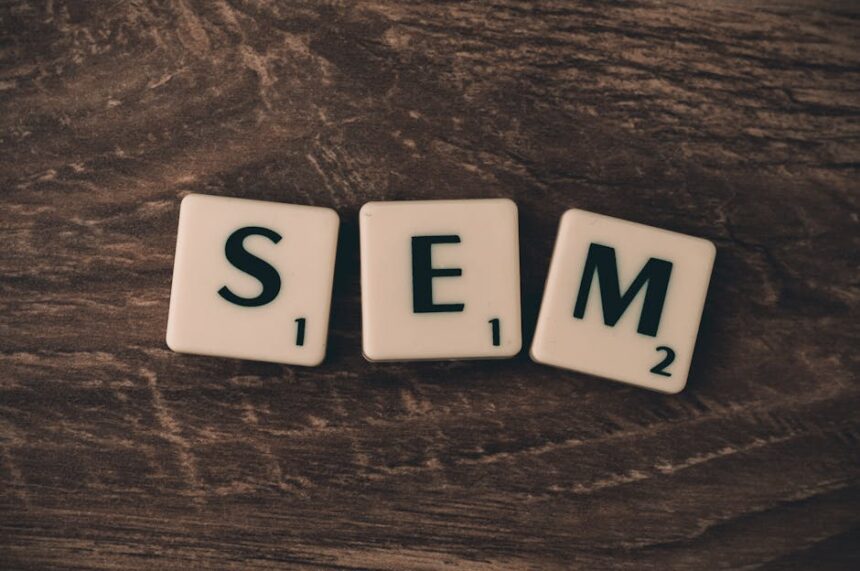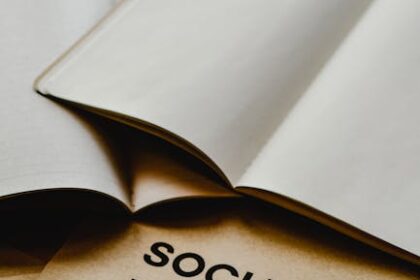The Intrinsic Link: Page Speed and On-Page SEO Foundations
Understanding Page Speed: More Than Just “Fast”
Page speed, often perceived simplistically as how quickly a website loads, is in reality a multifaceted concept encompassing various performance metrics that directly influence user experience and, by extension, search engine rankings. It’s not just about the final load time but the entire journey from a user requesting a page to that page becoming fully interactive and visually stable. Search engines, particularly Google, have progressively refined their understanding of what constitutes a “fast” page, moving beyond basic load times to embrace a holistic view that mirrors human perception. This evolution culminates in key metrics that form the bedrock of modern web performance assessment.
Core Web Vitals (CWV): The Modern Metric Standard
The Core Web Vitals are a set of specific metrics that Google uses to quantify the user experience of a web page. They are designed to measure how users perceive the performance of a web page, focusing on loading, interactivity, and visual stability. These metrics became official ranking factors in June 2021, emphasizing their critical role in on-page SEO.
Largest Contentful Paint (LCP): User Perceived Load Speed
LCP measures the time it takes for the largest content element in the viewport to become visible. This could be an image, video poster frame, or a large block of text. LCP is a crucial indicator of a page’s perceived loading speed because it reflects when the main content of the page has likely loaded and is visible to the user. A fast LCP reassures users that the page is loading and content is appearing, preventing early abandonment. For a good user experience, LCP should occur within 2.5 seconds of when the page first starts loading. Anything between 2.5 and 4.0 seconds is considered “needs improvement,” and over 4.0 seconds is “poor.” Optimizing LCP often involves prioritizing critical resources, optimizing images and videos, reducing server response times, and implementing effective caching strategies.
First Input Delay (FID): Responsiveness and Interactivity
FID measures the time from when a user first interacts with a page (e.g., clicks a link, taps a button, uses a custom JavaScript-powered control) to the time when the browser is actually able to respond to that interaction. This metric quantifies the responsiveness of a page and is particularly critical for pages that require user input or interactivity quickly. A high FID often indicates that the browser’s main thread is busy performing other tasks, such as parsing and executing large JavaScript files, delaying its ability to respond to user input. While FID is a field metric (measured from real user data) and not directly measurable in lab environments, a closely related lab metric is Total Blocking Time (TBT), which measures the sum of all time periods between First Contentful Paint and Time to Interactive where the main thread was blocked for long enough to prevent input responsiveness. An ideal FID is less than 100 milliseconds. Between 100ms and 300ms is “needs improvement,” and over 300ms is “poor.” Optimizing FID typically involves reducing JavaScript execution time, breaking up long tasks, and ensuring third-party scripts don’t monopolize the main thread.
Cumulative Layout Shift (CLS): Visual Stability
CLS measures the sum of all unexpected layout shifts that occur during the entire lifespan of a page. A layout shift happens when a visible element changes its position from one rendered frame to the next. Unexpected shifts can be incredibly frustrating for users, causing them to click the wrong button or lose their place while reading. Common causes include images without dimensions, dynamically injected content, web fonts loading late, or third-party embeds. CLS is critical because it directly impacts usability and trust. Imagine trying to click a button, only for an ad to push it down just as your finger descends, causing you to click something else entirely. For a good user experience, pages should maintain a CLS score of 0.1 or less. A score between 0.1 and 0.25 is “needs improvement,” and anything over 0.25 is “poor.” Optimizing CLS involves setting explicit width and height attributes on images and videos, ensuring sufficient space is reserved for ads and embeds, avoiding inserting content above existing content, and using font-display: optional or font-display: swap for web fonts to minimize FOIT/FOUT.
Beyond CWV: Time to Interactive (TTI), First Contentful Paint (FCP)
While Core Web Vitals are paramount, other metrics provide valuable insights into page performance.
First Contentful Paint (FCP) measures the time from when the page starts loading to when any part of the page’s content is rendered on the screen. This gives users the first feedback that something is happening. While LCP focuses on the main content, FCP is about the very first pixel of content. A fast FCP provides immediate reassurance.
Time to Interactive (TTI) measures the time it takes for a page to become fully interactive. This means the page has displayed its useful content, event handlers are registered for most visible page elements, and the page responds to user interactions within 50 milliseconds. TTI is an important holistic metric because a page might appear visually loaded (good LCP) but still be unresponsive (poor TTI due to heavy JavaScript).
Server Response Time (TTFB): Initial Bottleneck
Time to First Byte (TTFB) measures the time it takes for a user’s browser to receive the first byte of response from the server after making a request. This metric encapsulates the time taken for DNS lookup, connection establishment, and the server’s processing to generate and send the first part of the response. A high TTFB indicates server-side bottlenecks, such as slow database queries, inefficient application code, or inadequate server resources. Optimizing TTFB is foundational, as it directly impacts all subsequent loading metrics, including FCP and LCP. It’s the very first hurdle a user’s request must clear.
Why Page Speed Matters for SEO: Google’s Emphasis
Google’s mission is to organize the world’s information and make it universally accessible and useful. Central to this mission is providing users with the best possible experience when they interact with search results. A fast-loading, responsive, and visually stable website aligns perfectly with this goal. Consequently, page speed has evolved from a nascent consideration to a definitive ranking signal, directly and indirectly influencing on-page SEO performance.
Ranking Factor Confirmation: Mobile-First Indexing and Page Experience Signal
Google has explicitly stated that page speed is a ranking factor. This was solidified with the announcement of the “Speed Update” in 2018 for mobile searches and further reinforced with the “Page Experience Update” in 2021, which incorporated Core Web Vitals into the ranking algorithm. With mobile-first indexing now the standard, Google primarily uses the mobile version of a site’s content for indexing and ranking. This means that a site’s mobile page speed is paramount. Slow mobile pages are penalized, not just because of the direct ranking signal but because they offer a poor user experience on mobile devices, leading to higher bounce rates and reduced engagement – metrics Google can implicitly observe. The Page Experience signal bundles Core Web Vitals with existing signals like mobile-friendliness, safe-browsing, HTTPS, and intrusive interstitial guidelines. While content relevance and quality remain paramount, a superior page experience acts as a tie-breaker or a significant differentiator in competitive search results.
Indirect SEO Benefits: User Experience, Dwell Time, Bounce Rate
The direct ranking signal is only part of the story. Page speed profoundly impacts user behavior, and these behavioral metrics indirectly influence SEO.
Reduced Bounce Rate: When a page loads slowly, users are more likely to abandon it before it even fully renders. Studies have consistently shown a direct correlation: for every second delay in page load time, bounce rates increase significantly. A high bounce rate signals to search engines that users are not finding what they need or are frustrated by the site, potentially leading to lower rankings. Conversely, a fast page encourages users to stay, explore more, and engage with the content, resulting in a lower bounce rate.
Increased Dwell Time: Dwell time is the amount of time a user spends on a page after clicking on it from the SERP, before returning to the SERP. While not a direct ranking factor, a longer dwell time suggests that the user found the content engaging and relevant. Pages that load quickly allow users to get to the content faster, leading to deeper engagement, more time spent reading, and a higher likelihood of finding the information they sought. This positive signal can indirectly contribute to better rankings.
Improved Conversion Rates: For businesses, page speed directly correlates with conversion rates. E-commerce sites, lead generation forms, and content publishers all benefit from faster pages. Reduced friction in the user journey, stemming from quick loading and responsiveness, means users are more likely to complete desired actions, whether it’s making a purchase, filling out a form, or subscribing to a newsletter. While not a direct SEO metric, higher conversions often lead to increased revenue, which enables more investment in SEO and content, creating a virtuous cycle.
Crawl Budget Efficiency: Faster Crawling, More Indexing
For large websites, especially e-commerce stores or news sites with constantly updated content, crawl budget is a significant concern. Crawl budget refers to the number of pages a search engine crawler (like Googlebot) will crawl on a site within a given timeframe. If pages load slowly, Googlebot spends more time waiting for responses, consuming more of the allocated crawl budget. This can mean that fewer pages are crawled, or new content takes longer to be discovered and indexed. By optimizing page speed, sites can allow crawlers to process more pages in less time, ensuring that critical new content is indexed quickly and efficiently, maintaining freshness and relevance in search results. This is particularly vital for dynamic sites where rapid indexing of new or updated content is essential for visibility.
Technical Optimization for Blazing Speed: Core Strategies
Achieving optimal page speed requires a comprehensive approach, addressing various technical components of a website. These strategies range from server configurations to front-end code optimization, all aimed at delivering content to the user as quickly and efficiently as possible.
Server-Side Optimization
The server is the foundational layer of any website, and its performance directly dictates the initial response time of a page, impacting TTFB and subsequent metrics.
Choosing a High-Performance Host (Shared, VPS, Dedicated, Cloud)
The hosting environment significantly influences server response time.
Shared Hosting: Generally the slowest option, as resources are shared among many websites. Not suitable for high-traffic sites or those with complex applications.
VPS (Virtual Private Server): Offers more dedicated resources and greater control than shared hosting. A good balance of cost and performance for growing websites.
Dedicated Server: Provides exclusive use of an entire physical server, offering maximum performance and control. Ideal for large, high-traffic sites.
Cloud Hosting: Offers scalable resources on demand, allowing websites to handle traffic spikes gracefully without downtime. Often highly optimized for performance and reliability, utilizing distributed infrastructure. Cloud providers like AWS, Google Cloud, and Azure offer powerful compute instances.
Server Location (CDN Implications)
The physical proximity of the server to the user affects latency. Choosing a server located geographically closer to your primary audience can reduce TTFB. However, this concern is largely mitigated by using a Content Delivery Network (CDN), which distributes content across multiple servers globally.
Using Latest PHP Versions (PHP 8.x)
If your website is built on a PHP-based CMS like WordPress, ensuring your server uses the latest stable PHP version (e.g., PHP 8.2 or 8.3) is crucial. Each major PHP release brings significant performance improvements, often making code execute faster with no changes required to your website’s code. Newer versions are typically 20-50% faster than older ones (e.g., PHP 7.x vs. PHP 5.x). Check with your hosting provider to ensure compatibility and upgrade safely.
Database Optimization (Query Caching, Indexing, Cleanup)
Database performance is a common bottleneck, especially for dynamic sites.
Query Caching: Caching frequently requested database queries can significantly reduce the time taken to fetch data.
Indexing: Proper indexing of database tables ensures that queries can quickly locate and retrieve relevant data, avoiding full table scans.
Cleanup: Regularly cleaning up unnecessary data (e.g., old post revisions, spam comments, transient options) keeps the database lean and efficient. Tools like WP-Optimize for WordPress can help.
HTTP/2 and HTTP/3 (QUIC) Implementation
These are newer versions of the Hypertext Transfer Protocol designed to improve web performance.
HTTP/2: Introduced multiplexing (sending multiple requests/responses over a single TCP connection), server push (sending resources before they are requested), and header compression. This drastically reduces latency compared to HTTP/1.1, especially for sites with many small resources.
HTTP/3 (QUIC): The latest iteration, built on UDP rather than TCP, offering even faster connection establishment (0-RTT), improved congestion control, and better performance over unreliable networks, particularly mobile. Ensure your server and CDN support and are configured to use these modern protocols.
Image Optimization: The Visual Weight
Images are often the heaviest assets on a webpage and a primary contributor to slow loading times and high LCP scores. Effective image optimization is paramount.
Proper Sizing and Scaling (Responsive Images)
Avoid serving images larger than their display dimensions. An image that is 4000px wide but displayed at 800px wide wastes bandwidth. Use CSS to scale images for different screen sizes, but provide appropriately sized image files using srcset and sizes attributes in HTML for and
Compression Techniques (Lossy vs. Lossless)
Lossy Compression: Reduces file size by permanently removing some image data, resulting in a slight reduction in quality. Ideal for photographs (e.g., JPEG compression).
Lossless Compression: Reduces file size without discarding any data, preserving image quality perfectly. Suitable for images with sharp lines or text (e.g., PNG, GIF optimization).
Use image optimization tools (e.g., TinyPNG, ImageOptim, or server-side plugins) to automatically compress images upon upload.
Next-Gen Formats (WebP, AVIF)
Modern image formats offer superior compression and quality compared to traditional JPEG or PNG.
WebP: Developed by Google, WebP images are typically 25-34% smaller than comparable JPEG or PNG files, while maintaining similar visual quality. Widely supported across modern browsers.
AVIF: An even newer format, AVIF (AV1 Image File Format) offers further compression benefits, often achieving 50% smaller files than JPEGs. Browser support is growing but not yet universal.
Implement these formats using the element with or to serve them to supporting browsers, falling back to JPEG/PNG for others.
Lazy Loading Images and Iframes
Lazy loading defers the loading of images and iframes that are not immediately visible in the user’s viewport (i.e., “below the fold”) until the user scrolls near them. This significantly reduces initial page load time and bandwidth consumption, especially on content-heavy pages. Native lazy loading can be implemented with loading="lazy" attribute on tags. This is now widely supported.
Image CDNs and Adaptive Delivery
Image CDNs (e.g., Cloudinary, Imgix, Gumlet) automate many optimization tasks. They can dynamically resize, compress, convert to next-gen formats, and cache images based on user device, browser, and network conditions, delivering the most optimized version of an image from a nearby server. This offloads image processing from your origin server and ensures highly efficient image delivery.
CSS and JavaScript Optimization: The Code Bloat
CSS and JavaScript files are critical for styling and interactivity but can cause significant performance issues if not optimized. They can block rendering, consume excessive bandwidth, and monopolize the main thread.
Minification and Compression (Gzip, Brotli)
Minification: Removes unnecessary characters from code (whitespace, comments, semicolons) without changing its functionality, reducing file size.
Compression: Server-side compression algorithms like Gzip and Brotli further reduce the size of textual assets (HTML, CSS, JS) before they are sent to the browser. Brotli generally offers better compression ratios than Gzip. Ensure your web server is configured to enable these compressions.
Concatenation (if HTTP/1.x, less relevant for HTTP/2+)
In HTTP/1.1, browsers had limitations on the number of concurrent connections per domain. Concatenating multiple CSS files into one, or JS files into one, reduced the number of HTTP requests. However, with HTTP/2’s multiplexing, concatenation is less critical and can sometimes even be detrimental by forcing the download of unused CSS/JS for a specific page. Prioritize individual file optimization and efficient delivery over concatenation for modern protocols.
Eliminating Render-Blocking Resources (Critical CSS, Defer/Async JS)
Render-blocking resources (CSS and JS files that the browser must parse and execute before it can render any content) severely impact FCP and LCP.
Critical CSS: Extract the minimal CSS required to render the “above the fold” content (the content visible without scrolling) and inline it directly into the HTML. This allows the browser to paint the visible content immediately. The rest of the CSS can be loaded asynchronously.
Defer/Async JS:
async: Loads the script asynchronously without blocking HTML parsing. The script executes as soon as it’s downloaded, which might be before HTML parsing is complete. Use for independent scripts (e.g., analytics).
defer: Loads the script asynchronously but executes it only after the HTML document has been fully parsed. Ideal for scripts that depend on the DOM.
Apply these attributes to tags whenever possible to prevent JavaScript from blocking rendering.
Code Splitting and Tree Shaking
Code Splitting: For large JavaScript applications, code splitting breaks the bundle into smaller chunks that can be loaded on demand or in parallel, reducing the initial payload.
Tree Shaking: A form of dead code elimination. Build tools (like Webpack or Rollup) can identify and remove unused code from JavaScript bundles, further reducing file size.
Reducing JavaScript Execution Time
Long JavaScript tasks can block the browser’s main thread, leading to high FID and TTI. Break down large, complex JavaScript operations into smaller, asynchronous chunks. Use Web Workers for computationally intensive tasks to offload them from the main thread. Profile JavaScript execution using browser developer tools to identify bottlenecks.
Using Modern JavaScript (ES Modules, less polyfills)
Leverage modern JavaScript features and syntax. ES Modules (import/export) allow for more efficient code organization and tree shaking. Browsers now natively support many features that previously required polyfills, reducing the amount of compatibility code needed. Use type="module" for ES Modules.
Caching Strategies: The Memory Lane
Caching stores copies of frequently accessed resources (HTML, CSS, JS, images) closer to the user or within the browser itself, drastically reducing load times on subsequent visits.
Browser Caching (Expires Headers, Cache-Control)
Instructs the user’s browser to store local copies of website resources for a specified period. When the user revisits the site, the browser can load these resources from its local cache instead of making new requests to the server. Implement Cache-Control headers (e.g., max-age, public, immutable) and Expires headers on your server or via .htaccess (for Apache) to define caching policies for different asset types.
Server-Side Caching (Varnish, Redis, Memcached)
This caching occurs on the server, storing generated HTML pages, database queries, or specific data to reduce the server’s processing load.
Varnish Cache: A powerful HTTP reverse proxy that caches dynamic content. It sits in front of your web server and serves cached pages directly, bypassing your application server for repeat requests.
Redis/Memcached: In-memory data stores that can be used for caching database query results, session data, or other application-level data, speeding up dynamic content generation.
Content Delivery Networks (CDNs): Global Reach, Local Speed
A CDN is a geographically distributed network of proxy servers and their data centers. It delivers web content to users based on their geographic location, making content delivery faster and more reliable.
CDN Selection Criteria:
Global Presence: Choose a CDN with points of presence (PoPs) close to your target audience worldwide.
Features: Look for image optimization, minification, Brotli compression, WAF (Web Application Firewall), DDoS protection, and HTTP/3 support.
Cost and Support: Evaluate pricing models and customer support. Popular CDNs include Cloudflare, Akamai, Amazon CloudFront, and KeyCDN.
Configuration Best Practices:
DNS Integration: Configure your domain’s DNS to point to the CDN.
Caching Rules: Set appropriate caching rules for different content types (static assets, dynamic pages).
SSL/TLS: Ensure full SSL/TLS encryption for security and performance.
Purging Cache: Understand how to purge cached content when updates are made to ensure users see the latest version.
Font Optimization: Typography’s Hidden Cost
Web fonts, while enhancing design, can be a significant performance overhead due to their file size and the way browsers handle their loading.
Self-Hosting vs. Google Fonts
Self-Hosting: Downloading fonts and serving them from your own server gives you more control over caching, preloading, and file formats. This can often be faster than relying on third-party services like Google Fonts, which introduce an extra DNS lookup and connection.
Google Fonts: Convenient but can sometimes be slower due to external requests. If using, link to them directly in the HTML and ensure preconnect hints are used.
Woff2 Format Priority
WOFF2 (Web Open Font Format 2.0) offers superior compression compared to WOFF or TTF, resulting in smaller file sizes and faster downloads. Use the @font-face rule with multiple src declarations to serve WOFF2 to supporting browsers, falling back to WOFF or TTF for older ones.
Font Display (Swap, Optional)
The font-display CSS property controls how web fonts load and are displayed.
font-display: swap: The browser will use a fallback font to render the text until the custom font loads. Once the custom font loads, it “swaps” in, potentially causing a FOUT (Flash of Unstyled Text). This prioritizes content visibility.
font-display: optional: Similar to swap but gives the browser more discretion. If the font doesn’t load quickly, the browser might stick with the fallback font, avoiding a flash of unstyled text entirely. Good for non-critical fonts.
Avoid font-display: block or auto as they can cause FOIT (Flash of Invisible Text), where text is hidden until the custom font loads, significantly impacting LCP.
Preloading Fonts
Use in the HTML to tell the browser to fetch critical fonts earlier in the rendering process. This helps prevent layout shifts (CLS) and improves LCP by ensuring fonts are available when the content that uses them is rendered.
Subsetting Fonts
If you only use a subset of characters from a font (e.g., only Latin characters, specific symbols), you can “subset” the font to include only those glyphs, dramatically reducing its file size. This is particularly useful for icon fonts or fonts used only for headings.
Eliminating Unnecessary Elements
Every byte, every request, and every script adds overhead. Ruthlessly eliminating anything that isn’t absolutely essential is crucial for speed.
Plugins and Themes (WordPress Specifics)
For CMS platforms like WordPress, plugins and themes are common culprits for performance issues.
Audit Plugins: Regularly review installed plugins. Deactivate and delete any that are not actively used. Each plugin adds CSS, JS, and database queries.
Choose Lightweight Themes: Opt for themes that are well-coded, lightweight, and performance-optimized. Bloated themes with excessive features or reliance on large frameworks can significantly slow down a site.
Avoid Plugin Overload: Resist the urge to install a plugin for every minor feature. Sometimes, a small snippet of custom code is more efficient.
External Scripts (Tracking, Ads, Social Widgets)
Third-party scripts for analytics, advertising, social media sharing buttons, chatbots, or customer support widgets often introduce significant performance overhead, as they involve external requests, parsing, and execution.
Audit Third-Party Scripts: Identify all external scripts loading on your site.
Load Asynchronously: Ensure scripts are loaded asynchronously (using async or defer) to prevent them from blocking the main thread.
Delay Non-Critical Scripts: For scripts not immediately needed (e.g., a chatbot that appears after 10 seconds), delay their loading until a user interaction or a set time.
Host Locally (if possible): For some common libraries (e.g., jQuery if you must use it), consider self-hosting rather than relying on a public CDN for minor performance gains and control.
Redirects and Chaining
Redirects (e.g., from HTTP to HTTPS, or from non-www to www) add an extra round trip to the server, increasing page load time. Minimize redirect chains (where one redirect leads to another). Implement direct 301 redirects to the final URL. Use tools to check for excessive redirects.
Broken Links and Missing Resources
Broken links (404s) and missing resources (images, CSS, JS files that return a 404 or 500 error) cause unnecessary requests and waste server resources. They also create a poor user experience. Regularly audit your site for broken links and fix them promptly.
Mobile-First Optimization: Responsiveness and Performance
With mobile-first indexing, optimizing for mobile performance is no longer an option but a necessity. Mobile devices often have slower network connections and less processing power than desktops.
AMP (Accelerated Mobile Pages): Pros and Cons
AMP is an open-source framework designed to create fast-loading mobile pages by restricting certain HTML, CSS, and JavaScript, and leveraging a CDN.
Pros: Extremely fast loading, often near-instant, due to strict rules and Google’s caching. Can improve visibility in Google’s Top Stories carousel.
Cons: Restrictive, limiting design flexibility and functionality. Requires maintaining a separate AMP version of pages. Can sometimes lead to a fragmented user experience or issues with tracking and conversions if not implemented carefully. Many sites are moving away from AMP in favor of optimizing their main responsive site.
PWA (Progressive Web Apps): Enhanced User Experience
PWAs combine the best of web and mobile apps. They are regular websites that can offer app-like features:
Offline Capabilities: Service workers enable caching of assets, allowing the app to work offline or on unreliable networks.
Push Notifications: Re-engage users.
Add to Home Screen: Users can “install” the PWA on their device’s home screen.
PWAs enhance user experience significantly and can contribute to better engagement metrics, indirectly aiding SEO. They are built on standard web technologies and do not require a separate codebase.
Measuring and Monitoring Page Speed: Tools and Techniques
Effective page speed optimization is an iterative process that relies on accurate measurement and continuous monitoring. Understanding which tools to use and how to interpret their data is crucial for identifying bottlenecks and tracking progress.
Key Performance Measurement Tools
A range of tools exists, each offering different perspectives – from lab data (synthetic testing in controlled environments) to field data (real user monitoring or RUM).
Google PageSpeed Insights: The Official Word
Google PageSpeed Insights (PSI) is a primary tool for evaluating website performance, providing both lab data from Lighthouse and field data from the Chrome User Experience Report (CrUX).
Understanding Field Data vs. Lab Data:
Field Data (CrUX): This is real-world user data collected from Chrome users who have opted into syncing their browsing history. It represents how real users experience your site, including actual Core Web Vitals performance. This data is what Google primarily uses for ranking. It requires sufficient traffic to be available.
Lab Data (Lighthouse): This is simulated data generated in a controlled environment. It’s useful for debugging and identifying performance issues during development, as it provides consistent results without real-world variables. It’s helpful for uncovering potential bottlenecks before they affect real users.
Interpreting Recommendations: PSI provides a score (0-100) and specific recommendations categorized by impact (Opportunities, Diagnostics, Passed Audits). Focus on “Opportunities” like “Eliminate render-blocking resources,” “Serve images in next-gen formats,” or “Reduce initial server response time.” “Diagnostics” offer more technical insights, and “Passed Audits” confirm what you’re doing right. Each recommendation usually links to detailed documentation explaining the issue and how to fix it.
Google Lighthouse: Developer’s Deep Dive
Lighthouse is an open-source, automated tool for improving the quality of web pages. It can be run as a Chrome DevTools audit, a Node module, or a CLI tool. It provides a comprehensive audit across five categories: Performance, Accessibility, Best Practices, SEO, and Progressive Web App (PWA).
Performance, Accessibility, Best Practices, SEO, PWA Audits:
Performance: Provides the same lab data metrics as PSI, including LCP, TBT (proxy for FID), CLS, FCP, and TTI, along with granular details and waterfall charts.
Accessibility: Checks for common accessibility issues.
Best Practices: Identifies modern web development best practices (e.g., HTTPS, correct doctype, no deprecated APIs).
SEO: Basic SEO checks like crawlability, meta tags, and structured data.
PWA: Assesses if the page meets the criteria for a Progressive Web App.
Score Interpretation and Actionable Insights: Lighthouse generates a score for each category. The performance score is a weighted average of various metrics. The detailed breakdown, including “Opportunities,” “Diagnostics,” and “Passed Audits,” is invaluable for developers. For instance, in performance, it will show how much time is spent on JavaScript execution, rendering, or scripting, pinpointing areas for improvement.
GTmetrix: Comprehensive Waterfall Analysis
GTmetrix is a popular online tool that analyzes page speed, providing detailed reports. It combines insights from Lighthouse with its own performance metrics and a crucial waterfall chart.
Performance Metrics and Visualization: GTmetrix offers a comprehensive overview of performance, including historical data. Its “Performance” tab provides key metrics like LCP, TTI, CLS, and others, often with visual timelines.
Waterfall Chart: This is arguably the most powerful feature of GTmetrix. It visually represents the loading sequence of every single resource on your page (HTML, CSS, JS, images, fonts, external scripts), showing individual file sizes, load times, and dependencies. This allows you to identify exactly which resources are slowing down your page, whether it’s a large image, a slow third-party script, or an inefficient server response. It highlights render-blocking resources and potential bottlenecks.
Historical Data Tracking: GTmetrix allows you to track your page performance over time, which is essential for monitoring the impact of changes and ensuring continuous improvement.
WebPageTest: Advanced Customization and Real-World Scenarios
WebPageTest is an advanced tool that offers unparalleled flexibility for testing website performance under various conditions.
Multiple Locations, Browsers, Connection Types: You can simulate loading your site from dozens of geographic locations, using different browsers (Chrome, Firefox, Edge, Safari), and simulating various connection speeds (e.g., 3G, 4G, DSL, Cable). This helps in understanding how users with different setups experience your site.
Video Capture, Visual Comparison: WebPageTest can record a video of your page loading, allowing you to visually see how content appears and shifts over time. Its visual comparison feature can compare two different URLs or two different tests of the same URL, highlighting performance differences frame by frame.
Detailed Reports: Provides an extremely granular breakdown of waterfall charts, content breakdowns, and connection views, offering deep insights into resource loading, network requests, and rendering processes. Ideal for advanced debugging and optimization.
Core Web Vitals Report in Google Search Console
The Core Web Vitals report in Google Search Console (GSC) provides an aggregated view of your site’s performance based on real-world usage data (CrUX). It categorizes pages as “Good,” “Needs Improvement,” or “Poor” for mobile and desktop, based on their LCP, FID, and CLS scores. This report is critical because it reflects the actual data Google uses for ranking. It helps identify groups of pages with similar performance issues, allowing you to prioritize fixes.
Real User Monitoring (RUM) vs. Synthetic Monitoring
Understanding the distinction is key to a holistic performance strategy.
Synthetic Monitoring (Lab Data): Tools like Lighthouse, GTmetrix, and WebPageTest use simulated browsers in controlled environments to test performance. They are excellent for identifying specific technical bottlenecks and for continuous integration/deployment (CI/CD) pipelines. They provide consistent, repeatable results.
Real User Monitoring (RUM) (Field Data): RUM solutions collect performance data from actual users interacting with your website in their real browsers and environments. This data reflects actual user experiences, including network conditions, device variations, and browser differences. Tools like Google Analytics (with custom metrics), SpeedCurve, and third-party RUM services provide this. RUM is crucial for understanding the true impact of performance on your audience and for validating synthetic test results.
Setting Performance Budgets: Proactive Control
A performance budget is a set of quantifiable limits for various performance metrics that a web page should not exceed. It’s a proactive approach to prevent performance regressions. You might set budgets for:
File Size (e.g., total JS budget, image budget)
Load Times (e.g., LCP under 2.5 seconds, TTI under 5 seconds)
Number of Requests (e.g., max 50 requests per page)
Score (e.g., Lighthouse Performance score above 90)
Setting budgets during the design and development phases helps ensure performance is built in, rather than being an afterthought. Tools can be integrated into build processes to alert developers when budgets are exceeded.
Continuous Monitoring and Iteration
Page speed optimization is not a one-time task. Websites are dynamic, content changes, new features are added, and third-party scripts evolve.
Regular Audits: Schedule regular performance audits using the tools mentioned above.
Monitor GSC: Keep a close eye on the Core Web Vitals report in Google Search Console for any drops in performance or newly identified issues.
Track Changes: Document any changes made and their impact on performance metrics.
Integrate into Workflow: Make performance a part of your development and content publishing workflow. Ensure new features or content additions are vetted for their performance impact before deployment.
Page Speed’s Direct Impact on On-Page SEO Elements
Page speed’s influence extends beyond a mere ranking factor; it deeply permeates various facets of on-page SEO, enhancing user experience, improving content visibility, and synergizing with technical SEO practices. These impacts, while sometimes indirect, collectively contribute to higher search engine rankings and better overall organic performance.
User Experience (UX): The Ultimate On-Page Factor
Google’s algorithms increasingly prioritize user experience. A fast, responsive website provides a seamless and enjoyable experience, which directly correlates with positive user behavior signals that Google interprets as indicators of quality and relevance.
Reduced Bounce Rate: Keeping Visitors Engaged
As previously discussed, slow loading times are a primary cause of high bounce rates. When a user clicks on a search result and the page takes too long to load, they are likely to “bounce back” to the search results page to find a faster alternative. A high bounce rate signals to search engines that the page did not meet the user’s immediate expectations or was frustrating to access. Conversely, a rapidly loading page allows users to immediately access content, reducing frustration and encouraging them to stay longer. This lower bounce rate is a positive signal that your page effectively serves user intent.
Increased Dwell Time: Deeper Content Consumption
Dwell time, the duration a user spends on a page before returning to the SERP, is a strong indicator of content engagement. A fast page allows users to instantly dive into the content, rather than waiting for it to load. This quick access translates to more time spent reading, watching, or interacting with the page. Longer dwell times suggest that the content is relevant, valuable, and captivating, implicitly boosting the page’s perceived quality in the eyes of search engines.
Improved Conversion Rates: From Visitors to Customers
For any website with a business objective (e-commerce, lead generation, subscriptions), page speed is directly tied to conversion rates.
E-commerce: Every second of delay in load time can significantly reduce conversions. Customers are less patient with slow online stores. A fast checkout process, swift product page loading, and responsive navigation lead to more completed purchases.
Lead Generation: Quick loading forms and responsive call-to-action buttons encourage users to complete inquiries or sign-ups.
Content Publishers: Fast loading allows users to consume more articles, leading to increased ad impressions, subscriptions, or deeper brand engagement.
While not a direct SEO ranking factor, improved conversion rates lead to better business outcomes, which in turn justifies further investment in SEO, content creation, and technical improvements.
Enhanced Brand Perception and Trust
A fast, reliable website signals professionalism and trustworthiness. Users associate slow websites with outdated technology, insecurity, or a lack of care from the brand. Conversely, a consistently fast and smooth user experience builds trust, strengthens brand perception, and encourages repeat visits. This positive brand image, while intangible, indirectly supports all other marketing and SEO efforts.
Content Indexing and Visibility
The speed at which your pages load and are processed by Googlebot directly influences how effectively your content is discovered, indexed, and ultimately displayed in search results.
Faster Crawl Rates: More Pages Discovered and Indexed
Googlebot has a crawl budget for each website. This budget is the number of pages Googlebot is willing to crawl on your site within a given period. If your pages are slow, Googlebot spends more time waiting for responses, consuming its budget on fewer pages. This means:
New content might take longer to be discovered and indexed.
Updates to existing content might not be picked up as quickly.
Less important pages might be crawled less frequently or even dropped from the index if they are consistently slow and Googlebot struggles to get through your entire site.
By optimizing page speed, you enable Googlebot to crawl more pages in less time, ensuring faster content discovery and indexing, which is vital for content freshness and overall site visibility, especially for large sites.
Prioritization of Content: Google Favors Fast Pages
While Google will crawl and index slow pages, there’s an implicit preference for faster ones. If two pages offer similar content relevance and quality, the faster page is more likely to be prioritized in search results, particularly when mobile user experience is a factor. Google wants to deliver the best experience to its users, and speed is a key component of that experience.
Impact on Large Websites and E-commerce Stores
For websites with thousands or millions of pages (e.g., e-commerce catalogs, news archives, user-generated content platforms), efficient crawling is paramount. Slow performance can lead to significant portions of the site being under-indexed or critical updates being missed. Page speed optimization directly contributes to ensuring comprehensive and timely indexing across the entire site, preserving the freshness and discoverability of all content.
SERP Feature Eligibility
While page speed doesn’t directly guarantee SERP features, it can indirectly support your eligibility by ensuring your site meets the foundational performance and UX standards.
Discoverability in Top Stories, Featured Snippets (Indirectly)
Featured Snippets, Top Stories (for news), and other rich results often prioritize sites that offer an excellent user experience. While content relevance is king for these features, a site that is slow, unresponsive, or visually unstable (high CLS) is less likely to be chosen by Google’s algorithms, even if its content is otherwise excellent. Page speed ensures your site is fundamentally capable of delivering the kind of experience Google desires for these prominent SERP placements.
Mobile Usability Label (Historical Context, still relevant for UX)
Google used to show a “mobile-friendly” label in its search results. While this specific label has been removed, the underlying mobile-friendliness and usability signals (now part of the broader Page Experience signal) remain crucial. A fast-loading mobile page is inherently more usable on mobile devices, preventing frustrating pinch-to-zoom scenarios or unresponsive elements. Therefore, optimizing for page speed inherently contributes to mobile usability, which is still a vital ranking factor.
Technical SEO Synergy
Page speed optimization isn’t an isolated discipline; it intertwines deeply with other technical SEO elements, amplifying their effectiveness.
Sitemaps and Robots.txt: Guiding Efficient Crawling
Sitemaps (sitemap.xml) tell search engines which pages to crawl and how frequently. robots.txt instructs crawlers on which parts of the site to access or avoid. When pages load quickly, crawlers can process these files and then navigate the site more efficiently. A slow site can make sitemap processing sluggish and cause crawlers to spend too much time just interpreting instructions, reducing the time spent actually crawling content. Fast pages ensure that the crawl instructions you provide are acted upon swiftly and effectively.
Canonicalization: Avoiding Duplicate Content Issues (Faster processing)
Canonical tags () tell search engines the preferred version of a URL when multiple URLs serve similar content. While the primary purpose is to prevent duplicate content issues, a fast site ensures that canonical directives are discovered and processed quickly. If Googlebot struggles with a slow page, it might take longer to identify and respect canonical tags, potentially leading to inefficient crawling or temporary duplicate content issues.
Schema Markup: Faster Parsing and Rich Snippet Potential
Schema markup (structured data) helps search engines understand the context of your content, making your pages eligible for rich snippets in SERP (e.g., star ratings, product prices, event dates). While schema itself doesn’t directly relate to speed, a fast-loading page ensures that the schema markup is parsed and understood by Googlebot efficiently. If your page is sluggish, the parsing of structured data might be delayed, potentially impacting your eligibility for rich snippets and rich results that rely on this data. Essentially, fast page speed ensures all your carefully crafted SEO elements are processed and recognized without delay.
Advanced Page Speed Strategies and Considerations
Beyond the foundational and technical optimizations, there are advanced techniques that web developers and SEOs can employ to shave off critical milliseconds, particularly beneficial for complex web applications and high-traffic sites. These strategies often involve predictive loading, sophisticated caching, and leveraging edge computing.
Predictive Prefetching and Preloading
These techniques tell the browser to fetch resources or even entire pages before the user explicitly requests them, based on anticipated user behavior, thereby speeding up subsequent navigation.
DNS Prefetch (): Resolves the domain name of a resource that the user might need in the future (e.g., a third-party script, a linked page’s domain) to its IP address. This saves time on the actual request as the DNS lookup is already done. Useful for external domains that your page links to or relies on.
Preconnect (): Beyond DNS prefetch, preconnect establishes an early connection (including DNS lookup, TCP handshake, and TLS negotiation) to another origin. This is ideal for critical third-party resources that are crucial for the page’s functionality or appearance, like a CDN for images or a Google Fonts server.
Preload (): Tells the browser to fetch a resource (e.g., CSS, JS, font, image) as a high-priority early in the loading process, without blocking rendering. This is used for resources that are discovered late in the rendering process (e.g., a background image specified in CSS, a font file) but are critical for the initial render. Preloading can significantly improve LCP and CLS.
Prerender (): The most aggressive form of prefetching. It tells the browser to fetch all resources for a specified page and render it in a hidden tab. If the user then navigates to that page, it appears instantly. Use sparingly and intelligently, as it consumes significant bandwidth and resources on the user’s device, only for pages with very high confidence of user navigation.
Service Workers: Offline Capabilities and Speed Benefits
Service Workers are JavaScript files that run in the background, separate from the web page, opening the door to features that don’t need a web page or user interaction. They are central to Progressive Web Apps (PWAs) and offer significant performance benefits:
Offline Caching: They can intercept network requests and serve cached content, allowing pages to load instantly even offline or on unreliable networks. This is particularly powerful for static assets (HTML, CSS, JS, images).
Background Sync: Allows deferred server updates, so a user’s actions can be synced later when a stable connection is available.
Push Notifications: Re-engaging users outside of the browser.
From a speed perspective, the ability to serve cached content instantly is a game-changer for repeat visitors, drastically improving FCP and LCP.
Serverless Functions and Edge Computing (Cloudflare Workers, AWS Lambda)
Serverless functions (e.g., AWS Lambda, Google Cloud Functions, Azure Functions) allow you to run code without provisioning or managing servers. Edge computing involves running code or caching content at servers located closer to the user (at the “edge” of the network).
Cloudflare Workers: These are serverless functions that run on Cloudflare’s global network of edge servers. They can intercept and modify HTTP requests and responses, allowing for:
Custom caching rules.
Edge-based redirects.
A/B testing.
Optimizing image delivery.
Performing lightweight logic closer to the user, reducing latency and offloading work from the origin server.
This approach significantly reduces TTFB and overall latency for dynamic content by performing computations at the network edge.
Critical Request Path Optimization
The Critical Request Path (CRP) refers to the sequence of network requests necessary to render the initial view of a web page. Optimizing the CRP directly impacts FCP and LCP.
Visualizing the Critical Path: Use browser developer tools (e.g., Chrome DevTools’ Coverage and Performance panels) to visualize the sequence of resources loaded and how they contribute to the render. Identify render-blocking CSS and JavaScript.
Prioritizing Resources:
Inline Critical CSS: As discussed, embedding the bare minimum CSS needed for above-the-fold content directly into the HTML prevents external CSS files from blocking rendering.
Defer Non-Critical JS/CSS: Load JavaScript with async or defer attributes. Load non-critical CSS asynchronously using media attributes or JavaScript.
Optimize Font Loading: Preload critical fonts and use font-display: swap or optional to ensure text is visible quickly.
Resource Hints and Link Rel Attributes
These HTML attributes provide hints to the browser about how to handle resources, enabling early optimizations.
rel="dns-prefetch", rel="preconnect", rel="preload", rel="prerender" have already been covered under predictive prefetching. These are powerful signals for optimizing network requests and resource loading order.
A/B Testing Performance Changes
When making significant performance optimizations, especially those that might affect user experience or functionality, A/B testing can be invaluable.
Test Impact on Metrics: Measure the actual impact of changes on Core Web Vitals, conversion rates, bounce rates, and dwell time.
Gradual Rollout: A/B testing allows for a controlled rollout of changes to a subset of users, mitigating risk and validating positive outcomes before full deployment. Tools like Google Optimize or custom solutions can facilitate this.
Understanding Third-Party Script Impact
Third-party scripts (ads, analytics, social widgets, customer service chat, A/B testing tools, video embeds) are a common source of performance bottlenecks because they are often outside your direct control and can introduce their own performance issues.
Google Tag Manager Best Practices:
Consolidate Tags: Use GTM to consolidate multiple tracking scripts into one container, reducing HTTP requests.
Asynchronous Loading: Ensure all tags within GTM are configured to load asynchronously.
Trigger Optimization: Set precise triggers for when tags fire. For example, fire a chat widget only after 10 seconds or on user scroll, not immediately on page load.
Audit Tags: Regularly review the tags in GTM and remove any that are no longer necessary.
Asynchronous Loading for Ads and Analytics:
Analytics: Tools like Google Analytics should always be loaded asynchronously to prevent them from blocking page rendering.
Advertising: Ad scripts often have significant impact. Work with ad providers to ensure their scripts are loaded asynchronously and responsibly. Consider lazy loading ads for below-the-fold placements.
Long-Term Maintenance and Performance Culture
Page speed optimization is not a project with an end date; it’s a continuous process that requires a shift in organizational culture and integration into every stage of the web development lifecycle.
Developer Education:
Training: Educate developers on performance best practices, Core Web Vitals, and profiling tools.
Awareness: Foster a culture where performance is a key consideration from the initial design phase to deployment.
Integrating Performance into CI/CD Pipelines:
Automated Testing: Implement automated performance tests (using Lighthouse CLI, WebPageTest APIs) into your Continuous Integration/Continuous Delivery (CI/CD) pipeline.
Performance Budgets: Enforce performance budgets in the pipeline, failing builds if new code introduces regressions that violate those budgets.
Regression Detection: Automatically detect and flag performance regressions before they reach production.
Regular Audits and Updates:
Schedule Audits: Conduct regular, in-depth performance audits using a variety of tools.
Stay Updated: Keep abreast of the latest web performance best practices, browser features, and Google’s ranking algorithm updates.
Platform Updates: Ensure your CMS, themes, plugins, and server software are kept updated to leverage performance improvements and security patches.
Content Review: Periodically review content for opportunities to optimize images, videos, or eliminate unnecessary elements.
The pursuit of speed is perpetual in the dynamic web environment. By embedding a performance-first mindset throughout development, deployment, and content management, websites can maintain a competitive edge, deliver superior user experiences, and consistently achieve higher visibility in search engine results. Page speed is no longer just a technical detail; it is a fundamental pillar of modern on-page SEO.