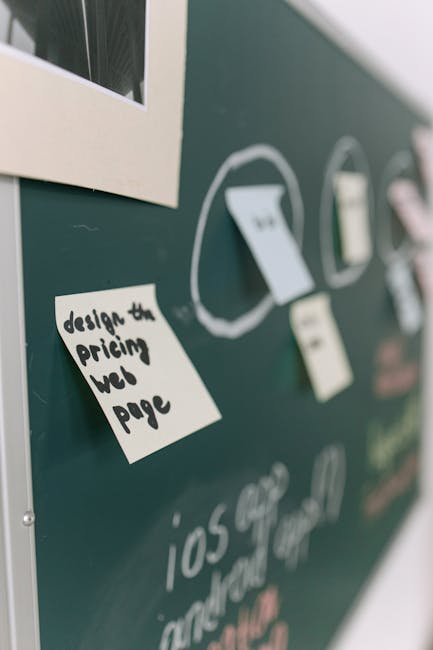Preventing Common SEO Mistakes in Web Development
I. Fundamental Technical SEO Missteps in Web Development
1.1. Ignoring Crawlability and Indexability Directives
One of the most foundational and catastrophic SEO mistakes in web development is inadvertently hindering search engine crawlers from accessing or indexing critical parts of a website. This oversight often stems from a misunderstanding or misconfiguration of robots.txt files and noindex meta tags. A robots.txt file, intended to guide search engine bots, can become a formidable barrier if misconfigured. Developers might, for example, mistakenly Disallow crucial CSS, JavaScript, or image directories, effectively preventing Googlebot from fully rendering and understanding the page’s layout, design, and interactive elements. This can lead to a significant misinterpretation of content and overall user experience, directly impacting rankings. Even worse, Disallow directives applied to entire sections or, in extreme cases, the entire site can render all content invisible to search engines, regardless of its quality. Prevention requires careful review of robots.txt before deployment, testing with Google Search Console’s robots.txt tester, and ensuring only truly private or non-essential directories are blocked.
Similarly, the noindex meta tag is a powerful directive that, when misused, can de-index pages instantly. Common blunders include pushing a development or staging environment live with a blanket noindex tag still in place, or applying noindex to dynamic pages, search result pages, or even product pages that contain unique, valuable content. Developers must ensure that all noindex tags are systematically removed from production-ready pages destined for search engine visibility. This includes dynamic URLs generated by internal site search filters or user-specific content areas that, while potentially duplicate, might still hold value for specific queries if indexed. Regular audits using tools like Google Search Console to check indexed pages versus intended indexed pages are crucial.
Furthermore, XML sitemaps, which serve as roadmaps for search engine crawlers, are frequently neglected or incorrectly managed. Failing to generate a sitemap, or not submitting it to Google Search Console and Bing Webmaster Tools, means relying solely on internal linking for discoverability, which can be inefficient for large or new sites. Errors in sitemaps include listing noindex pages, pages returning 4xx or 5xx errors, or exceeding the maximum size limit (50,000 URLs or 50MB uncompressed) without breaking them into multiple sitemaps and creating a sitemap index file. Regular, automated sitemap generation and submission, especially for dynamic content, is a must.
Finally, managing HTTP status codes properly is paramount. Serving 4xx errors (e.g., 404 Not Found) for pages that have merely moved, instead of implementing permanent 301 redirects, results in lost link equity and a frustrating user experience. Similarly, recurrent 5xx errors (server errors) due to server misconfigurations, database issues, or resource limitations signal unreliability to search engines, potentially leading to temporary de-indexing or a reduction in crawl rate. Developers should implement robust error handling, monitor server logs, and ensure that content removal is always accompanied by a proper 301 redirect to a relevant new page, or a well-designed custom 404 page for truly defunct content.
1.2. Neglecting Canonicalization Best Practices
Duplicate content, a persistent SEO challenge, often arises from overlooked canonicalization issues during web development. This problem occurs when the same content is accessible via multiple URLs, confusing search engines about which version is the authoritative one. Common scenarios include: allowing both www.example.com and example.com to serve content, or http://example.com and https://example.com without proper redirects. Other variations like example.com/index.html, example.com/?sessionid=123, or URLs with trailing slashes vs. without (example.com/page/ vs. example.com/page) can also generate duplicates. Without a clear canonical signal, search engines may crawl and index all variations, diluting link equity, wasting crawl budget, and potentially leading to unexpected ranking fluctuations. The primary solution is to implement rel="canonical" tags, correctly pointing to the preferred version of a page. Additionally, server-side 301 redirects should be used to consolidate all non-preferred URL versions to the canonical one, ensuring all link signals are passed.
E-commerce and large content sites are particularly susceptible to duplicate content issues arising from pagination, filtering, and sorting parameters. Historically, rel="next" and rel="prev" tags were used for paginated series, but Google now primarily relies on internal linking and canonical tags. If not handled correctly, each page in a paginated series can appear as duplicate content, especially if they share significant boilerplate or thin content. A common mistake is allowing search engines to index filtered or sorted versions of product listings or articles without proper canonicalization, creating an explosion of low-value, parameter-laden URLs. Developers must configure the site to apply rel="canonical" to the primary category page for all filtered/sorted views, or, for multi-page articles, to the first page or a ‘view-all’ page if available. This significantly reduces the number of duplicate URLs a crawler needs to process, focusing its efforts on valuable content.
The most basic canonicalization mistake is the complete absence of rel="canonical" tags or their incorrect implementation. Developers might forget to include them across the site, or they might point the canonical tag to the wrong page. A self-referencing canonical tag (a page canonicalizing itself) is a standard and recommended practice, but it’s only effective if the underlying URL variations are properly redirected or handled. For instance, if example.com/page?param=1 has a self-referencing canonical, but example.com/page also exists with the same content, the canonical tag on the parameterized version should point to example.com/page. Implementing canonicalization requires a deep understanding of the site’s URL structure and content delivery mechanisms to avoid penalizing legitimate content.
1.3. Overlooking Site Speed and Core Web Vitals
In the contemporary SEO landscape, page speed is not just a ranking factor; it’s a critical component of user experience, directly influencing bounce rates and conversions. Neglecting site speed during web development can lead to significant SEO penalties, especially with the increasing emphasis on Google’s Core Web Vitals (CWV): Largest Contentful Paint (LCP), First Input Delay (FID), and Cumulative Layout Shift (CLS).
A common culprit for slow page loads is unoptimized images. Developers often upload large, high-resolution image files directly from cameras or design tools without compression, proper resizing, or utilizing modern formats like WebP. Lack of responsive image implementation using srcset and sizes attributes means mobile users download desktop-sized images, wasting bandwidth and time. Implementing lazy loading for images and videos that are below the fold is also crucial for initial page load speed.
Excessive JavaScript and CSS are another major drag. Large, unminified, or uncompressed JavaScript and CSS files block rendering, delaying the display of content. Developers might include entire libraries when only a small portion is needed, or fail to apply techniques like code splitting, tree shaking, and critical CSS inline delivery. Server response time also plays a pivotal role; slow responses due to unoptimized databases, inefficient server configurations, or inadequate hosting resources directly contribute to poor LCP. Developers should optimize database queries, implement server-side caching, and choose reliable hosting providers that can handle anticipated traffic.
The absence of proper browser caching mechanisms forces browsers to re-download static assets (CSS, JS, images) on every single visit, even for returning users, significantly impacting speed. Implementing appropriate Cache-Control headers is essential. Furthermore, large DOM (Document Object Model) sizes, often a result of complex nested HTML structures, increase memory usage and rendering costs, impacting performance. Developers should strive for leaner HTML structures.
Finally, Cumulative Layout Shift (CLS), a Core Web Vital metric, is often neglected. This occurs when visible elements on the page unexpectedly shift, typically due to asynchronously loaded resources (like images or ads) or dynamically injected content without reserved space. This provides a frustrating user experience and negatively impacts CWV scores. Developers must reserve space for dynamically loaded content using CSS min-height or min-width properties or aspect ratio boxes. Over-reliance on numerous third-party scripts (e.g., analytics, ad networks, social media widgets) without asynchronous loading or careful management can also severely hamper page speed and overall CWV scores, as these scripts often introduce render-blocking resources and layout shifts.
1.4. Inadequate Mobile-Friendliness
With Google’s mobile-first indexing strategy, a website’s mobile version is now the primary basis for indexing and ranking. Consequently, inadequate mobile-friendliness is a critical SEO mistake. The most fundamental error is building a non-responsive design that fails to adapt fluidly to various screen sizes. This results in users on mobile devices encountering distorted layouts, requiring excessive horizontal scrolling, or viewing content that is too small to read without inconvenient zooming, leading to high bounce rates and a poor user experience.
Beyond simple responsiveness, other pitfalls include tiny text that requires pinching and zooming to read, and interactive elements (buttons, links) that are too close together or too small, making them difficult to tap accurately with a finger. These issues directly frustrate users and signal a negative experience to search engines. Developers must prioritize legible font sizes and sufficiently spaced, appropriately sized tap targets.
A common technical oversight is the missing or incorrect viewport meta tag. This tag, typically , instructs browsers to properly scale the page to the device’s width. Without it, mobile browsers often render the page at a desktop width and then scale it down, making text and elements appear tiny.
The use of outdated technologies like Flash content, which is largely unsupported on modern mobile browsers, can render entire sections or pages inaccessible. Similarly, aggressive interstitials or pop-ups, particularly those that cover the entire screen or are difficult to close on mobile devices, can significantly degrade the mobile user experience. Google explicitly penalizes pages with intrusive interstitials that prevent users from accessing content, unless legally required (e.g., cookie consent) or for age verification.
Finally, even if a design is technically responsive, slow loading times on mobile networks can still be a major issue. Unoptimized images, excessive JavaScript, and slow server responses hit mobile users harder due to potentially slower network speeds and less powerful device processors. Optimizing for mobile speed is not just about design adaptation but also about lean code, efficient resource loading, and robust server performance. Regular testing with Google’s Mobile-Friendly Test and PageSpeed Insights (focusing on the mobile score) is indispensable to identify and rectify these mobile-centric SEO mistakes.
1.5. Proliferation of Broken Links and Redirect Chains
The presence of broken links and the inefficient use of redirects are common web development oversights that can severely impact a website’s SEO. Broken links, both internal and external, represent dead ends for users and search engine crawlers, leading to a degraded user experience, wasted crawl budget, and diluted link equity.
Internal broken links are particularly damaging. Developers often hardcode internal links without establishing a robust process for updating them when pages are moved, deleted, or their URLs are changed. This results in 404 “Not Found” errors, which frustrate users trying to navigate the site and signal to search engines that the site might be poorly maintained. For search engines, repeatedly encountering broken internal links means they spend crawl budget on non-existent pages instead of discovering and indexing valuable new or updated content. Prevention involves implementing a thorough redirect strategy (301 redirects for permanent moves), using relative URLs where appropriate, and conducting regular site audits to identify and fix broken links.
While less impactful on crawl budget, external broken links (links from your site to non-existent external resources) still reflect poorly on a site’s quality and reliability. They can also lead to users abandoning your site out of frustration if too many external links lead to dead ends. Regular checks for external broken links are part of good web hygiene.
A pervasive redirect mistake is the creation of redirect chains. This occurs when a URL redirects to another URL, which then redirects again, sometimes multiple times (e.g., Page A -> Page B -> Page C). Each step in the chain adds latency, slowing down page loading for users. For search engines, each redirect incurs a small loss of “link equity” or “PageRank sculpting,” meaning less value is passed to the final destination page. Moreover, complex redirect chains can confuse crawlers and potentially lead to some pages not be properly indexed or understood. The best practice is to implement single, direct 301 redirects (Page A -> Page C) whenever a page permanently moves.
Another critical error is the misuse of HTTP status codes, specifically using temporary 302 redirects for permanent page moves instead of permanent 301 redirects. A 302 redirect signals to search engines that the move is temporary, instructing them to retain the original URL in their index and not pass the full link equity to the new URL. This prevents the new page from properly inheriting the SEO value of the old one, leading to lost rankings and discoverability. Developers must understand the distinction: 301 for permanent changes, 302 for temporary ones (e.g., A/B testing, maintenance). Regular monitoring of server logs and Google Search Console’s “Crawl Errors” report can help identify and rectify these redirect-related SEO mistakes.
1.6. Neglecting HTTPS Security Implementation
In an era where online security is paramount, neglecting HTTPS implementation is a significant SEO mistake, directly impacting user trust, data privacy, and search engine rankings. Google has officially stated that HTTPS is a lightweight ranking signal, but its importance extends beyond that, influencing browser warnings and user perception.
A common oversight during or after migrating to HTTPS is the occurrence of “mixed content” warnings. This happens when a page is served securely over HTTPS, but some of its resources (e.g., images, scripts, CSS files, fonts, or even other embedded content like iframes) are loaded insecurely over HTTP. Browsers detect this and display security warnings (e.g., a broken padlock icon or “Not Secure” message), which can deter users and reduce confidence in the website. From an SEO perspective, mixed content can also confuse crawlers about the page’s true security status and potentially impact rendering. Developers must ensure all assets are loaded via HTTPS, using relative URLs or protocol-relative URLs (//example.com/image.jpg) where possible, and explicitly changing all hardcoded HTTP URLs to HTTPS during migration.
An incomplete or poorly executed migration from HTTP to HTTPS is another major pitfall. This includes failing to implement proper 301 redirects from all HTTP versions of URLs to their corresponding HTTPS versions. Without these redirects, search engines will treat the HTTP and HTTPS versions as separate, duplicate content, wasting crawl budget and diluting link equity across both versions. This also means that any backlinks pointing to the old HTTP URLs will pass their value to the insecure version first, before potentially passing a diminished amount through a non-existent or temporary redirect.
Furthermore, issues with the SSL certificate itself can be detrimental. This encompasses using an expired, invalid, or improperly configured SSL certificate. Such problems lead to prominent browser warnings (e.g., “Your connection is not private”) that immediately block users from accessing the site, directly translating to lost traffic and plummeting rankings. Developers must ensure certificates are purchased from reputable CAs, correctly installed, and renewed well before expiration.
Lastly, failing to implement HSTS (HTTP Strict Transport Security) header is an advanced but increasingly important security measure. HSTS instructs browsers to always connect to your site via HTTPS, even if a user types http:// or clicks an HTTP link. This enhances security by preventing downgrade attacks and eliminating the initial HTTP redirect, improving performance. While not a direct ranking factor, HSTS reinforces the secure connection and improves the overall robustness of the site’s HTTPS implementation, signaling a well-maintained and secure online presence to both users and search engines.
1.7. JavaScript SEO Challenges
The increasing reliance on client-side JavaScript frameworks for modern web development introduces a new class of complex SEO challenges. While powerful for dynamic user interfaces, if not properly managed, JavaScript can make critical content invisible or difficult for search engine crawlers to discover and index.
The primary issue is when critical content or internal links are rendered solely by client-side JavaScript after the initial HTML load. While Google’s crawler is capable of rendering JavaScript, its capabilities are not limitless. There’s a “crawl budget” for rendering, and complex, heavy, or slow-loading JavaScript can delay or prevent the rendering process. If content relies entirely on JavaScript execution for its existence, and the crawler struggles to execute it, that content effectively won’t be indexed. This leads to a severe indexing and ranking problem. The solution involves embracing Server-Side Rendering (SSR), Static Site Generation (SSG), or careful hydration techniques to ensure that core content and links are present in the initial HTML response. This provides a baseline for crawlers and improves initial load times for users.
Even with SSR or SSG, a “delayed hydration” process can still impact Core Web Vitals, particularly First Input Delay (FID) and Time to Interactive (TTI). If the JavaScript required for interactivity is heavy or slow to load, users might see content but cannot interact with it for several seconds, leading to a frustrating experience that Google’s metrics capture.
Broken internal linking patterns are another common JavaScript SEO mistake. If navigation links are implemented solely using onClick events without proper href attributes, or if client-side routing is used without updating the URL in the browser history (pushState API), crawlers may not be able to discover all pages within the site. Links must be discoverable by parsing HTML tags with valid href attributes. Using JavaScript to dynamically load content (e.g., infinite scroll, tabbed content, accordions) without corresponding changes to the URL (e.g., using anchor links for tabs, or unique URLs for infinite scroll sections) can mean that deep content remains hidden from direct crawling and indexing.
Excessive API calls that are slow or numerous can significantly delay the loading and rendering of content. If content is fetched asynchronously via multiple API endpoints, the page cannot fully render until all data is retrieved. This impacts LCP and TTI. Developers should optimize API performance, consider data pre-fetching, and implement robust caching mechanisms.
Furthermore, heavy JavaScript bundles can slow down parsing, compiling, and execution, contributing significantly to poor page speed metrics. Techniques like code splitting, lazy loading components, and tree shaking (removing unused code) are essential for reducing JavaScript payload. Finally, implementing redirects using client-side JavaScript (window.location.href) instead of server-side 301/302 redirects is less reliable for SEO. Server-side redirects are immediate, pass link equity reliably, and are universally understood by crawlers, unlike JavaScript redirects which require rendering and execution, which may not always occur. Developers building with JavaScript frameworks must constantly test their site’s crawlability and indexability using tools like Google Search Console’s URL Inspection Tool and Lighthouse, and understand how search engines process JavaScript.
II. Structural & Navigational Errors
2.1. Poor Information Architecture and Site Structure
A well-defined information architecture (IA) is the backbone of a successful website, guiding both users and search engine crawlers through the content. A common SEO mistake in web development is creating a flat or overly deep site structure that hinders discoverability and topical relevance.
A flat structure, where all pages are accessible directly from the homepage with minimal logical grouping, can overwhelm users and dilute the topical authority of individual pages. Search engines prefer a logical hierarchy that allows them to understand the relationships between content pieces. On the other hand, an overly deep nesting structure, where important content is buried many clicks away from the homepage, reduces its discoverability and diminishes the flow of “PageRank” or link equity. If a page requires more than 3-4 clicks from the homepage to reach, it may be perceived as less important and crawled less frequently. Developers should aim for a shallow, broad structure where core categories are directly accessible from the homepage, and sub-categories or individual pages are no more than a few clicks deep.
This involves careful planning of the URL structure, categorizations, and internal linking. Each category should logically group related content, allowing search engines to easily understand the overarching themes of the website. For example, an e-commerce site should categorize products logically (e.g., electronics/laptops/gaming-laptops) rather than a flat products/item-xyz. This logical structure enhances topical relevance and provides clear signals to search engines about the subject matter of different sections. Poor IA also contributes to keyword cannibalization, where multiple pages compete for the same keywords, confusing search engines and diluting ranking potential. A clear hierarchy helps delineate page purposes and target keywords.
2.2. Lack of a Strategic Internal Linking Plan
Internal links are crucial for SEO, serving as pathways for both users and search engine to discover content and for passing link equity throughout the site. A significant web development mistake is treating internal linking as an afterthought or failing to implement a strategic approach.
Common errors include:
- Insufficient internal links: Pages with few or no internal links become “orphan pages,” difficult for crawlers to find and potentially signaling low importance.
- Generic anchor text: Using vague anchor text like “click here” or “read more” instead of descriptive, keyword-rich phrases that convey the linked page’s content. This misses an opportunity to reinforce topical relevance for the linked page and provide context for crawlers.
- Uneven link distribution: Over-linking to some pages while neglecting others, leading to an imbalance in link equity distribution. Important pages (e.g., pillar content, conversion pages) should receive more internal links from relevant, authoritative pages.
- Broken internal links: As discussed previously, these create dead ends and waste crawl budget.
- Poorly structured navigation: If the main navigation (menus, footers) is not comprehensive or logical, it fails to efficiently distribute link equity.
Preventing these requires integrating internal linking into the development process. This means:
- Contextual linking: Linking naturally from within body content to relevant related articles, product pages, or categories.
- Hierarchical linking: Ensuring parent pages link down to child pages, and child pages link back up to parent categories (e.g., breadcrumbs).
- Related content sections: Implementing “related posts” or “recommended products” sections that dynamically link to relevant content, but ensure these are crawlable.
- Siloing: Structuring internal links to reinforce topical silos, sending strong signals about the main topic of a content cluster.
- Automated internal linking tools: For large sites, consider plugins or custom solutions that can intelligently suggest or automate internal links, provided they are managed carefully to avoid over-optimization.
2.3. Unoptimized URL Structures
The URL of a page is a strong indicator of its content and hierarchy, influencing both user experience and search engine understanding. Developing a website with unoptimized URL structures is a prevalent SEO mistake.
Typical issues include:
- Long, unwieldy URLs: URLs with excessive parameters, session IDs, or deeply nested directories make them difficult to read, share, and remember.
- Non-descriptive URLs: URLs that don’t reflect the page’s content (e.g.,
example.com/page?id=123instead ofexample.com/product/blue-widget). Keyword inclusion in URLs, while not a strong direct ranking factor, still provides a clear signal to users and crawlers about the page’s topic. - Keywords stuffing in URLs: Over-optimizing by cramming too many keywords into the URL, which can look spammy.
- Inconsistent URL patterns: Varying use of hyphens vs. underscores, trailing slashes, or capitalization can lead to duplicate content issues if not handled with canonical tags or redirects. Search engines treat
example.com/Pageandexample.com/pageas two different URLs. - Dynamic URLs without proper handling: While dynamic URLs are often unavoidable for e-commerce or filter pages, allowing too many unhandled parameters to be indexed can create duplicate content issues.
To prevent these, developers should strive for:
- Clean, readable URLs: Use hyphens to separate words (
-), keep them relatively short, and include relevant keywords. - Logical hierarchy reflecting IA: URLs should visually represent the site’s structure (e.g.,
example.com/category/subcategory/product-name). - Consistent trailing slashes: Decide whether to use trailing slashes or not and enforce consistency with redirects or canonicals.
- Minimizing unnecessary parameters: Use
robots.txtor Google Search Console’s URL Parameters tool to tell crawlers how to handle parameters that don’t change content. - Permanent Redirects (301s): If URL structures change post-launch, implement 301 redirects from old URLs to new ones to preserve link equity.
2.4. Missing or Inefficient Breadcrumbs
Breadcrumbs are navigational aids that display the user’s current location within a website’s hierarchy, typically as a horizontal list of links. Their absence or inefficient implementation is a common SEO mistake that impacts both user experience and search engine understanding.
- User Experience (UX): Without breadcrumbs, users might feel lost within a large site, unable to easily navigate back to parent categories or understand the site’s structure. This can increase bounce rates.
- SEO Benefits:
- Improved Internal Linking: Breadcrumbs provide a clear, consistent set of internal links that reinforce the site’s hierarchy, passing link equity from deeper pages back up to parent categories and the homepage.
- Enhanced Crawlability: They provide an additional pathway for search engine bots to discover and understand the relationship between different sections of the website.
- Schema Markup Opportunity: Breadcrumbs are an ideal candidate for implementing Schema.org markup (specifically
BreadcrumbList), which can enable rich snippets in search results, showing the hierarchical path directly under the URL. This can significantly improve click-through rates (CTR) by providing more context to searchers.
Common mistakes include:
- Not implementing breadcrumbs at all: A missed opportunity for navigation and SEO.
- Incorrect hierarchy: Breadcrumbs that don’t accurately reflect the site’s true structural path.
- Not using Schema Markup: Implementing breadcrumbs visually but failing to add the necessary
BreadcrumbListstructured data. - Dynamically generated breadcrumbs that are not crawlable: Relying on JavaScript to generate breadcrumbs in a way that is not visible to crawlers.
Developers should ensure breadcrumbs are implemented on all relevant pages (e.g., product pages, articles, subcategories), accurately reflect the URL structure or logical hierarchy, and are properly marked up with JSON-LD for optimal search engine visibility.
2.5. Pagination & Infinite Scroll SEO Issues
For websites with large datasets like e-commerce stores, blogs, or news sites, managing content across multiple pages (pagination) or loading content continuously (infinite scroll) presents distinct SEO challenges. Mismanaging these can lead to duplicate content, wasted crawl budget, and unindexed content.
Pagination Mistakes:
- Duplicate Content: If paginated pages (
/category?page=1,/category?page=2) are treated as entirely separate and distinct pages without proper canonicalization, search engines might see them as duplicate content, diluting their individual value. - Lack of Canonicalization: Historically,
rel="next"andrel="prev"attributes were used, but Google no longer uses them for indexing. The current best practice is to ensure that the canonical tag on all paginated pages points to themselves, and that strong internal linking within the series (e.g., “Next Page” links) helps crawlers discover the full sequence. Alternatively, for simple paginated series where all content can be viewed on one page, a “view all” page with a canonical tag pointing to it from all paginated pages can be effective. - Thin Content on Later Pages: Later pages in a paginated series might have very little unique content beyond product listings, making them appear thin and low-value.
- Blocking Paginated Pages in
robots.txt: Mistakenly blocking paginated pages, preventing crawlers from discovering all content.
Infinite Scroll Mistakes:
- Content Not Crawlable: The most common issue is relying solely on JavaScript to load content as users scroll, without providing static, crawlable links to each “segment” of content (e.g., a specific set of products that would appear on “page 2”). If crawlers don’t execute JavaScript fully or simulate scrolling, this content remains undiscovered.
- Lack of Unique URLs: Infinite scroll often doesn’t change the URL as new content loads. This means all the dynamically loaded content lives under a single URL, making it impossible for search engines to link to specific segments or track their individual performance.
- Poor Performance: Loading excessive content via infinite scroll can lead to performance issues, especially on mobile, impacting Core Web Vitals.
Prevention Strategies:
- For Pagination:
- Ensure canonical tags on paginated pages are self-referencing.
- Provide clear
links for navigation (Next Page). - Consider a “View All” page if feasible and canonicalize paginated pages to it.
- Ensure each paginated page has unique title tags and meta descriptions, even if minimal, to reflect the content.
- For Infinite Scroll:
- Implement “paginate-as-you-scroll” by loading content incrementally via JavaScript while simultaneously updating the URL using the History API (
pushState) to provide unique, deep-linkable URLs for each segment. This allows crawlers to access content directly by simulating navigation to these URLs. - Provide
rel="canonical"tags for each “virtual page” corresponding to the unique URL. - Ensure that the links to these “virtual pages” are also present in the HTML for crawlers that might not fully render JavaScript. This often means offering a traditional pagination option as a fallback or ensuring the initial content load is comprehensive.
- Lazy load content efficiently to avoid performance degradation.
- Test extensively with Google Search Console’s URL Inspection tool to ensure dynamic content is being indexed.
- Implement “paginate-as-you-scroll” by loading content incrementally via JavaScript while simultaneously updating the URL using the History API (
III. Content-Related Development Pitfalls
3.1. Thin or Duplicate Content Generation
While content is king, its quality and uniqueness are paramount for SEO. Web developers, especially when building large, dynamic sites, can inadvertently create thin or duplicate content, leading to indexing issues and diluted rankings.
- Programmatic Content Generation: This involves using templates and data to automatically generate many pages (e.g., city-specific landing pages, product variations). If the template provides minimal unique text and relies heavily on boilerplate, or if the data doesn’t offer truly distinct value, these pages become “thin content.” Search engines may de-index them or assign very low value. The prevention lies in injecting significant unique, valuable content into each programmatic page, ensuring it solves a specific user need.
- Staging/Development Environments: A common mistake is allowing staging, testing, or development versions of the website to be publicly accessible and indexed by search engines. These environments are often direct copies of the live site, creating massive amounts of exact duplicate content. This can confuse search engines, leading to canonicalization issues and wasted crawl budget. Developers must prevent this by password-protecting staging sites, blocking them with
robots.txt, or applying a globalnoindexmeta tag to all pages in such environments. Critically, these directives must be removed before the site goes live. - Internal Site Search Results Pages: If an internal site search generates unique, crawlable, and indexable URLs for every query, it can produce an enormous volume of low-quality, often duplicate, content. These pages usually contain only brief snippets of relevant content from other pages, making them thin. The best practice is to
noindexinternal search result pages or disallow them inrobots.txtunless they are carefully curated and provide unique value. - Categorization/Tagging Overload: Blogs or content management systems often create unique pages for every category, tag, author, or date archive. If these archive pages offer no unique descriptive content beyond a list of posts (which are already indexed individually), they can become thin or duplicate. Best practice here is often to
noindexarchive pages that don’t add unique value, or to apply canonical tags to the main blog page for generic archives. - Content Syndication: While not strictly a development issue, developers might implement syndication feeds without proper
rel="canonical"tags pointing back to the original source. This can cause the syndicated content to be seen as duplicate of the original.
3.2. Keyword Stuffing in Code or Meta Data
Keyword stuffing, the practice of excessively loading keywords into a webpage in an attempt to manipulate rankings, is an outdated and harmful SEO technique. While less common on visible page content due to content management systems (CMS), developers can still make this mistake in less visible areas of the code or meta data.
- Meta Keywords Tag: The
meta keywordstag is largely ignored by major search engines like Google and can even be a negative signal if abused. Yet, some developers still populate it with long lists of keywords, wasting development time and potentially signaling spammy practices. It’s best to omit this tag entirely. - Unnecessary Keywords in Alt Text: While descriptive alt text for images is crucial for accessibility and image SEO, stuffing it with unrelated keywords (e.g.,

- Hidden Text: Attempting to hide keywords on the page by setting font color to match background color, using tiny font sizes, or placing keywords behind images is a black-hat SEO tactic that will lead to penalties. Modern search engines are sophisticated enough to detect such manipulative practices.
- Comments and Boilerplate: Some developers might inject excessive keywords into HTML comments or boilerplate code, hoping to influence rankings. This is ineffective and can make the code bloated and difficult to read.
Prevention involves understanding that modern SEO prioritizes natural language, user experience, and semantic relevance over keyword density. Developers should focus on creating meaningful, descriptive content and metadata that genuinely serve the user, rather than trying to trick search engines with keyword overload.
3.3. Neglecting Structured Data Implementation
Structured data, implemented using Schema.org vocabulary and encoded in JSON-LD, Microdata, or RDFa, provides search engines with explicit information about the content on a page. Neglecting its implementation or doing it incorrectly is a significant missed SEO opportunity.
- Missed Rich Snippet Opportunities: Structured data enables “rich snippets” in search results, such as star ratings, product prices, recipe times, event dates, and FAQs. These rich results significantly enhance visibility and click-through rates (CTR) by making listings more appealing and informative. Without structured data, a site misses out on these valuable display enhancements.
- Lack of Semantic Understanding: While search engines can infer some context, structured data provides explicit signals about the meaning of content (e.g., “this is a review,” “this is an event,” “this is an organization”). This helps search engines understand the entity relationships on the page, leading to more accurate indexing and better matching with complex queries.
- Incorrect Implementation: Common mistakes include:
- Using outdated schema types: Not keeping up with Schema.org updates or Google’s guidelines for specific schema types.
- Incomplete markup: Omitting required properties for a schema type, rendering the markup invalid.
- Markup that doesn’t match visible content: Marking up content that is not visible to users, which is a guideline violation and can lead to manual penalties.
- Syntax errors: Incorrect JSON-LD syntax or misusing Microdata attributes.
- Applying too much or irrelevant markup: Marking up every piece of text without logical reason, or using the wrong schema type for the content.
Developers should identify key entities and content types on the website (e.g., products, articles, local businesses, recipes, events, FAQs) and systematically implement the relevant Schema.org markup using JSON-LD (Google’s preferred format). Regular testing with Google’s Rich Results Test tool is crucial to validate implementation and identify errors, ensuring the structured data is correctly parsed and eligible for rich results. This proactive approach ensures that the site is providing the clearest possible signals to search engines about its valuable content.
3.4. Poor Image Optimization (Alt Text, File Size)
Images are integral to web design and user experience, but their improper optimization is a common development mistake with significant SEO consequences.
- Large File Sizes: High-resolution images that are not compressed or properly resized lead to significantly slower page load times, directly impacting Core Web Vitals (LCP) and user experience. This also consumes more bandwidth, which is particularly detrimental for mobile users. Developers must use image optimization tools to compress images without losing quality, serve images in modern formats (like WebP) where supported, and ensure responsive image delivery using
srcsetandsizesattributes, or use a CDN that handles image optimization. - Missing or Generic Alt Text: The
altattribute (alternative text) for images serves two primary purposes:- Accessibility: It provides a textual description of the image for visually impaired users using screen readers.
- SEO: It allows search engines to understand the content and context of the image, as crawlers cannot “see” images. Missing or generic alt text (e.g.,
alt="image",alt="pic") is a missed opportunity for image SEO and accessibility compliance. Alt text should be descriptive, concise, and include relevant keywords naturally where appropriate, without stuffing.
- Non-descriptive File Names: Image file names like
IMG_001.jpgorscreenshot.pngprovide no descriptive value to search engines or users. Developers should adopt descriptive file names (e.g.,blue-widget-front-view.jpg) that incorporate relevant keywords. - Lack of Image Sitemaps: For image-heavy sites, failing to generate and submit an image sitemap can hinder the discoverability and indexing of images by search engines. An image sitemap specifically lists image URLs and their associated metadata, helping Google Images find and rank them.
- Improper Lazy Loading: While lazy loading images (loading them only when they enter the viewport) is good for performance, implementing it incorrectly (e.g., without placeholders, causing CLS, or lazy loading LCP-critical images) can negatively impact Core Web Vitals and initial content rendering. LCP images should not be lazy-loaded.
Developers should integrate image optimization into their workflow:
- Automate image compression during the build process.
- Implement responsive image markup.
- Ensure all images have descriptive and helpful alt text.
- Use descriptive file names.
- Consider a dedicated image CDN for advanced optimization and delivery.
3.5. Lack of Schema Markup Integration
Schema Markup, a specific type of structured data using Schema.org vocabulary, is designed to enhance search engine understanding of content. Its absence or flawed integration is a pervasive SEO mistake.
- Underutilization of Schema Types: Developers often limit schema usage to basic types like
ArticleorProduct, overlooking a vast array of other relevant schema types that could provide richer context. Examples includeRecipe,Event,LocalBusiness,FAQPage,HowTo,VideoObject, andReview. Each offers unique opportunities for rich results and enhanced search visibility. A common mistake is not exploring beyond the most common schemas relevant to the website’s niche. - Incomplete or Incorrect Property Population: Each Schema.org type has specific required and recommended properties. Developers sometimes implement the type but fail to populate all necessary properties, rendering the markup ineffective or invalid. For instance, a
Productschema withoutname,image,description, oroffers(price, currency) won’t qualify for product rich snippets. Debugging requires precise attention to the Schema.org documentation and Google’s specific guidelines. - Misapplication of Schema: Applying schema markup to content that does not genuinely match the schema type or is not visible to the user is a violation of Google’s guidelines. For example, marking up customer reviews if no reviews are displayed on the page, or using
Articleschema on a pure product listing page. This manipulative practice can lead to manual actions against the site. - Lack of Ongoing Maintenance: Schema.org vocabulary and Google’s interpretation of it evolve. What was valid a year ago might not be today. Developers must maintain their schema implementation, regularly re-testing with Google’s Rich Results Test and Schema Markup Validator, especially after site updates or schema updates.
- Choosing the Wrong Format: While JSON-LD is Google’s preferred format for structured data, some developers still use Microdata or RDFa, which can be more cumbersome to implement and maintain, potentially leading to errors. Sticking to JSON-LD, embedded directly in the
orof the HTML, simplifies deployment and debugging.
To prevent these pitfalls, developers should:
- Conduct a comprehensive audit of content types and identify all relevant Schema.org opportunities.
- Use Google’s Structured Data Markup Helper to generate basic JSON-LD.
- Rigorously test all implemented schema with Google’s Rich Results Test tool.
- Ensure that all marked-up content is actually visible on the page to users.
- Stay updated with official Google SEO blog announcements regarding structured data.
- Prioritize schema for high-value content types (e.g., e-commerce products, key articles, local business info).
3.6. Accessibility Issues Affecting SEO (e.g., Screen Reader Compatibility)
While primarily a concern for user experience and legal compliance (WCAG standards), accessibility also has indirect but significant implications for SEO. Many accessibility best practices align directly with what search engines look for in a high-quality, crawlable website. Neglecting accessibility during web development can thus lead to unforeseen SEO challenges.
- Poor Semantic HTML: Using non-semantic
divtags everywhere instead of appropriate HTML5 semantic elements (
, - Insufficient Alt Text for Images (revisited): As previously noted, missing or poor alt text harms visually impaired users. It also means search engines cannot properly understand the image content, affecting image search and overall page context.
- Keyboard Navigability Issues: If a website cannot be fully navigated using only a keyboard (e.g., interactive elements like forms or menus are only accessible via mouse clicks), it significantly hinders users with motor disabilities and can also make it challenging for crawlers that simulate user interaction to fully explore the site. All interactive elements should be focusable and operable via keyboard.
- Lack of Proper Heading Structure: Using headings (
- Low Color Contrast: While not directly affecting crawlability, poor color contrast makes text difficult to read for users with visual impairments. This contributes to a poor user experience, which Google implicitly considers in its ranking factors (e.g., through bounce rate, dwell time).
- ARIA Attributes Misuse: ARIA (Accessible Rich Internet Applications) attributes help make dynamic content and complex UIs more accessible. However, their incorrect application (e.g.,
aria-hiddenon visible elements,aria-labelused generically) can confuse both screen readers and potentially crawlers trying to interpret the content. - Dynamic Content Not Accessible: If content or functionality is loaded dynamically via JavaScript without proper
aria-liveregions or focus management, screen reader users might not be alerted to changes or be able to access the new content. This also impacts crawlers’ ability to discover this dynamically loaded content.
Prevention involves integrating accessibility considerations into the entire web development lifecycle, not just as an afterthought. This includes:
- Writing semantic HTML.
- Ensuring proper heading structures (one
h2,h3hierarchy). - Thorough alt text for all meaningful images.
- Ensuring full keyboard navigability for all interactive elements.
- Testing with accessibility tools (e.g., Lighthouse, WAVE, manual screen reader tests).
By building accessible websites, developers inherently create more robust, user-friendly, and crawlable platforms, aligning with Google’s emphasis on user experience as a ranking signal.
IV. On-Page Element Implementation Mistakes
4.1. Missing, Duplicate, or Poorly Optimized Title Tags
The HTML
- Missing Title Tags: A page without a title tag is a significant oversight. Search engines will often generate their own title from other on-page content (like the
- Duplicate Title Tags: Using the exact same title tag across multiple pages, especially for distinct pieces of content, confuses search engines about which page is most relevant for a query. It also provides a poor user experience in search results, as all results from your site will look identical, reducing the likelihood of clicks. This is common on templated pages with minor variations.
- Poorly Optimized Titles:
- Too Short/Vague: Titles like “Home” or “Products” offer no descriptive value or keyword context.
- Too Long: Titles that exceed typical display limits (around 50-60 characters or ~600 pixels) will be truncated by search engines, hiding important keywords or brand names.
- Keyword Stuffing: Overloading titles with keywords is an outdated and penalized practice that makes the title look spammy and less appealing to users.
- Irrelevant Keywords: Using keywords that don’t accurately reflect the page’s content.
Prevention involves:
- Unique Titles for Every Page: Ensure each page has a distinct, descriptive title.
- Keyword Inclusion: Integrate primary keywords naturally at the beginning of the title where possible.
- Optimal Length: Keep titles concise, ideally within the 50-60 character range, while maximizing descriptive power.
- Brand Inclusion: Incorporate your brand name, usually at the end, for brand recognition and trust.
- User-Centric Language: Write titles that are compelling and encourage clicks, reflecting the user’s search intent.
- Dynamic Title Generation: For large sites or CMS, implement systems that dynamically generate unique, optimized titles based on content attributes (e.g., Product Name | Category | Brand Name).
4.2. Ineffective Meta Descriptions
The meta description tag, while not a direct ranking factor, is crucial for enticing users to click on your search result. An ineffective or missing meta description is a missed opportunity for higher click-through rates.
- Missing Meta Descriptions: Without a custom meta description, search engines will pull snippets of text from the page content. This snippet might be irrelevant, unappealing, or not contain the call to action you desire, leading to lower CTR.
- Duplicate Meta Descriptions: Similar to title tags, using the same meta description across many pages signals laziness and reduces the uniqueness of each search listing.
- Poorly Written Meta Descriptions:
- Too Short/Too Long: Descriptions that are too brief don’t provide enough information. Those that are too long (typically > 155-160 characters) will be truncated.
- Lack of Call to Action (CTA): Meta descriptions are a prime spot for a concise CTA (e.g., “Shop now,” “Learn more,” “Get a free quote”).
- Unengaging Language: Dry, factual descriptions without a hook.
- Keyword Stuffing: Similar to titles, overstuffing meta descriptions makes them unreadable and spammy.
Prevention involves:
- Unique and Compelling Descriptions: Craft a unique, persuasive meta description for every important page.
- Concise Length: Aim for around 150-160 characters to avoid truncation, but prioritize message quality.
- Keyword Inclusion (Natural): Include relevant keywords naturally, as search engines often bold them if they match the user’s query, increasing visibility.
- Clear Call to Action: Guide users on what to expect or do next.
- Accurate Summary: Provide an accurate and enticing summary of the page’s content.
- Dynamic Generation with Manual Override: For large sites, implement dynamic meta description generation, but allow content editors to manually override for high-priority pages.
4.3. Improper Heading Tag Usage (H1, H2, etc.)
HTML heading tags (
to
) are essential for structuring content, improving readability, and providing semantic signals to search engines and screen readers. Their misuse is a common SEO and accessibility mistake.
- Multiple
- Incorrect Hierarchy: Using heading tags out of logical order (e.g., an
H1for main title,H2for major sections,H3for subsections ofH2). - Styling vs. Semantics: Using heading tags purely for visual styling (e.g., making text larger or bold) instead of their semantic purpose. CSS should control visual presentation, while HTML headings define content structure.
- Generic Headings: Headings like “Introduction” or “Conclusion” offer little SEO value. Headings should be descriptive and include relevant keywords naturally where appropriate.
- Skipping Heading Levels: While not as critical as multiple
H1s, skipping levels (e.g.,H1directly toH3) can make the content structure less clear to both users and crawlers.
Prevention involves:
- One
- Logical Hierarchy: Follow a strict hierarchical structure (
H1>H2>H3> …). - Descriptive Headings: Make headings informative and context-rich, including keywords naturally.
- Separate Styling from Structure: Use CSS for styling text, and HTML heading tags for semantic structure.
- Review Content Outlines: Before writing, plan the content structure and define appropriate heading levels.
4.4. Neglecting Open Graph/Twitter Card Meta Tags
While not directly impacting search rankings, Open Graph (OG) and Twitter Card meta tags are crucial for how your content appears when shared on social media platforms (Facebook, LinkedIn, Twitter, etc.). Neglecting these tags is a missed opportunity for brand control, increased referral traffic, and wider content dissemination.
- Poor Presentation on Social Media: Without OG tags, social media platforms will attempt to guess the title, description, and image for a shared link. This often results in unoptimized, ugly, or irrelevant snippets, significantly reducing the likelihood of users clicking or re-sharing the content.
- Missed Engagement: Well-crafted OG/Twitter Card data makes your shared content more visually appealing and informative, driving higher engagement rates (clicks, likes, shares).
- Brand Control: OG tags allow you to precisely control how your brand and content are represented across social networks, maintaining consistency and professionalism.
Key OG/Twitter Card tags to implement:
og:title: The title of your content as it should appear on social media.og:description: A brief description of your content.og:image: The URL of an image that will be displayed with your content. This image should be high-quality and appropriately sized for various platforms.og:url: The canonical URL of your page.og:type: The type of content (e.g.,website,article,product).twitter:card: The type of Twitter Card (e.g.,summary,summary_large_image,app,player).twitter:site: Your Twitter handle.
Prevention involves:
- Systematic Implementation: Ensure these tags are dynamically generated for all shareable content pages.
- High-Quality Images: Use visually appealing, appropriately sized (e.g., 1200×630 pixels for
og:image) images for social shares. - Descriptive Content: Write compelling titles and descriptions optimized for social sharing, which may differ slightly from your SEO title and meta description.
- Validation: Use Facebook’s Sharing Debugger and Twitter’s Card Validator to test and preview how your content will appear when shared.