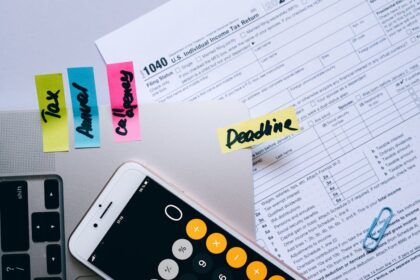Effective scaling of Paid Per Click (PPC) campaigns is not merely about increasing budgets; it necessitates a meticulously constructed foundation built upon robust data, strategic account architecture, and clear performance indicators. Without these foundational elements, attempts at scaling often lead to inefficiencies, wasted ad spend, and ultimately, plateaued growth. The initial steps involve ensuring every conversion is tracked, every campaign segment serves a purpose, and every dollar spent can be attributed to tangible business outcomes. This systematic approach guarantees that as you expand your reach and investment, you maintain precise control and insight into performance, enabling data-driven decisions that propel sustainable growth.
Robust Tracking and Analytics Implementation
The bedrock of any successful PPC scaling strategy is impeccable tracking and analytics. Without accurate data, all subsequent optimization and expansion efforts are essentially blindfolded guesses. Scaling requires not just knowing if conversions are happening, but how, where, and why. This depth of insight is critical for understanding the true value of your advertising efforts and for making informed decisions about where to allocate additional budget.
Comprehensive Conversion Tracking
At the most fundamental level, ensuring all desired actions on your website or app are meticulously tracked as conversions within your advertising platforms (e.g., Google Ads, Meta Ads) is paramount. This goes beyond just sales or lead submissions. Consider micro-conversions that indicate user engagement and intent, such as newsletter sign-ups, whitepaper downloads, video views (to a certain percentage), product page views (for e-commerce), or specific button clicks. Tracking these micro-conversions provides earlier signals of campaign effectiveness, allowing for optimization before a full macro-conversion occurs. Each conversion action should have an assigned value, reflecting its true contribution to your business, whether that’s a fixed value for a lead or the dynamic value of an e-commerce transaction. This value allows bid strategies to optimize for Return on Ad Spend (ROAS) or conversion value, which are crucial for scaling profitability. Verification of tracking implementation through tools like Google Tag Assistant or browser developer consoles is a non-negotiable step to catch errors and ensure data fidelity. Cross-device tracking, while complex due to privacy changes, remains an important consideration for understanding full customer journeys. Utilizing Google Signals or similar platform-specific capabilities can provide a more holistic view of user behavior across devices. It’s crucial to map out all possible conversion points on your site and ensure each is firing correctly. For instance, an e-commerce site might track “Add to Cart,” “Begin Checkout,” and “Purchase.” A lead generation site might track “Form Submission,” “Phone Call,” and “Live Chat Initiated.” Each of these distinct actions should be set up as a separate conversion event with appropriate settings (e.g., “primary” for bidding or “secondary” for observation). Regularly auditing your conversion reports against your CRM or sales data is also vital to catch any discrepancies that could skew Smart Bidding algorithms.
Enhanced E-commerce Tracking
For online retailers, standard conversion tracking only scratches the surface. Enhanced E-commerce tracking, particularly within Google Analytics, provides a rich tapestry of data points essential for scaling. This includes tracking product impressions, product detail page views, adding items to carts, initiating checkouts, and completed purchases, along with refund and product list performance. This level of granularity allows advertisers to identify bottlenecks in the purchase funnel, optimize product feeds for Shopping campaigns, and understand which products or categories drive the most value. For instance, knowing which products are frequently added to carts but rarely purchased can inform remarketing strategies or prompt landing page improvements. Integrating transaction IDs and unique order IDs is crucial for preventing duplicate conversions and for reconciliation with backend sales data, ensuring the accuracy of reported ROAS figures as campaigns grow in spend and complexity. Implementing Enhanced E-commerce typically involves configuring a data layer on your website to send specific e-commerce events and data points (product ID, price, quantity, category, etc.) to Google Analytics. This allows for deep segmentation and analysis, such as identifying the performance of specific product brands, categories, or individual SKUs within your PPC campaigns. For example, if a specific product category shows a high cart abandonment rate from paid search traffic, you could then create a highly targeted remarketing campaign specifically for those products, or work with your web development team to improve the product detail page’s clarity or calls to action.
Google Analytics 4 (GA4) Integration and Data Layer
The shift to Google Analytics 4 (GA4) marks a significant evolution in web analytics, moving towards an event-based data model that is more flexible and future-proof, especially for cross-platform tracking. A robust GA4 implementation, often leveraging Google Tag Manager (GTM) and a well-defined data layer, is indispensable for scalable PPC. GA4’s focus on user paths and predictive metrics offers powerful insights for scaling. For instance, its ability to predict churn or purchase probability can inform audience segmentation for PPC campaigns, allowing for more efficient budget allocation towards high-propensity converters. Ensuring that conversion events in GA4 are properly configured and imported into your ad platforms allows for a unified view of performance and leverages GA4’s machine learning capabilities for smarter bidding. The data layer, acting as a bridge between your website and GTM, standardizes the data being sent, making it more reliable and consistent, which is paramount when handling large volumes of traffic and conversions typical of scaled campaigns. Proper GA4 configuration is critical for understanding the entire customer journey, not just the last click. For example, GA4’s engagement metrics like “engaged sessions” and “average engagement time” can provide insights into the quality of traffic from different PPC campaigns, even if they don’t immediately convert. This helps in understanding the contribution of upper-funnel campaigns. Furthermore, GA4’s new audience builder allows for highly flexible segment creation that can be directly exported to Google Ads, enabling more precise targeting for remarketing and prospecting campaigns, which is a powerful lever for scalable growth.
Offline Conversion Tracking
Not all valuable conversions happen online. For businesses with significant offline sales or lead qualification processes, integrating offline conversion tracking is paramount for a holistic view of PPC performance. This involves uploading data from CRM systems (e.g., Salesforce, HubSpot) back into advertising platforms. For example, if a PPC lead turns into a qualified sales opportunity or a closed deal weeks later, importing that final status and associated value provides critical feedback to the ad platforms. This allows smart bidding strategies to optimize not just for initial lead submissions, but for qualified leads or actual revenue. This is particularly vital for B2B companies or high-value service providers where the sales cycle is long. Platforms like Google Ads provide mechanisms to upload these conversions, often requiring a GCLID (Google Click Identifier) to match the offline conversion back to the original ad click. Implementing this ensures that the algorithm optimizes for true business value, not just front-end metrics, preventing misallocation of resources as campaigns expand. The process typically involves: 1. Capturing the GCLID (Google Click Identifier) from your landing page, usually stored in a hidden field in your lead form or in a cookie. 2. Storing this GCLID in your CRM alongside the lead’s information. 3. When a lead progresses to a valuable offline stage (e.g., qualified, closed-won), retrieving the GCLID and the associated value. 4. Uploading this information back to Google Ads (either manually via spreadsheet, or programmatically via API). This closes the loop and empowers Google’s Smart Bidding to bid more effectively for leads that are more likely to become high-value customers, even if the conversion happens days or weeks after the initial click.
Granular Account Structure for Controlled Expansion
A well-organized account structure is the architectural blueprint for scalable PPC campaigns. Without it, adding new keywords, ad groups, or campaigns quickly devolves into a chaotic, unmanageable mess that hinders optimization and performance. A structured approach ensures that budget allocation is precise, ad copy is highly relevant, and performance insights are easily discernible, even as the account grows exponentially. The goal is to create a framework that allows for both broad expansion and precise control over spend and messaging.
Campaign Segmentation by Goal/Product/Geography
The first layer of organization begins at the campaign level. Campaigns should be segmented based on distinct business goals, product categories, or geographical targets. For example, an e-commerce business might have separate campaigns for “High-Margin Products,” “Clearance Items,” “Brand Awareness,” or “Remarketing.” A service-based business might segment by “Lead Generation – Service A,” “Lead Generation – Service B,” and “Local Area Targeting.” Geographic segmentation is critical for businesses serving specific regions, allowing for tailored budgets, bids, and ad copy for each locale. This segmentation facilitates clearer budget allocation, as you can assign specific budgets to campaigns aligned with their strategic importance. It also enables distinct bid strategies, as a “Target ROAS” strategy might be ideal for high-margin products, while a “Maximize Conversions” strategy might suit lead generation campaigns. Furthermore, it simplifies reporting, allowing for easy analysis of performance across different segments of your business. This foundational segmentation prevents situations where disparate goals or products are lumped together, leading to budget misallocation and diluted messaging. For truly large-scale operations, you might even segment by “Customer Intent Stage,” with campaigns dedicated to “Top-of-Funnel Awareness,” “Mid-Funnel Consideration,” and “Bottom-of-Funnel Conversion,” each with its own specific KPIs and bid strategies. This methodical approach is critical for maintaining control as your account scales into hundreds or thousands of campaigns.
Ad Group Organization by Theme/Match Type
Within each campaign, ad groups serve as the next critical layer of organization. The primary principle for ad group segmentation is thematic relevance. Each ad group should focus on a very narrow set of closely related keywords that share a common intent or theme. For example, within a “Running Shoes” campaign, you might have ad groups for “Men’s Running Shoes,” “Women’s Running Shoes,” “Trail Running Shoes,” and “Neutral Running Shoes.” This thematic grouping ensures that the ad copy and landing pages within that ad group are highly relevant to all keywords, leading to better Quality Scores, higher click-through rates (CTRs), and improved conversion rates. Another dimension of ad group organization, especially in older account structures or for specific use cases, involves segmenting by match type. While modern Smart Bidding often favors broader ad groups, some advertisers still find value in separating Exact Match, Phrase Match, and Broad Match keywords into distinct ad groups within the same theme. This allows for specific bid adjustments per match type and easier negative keyword application, providing granular control over how different levels of query specificity are managed. The goal here is to ensure “message match”—that the user’s search query closely aligns with the keyword, which aligns with the ad copy, which in turn aligns with the landing page content. This seamless transition from search intent to conversion is the hallmark of an efficient, scalable PPC campaign.
The Power of Single Keyword Ad Groups (SKAGs) vs. Thematic Ad Groups
For many years, Single Keyword Ad Groups (SKAGs) were heralded as the pinnacle of PPC account structure for maximum control and relevancy. A SKAG typically contains only one exact match keyword (or one keyword across all match types) per ad group, allowing for hyper-relevant ad copy tailored precisely to that keyword. The undeniable benefit of SKAGs is the unparalleled message match between search query, keyword, ad copy, and landing page, often leading to very high Quality Scores and CTRs. However, managing SKAGs at scale becomes extraordinarily complex and time-consuming. As accounts grow to thousands or tens of thousands of keywords, creating and maintaining unique ad copy for each SKAG becomes a significant operational burden. The administrative overhead involved in creating, testing, and iterating on ad copy for hundreds or thousands of SKAGs can quickly outweigh the benefits, particularly as ad platforms shift towards automation.
In recent years, with the advancements in machine learning and Smart Bidding, the pendulum has swung towards more consolidated, thematic ad groups. These ad groups contain a broader set of closely related keywords (e.g., 5-15 keywords) and leverage Responsive Search Ads (RSAs) to dynamically assemble ad copy. The algorithms are now adept at matching the most relevant headline and description combinations to the user’s query, often achieving performance comparable to, or even exceeding, SKAGs, but with significantly reduced management overhead. For scaling, thematic ad groups offer a far more practical and efficient approach. They allow for rapid expansion of keyword coverage without the exponential increase in ad copy creation. While SKAGs might still have niche applications for extremely high-value, high-volume exact match terms where absolute control is paramount, for broad scaling, thematic ad groups with robust RSAs and Smart Bidding are generally the preferred method. The key is to find the right balance: not too broad that relevancy suffers, but not so granular that management becomes unsustainable. The shift reflects an industry trend towards trusting machine learning to manage micro-optimizations, allowing human advertisers to focus on macro-strategy and creative asset development.
Establishing Performance Benchmarks and KPIs
Scaling PPC campaigns without clearly defined Key Performance Indicators (KPIs) and benchmarks is akin to sailing without a compass. Simply increasing spend or clicks offers no guarantee of business growth. A robust scaling strategy demands a deep understanding of what success truly looks like beyond vanity metrics, focusing on profitability and long-term customer value. This requires moving past superficial metrics and delving into the true economic impact of your advertising efforts.
Beyond ROAS: LTV, CAC, Profitability
While Return on Ad Spend (ROAS) and Cost Per Acquisition (CPA) are critical immediate metrics, they often do not tell the full story of profitability or long-term business health. For true scaling, you must integrate Customer Lifetime Value (LTV) and Customer Acquisition Cost (CAC) into your analysis. LTV represents the total revenue a business can expect to generate from a single customer throughout their relationship. CAC is the total cost of acquiring a new customer. A healthy scaling model ensures that LTV significantly outweighs CAC. If your CPA is $50, but the average customer generates only $40 in revenue over their lifetime, you are losing money, regardless of a seemingly good ROAS on the initial purchase. Focusing on LTV allows you to justify higher initial acquisition costs for customers who are likely to make repeat purchases or have a high average order value over time. Moreover, true profitability analysis should factor in not just ad spend, but also cost of goods sold, operational overhead, and other variable costs associated with fulfilling a conversion. This holistic view ensures that scaling efforts genuinely contribute to the bottom line, rather than just increasing top-line revenue at a loss. As you scale, your average CAC might naturally rise as you exhaust cheaper inventory; knowing your LTV allows you to set an acceptable threshold for this increase. This requires integration of your ad platform data with CRM, sales, and financial systems to track the complete journey and value of a customer acquired via PPC.
Understanding Incrementality
Scaling efforts must grapple with the concept of incrementality – the additional value or conversions generated because of your advertising, rather than conversions that would have occurred anyway through other channels (e.g., organic search, direct traffic, word-of-mouth). Simply seeing an increase in conversions after increasing ad spend doesn’t automatically mean your PPC is incrementally effective. Some of those conversions might be cannibalizing organic traffic or simply speeding up a conversion that was already destined to happen. To understand incrementality, businesses employ various methods:
- Geographic Lift Testing: Running campaigns in specific regions while holding others as control groups to measure the uplift. This involves selecting geographically similar regions and exposing one to the PPC campaign while withholding it from another, then comparing sales/leads.
- Pause Tests: Temporarily pausing certain campaigns or keywords to observe the impact on overall conversions, including organic. This is particularly relevant for branded campaigns to understand if your PPC for brand terms is truly incremental or simply capturing demand that would come organically anyway.
- Brand vs. Non-Brand Analysis: Separating performance for branded keywords (where intent is often pre-existing) from non-branded keywords (which are more likely to drive incremental demand). This fundamental segmentation allows for different incrementality expectations.
- Multi-touch Attribution Models: Moving beyond last-click attribution to understand the contribution of each touchpoint in the customer journey. While attribution doesn’t directly measure incrementality, it helps understand the role of PPC in driving a customer towards a conversion, even if it’s not the final touch.
As you scale, monitoring incrementality becomes more complex but also more crucial. Without it, you risk pouring money into efforts that merely shift existing demand rather than creating new demand, which is the essence of true growth.
Setting Realistic Scaling Goals
Aggressive growth targets are commendable, but they must be grounded in realism and data. Unrealistic goals can lead to hasty decisions, budget inefficiencies, and burnout. When setting scaling goals, consider several factors:
- Market Saturation: Is there enough search volume and audience inventory to support your desired growth? At some point, you will exhaust the readily available, profitable demand for your current offering. You might need to expand into new products/services or geographies.
- Profitability Thresholds: What is the maximum acceptable CAC or minimum ROAS you can tolerate while remaining profitable, especially as you expand into less efficient segments? This threshold should ideally be based on LTV.
- Operational Capacity: Can your business handle a significant increase in leads or sales? Scaling PPC must be matched by internal capacity for fulfillment, customer service, and sales. Overwhelming your operations can lead to poor customer experiences and negate advertising efforts.
- Historical Performance Trends: Analyze past performance at different spend levels. Did your CPA remain stable or did it increase sharply after a certain point? This helps predict future trends and identify potential efficiency ceilings.
- Competitive Landscape: How aggressive are competitors? Their bidding strategies can significantly impact your costs as you scale, potentially making certain keywords or audiences unprofitable.
Realistic goals might involve a phased approach, where you increase spend by a certain percentage each month, monitor the impact on efficiency metrics (CPA, ROAS), and adjust based on performance. It’s better to scale sustainably with consistent profitability than to chase aggressive targets that lead to diminishing returns and potential losses. Setting these benchmarks upfront provides a clear roadmap and allows for proactive adjustments rather than reactive firefighting.
II. Strategic Budget Management and Bid Optimization at Scale
Effective budget management and sophisticated bid optimization are cornerstones of scaling PPC campaigns successfully. As campaigns expand, simply increasing the budget without a strategic allocation framework and refined bidding strategies can quickly lead to diminishing returns and wasted spend. The goal is to intelligently distribute increased investment to maximize performance, whether that’s through automated solutions or precise manual control, ensuring every dollar works as hard as possible for growth.
Dynamic Budget Allocation Methodologies
Scaling campaigns necessitates a flexible and dynamic approach to budget allocation rather than static, fixed daily limits. As performance fluctuates across different campaigns, products, or geos, the ability to shift budget intelligently is paramount to capitalize on opportunities and mitigate underperforming areas.
Portfolio Budgets Across Campaigns
For businesses managing multiple campaigns with related goals, implementing portfolio budgets (or shared budgets in Google Ads) can be a highly effective scaling strategy. Instead of assigning a fixed daily budget to each individual campaign, a portfolio budget allows a pool of funds to be shared across a group of campaigns. This means that on any given day, campaigns with higher conversion rates or lower CPAs can automatically utilize more budget from the shared pool, while campaigns facing budget constraints or lower performance might receive less. This dynamic allocation ensures that your overall budget is directed towards the areas of highest potential return. It’s particularly useful when you have campaigns targeting different stages of the funnel (e.g., prospecting vs. remarketing) or various product lines where performance can vary significantly. By allowing the platform’s algorithms to distribute budget based on real-time performance signals, you optimize for the collective success of your entire portfolio rather than individual campaign caps. This approach reduces manual oversight needs and often leads to more efficient spend at scale. However, it requires careful grouping of campaigns to ensure that budget is shared between truly complementary efforts, avoiding scenarios where a high-spending, low-performing campaign drains resources from more efficient ones. Regular monitoring of individual campaign performance within the portfolio is still essential to ensure the strategy is effective, and to intervene if the automated allocation isn’t aligning with broader business goals.
Automated Rules for Budget Shifts
Beyond portfolio budgets, automated rules offer another layer of dynamism for budget management. These rules, set within the ad platform, can automatically adjust campaign budgets based on predefined conditions. For example:
- Performance-based increases: If a campaign’s ROAS exceeds a certain threshold (e.g., ROAS > 500%), increase its daily budget by 10% on an hourly or daily basis. This allows high-performing campaigns to scale up rapidly when opportunities arise.
- Performance-based decreases: If a campaign’s CPA exceeds a maximum acceptable limit (e.g., CPA > $75), reduce its budget by 20% or even pause it until manual review. This prevents continuous bleeding from underperforming areas, acting as an automated circuit breaker.
- Time-based adjustments: Increase budgets during peak shopping seasons (e.g., Black Friday week) or specific days of the week when conversion rates are historically higher (e.g., weekends for consumer goods, weekdays for B2B).
- Spend threshold adjustments: If a campaign is pacing to hit its monthly budget too quickly, automatically increase its daily cap to ensure full month coverage or vice versa, to avoid running out of budget prematurely.
Automated rules provide a proactive mechanism for adapting to real-time performance without constant manual intervention. They are particularly valuable when managing a large number of campaigns, as they ensure that budget allocation remains optimized around the clock. However, rules must be carefully constructed with sufficient safeguards to prevent unintended consequences, such as runaway spending or abrupt pauses. Regular review of rule performance and adjustments based on changing market conditions are crucial. Always use “Email Notifications” when setting up rules to be immediately informed of any automated actions.
Forecasting Budget Needs for Growth
Scaling is inherently forward-looking, and effective budget management includes robust forecasting. This isn’t just about projecting future spend; it’s about predicting future performance based on increased investment and anticipated market changes. Forecasting involves:
- Historical Data Analysis: Looking at past trends in spend, conversions, CPA, and ROAS. How did these metrics behave when budgets were increased previously? Analyze the “Spend vs. Conversions” curve to identify points of diminishing returns.
- Seasonality and Trends: Incorporating seasonal peaks and valleys (e.g., holidays, industry-specific events) and broader market trends (e.g., economic shifts, new product launches) into projections. Utilize Google Trends or industry reports for macro-level insights.
- Conversion Rate Sensitivity: Understanding how conversion rates might fluctuate with increased volume or different traffic sources. For instance, expanding to broader keywords or new display audiences might dilute conversion rates, which needs to be factored into the forecast.
- Bid Strategy Impact: Anticipating how changes in bid strategies (e.g., shifting from Max Conversions to Target ROAS) might affect spend efficiency and volume. A stricter Target ROAS might limit volume, while a looser one could drive more spend but potentially lower ROAS.
- Auction Insights: Monitoring competitor activity and estimated impression share loss due to budget to understand potential market saturation or competitive heating. Use impression share data to gauge remaining opportunity.
Forecasting allows businesses to prepare financially for scaling initiatives, set realistic expectations for return on investment, and proactively identify potential budget limitations. It helps answer critical questions like: “How much additional budget do we need to acquire X more customers at an acceptable CPA?” or “What is the maximum achievable revenue if we fully utilize the market’s search volume?” Regular forecasting reviews, comparing actuals against projections, provide valuable feedback for refining future budget strategies and ensuring sustainable growth.
Advanced Bid Strategy Selection and Refinement
The choice and continuous refinement of bid strategies are pivotal for scaling PPC campaigns effectively. While manual bidding offers granular control, leveraging the power of automated (Smart) Bidding is often essential for achieving significant scale and maximizing efficiency in dynamic auction environments. However, even automated strategies require careful setup, monitoring, and strategic adjustment.
Maximizing Conversion Value vs. Target ROAS vs. Max Conversions
Google Ads (and other platforms) offers a suite of automated bidding strategies, each suited for different scaling objectives:
- Maximize Conversions: This strategy aims to get the most conversions possible within your given budget. It’s ideal when your primary goal is to drive volume and you have a clear understanding of your acceptable CPA, but the system doesn’t directly optimize for a specific cost per conversion. This strategy is excellent for initial scaling phases where volume and data accumulation are priorities, or for campaigns with a fixed budget where you want to extract maximum lead/sale count. It’s particularly useful for new campaigns or new conversion actions where historical data is limited.
- Target CPA (tCPA): Building on “Maximize Conversions,” tCPA allows you to set a desired average Cost Per Acquisition. The system will then try to achieve as many conversions as possible while hitting that target. This is a crucial strategy for scaling while maintaining profitability, as it provides a guardrail against runaway costs. However, setting the tCPA too low can restrict impression volume and prevent scaling. It requires sufficient conversion data (ideally 15-30 conversions in the last 30 days) to train the algorithm effectively.
- Target ROAS (tROAS): This strategy is paramount for e-commerce and any business where conversion values vary (e.g., different product prices, varied lead quality). tROAS aims to achieve a specific average return on ad spend percentage. For example, if your tROAS is 400%, the system will try to generate $4 in revenue for every $1 spent. This is the most direct path to scaling profitably, as it prioritizes higher-value conversions. Like tCPA, it requires robust conversion value tracking and sufficient data (ideally 50 conversions in the last 30 days for optimal performance). Setting the tROAS too high can severely limit reach.
- Maximize Conversion Value: This strategy focuses on maximizing the total conversion value for your budget, without a specific ROAS target. It’s useful when you want to capture as much high-value conversion opportunity as possible and are less concerned with maintaining a precise ROAS percentage, or when you’re still gathering data to set an effective tROAS. It can be a good stepping stone towards tROAS.
The decision of which strategy to use often depends on the campaign’s specific goal, the amount of conversion data available, and the business’s tolerance for risk. For aggressive scaling focused on top-line growth, “Maximize Conversions” might be used. For profitable expansion, “Target CPA” or “Target ROAS” are more appropriate. It’s crucial to allow the algorithms sufficient learning time (typically 2-4 weeks after significant changes) and to provide enough conversion data for optimal performance.
Blended Bid Strategies for Different Campaign Types
A sophisticated scaling approach rarely relies on a single bid strategy across the entire account. Instead, a blended approach is often more effective, tailoring the strategy to the unique characteristics and goals of each campaign type.
- Brand Campaigns: Often best suited for “Maximize Conversions” or even “Target CPA” (with a very low CPA target), as branded search intent is typically high and conversion rates are excellent. The goal is to capture all available branded queries efficiently, often aiming for a high impression share.
- Non-Brand Prospecting Campaigns: For new customer acquisition, “Maximize Conversions” can be used initially to gather volume and data. Once sufficient data is accumulated, shifting to “Target CPA” or “Target ROAS” becomes essential for profitable scaling, accepting potentially higher CPAs for broader terms.
- Shopping Campaigns: Almost exclusively rely on “Target ROAS” or “Maximize Conversion Value” due to the dynamic nature of product pricing and conversion values. Data segmentation (e.g., high-margin products in one campaign with an aggressive tROAS, lower-margin in another with a less aggressive tROAS) is key for profitable scaling.
- Remarketing Campaigns: Given the higher intent of returning users, “Target CPA” or “Maximize Conversions” are often effective, as these audiences are generally easier to convert. The focus here is capturing as many returning users as possible within a defined cost, often aiming for a very low CPA.
- Discovery/Display Campaigns: For upper-funnel awareness or engagement, a “Maximize Conversions” with a low CPA threshold, or even manual Cost Per Click (CPC) or Cost Per Mille (CPM) bidding, might be suitable, acknowledging that direct conversions are less likely and the goal is often brand awareness or engagement rather than immediate sales.
This blended approach ensures that each segment of your PPC efforts is optimized according to its unique role in the overall sales funnel, maximizing overall account performance as you scale. This allows for tailored efficiency goals for different campaign functions.
Understanding Bid Modifiers (Device, Location, Audience)
Even with automated bidding, bid modifiers provide a layer of strategic control that can enhance scaling efficiency. These modifiers tell the automated system to increase or decrease bids for specific segments.
- Device Modifiers: If mobile conversions consistently have a higher CPA or lower ROAS than desktop, a negative mobile bid modifier can be applied (e.g., -20%). Conversely, if mobile performs exceptionally well, a positive modifier can boost visibility (e.g., +15%). This is crucial for adapting to user behavior across different screens and optimizing spend across device types.
- Location Modifiers: For local businesses scaling regionally or nationally, setting higher bids for high-value cities or states (e.g., based on LTV data from past customers) and lower bids for less profitable areas ensures budget is directed to the most valuable geographies. For example, if New York City has a 20% higher LTV per customer, a +20% bid modifier might be justified.
- Audience Modifiers: Applying positive bid modifiers to high-value audiences (e.g., loyal customers, specific demographic segments, or custom intent audiences) overlaid on search campaigns can improve the chances of winning auctions for these valuable users, even when keywords are broad. Conversely, negative modifiers can be applied to less relevant audiences to prevent wasted spend.
Bid modifiers act as strategic levers within automated bidding, guiding the algorithms to prioritize certain types of impressions and users. They allow for nuanced control that is essential for optimizing efficiency as you expand reach across diverse segments, preventing the automated system from treating all impressions equally when their value clearly differs.
Smart Bidding Nuances and Troubleshooting
While Smart Bidding is powerful for scaling, it’s not a set-it-and-forget-it solution. Effective utilization requires understanding its nuances and troubleshooting potential issues.
- Data Sufficiency: Smart Bidding algorithms thrive on data. Campaigns generally need a minimum of 15-30 conversions per month (per bid strategy) to perform optimally. For Target CPA/ROAS, even more data provides better results (50+ conversions is ideal for stability). Scaling means more data, which generally improves Smart Bidding’s efficacy, but initial data can be a hurdle.
- Conversion Delay: Account for the time it takes for a conversion to occur after a click. If your sales cycle is long (e.g., 30+ days for B2B), the algorithm might be optimizing based on stale data. Adjusting conversion windows or using conversion modeling can help. Ensure you’re giving the algorithm enough time (the full conversion window) to see the results of its bids.
- Volatility: Expect some initial volatility after changing a bid strategy or making significant account changes (e.g., a large budget increase). The system needs time to learn and adjust. Avoid making rapid, successive changes, as this resets the learning phase.
- Budget Constriction: If your budget is too restrictive, Smart Bidding may struggle to hit its targets or spend effectively. Ensure budgets are sufficient to allow the algorithm room to bid competitively for relevant auctions. Smart Bidding can’t magically overcome insufficient budget.
- Misleading Conversion Data: If your conversion tracking is flawed (e.g., duplicate conversions, tracking irrelevant actions like brochure downloads as primary conversions), Smart Bidding will optimize for bad data, leading to poor results. Regularly audit your conversion setup and ensure primary conversions align with business value.
- Competitive Landscape: Smart Bidding responds to auction dynamics, but it can’t defy intense competition. If competitors are aggressively bidding, your costs may still rise, regardless of the strategy. Monitoring Auction Insights reports is crucial to understand external factors impacting your bids.
- Segmentation: While Smart Bidding can handle broad segments, sometimes breaking out highly distinct groups into separate campaigns with their own bid strategies can yield better results, especially for products with vastly different profit margins or conversion rates. For instance, high-ticket items might need their own tROAS campaign.
- Portfolio Bid Strategies: For campaigns sharing similar performance goals, bundling them under a portfolio bid strategy can provide the algorithm with more data, leading to more stable and effective optimization at scale by optimizing across campaigns.
The Role of Manual Bidding in Hybrid Strategies
Despite the rise of Smart Bidding, manual bidding still has its place in specific scaling scenarios or hybrid strategies.
- Low Conversion Volume: For new campaigns, niche products, or keywords with very low search volume where automated strategies lack sufficient data, manual CPC bidding provides necessary control. You can manually set bids to gather initial impressions and conversion data before transitioning to Smart Bidding. This is about “data seeding.”
- High-Value, Low-Volume Keywords: For extremely important, but rare, conversions (e.g., specific B2B enterprise sales queries with very limited searches), manual bidding allows for precise control over bids to ensure you capture every available impression. The value per conversion might be so high that you’re willing to pay a premium.
- Testing and Experimentation: Manual bidding can be used in A/B tests or experiments to understand the elasticity of bids on impression share, CTR, and CPC for specific keywords before applying an automated strategy. This can provide benchmarks for Smart Bidding targets.
- Strategic Control: Some advertisers prefer the absolute control manual bidding offers over specific keywords, particularly when fine-tuning bids to very precise profitability targets or managing competitive pressures that automated systems might not fully mitigate. This is often seen in very mature, high-spend accounts.
A hybrid approach involves using Smart Bidding for the majority of the account, where data volume supports it, and manual bidding for specific, strategic segments or during initial data accumulation phases. This allows for the efficiency of automation at scale, combined with granular control where it’s most needed. As campaigns grow, the goal is often to transition as much as possible to Smart Bidding to manage complexity, but never at the expense of performance or profitability.
III. Intelligent Keyword Research and Expansion Strategies
Scaling PPC campaigns beyond initial success hinges significantly on intelligent keyword research and expansion. Relying solely on obvious, high-volume keywords will quickly lead to saturation and escalating costs. True growth comes from systematically identifying, testing, and optimizing a broader spectrum of search queries that your target audience uses, while simultaneously ensuring efficiency through vigilant negative keyword management. This involves moving beyond the conventional and exploring new frontiers of search intent.
Moving Beyond Obvious Keywords
When initiating PPC campaigns, most advertisers target the immediately apparent, high-volume keywords. While these are important, they are also highly competitive and often expensive. For true scaling, the strategy must evolve to capture a wider array of search queries that still represent high commercial intent but might be less obvious or lower volume individually. The cumulative effect of these “long-tail” opportunities can be immense.
Long-Tail Keyword Domination
Long-tail keywords are multi-word phrases (typically three or more words) that are highly specific to a user’s search intent. While each individual long-tail keyword might have low search volume, collectively they account for a significant portion of overall search traffic and often boast higher conversion rates due to their specificity. For example, instead of just “running shoes,” a long-tail keyword might be “best men’s waterproof trail running shoes for wide feet.” The user searching for this knows exactly what they want, making them a high-intent prospect.
Strategies for long-tail keyword domination include:
- Exhaustive Brainstorming: Use keyword research tools (Google Keyword Planner, SEMrush, Ahrefs, Ubersuggest) to unearth variations, synonyms, and related terms. Explore question-based queries (“how to,” “what is the best”), comparison terms (“vs,” “alternative”), and problem-solution queries.
- Website Content Mining: Analyze your website’s existing content, blog posts, FAQs, and product descriptions for keyword ideas. Your organic content often naturally targets long-tail terms. Look at Google Search Console data for organic queries your site already ranks for.
- Competitor Keyword Analysis: Discover what long-tail keywords your competitors are ranking for organically or bidding on in PPC. Tools like SpyFu can reveal competitor ad spend on these terms.
- Audience Understanding: Deeply understand your customer’s pain points, questions, and specific needs. How would they describe their problem or desired solution in detail? Conduct customer interviews or analyze customer service inquiries.
- Leveraging Broad Match (with caution): While long-tail is often associated with exact or phrase match, a well-managed broad match strategy (with strong negative keywords and Smart Bidding) can discover long-tail opportunities that you might not have explicitly researched.
Scaling with long-tail keywords requires patience and a large-scale approach. Each term might only generate a few clicks or conversions, but the aggregate effect can be substantial and highly profitable due to lower competition and higher relevance.
Competitor Keyword Analysis
Analyzing your competitors’ keyword strategies provides a treasure trove of insights for scaling your own campaigns. This isn’t about direct copying, but about identifying untapped opportunities and understanding market dynamics.
- Identify Competitor Keywords: Tools like SEMrush, SpyFu, and Ahrefs allow you to see which keywords your direct competitors are bidding on, their estimated spend, and their ad copy. This can reveal keywords you’ve overlooked or new angles of intent, especially for niche markets.
- Discover Gaps in Your Coverage: Are competitors bidding on keywords related to a specific product feature, problem solution, or audience segment that you haven’t considered? This can highlight areas where you’re missing out on potential traffic.
- Analyze Ad Copy and Landing Pages: Observe how competitors position their offerings for specific keywords. What unique selling propositions (USPs) are they highlighting? What kind of landing pages are they directing traffic to? This can inform your own creative strategy and landing page design.
- Gauge Competitive Intensity: Understanding how aggressively competitors are bidding on shared keywords helps you anticipate rising CPCs as you scale and informs your bid strategy adjustments. If a competitor is pouring money into a specific term, it might be a sign of its value, or a sign it’s too expensive to compete on.
- Negative Keyword Identification: Conversely, if competitors are bidding on terms irrelevant to your offering (e.g., they offer a service you don’t), it provides ideas for your negative keyword lists.
By systematically dissecting competitor strategies, you can expand your keyword portfolio strategically, identifying opportunities for growth that are already validated by market activity and understanding the competitive landscape.
Search Term Report Mining for New Opportunities
The Search Term Report (STR) in Google Ads (and similar reports in other platforms) is arguably the most valuable resource for continuous keyword expansion and optimization. This report shows the actual queries that users typed into the search engine that triggered your ads, regardless of your chosen keyword match type.
- Identify New Exact Match Keywords: Look for specific, high-performing search queries in your STR that are consistently converting well but are currently triggering broader match types. Add these as new exact match keywords to gain more control over bids and messaging. This “exact match sculpting” is a cornerstone of efficient scaling, as it allows you to isolate your best-performing queries.
- Discover New Phrase/Broad Match Ideas: Identify common themes or patterns in successful search queries that could inform new phrase or broad match keywords to cast a wider net. For example, if you see many variations of “best [product] for [situation],” consider adding a phrase match for “best [product]” and layering it with strong negative keywords.
- Identify Negative Keywords: Equally important, the STR helps you find irrelevant or wasteful search queries that are triggering your ads. Add these as negative keywords (exact or phrase match, rarely broad) to prevent future wasted spend. This iterative process of mining the STR for both positive and negative keywords is a continuous cycle of refinement that is absolutely critical for scaling efficiency.
- Uncover User Intent Nuances: Analyze the language users employ. Are they asking questions? Comparing products? Looking for reviews? This informs not just keyword additions, but also ad copy and landing page optimization. For instance, if you see many “how to” queries, you might create content or ads that offer solutions rather than direct sales.
Making STR analysis a regular, scheduled activity (e.g., weekly or bi-weekly for smaller accounts, daily for very large accounts) is non-negotiable for maximizing the profitability and reach of your scaling efforts.
Strategic Match Type Utilization
The effective use of keyword match types is fundamental to controlling impression volume, ad relevance, and cost efficiency as you scale. While modern PPC emphasizes machine learning and Smart Bidding, understanding the role of each match type remains crucial for defining the scope and intent of your targeting.
Exact Match for Precision and Control
Exact match keywords [exact match] ensure that your ad only shows when a user’s query is precisely the same as your keyword or a very close variant, meaning the same intent.
- Benefits for Scaling:
- High Relevancy: Leads to excellent Quality Scores, high CTRs, and often lower CPCs compared to broader match types because the ad is highly relevant to the search query. This means more conversions for less money.
- Predictable Performance: Provides the most control over who sees your ad and, consequently, more predictable conversion rates and CPAs. This makes budget allocation more reliable and forecasts more accurate.
- Foundation for Profitability: Often where your most profitable conversions occur. As you scale, continually identifying new exact match opportunities from your Search Term Reports and ensuring comprehensive coverage of these high-intent terms is paramount. You want to “own” these high-value exact match terms.
- Challenges: Limited reach. Requires extensive keyword research to cover all relevant exact queries, and constant mining of STRs to identify new ones. Scaling requires adding many specific exact match terms, which can be time-consuming.
As you scale, the process involves constantly identifying new high-performing search queries (from STRs, competitor analysis, etc.) and converting them into dedicated exact match keywords, optimizing bids for these precise terms. This ensures you capture the most valuable traffic efficiently.
Phrase Match for Broad Coverage with Relevancy
Phrase match keywords "phrase match" allow your ad to show when the user’s query includes your exact keyword phrase, or very close variations, with other words before or after it. The order of the words within the phrase generally matters.
- Benefits for Scaling:
- Balanced Reach and Relevancy: Offers a good balance between the broadness of broad match and the precision of exact match. It captures a wider range of queries than exact match while maintaining a higher degree of relevancy. This is often the workhorse for scaling.
- Discovery of New Keywords: Often uncovers new, relevant long-tail search queries that you might not have explicitly researched. These can then be added as new exact match keywords.
- Reduced Management Overhead: More manageable than exact match at scale, as fewer phrase match keywords can cover a significant number of relevant queries compared to thousands of exact match SKAGs.
- Challenges: Can still trigger for somewhat irrelevant queries if not managed with negative keywords. Requires ongoing STR review and vigilance.
Phrase match is excellent for scaling by extending reach beyond exact match terms, capturing a broader spectrum of related user intent without sacrificing too much relevancy. It’s a key tool for discovering new opportunities for growth that are still highly qualified.
Broad Match with Refinements (Bid Modifiers, Negative Keywords)
Broad match keywords broad match allow your ads to show for queries that are broadly related to your keyword, including synonyms, misspellings, singular/plural forms, and related concepts. This offers the widest reach.
- Benefits for Scaling (with care):
- Maximum Discovery: Uncovers entirely new search query patterns and user intents that you might never have considered. It’s an excellent tool for identifying emerging trends or unexpected pockets of demand that cannot be predicted by traditional keyword research.
- Leverages Smart Bidding: Broad match performs best when paired with Smart Bidding strategies (like Target CPA or Target ROAS) and ample conversion data. The machine learning algorithms can identify patterns and bid appropriately for relevant broad match queries, discerning intent even with seemingly vague queries.
- Simplicity of Setup: Requires less upfront keyword research than exact or phrase match for initial coverage.
- Challenges: Can be highly inefficient if not tightly managed. Prone to triggering irrelevant impressions and clicks, leading to wasted spend if not properly controlled. Requires aggressive negative keyword management.
- Refinements for Scaling: To scale effectively with broad match, it must be used strategically:
- Aggressive Negative Keyword Strategy: This is non-negotiable. Continuously add irrelevant terms from your STR to your negative keyword list. This “sculpts” the broad match.
- High-Quality Ad Copy & Landing Pages: Ensure your ads and landing pages are highly relevant to reduce irrelevant clicks and improve Quality Score.
- Strong Bid Strategy: Rely on Smart Bidding (Target CPA, Target ROAS) to guide the system towards profitable conversions. Without an automated bid strategy focused on conversion performance, broad match is often a budget sink.
- Audience Targeting Overlays: Layering relevant audience segments (e.g., in-market audiences, custom intent audiences) on broad match campaigns can significantly improve relevancy and performance by ensuring the broad net only targets potentially interested users.
- Device/Location Modifiers: Use bid modifiers to refine performance for specific segments that might perform differently on broad match.
Broad match, when carefully controlled with negative keywords and supported by Smart Bidding and audience layers, can be a powerful engine for discovering new, scalable growth opportunities that would otherwise be missed. It represents a trust-based relationship with the ad platform’s AI.
Leveraging Broad Match Modifier (BMM) Alternatives
Historically, Broad Match Modifier (BMM) was a popular match type that offered more control than pure broad match by requiring certain words in the keyword phrase to be present in the user’s query (e.g., +men's +running +shoes). However, Google deprecated BMM in 2021, evolving its functionality into Phrase Match. While the explicit BMM match type no longer exists, the strategic intent behind it – controlling broadness while maintaining some word-level precision – is now covered by an expanded Phrase Match and improved Broad Match with Smart Bidding.
- Current Approach: For what BMM used to offer, you now largely rely on:
- Enhanced Phrase Match: Google’s Phrase Match now includes BMM-like behavior, allowing ads to show for queries that include the meaning of your phrase, and potentially for reordered words if the meaning is the same. This means
"running shoes"might match “shoes for running” or “running sneakers.” - Smart Bidding with Broad Match: As mentioned, combining standard Broad Match with intelligent bid strategies and robust negative keyword lists is the primary way to achieve controlled broad reach and discovery. The algorithms are now much better at understanding the semantic meaning and intent of a broad query.
The shift emphasizes the growing role of machine learning in interpreting user intent, reducing the need for advertisers to manually specify every possible keyword variant. Scaling now means trusting the algorithms more, while still providing guardrails through negative keywords and strong ad group themes.
- Enhanced Phrase Match: Google’s Phrase Match now includes BMM-like behavior, allowing ads to show for queries that include the meaning of your phrase, and potentially for reordered words if the meaning is the same. This means
Negative Keyword Management for Efficiency and Scale
As you scale your PPC campaigns, your ad spend increases, making it even more critical to eliminate wasteful clicks. Negative keywords are precisely how you achieve this, preventing your ads from showing for irrelevant searches. This isn’t a one-time task; it’s a continuous, proactive, and reactive process essential for maintaining profitability during expansion.
Proactive Negative Keyword Lists
Before launching new campaigns or expanding existing ones, it’s wise to build proactive negative keyword lists. These are lists of terms you know are irrelevant to your business, preventing wasted spend from the outset.
- General Irrelevant Terms: Common words like “free,” “cheap” (unless that’s your specific value proposition), “jobs,” “reviews” (unless targeting review-seekers), “vs” (if you’re not in comparison mode), “download,” “course,” “template,” “PDF,” “wiki,” “tutorial,” “guide.” These are often indicative of informational intent rather than commercial intent.
- Competitor Names: Unless you have a specific competitive bidding strategy (e.g., defensive bidding), blocking competitor brand names can prevent impressions that will likely result in a click on your competitor’s ad or wasted impressions from brand comparison searches.
- Product/Service Exclusions: If you sell only new products, proactively negative “used,” “second-hand,” “refurbished.” If you offer services but not products, negative “buy,” “price,” “shop.” If you sell a specific type of product (e.g., running shoes), you might negative other footwear categories (e.g., “dress shoes,” “sandals”).
- Informational vs. Commercial Intent: Block terms indicative of purely informational searches (e.g., “how to make,” “what is,” “history of”) unless your campaign specifically targets educational content and has a clear conversion path from it.
- Generic vs. Specific: If you sell “high-end designer bags,” you might want to negative “discount bags” or “replica bags” as phrase match negatives.
Building a master negative keyword list at the account level and applying it to all relevant campaigns (or specific negative lists at the campaign/ad group level) ensures consistency and prevents early bleed. This upfront work saves significant money as you scale.
Reactive Negative Keyword Mining
While proactive lists are a great start, the most powerful and continuous source of negative keywords comes from your Search Term Report (STR). This is a reactive process that should be performed regularly (e.g., weekly, bi-weekly, or even daily for large, high-volume accounts).
- Identify Irrelevant Queries: Scrutinize the STR for queries that triggered your ads but are clearly not relevant to your products or services. These are clicks and impressions that are consuming your budget without the potential for conversion.
- Analyze Performance Data: Look at search terms that have high clicks but zero conversions, or very low conversion rates over a sufficient period. This indicates a potential relevancy issue, even if the term initially seemed related. Prioritize adding negatives for terms with significant spend.
- Review Query Intent: For each problematic query, ask: “What was the user truly looking for?” If their intent doesn’t align with your offering, add it as a negative. For example, if you sell software, but your ad triggered for “software engineering jobs,” you’d add “jobs” as a negative.
- Match Type for Negatives: Decide whether to add negatives as exact match
[irrelevant query], phrase match"irrelevant query", or broad matchirrelevant query.- Exact Match Negative: For highly specific irrelevant queries. Prevents that exact query from triggering. E.g.,
[used tesla model 3]. - Phrase Match Negative: For phrases that often appear within irrelevant queries. E.g., if you sell only new cars, negative
"used cars"as phrase match will block queries like “best used cars” or “used cars near me” but still allow “cars.” - Broad Match Negative: Use with extreme caution. A broad negative
cheapcould block legitimate queries if your pricing is competitive. Generally reserved for very broad, unequivocally irrelevant concepts (e.g.,porn,gtaif not a gaming site).
The continuous cycle of STR review and negative keyword addition is paramount for scaling efficiency. As you increase budget and keyword coverage, you will naturally attract a wider range of queries, some of which will be irrelevant. Proactive and reactive negative keyword management keeps your spend targeted and profitable.
- Exact Match Negative: For highly specific irrelevant queries. Prevents that exact query from triggering. E.g.,
Dynamic Search Ads (DSA) for Content-Driven Expansion
Dynamic Search Ads (DSA) offer a powerful, often underutilized, strategy for scaling coverage and discovering new, relevant search queries, particularly for websites with extensive product catalogs or content. Instead of bidding on keywords, DSA campaigns use the content of your website to automatically target relevant search queries and generate ad headlines. This automation is key to unlocking scale that would be impractical with manual keyword management.
Targeting Options and Best Practices
DSA campaigns have several targeting options, allowing for varying degrees of control:
- All Webpages: The broadest option, allowing Google to crawl your entire site and target queries relevant to any page. This is excellent for discovery but requires robust negative targeting to avoid irrelevant matches. Use this to identify unexpected opportunities.
- Specific Webpages: You can target specific pages or sections of your website using categories (as defined by Google’s index of your site), page feeds, or URLs containing certain strings (e.g., URLs containing “/category/shoes”). This is ideal for focusing on high-value product categories or specific content hubs, providing more control over relevancy.
- Page Feeds: Upload a spreadsheet of specific URLs (and optionally, labels) to tell Google exactly which pages to use for DSA. This offers the most precise control, especially for e-commerce sites with structured product data. You can then segment your DSA campaigns by these custom labels, similar to Shopping campaigns.
Best Practices for Scaling with DSA: - Website Quality: Ensure your website has well-organized content, clear headings, and relevant text. DSA relies heavily on the quality and clarity of your site’s content. A thin or poorly structured site will yield poor DSA results.
- Negative Keywords & Auto-Targets: Just like regular search campaigns, negative keywords are critical for DSA. Regularly review the Search Term Report for irrelevant queries and add them as negatives. Additionally, review the “Dynamic Ad Targets” report to see which pages are being matched to which queries and exclude any irrelevant pages or categories from future targeting.
- Ad Descriptions: While headlines are dynamic, you provide the ad descriptions. Write compelling, general descriptions that are relevant across a range of potential queries related to your targeted pages. Consider including calls to action (CTAs) and unique selling propositions (USPs).
- Bid Strategy: Start with Max Conversions or Target CPA/ROAS. Ensure sufficient budget, as DSA can generate a lot of impressions. Ensure your conversion tracking is robust before using conversion-focused bid strategies.
- Segmentation: Create separate DSA campaigns or ad groups for different product categories, service types, or content themes. This allows for specific budget allocation, ad copy, and negative targeting per segment. For example, a DSA campaign for “blog posts” might have different goals and negatives than a DSA campaign for “product pages.”
- Combine with Standard Search: DSA isn’t meant to replace standard search campaigns but to complement them. It excels at filling the gaps that keyword research might miss, especially long-tail queries. It’s common practice to use exact match negatives in DSA for any keywords you’re already bidding on in standard campaigns, preventing cannibalization and allowing DSA to focus on new discovery.
DSA is a powerful tool for scaling coverage, particularly for large, dynamic websites. It automates the process of finding new search query opportunities, reducing the manual effort of keyword research and ad creation, thereby freeing up time for other optimization efforts.
IV. Ad Creative and Landing Page Optimization for Growth
Scaling PPC campaigns isn’t solely about increasing reach or budget; it’s fundamentally about improving the efficiency of every click and conversion. This efficiency is directly tied to the quality and relevance of your ad creatives and the effectiveness of your landing pages. As you expand, the ability to rapidly test, iterate, and personalize your messaging across various formats and touchpoints becomes paramount to maintaining and improving Return on Ad Spend (ROAS).
Crafting Compelling and Scalable Ad Copy
Ad copy is your direct communication with the prospect. For scaling, it must be compelling enough to drive clicks, relevant enough to ensure high Quality Scores, and adaptable enough to cater to diverse audiences and intents. The emphasis shifts from static, handcrafted ads to dynamic, responsive formats that can scale message delivery efficiently.
Responsive Search Ads (RSAs) Best Practices
Responsive Search Ads (RSAs) have become the standard for search campaigns, allowing you to provide multiple headlines and descriptions, which Google’s machine learning then mixes and matches to create the most relevant ad for each user query. This automation is crucial for scaling.
- Provide Max Assets: Always provide the maximum number of headlines (15) and descriptions (4). The more options you give the algorithm, the better its ability to create winning combinations and test a wider array of messages.
- Diverse Headlines: Don’t just rephrase the same idea. Include a variety of headlines covering:
- Keywords: Include exact match keyword variations or synonyms from your ad group (e.g., “running shoes,” “athletic footwear”).
- Unique Selling Propositions (USPs): What makes you unique? (“24/7 Support,” “Ethically Sourced,” “Patented Technology”).
- Calls to Action (CTAs): Direct users on what to do (“Shop Now,” “Get Free Quote,” “Download Guide”).
- Benefits: Focus on what the user gains (“Save Time,” “Boost Productivity,” “Feel Confident”).
- Promotions/Offers: “20% Off,” “Free Shipping,” “Limited Time Deal.”
- Questions: Engage the user (“Need a Faster Solution?”).
- Unique Descriptions: Ensure each description conveys different information or expands on different benefits. Avoid repetition. Think of them as supplementing headlines with more detail or additional value propositions.
- Pinning (Use Sparingly): While you can “pin” headlines or descriptions to specific positions (1, 2, or 3), this restricts the algorithm’s flexibility. Use pinning only when absolutely necessary (e.g., a required legal disclaimer in a specific position, or a strong brand name you always want visible) and test its impact. Over-pinning defeats the purpose of RSAs by limiting the machine learning’s ability to find the best combinations.
- Review Asset Performance: Regularly check the “Asset Details” report for your RSAs to see which headlines and descriptions have “Good” or “Best” performance ratings. Pause or replace those with “Low” ratings. This continuous optimization is key to improving RSA performance over time by replacing underperforming assets with new variations.
- Ad Strength: Aim for “Excellent” Ad Strength by providing diverse, unique assets. This metric is Google’s gauge of your RSA’s potential effectiveness and directly correlates with better performance. It provides real-time feedback on how well your assets are structured for dynamic assembly.
RSAs are built for scale, enabling you to test thousands of ad permutations without manual effort, constantly optimizing for the best message match and performance.
Ad Extensions for Enhanced Visibility and Information
Ad extensions are crucial for scaling as they expand the visible footprint of your ads, provide additional valuable information, and offer more opportunities for users to interact. This enhances CTR and Quality Score, making your ad more prominent and effective on the search results page.
- Sitelink Extensions: Link to specific pages on your website (e.g., “Pricing,” “Contact Us,” “Product Categories,” “About Us,” “Blog”). Essential for guiding users directly to what they’re looking for, reducing bounces from the landing page. Ensure sitelinks are relevant to the ad group’s theme.
- Callout Extensions: Highlight specific selling points, benefits, or features concisely (e.g., “24/7 Support,” “Free Shipping,” “Award-Winning Service,” “Eco-Friendly,” “Same-Day Delivery”). These add persuasive elements.
- Structured Snippet Extensions: Showcase specific aspects of your products/services under predefined headers (e.g., “Types: SUV, Sedan, Truck,” “Courses: Marketing, Finance, HR,” “Destinations: Paris, Rome, Tokyo”). These give a quick overview of your offerings.
- Lead Form Extensions: Allow users to submit a lead directly from the SERP, bypassing your website. Excellent for lead generation scaling, reducing friction in the conversion process. Integrate with your CRM for seamless lead flow.
- Call Extensions: Display your phone number, allowing users to call directly from the ad. Critical for businesses relying on phone leads. Schedule these to appear only during business hours.
- Location Extensions: Show your business address and map, essential for local businesses scaling within a region. Improves local visibility and trust.
- Price Extensions: Display prices for different products or services directly in the ad, improving transparency and qualifying clicks by showing cost upfront.
- Promotion Extensions: Highlight sales and discounts with specific dates and offer details. Great for seasonal or limited-time offers.
- Image Extensions: Display relevant images alongside your text ad, grabbing more visual attention and improving ad appeal. These work particularly well for visually appealing products or services.
Implementing a comprehensive set of relevant ad extensions is a high-impact way to improve ad performance at scale without increasing keyword volume or bids. They provide more pathways to conversion and increase overall ad appeal, often leading to a higher Quality Score component for “expected CTR.” Ensure all relevant extensions are applied at the campaign or ad group level and are rotating to find the best performing combinations.
A/B Testing Beyond Basic Headlines
While RSAs automate much of the A/B testing for headline and description combinations, deeper testing of ad elements and strategies is still critical for scale.
- Extension Testing: Experiment with different sitelink texts, callout messages, or structured snippet values to see which combinations resonate most. For example, does “Learn More” perform better than “Discover Features” for a sitelink?
- Landing Page Testing: Test sending traffic to different landing pages for the same ad group to see which converts better (more on this in the next section). This is often the highest impact test.
- Audience-Specific Messaging: Develop slightly different RSAs or ad groups targeting specific audiences (e.g., remarketing lists, in-market segments) with tailored messaging. For example, a remarketing ad might say “Welcome Back! Special Offer for You.”
- Promotional vs. Benefit-Driven: Test the effectiveness of ads highlighting promotions vs. those emphasizing core benefits or features. This helps understand your audience’s primary motivators.
- Negative Keyword Effectiveness: While not strictly A/B testing, regularly review the impact of adding or removing certain negative keywords on CTR and conversion rates.
- Ad Customizers & IF Functions: Test the performance of ads that dynamically insert information (e.g., product name, countdown to sale, city name) versus generic ads. Do dynamic price updates increase CTR?
Scaling means having enough volume to conduct statistically significant A/B tests quickly. Continuously testing and applying learnings across campaigns is how you incrementally improve performance and find new levers for growth. Use Google Ads’ “Experiments” feature to run controlled tests.
Personalization at Scale (Ad Customizers, IF Functions)
Personalization is a powerful driver of ad relevance and performance. At scale, manual personalization is impossible, but tools like Ad Customizers and IF Functions automate this.
- Ad Customizers: Dynamically insert specific pieces of information (e.g., product names, prices, specific offers, countdowns) into your ad copy. This can be fed from a Google Ads Business Data feed or Merchant Center feed. For an e-commerce store with thousands of products, customizers allow each product’s ad to have its own name, price, and stock level without creating individual ad groups. E.g., “Buy {Product.Name} – Only ${Product.Price}! Fast Shipping.” This makes ads highly specific to the user’s search.
- IF Functions: Adjust your ad text based on predefined conditions, such as device or audience. E.g.,
{IF(device=mobile, "Call Now for Instant Quote", "Learn More Online")}or{IF(audience=remarketing, "Welcome Back! Enjoy 10% Off", "New Customer Offer: Get Started Today")}. This allows you to tailor the call to action or message based on the user’s context or relationship with your brand.
These features allow you to deliver highly relevant, dynamic ad experiences at massive scale, improving ad performance and ultimately driving more efficient conversions. They create the illusion of individual attention even when serving millions of impressions, which is critical for maintaining high Quality Score and CTR as your campaigns grow.
Creative Refresh Cycles
Even the best ad copy can suffer from “ad fatigue,” where users become desensitized to seeing the same message repeatedly, leading to declining CTRs and conversion rates. As you scale, your ad impressions increase dramatically, making creative fatigue a greater risk.
- Regular Rotation: Schedule regular creative refresh cycles (e.g., quarterly, or even monthly for high-volume campaigns). This means developing new sets of headlines, descriptions, and potentially new ad extensions. Avoid simply reordering existing assets; aim for fresh angles.
- Identify Fatigue: Monitor the performance trends of individual RSAs and ad group aggregates. If CTRs are declining despite stable impression volume and volume, it could be a sign of fatigue. Pay attention to “Ad Strength” ratings after refreshes.
- Message Evolution: Use creative refreshes as an opportunity to test new value propositions, address new customer pain points, or highlight different product features. For example, if you initially focused on features, pivot to benefits in the next refresh.
- Seasonal/Promotional Alignment: Align creative refreshes with seasonal trends, holidays, or promotional periods to keep messaging fresh and relevant. Ensure your ads reflect current offers or events.
A proactive creative refresh strategy ensures your ads remain engaging and effective, preventing performance decay as you increase your ad spend and audience reach. This also provides Google’s algorithms with fresh assets to test, potentially unlocking new winning combinations.
Display and Video Creative for Audience Expansion
While search ads capture existing demand, display and video creatives are crucial for creating demand and expanding reach to new audiences. Scaling these channels requires a distinct creative strategy, focusing on visual appeal, brand storytelling, and dynamic personalization.
Rich Media and Interactive Ads
Beyond static banner ads, scaling on the Google Display Network (GDN) and other display platforms benefits immensely from rich media and interactive formats.
- HTML5 Ads: Allow for animations, transitions, and interactive elements, engaging users more deeply than standard image ads. These can significantly boost engagement rates.
- Responsive Display Ads (RDAs): Similar to RSAs for search, RDAs allow you to upload multiple images, logos, headlines, and descriptions. The system then dynamically combines them to fit various ad slots across the GDN, optimizing for performance. This is crucial for scale, as it eliminates the need to create hundreds of static banners for different sizes, making creative production much more efficient.
- Gamified Ads: Incorporating mini-games or quizzes can significantly boost engagement and brand recall on display networks. These are excellent for top-of-funnel engagement and can lead to higher click-through rates.
These formats captivate attention in a crowded online environment, improving brand recall and driving more qualified clicks as you scale your display reach. Ensure your brand guidelines are adhered to across all dynamic formats.
Storytelling in Video Campaigns
Video advertising (YouTube, other video platforms) is unparalleled for brand building, audience engagement, and driving consideration at scale. Effective video creatives tell a story.
- Hook, Problem, Solution, CTA: A classic storytelling arc works well. Start with a strong hook (first 5 seconds are critical for skippable ads), present a problem your audience faces, introduce your product/service as the solution, and end with a clear call to action.
- Varying Lengths: Have a mix of short (6-15 seconds, Bumper Ads for awareness and reach, highly cost-effective for frequency), medium (30-60 seconds, TrueView In-Stream for consideration and driving traffic), and longer-form content (2-5 minutes, TrueView Discovery for deep engagement or educational content). Different video lengths serve different purposes in the sales funnel and optimize for different metrics.
- Audience Specificity: Create variations of your video ads tailored to specific audience segments (e.g., a B2B video focusing on ROI, a B2C video focusing on lifestyle benefits). You might even create a video specifically for remarketing, acknowledging the viewer’s prior interaction.
- Clear Call to Action: Ensure your video prominently features a clear, concise call to action, whether it’s visiting your website, subscribing, or making a purchase. Use clickable elements like end cards or companion banners that remain visible throughout the video.
- A/B Testing: Test different intros, mid-sections, CTAs, and even different protagonists or voiceovers to see what resonates most with your target audiences. Tools like YouTube’s “Video Experiment” can help with this.
Scaling video ads requires a robust library of creative assets that can be repurposed, A/B tested, and dynamically delivered to diverse audiences across various placements, maximizing view-through rates and brand impact.
Dynamic Creative Optimization (DCO)
For e-commerce or businesses with extensive product catalogs, Dynamic Creative Optimization (DCO) is a game-changer for scaling display ads. DCO automatically generates personalized display ads for individual users based on their browsing history or expressed interests.
- Product Feed Integration: DCO leverages your product feed (e.g., Google Merchant Center feed, Facebook Catalog) to populate ads with specific product images, titles, prices, and even “last viewed” items. This allows you to show ads for thousands of products without manually creating a single ad.
- Personalized Remarketing: If a user viewed a specific product on your site but didn’t purchase, DCO can serve them an ad featuring that exact product or similar items, dramatically increasing remarketing effectiveness. This is often the highest ROAS display activity.
- Broad Prospecting: Beyond remarketing, DCO can also be used for prospecting, showcasing relevant products to new users based on their interests inferred by the ad platform, or based on what’s trending/best-selling on your site.
DCO scales creative production exponentially by automating the assembly of highly relevant, personalized ads, leading to improved engagement and conversion rates, especially crucial when dealing with thousands of SKUs or large service offerings.
Landing Page Experience (LPE) and Conversion Rate Optimization (CRO)
The best ad copy and targeting strategies will fall flat if the landing page experience is poor. A high-quality landing page is where the conversion happens, and optimizing it for performance is non-negotiable for scalable growth. Even marginal improvements in conversion rates can have a dramatic impact on overall profitability as ad spend increases.
User Experience (UX) and Mobile Responsiveness
A seamless and intuitive user experience is paramount. Users should immediately understand what the page offers and how to take the desired action.
- Clear Value Proposition: The headline and initial content should immediately convey what your product/service is and its main benefit. This should align perfectly with the ad that brought them there.
- Simple Navigation: Minimize distractions. Avoid excessive navigation menus that pull users away from the conversion path unless they are absolutely essential.
- Visual Appeal: Use high-quality, relevant images and videos. Ensure sufficient white space and a clean layout that is easy on the eyes.
- Mobile Responsiveness: With mobile traffic often dominating, your landing pages must be fully responsive and optimized for mobile devices. This includes touch-friendly buttons, easily readable text that adjusts to screen size, and forms that are simple to fill out on a small screen with appropriate input types (e.g., number keyboard for phone fields). A poor mobile experience can drastically reduce conversion rates and negatively impact Quality Score.
- Accessibility: Ensure your pages are accessible to users with disabilities (e.g., proper alt text for images, keyboard navigation). This broadens your potential audience and improves overall UX for everyone.
A/B Testing Landing Page Elements
Just like ad copy, landing pages benefit from rigorous A/B testing to identify winning variations. As you scale, you’ll have more traffic to run statistically significant tests quickly, allowing for faster optimization cycles.
- Headlines and Subheadings: Test different value propositions, benefits, or emotional triggers. A compelling headline can significantly boost engagement.
- Calls to Action (CTAs): Experiment with different button text (“Buy Now,” “Get Your Quote,” “Learn More,” “Start Free Trial”), colors, sizes, and placements on the page.
- Hero Images/Videos: Test different visual representations of your product or service. Does a lifestyle shot perform better than a product shot?
- Form Length and Fields: Shorter forms often convert better, but testing is key to find the balance between conversion rate and lead quality. Consider multi-step forms to reduce perceived effort.
- Social Proof/Trust Signals: Test the impact of adding testimonials, reviews, security badges, trust seals (e.g., “SSL Secure”), or “as seen on” logos.
- Body Content: Experiment with different ways of presenting benefits, features, or pain point solutions. Use bullet points for scannability.
- Page Layout and Flow: Test the order of sections, the use of white space, and the overall visual hierarchy. Does moving the form higher or lower on the page impact conversions?
A structured CRO program, systematically testing one element at a time, is essential for incremental improvements that compound into significant gains at scale. Use tools like Google Optimize (soon to be replaced by GA4’s native A/B testing or third-party tools) or Optimizely.
Message Match and Post-Click Experience
“Message Match” refers to the consistency between what your ad promises and what the landing page delivers. This is a critical factor for conversion and Quality Score.
- Keyword-Ad-Page Alignment: If your ad promises “discount running shoes,” the landing page should immediately feature discount running shoes, not hiking boots or full-price items. A mismatch creates cognitive dissonance, leading to high bounce rates and low conversion rates.
- Consistent Language and Tone: Maintain the same tone, language, and offer from the ad copy through to the landing page. If your ad uses a direct, urgent tone, the landing page shouldn’t be overly academic.
- Fulfilling Expectations: The landing page must clearly deliver on the implicit or explicit promise made in the ad. If the ad mentioned a specific feature (e.g., “long battery life”), the landing page should highlight it prominently.
A seamless post-click experience reinforces trust and guides the user smoothly towards conversion. As you scale, ensuring this message match across thousands of keyword-ad-landing page combinations becomes a challenge but also a massive opportunity for efficiency gains. Tools or processes to dynamically generate landing page content based on ad parameters (e.g., by capturing URL parameters from the ad and using them to populate elements on the page) can help achieve this at scale, ensuring hyper-relevance.
Speed and Core Web Vitals
Page load speed is not just a ranking factor for SEO; it’s a critical conversion factor for PPC. Users are impatient. A slow-loading page will lead to high bounce rates, regardless of how relevant your ad was. Google’s Core Web Vitals (Largest Contentful Paint (LCP), First Input Delay (FID), Cumulative Layout Shift (CLS)) are direct measures of user experience related to loading, interactivity, and visual stability.
- Optimize Images: Compress images without losing quality, use modern formats (WebP, AVIF), and lazy load off-screen images (images that aren’t immediately visible upon page load).
- Minify Code: Reduce the size of HTML, CSS, and JavaScript files by removing unnecessary characters and comments.
- Leverage Browser Caching: Allow browsers to store parts of your page for faster subsequent visits, reducing server requests.
- Use a Content Delivery Network (CDN): Distributes your content servers geographically, reducing load times for users worldwide by serving content from a server closest to them.
- Server Response Time: Ensure your hosting is robust and responsive. Upgrade your hosting plan if necessary.
- Limit External Scripts: Reduce reliance on third-party scripts (trackers, widgets) that can slow down loading. Audit and remove any unnecessary ones.
Monitoring and continuously improving your landing page speed and Core Web Vitals is a non-negotiable optimization for scaling. Faster pages lead to better user experience, higher Quality Scores (particularly for the “landing page experience” component), and ultimately, more conversions at a lower cost per acquisition. Use Google PageSpeed Insights and Lighthouse for regular audits.
V. Advanced Audience Targeting and Segmentation for Reach
Scaling PPC campaigns transcends merely expanding keyword lists; it increasingly relies on the precise identification, segmentation, and targeting of audiences. By understanding who you are trying to reach, beyond just what they are searching for, you unlock new levels of efficiency and reach. Advanced audience strategies allow you to tailor messaging, bid more intelligently, and diversify your acquisition channels, moving from broad strokes to laser-focused outreach.
Remarketing and Customer Match for High Intent
These strategies capitalize on existing interactions or known customer data, targeting individuals who have already shown some level of interest or have a relationship with your brand. They are often the most cost-effective path to conversion and thus crucial for profitable scaling.
Granular Remarketing Lists (Cart Abandoners, Past Purchasers, Page Viewers)
Remarketing (also known as retargeting) allows you to re-engage users who have previously interacted with your website or app. For scaling, the key is to move beyond a single “all website visitors” list and create highly segmented audiences based on specific behaviors and intent signals.
- Cart Abandoners: The highest intent remarketing list. These users added items to their cart but didn’t complete the purchase. Tailor ads with specific incentives (e.g., “Complete Your Order,” “Free Shipping for You”) or address common abandonment reasons (e.g., “Questions about checkout? Call us!”). This audience often yields the highest ROAS due to very strong intent.
- Past Purchasers/Converters: While they’ve already converted, these users are valuable for repeat business, cross-sells, or upsells. Segment them by product purchased, purchase frequency, or total spend. Ads can promote related products, loyalty programs, new releases, or ask for reviews. This builds customer lifetime value (LTV).
- Specific Page Viewers: Segment users based on the specific pages they visited. For example, visitors to a high-value product page (e.g., “Luxury Sedan Model X”) can receive ads for that specific model, rather than generic car ads. Visitors to a pricing page show higher intent than general blog readers, so their remarketing message can be more direct.
- Engaged Visitors (Time on Site, Pages Per Session): Create lists for users who spent a significant amount of time on your site or viewed multiple pages, indicating deeper engagement and interest. These are warmer leads than quick bounces.
- Video Viewers: For YouTube campaigns, remarket to users who viewed specific percentages of your videos (e.g., 50% or 75%), indicating strong interest in your content or brand. You can then show them a direct response ad.
- Sequenced Remarketing: Implement a sequence of ads. For example, after 1 day, show a product ad; after 3 days, show a discount; after 7 days, show a social proof ad. This allows you to gradually increase urgency or provide more information.
By segmenting remarketing audiences granularly, you can deliver highly personalized and relevant messages, improving conversion rates and making remarketing a powerful and efficient scaling tool.
Customer Match for Loyal Customers and Lookalikes
Customer Match (or Custom Audiences in Meta) allows you to upload lists of your existing customer data (e.g., email addresses, phone numbers) directly into ad platforms. The platform then matches these to their user base, allowing you to target or exclude these specific individuals.
- Benefits for Scaling:
- High-Value Targeting: Reach your most valuable customers with exclusive offers, loyalty programs, or new product announcements. This is excellent for LTV growth and fostering brand loyalty.
- Exclusion for Efficiency: Exclude existing customers from prospecting campaigns to prevent wasted spend on users who have already converted or are not new acquisitions. This is crucial for optimizing your CPA for new customers.
- Churn Prevention: Target customers nearing the end of their subscription or showing signs of inactivity with win-back campaigns and special incentives.
- Lookalike/Similar Audience Creation: This is where Customer Match truly shines for scaling. Once you upload a list of your best customers, the ad platform can generate “Lookalike Audiences” (Meta) or “Similar Audiences” (Google) – new users who share similar characteristics to your existing high-value customers. This allows you to efficiently acquire new customers who are highly likely to convert and become profitable. This is a critical strategy for expanding reach to truly new, qualified prospects at scale, leveraging your existing customer base to find new ones.
Ensuring your customer data is clean and regularly updated is vital for maximizing the effectiveness of Customer Match and its lookalike derivatives. Regularly refresh these lists with new customer data.
Prospecting Audiences for New Customer Acquisition
While remarketing nurtures existing interest, prospecting audiences are essential for finding entirely new customers and driving fresh demand. Scaling relies heavily on intelligently expanding your reach to qualified prospects who haven’t yet interacted with your brand.
In-Market and Affinity Audiences
Google (and other platforms) use vast amounts of data to categorize users based on their interests and recent online behavior.
- In-Market Audiences: These audiences are actively researching or planning a purchase for a specific product or service. They are closer to a purchase decision than affinity audiences. Examples: “In-Market: Auto > Sedans,” “In-Market: Apparel & Accessories > Women’s Shoes,” “In-Market: Business Services > Marketing Software.” Targeting these audiences allows you to reach users with high commercial intent, making them excellent for acquisition campaigns, often showing results comparable to broad keywords but with broader reach on Display/Discovery.
- Affinity Audiences: These audiences show a strong, sustained interest in a particular topic or lifestyle. They are typically higher in the funnel (awareness/consideration). Examples: “Affinity: Avid Investors,” “Affinity: Foodies,” “Affinity: Health & Fitness Buffs.” While less direct than in-market, they are valuable for brand building, content promotion, and reaching a broad, relevant audience as you scale upper-funnel efforts and increase brand recognition.
Combining these audiences with relevant keywords or specific ad creatives can significantly improve the efficiency of your prospecting efforts by targeting users who are pre-disposed to your offering. Test different combinations of these audiences to find your best-performing segments.
Similar Audiences/Lookalikes Based on High-Value Segments
As mentioned with Customer Match, the ability to create lookalike/similar audiences from your high-performing segments is a cornerstone of scalable new customer acquisition.
- Source Audiences: Beyond just past purchasers, you can create lookalikes from:
- Website visitors who completed a key micro-conversion (e.g., visited 5+ pages, spent 2+ minutes on site, viewed a specific high-value product page).
- Users who converted on a specific high-value product or service.
- Leads who were highly qualified or closed a large deal (if CRM integration is available for offline conversion tracking).
- Users who engaged with your videos or social media content.
- Scaling Principle: By creating lookalikes of your best customers or converters, you instruct the ad platform’s algorithms to find more people just like them. This is far more efficient than broad demographic targeting and allows you to expand your reach to millions of highly relevant prospects who are statistically more likely to convert.
Regularly refreshing your source audiences and experimenting with different lookalike percentages (e.g., 1% vs. 5% vs. 10%) can help you find the optimal balance between reach and relevancy for scaling. A 1% lookalike is typically very similar to your source audience but smaller, while a 10% offers wider reach but less similarity.
Custom Intent and Custom Affinity Audiences
These are highly flexible audience types that allow you to define your own audiences based on specific keywords, URLs, or apps, providing a powerful layer of control for scaling.
- Custom Intent Audiences: Target users who have recently searched for specific keywords on Google (even if they didn’t click your ad) or visited specific competitor websites/apps. For example, create a custom intent audience based on competitor brand names or highly specific long-tail keywords relevant to your offering. This is incredibly powerful for competitive conquesting or finding users demonstrating active interest outside of your direct keyword bids, especially on the Display and YouTube Networks.
- Custom Affinity Audiences: Define audiences based on interests that Google’s predefined affinity categories might not capture. For example, instead of “Foodies,” you might create a custom affinity audience for users interested in “vegan baking” by inputting related keywords or URLs of vegan recipe blogs, forums, or specific YouTube channels. This allows for highly niche targeting for awareness and consideration campaigns.
These custom audiences provide granular control over your prospecting efforts, ensuring your ad spend is directed towards users whose online behavior strongly indicates a potential interest in your offerings, making them highly scalable for niche markets or specific campaigns where predefined categories might be too broad.
Demographic and Socio-Economic Targeting
While less precise than behavioral audiences, demographic and socio-economic targeting provide foundational layers for reaching specific groups, especially useful when combined with other targeting methods.
- Age and Gender: Crucial for products or services with a distinct target age group or gender preference. For example, luxury anti-aging creams would target older demographics.
- Parental Status: Important for family-focused products or services (e.g., baby products, family vacations).
- Household Income: For premium or luxury products, targeting higher income brackets can improve lead quality and ROAS by reaching consumers with the disposable income for your offerings.
- Education, Marital Status, Homeownership Status: These can be relevant for specific industries (e.g., financial services, real estate, education institutions).
While these are often broad segments, layering them over other targeting methods (e.g., “In-Market: Home Furniture” for “Homeowners” with “Above Average Household Income”) allows for more refined and scalable targeting, narrowing down the potential pool to more qualified prospects.
Geographic and Location-Based Scaling
Expanding your geographical reach is a direct path to scaling, but it must be done strategically, acknowledging regional differences in market dynamics, competition, and customer behavior.
Hyperlocal Targeting
For businesses with physical locations or services that are geographically constrained, hyperlocal targeting is critical.
- Radius Targeting: Target users within a specific radius around a business address (e.g., 5 miles around your restaurant, 10 miles around your service area). This is ideal for brick-and-mortar stores.
- Zip Code/Postcode Targeting: Pinpoint specific high-value neighborhoods or areas based on demographic data or past customer concentration.
- Geofencing: (More advanced, often requires third-party tools) Deliver ads to users who enter a very specific virtual boundary (e.g., around a competitor’s store, an event venue, or a specific shopping mall). This allows for highly contextual and time-sensitive advertising.
Scaling hyperlocal campaigns involves replicating successful strategies across multiple locations, or systematically expanding radius targets. Each new location should be treated as a new mini-campaign, with localized ad copy, landing pages, and potentially unique negative keywords relevant to that area, including local slang or place names.
International Expansion Considerations
Expanding PPC campaigns to new countries requires significant strategic planning beyond just translating ad copy. It’s a complex undertaking that impacts every aspect of the campaign.
- Market Research: Understand the local market demand, competition, cultural nuances, and consumer behavior. What are the legal restrictions on advertising? Are there local holidays or customs that impact buying cycles?
- Language and Translation: Professional, localized translation is essential, not just literal translation. Idioms, slang, and cultural references matter. Consider native speakers for ad copy creation and keyword research.
- Currency and Payment Methods: Ensure your website and payment gateway support local currencies and preferred payment methods (e.g., PayPal, local bank transfers, specific credit cards).
- Legal and Regulatory Compliance: Adherence to local privacy laws (e.g., GDPR in Europe, LGPD in Brazil, specific consumer protection laws) and advertising regulations is critical. This might require significant legal review.
- Time Zones: Schedule ads to run at optimal times in the local time zone, considering peak online hours.
- Regional Keywords: Keyword research must be conducted meticulously in the local language, considering regional dialects and common search terms that might differ even within the same language.
- Local Competitors: Research local competitors and their bidding strategies. The competitive landscape can vary dramatically by country.
- Shipping and Logistics: Ensure you can fulfill orders or provide services efficiently in the new region. This operational aspect directly impacts customer satisfaction and, consequently, conversion rates and LTV.
International scaling is a complex, multi-faceted process that requires treating each new country as a distinct strategic initiative rather than a simple extension. A phased rollout, testing one market at a time, is often the most prudent approach, allowing for iterative learning and adaptation.
Exclusion Strategies for Wasted Spend Prevention
Just as important as knowing who to target is knowing who not to target. Exclusion strategies prevent your ads from showing to irrelevant audiences, preserving budget and improving efficiency as you scale.
Excluding Irrelevant Audiences
- Existing Customers (from prospecting): As mentioned with Customer Match, regularly excluding current customers from acquisition campaigns ensures you’re not paying to acquire someone you already have. This maximizes your new customer CPA efficiency.
- Unqualified Leads: If you have data on specific audiences that consistently produce low-quality leads (e.g., high bounce rate, low CRM score), exclude them from your lead generation campaigns to focus on higher-value prospects.
- High Bounce Rate Audiences: If certain audience segments consistently visit your site and immediately leave without engagement (e.g., from a specific display placement), consider excluding them, especially for display campaigns, to prevent wasted clicks.
- Irrelevant Demographics: If your product is strictly for adults, exclude minors. If it’s gender-specific, exclude the irrelevant gender (if data suggests a strong preference).
- IP Exclusions: Exclude your own office IP addresses, and those of your agencies or development teams, to prevent internal clicks from skewing data.
- Placement Exclusions: For display and video campaigns, regularly review “Placements” reports and exclude low-quality websites or mobile apps (e.g., gaming apps for a B2B product, irrelevant content sites) that generate irrelevant traffic or bot activity. Building a negative placement list is crucial for scale.
Frequency Capping
Frequency capping limits the number of times your ads are shown to a single user within a given period (e.g., 3 impressions per user per day). This is particularly relevant for display and video campaigns.
- For Awareness Campaigns: Essential to avoid ad fatigue and prevent over-saturation for upper-funnel campaigns. You want to reach a wide audience without annoying them. Excessive frequency can lead to negative brand perception.
- For Remarketing Campaigns: While you want to be persistent and remind users, too many remarketing ads can be off-putting. Test different frequency caps (e.g., 5 impressions per user per day for cart abandoners, 2 per day for general site visitors) to find the sweet spot that reminds users without becoming irritating. The ideal frequency varies by industry, product, and audience.
Proper exclusion strategies and frequency capping are vital for efficient scaling, ensuring your increased budget isn’t wasted on irrelevant impressions or by over-serving ads to already saturated users, thereby maximizing the impact of each impression.
VI. Channel Diversification and Cross-Platform Scaling
True PPC scaling eventually moves beyond optimizing within a single channel or ad platform. Diversifying your advertising efforts across multiple channels and platforms allows you to tap into new audience segments, capture different stages of the customer journey, and mitigate risk by not putting all your eggs in one basket. This multi-channel approach is crucial for achieving exponential growth and maximizing overall market share.
Expanding Beyond Google Search
While Google Search remains a powerhouse for capturing existing demand, limiting your scaling efforts to just this one channel means missing vast opportunities for awareness, consideration, and conversion across other powerful Google properties.
Google Display Network (GDN) for Awareness and Remarketing
The Google Display Network (GDN) reaches over 90% of internet users worldwide, offering immense scale through a vast network of websites, news sites, and blogs. It’s primarily effective for:
- Awareness and Brand Building: Display ads can introduce your brand to new audiences who aren’t actively searching for your product/service but have relevant interests (e.g., via affinity, in-market, or custom audiences). This is crucial for filling your sales funnel and building brand recognition before the search phase.
- Remarketing: Re-engaging users who have previously visited your website. As discussed, granular remarketing lists on GDN are highly effective for driving conversions from warm leads, often at a very efficient CPA.
- Visual Storytelling: GDN allows for rich image and responsive display ads that reinforce branding and visually communicate your value proposition, which is crucial for building a brand in a visually-driven world.
- Placement Targeting: Beyond audience types, you can target specific websites, apps, or YouTube channels where your audience spends time, offering a high degree of control over where your ads appear.
Scaling GDN requires a robust set of creative assets (including various image sizes for Responsive Display Ads), careful audience segmentation, and vigilant placement exclusions to maintain efficiency. It’s a volume play that, when done right, can significantly increase top-of-funnel reach and support lower-funnel conversion efforts.
YouTube Ads for Video Content and Brand Building
YouTube is the world’s second-largest search engine and a dominant video platform, offering unparalleled opportunities for video advertising at scale.
- Audience Reach: Access a massive, engaged audience base of over 2 billion logged-in monthly users.
- Targeting Precision: Leverage Google’s audience data (demographics, in-market, custom intent) to target users based on viewing habits, interests, and even specific videos or channels they watch. You can target specific YouTube channels or videos that are relevant to your product/service.
- Brand Storytelling: Video allows for richer, more emotional brand narratives that can build deeper connections than text or static images, fostering brand loyalty and affinity.
- Ad Formats for Different Goals:
- Skippable In-Stream Ads: Play before, during, or after other videos. Good for brand awareness and driving traffic. You only pay if the user watches for 30 seconds or engages.
- Non-Skippable In-Stream Ads: Shorter (up to 15 seconds), mandatory views. Ideal for high-impact branding and ensuring your message is seen.
- Bumper Ads: Very short (6-second), non-skippable ads for brief, memorable messages and broad reach, great for building frequency and brand recall.
- In-Feed Video Ads (Discovery Ads): Appear alongside YouTube search results, on the YouTube homepage, or in related videos. Users choose to watch them, indicating higher intent, making them good for consideration.
- Outstream Ads: Appear on partner websites and apps, outside of YouTube. Designed for mobile and play automatically with sound off.
Scaling YouTube campaigns involves developing a library of compelling video assets, continuously testing different creative concepts (e.g., A/B testing different intros, calls to action), optimizing for relevant metrics (views, watch time, conversions), and leveraging sequential remarketing (e.g., showing a user who watched 50% of an awareness video a more direct response video).
Google Shopping Ads for E-commerce Growth
For e-commerce businesses, Google Shopping Ads (Product Listing Ads) are often the most profitable and scalable channel. They display product images, prices, and merchant names directly in search results, Google Images, and other Google properties.
- High Visual Impact: Products are visually prominent, attracting more clicks, especially on mobile.
- Qualified Traffic: Users see the product and price before clicking, leading to more qualified traffic and higher conversion rates, as low-intent users are filtered out.
- Product Feed Optimization: Scaling relies entirely on the quality and comprehensiveness of your product feed (via Google Merchant Center). This includes accurate product titles, descriptions, categories, unique product identifiers, and high-quality images. Optimizing the feed itself (e.g., adding keywords to titles, ensuring correct product types) can dramatically improve Shopping campaign performance.
- Campaign Structure for Scale:
- Product Group Segmentation: Break down your campaigns into granular product groups (e.g., by brand, product type, custom labels indicating margin or best-sellers) to allow for specific bidding and optimization.
- Priority Settings: Use campaign priorities (low, medium, high) to control which campaign serves if multiple campaigns bid on the same product, allowing for more strategic budget allocation.
- Negative Keywords: Essential for blocking irrelevant search queries that trigger product ads, similar to search campaigns.
- Smart Bidding: Target ROAS is the go-to bid strategy for Shopping, ensuring profitable scale by optimizing for conversion value.
- Dynamic Remarketing for Shopping: Combine Shopping ads with remarketing to show previously viewed products to users who visited your site, often leading to excellent ROAS.
Scaling Shopping involves expanding your product catalog, refining product data (which is a continuous process), creating granular campaign structures, and rigorously optimizing bids and negative keywords to ensure profitability across thousands of product SKUs.
App Campaigns for Mobile User Acquisition
For businesses with mobile applications, Google App Campaigns are a streamlined way to drive installs and in-app actions at scale. They simplify the complex process of mobile user acquisition across Google’s vast ecosystem.
- Simplified Setup: You provide text (up to 5 headlines, 5 descriptions), images (up to 20), videos (up to 20), and a bid. Google’s machine learning then automatically creates various ad formats and runs them across Search, Google Play, YouTube, Display, and partner apps to find the most valuable users.
- Goal-Oriented Optimization: You can optimize for app installs, in-app actions (e.g., purchases, sign-ups, specific levels completed), or a specific target Cost Per Install (CPI)/Cost Per Action (CPA). The algorithm learns from your conversion data to find users most likely to complete the desired action.
- Broad Reach: Access Google’s entire ecosystem to find users most likely to install and engage with your app, automating the placement decision-making.
Scaling App Campaigns means focusing on the quality of your app (ensuring a positive user experience post-install to retain users), providing diverse creative assets for the algorithm to test (different angles, calls to action), and optimizing for post-install events that drive business value, rather than just raw installs. Continuously feeding conversion data (especially high-value in-app events) back to the campaign is crucial for the algorithm’s learning.
Microsoft Advertising for Incremental Reach
While Google Ads dominates the PPC landscape, Microsoft Advertising (formerly Bing Ads) offers a significant opportunity for incremental reach, particularly in certain demographics or industries. Overlooking it means leaving potential conversions on the table, as it still commands a significant share of search volume, particularly for older demographics and specific B2B contexts.
Import Strategies and Optimization
- Easy Import: Microsoft Advertising offers a very straightforward import tool for Google Ads campaigns, allowing you to quickly transfer campaigns, ad groups, keywords, and ads. This makes cross-platform expansion relatively quick and reduces manual setup time.
- Post-Import Optimization: Don’t just import and forget. Optimize for Microsoft’s audience:
- Demographics: Bing/Microsoft users often skew slightly older or have higher household incomes compared to Google. Adjust bid modifiers or targeting accordingly if your data supports it.
- Device Performance: Monitor mobile vs. desktop performance, as it can differ from Google, and adjust bids.
- Ad Extensions: Ensure all relevant ad extensions are implemented, as they appear prominently on Microsoft search results pages.
- Search Partners: Be vigilant about reviewing search partner performance (similarly to GDN), as some can be low quality or irrelevant, and exclude them if necessary.
- Bid Adjustments: CPCs can sometimes be lower on Microsoft, offering more efficient clicks for comparable quality traffic, but conversion rates might also differ.
- Unique Features: Explore Microsoft-specific features like LinkedIn Profile Targeting (for B2B), Microsoft Audience Network, or Action Extensions (a prominent CTA button in the ad).
Unique Audience Segments
Microsoft’s unique assets, especially LinkedIn integration, provide access to distinct audience segments not available elsewhere, making it highly valuable for specific scaling needs.
- LinkedIn Profile Targeting: For B2B advertisers, this is a game-changer. You can target users based on their company, industry, job function, or seniority directly within search or audience campaigns. This allows for extremely precise B2B prospecting.
- Microsoft Audience Network: Similar to GDN, it offers reach across Microsoft properties (e.g., MSN, Outlook.com, Microsoft Edge) and partner sites, leveraging Microsoft’s first-party data and AI to deliver relevant ads.
Scaling PPC should always include Microsoft Advertising if your target audience aligns. It can provide a profitable source of additional volume that complements your Google Ads efforts, often at a lower cost per click or with access to unique, high-value B2B audiences.
Social Media PPC for Community and Direct Response
Social media platforms have evolved into powerful PPC channels, offering unparalleled audience targeting capabilities and formats for both brand building and direct response. Scaling here means leveraging their unique strengths for audience engagement and conversion, acknowledging that their primary role often extends beyond immediate search intent.
Facebook/Instagram Ads (Meta Ads)
Meta’s advertising platform offers immense scale and precision for reaching consumers across its vast ecosystem of Facebook, Instagram, Messenger, and Audience Network.
- Audience Targeting Depth: Beyond demographics, Meta allows for incredibly granular targeting based on interests (e.g., “yoga,” “small business owner”), behaviors (e.g., “engaged shoppers”), connections, and custom/lookalike audiences. This is crucial for expanding reach to new, relevant prospects who may not be actively searching but fit your ideal customer profile.
- Visual Formats: Images, carousel, video, and dynamic product ads are highly engaging and well-suited for the visual nature of the platforms. Stories and Reels offer immersive, full-screen experiences.
- Full-Funnel Capabilities:
- Awareness: Reach broad audiences with video views or brand awareness campaigns.
- Consideration: Drive traffic, engagement, or lead generation through messages that nurture interest.
- Conversion: Optimize for purchases, subscriptions, or app installs, leveraging the Meta Pixel for robust tracking and data feedback to the algorithm.
- Dynamic Creative: Use Dynamic Creative to test endless combinations of assets (images, videos, headlines, descriptions) and Dynamic Ads for automatically showing relevant products from your catalog to users who’ve shown interest, similar to Google’s DCO.
- Ad Placements: Optimize across Facebook Feed, Instagram Feed, Stories, Reels, Audience Network, and Messenger, allowing Meta’s algorithms to place ads where they perform best.
Scaling Meta Ads involves continuous A/B testing of creatives, refining audience segments (especially lookalikes from your best customers), leveraging the Meta Pixel for conversion data and lookalike creation, and balancing prospecting with remarketing efforts. It’s a platform for proactive demand generation.
LinkedIn Ads for B2B Scaling
LinkedIn is the premier platform for B2B advertising, allowing for highly targeted reach to professionals.
- Professional Targeting: Target by job title, industry, company size, seniority, skills, education, and more. This precision is invaluable for B2B lead generation, allowing you to reach decision-makers directly.
- Lead Generation Forms: Integrate native lead gen forms to capture information directly within the LinkedIn platform, streamlining the conversion process by pre-filling user data.
- Content Marketing: Promote whitepapers, webinars, case studies, and other high-value content to nurture leads through the B2B sales funnel. This is a primary use case.
- Ad Formats: Text ads, Sponsored Content (native ads in the feed), Message Ads (formerly InMail, direct messages to users), Conversation Ads (choose-your-own-path experiences for lead qualification), and Video Ads.
Scaling on LinkedIn involves identifying your ideal customer profile (ICP) precisely, creating content that resonates with professionals’ career and business needs, and optimizing for high-quality leads, understanding that CPCs are often higher but lead quality can be superior due to the precise targeting.
TikTok Ads for Gen Z and Emerging Markets
TikTok’s explosive growth makes it a crucial platform for reaching younger demographics and for brands that can embrace short-form, authentic video content.
- Algorithmic Power: TikTok’s “For You Page” algorithm is highly effective at surfacing relevant content, which benefits advertisers who provide engaging creative that blends seamlessly with organic content.
- Creator Economy: Leverage TikTok creators for influencer marketing to scale authentic reach and build brand credibility with younger audiences.
- Ad Formats: In-Feed Ads (native video ads in the “For You Page”), Brand Takeovers (full-screen ads upon app launch), TopView (first video in feed), Branded Hashtag Challenges (encourage user-generated content), Branded Effects (custom filters/stickers).
- Trends: Successful TikTok ads often embrace current trends, humor, and user-generated content styles. They feel less like traditional ads and more like entertainment.
Scaling on TikTok requires an understanding of its unique culture, a willingness to experiment with creative formats that feel native to the platform, and a focus on engaging, short-form video that resonates with its audience. It’s a channel for rapid brand growth and viral potential if done right.
Pinterest Ads for Visual Discovery
Pinterest functions as a visual search engine and discovery platform, making it highly effective for industries like e-commerce, home decor, fashion, and food. Users are on Pinterest to discover ideas, products, and plan purchases.
- Visual Intent: Users are actively seeking inspiration and products, often leading to higher commercial intent for visually driven categories like fashion, home goods, beauty, and DIY.
- Audience Targeting: Target based on interests (e.g., “Mid-Century Modern Decor”), keywords (what users are searching for on Pinterest), and remarketing lists.
- Product Catalogs: Integrate product feeds for shoppable pins, allowing users to buy directly from the platform, creating a seamless shopping experience.
- Ad Formats: Standard Pins, Video Pins, Carousel Pins, Collections Pins (multiple products in one ad), Idea Pins (multi-page video/image content).
Scaling on Pinterest involves high-quality, inspiring visuals, optimizing for keyword search within Pinterest, and integrating product catalogs for seamless shopping experiences. It’s a key channel for visually-oriented brands looking for incremental e-commerce sales.
Programmatic Advertising and DSPs
For brands looking for maximum reach, sophisticated targeting, and efficiency across a fragmented digital landscape, programmatic advertising via Demand-Side Platforms (DSPs) is the ultimate scaling solution. It automates the buying and selling of ad impressions in real-time.
Accessing Niche Inventory
DSPs connect advertisers to a vast array of ad inventory across millions of websites, apps, connected TV (CTV), and digital out-of-home (DOOH) screens, far beyond what single-platform PPC offers.
- Open Exchanges: Access real-time bidding on impressions from countless publishers (e.g., Google AdX, Rubicon Project). This offers tremendous scale and reach.
- Private Marketplaces (PMPs) & Programmatic Guaranteed: Secure premium inventory from specific publishers (e.g., major news sites, niche blogs) at negotiated rates, often guaranteeing inventory for specific campaigns. This provides brand safety and quality.
- Niche Audience Targeting: Leverage third-party data providers within DSPs to target highly specific, niche audiences that might not be available on standard platforms, allowing for highly refined targeting at massive scale.
Data-Driven Audience Buying
Programmatic buying is inherently data-driven, using machine learning to bid on impressions in real-time based on audience characteristics, context, and predicted performance.
- First-Party Data Integration: Onboard your CRM data (customer lists) for precise targeting (e.g., targeting high-value customers with loyalty offers) or exclusion (e.g., excluding existing customers from prospecting campaigns) across the entire open web.
- Third-Party Data: Purchase access to anonymized audience data (e.g., demographics, interests, purchase intent segments) from data providers (e.g., Acxiom, Oracle Data Cloud) to enhance targeting beyond your own data.
- Lookalikes at Scale: Create lookalikes from your first-party data (e.g., website visitors, converters) and expand reach across the open web, finding new potential customers who resemble your existing valuable segments.
- Attribution and Measurement: DSPs offer advanced attribution modeling and reporting to understand the true impact of campaigns across complex customer journeys, often going beyond last-click and integrating with your own data models.
Scaling with programmatic means investing in a DSP, understanding Data Management Platforms (DMPs) for audience segmentation, and potentially hiring programmatic specialists. It’s the most sophisticated way to achieve truly massive reach and efficiency through highly automated, data-centric media buying.
VII. Automation, Tools, and AI for Efficiency and Scale
As PPC campaigns grow in complexity, scale, and spend, manual management becomes increasingly unsustainable. Automation, specialized tools, and the integration of Artificial Intelligence (AI) and Machine Learning (ML) are no longer luxuries but necessities. They enable advertisers to manage vast amounts of data, execute optimizations rapidly, and derive insights that human analysis alone cannot achieve, ultimately leading to more efficient and profitable growth.
Leveraging Automated Rules and Scripts
Automated rules and scripts are the entry points to programmatic management within ad platforms, allowing you to automate repetitive tasks and respond to performance changes in real-time, often 24/7.
Bid Adjustments Based on Performance
- Automated Bid Strategy Enhancements: While Smart Bidding handles most bid adjustments, automated rules can act as supplementary guardrails or specific tactical adjustments. For example, if a specific keyword or ad group’s CPA consistently exceeds a certain threshold (e.g., average CPA > $100 for 7 days), a rule can automatically reduce its maximum CPC bid by a percentage (e.g., 15%) or lower its Target CPA/ROAS bid.
- Impression Share Monitoring: If a campaign’s impression share due to bid budget is consistently below a target (e.g., 70%), a rule could increase its budget or bid slightly (e.g., increase max CPC by 5%), provided other performance metrics (CPA/ROAS) are acceptable. This ensures you’re not missing out on profitable volume due to budget constraints.
- Device/Location/Audience Modifiers: Rules can dynamically adjust bid modifiers based on performance. For instance, if mobile conversions drop significantly on weekends, a rule could apply a negative mobile bid modifier (e.g., -25%) only on Saturdays and Sundays, ensuring budget is spent optimally throughout the week. This granular control is hard to maintain manually.
Budget Allocation Rules
- Pacing Adjustments: Rules can ensure daily budgets are pacing correctly to hit monthly targets. If a campaign is under-pacing (e.g., less than 80% of projected spend), a rule could increase its daily budget by 10%. If it’s over-pacing, the rule could reduce it to prevent premature budget exhaustion.
- Performance-Driven Budget Shifts: For portfolio budgets, rules can reallocate funds based on campaign-level ROAS or CPA. If Campaign A consistently outperforms Campaign B, a rule could reallocate a portion of Campaign B’s budget to Campaign A, or increase Campaign A’s budget if it’s hitting its targets. This provides more granular control than simple shared budgets and optimizes for the most profitable spend.
- Seasonal Adjustments: Pre-set rules can increase budgets for anticipated peak seasons or promotional periods (e.g., doubling budget for Black Friday week) and reduce them during lulls, ensuring preparedness for fluctuating demand without manual intervention.
Pausing Low-Performing Elements
Automated rules are excellent for identifying and pausing underperforming keywords, ads, or ad groups, preventing wasted spend at scale.
- Keyword Pausing: If a keyword has accumulated a significant number of clicks (e.g., 50-100) but zero conversions within a defined period, a rule can automatically pause it. This immediately stops spending on underperforming terms.
- Ad Pausing: For RSAs, if an asset (headline or description) consistently shows “Low” performance and fails to improve after a learning period (e.g., after 1000 impressions), a rule could pause it, forcing the algorithm to use other, better-performing assets.
- Negative Keyword Automation: While not a “pause” rule, scripts can automate the addition of negative keywords from the Search Term Report based on defined criteria (e.g., high clicks, zero conversions; or high spend, zero conversions) to continuously refine targeting.
Alerting and Reporting Scripts
Scripts can go beyond making changes; they can also monitor account health and alert you to issues, or generate custom reports, providing crucial oversight for scaled operations.
- Spend Deviation Alerts: A script can notify you via email or Slack if daily spend deviates significantly (e.g., +/- 20%) from the expected budget, indicating potential pacing issues or errors.
- Conversion Drop Alerts: If daily conversions fall below a certain threshold or drop by a significant percentage, the script can send an email alert, prompting immediate investigation.
- Quality Score Monitoring: A script can monitor Quality Score changes for your top keywords and alert you if there’s a significant drop, allowing for proactive diagnosis and corrective action.
- Broken Link Checker: A script can scan your ads and ad extensions for broken URLs, preventing wasted clicks to non-existent pages and preserving ad quality.
- Daily Performance Summaries: Scripts can compile custom performance summaries (e.g., top 5 performing campaigns, biggest CPA increases) and email them to stakeholders, providing quick, actionable insights.
Leveraging these rules and scripts frees up valuable time for strategic thinking and higher-level analysis, allowing managers to oversee a larger portfolio of campaigns and scale more effectively without getting bogged down in manual daily checks.
Third-Party PPC Management Platforms
For large advertisers or agencies managing multiple accounts, third-party PPC management platforms (e.g., Search Ads 360 (Google’s enterprise solution), Marin Software, Kenshoo, Acquisio, Optmyzr) offer a centralized, powerful suite of tools that go far beyond native ad platform capabilities.
Features and Benefits for Large Accounts
- Cross-Platform Management: Manage campaigns across Google Ads, Microsoft Advertising, Meta Ads, LinkedIn Ads, Amazon Ads, and more, all from a single interface. This is crucial for truly cross-channel scaling and providing a unified view of performance across all paid media.
- Advanced Bid Management: More sophisticated bid strategies, algorithms, and forecasting capabilities than native platforms, often incorporating data beyond basic conversions (e.g., CRM data, LTV, offline sales) to optimize for true business value.
- Automated Reporting & Dashboards: Customizable dashboards and reporting features that integrate data from all platforms, providing a unified, holistic view of performance across your entire paid media ecosystem. This is essential for enterprise-level reporting.
- Bulk Operations: Perform large-scale changes (e.g., keyword uploads, bid adjustments, ad copy updates, budget reallocations) across multiple campaigns or accounts simultaneously, dramatically saving time and reducing manual errors.
- Portfolio Optimization: Manage budgets and bids across an entire portfolio of accounts or campaigns to optimize for overall profitability rather than individual campaign metrics. For example, optimize for total company profit across all channels.
- Experimentation Frameworks: Built-in tools for running controlled experiments (A/B tests, geo-split tests) at scale with statistical significance calculations.
- Workflow & Collaboration Tools: Features designed for teams, including approval workflows, user permissions, shared dashboards, and automated notifications to streamline large-team operations.
These platforms are designed specifically to handle the complexity and scale of large PPC operations, enabling efficiency and advanced optimization that would be impossible with native tools alone, making them a critical investment for serious scaling.
AI-Powered Optimization Tools
Many third-party platforms, and increasingly the native platforms themselves, integrate advanced AI and Machine Learning (ML) for optimization. This is where scaling becomes truly intelligent.
- Predictive Bidding: AI analyzes vast datasets (historical performance, real-time auction signals, contextual factors like time of day, location, device, user behavior, seasonal trends, even weather) to predict the likelihood of a conversion and bid optimally for each individual auction. This goes beyond rule-based bidding by adapting to dynamic, real-time conditions.
- Anomaly Detection: AI algorithms can automatically detect unusual spikes or drops in performance (e.g., a sudden CPA increase, a significant drop in CTR for a specific ad group), alerting managers to potential issues or opportunities faster than manual review. This acts as a constant, vigilant guardian of your campaigns.
- Audience Insights & Segmentation: AI can identify new, high-value audience segments or predict which segments are most likely to convert based on complex behavioral patterns, helping you discover new scaling opportunities you might not have found manually.
- Dynamic Creative Optimization (DCO): As discussed, AI powers the assembly of the most effective ad variations for individual users in real-time, pulling from a vast pool of assets to maximize relevance and engagement.
- Budget Forecasting & Pacing: AI can more accurately forecast future spend and performance, and automatically adjust pacing to hit targets by anticipating fluctuations in demand and competition.
- Keyword Clustering & Expansion: AI can identify thematic keyword clusters and suggest new keyword opportunities based on semantic analysis of your existing terms and search query data, helping to expand coverage intelligently.
The power of AI lies in its ability to process more data, identify more complex patterns, and make more precise decisions at a speed and scale impossible for humans, allowing for superior optimization as campaigns grow. It augments human intelligence, allowing managers to focus on strategic oversight rather than micro-management.
API Integrations for Custom Solutions
For the most advanced scaling operations, leveraging API (Application Programming Interface) integrations offers unparalleled flexibility and customization. APIs allow you to directly programmatically interact with ad platforms, pulling data and pushing changes, effectively building your own bespoke tools or integrations.
Automated Reporting Dashboards
- Consolidated Data: Build custom dashboards (e.g., in Google Looker Studio, Tableau, Power BI, or even internal business intelligence tools) that pull data directly from Google Ads, Meta Ads, CRM, Google Analytics, and other data sources via APIs. This creates a single source of truth for all performance metrics across your entire marketing ecosystem.
- Custom Metrics & Visualizations: Calculate unique KPIs (e.g., profit margin per ad group, LTV:CAC ratio, branded vs. non-branded incrementality) that aren’t natively available in ad platforms. Create highly specific visualizations tailored to your business needs, often incorporating internal financial data.
- Real-time Updates: APIs allow for near real-time data refreshes, providing the most up-to-date view of performance for rapid decision-making, which is crucial for high-volume, dynamic campaigns.
- Automated Report Generation: Automatically generate and distribute reports to relevant stakeholders on a scheduled basis (e.g., daily executive summaries, weekly deep-dive reports), reducing manual reporting overhead.
Custom Bid Management Algorithms
- Beyond Native Smart Bidding: For very specific or complex business logic, advertisers can develop their own custom bid management algorithms using APIs. This might involve integrating proprietary sales data, inventory levels (e.g., bidding higher for products that are overstocked), or unique attribution models that native Smart Bidding can’t fully incorporate.
- Portfolio Optimization: Develop algorithms that optimize bids across a vast portfolio of campaigns based on custom profit maximization models, reacting to real-time inventory levels, weather patterns, competitor price changes, or other external factors that directly impact profitability.
- Automated Budget Reallocation: Programmatically shift budgets based on advanced predictive models and internal business data (e.g., reallocating budget to product lines with higher projected profit margins for the next week), optimizing for overall business goals.
Data Warehousing and Advanced Analytics
- Centralized Data Repository: Pull raw, granular data from all ad platforms and other business systems (e.g., CRM, e-commerce platform, customer support, website analytics) into a central data warehouse (e.g., Google BigQuery, Snowflake, Amazon Redshift).
- Deeper Analysis: This allows for highly sophisticated data analysis, machine learning model training, and custom attribution modeling that goes far beyond what native platforms or even third-party tools can offer out-of-the-box. This enables multi-touch, cross-channel analysis not possible otherwise.
- Predictive Modeling: Build custom models to predict future performance, customer churn, or optimal budget allocation based on all available data, providing a significant competitive advantage.
API integrations represent the pinnacle of PPC automation and data utilization for scaling. They require technical expertise (developers, data scientists) but unlock the highest levels of customization, efficiency, and competitive advantage for truly massive and complex PPC operations. This is where agencies and in-house teams with strong engineering capabilities excel.
VIII. Performance Monitoring, Reporting, and Attribution at Scale
As PPC campaigns scale, the sheer volume of data can become overwhelming, turning insight into noise. Effective performance monitoring, robust reporting, and sophisticated attribution models are essential to cut through this complexity, ensure accountability, and make informed decisions that drive profitable growth. Without clear visibility into what’s working (and what’s not), scaling risks becoming a high-cost, low-return endeavor.
Developing Comprehensive Dashboards
Dashboards are the critical tools for monitoring performance at scale, providing a real-time, consolidated view of your PPC ecosystem. They transform raw data into actionable insights, allowing stakeholders at various levels to quickly grasp campaign health and identify trends.
Real-time Performance Visualizations
- Consolidated View: A primary dashboard should bring together key metrics from all relevant ad platforms (Google Ads, Meta Ads, Microsoft Ads, etc.) into a single interface. This eliminates the need to jump between platforms, saving time and ensuring a holistic, cross-channel view.
- Key Performance Indicators (KPIs) at a Glance: Clearly display your most critical KPIs: Total Spend, Impressions, Clicks, CTR, CPC, Conversions, CPA, Conversion Value, ROAS, and Impression Share. These should be visually prominent and easy to digest.
- Trend Analysis: Include charts and graphs that visualize performance trends over time (daily, weekly, monthly, quarter-over-quarter) for these KPIs. This helps identify seasonality, the impact of recent changes (e.g., a new bid strategy, a creative refresh), or emerging issues (e.g., a sudden drop in conversions).
- Segmented Views: Allow users to filter or drill down into performance by campaign type (e.g., Search, Shopping, Display), product category, geographic region, or audience segment. This helps pinpoint specific areas of strength or weakness quickly. For example, easily see ROAS by individual product line.
- Custom Dimensions: Incorporate custom labels or dimensions from your ad platforms (e.g., product margin tiers, funnel stage labels, campaign objectives) to quickly visualize performance against internal business categorizations, making the data more relevant to business goals.
Tools like Google Looker Studio (formerly Data Studio), Tableau, Power BI, or custom-built dashboards via APIs are invaluable for creating these dynamic, real-time visualizations that scale with your data volume.
Customizable Metric Views
Different stakeholders require different levels of detail and focus. A scalable reporting solution offers customizable views and dashboards tailored to specific roles.
- Executive Dashboard: High-level summary of total spend, total revenue/conversions, overall ROAS/CPA, and key trends. Focus on business outcomes and profitability. This should be concise and easily digestible, perhaps delivered weekly.
- PPC Manager Dashboard: More granular details including Quality Score, Impression Share, search term performance, ad strength, specific bid strategy performance, budget pacing, and daily anomalies. Focus on operational efficiency, optimization opportunities, and day-to-day management.
- Product/Category Manager Dashboard: Focus on performance metrics specific to their product lines or categories, including product-level ROAS, top-selling products, cost per unit sold, and potentially inventory levels (if integrated). This helps them understand the marketing impact on their specific domain.
- Sales Team Dashboard (for lead gen): Focus on lead volume, lead quality, cost per qualified lead, and conversion rates from lead to sale (integrating CRM data). This dashboard directly ties marketing efforts to sales pipeline and revenue.
The ability to customize dashboards ensures that everyone has access to the most relevant information for their role, fostering better communication, reducing time spent extracting data, and promoting alignment across the organization.
Integration with CRM and Sales Data
True understanding of PPC performance for scaling goes beyond ad platform metrics. Integrating CRM (Customer Relationship Management) and sales data is paramount for connecting ad spend directly to revenue and profitability, providing a complete picture of the customer journey and value.
- Offline Conversion Uploads: As discussed, uploading qualified leads or closed-won deals from your CRM back into your ad platforms allows Smart Bidding to optimize for higher-value conversions, guiding the algorithms towards what truly drives business.
- LTV (Lifetime Value) Integration: Connect ad-acquired customers to their actual LTV within your CRM or sales system. This allows you to evaluate campaigns not just on initial purchase ROAS, but on the long-term profitability of the acquired customer segment. This shifts focus from “cost per sale” to “profit per customer.”
- Profitability Reporting: Move beyond just revenue to actual profit margin. By integrating Cost of Goods Sold (COGS) or service delivery costs, dashboards can show true profit per campaign, ad group, or keyword, guiding budget reallocation to the most profitable areas. This ensures you’re scaling profitable segments, not just high-revenue ones.
- Sales Cycle Visibility: For B2B, integrating sales cycle stages allows you to see how PPC leads progress through the funnel, identifying bottlenecks and the true value of initial ad clicks, informing follow-up strategies.
This level of integration requires robust data pipelines and often leverages APIs to pull data from disparate systems into a unified analytical environment (e.g., a data warehouse). It shifts the focus from ad platform efficiency to overall business profitability, which is the ultimate goal of scaling.
Advanced Attribution Models
As campaigns scale and users interact with multiple ad platforms and touchpoints before converting, traditional last-click attribution becomes increasingly inadequate. Advanced attribution models provide a more holistic view of how different channels and interactions contribute to a conversion, allowing for more intelligent budget allocation.
Data-Driven Attribution
Google Analytics 4 (GA4) and Google Ads offer Data-Driven Attribution (DDA) models, which use machine learning to assign credit to each touchpoint based on its actual contribution to a conversion across the entire customer journey.
- Moves Beyond Last-Click: DDA doesn’t simply give all credit to the final ad click. It considers all touchpoints in the customer journey and dynamically assigns partial credit based on their influence, leveraging machine learning to understand conversion paths.
- Algorithmically Determined: DDA models analyze your specific conversion paths and user behavior to determine credit, rather than relying on predefined rules (like linear or time decay). This makes them more accurate for your specific business.
- Informs Budget Allocation: By understanding the true value of early-stage touchpoints (e.g., display ads for awareness, YouTube videos for consideration), you can more confidently allocate budget to these channels, knowing they contribute to the final conversion, even if they aren’t the last click. This is crucial for scaling a full-funnel strategy.
For scaling, DDA is highly recommended as it provides a more accurate picture of performance, helping to justify investment in upper-funnel activities that might not show immediate last-click conversions but are vital for pipeline growth.
Understanding the Customer Journey
Beyond specific attribution models, a deep understanding of the multi-touch customer journey is vital for scaling.
- Path to Conversion Reports: GA4’s “Path Exploration” and Google Ads’ “Attribution” reports allow you to visualize the common sequences of touchpoints users take before converting. This reveals the actual flow of customer engagement.
- Channel Interaction: Identify which channels frequently work together (e.g., a user sees a display ad, then searches on Google, then clicks a Shopping ad, then directly converts). This helps in understanding cross-channel synergy.
- Time Lag Reports: Understand the average time it takes for users to convert from their first interaction to the final conversion. This informs remarketing strategies and patience with long sales cycles in B2B.
- Device Pathing: Analyze how users switch between devices during their journey (e.g., starting research on mobile, converting on desktop). This informs bid modifiers and mobile UX considerations.
This understanding informs how you structure your campaigns, where you allocate budget, and how you develop your creative strategy across channels as you scale, ensuring you’re present and effective at every relevant touchpoint.
Incrementality Testing Frameworks
As discussed earlier, understanding incrementality is key. Attribution tells you how credit is distributed, but incrementality tells you if your ad spend added new conversions that wouldn’t have happened otherwise. This is the gold standard for validating true growth.
- Geo-Lift Studies: Run controlled experiments where campaigns are launched in specific geographic regions (test group) while other, similar regions act as control groups. Compare performance metrics between the groups to measure the true incremental lift attributable to the campaign. This is excellent for validating the effectiveness of scaling into new markets or launching major new initiatives.
- Paid Search Incrementality: For brand campaigns, conduct “pause tests” where you temporarily stop branded search campaigns to see the impact on organic branded search volume and overall conversions. This helps determine how much of your branded PPC spend is truly incremental versus cannibalizing organic traffic.
- A/B Testing with Control Groups: For specific campaign changes (e.g., launching a new audience segment, a new bid strategy), split your audience or inventory into a test and control group to isolate the impact of the change. This provides a clean causal link between your action and the outcome.
Implementing incrementality testing is advanced but crucial for validating large-scale PPC investments, ensuring that growth is genuine and profitable rather than just a re-allocation of existing demand.
Lifetime Value (LTV) and Profitability Focus
The ultimate goal of scaling PPC is not just more conversions or revenue, but more profitable growth. Focusing on LTV and true profitability shifts the mindset from short-term ad platform metrics to long-term business value, ensuring sustainable growth.
Moving Beyond CPA/ROAS
While CPA and ROAS are essential operational metrics, they represent the cost or return on the initial conversion. For businesses with repeat purchases, subscription models, or tiered services, focusing solely on these can be misleading and limit long-term growth.
- Average LTV Integration: Incorporate average LTV into your acceptable CPA targets. If your average customer LTV is $500, you can potentially afford a higher initial CPA ($100-$150) than if LTV is only $50, because the long-term return justifies the upfront cost.
- LTV-based Bid Adjustments: For highly sophisticated setups, if you can segment audiences or keywords by predicted LTV (e.g., through CRM data, or predictive analytics from your data warehouse), you can apply higher bids or CPA targets for those expected to have a higher LTV. This means prioritizing customers who will bring more long-term value.
- Customer Segmentation by LTV: Use PPC to acquire different customer segments. Some may have lower initial CPA but also lower LTV. Others may have higher initial CPA but significantly higher LTV. Understand which segments drive the most long-term profit and strategically scale those, even if initial acquisition costs are higher.
Connecting Ad Spend to Business Profitability
- Gross vs. Net Profit: Ensure your reporting considers gross profit (revenue minus Cost of Goods Sold/Service Delivery) rather than just gross revenue. A high ROAS on low-margin products might be less profitable than a lower ROAS on high-margin products.
- Operational Costs: For service businesses, factor in the cost of delivering the service. For lead generation, factor in the cost of sales team follow-up and lead qualification resources. This gives a more accurate CPA for a “qualified” lead.
- Holistic Profit & Loss (P&L): Ultimately, connect your PPC performance to your overall company P&L. PPC should be viewed as an investment in business growth, not just an isolated marketing expense. This requires close collaboration with finance teams.
- Cohort Analysis: Analyze the LTV and profitability of customers acquired through PPC campaigns in specific cohorts (e.g., all customers acquired in Q1 2023). This provides insights into the long-term profitability and retention of your acquisition efforts from different channels.
Customer Segmentation by Value
- RFM Analysis (Recency, Frequency, Monetary): Apply RFM principles to your customer database. Identify your most valuable customers (those who purchased recently, frequently, and spent the most). Then use Customer Match to create lookalike audiences based on these high-RFM segments for new customer acquisition, targeting new users who resemble your best existing ones.
- Product-Specific LTV: If different products lead to vastly different customer LTVs, optimize your PPC campaigns to acquire customers for the products that yield the highest LTV, even if their initial CPA is slightly higher. This means prioritizing acquiring the “right” customer, not just “any” customer.
- Subscription Tier Optimization: For SaaS, optimize for users likely to subscribe to higher-tier plans or to have higher renewal rates, even if initial trials or free sign-ups cost more. This requires tracking the value of different user cohorts post-conversion.
By adopting an LTV and profitability-centric approach to monitoring and reporting, you ensure that your scaling efforts are not just about volume, but about driving sustainable, profitable growth for the entire business. This is the ultimate measure of PPC success at scale.
IX. Navigating Challenges and Pitfalls of PPC Scaling
Scaling PPC campaigns, while offering immense growth potential, is not without its significant challenges. Ignoring these pitfalls can lead to diminishing returns, wasted budgets, and ultimately, a breakdown of campaign performance. Proactive identification and mitigation of these issues are crucial for sustainable, profitable expansion.
Diminishing Returns and Market Saturation
One of the most common and unavoidable challenges in scaling PPC is the law of diminishing returns. As you increase your budget and broaden your targeting, you inevitably start reaching less qualified or more expensive segments of your audience, leading to an increase in CPA and a decrease in ROAS.
- Audience Exhaustion: Initially, you target the most high-intent, easily convertible segments of your audience (e.g., exact match keywords, remarketing lists). As you scale, you start tapping into audiences that are less ready to convert, requiring more exposure, higher bids, or different messaging, which inherently increases cost per conversion.
- Keyword Saturation: You’ve captured all the high-volume, high-intent keywords at optimal efficiency. Further expansion means bidding on broader, less specific terms or going after highly competitive terms, both of which drive up CPCs and lower relevancy. Eventually, you exhaust the “low-hanging fruit.”
- Competitive Pressure: As your campaigns grow and you capture more impression share, you become a larger player in the auction. Competitors might react by increasing their bids, leading to an overall increase in auction prices for everyone, eroding your profit margins and making scaling more expensive.
- Ad Fatigue: Repeatedly showing the same ads to a broader, larger audience leads to ad fatigue, declining CTRs, and higher CPCs as users become desensitized to your messaging. This often manifests first in display or video campaigns but can affect search too.
Mitigation Strategies: - Aggressive Optimization: Double down on negative keywords, ad relevance, and landing page CRO to squeeze every bit of efficiency from existing spend before expanding further. Continuously prune underperforming elements.
- Audience Diversification: Instead of simply broadening existing audiences, strategically identify entirely new, untapped audience segments through advanced research and testing (e.g., custom intent, lookalikes from new seed audiences).
- Channel Expansion: Move into new ad platforms or channels (e.g., TikTok, programmatic, native advertising) where competition might be lower or audiences are different, allowing for fresh growth opportunities and diversified risk.
- Full-Funnel Approach: Invest in upper-funnel activities (e.g., display awareness, video branding, content marketing) to generate new demand that can then be captured by lower-funnel search campaigns. This expands your addressable market beyond existing searchers.
- LTV-Based Scaling: Understand your customer Lifetime Value and be willing to accept a higher initial CPA/lower ROAS for customer segments with higher long-term value, as this changes your profitability threshold and allows you to bid more aggressively for more valuable customers.
Data Overload and Analysis Paralysis
Scaling campaigns means dealing with an exponential increase in data points (keywords, ad groups, audiences, placements, device types, locations, time of day, ad variations, etc.). This abundance of data, if not managed correctly, can lead to “analysis paralysis,” where managers spend too much time sifting through reports and too little time taking action.
- Complexity: A large account can have thousands of campaigns, tens of thousands of keywords, and hundreds of ad groups. Manually monitoring every single element for performance and identifying trends is impossible.
- Conflicting Signals: Different metrics might show conflicting trends, making it hard to pinpoint the root cause of performance shifts (e.g., CPA is up, but conversion value is also up, or impressions are up but CTR is down).
- Reporting Lag: Delays in data aggregation or reporting can mean you’re reacting to stale information, making real-time optimization difficult.
Mitigation Strategies: - Leverage Dashboards & Automated Reporting: As discussed, use consolidated dashboards with customizable views to focus on key aggregated KPIs relevant to business goals. Automate routine reports to free up time.
- Automated Rules & Scripts: Implement automation to handle routine optimizations and anomaly detection, freeing up human analysts for strategic tasks. These “smart alerts” flag when human intervention is genuinely needed.
- AI/Machine Learning: Embrace Smart Bidding and AI-powered tools that process vast amounts of data and identify patterns or make optimizations faster and more effectively than humans. Trust the algorithms for micro-optimizations.
- Focus on Actionable Insights: Train your team to look for “insights,” not just “data points.” An insight explains why something is happening and suggests an action. What is the story the data tells, and what do we do about it?
- Segmentation & Prioritization: Don’t try to optimize everything at once. Segment your account into manageable chunks and prioritize optimization efforts based on potential impact. Focus on the 20% of campaigns/keywords that drive 80% of your results (Pareto Principle).
- Outsource Data Analysis: For extremely large data sets, consider bringing in data scientists or specialized analytical consultants to extract deeper insights or build custom models.
Maintaining Quality Score and Ad Relevancy
As you scale, there’s a natural tendency to broaden your keyword targeting, which can dilute ad relevance and lead to lower Quality Scores. A declining Quality Score means you pay more for clicks, limiting your ability to scale profitably, as it directly impacts your Ad Rank and CPCs.
- Relevance Dilution: Expanding to broader match types or less specific keywords can result in your ads being shown for a wider range of queries, some of which may not be a perfect match for your ad copy or landing page. This lowers expected CTR and landing page experience.
- Ad Group Structure Decay: As new keywords are added rapidly, ad groups can become too broad, containing too many disparate themes, making it impossible to write highly relevant ads for all keywords, leading to generic messaging.
- Landing Page Mismatch: Increased traffic to a generic landing page, even if relevant for some queries, may not be optimized for all the diverse queries that broad scaling brings in, leading to higher bounce rates and lower conversion rates.
Mitigation Strategies: - Granular Ad Group Structure: Maintain thematic ad groups. As you scale, if a broad ad group starts generating many clicks for a specific sub-theme, consider splitting it into a new, more granular ad group with dedicated ad copy and a tailored landing page.
- Continuous Search Term Report (STR) Analysis: This is your Quality Score and relevancy guardian. Add irrelevant terms as negatives constantly. Identify new, high-volume relevant terms from the STR and create new exact match keywords for them (the “exact match sculpting” process).
- Responsive Search Ads (RSAs) Best Practices: Maximize the number of diverse headlines and descriptions in your RSAs to give the algorithm the best chance of matching to varied queries. Monitor asset performance and replace low-performing ones with fresh ideas.
- Ad Extensions: Utilize all relevant ad extensions to provide more information and increase ad relevancy and appeal, even for broader queries. They enhance your ad’s overall Quality Score by increasing expected CTR.
- Landing Page Optimization: Ensure landing pages are highly relevant to the ad copy and specific query intent. Continuously A/B test landing page elements to improve user experience and conversion rates. A strong landing page experience is a cornerstone of a good Quality Score.
- Prioritize Quality Score Fixes: Regularly review Quality Score at the keyword level. If a high-volume keyword has a low Quality Score, prioritize fixing it (improving ad relevance, landing page experience, or CTR) before scaling further.
- Smart Bidding’s Role: Smart Bidding can help improve Quality Score by bidding more effectively on relevant auctions, but it’s not a magic bullet. It relies on the underlying structure and creative assets being well-optimized; it won’t fix fundamental relevancy issues.
Scaling PPC is an iterative process. It requires not just adding more budget but constantly refining your approach to data, structure, bidding, creative, and audience targeting, while proactively addressing the challenges that inevitably arise. Success lies in the ability to adapt, learn from data, and maintain efficiency even as complexity grows.
X. Organizational & Team Scaling for PPC Management
As PPC campaigns grow from a handful of efforts to a vast, multi-channel operation, the human element of management becomes as critical as the technical aspects. Scaling campaigns often means scaling the team, workflows, and communication strategies required to manage this increased complexity effectively. Neglecting the organizational side can lead to bottlenecks, burnout, and a failure to capitalize on growth opportunities, even with the most advanced automation tools.
Building a Scalable PPC Team Structure
The transition from a single PPC manager or a small internal team to a larger, more specialized department or a robust agency partnership requires thoughtful structuring. The goal is to distribute responsibilities efficiently while maintaining oversight and strategic alignment, ensuring that expertise is available where and when it’s needed most.
Internal vs. External Management
The first major decision for scaling is whether to build an internal team, rely on an external agency, or pursue a hybrid model. Each has its pros and cons:
-
Internal Team:
- Pros: Deep understanding of the business, direct communication, immediate feedback loops with other departments (sales, product, marketing), dedicated focus on your brand and its unique challenges, full control over data and strategy. Ideal for companies where PPC is a core, strategic growth driver and constant, rapid iteration is needed, and where proprietary data is a key asset.
- Cons: Higher overhead costs (salaries, benefits, training), difficulty in attracting top specialized talent across all niche areas (e.g., specific ad platforms, advanced analytics, creative production), slower to adapt to rapid industry changes without significant training investment, potential for single points of failure if expertise is concentrated in one person.
- Scaling Consideration: Building an internal team requires careful hiring of specialists (e.g., a Google Ads expert, a Meta Ads expert, a CRO specialist, a data analyst) and establishing clear career paths to retain talent. It’s a long-term investment in human capital.
-
External Agency:
- Pros: Access to a broad range of expertise (platform specialists, creative teams, data scientists, strategic consultants), often more cost-effective than building an equivalent internal team (especially for initial scaling), agility to scale up or down resources based on needs, exposure to best practices across many clients and industries, reducing the learning curve for new strategies. Ideal for companies needing rapid scale, diverse expertise, or who view PPC as a complementary rather than core internal function.
- Cons: Less direct control over day-to-day execution, potential for communication delays or misunderstandings, agencies manage multiple clients (less dedicated focus), may lack the same depth of business understanding as an internal team, potential for misalignment on goals or strategy, reliance on external entity for critical data access and interpretation.
- Scaling Consideration: Choosing the right agency is paramount. Look for agencies with a proven track record in scaling, strong reporting capabilities, transparent communication (regular meetings, accessible account managers), and expertise in the specific channels and strategies relevant to your growth plans. Define clear service level agreements (SLAs).
-
Hybrid Model:
- Pros: Often the best of both worlds. An internal team manages core strategy, high-level reporting, budget allocation, and liaises with an agency that handles execution, niche channel management (e.g., programmatic, TikTok, highly specialized feed management), or creative production. This keeps strategic control and business knowledge in-house while leveraging external specialization for scale and efficiency without excessive internal overhead.
- Cons: Requires excellent communication, clear delineation of responsibilities, and robust project management to avoid overlaps or gaps in work, and to ensure both teams are aligned on shared KPIs.
- Scaling Consideration: Define clear KPIs for both internal and external teams. Ensure seamless data sharing and reporting. Regularly review agency performance against agreed-upon metrics and ensure ongoing strategic alignment.
Key Skill Sets for a Scaled PPC Team
As campaigns scale, the required skill sets evolve beyond basic campaign management. A robust team should include or have access to individuals with the following specializations:
- PPC Strategists/Managers: These are the orchestrators. They oversee campaign performance, implement bid strategies, manage budgets, and perform ongoing optimizations. They must be adept at data analysis and interpretation, translating raw data into actionable insights, and making strategic decisions.
- Data Analysts/Scientists: For advanced attribution modeling, LTV modeling, predictive analytics, and integrating PPC data with broader business intelligence systems. Critical for moving beyond basic ROAS to true profitability at scale and uncovering hidden patterns in large datasets.
- Conversion Rate Optimization (CRO) Specialists: Continuously test and improve landing page performance, user experience (UX), and conversion funnels. Directly impacts the efficiency and profitability of every ad click, ensuring your increased traffic actually converts.
- Creative Developers/Copywriters: Produce compelling ad copy, static images, video ads, and rich media assets. As scaling means more impressions, creative quality is paramount to avoid ad fatigue and maintain engagement, requiring constant refreshment and testing.
- Product Feed Specialists (for e-commerce): Manage and optimize complex product feeds for Google Shopping, Meta Dynamic Ads, and other product-centric campaigns. This involves ensuring data accuracy, enriching product attributes, and troubleshooting feed errors at scale.
- Automation & Scripting Specialists: Develop and maintain automated rules, custom scripts, and API integrations for efficiency. This team member can build custom solutions that automate routine tasks and provide custom insights.
- Account Directors/Client Relationship Managers (for agencies): Maintain strategic communication and ensure client goals are met, acting as the primary point of contact and understanding the broader business context.
- Project Managers/Traffic Managers: Essential for coordinating efforts across different specialists and ensuring projects (e.g., new campaign launches, creative refreshes) are delivered on time and within scope.
Establishing Efficient Workflows and Processes
Scaling often breaks existing ad-hoc workflows. Formalizing processes becomes essential to maintain quality, consistency, and speed across a larger team and more complex account.
Standard Operating Procedures (SOPs)
Documenting Standard Operating Procedures (SOPs) for common tasks ensures consistency, reduces errors, and facilitates onboarding new team members quickly.
- Campaign Launch Checklists: Ensure all tracking, targeting, ad copy, extensions, negative keywords, budget settings, and bid strategies are set up correctly before a new campaign goes live.
- Daily/Weekly Optimization Routines: Standardize what metrics to check, what reports to pull (e.g., Search Term Report review, budget pacing, Quality Score monitoring), and what actions to take. Define thresholds for intervention.
- A/B Testing Protocols: Define how tests are set up (e.g., minimum statistical significance, duration), how results are measured for statistical significance, and how learnings are implemented across the account.
- Reporting Cadence: Standardize the frequency and format of reports for different internal and external stakeholders, ensuring timely and relevant information flow.
SOPs reduce errors, improve efficiency, and make the scaling process repeatable across multiple campaigns, new product launches, or new markets, allowing for controlled expansion.
Communication and Collaboration Frameworks
As teams grow, communication can become fragmented, leading to inefficiencies and missed opportunities. Establishing clear frameworks is vital.
- Regular Stand-ups/Check-ins: Daily or weekly meetings to discuss priorities, roadblocks, recent performance anomalies, and upcoming initiatives. These keep everyone on the same page.
- Centralized Project Management Tools: Utilize tools like Asana, Monday.com, Trello, Jira, or a custom system to track tasks, deadlines, responsibilities, and progress on all PPC-related projects.
- Shared Documentation: Use platforms like Google Docs, Confluence, or internal wikis for all SOPs, strategies, key learnings, competitor analysis, and market insights, ensuring a central knowledge base accessible to all.
- Cross-Functional Collaboration: Facilitate regular meetings or communication channels between PPC, sales, product, and content teams to ensure alignment on goals, promotions, product updates, and inventory changes. For instance, the PPC team needs to know about new product launches or inventory changes from the product team.
- Clear Reporting Hierarchy: Define who reports to whom and who is responsible for specific metrics or campaign segments. Establish clear escalation paths for critical issues.
Quality Control and Assurance
With increased volume and a larger team, the risk of errors (e.g., incorrect bids, broken links, negative keyword mistakes, ad copy errors) also increases. Implementing robust quality control is crucial.
- Peer Review: Implement a peer review process for critical changes or new campaign launches. No major change should go live without a second set of eyes.
- Automated Alerts: Use scripts or platform features to monitor for common errors (e.g., low CTR for a new ad, sudden CPA spikes, keywords with zero impressions, disapproved ads, expiring promotions) and send immediate alerts to the relevant team member.
- Audit Schedules: Conduct regular, comprehensive audits of account settings, tracking implementation, conversion attribution, and campaign performance to catch issues that might slip through daily checks. This ensures long-term health.
- Permission Levels: Implement appropriate user permission levels within ad platforms and third-party tools to prevent accidental or unauthorized changes by junior team members.
- Version Control: For ad copy, feeds, and scripts, use version control systems to track changes and easily revert to previous versions if needed.
Continuous Learning and Adaptation
The PPC landscape is constantly evolving with new features, algorithms, and industry trends. Scaling requires a commitment to ongoing learning and adaptation across the entire team.
- Dedicated Training Budgets: Allocate resources for team members to attend industry conferences, take online courses, achieve new certifications (e.g., Google Ads certifications), or participate in workshops.
- Knowledge Sharing: Encourage team members to share insights from industry publications, webinars, platform updates, and their own campaign experiments. Regular “lunch and learns” or internal presentations can be effective.
- Experimentation Culture: Foster an environment where experimentation and learning from failures are encouraged, not punished. This allows the team to discover new scaling opportunities and adapt to changing market conditions. Documenting both successes and failures is key.
- Staying Ahead of Platform Changes: Regularly review updates from Google, Meta, and other platforms, as these changes often present new scaling opportunities (e.g., new ad formats, targeting options, or bid strategies) or necessitate adjustments to existing campaigns. Subscribe to platform blogs and industry newsletters.
By proactively building a strong team, establishing clear workflows, and fostering a culture of continuous learning and quality control, businesses can ensure that their PPC scaling efforts are supported by a robust and efficient operational backbone, capable of handling the increased demands of growth while maintaining profitability and strategic direction.