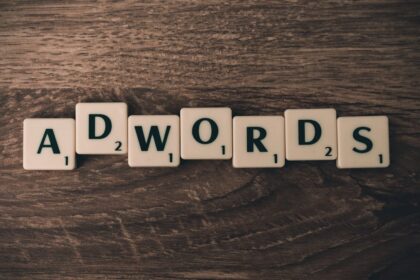Server-Side Rendering (SSR) and Client-Side Rendering (CSR) represent two fundamental approaches to building web applications, each with distinct implications for Search Engine Optimization (SEO). Understanding their mechanics and how search engine crawlers interact with them is paramount for maximizing online visibility and organic traffic. The choice between SSR and CSR, or a hybrid approach, directly impacts crawlability, indexability, page speed, and ultimately, user experience—all critical factors in search engine rankings.
Understanding Server-Side Rendering (SSR)
Server-Side Rendering involves the server processing the initial request for a web page and generating the complete HTML for that page. This fully rendered HTML, including all content, images, and necessary CSS, is then sent to the client’s browser. The browser receives a fully formed page, ready to be displayed immediately. Any dynamic or interactive elements that require JavaScript execution will then “hydrate” on the client side, meaning the JavaScript takes over after the initial HTML is rendered, attaching event listeners and making the page fully interactive. This initial server-rendered HTML provides the core content that search engine crawlers, like Googlebot, can easily parse and understand without needing to execute JavaScript.
Technical Flow of SSR:
- User Request: A user’s browser sends a request for a specific URL to the server.
- Server Processes: The server receives the request and executes the necessary code (e.g., Node.js with React/Vue/Angular frameworks like Next.js, Nuxt.js, Angular Universal, or traditional PHP, Python, Ruby frameworks).
- Data Fetching: The server fetches any required data from databases or APIs.
- HTML Generation: The server combines the fetched data with templating logic to construct the complete HTML structure of the page.
- HTML Sent to Browser: The fully formed HTML document is sent back to the user’s browser as the initial response.
- Browser Renders: The browser receives the HTML and immediately begins to render it, displaying the content to the user.
- Client-Side Hydration (Optional): If the application uses a JavaScript framework, JavaScript bundles are downloaded and executed on the client. This JavaScript “hydrates” the already rendered HTML, making the page interactive and enabling single-page application (SPA) like navigation without full page reloads for subsequent user actions.
Advantages of SSR for SEO:
- Improved Crawlability and Indexability: Search engine crawlers primarily read HTML. With SSR, the entire content of the page, including all text, headings, and links, is present in the initial HTML response. This means crawlers don’t need to execute JavaScript to see the primary content, ensuring that all critical information is readily available for indexing. This is particularly beneficial for older, less sophisticated crawlers or for search engines that have limited JavaScript rendering capabilities. Googlebot, while advanced, still prefers readily available HTML for foundational crawling.
- Faster First Contentful Paint (FCP) and Largest Contentful Paint (LCP): Since the browser receives a fully rendered HTML page, it can display content much quicker. This leads to a faster FCP (when the first piece of content appears) and LCP (when the largest content element becomes visible), which are crucial Core Web Vitals metrics. Faster LCP contributes positively to user experience and, consequently, to search rankings.
- Better User Experience (Perceived Performance): Users see content on the screen sooner, even if the page isn’t fully interactive yet. This perceived speed reduces bounce rates and improves engagement, indirectly benefiting SEO.
- Reliable for Social Sharing: When a page is shared on social media platforms, these platforms often use simple crawlers that don’t execute JavaScript. SSR ensures that the necessary meta tags (Open Graph, Twitter Cards) and content are immediately available in the HTML, leading to accurate link previews and descriptions.
- Less Reliance on JavaScript Execution: While modern Googlebot can render JavaScript, it’s not instantaneous and can sometimes face issues with complex or error-prone scripts. SSR reduces this dependency for initial content, providing a more robust foundation for SEO.
- Reduced Server Load for Subsequent Visits (with client-side routing): After the initial SSR load, if the application is a hybrid SPA, subsequent navigations might be handled client-side without full page reloads, reducing server load for repeat visits within the same session.
Disadvantages of SSR for SEO (or considerations):
- Increased Server Load for Initial Requests: Generating HTML on the server for every request can be resource-intensive, especially for high-traffic sites. This can lead to increased hosting costs and potential latency if the server is overloaded.
- Time To First Byte (TTFB) Can Be Higher: The server needs to process the request, fetch data, and render the HTML before sending the first byte. This processing time can sometimes increase TTFB compared to a static HTML file. However, a well-optimized SSR setup can keep TTFB low.
- Complexity: Setting up and maintaining an SSR application, especially with modern JavaScript frameworks, can be more complex than a purely client-side rendered application. This complexity can sometimes lead to development pitfalls that indirectly affect SEO if not managed correctly (e.g., improper caching, slow server response times).
- Not Always Fully Interactive Immediately: While content appears quickly, the page might not be fully interactive until JavaScript has downloaded and “hydrated.” This “Time to Interactive” (TTI) can sometimes be higher if the JavaScript bundles are large, leading to a period where the user sees content but cannot interact with it, which can be frustrating.
Understanding Client-Side Rendering (CSR)
Client-Side Rendering involves the server sending a minimal HTML document, often just a single div element, to the browser. The vast majority of the content, structure, and interactivity of the page is then generated dynamically by JavaScript executed directly in the user’s browser. The browser downloads the JavaScript bundle, executes it, fetches data (often via AJAX requests to an API), and then constructs the page content and user interface. This approach is characteristic of Single-Page Applications (SPAs) where navigation between “pages” occurs without full page reloads, making the experience feel more fluid, similar to a desktop application.
Technical Flow of CSR:
- User Request: A user’s browser sends a request for a specific URL to the server.
- Minimal HTML Sent: The server responds with a barebones HTML file, typically containing only a
- Browser Downloads JavaScript: The browser downloads the necessary JavaScript bundles (e.g., React, Vue, Angular applications).
- JavaScript Execution: The browser executes the JavaScript.
- Data Fetching: The JavaScript code makes AJAX requests to APIs to fetch the required data for the page.
- DOM Manipulation: Once the data is received, JavaScript constructs the page’s content, structure, and styling by manipulating the Document Object Model (DOM).
- Page Displayed: The content finally becomes visible and interactive to the user. Subsequent navigations within the application are handled by JavaScript, rewriting the DOM without full page reloads.
Advantages of CSR (not directly SEO, but user experience related):
- Faster Subsequent Page Loads (within the application): Once the initial JavaScript bundle is loaded, subsequent navigations within the SPA are extremely fast because only data needs to be fetched, and the UI is updated dynamically without a full page reload. This contributes to a highly fluid user experience.
- Reduced Server Load: The server is primarily responsible for serving static assets (initial HTML, CSS, JS bundles) and API data, offloading the rendering work to the client’s browser.
- Rich User Experiences: CSR enables highly dynamic and interactive user interfaces that can feel more like native desktop applications.
- Easier Development of Complex UIs: Frameworks designed for CSR (React, Vue, Angular) simplify the development of intricate front-end interactions and components.
Disadvantages of CSR for SEO:
- Poor Crawlability and Indexability (Historically and Potentially Still): This is the biggest SEO challenge. If search engine crawlers rely solely on the initial HTML response, they will find an empty page or minimal content. For the actual content to be discovered, the crawler must execute the JavaScript, fetch data, and then render the page. While Googlebot is proficient at this, it’s not guaranteed or instantaneous. Other search engines may struggle significantly. If JavaScript execution fails or is delayed for the crawler, the content might not be indexed at all.
- Slower First Contentful Paint (FCP) and Largest Contentful Paint (LCP): Because the browser must download, parse, and execute JavaScript, and then fetch data before content can be displayed, the FCP and LCP metrics are often significantly worse than with SSR. Users experience a blank page or a loading spinner for a longer period, leading to a degraded user experience. This directly impacts Core Web Vitals and can negatively influence rankings.
- Higher Time To Interactive (TTI): The time until the page is fully interactive is typically longer with CSR, as all JavaScript must be downloaded and executed before user input can be processed. A long TTI can frustrate users.
- Dependency on JavaScript Execution: If there are JavaScript errors, or if the user’s browser has JavaScript disabled (though rare for general users, it’s common for some bots or specific setups), the content will not load.
- Inefficient for Social Sharing: Similar to crawlers, social media bots typically don’t execute JavaScript. Sharing a CSR page might result in a blank preview or missing title/description because the meta tags are generated client-side.
- URL Management Issues (Historical): In pure SPAs, historical URL management (e.g., using
pushStatefor clean URLs) can sometimes be problematic for crawlers if not implemented carefully, leading to issues with distinct URLs for different “pages.” Modern frameworks handle this better, but it remains a consideration.
SEO Implications: A Deeper Dive
The choice between SSR and CSR is not just a technical one; it profoundly impacts a website’s SEO performance across multiple dimensions.
1. Crawlability and Indexability
- SSR: Offers inherent advantages. Since the server delivers fully formed HTML, search engine crawlers encounter a rich, static document. This makes it straightforward for them to parse content, identify links, and understand the page’s structure and topic. This reliability is crucial for ensuring that all pages and their content are discovered and added to the search index promptly.
- CSR: Presents challenges. While Googlebot has made significant strides with its Web Rendering Service (WRS), which uses a headless Chromium browser to execute JavaScript, it’s still a two-phase process. First, Googlebot crawls the raw HTML (which is minimal). Then, it queues the page for rendering, which involves executing JavaScript. This rendering process consumes resources and can introduce delays. If the JavaScript relies on complex asynchronous data fetching or if there are errors during execution, content might be missed. For other search engines (Bing, DuckDuckGo) or specialized crawlers (e.g., for niche directories), JavaScript rendering capabilities are often limited or non-existent, making CSR a significant barrier to indexation. The general recommendation from Google remains: deliver content in the initial HTML for optimal crawlability.
2. Page Speed and Core Web Vitals
Core Web Vitals (CWV) are a set of metrics that measure real-world user experience for loading performance, interactivity, and visual stability. They are a confirmed ranking factor for Google.
- Largest Contentful Paint (LCP): Measures the time when the largest content element in the viewport becomes visible.
- SSR: Typically excels here. Since the full content is delivered in the initial HTML, the browser can render the largest content element (e.g., a hero image, a block of text) much faster, leading to lower LCP scores.
- CSR: Often struggles. A blank screen or loading spinner is displayed until JavaScript loads, executes, and renders the content. This significantly delays the LCP, potentially pushing it into the “poor” category and negatively impacting rankings.
- First Input Delay (FID): Measures the time from when a user first interacts with a page (e.g., clicks a button) to the time when the browser is actually able to respond to that interaction.
- SSR: While content loads quickly, FID can sometimes be a concern if the JavaScript “hydration” process for interactivity is heavy and blocks the main thread. However, a well-optimized SSR setup (e.g., progressive hydration, less JavaScript) can mitigate this.
- CSR: Can have higher FID, especially on slower networks or devices, because the browser is busy downloading, parsing, and executing large JavaScript bundles before it can process user input.
- Cumulative Layout Shift (CLS): Measures the sum of all individual layout shift scores for every unexpected layout shift that occurs during the entire lifespan of the page.
- SSR & CSR: Both can be susceptible to CLS if not handled correctly. Dynamic content loading (e.g., ads, pop-ups, images without
width/heightattributes) that appears after the initial render can cause elements to shift. SSR might have an advantage if the initial layout is fully stable, but both require careful design to avoid shifts. The advantage for SSR is that the initial content is present, reducing the chance of large shifts from content “popping in” later. CSR, on the other hand, can be more prone to layout shifts as content is progressively injected into the DOM by JavaScript.
- SSR & CSR: Both can be susceptible to CLS if not handled correctly. Dynamic content loading (e.g., ads, pop-ups, images without
3. JavaScript Execution and SEO
Googlebot’s ability to render JavaScript has been a game-changer, but it’s not a silver bullet.
- Rendering Budget: Googlebot has a “rendering budget.” Pages that are complex, require heavy JavaScript execution, or have slow server responses might exhaust this budget, leading to incomplete rendering or re-queuing for later processing. SSR reduces reliance on this budget for core content.
- Errors and Inconsistencies: JavaScript errors on the client side can prevent content from rendering for both users and crawlers. Race conditions, network failures during API calls, or unhandled exceptions can leave pages empty. SSR largely bypasses these issues for the initial content.
- Time Delays: Even for Googlebot, there’s a delay between crawling the initial HTML and the JavaScript rendering phase. This means new content or updates might take longer to be indexed on a CSR site compared to an SSR site where the content is immediately available.
4. User Experience (UX) and SEO
While not a direct ranking factor in the same way as technical aspects, a superior user experience contributes indirectly but significantly to SEO.
- Perceived Speed: SSR provides a much faster “perceived speed” because content appears quickly. This reduces bounce rates, encourages longer sessions, and increases user satisfaction, all signals that search engines value.
- Accessibility: A well-implemented SSR site can be more inherently accessible because the HTML structure is present from the start. Screen readers and other assistive technologies can access content without waiting for JavaScript.
- Engagement Metrics: Faster loading and a smoother experience (especially with SSR’s quick initial load) can lead to better engagement metrics like time on page and lower bounce rate. These are strong indicators to search engines about the quality and relevance of a page.
5. Dynamic Content and Link Equity
- Dynamic Content: Websites with highly dynamic content (e.g., e-commerce product listings that change frequently, news feeds) need to ensure that this content is discoverable.
- SSR: Can easily render the latest dynamic content by fetching it directly on the server before sending the HTML. This ensures crawlers always see the most up-to-date information.
- CSR: Relies on client-side API calls. If the content changes rapidly, there’s a risk that crawlers might not always encounter the most current version, especially if they visit before the JavaScript has finished fetching and rendering.
- Internal Linking: Internal links are crucial for passing “link equity” (PageRank) and helping crawlers discover new pages.
- SSR: All internal links are typically present in the initial HTML, making them immediately discoverable by crawlers.
- CSR: If internal links are generated dynamically by JavaScript after an AJAX call, or if they rely on complex routing logic within the SPA, crawlers might struggle to find and follow them. It’s essential to ensure that your CSR application renders all navigational links as standard
tags with validhrefattributes that crawlers can easily parse.
6. Structured Data (Schema Markup)
Structured data, such as Schema.org markup, helps search engines understand the content of a page more deeply, enabling rich snippets in search results.
- SSR: Structured data can be directly embedded in the HTML response. This is the most reliable method, as crawlers don’t need to execute JavaScript to find and interpret it.
- CSR: Structured data can be injected into the DOM by JavaScript. While Googlebot generally handles this, it’s safer to ensure it’s rendered server-side if possible, or at least present in the initial DOM for faster discovery. Tools like Google’s Rich Results Test can help verify if your structured data is correctly parsed.
7. Mobile-First Indexing
Google’s mobile-first indexing means that the mobile version of a website is used for indexing and ranking. Both SSR and CSR sites need to be responsive and perform well on mobile devices.
- SSR: Can leverage responsive design principles where the server sends the same HTML, but CSS adapts it for mobile screens. The performance benefits of SSR (faster LCP) are even more pronounced on mobile networks, where bandwidth and processing power can be limited.
- CSR: Faces compounded challenges on mobile. Smaller screens, weaker processors, and slower mobile networks can exacerbate the performance issues of CSR (higher JavaScript download, parsing, and execution times), leading to a significantly poorer mobile user experience and potentially hurting mobile rankings.
8. Content Freshness and Updates
For news sites, blogs, or e-commerce sites with rapidly changing inventory, content freshness is vital.
- SSR: Each request fetches the latest data and renders the page, ensuring that crawlers always see the most current version. Updates are immediately visible to crawlers on their next visit.
- CSR: If content updates dynamically on the client-side, crawlers might see an older version during their initial crawl before JavaScript has a chance to fetch and display the new content. This can lead to a lag in indexing fresh content.
Hybrid Rendering Approaches for SEO
Recognizing the limitations and strengths of both SSR and CSR, several hybrid rendering strategies have emerged to combine the benefits of each for optimal SEO and user experience.
1. SSR with Hydration (Rehydration)
This is the most common form of SSR for modern JavaScript frameworks (e.g., Next.js, Nuxt.js, Angular Universal).
- How it works: The server renders the initial HTML for the page. This HTML is then sent to the browser. Simultaneously, the necessary JavaScript bundles are also sent. Once the HTML is displayed, the JavaScript “hydrates” the existing HTML, attaching event listeners and making the page fully interactive. From that point on, the application behaves like a SPA, handling subsequent navigations client-side without full page reloads.
- SEO Benefit: Provides the best of both worlds: immediate content for crawlers and users (SSR), coupled with a fluid, interactive experience for subsequent user journeys (CSR). Ensures excellent FCP and LCP while maintaining a fast TTI once hydration is complete.
- Considerations: Can still lead to a “double download” (HTML and then JavaScript for the same content) and a “flash of unstyled content” (FOUC) or “flash of unhydrated content” if not optimized. Large JavaScript bundles can delay hydration, leading to a period where the user sees content but cannot interact.
2. Prerendering (Static HTML Generation)
Prerendering is a build-time process where web pages are rendered into static HTML files before deployment.
- How it works: During the build process, a headless browser or a rendering engine (like Puppeteer) visits predefined routes of a client-side application and captures the fully rendered HTML. These static HTML files are then served to users and crawlers. The client-side JavaScript then “takes over” after the initial HTML is loaded, hydrating the page.
- SEO Benefit: Provides fully formed HTML for every page, similar to SSR, offering excellent crawlability, indexability, and fast LCP. Since the HTML is pre-generated, it’s served instantly from a CDN, leading to very low TTFB. It also reduces server load compared to dynamic SSR.
- Use Cases: Ideal for websites with content that doesn’t change frequently, such as blogs, marketing sites, documentation, or portfolios.
- Considerations: Not suitable for highly dynamic content or user-specific content (e.g., e-commerce checkouts, user dashboards) unless you prerender a vast number of permutations, which becomes unmanageable. Content updates require a full rebuild and redeployment of the site.
3. Static Site Generation (SSG)
SSG is a powerful build-time rendering approach, often confused with prerendering, but typically involves more robust content management and templating.
- How it works: SSG tools (like Gatsby, Next.js
export, Hugo, Jekyll) generate complete HTML, CSS, and JavaScript assets at build time. They often fetch data from APIs, headless CMS, or markdown files during the build process to populate the templates. The output is a collection of static files that can be deployed to a CDN. - SEO Benefit: Offers the ultimate in performance: instant TTFB, excellent LCP, and superior crawlability as every page is a static HTML file. Highly scalable and secure.
- Use Cases: Perfect for content-heavy sites (blogs, news, documentation), marketing sites, and small e-commerce sites with relatively static product listings.
- Considerations: Similar to prerendering, not ideal for highly dynamic or user-specific content that changes too frequently, as every change requires a rebuild.
4. Isomorphic/Universal JavaScript Applications
This term refers to JavaScript applications where the same codebase can run both on the server and in the browser. Both SSR with hydration and SSG often leverage this concept.
- SEO Benefit: Allows developers to write logic once and reuse it, making it easier to ensure that critical SEO elements (like content, meta tags, structured data) are present in the initial HTML rendered on the server, while still providing a rich client-side experience.
Measuring Performance for SEO
Regardless of the rendering strategy, continuous monitoring of key SEO metrics is crucial.
- Google Search Console: Provides data on index coverage, crawl errors, and Core Web Vitals performance for your site. Crucial for identifying pages with indexing issues or poor CWV.
- Google PageSpeed Insights: Offers a detailed analysis of a page’s performance on both mobile and desktop, providing field data (from Chrome User Experience Report – CrUX) and lab data (Lighthouse). It highlights LCP, FID, CLS issues, and provides actionable recommendations.
- Lighthouse: An open-source, automated tool for improving the quality of web pages. It audits performance, accessibility, SEO, and more. It can be run directly in Chrome DevTools.
- WebPageTest: Provides detailed waterfalls and performance metrics, allowing you to see how your page loads step-by-step and identify bottlenecks. You can simulate different network conditions and locations.
- CrUX (Chrome User Experience Report): Provides real-user measurement (RUM) data for how users experience your site. This is what Google uses for Core Web Vitals ranking.
- SEO Tools (e.g., Screaming Frog, Ahrefs, SEMrush): Can crawl your site, identify broken links, missing meta tags, content issues, and provide insights into keyword performance and competitor strategies. For CSR sites, ensure your crawler settings can execute JavaScript if you want to verify content beyond the initial HTML.
Choosing the Right Rendering Strategy for SEO
The “best” rendering strategy isn’t universal; it depends on the specific needs of your project, the nature of your content, and your development resources.
-
Prioritize SEO and Content Discovery:
- SSR or SSG/Prerendering: Choose these if your website relies heavily on organic search traffic, especially for content-driven pages (blogs, news, e-commerce product pages, informational sites). The immediate availability of content to crawlers and the performance benefits for users are paramount.
- CSR: Consider CSR only for highly interactive applications where SEO is less critical for the initial entry point (e.g., user dashboards, internal tools, complex web applications where users are already logged in or arrive via direct links/paid ads). If you must use CSR for SEO-critical pages, ensure robust prerendering or server-side rendering on specific routes where SEO is important.
-
Consider Content Dynamics:
- Static/Infrequently Updated Content: SSG/Prerendering is highly efficient. A blog, documentation site, or portfolio can benefit immensely from the speed and SEO advantages of static files.
- Frequently Updated/User-Specific Content: SSR or a hybrid approach (SSR + CSR for subsequent interactions) is generally better. An e-commerce site with fluctuating inventory, a social media feed, or a personalized dashboard needs to render fresh data on demand. Pure CSR can work but requires meticulous attention to JavaScript SEO.
-
Performance Requirements:
- If achieving top-tier Core Web Vitals (especially LCP) is a primary goal, SSR or SSG/Prerendering are superior choices.
- If the primary goal is a highly interactive, app-like experience with fast subsequent navigations, CSR excels, but you might sacrifice initial load performance and SEO if not carefully balanced with hybrid techniques.
-
Development Complexity and Resources:
- CSR: Often perceived as simpler to set up initially, especially with popular frameworks focused on client-side development. However, handling SEO nuances (pre-rendering, server-side data fetching for meta tags) can add complexity later.
- SSR/SSG: Requires more upfront configuration and understanding of server-side environments, build processes, and data hydration. Frameworks like Next.js and Nuxt.js simplify this, but it’s still more involved than a pure CSR setup.
-
Audience and Device Considerations:
- If your audience primarily uses older devices or has unreliable internet connections, SSR provides a more robust and faster initial experience.
- For mobile-first indexing, the performance gains of SSR/SSG are even more critical.
Advanced SEO Considerations for JavaScript-Heavy Sites
Even with SSR or hybrid approaches, specific SEO nuances apply to JavaScript-heavy sites:
- Lazy Loading: Implement lazy loading for images, videos, and even components that are below the fold. This reduces initial load time, improving LCP. Be mindful that Googlebot generally scrolls, but it’s best to ensure critical content is not lazy-loaded.
- Code Splitting: Break down large JavaScript bundles into smaller chunks that are loaded only when needed. This reduces the initial download size, improving FCP and TTI.
- Critical CSS: Inline critical CSS (CSS necessary for the above-the-fold content) directly into the HTML. This prevents render-blocking CSS and improves LCP. The rest of the CSS can be loaded asynchronously.
- Efficient Data Fetching: For SSR, ensure that server-side data fetching is as fast as possible. Cache frequently accessed data. For CSR, optimize API call performance and consider techniques like preloading data.
- Proper Caching: Implement strong caching policies for static assets (JavaScript, CSS, images) and server-side rendered pages. This reduces server load and speeds up repeat visits.
- Robots.txt and Noindex: Use
robots.txtto block unnecessary script files or API endpoints from being crawled if they don’t contain public content. Usenoindexmeta tags for pages you explicitly don’t want indexed. Be careful not to block essential JavaScript or CSS files that Googlebot needs for rendering. - Canonical Tags: Ensure consistent use of canonical tags to prevent duplicate content issues, especially if your SPA has different URLs for the same “page” state.
- Sitemaps: Provide comprehensive XML sitemaps that list all indexable URLs, even if they are dynamically generated. This helps crawlers discover all your content.
- Performance Budget: Establish and monitor performance budgets for your site’s load times, JavaScript bundle sizes, and Core Web Vitals scores. Regularly audit your site to ensure it stays within these budgets.
- Crawl Budget Optimization: For large sites, optimizing crawl budget is important. SSR pages are generally more efficient for crawlers, potentially allowing them to process more pages on your site during a given crawl. Minimize redirects and ensure clean URL structures.
- Server-Side Log Analysis: Monitor your server logs to see how search engine bots are interacting with your site. Look for unusual crawl patterns, errors, or un-crawled pages.
- URL Management for SPAs (History API): If using CSR, ensure you’re utilizing the History API (
pushState,replaceState) to provide clean, distinct URLs for each view within your SPA. This allows users to bookmark and share specific pages, and critically, it allows crawlers to index individual pages rather than just the root domain. - Dynamic Rendering (as a fallback): For very specific cases where pure CSR is unavoidable and you struggle with JavaScript SEO, dynamic rendering can be a solution. This involves detecting if the request comes from a search engine crawler and serving a pre-rendered or SSR version of the page, while serving the standard CSR version to human users. This is a temporary workaround and Google prefers sites that are naturally crawlable.
The Evolving Landscape: Google’s Capabilities and Future Trends
Google’s ability to render JavaScript has significantly evolved, but the underlying principles of good SEO remain constant: deliver fast, accessible, and comprehensive content.
- Continuous Improvement of WRS: Google continually updates its Web Rendering Service (WRS), meaning its ability to execute modern JavaScript, interpret new web APIs, and render complex single-page applications is always improving. However, this is an ongoing process, not a static solution.
- Emphasis on User Experience: Google’s shift towards Core Web Vitals and Page Experience signals a strong focus on actual user experience metrics rather than just content. This puts more pressure on CSR sites to perform optimally, as slow loading times and interactivity delays will be penalized.
- Hybrid Approaches as the Norm: The trend is clearly towards hybrid rendering. Frameworks like Next.js and Nuxt.js, which make it easy to implement SSR, SSG, and client-side navigation within the same application, are becoming standard. This allows developers to choose the optimal rendering strategy per page or component, balancing SEO, performance, and development ease.
- Edge Rendering: Newer technologies are emerging that push rendering even closer to the user, potentially at the CDN edge (e.g., Cloudflare Workers, Netlify Edge Functions). This can combine the benefits of server-side rendering with extremely low latency, further blurring the lines between traditional SSR and SSG.
- Importance of Hydration Strategies: As SSR with hydration becomes more prevalent, optimizing the hydration process itself is critical. Techniques like “progressive hydration” (hydrating only visible or interactive components first) or “partial hydration” (hydrating only specific interactive islands) are areas of active research and development to improve TTI and FID for SSR applications.
In conclusion, while Client-Side Rendering offers compelling interactive user experiences and development efficiencies, Server-Side Rendering or a well-implemented hybrid approach (like SSR with hydration or Static Site Generation) remains the gold standard for robust SEO performance. The ability to deliver complete, crawlable HTML directly to search engines, coupled with superior page speed metrics and a better initial user experience, gives SSR and SSG a distinct advantage in the competitive landscape of search engine rankings. The decision process should be driven by a clear understanding of the content’s nature, the site’s primary goals, and the technical resources available, always prioritizing the fundamental needs of both search engine crawlers and human users.