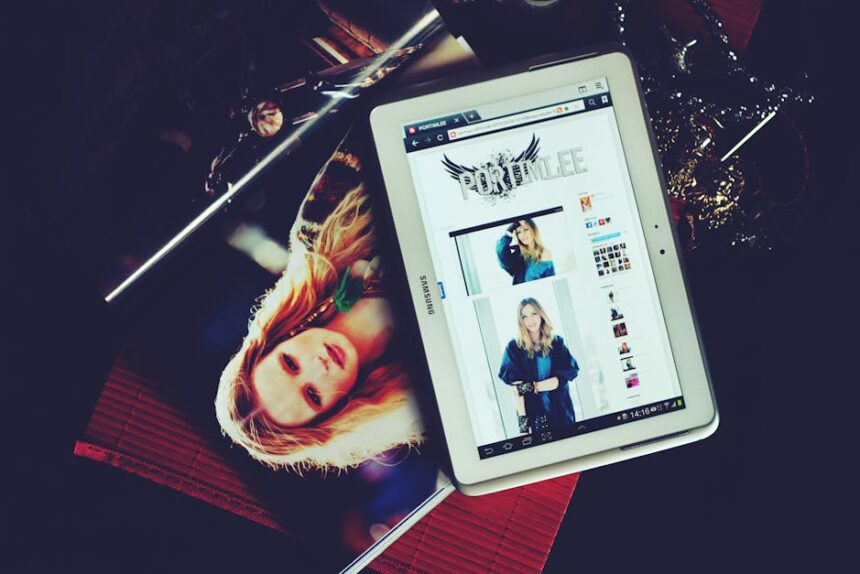Streamlining Your Content Creation Workflow
Understanding Your Current Content Ecosystem and Identifying Bottlenecks
Effective content creation hinges on a deeply understood and optimized workflow. Before any improvements can be made, a comprehensive audit of your existing content ecosystem is paramount. This initial phase involves meticulously mapping out every step, from nascent idea generation to final publication and performance analysis. Begin by identifying all stakeholders involved: strategists, writers, editors, designers, SEO specialists, social media managers, legal reviewers, and even external freelancers or agencies. Each individual or team plays a critical role, and their interactions, handoffs, and dependencies must be clearly documented.
Workflow Mapping and Visualization:
Utilize flowcharts or process diagrams to visually represent the journey of a piece of content. Start with the conceptualization phase: Where do content ideas originate? Is it from keyword research, audience feedback, competitive analysis, or internal brainstorming sessions? Trace the path through content briefing, drafting, initial review, editing cycles (developmental, copy, proofreading), visual asset creation, SEO optimization, legal review, stakeholder approvals, scheduling, publication, and subsequent promotion. For each step, identify the responsible party, the tools used, the expected output, and the estimated time commitment. This granular mapping often uncovers redundancies, missing steps, or areas where communication breaks down.
Identifying Bottlenecks and Inefficiencies:
Once the workflow is visualized, systematically identify pain points. Are there particular stages where content frequently stalls? Common bottlenecks include unclear content briefs leading to multiple rewrites, slow approval processes, lack of clear communication between teams (e.g., writers and designers), manual repetitive tasks that could be automated, or insufficient resources allocated to critical stages. Analyze feedback loops: Is feedback clear, actionable, and consolidated, or is it scattered across emails and messaging apps, leading to confusion and rework? Quantify these inefficiencies where possible – e.g., “On average, a blog post goes through 3.5 revision cycles due to unclear initial direction.” Or, “Approval from legal adds an average of 72 hours to the publication timeline.” Documenting these specific issues provides a concrete basis for targeted improvements.
Defining Content Goals and Key Performance Indicators (KPIs):
A streamlined workflow is only valuable if it contributes to overarching business objectives. Before optimizing, clearly articulate what success looks like for your content. Are you aiming for increased organic traffic, higher conversion rates, improved brand awareness, greater audience engagement, or thought leadership? Each goal will influence the content types, distribution channels, and metrics you prioritize. Translate these goals into measurable KPIs. For example, if brand awareness is key, track reach, impressions, and social shares. If lead generation is the focus, monitor conversion rates, MQLs (Marketing Qualified Leads), and SQLs (Sales Qualified Leads) from content. Regularly reviewing these KPIs against your content output helps validate the efficiency of your workflow and ensures that optimized processes are delivering tangible results aligned with strategic imperatives. This foundational audit phase is critical; it’s impossible to streamline what isn’t fully understood.
Pillar 1: Strategic Planning and Ideation for Enhanced Efficiency
Effective content creation begins not with writing, but with meticulous planning and strategic ideation. A robust content strategy acts as the blueprint for your entire workflow, ensuring every piece of content serves a purpose and contributes to your business objectives. This pre-production phase is where significant efficiencies can be gained, preventing wasted effort on misaligned or unengaging content.
Comprehensive Content Ideation and Brainstorming:
Content ideation should be a structured, ongoing process, not an ad-hoc scramble. Implement diverse brainstorming techniques. This could include mind mapping around core topics, conducting competitive content analysis to identify gaps or successful formats, reviewing customer support queries to pinpoint common pain points, or analyzing search queries and trending topics. Leverage tools for inspiration: AnswerThePublic for common questions, BuzzSumo for trending content, or social listening tools to understand audience conversations. Crucially, involve cross-functional teams in this process. Sales teams can offer insights into customer objections, customer service can highlight frequently asked questions, and product teams can shed light on new features or use cases. This collaborative approach enriches ideas and ensures broader internal buy-in for content initiatives.
Audience Research and Persona Development:
At the heart of any successful content strategy lies a deep understanding of the target audience. Develop detailed buyer personas, which are semi-fictional representations of your ideal customers. Each persona should include demographic information, psychographic details (goals, challenges, values), preferred content formats, and typical online behaviors. This research informs every aspect of content creation, from topic selection and tone of voice to channel distribution. When content is specifically tailored to resonate with a defined persona, its effectiveness increases exponentially, reducing the need for extensive revisions or complete re-strategies post-publication due to poor audience reception. Tools like surveys, interviews, analytics data, and social media insights are invaluable for building accurate personas.
Integrated Keyword Research and SEO Strategy:
SEO should not be an afterthought but an integral part of content planning. Conduct thorough keyword research to identify terms and phrases your target audience uses when searching for information related to your products or services. Group keywords by topic clusters to build topical authority. Map these keywords to specific content pieces within your editorial calendar. This pre-emptive SEO work ensures that content is optimized from its inception, reducing the need for extensive post-production SEO audits and rewrites. Utilize professional SEO tools (e.g., Semrush, Ahrefs, Moz) to identify high-volume, low-competition keywords, analyze search intent, and monitor competitor performance. Understanding the search intent behind keywords (informational, navigational, transactional, commercial investigation) guides content format and depth, further streamlining the creation process by aligning output with user needs.
Content Calendaring and Editorial Planning:
A centralized content calendar is the backbone of an organized content workflow. It provides a holistic view of all upcoming content, ensuring consistency, avoiding overlaps, and facilitating resource allocation. The calendar should include key details for each content piece: topic, target audience, keywords, content type (blog post, video, infographic), assigned writer/designer, deadlines for each stage (draft, review, approval, publication), and target distribution channels. Tools like Asana, Trello, Monday.com, or dedicated editorial calendar software can host this information. Implementing a rigorous calendaring process enforces discipline, makes future planning predictable, and allows teams to proactively address potential delays or resource constraints. It shifts the content creation process from reactive to proactive, leading to significantly smoother execution.
Defining Content Pillars and Content Types:
Establish core content pillars that align with your brand messaging and audience interests. These broad themes serve as categories for your content, ensuring a cohesive and strategic output. For example, a tech company might have pillars like “Productivity Hacks,” “Industry Trends,” and “Customer Success Stories.” Within these pillars, define the various content types you will consistently produce (e.g., long-form articles, short-form blog posts, how-to guides, video tutorials, podcasts, infographics, case studies). Having a clear understanding of your content formats allows for the creation of templates and repeatable processes, significantly accelerating production time. Decide on a healthy mix of evergreen content (perennially relevant) and timely content (news-driven, trending topics). This strategic mix ensures a continuous flow of valuable information while allowing for agile responses to current events, optimizing your content pipeline for both long-term authority and short-term relevance.
Setting SMART Goals for Content Initiatives:
Every content initiative, and ideally every major piece of content, should be guided by SMART (Specific, Measurable, Achievable, Relevant, Time-bound) goals. Instead of a vague goal like “increase traffic,” aim for “increase organic search traffic to the blog by 20% within the next six months.” This specificity provides clear targets for the content team and enables precise measurement of performance, feeding back into workflow optimization. Goals should be ambitious but realistic, directly tied to business objectives, and have a defined timeline for evaluation. Regularly reviewing progress against SMART goals keeps the team focused, accountable, and enables rapid iteration of strategies that aren’t yielding desired results, thereby preventing the continuous production of ineffective content.
Pillar 2: Efficient Content Creation – Optimizing the Production Phase
With a solid strategy and detailed plan in place, the next crucial step is to optimize the actual creation process. This phase encompasses everything from developing comprehensive content briefs to leveraging advanced tools and techniques for drafting, visual design, and multimedia production. Streamlining this stage significantly reduces iterations and accelerates time-to-market.
Developing Comprehensive Content Briefs:
The content brief is the cornerstone of efficient content creation. A well-constructed brief minimizes misinterpretations and rework by providing all necessary information upfront. It should be a standardized document or template that includes:
- Content Title/Topic: Clear and concise.
- Target Persona: Who is this content for? What are their pain points/goals?
- Keywords: Primary and secondary keywords to be incorporated.
- Search Intent: What is the user hoping to achieve by searching for these keywords?
- Content Type & Format: Blog post, video script, infographic, etc. (e.g., 1500-word blog post).
- Core Message & Key Takeaways: What specific value should the audience derive?
- Call to Action (CTA): What do we want the reader to do next?
- Tone of Voice: Brand voice guidelines (e.g., authoritative, friendly, casual).
- Reference Materials: Links to competitor content, internal resources, data, research.
- Internal Links: Suggested internal links to existing relevant content.
- External Links: Reputable sources to cite or link to.
- Deadlines: Draft, review, and final publication dates.
- SEO Requirements: Meta description, title tag length, image alt text instructions.
- Visual Requirements: Specific image/video needs, brand guidelines for visuals.
- Approval Flow: Who needs to review and approve the content at each stage.
By centralizing all these details, the writer, designer, or video producer has a complete roadmap, reducing the need for constant back-and-forth communication and ensuring alignment with strategic goals from the outset.
Streamlined Drafting and Writing Techniques:
Equip your writers with tools and techniques that foster productivity.
- Outline First: Encourage detailed outlining before drafting. This structures the argument, ensures logical flow, and prevents writers from getting lost mid-way.
- Batching Tasks: Group similar writing tasks together (e.g., drafting all social media captions for a week, or writing all meta descriptions for a content cluster). This minimizes context switching, a notorious time-waster.
- Dedicated Writing Time: Encourage writers to block out uninterrupted time for deep work, free from distractions.
- Style Guides: Implement a comprehensive style guide that covers grammar, punctuation, capitalization, brand-specific terminology, and tone. This ensures consistency across all content and reduces editing time.
- Template Utilization: For repetitive content types (e.g., product descriptions, event announcements), create reusable templates with placeholders for variable information.
Visual Content Creation – Speed and Quality:
Visuals are integral to modern content, and their creation can be a significant bottleneck if not managed effectively.
- Templatization: Create branded templates for various visual assets (social media graphics, blog post headers, infographics, video lower-thirds). Tools like Canva or Adobe Express make this accessible even for non-designers.
- Stock Asset Libraries: Curate a library of approved stock photos, videos, and icons that align with your brand aesthetics. This saves time on sourcing new assets for every piece.
- Brand Guidelines for Visuals: Provide clear guidelines on color palettes, typography, logo usage, and imagery style. This ensures brand consistency and reduces rework.
- Efficient Tools: Invest in design tools that match your team’s skill level. For quick edits and standardized graphics, Canva or Figma can be powerful. For more complex, bespoke designs, Adobe Creative Suite remains the industry standard. For video, tools like CapCut or DaVinci Resolve offer robust features, often with more intuitive interfaces than professional-grade software.
- AI for Initial Concepts: Explore AI tools for generating initial design concepts or image variations to inspire designers, though human oversight is always critical for quality and brand alignment.
Audio Content Creation – Workflow Optimization for Podcasts and Voiceovers:
For podcasts or video voiceovers, efficiency is also key.
- Standardized Recording Setup: Ensure consistent audio quality by having a dedicated recording space and equipment.
- Batch Recording: Record multiple episodes or voiceovers in one session to optimize setup and breakdown time.
- Scripting vs. Bullet Points: Decide whether full scripts or detailed bullet points are more efficient for your content creators. Full scripts ensure accuracy, while bullet points allow for a more natural conversational flow but may require more post-production editing.
- Templates for Audio Intros/Outros: Pre-produce standard intros, outros, and background music segments to simply drop into each episode.
- Outsourcing Audio Editing: Consider outsourcing complex audio editing, mixing, and mastering to specialized freelancers to free up internal resources.
Leveraging AI in Content Generation:
AI content generation tools have rapidly evolved and can significantly streamline parts of the content creation workflow, particularly for ideation, drafting, and repurposing.
- Idea Generation: AI can quickly brainstorm topics, headlines, and outlines based on keywords or prompts.
- First Drafts: For certain content types (e.g., product descriptions, social media updates, basic blog post sections), AI can generate initial drafts, providing a starting point for human writers. This can reduce writer’s block and speed up the initial phase.
- Repurposing Content: AI can help condense long-form articles into social media snippets, email newsletters, or video scripts, and vice-versa, enhancing content mileage.
- Rewriting and Paraphrasing: AI can offer alternative phrasings, improve sentence structure, or adjust tone.
- SEO Element Generation: AI can assist in generating meta descriptions, title tags, and image alt text based on content.
Important Considerations for AI Integration:
- Human Oversight is Crucial: AI-generated content must be reviewed, fact-checked, edited, and refined by a human. AI can hallucinate facts, produce generic or repetitive content, and often lacks genuine insight or unique voice.
- Ethical Implications: Be mindful of plagiarism concerns, bias in AI models, and transparency with your audience if AI is extensively used.
- Integration with Workflow: Decide where AI fits best. Is it for brainstorming? Drafting assistance? Repurposing? Implement it systematically rather than sporadically.
- Prompt Engineering: The quality of AI output heavily depends on the quality of the input prompts. Train your team on effective prompt engineering techniques.
By embracing these strategies and tools within the creation phase, teams can significantly enhance their output volume and quality while minimizing wasted effort and time.
Pillar 3: Optimization and Editing for Uncompromising Quality
The creation of content is only half the battle; ensuring its quality, accuracy, and discoverability through meticulous optimization and editing is equally critical for a streamlined workflow. This phase prevents the publication of sub-par or ineffective content, saving rework down the line and protecting brand reputation.
Integrated SEO Optimization During Creation:
SEO is not a post-publication activity; it’s an ongoing consideration throughout the content lifecycle.
- On-Page SEO Best Practices:
- Keyword Integration: Ensure primary and secondary keywords are naturally woven into the title, headings (H1, H2, H3), first paragraph, body text, and conclusion. Avoid keyword stuffing, focusing instead on natural language and semantic variations.
- Meta Title and Description: Craft compelling and keyword-rich meta titles (under 60 characters) and meta descriptions (under 160 characters) that encourage clicks from search results. These should be part of the content brief.
- URL Structure: Opt for clean, short, descriptive URLs that include the main keyword.
- Image Optimization: Compress images for faster loading times and include descriptive alt text containing relevant keywords.
- Internal Linking: Strategically link to other relevant content on your site to improve site navigation, distribute link equity, and keep users engaged.
- External Linking: Link to authoritative, relevant external sources to support claims and build credibility.
- Technical SEO Basics: While much of technical SEO is site-wide, content creators should be aware of factors like mobile-friendliness, page load speed (optimized images, clean code), and structured data opportunities. Ensure content adheres to best practices that contribute to a healthy, crawlable website.
- User Experience (UX) for SEO: Search engines prioritize content that offers a good user experience. This includes readability, clear structure, engaging visuals, and easy navigation. Content that retains users longer and has a low bounce rate signals quality to search engines.
Rigorous Proofreading and Editing Processes:
Quality assurance is non-negotiable. Establish multi-layered editing processes to catch errors and refine content.
- Self-Editing: The content creator should perform an initial self-review to catch obvious errors, check for flow, and ensure all brief requirements are met. Encourage techniques like reading aloud or reading backward to spot mistakes.
- Peer Review: A second pair of eyes from a colleague or team member can identify issues the original creator missed. This review focuses on clarity, coherence, and adherence to style guides.
- Professional Editing: For high-stakes or cornerstone content, a dedicated content editor or proofreader should perform a final, meticulous review. This individual focuses on grammar, spelling, punctuation, factual accuracy, brand voice consistency, and overall quality before publication.
- Specialized Reviews: If applicable, content should undergo specialized reviews, e.g., legal review for compliance, or subject matter expert review for technical accuracy. Integrate these into the workflow before final approval.
Grammar and Style Checks with Tools:
Leverage technology to enhance the editing process, but don’t rely on it exclusively.
- Grammar Checkers: Tools like Grammarly, ProWritingAid, or the built-in checkers in word processors can identify grammatical errors, spelling mistakes, and punctuation issues. They can also suggest improvements for clarity and conciseness.
- Plagiarism Checkers: Use tools like Copyscape to ensure content originality, especially when working with external contributors.
- Readability Checkers: Some tools assess content readability (e.g., Flesch-Kincaid grade level) to ensure it’s appropriate for your target audience.
- Style Guides Integration: Utilize features within some writing tools that allow you to customize style guide rules, ensuring consistency across all content produced by your team.
Thorough Fact-Checking and Accuracy:
In an era of misinformation, factual accuracy is paramount.
- Verify Sources: Every claim, statistic, or piece of data must be verifiable from credible, authoritative sources.
- Cross-Reference: Cross-reference information across multiple reliable sources to ensure consistency and accuracy.
- Expert Review: For complex or niche topics, engage subject matter experts to review the content for technical accuracy.
- Date Stamping: For data-heavy or time-sensitive content, consider adding a “Last Updated” date to signify currency.
Formatting for Optimal Readability:
Even perfectly written content can be unengaging if poorly formatted.
- Headings and Subheadings: Use H1, H2, H3, etc., to break up text and create a logical hierarchy. They improve scannability and SEO.
- Short Paragraphs: Break long blocks of text into shorter, digestible paragraphs (3-5 sentences maximum).
- Bullet Points and Numbered Lists: Use lists to present information clearly and concisely, especially for steps, features, or key takeaways.
- Whitespace: Employ ample whitespace around text and images to reduce visual clutter and improve comprehension.
- Bold and Italics: Use sparingly to emphasize key points without overdoing it.
- Visual Breaks: Integrate images, videos, or infographics strategically to break up text and enhance engagement.
- Consistent Font and Styling: Adhere to brand guidelines for fonts, colors, and overall visual presentation to ensure a professional and consistent look across all content.
By embedding these optimization and editing practices into your workflow, you ensure that every piece of content published is high-quality, impactful, and primed for discovery. This proactive approach saves significant time and resources compared to addressing issues post-publication.
Pillar 4: Approval and Collaboration – Synchronizing Your Content Teams
A major bottleneck in content workflows often lies in the approval and collaboration stages. Without clear processes and the right tools, content can get stuck in endless review cycles, leading to missed deadlines and frustration. Streamlining this phase is about fostering seamless communication and accountability.
Establishing Clear Approval Workflows:
Define a step-by-step approval process for every type of content.
- Identify Approvers: Clearly delineate who needs to approve content at each stage (e.g., content manager, subject matter expert, legal, marketing director).
- Define Approval Stages:
- Draft Approval: Review of initial draft for concept, direction, and completeness.
- Content/Copy Approval: Review for accuracy, grammar, tone, and adherence to brief.
- Visual Approval: Review of images, videos, and graphics for brand consistency and quality.
- SEO Approval: Final check on keyword integration, meta data, and technical SEO elements.
- Legal/Compliance Approval: Mandatory for regulated industries or sensitive topics.
- Final Sign-off: Executive or head of department approval before publication.
- Set Clear Deadlines for Reviews: Assign specific deadlines for each reviewer, making it clear when their feedback is needed. Follow up proactively if deadlines are missed.
- Designate a Workflow Owner: Assign one person (e.g., the content manager or project manager) to oversee the entire approval pipeline, ensuring content moves smoothly from one stage to the next. They are responsible for chasing reviews and resolving bottlenecks.
- Consolidate Feedback: Implement a system where all feedback is consolidated into a single document or platform, preventing conflicting instructions or scattered comments across multiple channels.
Tools for Collaboration and Feedback:
Leveraging the right tools can revolutionize your collaboration process.
- Project Management Software: Platforms like Asana, Trello, Monday.com, ClickUp, or Jira are invaluable for managing content tasks, assigning responsibilities, setting deadlines, and tracking progress. They provide a central hub for all project-related communication and asset sharing.
- Features to look for: Task assignments, due dates, customizable workflows, status tracking, comment sections for feedback, file attachments, and integrations with other tools.
- Document Collaboration Tools: Google Docs, Microsoft 365 (Word/OneDrive), or Notion allow multiple users to work on the same document simultaneously, track changes, and leave comments directly within the text. This significantly reduces the need for emailing multiple versions back and forth.
- Key benefits: Version history, real-time collaboration, commenting features, suggestion mode.
- Design Collaboration Tools: Figma, Adobe XD, or InVision allow designers to share mockups and prototypes, collect feedback directly on the designs, and manage versioning efficiently.
- Communication Platforms: Slack or Microsoft Teams facilitate quick questions, real-time discussions, and channel-based communication for specific content projects or teams. While not ideal for detailed feedback, they complement project management tools for immediate communication.
Managing Version Control:
Preventing confusion over multiple versions of a content piece is paramount.
- Centralized Storage: Store all content drafts and final versions in a single, accessible cloud-based repository (e.g., Google Drive, Dropbox, SharePoint) with clear folder structures.
- Naming Conventions: Implement a consistent file naming convention (e.g.,
[Content Type]-[Topic]-[Version Number]-[Date]-[Author Initials].docx). This makes it easy to identify the latest version and the content’s purpose. - Version History Features: Utilize the built-in version history features of document collaboration tools (Google Docs, Microsoft Word online). This allows you to revert to previous versions if needed and see who made what changes.
- “Master” File Designation: Clearly mark the “master” or final approved version of a content piece to avoid publishing outdated drafts.
Optimizing Stakeholder Communication:
Effective communication is the lubricant for any streamlined workflow.
- Proactive Updates: Regularly update stakeholders on content progress, potential delays, or completed milestones. Don’t wait for them to ask.
- Automated Notifications: Configure project management tools to send automated notifications when a task is completed, a new draft is ready for review, or a deadline is approaching.
- Dedicated Communication Channels: Create specific channels or threads within your communication platform for each major content initiative, allowing relevant stakeholders to follow progress and provide input in a structured manner.
- Consolidated Feedback Sessions: Instead of individual feedback rounds, try to schedule consolidated review meetings (virtual or in-person) where all approvers can provide feedback simultaneously, resolving conflicting comments on the spot.
- “No Reply” Policy: For feedback, enforce a policy that feedback must be given within the designated tool or platform, not via random emails or chat messages. This centralizes communication and ensures nothing gets lost.
By carefully structuring approval paths, employing robust collaboration tools, maintaining strict version control, and practicing proactive communication, teams can transform what is often a chaotic phase into a smooth, efficient process that ensures quality content is delivered on schedule.
Pillar 5: Distribution and Promotion – Amplifying Content Reach Efficiently
Creating high-quality content is only part of the equation; its true value is unlocked through effective distribution and promotion. A streamlined workflow extends beyond content creation to include systematic processes for reaching your target audience across multiple channels. This phase focuses on maximizing content ROI and amplifying its impact.
Multi-Channel Distribution Strategy:
A robust distribution strategy involves identifying the most effective channels where your audience spends their time and tailoring content for each.
- Owned Channels: Your website/blog, email newsletters, and proprietary apps are your owned media. These should be the primary hubs for your content. Ensure your website is optimized for content display and user experience.
- Earned Channels: This includes public relations, influencer outreach, and organic social media shares. Building relationships with journalists, industry influencers, and community leaders can significantly amplify reach.
- Paid Channels: Social media advertising, search engine marketing (SEM), native advertising, and sponsored content offer targeted reach and accelerated visibility.
- Content Syndication: Explore opportunities to republish your content on third-party platforms (e.g., industry news sites, LinkedIn Pulse, Medium) to reach new audiences. Always ensure proper canonical tags are used to avoid SEO penalties.
- Podcasting Platforms: If audio content is part of your strategy, ensure distribution across major podcast directories (Spotify, Apple Podcasts, Google Podcasts).
- Video Platforms: For video content, YouTube, Vimeo, and relevant social media platforms (TikTok, Instagram Reels) are essential.
Scheduling Tools for Social Media and Email Marketing:
Manual posting across numerous platforms is inefficient and prone to error. Automate and schedule where possible.
- Social Media Management Platforms: Tools like Buffer, Hootsuite, Sprout Social, or Agorapulse allow you to schedule posts across multiple social media networks from a single dashboard. They also provide analytics, social listening capabilities, and team collaboration features.
- Best Practices: Create a social media content calendar, prepare evergreen content for reshares, tailor messages for each platform, and use analytics to optimize posting times.
- Email Marketing Platforms: Mailchimp, HubSpot, ConvertKit, ActiveCampaign, or Constant Contact enable you to segment your audience, design email newsletters, schedule broadcasts, and automate drip campaigns based on user behavior.
- Workflow Tips: Develop email templates, segment your content for different audience groups, and pre-write email copy to align with content publication.
Automating Content Syndication and Repurposing:
Maximize the longevity and reach of your content by systematically repurposing it across formats and platforms.
- Automated Repurposing Workflows:
- Blog Post to Email: Automatically pull RSS feeds into email newsletter drafts.
- Long-form Content to Social Snippets: Tools can help identify key quotes or statistics from articles to turn into social media graphics or posts.
- Webinars/Videos to Transcripts: Use transcription services (manual or AI-powered) to create text versions that can be turned into blog posts or articles.
- Infographics to Blog Posts: Expand on the data points within an infographic to create a detailed article.
- Podcasts to Blog Posts/Show Notes: Transcribe audio into written form, then edit and expand for a blog post.
- Syndication Strategy: For external syndication, establish relationships with relevant publishers. For internal syndication, ensure your CMS supports easy cross-posting to other sections of your site or related brand properties.
Paid Promotion Considerations for Targeted Reach:
While not strictly a workflow step for creation, integrating paid promotion planning into your content workflow ensures content gets the visibility it deserves.
- Budget Allocation: Set aside a budget for promoting high-value content.
- Targeting: Define audience targeting parameters for ads (demographics, interests, behaviors).
- Ad Creative Preparation: Plan and create ad copy and visuals specifically for paid campaigns, often repurposing core content elements.
- Tracking and Optimization: Integrate tracking pixels and conversion goals to monitor ad performance and optimize campaigns for maximum ROI.
- A/B Testing: Test different headlines, ad copy, visuals, and calls-to-action to identify what resonates best with your paid audience.
By strategically distributing and promoting content, you ensure your meticulously crafted assets reach the right people at the right time, driving engagement and achieving your overarching marketing objectives. This integrated approach elevates content from mere output to powerful business drivers.
Pillar 6: Performance Measurement and Iteration – The Feedback Loop for Continuous Improvement
The final, yet cyclical, pillar of a streamlined content creation workflow involves rigorously measuring content performance and using those insights to continuously improve. Without a robust feedback loop, efforts to optimize earlier stages of the workflow become guesswork. This phase ensures content remains relevant, effective, and delivers tangible business value.
Defining Key Performance Indicators (KPIs) for Content:
Before measuring, clearly articulate what success looks like for each content type and align it with your strategic goals.
- Awareness: Track unique page views, impressions, reach, social shares, and brand mentions.
- Engagement: Monitor time on page, bounce rate, comments, likes, shares, and scroll depth. For video/audio, track completion rates.
- Traffic: Analyze organic search traffic, referral traffic, social media traffic, and direct traffic.
- Conversions/Leads: Track form submissions, downloads, sign-ups, demo requests, and ultimately, sales attributed to content.
- SEO Performance: Monitor keyword rankings, organic click-through rates (CTR), and backlink acquisition.
- Audience Growth: Track email list subscribers, social media followers, and podcast subscribers.
- Cost-Effectiveness: Analyze the cost per lead or conversion for different content pieces or campaigns.
Analytics Tools and Reporting:
Utilize a suite of analytics tools to gather and interpret data.
- Google Analytics (GA4): Essential for website traffic, user behavior, conversions, and acquisition channels. Set up custom dashboards to quickly view critical content metrics.
- Google Search Console: Provides insights into organic search performance, including keyword queries, impressions, clicks, and average position in SERPs. Essential for identifying content gaps and optimization opportunities.
- Social Media Analytics: Most platforms (Facebook, Instagram, Twitter, LinkedIn, TikTok, YouTube) offer native analytics dashboards to track reach, engagement, follower growth, and demographics.
- Email Marketing Analytics: Platforms like Mailchimp or HubSpot provide open rates, click-through rates, unsubscribe rates, and conversion data for your email campaigns.
- SEO Tools (Semrush, Ahrefs, Moz): Beyond keyword research, these tools track keyword rankings, backlink profiles, competitive analysis, and site health, providing a holistic view of your content’s organic performance.
- Content Marketing Platforms: Some integrated platforms offer comprehensive analytics across the entire content lifecycle.
- CRM Integration: Connect your content data with your CRM (e.g., Salesforce, HubSpot CRM) to track content’s influence on lead nurturing and sales pipeline progression.
- Custom Dashboards: Create consolidated dashboards (e.g., in Google Looker Studio, Tableau, Power BI) that pull data from various sources into a single view for easier reporting and analysis.
A/B Testing Content Elements:
Experimentation is key to optimization. Implement A/B testing (split testing) for various content elements.
- Headlines: Test different headlines to see which generates more clicks or engagement.
- Calls to Action (CTAs): Experiment with different CTA phrasing, button colors, and placement.
- Imagery/Videos: Compare the performance of different visuals.
- Content Format: Test if a listicle performs better than a narrative piece on the same topic.
- Landing Page Elements: If content drives to a landing page, test different layouts or form fields.
- Email Subject Lines: A/B test email subject lines to improve open rates.
- Social Media Ad Copy/Creatives: Test variations in paid promotions to identify the most effective combinations.
Establishing Effective Feedback Loops for Continuous Improvement:
Insights from performance data must inform future content strategy and workflow adjustments.
- Regular Reporting & Reviews: Schedule recurring meetings (e.g., weekly or monthly) to review content performance data. Share these reports with the entire content team and relevant stakeholders.
- “What Worked, What Didn’t, Why”: For each piece of content, analyze its performance against its SMART goals. If it underperformed, investigate why. Was the topic unengaging? Was the SEO off? Was the distribution inadequate? If it overperformed, identify the contributing factors to replicate success.
- Actionable Insights: Translate data into actionable insights. For example, “Our long-form blog posts on ‘X’ topic consistently drive high organic traffic and conversions. Let’s create more content in this cluster.” Or, “Our short-form videos on ‘Y’ product feature have a high drop-off rate after 15 seconds. We need to front-load the most engaging information.”
- Workflow Adjustments: Use performance data to refine your content creation workflow. If a specific content type consistently underperforms, reconsider its place in your strategy or adjust its production process. If a particular channel yields high ROI, allocate more resources to it.
- Team Knowledge Sharing: Foster a culture of learning and knowledge sharing within the content team. Encourage team members to share best practices, new tools, and insights gained from their work.
- Auditing and Updating Existing Content: Don’t just focus on new content. Regularly audit your existing content library. Identify evergreen content that can be updated with fresh data, new examples, or improved SEO to boost its performance. Remove or redirect outdated or underperforming content. This ensures your content assets remain fresh and relevant, contributing to ongoing traffic and authority.
By integrating performance measurement and iteration as a core part of your content workflow, you create a self-correcting system. This data-driven approach ensures that your streamlined processes aren’t just about efficiency, but about continually producing content that genuinely resonates with your audience and achieves measurable business outcomes.
Pillar 7: Technology and Tools – The Digital Backbone of Workflow Optimization
The right technology stack is not merely a collection of apps; it’s the digital backbone that enables a truly streamlined content creation workflow. Investing in and effectively integrating these tools can automate repetitive tasks, enhance collaboration, improve quality, and provide invaluable data insights.
Content Management Systems (CMS):
The CMS is the central repository for your content.
- Purpose: To publish, organize, and manage digital content.
- Key Features: User-friendly interface, robust publishing tools, SEO features (custom URLs, meta data), version control, media library, user roles and permissions, scalability.
- Popular Choices:
- WordPress: Highly customizable, vast plugin ecosystem, suitable for blogs and websites of all sizes. Offers immense flexibility.
- Drupal: More robust and complex, favored by large enterprises for its scalability and security.
- Joomla: A middle-ground option, balancing features and ease of use.
- HubSpot CMS Hub: An all-in-one solution integrated with CRM, marketing automation, and sales tools, offering seamless lead nurturing from content.
- Webflow: For visual development and highly custom designs without extensive coding.
- headless CMS (e.g., Contentful, Strapi): Offers ultimate flexibility by decoupling content from presentation, allowing content to be distributed across various platforms and devices via APIs.
Project Management Software:
Essential for coordinating tasks, teams, and deadlines.
- Purpose: To plan, execute, and track content projects from ideation to publication.
- Key Features: Task assignment, due dates, customizable workflows (Kanban boards, Gantt charts), commenting and file sharing, progress tracking, reporting.
- Popular Choices:
- Asana: Flexible for various team sizes and projects, strong task management and workflow automation.
- Trello: Simple, visual Kanban boards, great for smaller teams or specific project views.
- Monday.com: Highly customizable dashboards, intuitive interface, strong for visual project tracking.
- ClickUp: All-in-one platform with extensive features, including task management, docs, goals, and time tracking.
- Jira: Predominantly used by software development teams but adaptable for complex content workflows.
- Notion: Combines notes, databases, task management, and wikis, highly customizable for unique workflows.
SEO Tools:
Crucial for research, optimization, and performance tracking.
- Purpose: To identify relevant keywords, analyze competitor strategies, monitor rankings, audit site health, and optimize content for search engines.
- Key Features: Keyword research, competitor analysis, backlink analysis, site audit, rank tracking, content optimization suggestions.
- Popular Choices:
- Semrush: Comprehensive suite covering SEO, PPC, social media, and content marketing.
- Ahrefs: Renowned for its backlink analysis and keyword research capabilities.
- Moz: Offers a suite of SEO tools with a focus on domain authority and link building.
- Google Search Console: Free, essential for understanding how Google sees your site.
- Google Keyword Planner: Free tool for basic keyword research.
Writing Assistants and Editors:
Enhance content quality and accelerate drafting.
- Purpose: To check grammar, spelling, style, readability, and offer AI-powered content generation.
- Key Features: Grammar and spell checking, style suggestions, plagiarism detection, readability scores, AI content generation.
- Popular Choices:
- Grammarly: Widely used for grammar, spelling, and tone suggestions. Integrates across many platforms.
- ProWritingAid: More in-depth analysis focusing on style, readability, and consistency.
- Jasper (formerly Jarvis): AI-powered content generation for various content types, helping with first drafts and overcoming writer’s block.
- Copy.ai: Another strong AI writing assistant for marketing copy, blog outlines, and more.
- Surfer SEO: Helps optimize content for specific keywords by analyzing top-ranking pages and providing content structure and keyword density suggestions.
Design and Visual Content Tools:
For creating engaging graphics, images, and videos.
- Purpose: To produce high-quality visual assets that complement written content.
- Key Features: Image editing, graphic design, video editing, animation, template libraries, collaboration.
- Popular Choices:
- Canva: User-friendly, template-based design tool for quick graphics, social media posts, and simple videos. Ideal for non-designers.
- Adobe Creative Suite (Photoshop, Illustrator, InDesign, Premiere Pro, After Effects): Industry standard for professional-grade design, photo editing, video editing, and motion graphics. Requires specialized skills.
- Figma: Collaborative interface design tool, increasingly used for general graphic design due to its real-time collaboration features.
- Miro / Mural: Online whiteboards for visual brainstorming and collaborative diagramming.
- DaVinci Resolve / CapCut: Powerful video editing software, with DaVinci Resolve offering professional-grade features for free.
Social Media Management and Scheduling Tools:
Efficiently distribute and promote content across social channels.
- Purpose: To schedule posts, manage multiple social accounts, monitor engagement, and analyze performance.
- Key Features: Post scheduling, cross-platform publishing, analytics, social listening, team collaboration, content curation.
- Popular Choices:
- Buffer: User-friendly, focuses on scheduling and analytics.
- Hootsuite: Comprehensive dashboard for managing multiple social accounts, strong monitoring features.
- Sprout Social: All-in-one social media management, strong analytics and customer service features.
- Agorapulse: Robust social media management with strong reporting and inbox features.
Marketing Automation and Integration Tools:
Connecting your content to your broader marketing efforts.
- Purpose: To automate repetitive marketing tasks, streamline lead nurturing, and integrate various marketing tools.
- Key Features: Email automation, lead scoring, CRM integration, workflow automation, analytics.
- Popular Choices:
- Zapier / IFTTT: Connect disparate web applications to automate workflows (e.g., automatically post new blog entries to social media, or add new form submissions to a CRM).
- HubSpot Marketing Hub: Integrated platform for inbound marketing, including CMS, email, automation, and analytics.
- Pardot / Marketo (Adobe): Enterprise-level marketing automation platforms for lead nurturing and advanced analytics.
By strategically selecting and integrating these technologies, organizations can build a robust digital infrastructure that supports every facet of their content creation workflow, leading to increased efficiency, higher quality output, and better overall results. The key is to choose tools that genuinely solve workflow problems and integrate seamlessly with each other, avoiding fragmented systems.
Pillar 8: Team Dynamics and Roles – Cultivating a High-Performing Content Team
Even with the most sophisticated tools and processes, the human element remains paramount in content creation. A truly streamlined workflow depends on clear roles, effective communication, continuous skill development, and a culture that fosters efficiency and innovation within the content team.
Defining Clear Roles and Responsibilities:
Ambiguity in roles is a common source of inefficiency. Every team member should have a crystal-clear understanding of their specific responsibilities and how they contribute to the overall content workflow.
- Content Strategist: Defines the overarching content strategy, audience personas, content pillars, and measurable goals. Oversees the content calendar and ensures alignment with business objectives.
- Content Writer(s): Responsible for drafting original content based on briefs, conducting research, and adhering to style guides. Specialization (e.g., SEO writer, technical writer, copywriter) can further enhance efficiency.
- Content Editor(s): Reviews content for grammar, spelling, factual accuracy, brand voice consistency, readability, and adherence to style guides. Provides constructive feedback to writers.
- SEO Specialist: Conducts keyword research, performs content audits, provides on-page optimization guidance, and monitors organic search performance. Works closely with writers and editors.
- Graphic Designer/Visual Creator: Produces all visual assets (images, infographics, illustrations, video graphics) to complement written content, ensuring brand consistency.
- Video Editor/Producer: Manages the production, editing, and optimization of video content.
- Social Media Manager: Responsible for content distribution and engagement on social media channels, scheduling posts, and analyzing social performance.
- Content Operations Manager (or Project Manager): Oversees the entire workflow, manages deadlines, coordinates between teams, resolves bottlenecks, and ensures processes are followed. This role is crucial for larger teams.
- Subject Matter Experts (SMEs): Provide specialized knowledge and validate the accuracy of technical or niche content. Often internal stakeholders or external consultants.
Document these roles, responsibilities, and reporting lines in a team charter or internal wiki to eliminate confusion.
Training and Skill Development:
A static skill set leads to stagnation. Continuous learning and development are essential for an evolving content landscape.
- Regular Workshops: Organize internal workshops on new tools, SEO updates, writing techniques, or industry trends.
- External Training: Provide access to online courses, certifications (e.g., Google Analytics, HubSpot Content Marketing), and industry conferences.
- Cross-Training: Encourage team members to learn aspects of other roles (e.g., writers understanding basic SEO, designers understanding content strategy). This fosters empathy and improves collaboration.
- Feedback Culture: Implement a constructive feedback culture where team members regularly provide specific, actionable feedback to help each other grow.
- Stay Updated: Allocate dedicated time for team members to research industry best practices, algorithm changes, and emerging technologies.
Fostering a Culture of Efficiency and Innovation:
Workflow optimization isn’t just about processes; it’s about mindset.
- Embrace Experimentation: Encourage team members to experiment with new content formats, tools, or distribution strategies. Not everything will work, but the learnings are invaluable.
- Data-Driven Decisions: Instill a culture where decisions about content and workflow improvements are based on data and analytics, not just gut feelings.
- Open Communication: Create an environment where team members feel comfortable raising concerns, suggesting improvements, and openly discussing challenges without fear of reprisal.
- Celebrate Successes: Acknowledge and celebrate successful content pieces, efficient workflow implementations, and individual achievements. This boosts morale and reinforces desired behaviors.
- Agile Mindset: Promote an agile approach to content, embracing iterative improvements, flexibility, and responsiveness to change.
- Focus on Outcomes, Not Just Output: Shift the focus from merely producing X number of articles to producing content that achieves specific business outcomes (e.g., leads generated, engagement rate).
Outsourcing Content Creation: When and How:
For many organizations, outsourcing is a strategic component of workflow streamlining.
- When to Outsource:
- Scalability: When internal resources are stretched or you need to ramp up content volume quickly.
- Specialized Expertise: For niche topics where internal expertise is lacking, or for highly specialized content types (e.g., animation, technical whitepapers).
- Cost-Effectiveness: Sometimes, outsourcing can be more cost-effective than hiring full-time staff for specific tasks.
- Diversity of Voice: To bring in fresh perspectives and voices.
- How to Outsource Effectively:
- Clear Briefs are Essential: Provide external freelancers or agencies with the most detailed content briefs possible (as discussed in Pillar 2).
- Onboarding Process: Clearly onboard freelancers to your brand voice, style guide, workflow, and tools.
- Communication Protocol: Establish clear communication channels and expectations for response times.
- Quality Control: Implement rigorous editing and approval processes for outsourced content, just as you would for internal content.
- Long-Term Relationships: Aim to build long-term relationships with reliable freelancers who understand your brand and can consistently deliver high-quality work.
- Legal Agreements: Ensure robust contracts are in place covering intellectual property, payment terms, and confidentiality.
By investing in team development, fostering a positive culture, and strategically leveraging external talent, organizations can build a resilient, adaptable, and highly productive content team capable of navigating the complexities of modern content marketing.
Pillar 9: Advanced Workflow Optimizations – Scaling and Sustaining Efficiency
Beyond the core pillars, advanced strategies and ongoing operational practices are crucial for scaling your content efforts and sustaining efficiency over the long term. These optimizations delve deeper into process standardization, strategic batching, agile methodologies, and proactive risk management, transforming a functional workflow into a truly high-performing content engine.
Developing Standard Operating Procedures (SOPs):
SOPs are detailed, step-by-step instructions that describe how to perform routine tasks. They are critical for consistency, quality, and onboarding.
- Purpose: To standardize processes, reduce errors, save training time, and ensure every team member performs tasks in the same high-quality manner.
- What to Document:
- Content Briefing Process: How to create and distribute a content brief.
- Writing Process: Guidelines for research, outlining, drafting, and incorporating feedback.
- Editing & Proofreading Checklists: Specific steps for each editing stage.
- SEO Optimization Steps: Detailed instructions for on-page SEO.
- Visual Asset Creation Workflow: From concept to final delivery.
- Content Approval Flow: Who approves what, when, and how.
- Content Publishing Checklist: Pre-publication checks.
- Content Promotion Checklist: Steps for distributing and promoting newly published content.
- Analytics Reporting Procedure: How to pull data, analyze, and present reports.
- Where to Store: Centralized knowledge base (e.g., Notion, Confluence, internal wiki) accessible to all team members.
- Regular Review: SOPs are living documents; review and update them regularly to reflect process improvements or changes in tools and best practices.
Templatization of Content Assets:
Templates accelerate content creation by providing pre-formatted structures for various content types.
- Purpose: To save time, ensure consistency in format and branding, and guide creators.
- Examples:
- Blog Post Templates: Pre-defined sections (intro, headings, conclusion, CTA block) with prompts.
- Social Media Post Templates: Standard layouts for different platforms (e.g., LinkedIn updates, Instagram carousels).
- Email Newsletter Templates: Branded email layouts with modular content blocks.
- Content Brief Templates: Standardized document for all content assignments.
- Infographic Layouts: Pre-designed visual structures.
- Video Script Templates: Outlines for video intros, segments, and outros.
- Benefits: Reduces decision fatigue, ensures all required elements are included, maintains brand consistency, and speeds up the initial drafting phase.
Batching Content Creation Tasks:
Batching involves grouping similar tasks together and completing them in one dedicated block of time. This minimizes context switching, a significant drain on productivity.
- Examples:
- Ideation Batching: Dedicate a specific session weekly or monthly solely to brainstorming and outlining new content ideas.
- Research Batching: Collect all necessary research materials for multiple pieces of content at once.
- Drafting Batching: Write all first drafts for a set of articles without editing.
- Editing Batching: Edit a stack of content pieces back-to-back.
- Visual Creation Batching: Design all social media graphics for the week or month in one go.
- Scheduling Batching: Schedule all social media posts and email newsletters for the upcoming period.
- Benefits: Improves focus, reduces mental friction from switching between different types of tasks, and often leads to higher quality output due to deeper immersion in a single task type.
Implementing Agile Methodologies for Content:
Adapting principles from Agile software development can bring flexibility and responsiveness to content creation.
- Sprints: Work in short, iterative cycles (e.g., 2-week sprints) with specific content goals for each sprint.
- Daily Stand-ups: Brief daily meetings where each team member shares: “What I did yesterday,” “What I’m doing today,” and “Any blockers.” This ensures quick issue resolution and keeps everyone informed.
- Backlog: Maintain a prioritized list of content ideas and tasks (the “backlog”) that can be pulled into upcoming sprints.
- Retrospectives: At the end of each sprint, hold a meeting to review what went well, what could be improved, and how to implement those improvements in the next sprint.
- Minimum Viable Content (MVC): Focus on getting a basic, functional version of content out quickly (e.g., a short blog post) and then iterating and expanding based on performance data, rather than striving for perfection on the first try.
- Benefits: Increased flexibility, faster adaptation to market changes, improved collaboration, continuous improvement, and quicker delivery of value.
The Role of a Content Operations Manager:
For larger or growing teams, a dedicated Content Operations Manager can be a game-changer for workflow efficiency.
- Responsibilities:
- Oversees the entire content creation workflow from ideation to distribution.
- Manages the content calendar and ensures deadlines are met.
- Identifies bottlenecks and implements process improvements.
- Selects, integrates, and optimizes content tools and technologies.
- Develops and enforces SOPs and style guides.
- Manages internal and external content resources (freelancers, agencies).
- Ensures consistent quality and brand voice across all content.
- Analyzes workflow performance metrics.
- Impact: This dedicated role frees up content strategists and creators to focus on their core competencies, while ensuring the “engine” of content production runs smoothly and efficiently.
Risk Management in Content Workflows:
Proactively identifying and mitigating potential risks can prevent costly delays and rework.
- Identify Potential Bottlenecks: Regularly review the workflow for stages that frequently cause delays (e.g., legal review, specific stakeholder approvals).
- Contingency Planning: Have backup plans for common issues (e.g., a writer falling ill, a tool malfunction, a key approver being unavailable).
- Resource Allocation: Ensure adequate resources (staff, budget, tools) are allocated to each stage of the workflow to prevent overload.
- Communication Protocols for Issues: Establish clear channels and escalation paths for reporting and resolving issues quickly.
- Data Security and Backup: Implement robust systems for content backup and data security to prevent loss of work.
- Compliance Checks: For regulated industries, embed compliance checks at critical points in the workflow to avoid legal issues.
- Competitor Monitoring: Stay aware of competitor content and strategies to anticipate market shifts and adjust your content plan accordingly.
By weaving these advanced optimizations into the fabric of your content operations, you build a resilient, scalable, and highly efficient content creation workflow that consistently delivers high-quality, impactful content, driving sustainable growth for your organization.