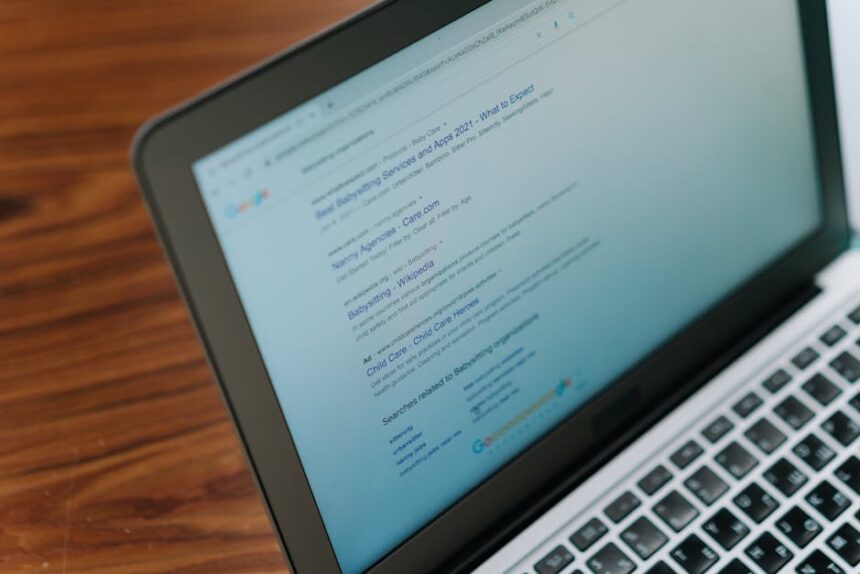The Definitive Guide to Every On-Page SEO Element
On-page SEO is the art and science of optimizing individual web pages to rank higher and earn more relevant traffic in search engine results. It involves optimizing both the content and HTML source code of a page, as opposed to off-page SEO which involves external signals like backlinks. Mastering on-page elements is foundational for organic visibility.
1. Target Keywords and Keyword Research
Before optimizing any on-page element, a deep understanding of target keywords is paramount. This isn’t just about single words, but phrases, long-tail variations, and user intent.
- Intent Matching: The most critical aspect. Does the keyword imply informational, navigational, transactional, or commercial investigation intent? Your page’s content and structure must align perfectly with this intent. A user searching for “best running shoes” expects product comparisons and reviews, not a history of footwear.
- Primary Keyword: The main search term you want the page to rank for. This should be incorporated naturally into the most critical on-page elements.
- Secondary Keywords/Related Terms: Variations, synonyms, and related long-tail phrases that support the primary keyword and broaden the page’s semantic relevance. Tools like Google Keyword Planner, Ahrefs, Semrush, and even Google’s “People also ask” and “Related searches” can uncover these.
- Competitive Analysis: Analyze what keywords competitors are ranking for and how they’ve optimized their content. Identify gaps and opportunities.
- Keyword Prominence: Strategically place keywords in the early parts of important elements (e.g., beginning of title tag, first paragraph of content).
- Keyword Density (Caution): While keywords should appear naturally, an artificial “density” target can lead to keyword stuffing, which harms readability and SEO. Focus on natural language and semantic relationships.
2. Title Tags (
The title tag is arguably the single most important on-page SEO element. It’s what users see in search results and what appears in browser tabs.
- Primary Keyword Inclusion: Your primary keyword should be present, ideally near the beginning, to signal relevance to search engines and users.
- Length (Pixel Limit): Google typically displays 50-60 characters (around 600 pixels) before truncating. Aim for concise, descriptive titles that fit within this limit.
- Click-Through Rate (CTR) Optimization: Write compelling, benefit-driven titles that encourage clicks. Use action verbs, numbers, power words, and questions where appropriate.
- Brand Name: Include your brand name at the end, often separated by a pipe
|or hyphen-, especially for branded searches or to build brand recognition. - Uniqueness: Every page on your site should have a unique title tag to avoid confusing search engines and dilute relevance.
- Relevance: The title must accurately reflect the content of the page. Misleading titles can lead to high bounce rates and lower rankings over time.
- Stop Words: Generally, avoid unnecessary stop words (a, an, the, of, in) unless they are crucial for natural language or clarity.
3. Meta Descriptions ()
While not a direct ranking factor, meta descriptions are crucial for CTR from the SERPs.
- Compelling Summary: Provide a concise, engaging summary of the page’s content. Think of it as ad copy for your search listing.
- Keyword Inclusion: Naturally weave in the primary and relevant secondary keywords. Google often bolds these keywords when they match a user’s query, drawing attention.
- Length (Pixel Limit): Google typically displays around 155-160 characters (around 920 pixels) on desktop. Keep it within this range to avoid truncation.
- Call to Action (CTA): Encourage clicks with clear CTAs like “Learn More,” “Discover How,” “Shop Now,” “Get Your Free Guide.”
- Uniqueness: Like title tags, each page should have a unique meta description.
- Value Proposition: Highlight the unique benefit or value users will gain by clicking through to your page.
- Emoji/Special Characters (Use Sparingly): Some emojis or special characters can be used to stand out, but use them judiciously and test their appearance across devices.
4. URL Structure
A well-structured URL is user-friendly, SEO-friendly, and provides clear signals to search engines about page hierarchy and content.
- Keyword Inclusion: Incorporate your primary keyword naturally into the URL slug.
- Readability: Make URLs easy for humans to read and understand. Avoid long strings of numbers or obscure characters.
- Hyphens for Separators: Use hyphens
-to separate words, not underscores_or spaces. - Conciseness: Shorter URLs are generally preferred. Remove unnecessary words like “a,” “the,” “and.”
- Logical Hierarchy: Reflect your site’s structure. For example,
yourdomain.com/category/subcategory/page-name. - Static vs. Dynamic: Prefer static, clean URLs over dynamic ones with many parameters (
?id=123&cat=456). If dynamic URLs are unavoidable, ensure they are canonicalized correctly. - HTTPS: Essential for security and a minor ranking signal. All URLs should be served over HTTPS.
- Canonicalization: Use canonical tags to indicate the preferred version of a URL if duplicate content issues arise (e.g.,
www.example.comvs.example.com, or URLs with tracking parameters).
5. Header Tags (H1-H6)
Header tags (
to
) provide structure and hierarchy to your content, improving readability and signaling important topics to search engines.
- H1 Tag (Page Title):
- Single H1: There should only be one
tag per page, representing the main title or topic of the content.
- Keyword Inclusion: Incorporate your primary keyword naturally. It should be similar to, but often more descriptive than, your title tag.
- Prominence: It should be the most prominent heading on the page, both visually and semantically.
- Single H1: There should only be one
- H2-H6 Tags (Subheadings):
- Content Organization: Break down large blocks of text into digestible sections.
- Keyword Variations: Use secondary keywords, long-tail variations, and related terms in
and
tags to elaborate on subtopics.
- Logical Flow: Maintain a logical hierarchy (e.g.,
for main sections,
for subsections within
s). Do not skip levels (e.g., go directly from
to
).
- Readability: Make headings clear, concise, and descriptive, helping users scan the content quickly.
6. Body Content Quality & Depth
The actual text content on your page is the core of its value proposition and a major ranking factor.
- Comprehensive & Authoritative: Provide in-depth, well-researched, and accurate information that fully addresses the user’s query and intent. Avoid thin content.
- Originality: Duplicate content can be penalized. Ensure your content is unique and offers a fresh perspective or more detailed information than competitors.
- Relevance: Every paragraph, sentence, and image should contribute to the main topic and support the target keywords.
- Readability:
- Short Paragraphs: Break text into shorter paragraphs (3-5 sentences) for easier scanning.
- Sentence Variety: Mix short and long sentences.
- Simple Language: Use clear, concise language. Avoid excessive jargon unless your audience expects it.
- Active Voice: Generally preferred over passive voice for clarity and directness.
- White Space: Plenty of white space around text blocks and images improves visual comfort.
- Engagement:
- Storytelling: Where appropriate, use narratives to connect with the reader.
- Questions: Pose rhetorical questions or directly address user queries.
- Examples & Case Studies: Illustrate points with real-world examples.
- Multimedia: Integrate images, videos, infographics, and audio to enhance understanding and engagement.
- Keyword Integration (Natural Language):
- LSI Keywords (Latent Semantic Indexing): Use semantically related terms and synonyms. Google understands relationships between concepts, not just exact keyword matches.
- Variations: Incorporate different forms of your keywords (e.g., “SEO guide,” “guide to SEO,” “SEO best practices”).
- Avoid Stuffing: Focus on providing value and answering questions, not just repeating keywords. Over-optimization can lead to penalties.
- Freshness: Regularly update and refresh evergreen content to keep it accurate, relevant, and comprehensive. This signals to search engines that the content is current.
- E-A-T (Expertise, Authoritativeness, Trustworthiness):
- Expertise: Demonstrate deep knowledge of the subject matter.
- Authoritativeness: Show that you are a credible source (e.g., linking to reputable sources, author bios with credentials).
- Trustworthiness: Build trust through transparent information, accurate data, and secure browsing (HTTPS). This is especially critical for YMYL (Your Money Your Life) topics.
7. Internal Linking
Internal links are hyperlinks that point to other pages within the same domain. They are vital for SEO and user experience.
- Page Discovery & Indexing: Help search engine crawlers find and index new or updated pages on your site.
- Pass Link Equity (PageRank Flow): Distribute “link juice” from strong pages to weaker, but important, pages.
- Improved User Experience: Help users navigate your site, discover related content, and spend more time on your site.
- Anchor Text Optimization: Use descriptive, keyword-rich anchor text that accurately describes the linked page’s content. Avoid generic “click here.”
- Contextual Links: Embed links naturally within the body content where they are relevant.
- Navigation & Footer Links: While important for navigation, contextual links generally pass more SEO value.
- “Orphan Pages”: Ensure no important pages are left without any internal links, making them hard for crawlers to find.
- Site Structure: A well-planned internal linking strategy reinforces your site’s architecture and topic clusters.
8. External Linking (Outbound Links)
External links point from your site to other reputable domains.
- Credibility & Trust: Linking to high-authority, relevant external sources can demonstrate thorough research and trustworthiness, enhancing your E-A-T.
- Resource for Users: Provides additional value and information for your users.
- Relevance Signal: Shows search engines the topic and context of your page by associating it with other relevant content on the web.
- Nofollow/Sponsored/UGC Attributes: Use
rel="nofollow",rel="sponsored", orrel="ugc"for paid links, user-generated content, or links you don’t want to pass link equity (e.g., competitive sites where you don’t endorse them). - Open in New Tab: Often a good user experience practice to open external links in a new tab, keeping users on your site.
- Avoid “Link Farms”: Only link to high-quality, relevant sites. Linking to spammy or low-quality sites can harm your own SEO.
9. Image Optimization
Images enhance content, but if not optimized, they can slow down page load and hinder accessibility.
- Alt Text (Alternative Text):
- Description: Provide a concise, descriptive explanation of the image’s content.
- Keyword Inclusion: Naturally include relevant keywords where appropriate, but avoid stuffing.
- Accessibility: Crucial for visually impaired users who use screen readers.
- SEO: Helps search engines understand image content, contributing to image search rankings and overall page relevance.
- File Names: Use descriptive, keyword-rich file names (e.g.,
blue-running-shoes.jpginstead ofIMG001.jpg). Use hyphens to separate words. - Image Size & Compression:
- Dimensions: Resize images to the maximum display dimensions needed on your page. Serving images much larger than displayed is wasteful.
- Compression: Compress images without significant loss of quality using tools or plugins. WebP and AVIF formats offer superior compression.
- Lazy Loading: Implement lazy loading so images only load when they enter the viewport, improving initial page load times.
- Image Sitemaps: Include images in your XML sitemap or create a dedicated image sitemap to help Google discover and index them.
- Responsive Images: Ensure images display correctly and load efficiently across all devices (desktop, tablet, mobile). Use
srcsetattribute.
10. Video Optimization
Video content is increasingly popular and can significantly boost engagement and dwell time.
- Embed Method:
- Self-Hosted: If self-hosting, ensure proper video sitemaps and schema markup.
- YouTube/Vimeo Embeds: Often easier, as the video platforms handle much of the technical SEO.
- Transcripts & Captions: Provide full text transcripts or closed captions. This makes videos accessible, provides crawlable text for search engines, and can improve SEO.
- Schema Markup (VideoObject): Implement VideoObject schema to provide structured data about your video (title, description, thumbnail, duration) to search engines, enabling rich results.
- Keyword-Rich Titles & Descriptions: For videos hosted on platforms like YouTube, optimize their titles, descriptions, and tags with relevant keywords.
- Thumbnails: Use compelling, high-quality custom thumbnails to increase click-through rates.
11. Page Speed (Core Web Vitals)
Page speed is a critical ranking factor, especially with Google’s Core Web Vitals update. Slow pages frustrate users and negatively impact rankings.
- Core Web Vitals Metrics:
- LCP (Largest Contentful Paint): Measures loading performance. Aim for under 2.5 seconds.
- FID (First Input Delay): Measures interactivity. Aim for under 100 milliseconds. (Replaced by INP in March 2024).
- CLS (Cumulative Layout Shift): Measures visual stability. Aim for less than 0.1.
- INP (Interaction to Next Paint): Measures overall page responsiveness to user interactions. Aim for under 200 milliseconds.
- Server Response Time: Optimize your server (hosting, CDN) for faster response.
- Image Optimization: As mentioned above, proper image sizing and compression are key.
- Minify CSS, JavaScript, HTML: Remove unnecessary characters and spaces from code files to reduce their size.
- Leverage Browser Caching: Allow browsers to store parts of your site, so return visitors load pages faster.
- Reduce Redirects: Minimize the number of redirects users have to go through.
- Enable Compression (Gzip/Brotli): Compress files before sending them to the browser.
- Remove Render-Blocking Resources: Defer non-critical CSS and JavaScript to prevent them from delaying page rendering.
- CDN (Content Delivery Network): Use a CDN to serve content from servers geographically closer to your users, reducing latency.
12. Mobile-Friendliness (Responsiveness)
Mobile-first indexing means Google primarily uses the mobile version of your site for ranking. Mobile-friendliness is non-negotiable.
- Responsive Design: Your website should adapt seamlessly to different screen sizes and orientations.
- Viewport Meta Tag: Include
to ensure proper scaling. - Legible Font Sizes: Ensure text is easily readable without zooming.
- Tap Targets Spacing: Buttons and links should be large enough and sufficiently spaced to be easily tappable.
- No Horizontal Scrolling: Content should fit within the screen width without requiring horizontal scrolling.
- Fast Mobile Load Times: Mobile users are even less patient than desktop users. Optimize for speed on mobile devices.
- Avoid Intrusive Interstitials: Pop-ups that cover the entire screen on mobile can be penalized by Google.
13. Schema Markup (Structured Data)
Schema markup is a form of microdata that helps search engines understand the content and context of your pages, enabling rich snippets.
- Types of Schema: Common types include:
- Article Schema: For blog posts and news articles.
- Product Schema: For e-commerce product pages (price, availability, reviews).
- Review Schema: For star ratings and review counts.
- Local Business Schema: For local businesses (address, phone, opening hours).
- FAQ Schema: For frequently asked questions and answers.
- VideoObject Schema: For video content.
- HowTo Schema: For step-by-step guides.
- Implementation: Usually added to the HTML in JSON-LD format, though Microdata and RDFa are also options.
- Rich Snippets/Rich Results: Properly implemented schema can lead to enhanced listings in SERPs (e.g., star ratings, product prices, event dates, FAQs directly in search results), increasing CTR.
- Semantic Understanding: Helps search engines build a more robust understanding of your content and its entities.
- Testing: Use Google’s Rich Results Test tool to validate your schema implementation.
14. Content Readability & Engagement Metrics
While not direct ranking factors, metrics like bounce rate, dwell time, and time on page indirectly signal content quality and relevance to search engines.
- Dwell Time: The amount of time a user spends on your page after clicking on it from the SERPs before returning to the search results. Longer dwell time generally signals good content.
- Bounce Rate: The percentage of visitors who navigate away from your site after viewing only one page. A high bounce rate can indicate poor relevance or quality.
- Time on Page: The average time users spend on a specific page.
- User Interface (UI) & User Experience (UX):
- Intuitive Navigation: Easy-to-use menus and clear paths to other relevant content.
- Clear Calls-to-Action: Guide users on what to do next.
- Visual Appeal: Clean design, appropriate use of colors, and high-quality imagery.
- Accessibility: Beyond alt text and mobile-friendliness, consider color contrast, keyboard navigation, and ARIA attributes for users with disabilities.
- Proofreading & Grammar: Error-free content signals professionalism and trustworthiness. Use grammar checkers and proofread meticulously.
- Font Choice & Size: Choose legible fonts and sizes that are comfortable to read for extended periods.
15. URL Canonicalization
Canonicalization is the process of selecting the “best” URL when there are several URLs for the same or very similar content.
- Duplicate Content Prevention: Prevents issues arising from duplicate content, which can dilute ranking signals and confuse search engines.
rel="canonical"Tag: The primary method is to use thetag in thesection of the duplicate pages, pointing to the original or preferred version.- Common Duplication Scenarios:
http://vs.https://wwwvs.non-www- Trailing slashes (
/page/vs./page) - URL parameters (e.g.,
?sessionid=,?sort=,?print=) - Content accessible via multiple categories (
/shoes/running-shoes/and/new-arrivals/running-shoes/)
- Internal Linking Consistency: Always link to the canonical version of your pages internally.
- Server-Side Redirects (301): For permanent changes or substantial content consolidation, 301 redirects are preferred.
16. Pagination and Infinite Scroll
Managing content spread across multiple pages or loaded continuously.
- Pagination (
rel="next"/rel="prev"– Deprecated by Google): While Google no longer uses these for indexing, they can still be useful for user experience. The preferred method for canonicalization of paginated series is to link all paginated pages back to a “view-all” page (if one exists and makes sense), or to self-reference the canonical URL for each page within the series. - Infinite Scroll: Can be problematic for crawlers if not implemented correctly. Ensure that content loaded via infinite scroll is crawlable by providing a clear, crawlable “load more” button or by structuring the content with unique, crawlable URLs for each logical “page” of content.
- Best Practice: For large series of content, consider creating a comprehensive “view-all” page or ensure individual paginated pages have unique, relevant content and canonical URLs.
17. XML Sitemaps
While not strictly an “on-page” element in terms of appearing on the page itself, XML sitemaps directly influence how search engines discover and index your pages.
- Page Discovery: Lists all the important pages on your site, ensuring search engines find them, especially new or deeply nested pages.
- Priority & Change Frequency: Can include signals about a page’s importance and how frequently it changes (though Google treats these as hints, not directives).
- Last Modified Date: Helps search engines determine when to re-crawl content.
- Media Sitemaps: Can include specific sitemaps for images and videos.
- Location: Submit your XML sitemap to Google Search Console and Bing Webmaster Tools. Reference it in your
robots.txtfile.
18. Robots.txt File
Similar to XML sitemaps, robots.txt isn’t on-page but controls search engine crawlers’ access to your site’s content.
- Crawler Directives: Tells search engine bots which parts of your site they are allowed or not allowed to crawl.
- Disallow Directive: Use
Disallow: /directory/orDisallow: /page.htmlto prevent specific pages or sections from being crawled. - Crawl Budget Optimization: Prevents crawlers from wasting crawl budget on unimportant or duplicate content.
- Caution:
Disallowdoes not prevent indexing if other signals (like internal links) point to the page. To prevent indexing, usenoindexmeta tag. - Sitemap Location: Often includes a line like
Sitemap: https://www.yourdomain.com/sitemap.xmlto tell crawlers where your sitemap is located.
19. “Noindex” & “Nofollow” Meta Tags and Attributes
These are meta directives within the HTML that provide specific instructions to search engines.
noindexMeta Tag:- Purpose: Tells search engines not to include a page in their index. The page will not appear in search results.
- Use Cases: For pages like login pages, internal search results, thank you pages, or development environments.
nofollowAttribute (for links):rel="nofollow"- Purpose: Tells search engines not to follow a specific link and not to pass any link equity through it.
- Use Cases: For user-generated content (comments), paid links (sponsored), or links to untrusted sites.
noindex, follow: Tells crawlers not to index the page, but still follow the links on it.index, nofollow: Tells crawlers to index the page, but not follow the links on it. (Less common).robots.txtvs.noindex:robots.txtprevents crawling.noindexprevents indexing. If a page is disallowed inrobots.txt, search engines may not see thenoindextag. For sensitive content you absolutely want out of the index, use password protection or server-side disallow in addition tonoindex.
20. Author Information & Bio
Especially important for E-A-T, particularly in YMYL (Your Money Your Life) content.
- Author Byline: Clearly display the author’s name on articles.
- Author Bio Page: Link to a dedicated author bio page that includes credentials, expertise, experience, and why they are qualified to write on the topic.
- Gravatar/Author Photo: A recognizable photo adds to trustworthiness.
- Social Media Links: Links to professional social media profiles (e.g., LinkedIn, Twitter) can further establish authority.
- Schema Markup (Person or Author): Use schema markup to provide structured data about the author, linking their content to their identity.
21. Date Published/Last Modified
Crucial for indicating content freshness and relevance.
- Visibility: Display the publish date (and ideally, last updated date) prominently on your articles and blog posts.
- Freshness Signal: For evergreen content, regularly updating and changing the “last modified” date signals to search engines that the content is current, which can boost rankings for time-sensitive queries.
- Accuracy: Ensure the dates are accurate. Falsely updating dates without significant content changes can be seen as manipulative.
- Schema Markup: Include publish and modified dates in your Article or BlogPosting schema markup.
22. User-Generated Content (UGC)
Comments, reviews, forum posts, and Q&A sections can be valuable for SEO but require management.
- Fresh Content: UGC adds fresh, unique content to your pages, which search engines appreciate.
- Keyword Richness: Users naturally use long-tail and conversational keywords in their contributions.
- Engagement Signals: High levels of UGC signal an engaged community, which is positive.
- Moderation: Essential to moderate UGC to prevent spam, offensive content, or low-quality contributions that could harm your site’s reputation and SEO.
rel="ugc"Attribute: Userel="ugc"for user-generated links (e.g., in comments sections) to tell Google these links are editorially independent.- Schema for Reviews: Use Review or AggregateRating schema for product or service reviews to get rich snippets.
23. Language Declaration
Specifying the language of your page helps search engines and browsers render content correctly and serve it to the right audience.
langAttribute: Use thelangattribute in thetag (e.g.,for English,for Spanish).hreflangAttribute (for Multilingual Sites): If you have multiple language versions of the same page, usehreflangtags to tell search engines about the language and geographical targeting of each version. This prevents duplicate content issues and ensures the correct language version is served to users in different regions.
24. Favicon
While small, a favicon contributes to brand recognition and a professional user experience.
- Visibility: Appears in browser tabs, bookmarks, and sometimes in search results (especially mobile).
- Brand Recognition: A clear, recognizable favicon reinforces your brand.
- User Experience: Improves usability by making it easier to identify your site among many open tabs.
- Google Search Console: Google recommends specific sizes and formats for favicons to be displayed in search results.
25. Site Navigation (Menu Structure)
A logical and intuitive navigation system is crucial for both users and search engines.
- Accessibility: Ensure navigation is accessible via keyboard and screen readers.
- Clarity: Use clear, descriptive labels for menu items.
- Hierarchy: Reflect your site’s information architecture. Main categories should be easily accessible.
- Consistency: Navigation should be consistent across all pages.
- Breadcrumbs: Implement breadcrumb navigation (e.g., Home > Category > Subcategory > Page) to aid user navigation and signal site structure to search engines. Use BreadcrumbList schema for rich snippets.
- Search Bar: For large sites, a prominent search bar improves user experience.
26. Content Hubs & Topic Clusters
A modern approach to content organization that inherently boosts on-page SEO.
- Pillar Page: A comprehensive, authoritative piece of content that broadly covers a core topic (e.g., “The Ultimate Guide to Digital Marketing”). This page targets a broad head term.
- Cluster Content: Several supporting articles that delve deeper into specific subtopics related to the pillar page (e.g., “SEO Best Practices,” “PPC Ad Strategies,” “Content Marketing Fundamentals”). These target long-tail keywords.
- Internal Linking: The pillar page extensively links to all relevant cluster content, and all cluster content links back to the pillar page, creating a robust internal linking structure.
- Semantic Relevance: This structure signals strong semantic relevance to search engines, establishing your site as an authority on the overall topic.
27. Orphaned Pages
Pages on your site that are not linked to by any other page on your site.
- Crawlability Issue: Search engine crawlers cannot easily find these pages unless they are explicitly listed in your XML sitemap or discovered through external links.
- Lack of Link Equity: They don’t receive any internal link equity, making it harder for them to rank.
- User Experience: Users can’t navigate to them from within your site.
- Solution: Conduct regular audits to identify orphaned pages and integrate them into your internal linking structure where appropriate, or remove them if they are obsolete.
28. “Thin” Content
Content that provides little to no value to the user, lacks depth, or is very sparse.
- SEO Penalty: Google aims to filter out low-quality content. Pages with thin content are less likely to rank well.
- User Experience: Users quickly leave pages that don’t answer their questions or provide substance.
- Common Causes: Auto-generated content, scraped content, doorway pages, very short articles that don’t cover a topic adequately.
- Solution: Either expand and enrich thin content to make it valuable, or consolidate it with other relevant pages, or remove it entirely.
29. Pop-ups and Interstitials
Elements that appear over the content, often for lead generation or announcements.
- Impact on UX: While useful for marketing, intrusive pop-ups, especially on mobile, can significantly harm user experience and lead to high bounce rates.
- Google’s Stance: Google has indicated that intrusive interstitials on mobile can lead to lower rankings.
- SEO Best Practices:
- Avoid full-screen interstitials that obscure content when users first arrive from search.
- Use non-intrusive methods: Small banners, slide-ins, or exit-intent pop-ups that activate when a user is about to leave.
- Ensure easy dismissability: A clear “X” button or outside click to close.
- Delayed appearance: Don’t show immediately on page load; give users time to engage with content.
30. Advertisements
How ads are displayed on your page can impact both user experience and SEO.
- Above the Fold Layout: Too many ads or large ads above the fold (the initial screen view before scrolling) can push valuable content down, leading to a poor user experience and potentially a “layout shift” penalty from Core Web Vitals.
- Ad Density: Excessive ads can make a page feel spammy and distract users.
- Page Speed Impact: Ad scripts can significantly slow down page load times. Optimize ad loading to be asynchronous or lazy-loaded.
- Relevance: Ensure ads are relevant to your content and audience to maintain user trust.
- Affiliate Disclosures: Clearly disclose any affiliate relationships to maintain transparency.
Mastering these on-page SEO elements requires a holistic approach, always prioritizing user experience and genuine value creation. While technical configurations are vital, the underlying principle is to build web pages that are informative, accessible, fast, and satisfying for human visitors, as search engines increasingly reward sites that deliver on these fronts. Continuous monitoring, testing, and adaptation are key to sustained success in the ever-evolving landscape of SEO.