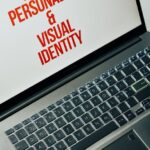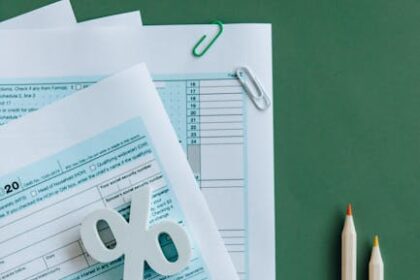The Ultimate Guide to Google Ads
Understanding the Core Mechanics of Google Ads
Google Ads, formerly Google AdWords, stands as the paramount online advertising platform for businesses aiming to reach their target audience across Google’s vast network. At its core, Google Ads operates on a sophisticated auction system, determining which ads appear for specific search queries or content placements, and in what order. Understanding this fundamental mechanism is crucial for successful campaign management.
The Google Ads Auction and Ad Rank
Every time a user performs a search on Google, an instantaneous auction occurs. This auction isn’t solely based on who bids the highest. Instead, Google calculates an “Ad Rank” for each eligible ad. Ad Rank is the primary determinant of your ad’s position and whether it shows at all. The formula for Ad Rank is:
Ad Rank = Bid x Quality Score + Ad Extensions Format Impact
- Bid: This is the maximum amount you’re willing to pay for a click (Max CPC). While setting a higher bid can increase your chances of appearing higher, it’s not the only factor.
- Quality Score: This is a diagnostic tool provided by Google, rated on a scale of 1 to 10, that estimates the quality and relevance of your keywords, ads, and landing pages. A higher Quality Score means your ads are more likely to appear in a better position at a lower cost.
- Ad Extensions Format Impact: Google considers the positive impact of your ad extensions (like sitelinks, callouts, structured snippets, etc.) on user experience and the likelihood of clicks.
Components of Quality Score
Quality Score is composed of three primary factors, each assessed as “above average,” “average,” or “below average”:
- Expected Click-Through Rate (CTR): This predicts how likely your ad is to be clicked when shown for a specific keyword, taking into account your ad’s historical performance. To improve Expected CTR, ensure your ad copy is compelling and highly relevant to the keyword.
- Ad Relevance: This measures how closely your keyword relates to your ad copy. A high ad relevance means your ad’s message directly addresses the user’s search intent. Incorporating keywords naturally into headlines and descriptions is key.
- Landing Page Experience: This assesses how relevant, transparent, and easy-to-navigate your landing page is for users who click your ad. Factors include clear calls to action, fast loading times, mobile responsiveness, unique and valuable content, and a clear privacy policy.
Improving Quality Score is not just about getting a better ad position; it directly impacts your Cost Per Click (CPC) and overall campaign efficiency. A higher Quality Score can lead to lower costs for the same or even better ad positions.
Key Terminology in Google Ads
Navigating Google Ads effectively requires familiarity with its specific lexicon.
- Impressions: The number of times your ad was displayed. This indicates the potential reach of your ad.
- Clicks: The number of times users clicked on your ad. This measures direct engagement.
- Click-Through Rate (CTR): The percentage of impressions that resulted in a click (Clicks ÷ Impressions). A high CTR signifies that your ad is highly relevant and appealing to the audience it’s shown to.
- Cost Per Click (CPC): The average amount you pay each time someone clicks your ad. This is a crucial metric for budget management.
- Conversion: A valuable action a user takes on your website or app after interacting with your ad. Examples include a purchase, a lead form submission, a phone call, or a download. Defining and tracking conversions is paramount for measuring ROI.
- Conversion Rate: The percentage of clicks that result in a conversion (Conversions ÷ Clicks). This indicates the effectiveness of your campaign in driving desired actions.
- Cost Per Acquisition (CPA) / Cost Per Conversion: The average cost to acquire one conversion (Total Cost ÷ Conversions). This metric directly reflects the cost-efficiency of your campaigns in achieving business goals.
- Return on Ad Spend (ROAS): The total revenue generated for every dollar spent on advertising (Total Conversion Value ÷ Total Cost). This is critical for e-commerce and lead generation businesses focused on revenue.
- Ad Group: A collection of one or more ads that share a common set of keywords. Ad groups are designed to organize your campaigns around common themes, ensuring high relevance between keywords, ads, and landing pages.
- Campaign: The highest level of organization within your Google Ads account, encompassing multiple ad groups. Campaigns allow you to set budgets, target specific locations, and choose ad networks.
Setting Up Your Google Ads Account and Initial Structure
Establishing a robust account structure from the outset is vital for long-term success, enabling efficient management, optimization, and accurate data analysis.
Account Creation and Initial Setup
- Google Account Requirement: You need a Google account (Gmail) to sign up for Google Ads.
- Smart Mode vs. Expert Mode: Google Ads often defaults to “Smart Mode” for new users, simplifying the setup process. However, for serious advertisers, it is crucial to switch to “Expert Mode” immediately. Expert Mode unlocks all advanced features, campaign types, and targeting options necessary for comprehensive control and optimization.
- Business Information and Billing: Provide accurate business details and set up your billing information. Google Ads operates on a prepayment or post-payment basis depending on your country and credit history. Ensure your payment method is valid to avoid ad disapprovals or campaign pauses.
- Linking Accounts:
- Google Analytics (GA4): Linking Google Ads to Google Analytics 4 (GA4) is non-negotiable. GA4 provides deeper insights into user behavior on your website after they click your ads, allowing you to understand conversion paths, user flow, and overall site engagement. It also enables the import of GA4 conversions into Google Ads for bidding optimization and audience creation.
- Google My Business (GMB): For local businesses, linking your GMB profile allows you to add location extensions to your ads, making it easier for nearby customers to find you and providing directions. It’s also crucial for Local campaigns.
- Google Merchant Center (GMC): Essential for e-commerce businesses running Shopping campaigns. GMC hosts your product feed, which Google Ads uses to generate Product Listing Ads (PLAs).
- YouTube Channel: If running Video campaigns, linking your YouTube channel allows for specific targeting options and metrics.
Strategic Account Structure
A well-structured account mirrors your business offerings and customer journey, facilitating better ad relevance and easier management.
- Account: Your overarching Google Ads presence. You typically have one per business.
- Campaigns: Campaigns are structured around broad business goals or product categories.
- Campaign Type: (Search, Display, Shopping, Video, App, Local, Performance Max).
- Budget: Set at the campaign level.
- Location Targeting: Define geographical areas.
- Bidding Strategy: Choose how you want to bid for clicks or conversions.
- Networks: Decide whether to show ads on Google Search Network, Display Network, or both.
- Example: If you sell shoes, you might have campaigns like “Men’s Running Shoes,” “Women’s Casual Shoes,” and “Kids’ Sandals.” If you’re a service provider, campaigns could be “Emergency Plumbing Services” or “Water Heater Installation.”
- Ad Groups: Within each campaign, ad groups contain closely related keywords, ads, and landing pages. The goal is to achieve high ad relevance.
- Thematic Grouping: Group keywords that share a very similar intent. For instance, within “Men’s Running Shoes,” you might have ad groups like “Men’s Trail Running Shoes,” “Men’s Road Running Shoes,” and “Men’s Marathon Shoes.”
- SKAGs (Single Keyword Ad Groups): An advanced strategy where each ad group contains only one keyword (or a very tightly knit handful of variants) to ensure maximum ad relevance. While more complex to manage, SKAGs can yield extremely high Quality Scores and CTRs.
- Keywords: The specific words or phrases users type into Google search that trigger your ads. Keywords are managed at the ad group level.
- Ads: The actual ad copy (headlines, descriptions, URLs) or creatives (images, videos) displayed to users. Ads are also managed at the ad group level, ensuring they are highly relevant to the keywords within that group.
- Ad Extensions: Supplementary information that enhances your ads, such as sitelinks, callouts, structured snippets, call buttons, and location details. These are often applied at the campaign or account level but can be customized per ad group.
This hierarchical structure allows for granular control over targeting, messaging, and budgeting, which is essential for optimizing performance.
Deep Dive into Google Ads Campaign Types
Google Ads offers various campaign types, each designed to achieve specific marketing objectives and reach users across different parts of Google’s network.
1. Search Campaigns (Text Ads)
Search campaigns are the bedrock of Google Ads, targeting users actively searching for products or services. They appear on Google Search results pages and Google search partners (e.g., AOL, Ask.com).
-
Objective: To capture demand from users with high commercial intent.
-
Key Components:
- Keywords: The foundation of Search campaigns. Extensive keyword research is critical.
- Ad Copy: Crafting compelling text ads (Responsive Search Ads are now standard).
- Ad Extensions: Crucial for enhancing visibility and providing additional information.
- Bidding Strategies: Optimized for clicks or conversions.
-
Keyword Match Types: Understanding and applying match types is fundamental to controlling which searches trigger your ads.
- Broad Match: (e.g.,
women's hats) – Reaches the widest audience. Your ads may show on searches related to your keyword, including synonyms, misspellings, and related concepts. Offers flexibility but requires careful negative keyword management to avoid irrelevant impressions. - Phrase Match: (e.g.,
"women's hats") – More restrictive than broad. Your ads show for searches that include the exact phrase or close variations of it, with additional words before or after. The order of words generally matters. - Exact Match: (e.g.,
[women's hats]) – The most restrictive. Your ads show only for searches that are the exact term or close variations of that exact term (e.g., plurals, misspellings, reordered words with the same meaning). Provides precise control but limits reach. - Negative Keywords: Essential for all match types. These prevent your ads from showing for irrelevant searches, improving relevance and reducing wasted spend. (e.g.,
-free,-diy,-jobs).
- Broad Match: (e.g.,
-
Responsive Search Ads (RSAs): RSAs allow you to enter multiple headlines (up to 15) and descriptions (up to 4). Google then automatically mixes and matches these assets to create the most effective ad combinations for different search queries. This dynamic assembly aims to maximize relevance and performance. You can “pin” headlines or descriptions to specific positions if certain messaging is mandatory.
-
Ad Extensions: These are vital for improving ad visibility and providing more information.
- Sitelink Extensions: Additional links to specific pages on your website (e.g., “About Us,” “Contact,” “Product Categories”).
- Callout Extensions: Short, non-clickable phrases highlighting unique selling propositions (e.g., “24/7 Support,” “Free Shipping,” “Eco-Friendly”).
- Structured Snippet Extensions: Display specific, pre-defined categories of information (e.g., “Amenities,” “Courses,” “Destinations,” “Services”).
- Call Extensions: Allow users to directly call your business from the ad.
- Lead Form Extensions: Allow users to submit their contact information directly from the ad without visiting your website.
- Location Extensions: Show your business address, phone number, and a map marker.
- Price Extensions: Display your products or services with their prices.
- Promotion Extensions: Highlight sales and special offers.
- Image Assets: Visuals that appear alongside your text ads, enhancing appeal.
2. Display Campaigns (Image Ads)
Display campaigns reach users browsing websites, apps, and YouTube videos within the Google Display Network (GDN). The GDN is a vast collection of millions of websites and apps.
-
Objective: Brand awareness, remarketing, and generating demand. Often used for visual storytelling.
-
Targeting Options:
- Audiences:
- Affinity Audiences: Reach users interested in specific topics (e.g., “Sports Fans,” “Travel Buffs”). Ideal for top-of-funnel awareness.
- In-Market Audiences: Target users actively researching products or services similar to yours (e.g., “Auto Buyers,” “Real Estate”). Higher intent than affinity.
- Custom Segments: Create custom audiences based on users’ search history, website visits, or app usage. Highly flexible.
- Customer Match: Upload your customer email lists to reach existing customers or find new ones similar to them.
- Detailed Demographics: Target based on parental status, marital status, education, homeownership.
- Life Events: Reach users during significant life moments (e.g., “Graduation,” “Marriage”).
- Content Targeting:
- Keywords: Show ads on pages containing specific keywords.
- Topics: Target pages about a general theme (e.g., “Arts & Entertainment”).
- Placements: Manually select specific websites or apps where you want your ads to appear.
- Remarketing: Crucial for Display campaigns. Show ads to users who have previously interacted with your website or app. This audience has already shown interest and often has higher conversion rates.
- Audiences:
-
Ad Formats:
- Responsive Display Ads (RDAs): The primary format. You upload multiple images, logos, headlines, and descriptions, and Google automatically generates various ad combinations optimized for different ad slots across the GDN. This is highly flexible and scalable.
- Uploaded Display Ads: Create and upload your own static images (JPG, PNG, GIF) or HTML5 ads in various standard sizes. Offers more creative control.
3. Shopping Campaigns (Product Listing Ads – PLAs)
Shopping campaigns are specifically for e-commerce businesses to showcase products directly in Google Search results (often above text ads) and on the Shopping tab.
- Objective: Drive product sales, showcasing product images, prices, and merchant names directly in search results.
- Prerequisites:
- Google Merchant Center (GMC) Account: Your product feed must be uploaded and approved here.
- High-Quality Product Feed: This is the cornerstone. The feed contains attributes like product ID, title, description, link, image link, price, availability, brand, GTIN, MPN, etc. Accuracy and completeness are paramount.
- How it Works: Unlike Search campaigns that use keywords to trigger ads, Shopping campaigns use your product feed data to match with relevant user searches.
- Campaign Structure: Often organized by product groups (categories, brands, custom labels). You can bid at the product group level.
- Optimization: Focus on optimizing your product feed (titles, descriptions, image quality), setting competitive bids, and using negative keywords to filter irrelevant searches.
- Smart Shopping Campaigns (now integrated into Performance Max): Automated campaign type that leverages machine learning to optimize bids and placements across Google’s networks.
4. Video Campaigns (YouTube Ads)
Video campaigns run on YouTube and other video partners on the Google Display Network, ideal for brand awareness, product consideration, and driving conversions through video content.
- Objective: Reach users with video content, from brand storytelling to direct response.
- Ad Formats:
- Skippable In-Stream Ads: Play before, during, or after other videos. Users can skip after 5 seconds. You pay if users watch for 30 seconds or the entire ad (whichever is shorter), or interact with it.
- Non-Skippable In-Stream Ads: 15-30 seconds long, users cannot skip. Typically priced per thousand impressions (CPM). Best for brand awareness.
- Bumper Ads: Short, non-skippable video ads (up to 6 seconds). Also CPM-based, ideal for quick, memorable messages.
- In-Feed Video Ads (formerly Discovery Ads): Appear on the YouTube homepage, watch page, and search results, prompting users to click and watch. Pay per click.
- Outstream Ads: Appear on partner websites and apps outside YouTube, designed for mobile and play automatically without sound until tapped.
- Masthead Ads: Large, prominent ads on the YouTube homepage (reservation basis, expensive).
- Targeting Options: Similar to Display campaigns (audiences, topics, placements) but also unique YouTube-specific targeting:
- YouTube Channels: Target specific channels.
- YouTube Videos: Target specific videos.
- YouTube Search Results: Show ads in search results (In-Feed).
5. App Campaigns
App campaigns streamline the promotion of your mobile app across Google Search, Play Store, YouTube, and the Display Network.
- Objective: Drive app installs or specific in-app actions.
- How it Works: You provide text, images, videos, and bidding targets, and Google’s machine learning automatically optimizes your ad creatives and bids to get the most installs or actions. Less control over individual placements, more reliant on Google’s AI.
6. Local Campaigns
Designed for businesses with physical locations (stores, restaurants, service centers) to drive foot traffic.
- Objective: Get customers to your physical store.
- How it Works: Leverages Google My Business data to show ads across Google Search, Maps, YouTube, and the Display Network, emphasizing store visits, calls, and directions. You provide location information, and Google automatically generates relevant ads.
7. Performance Max Campaigns
Performance Max is Google’s newest automated campaign type, designed to maximize conversions across all Google Ads inventory (Search, Display, Discover, Gmail, Maps, YouTube) from a single campaign.
- Objective: Drive performance across all Google channels using a single campaign.
- Key Features:
- Asset Groups: You provide various creative assets (text, images, videos) and Google mixes and matches them to create ads for different placements.
- Audience Signals: Provide Google with signals about your target audience (e.g., remarketing lists, customer match lists, custom segments) to guide the AI, rather than direct targeting.
- Automation: Relies heavily on Google’s machine learning for bidding, audience targeting, and creative optimization. Less manual control, but potentially higher efficiency if managed well with good inputs.
- Best Use Cases: E-commerce (integrates with Merchant Center feed), lead generation, driving online sales or qualified leads. It is gradually replacing Smart Shopping campaigns.
- Management: Success hinges on providing high-quality assets and strong audience signals. Monitoring performance and providing negative keywords are still important.
In-Depth Keyword Research and Management
Keyword research is the cornerstone of any successful Google Search campaign, laying the groundwork for relevant traffic and conversions.
Tools for Keyword Research
- Google Keyword Planner: Google’s free tool, integrated within Google Ads. Provides keyword ideas, search volume data, competition levels, and bid estimates. Essential for initial brainstorming and data gathering.
- Google Search Console: Shows the actual search queries users typed to find your website. Invaluable for identifying high-performing organic keywords and discovering new opportunities for paid ads. Also helps identify negative keyword opportunities.
- Competitor Analysis Tools (SEMrush, Ahrefs, SpyFu): These tools allow you to analyze your competitors’ paid keyword strategies, see which keywords they’re bidding on, their ad copy, and estimated traffic. Provides competitive intelligence and new keyword ideas.
- Google Searches (Autocomplete & Related Searches): Simple yet effective. Typing a keyword into Google search and observing autocomplete suggestions and the “People also ask” and “Related searches” sections at the bottom of the page can reveal long-tail keywords and common user questions.
- Your Own Website/Business Knowledge: Leverage your understanding of your products/services and common customer questions to brainstorm initial keyword lists.
Types of Keywords to Target
- Short-Tail Keywords (Head Terms): Broad, one-to-two-word phrases (e.g., “shoes,” “marketing”). High search volume, high competition, lower intent, often more expensive. Useful for broader awareness campaigns but require careful qualification.
- Long-Tail Keywords: Longer, more specific phrases (e.g., “best running shoes for flat feet,” “affordable digital marketing services for small business”). Lower search volume, lower competition, higher intent, often cheaper. These are excellent for driving qualified leads and sales.
- Branded Keywords: Keywords that include your company name or product names (e.g., “Nike running shoes,” “MyCompany reviews”). High intent, high conversion rate, usually low CPC. Always bid on your own branded terms to protect your brand from competitors.
- Generic Keywords: Broad terms that describe your products/services without specifying a brand (e.g., “running shoes,” “digital marketing”).
- Competitor Keywords: Terms that include competitors’ brand names (e.g., “Adidas vs Nike,” “CompetitorX reviews”). Can capture traffic from users considering alternatives, but often more expensive and require compelling ad copy to convert.
- Informational Keywords: Users looking for information (e.g., “how to tie a tie,” “benefits of yoga”). Can be targeted in awareness campaigns.
- Transactional Keywords: Users ready to buy or convert (e.g., “buy running shoes online,” “plumber near me”). High commercial intent.
Implementing Keyword Match Types Effectively
As discussed, match types control relevance and reach.
- Strategy: A common strategy is to start with a mix of phrase and exact match for core terms to maintain control and relevance. Broad match keywords are often used with bid adjustments and extensive negative keyword lists to capture new, unexpected queries, especially when starting out or in Performance Max campaigns.
- Close Variants: Remember that Google automatically includes “close variants” for phrase and exact match. This means plurals, misspellings, singular forms, stemming (e.g.,
runningforrun), abbreviations, and words with the same meaning (e.g.,shoesandfootwear) can trigger your ad. While helpful, it reinforces the need for negative keywords.
The Power of Negative Keywords
Negative keywords prevent your ads from showing for irrelevant searches, which saves budget and improves CTR and Quality Score.
- Discovery:
- Initial Brainstorming: List obvious irrelevant terms (e.g., “free,” “cheap,” “jobs,” “DIY,” “rental” if you sell, “reviews” if you don’t want research traffic).
- Search Terms Report: Regularly review your Search Terms Report in Google Ads. This report shows the actual queries users typed that triggered your ads. Identify irrelevant or low-performing terms and add them as negative keywords. This is the most critical ongoing negative keyword management task.
- Competitor Analysis: If you’re not targeting competitor names, add them as negatives.
- Match Types for Negative Keywords: Negative keywords also have match types (Broad, Phrase, Exact).
- Negative Broad Match: Prevents your ad from showing if all words in the negative keyword are present anywhere in the search query, in any order.
- Negative Phrase Match: Prevents your ad from showing if the exact phrase is present in the search query.
- Negative Exact Match: Prevents your ad from showing only if the search query is the exact negative keyword.
- Negative Keyword Lists: Create reusable lists of common negative keywords (e.g., “general negatives,” “competitor negatives”) and apply them across multiple campaigns or ad groups.
Keyword Grouping and Organization
Organizing keywords into tight, relevant ad groups is paramount for achieving high Quality Scores.
- Thematic Grouping: The most common and recommended approach. Each ad group focuses on a specific theme or sub-category, ensuring that all keywords within it are highly relevant to the ad copy and landing page.
- SKAGs (Single Keyword Ad Groups): While once a popular strategy for hyper-relevance, the rise of RSAs and Google’s emphasis on close variants has made SKAGs less universally applicable or necessary for all advertisers. However, they can still be valuable for high-volume, high-value exact match terms where absolute control over ad copy is desired. The key is to have the keyword directly in the headline and description.
- Long-Tail Focus: Don’t neglect long-tail keywords. While individual volume is low, collectively they can drive significant, highly qualified traffic. They often form the basis of tightly themed ad groups.
Ad Copywriting and Creative Best Practices
Your ad copy is the first impression users have of your business. Crafting compelling, relevant, and persuasive ads is critical for attracting clicks and conversions.
Responsive Search Ads (RSAs) Mastery
RSAs are now the default and most important ad format for Search campaigns.
- Asset Variety: Provide as many distinct headlines (up to 15) and descriptions (up to 4) as possible. Each should offer unique value propositions, calls to action, or product benefits.
- Keyword Integration: Include your target keywords naturally in several headlines and descriptions to boost Ad Relevance and Expected CTR.
- Headlines (Max 30 characters):
- Unique Selling Proposition (USP): What makes you different? (e.g., “Free Shipping,” “24/7 Support”).
- Call to Action (CTA): Prompt users to act (e.g., “Shop Now,” “Get a Quote,” “Learn More”).
- Benefit-Oriented: Focus on what the user gains (e.g., “Save Time,” “Boost Sales”).
- Keyword Repetition: Include the keyword from the ad group in at least one headline.
- Descriptions (Max 90 characters):
- Expand on Headlines: Provide more detail about your offerings.
- Features & Benefits: List key features and how they benefit the customer.
- Social Proof: Mention testimonials, awards, or customer numbers (e.g., “Trusted by 10,000+ Customers”).
- Strong CTA: Reiterate or introduce new calls to action.
- Pinning: While RSAs are designed to dynamically combine assets, you can “pin” specific headlines or descriptions to position 1, 2, or 3. Use this sparingly for legal disclaimers or crucial brand messaging. Over-pinning limits Google’s optimization capabilities.
- Ad Strength Indicator: Google provides an “Ad Strength” rating (Poor to Excellent) as you build your RSAs. Aim for “Good” or “Excellent” by providing diverse, relevant assets.
The Power of Ad Extensions
Ad extensions provide supplementary information, enhance visibility, and can significantly improve CTR without increasing CPC (due to Ad Rank improvement). Always use as many relevant ad extensions as possible.
- Sitelink Extensions:
- Purpose: Direct users to specific, relevant pages on your website beyond the main landing page.
- Best Practices: Use clear, concise text. Ensure the linked pages are distinct and highly relevant to the sitelink text.
- Callout Extensions:
- Purpose: Highlight key selling points, features, or benefits. They are non-clickable.
- Best Practices: Keep them short (2-3 words, max 25 characters). Focus on unique value propositions (e.g., “No Contracts,” “Money-Back Guarantee,” “Family Owned”).
- Structured Snippet Extensions:
- Purpose: Showcase specific aspects of your products or services from predefined categories (e.g., “Types,” “Services,” “Brands”).
- Best Practices: Choose the most relevant header and provide at least three distinct values that fall under that header.
- Call Extensions:
- Purpose: Allow mobile users to call your business directly from the ad.
- Best Practices: Use a trackable phone number. Schedule them to appear only when your business can answer calls.
- Lead Form Extensions:
- Purpose: Capture leads directly within Google Search results without users needing to visit your website.
- Best Practices: Offer a compelling incentive. Keep the form fields minimal. Have a clear privacy policy.
- Location Extensions:
- Purpose: Display your business address, map, and distance for local searches.
- Best Practices: Link to Google My Business. Crucial for local businesses.
- Price Extensions:
- Purpose: Showcase specific products or services with their prices.
- Best Practices: Use for clearly defined items with set prices. Useful for services or specific product categories.
- Promotion Extensions:
- Purpose: Highlight sales, discounts, or special offers.
- Best Practices: Specify the type of promotion (e.g., “Percentage off,” “Cash discount”). Set start and end dates for the promotion.
- Image Assets:
- Purpose: Visually enhance your text ads with a relevant image.
- Best Practices: Use high-quality, relevant images. Ensure they are compliant with Google’s ad policies. Can significantly boost CTR.
Display Ad Creatives
- Responsive Display Ads (RDAs): The preferred format. Upload multiple images (horizontal, square), logos (horizontal, square), headlines, long headlines, descriptions, and a business name. Google automatically generates hundreds of variations.
- Image Quality: Use high-resolution, compelling images that accurately represent your brand or product. Avoid text overlays on images as much as possible.
- Logo Consistency: Ensure your logos are consistent with your brand identity.
- Headline & Description Variety: Similar to RSAs, provide diverse headlines and descriptions to allow Google’s AI to optimize.
- HTML5 Ads: For advanced advertisers who need highly customized animations or interactive elements. Requires technical expertise.
- A/B Testing: Continuously test different images, headlines, and descriptions within your RDAs to identify top-performing combinations.
Video Ad Creatives
- Storytelling: Video is powerful for conveying brand stories, product demonstrations, or testimonials.
- Hook in First 5 Seconds: For skippable ads, grab attention immediately to prevent users from skipping.
- Clear Call to Action: Include a clear, concise call to action (e.g., “Shop Now,” “Learn More,” “Subscribe”) both verbally in the video and as an overlay or end card.
- Mobile First: Design videos for mobile viewing, considering vertical or square formats if applicable.
- Sound Optional: Many users watch videos with sound off. Ensure your message is understandable without audio.
- Length: Match video length to ad format (e.g., 6 seconds for Bumper, 15-30 for non-skippable).
Landing Page Optimization for Conversions
The landing page is where the conversion happens. A perfectly crafted ad will fail if the landing page provides a poor user experience or isn’t relevant to the ad.
Relevance to Ad Copy
- Message Match: The headlines and key messages on your landing page should directly mirror the ad copy that brought the user there. This creates a seamless user experience and builds trust.
- Keyword Integration: Ensure the keywords used in your ad group are also present on the landing page (naturally, not keyword stuffing).
User Experience (UX)
- Clear Value Proposition: Immediately tell the user what you offer and why it’s valuable.
- Easy Navigation: Users should easily find the information they’re looking for. Minimize distractions.
- Visual Appeal: Use high-quality images and a clean, professional design that aligns with your brand.
- Trust Signals: Include elements that build trust, such as:
- Customer testimonials or reviews
- Security badges (SSL certificate)
- Privacy policy link
- Contact information
- Money-back guarantees or warranties
- Accreditations or awards
Clear Call to Action (CTA)
- Prominent Placement: Your primary CTA should be immediately visible “above the fold” (without scrolling).
- Compelling Language: Use action-oriented verbs (e.g., “Buy Now,” “Sign Up,” “Get Your Free Quote,” “Download”).
- Single Focus (Ideally): For conversion-focused landing pages, aim for one primary conversion goal to avoid user confusion.
- Contrast: Make the CTA button stand out with a contrasting color.
Mobile Responsiveness and Speed
- Mobile-First Design: A significant portion of Google Ads clicks come from mobile devices. Your landing page must be fully responsive and optimized for mobile viewing (fast load times, easy-to-tap buttons, readable text).
- Page Load Speed: Google prioritizes fast-loading pages. Slow pages lead to high bounce rates and negatively impact Quality Score. Use Google PageSpeed Insights to identify and fix performance issues.
Content Quality
- Concise and Persuasive: Provide enough information to convince the user, but avoid excessive jargon or rambling text. Use bullet points and short paragraphs.
- Unique Value: Highlight what makes your product or service stand out from competitors.
- Solve a Problem: Address the user’s pain points and show how your offering provides a solution.
Bidding Strategies and Budget Management
Bidding and budget allocation are critical for maximizing ROI. Google Ads offers a range of bidding strategies, from manual control to fully automated, machine-learning-driven options.
Manual vs. Automated Bidding
-
Manual CPC (Cost-Per-Click):
- Control: You set the maximum bid for each keyword or ad group.
- Use Case: Good for new campaigns to gather data, for very specific keywords where you want precise control, or when you have limited conversion data.
- Downside: Requires constant monitoring and adjustment to optimize performance. Can be inefficient without significant manual effort.
-
Automated Bidding Strategies (Smart Bidding):
- Leverage AI: Google’s machine learning algorithms automatically adjust bids in real-time based on various signals (device, location, time of day, user intent, etc.) to achieve your defined goal.
- Requires Data: Works best with sufficient conversion data (ideally 15-30 conversions per campaign per month for conversion-focused strategies).
- Types:
- Maximize Clicks: Aims to get as many clicks as possible within your budget.
- Use Case: Ideal for brand awareness or driving traffic when conversions are not yet tracked or are secondary. You can set a maximum CPC bid limit.
- Maximize Conversions: Aims to get as many conversions as possible within your budget.
- Use Case: Excellent for businesses focused on lead generation or sales volume. No target CPA is set, but Google tries to get the most conversions.
- Target CPA (Cost Per Acquisition): You set a target average cost for each conversion. Google will try to achieve that average CPA.
- Use Case: When you have a clear understanding of your acceptable cost per conversion. Requires consistent conversion data.
- Target ROAS (Return On Ad Spend): You set a target average return on ad spend (e.g., 400% ROAS means you want $4 in revenue for every $1 spent).
- Use Case: Primarily for e-commerce or businesses where conversion value is tracked (e.g., different product prices, varied lead values). Requires tracking conversion values.
- Enhanced CPC (ECPC): A semi-automated strategy where Google adjusts your manual bids up or down to optimize for conversions. It’s a hybrid approach, offering more control than fully automated strategies.
- Use Case: Good for campaigns transitioning from manual to automated, or for those who want more control than full automation.
- Target Impression Share: Aims to show your ad at the top of the page, first position, or anywhere on the page, for a certain percentage of eligible impressions.
- Use Case: Good for brand visibility goals or competitive terms where market presence is critical.
- Conversion Value (Maximize Conversion Value): Aims to get the most conversion value within your budget. Similar to Maximize Conversions but optimizes for the sum of conversion values.
- Use Case: When different conversions have different monetary values, or for e-commerce without a specific ROAS target.
- Maximize Clicks: Aims to get as many clicks as possible within your budget.
Budget Management and Allocation
- Daily Budget: Set at the campaign level. Google aims to spend your average daily budget over a month, meaning it might spend up to twice your daily budget on some days (overdelivery) and less on others, balancing out monthly.
- Budget Allocation: Distribute your budget across campaigns based on their strategic importance, performance, and potential for growth.
- Prioritize campaigns with high ROAS or low CPA.
- Allocate more budget to campaigns targeting high-intent keywords.
- Impression Share: Monitor “Impression Share Lost Due to Budget” and “Impression Share Lost Due to Rank.”
- Lost Due to Budget: Indicates your budget is too low to capture all available impressions. Consider increasing budget or optimizing other areas to reduce costs.
- Lost Due to Rank: Means your Ad Rank is not high enough to win more impressions, often due to low bids or poor Quality Score. Focus on improving bids or Quality Score.
Conversion Tracking Setup and Optimization
Conversion tracking is the most critical element for measuring the true success of your Google Ads efforts and enabling Google’s Smart Bidding strategies. Without it, you are flying blind.
Importance of Conversion Tracking
- Performance Measurement: Quantifies the return on your ad spend. You can see how many leads, sales, or other valuable actions your ads generate.
- Optimization: Provides the data necessary for Google’s automated bidding strategies to work effectively, pushing your campaigns towards more conversions at the desired cost.
- Data-Driven Decisions: Allows you to identify which keywords, ads, and campaigns are performing best, enabling informed decisions about where to allocate budget and focus optimization efforts.
Setting Up Conversions
-
Define Your Conversion Actions: What are the most valuable actions users can take on your website or app?
- Website Actions: Purchases, lead form submissions, button clicks (e.g., “Add to Cart,” “Download Brochure”), page views (e.g., “Thank You” page after a form submission).
- Phone Calls: Calls directly from your ads (call extensions) or calls to a specific number on your website.
- App Installs/In-App Actions: For mobile apps.
- Imports from Google Analytics 4 (GA4): The most common and recommended method for website conversions. GA4 provides robust event tracking.
- Offline Conversions: For tracking leads that convert offline after an ad click (e.g., in-store sales, phone sales from tracked leads). Requires manual import or CRM integration.
-
Implementation via Google Tag Manager (GTM) – Recommended:
- GTM is a free tag management system that allows you to deploy and manage marketing tags (like Google Ads conversion tags, Google Analytics tags, Facebook Pixel) on your website without directly modifying code.
- Steps:
- Install the GTM container snippet on all pages of your website.
- In Google Ads, create a new conversion action (e.g., “Purchase,” “Lead Form”).
- Note down the Conversion ID and Conversion Label generated by Google Ads.
- In GTM, create a new Google Ads Conversion Tracking tag.
- Configure the tag with your Conversion ID and Label.
- Set up a “Trigger” in GTM to fire the tag when the desired conversion event occurs (e.g., a “Thank You” page URL load, a specific button click).
- Test the implementation using GTM’s Preview mode and the Google Tag Assistant Chrome extension.
-
Direct Implementation (Less Recommended for Complex Setups):
- You can directly place the Google Ads conversion tracking code (global site tag and event snippet) on your website pages. This is simpler for single conversion events on specific pages but becomes cumbersome for multiple conversions or dynamic values.
Conversion Value and Reporting
- Assigning Values: For e-commerce, dynamically pass the actual purchase value with each conversion. For leads, assign a static average value or a tiered value based on lead quality. This allows for ROAS optimization.
- Reporting: Google Ads reports provide detailed metrics on conversions, including conversion rate, cost per conversion, and conversion value. Segment your reports by campaign, ad group, keyword, device, and time to identify trends and optimization opportunities.
Attribution Models
Attribution models determine which touchpoint (ad click) receives credit for a conversion. Understanding them helps in evaluating campaign performance more accurately.
- Last Click (Default): The last click before conversion gets 100% of the credit. Simple, but undervalues earlier touchpoints.
- First Click: The first click gets 100% of the credit. Overvalues awareness.
- Linear: All clicks in the conversion path receive equal credit.
- Time Decay: Clicks closer in time to the conversion get more credit.
- Position-Based: First and last clicks get 40% credit each, and the remaining 20% is distributed evenly among middle clicks.
- Data-Driven (Recommended): Uses Google’s machine learning to assign credit based on your account’s unique conversion patterns. Requires significant conversion data. This is the most accurate for understanding the true contribution of different ad interactions.
Choosing the right attribution model can significantly impact how you interpret your data and optimize your bids. Data-Driven is generally preferred for its accuracy once sufficient data is available.
Reporting, Analysis, and Continuous Optimization
Google Ads is not a “set it and forget it” platform. Continuous monitoring, analysis, and optimization are essential for sustained success and maximizing ROI.
Key Metrics for Analysis
Beyond impressions and clicks, focus on these performance indicators:
- Conversion Metrics:
- Conversions: The total number of desired actions.
- Conversion Rate: The percentage of clicks that convert. Higher is better.
- Cost Per Conversion (CPA): Your average cost to acquire a conversion. Lower is better.
- Conversion Value: Total revenue or value generated from conversions.
- Return on Ad Spend (ROAS): Crucial for e-commerce, showing revenue generated per ad dollar.
- Engagement Metrics:
- Click-Through Rate (CTR): Indicates ad relevance and appeal. Higher is better.
- Average CPC: Your average cost per click.
- Average Position (Legacy): While less relevant now with Ad Rank, it previously showed your average position on the SERP.
- Reach & Efficiency Metrics:
- Impression Share: Percentage of eligible impressions your ads actually received. Crucial for understanding market share.
- Lost IS (Budget): Percentage of times your ad didn’t show due to budget limitations.
- Lost IS (Rank): Percentage of times your ad didn’t show due to low Ad Rank (bid or Quality Score).
- Quality Score: Diagnostic tool for keyword, ad, and landing page quality.
Utilizing Google Ads Reports
- Campaigns, Ad Groups, Keywords Tabs: These are your primary dashboards for monitoring performance at different levels.
- Search Terms Report: Absolutely critical for negative keyword mining and discovering new positive keyword opportunities. Review this regularly (daily/weekly).
- Auction Insights Report: Compares your performance to competitors (Impression Share, Overlap Rate, Position Above Rate, Top of Page Rate, Outranking Share). Essential for competitive analysis.
- Dimensions Reports: Slice your data by various dimensions like:
- Time: Day, week, month, hour of day. Identify peak performance times for ad scheduling.
- Geographic: Location, specific cities, postal codes. Optimize bids based on performance in different areas.
- Devices: Mobile, desktop, tablet. Adjust bids based on performance per device.
- Audiences: See how different audience segments perform.
- Change History: Track all changes made to your account. Invaluable for diagnosing performance fluctuations.
Daily, Weekly, and Monthly Optimization Tasks
Effective optimization is an ongoing process with varying frequencies.
- Daily/Every Other Day:
- Review Search Terms Report: Add new negative keywords to filter out irrelevant searches and identify potential new keywords.
- Check Budget Pacing: Ensure campaigns are spending at the desired rate. Adjust bids or budgets if necessary.
- Monitor Performance Anomalies: Look for sudden drops in clicks, spikes in CPC, or dips in conversion rate.
- Weekly:
- Review Ad Performance: Pause underperforming ads and create new variations for A/B testing. Aim for at least 3-4 active RSAs per ad group.
- Adjust Bids: Based on performance, increase bids for high-performing keywords/ad groups/locations/devices, and decrease for underperforming ones.
- Review Quality Score: Identify keywords with low Quality Scores and address underlying issues (ad relevance, CTR, landing page).
- Check Impression Share: If “Lost IS (Budget)” is high for important campaigns, consider increasing budget. If “Lost IS (Rank)” is high, focus on Quality Score and bids.
- Analyze Device Performance: Adjust bid modifiers for mobile, desktop, and tablet based on conversion rates and CPA.
- Monthly/Bi-Monthly:
- Campaign Structure Review: Are your campaigns and ad groups still logically organized? Could new campaigns or ad groups improve targeting?
- Landing Page Audit: Are your landing pages still performing optimally? Test new headlines, CTAs, or design elements.
- Audience Refinement: Are your remarketing lists up-to-date? Are there new audience segments to target?
- Ad Extension Audit: Are all relevant ad extensions being used? Are they up-to-date?
- Competitive Analysis (Auction Insights): Review your competitive landscape.
- Budget Review: Re-evaluate overall budget allocation based on business goals and campaign performance.
- Seasonality Planning: Plan for upcoming seasonal trends or promotions.
A/B Testing Strategy
Continuous A/B testing (or A/B/C/D testing) is crucial for improving campaign performance.
- Ads: Test different headlines, descriptions, and calls to action in your RSAs. Experiment with different value propositions.
- Landing Pages: Test different headlines, hero images, CTA button colors/text, form layouts, and content structures.
- Bidding Strategies: Experiment with different automated bidding strategies (e.g., Target CPA vs. Maximize Conversions with a bid limit) or even manual vs. automated.
- Audiences: Test the performance of different audience segments.
Ensure you only test one variable at a time to accurately attribute performance changes. Allow enough time and traffic for statistically significant results.
Bid Adjustments
Bid adjustments allow you to increase or decrease your bids for specific dimensions:
- Device Bid Adjustments: If mobile users convert at a higher rate, increase mobile bids. If tablets perform poorly, decrease bids for tablets.
- Location Bid Adjustments: Increase bids for high-converting cities or regions. Decrease for low-performing areas.
- Ad Schedule Bid Adjustments: If conversions are higher during certain hours or days, increase bids for those times.
- Audience Bid Adjustments: Bid up on high-value audiences like remarketing lists or specific in-market segments.
Advanced Google Ads Concepts and Strategies
Moving beyond the basics unlocks powerful capabilities for scaling and optimizing campaigns.
Remarketing/Retargeting
Remarketing campaigns target users who have previously interacted with your website, app, or YouTube channel. They are highly effective because these users have already shown some level of interest.
- How it Works: Users visit your site, a cookie (or GA4 event) is dropped, and they are added to a remarketing list. You then show them tailored ads as they browse other sites on the GDN or YouTube.
- Types of Remarketing Lists:
- All Visitors: Target everyone who visited your site.
- Specific Page Visitors: Target users who visited particular product or service pages (e.g., “users who visited pricing page”).
- Cart Abandoners: Crucial for e-commerce, target users who added items to their cart but didn’t complete a purchase.
- Converted Customers: Exclude them from conversion-focused campaigns or target them with cross-sell/upsell offers.
- Customer Match Lists: Upload your own customer email lists for remarketing or to build similar audiences.
- Strategies:
- Sequential Remarketing: Show different ads based on where users are in the sales funnel or how many times they’ve visited.
- Dynamic Remarketing: Automatically show users ads for the specific products they viewed on your website (requires Google Merchant Center feed). Highly effective for e-commerce.
- RLSA (Remarketing Lists for Search Ads): Apply remarketing lists to Search campaigns. You can bid higher for people on your remarketing lists, or target specific keywords only for these audiences.
Audience Targeting Deep Dive
Beyond basic demographics, Google Ads offers powerful audience segmentation.
- Custom Segments: Create highly specific audiences based on:
- People who searched for any of these terms: Target users who recently searched for specific keywords on Google.
- People who browse types of websites: Target users who visit specific website categories.
- People who use types of apps: Target users who use specific app categories.
- Combined Audiences: Combine multiple audience segments with “AND” or “OR” logic to create highly refined target groups.
- Example: In-Market Audience (e.g., “Travel > Air Travel”) AND Detailed Demographics (e.g., “Parental Status: Parents of Infants”).
- Observation vs. Targeting:
- Targeting: Narrows the reach of your campaign to only show ads to users within the selected audience segments.
- Observation: Allows your ads to reach a broader audience but observes performance for specific segments. You can then apply bid adjustments for segments that perform well without limiting overall reach. Use “Observation” initially to gather data before committing to “Targeting.”
Experiments (Drafts & Experiments)
Google Ads Experiments allow you to test changes to your campaigns safely, without impacting your live campaign performance until you’re ready to apply them.
- How it Works: Create a “Draft” of your campaign, make changes in the draft, then turn it into an “Experiment.” Google splits your campaign’s traffic between the original and the experimental versions.
- Use Cases:
- Bidding Strategy Testing: Compare Manual CPC vs. Target CPA.
- Ad Copy Testing: Test new RSAs or ad extension sets.
- Landing Page Testing: Direct traffic to a new landing page.
- Match Type Strategy Changes: Test expanding to broad match.
- New Location/Device Targeting.
Always ensure enough data and time to reach statistical significance before applying experiment results.
Google Ads Scripts
For advanced users, Google Ads Scripts are JavaScript code snippets that allow you to automate common tasks, create custom reports, and interact with your Google Ads data beyond the standard interface.
- Common Use Cases:
- Daily Budget Pacing: Adjust bids or pause campaigns if spending too fast/slow.
- Negative Keyword Management: Automatically add negative keywords from a list or based on performance thresholds.
- Broken Link Checker: Identify broken URLs in ads or landing pages.
- Performance Alerts: Send email notifications if performance drops below a certain threshold (e.g., CTR too low, CPA too high).
- Weather-Based Bidding: Adjust bids based on local weather conditions.
- Bid Adjustments for Underperforming Keywords: Automatically lower bids for keywords with low CTR or high CPA.
Requires basic coding knowledge or utilizing pre-built scripts available online.
Automated Rules
A simpler, code-free way to automate common tasks based on predefined conditions.
- Common Use Cases:
- Pause Ads/Keywords: If CTR falls below a certain percentage.
- Enable Ads/Keywords: If inventory is back in stock.
- Change Bids: Increase bids if position is low, decrease if CPA is too high.
- Adjust Budgets: Increase daily budget if conversion volume is high.
- Send Email Alerts: Notify you of significant performance changes.
Automated rules are excellent for setting up “safety nets” or routine optimizations.
Cross-Channel Integration
Google Ads performs best when integrated with other marketing efforts.
- SEO: Paid and organic search efforts inform each other. High-performing paid keywords can inspire SEO content, and high-ranking organic keywords can be used to inform paid strategies.
- Google Analytics 4 (GA4): Crucial for understanding user behavior post-click and for robust conversion tracking. GA4’s cross-device tracking provides a holistic view.
- Customer Relationship Management (CRM): Integrate Google Ads with your CRM to track leads from initial click through the entire sales pipeline, allowing for more accurate ROAS/ROI calculations based on closed deals.
- Email Marketing: Use Google Ads to drive sign-ups for your email list, then nurture those leads via email. Conversely, use customer email lists from your CRM for Customer Match targeting.
- Social Media: Social media can drive top-of-funnel awareness and engage audiences who then become more receptive to your search or display ads.
By leveraging Google Ads in conjunction with these other channels, businesses can create a powerful, integrated digital marketing ecosystem that drives comprehensive growth. The ultimate guide to Google Ads is not just about mastering the platform’s features, but about strategically applying them within a broader marketing context for maximum impact and sustained profitability.