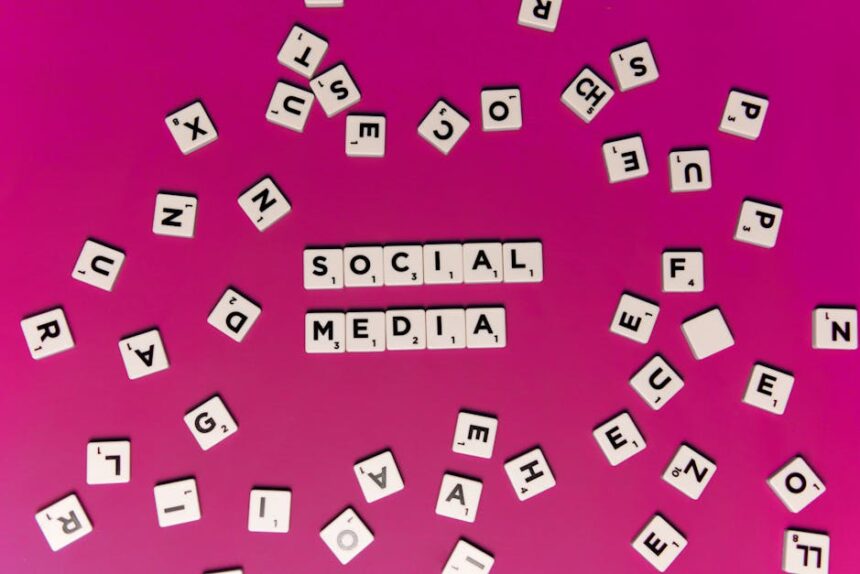Paid search advertising, often referred to as Pay-Per-Click (PPC), represents a cornerstone of digital marketing, enabling businesses to display targeted advertisements on search engine results pages (SERPs) and pay only when a user clicks on their ad. This highly effective model allows advertisers to reach potential customers at the precise moment they are actively searching for products or services, offering unparalleled control over budget, targeting, and messaging. The fundamental principle revolves around a complex auction system where advertisers bid on keywords, and the winning ads appear prominently, typically above organic search results. Understanding the intricate mechanics of this system, from keyword selection to bid management and ad copy creation, is crucial for maximizing return on investment (ROI) and achieving business objectives. Paid search campaigns are not merely about spending money; they are about strategic investment in visibility, lead generation, and sales, offering measurable results that organic search efforts alone cannot guarantee in the short term. The immediate feedback loop provided by PPC platforms allows for rapid iteration and optimization, making it an agile and responsive marketing channel.
The Ecosystem of Paid Search: Major Platforms and Core Components
While Google Ads dominates the landscape with an overwhelming market share, other significant players like Microsoft Advertising (formerly Bing Ads) and Amazon Ads also offer robust paid search opportunities, each with its unique audience demographics and advantages. Google Ads, however, remains the primary focus for most businesses due to its vast reach and sophisticated features.
Core Components of a Paid Search Campaign:
- Keywords: These are the terms or phrases that users type into search engines. Advertisers bid on keywords relevant to their products or services to trigger their ads.
- Ad Copy: The text and headlines that appear in the advertisement, designed to attract clicks and convey value.
- Landing Pages: The specific web pages users are directed to after clicking an ad, optimized for conversions.
- Bids: The maximum amount an advertiser is willing to pay for a single click on their ad.
- Quality Score (Google Ads) / Ad Relevance (Microsoft Advertising): A diagnostic tool that measures the quality and relevance of your keywords, ads, and landing pages. A higher Quality Score leads to lower costs and better ad positions. It is influenced by expected click-through rate (CTR), ad relevance, and landing page experience.
- Ad Rank: Determines an ad’s position on the SERP and whether it shows at all. It is calculated by multiplying an advertiser’s bid by their Quality Score (or similar relevance metric).
Why Invest in Paid Search?
- Immediate Visibility: Unlike SEO, which can take months to yield results, paid search offers immediate visibility on SERPs, driving traffic from day one.
- Targeted Traffic: Reach users who are actively searching for your specific products or services, leading to higher conversion rates.
- Measurable ROI: Every click, impression, and conversion can be tracked, providing clear data on campaign performance and allowing for precise ROI calculation.
- Budget Control: Set daily or monthly budgets, control maximum CPC bids, and pause campaigns at any time, giving complete financial flexibility.
- Flexibility and Agility: Quickly test different ad copies, bidding strategies, and landing pages to optimize performance in real-time.
- Market Share Protection: Competitors are likely using paid search; maintaining a presence ensures you don’t cede valuable traffic.
- Brand Awareness: Even if users don’t click, seeing your ad multiple times can build brand recognition and trust.
Mastering Keyword Research: The Foundation of Success
Keyword research is the bedrock of any successful paid search campaign. It involves identifying the terms and phrases your target audience uses to find products or services like yours. Thorough research ensures your ads are triggered by relevant searches, attracting qualified traffic and maximizing your ad spend efficiency.
Types of Keywords and Match Types:
Understanding keyword match types is critical for controlling ad impressions and spend. Google Ads (and Microsoft Advertising) offer several options:
-
Broad Match: (e.g.,
women's hats)- Functionality: Allows your ad to show for searches that are related to your keyword, including misspellings, synonyms, singular/plural forms, stemmings, and other relevant variations. This offers the broadest reach but can also attract irrelevant clicks.
- Use Cases: For discovering new keyword opportunities, or when you have a very limited keyword list and want to maximize impressions. Requires aggressive negative keyword management.
-
Phrase Match: (e.g.,
"women's hats")- Functionality: Your ad will show for searches that include the exact phrase of your keyword, or close variations of the exact phrase, with additional words before or after.
- Use Cases: Offers more control than broad match, balancing reach with relevance. Good for capturing specific queries while allowing some flexibility.
-
Exact Match: (e.g.,
[women's hats])- Functionality: Your ad will only show for searches that match the exact term or close variations of the exact term, with the same meaning and intent. Close variations can include misspellings, singular/plural, acronyms, and stemmings.
- Use Cases: Provides the most control, leading to high relevance and CTR. Best for keywords that you know are highly effective and convert well. Can limit reach significantly.
-
Negative Keywords: (e.g.,
-free,-used,-jobs)- Functionality: Prevents your ad from showing for irrelevant searches. You specify terms that, if present in a user’s query, should not trigger your ad. Negative keywords can also be applied at broad, phrase, or exact match levels.
- Use Cases: Crucial for refining targeting, reducing wasted spend on irrelevant clicks, and improving ad relevance and Quality Score. Essential for ongoing optimization.
Keyword Research Process:
- Brainstorm Seed Keywords: Start with obvious terms related to your business, products, or services. Think like your customer.
- Utilize Keyword Research Tools:
- Google Keyword Planner: Free tool from Google Ads. Provides search volume data, competition levels, and related keyword ideas. Excellent for initial discovery and volume estimates.
- SEMrush / Ahrefs / Moz Keyword Explorer: Premium tools offering more comprehensive data, competitive analysis, long-tail keyword identification, and organic search insights.
- UberSuggest / AnswerThePublic: Useful for discovering long-tail variations and questions people ask.
- Analyze Search Intent: Categorize keywords based on user intent:
- Navigational: Searching for a specific website or brand (e.g., “Amazon”).
- Informational: Looking for information (e.g., “how to fix a leaky faucet”).
- Commercial Investigation: Researching products/services before a purchase (e.g., “best laptops for students”).
- Transactional: Ready to buy or take an action (e.g., “buy running shoes online”).
- Focus heavily on commercial investigation and transactional keywords for paid search, as these indicate higher purchase intent.
- Consider Long-Tail Keywords: These are longer, more specific keyword phrases (e.g., “vintage women’s wide-brimmed straw hats”). They often have lower search volume but higher conversion rates due to their specificity and indicate stronger intent. They are also less competitive and thus cheaper.
- Competitive Keyword Research: Analyze what keywords your competitors are bidding on. Tools like SEMrush can reveal competitor ad copy and landing pages, offering valuable insights.
- Develop Negative Keyword Lists: Proactively identify terms that are clearly irrelevant to your offerings. Common examples include “free,” “cheap,” “jobs,” “DIY,” “reviews” (if you’re selling, not reviewing). This list will grow significantly during campaign optimization based on search query reports.
- Organize Keywords into Thematic Ad Groups: Group tightly related keywords together. This allows you to write highly specific and relevant ad copy for each group, improving ad relevance and Quality Score. Aim for “Single Keyword Ad Groups” (SKAGs) or “Single Theme Ad Groups” (STAGs) for maximum control.
Account Structure and Campaign Setup: The Blueprint for Success
A well-organized account structure is paramount for effective management, optimization, and performance analysis. A logical hierarchy ensures relevance between keywords, ads, and landing pages, which positively impacts Quality Score and overall campaign efficiency.
Hierarchical Structure in Google Ads:
- Account: Your primary Google Ads account, linked to a single email address, billing information, and time zone. You can manage multiple client accounts under an MCC (My Client Center) account.
- Campaigns: The highest level of organization within an account. Each campaign has its own budget, geographic targeting, language settings, and bidding strategy. You might create separate campaigns for different product lines, geographic regions, or campaign objectives (e.g., brand vs. non-brand).
- Ad Groups: Within each campaign, you create ad groups. An ad group is a collection of closely related keywords, ads, and bids. The idea is that all keywords within an ad group should be relevant enough to trigger the same ad copy and lead to the same landing page. This ensures high relevance.
- Keywords: The specific terms within each ad group that trigger your ads.
- Ads: The creative messaging (headlines, descriptions, URLs) displayed to users when their search query matches one of your keywords.
- Extensions: Additional pieces of information (like phone numbers, site links, prices) that expand your ad and provide more value to users, improving CTR.
Campaign Settings and Configuration:
- Campaign Type: For paid search, the primary type is “Search Network only” or “Search Network with Display Select” (though the latter is generally not recommended as it can dilute performance; keep Search and Display separate). Other types include Shopping, Video, App, and Performance Max (which combines various channels).
- Location Targeting: Define the geographic areas where your ads will appear (countries, states, cities, zip codes, radius targeting). You can target “People in or regularly in your targeted locations” for most use cases, or “People searching for your targeted locations” for niche travel/local service businesses.
- Language Targeting: Target users based on their Google interface language settings.
- Bidding Strategy: This defines how you want to manage your bids.
- Manual CPC (Cost-Per-Click): You set your own maximum bid for each keyword or ad group. Offers maximum control but requires more active management.
- Automated Bidding Strategies: Google’s AI-driven strategies that optimize for specific goals:
- Maximize Clicks: Aims to get as many clicks as possible within your budget. Good for driving traffic quickly.
- Maximize Conversions: Optimizes for the highest number of conversions within your budget. Requires robust conversion tracking.
- Target CPA (Cost-Per-Acquisition): Sets bids to help you get as many conversions as possible at a specific target cost-per-acquisition.
- Target ROAS (Return-On-Ad-Spend): Optimizes for a specific return on ad spend, good for e-commerce.
- Enhanced CPC (ECPC): A semi-automated strategy that adjusts your manual bids up or down based on conversion likelihood.
- Target Impression Share: Aims to show your ad at a specific position on the SERP (e.g., top of page) or for a certain percentage of eligible impressions.
- The choice of bidding strategy depends on your campaign goals and whether you have sufficient conversion data. Automated strategies generally perform better with more data.
- Budget: Set a daily budget for each campaign. Google averages this over the month, meaning you might spend slightly more or less on any given day but not exceed your monthly budget (daily budget * 30.4 days).
- Ad Rotation: Choose how Google optimizes your ads within an ad group. “Optimize: Prefer best performing ads” is usually the default and recommended.
- Start and End Dates: Define the campaign’s active period.
- Ad Scheduling: Specify the days and times your ads should run. Useful for businesses with specific operating hours or when conversion rates vary by time of day.
- Device Targeting: Adjust bids for different devices (mobile, desktop, tablet). Often, mobile traffic has different conversion rates, so bid adjustments are common.
- Audiences: Beyond keywords, you can layered audience targeting for refined control:
- Demographics: Target based on age, gender, parental status, household income.
- Affinity Audiences: Reach users based on their long-term interests and passions (e.g., “Cooking Enthusiasts”).
- In-Market Audiences: Target users who are actively researching or planning to purchase products/services in a specific category (e.g., “Business Software”).
- Remarketing Lists for Search Ads (RLSA): Target users who have previously visited your website or app. This is extremely powerful as these users are already familiar with your brand.
- Customer Match: Upload your own customer lists (email addresses, phone numbers) to target existing customers or create lookalike audiences.
- Similar Audiences: Google generates lists of users similar to those on your remarketing or customer match lists.
Ad Extensions: Enhancing Your Ads:
Ad extensions are crucial for improving visibility, providing more information, and increasing CTR. They typically cost nothing extra to add, and Google will display them when it predicts they will improve performance.
- Sitelink Extensions: Additional links to specific pages on your website (e.g., “About Us,” “Pricing,” “Contact”).
- Callout Extensions: Short, non-clickable phrases highlighting unique selling propositions (e.g., “Free Shipping,” “24/7 Support,” “Award-Winning Service”).
- Structured Snippet Extensions: Display specific pre-defined categories of information, such as “Services,” “Amenities,” “Courses,” “Types.”
- Call Extensions: Display a phone number directly in your ad, allowing users to call you with a single click.
- Lead Form Extensions: Allow users to submit their contact information directly from the ad without visiting your landing page.
- Price Extensions: Showcase product prices, making ads more transparent and appealing.
- Promotion Extensions: Highlight sales and special offers.
- Location Extensions: Show your business address, map to your location, or distance. Requires linking with Google My Business.
- App Extensions: Link directly to your mobile app download page.
- Image Extensions: Display relevant images alongside your search ads, making them more visually appealing (currently in beta for some accounts).
Adding as many relevant extensions as possible is a best practice, as they contribute to Ad Rank and improve overall ad performance.
Crafting Compelling Ad Copy: Your Message to the World
Ad copy is your direct communication with potential customers. Effective ad copy grabs attention, highlights your value proposition, and compels users to click. With the evolution of ad formats, particularly Responsive Search Ads (RSAs), flexibility and relevance are key.
Responsive Search Ads (RSAs):
RSAs are the current standard for text ads in Google Ads. Instead of manually creating multiple fixed headlines and descriptions, you provide up to 15 headlines and 4 descriptions, and Google’s AI mixes and matches them to create the best performing combinations for different search queries and users.
- Headlines: Up to 15, each up to 30 characters. Aim for variety, including keywords, unique selling propositions (USPs), calls to action (CTAs), and brand names.
- Descriptions: Up to 4, each up to 90 characters. Provide more detail, elaborate on benefits, and include stronger CTAs.
- Path Fields: Two optional path fields (up to 15 characters each) that appear after your display URL, providing users with a clearer idea of where they’ll land.
- Pinning: You can “pin” headlines or descriptions to specific positions if certain messages must always appear (e.g., brand name in Headline 1). However, pinning limits Google’s optimization capabilities, so use it sparingly.
Best Practices for Ad Copy:
- Include Keywords: Incorporate relevant keywords from your ad group into your headlines and descriptions. This increases ad relevance, improves Quality Score, and makes your ad stand out to users searching for those terms. Dynamic Keyword Insertion (DKI) can automate this, but use with caution to avoid awkward phrasing.
- Highlight Your Unique Selling Proposition (USP): What makes you different or better than competitors? (e.g., “24/7 Support,” “Free Shipping,” “Lowest Price Guarantee,” “Sustainable Materials”).
- Strong Call to Action (CTA): Tell users exactly what you want them to do (e.g., “Shop Now,” “Learn More,” “Get a Free Quote,” “Book Your Appointment Today”).
- Emphasize Benefits, Not Just Features: Instead of “500 GB Hard Drive,” try “Store Thousands of Photos and Videos.”
- Create Urgency/Scarcity (where appropriate): “Limited Time Offer,” “Only 3 Left in Stock,” “Sale Ends Soon.”
- Match Ad Copy to Landing Page Content: Ensure consistency between your ad message and the content on the landing page. This reduces bounce rates and improves user experience.
- Address User Pain Points: Understand your target audience’s problems and offer solutions in your ad copy.
- Leverage Emotional Triggers: Appeal to emotions like security, convenience, belonging, or aspiration.
- Utilize Numbers and Symbols: They stand out visually (e.g., “$100 Off,” “5-Star Rated,” “%”).
- Test, Test, Test: Continuously test different headlines, descriptions, and combinations within your RSAs to see what resonates best with your audience. Google Ads provides an “Ad strength” indicator to help.
Ad Customizers & IF Functions:
These advanced features allow for dynamic, personalized ad copy based on specific conditions:
- Ad Customizers: Update parts of your ad in real-time based on external data feeds (e.g., countdowns to sales, inventory levels, product prices).
- IF Functions: Insert specific text into your ad if a condition is met (e.g.,
IF(device=mobile, "Call Us Now!", "Visit Our Website!")).
These tools provide a powerful way to make your ads more relevant and appealing to individual users.
Landing Page Optimization: Converting Clicks into Customers
Sending traffic to a relevant and high-converting landing page is just as important as generating clicks. A perfectly optimized ad is wasted if the landing page fails to deliver on its promise or provide a seamless user experience. The landing page is where the conversion happens, turning a click into a lead or a sale.
Key Elements of an Optimized Landing Page:
- Relevance: The most critical factor. The landing page content must directly align with the ad copy and the user’s search query. If an ad promises “blue widgets,” the landing page should prominently feature blue widgets, not just a general product catalog. This consistency is vital for maintaining user trust and for Google’s Quality Score assessment.
- Clear Value Proposition: Immediately communicate what you offer and why it’s beneficial. A strong headline that reiterates the ad’s promise is essential.
- Compelling Call to Action (CTA): Prominently display a single, clear CTA. Use action-oriented language (e.g., “Get Your Free Quote,” “Download Now,” “Buy It Today”). The CTA button should stand out visually and be easy to find.
- User Experience (UX):
- Intuitive Navigation (or lack thereof): For dedicated landing pages, often removing global navigation helps keep users focused on the CTA.
- Mobile Responsiveness: A significant portion of paid search traffic comes from mobile devices. The page must render perfectly and be easy to use on all screen sizes.
- Readability: Use clear fonts, sufficient white space, and break up text with subheadings and bullet points.
- Visual Appeal: High-quality images or videos can enhance engagement, but ensure they don’t slow down the page.
- Page Speed: Slow loading times significantly increase bounce rates. Optimize images, leverage browser caching, minimize code, and use a Content Delivery Network (CDN) to ensure fast loading. Google PageSpeed Insights is a useful tool for assessment.
- Trust Signals: Build credibility with testimonials, customer reviews, security badges, trust logos, and privacy policy links.
- Conciseness: Get to the point. Users on paid search often have high intent and are looking for quick answers or solutions. Avoid unnecessary jargon or lengthy paragraphs.
- Forms (if applicable): If collecting leads, forms should be short, simple, and only ask for essential information. Use clear field labels and error messages.
- A/B Testing: Continuously test different elements of your landing page (headlines, CTAs, images, layouts, form fields) to identify what maximizes conversion rates. Tools like Google Optimize (being sunset, transition to GA4/other tools) or specialized landing page builders facilitate this.
Common Landing Page Mistakes to Avoid:
- Sending all traffic to the homepage.
- Slow load times.
- Lack of mobile optimization.
- Unclear or multiple CTAs.
- Inconsistent messaging with the ad.
- Too much text or overwhelming design.
- Lack of trust signals.
Tracking and Measurement: The Pulse of Your Campaigns
Accurate tracking and insightful measurement are the backbone of effective paid search management. Without knowing what’s working and what’s not, optimization becomes guesswork. Properly configured conversion tracking allows you to attribute sales, leads, or other valuable actions directly back to your ad clicks, providing the data needed to calculate ROI.
Key Performance Indicators (KPIs) in Paid Search:
- Impressions: The number of times your ad was shown. Indicates visibility.
- Clicks: The number of times your ad was clicked. Indicates user engagement.
- Click-Through Rate (CTR): (Clicks / Impressions) * 100%. Measures the percentage of people who saw your ad and clicked on it. A high CTR generally indicates good ad relevance and compelling copy.
- Cost-Per-Click (CPC): The average cost you pay each time someone clicks your ad.
- Cost-Per-Mille (CPM): Cost per thousand impressions. More relevant for display network campaigns focused on branding, but good to understand.
- Conversions: The number of valuable actions completed on your website (e.g., purchase, lead form submission, phone call, download). This is your ultimate goal.
- Conversion Rate: (Conversions / Clicks) * 100%. The percentage of clicks that resulted in a conversion. This is a critical indicator of campaign effectiveness and landing page performance.
- Cost-Per-Conversion (CPC or CPA – Cost Per Acquisition): Total Ad Spend / Number of Conversions. The average cost to acquire one conversion. This is often the most important metric for evaluating profitability.
- Return on Ad Spend (ROAS): (Revenue from Ads / Ad Spend) * 100%. Measures the revenue generated for every dollar spent on advertising. Essential for e-commerce businesses.
- Impression Share: The percentage of impressions your ads received compared to the total estimated impressions your ads were eligible to receive.
- Impression Share (Lost to Budget): Indicates you’re running out of budget and missing out on potential impressions.
- Impression Share (Lost to Rank): Indicates your Ad Rank (due to bid or Quality Score) is too low, preventing your ads from showing more often.
- Average Position (Legacy): Previously showed the average position of your ad on the SERP. Now, metrics like “Top of page rate” and “Absolute top of page rate” are more useful, indicating how often your ad appeared at the very top or in the top block of results.
Setting Up Conversion Tracking:
- Google Ads Conversion Tracking: The most direct method. You create specific conversion actions within Google Ads (e.g., “Purchase,” “Lead Form Submit,” “Call from Ad”) and implement the tracking code (Global Site Tag and event snippet) on your website. This directly feeds conversion data back to Google Ads for optimization, especially important for automated bidding strategies.
- Google Analytics 4 (GA4): While Google Ads tracking is crucial for bidding optimization within Google Ads, GA4 provides a holistic view of user behavior across your entire website or app.
- Goals/Conversions: Define events in GA4 that represent valuable actions (e.g., page views, button clicks, form submissions, purchases).
- Linking Google Ads and GA4: Crucial for importing GA4 conversions into Google Ads and for accessing more granular user behavior data in GA4, such as bounce rate, pages per session, and average session duration for paid traffic. This allows for a deeper understanding of post-click behavior.
- Attribution Models: Determine how credit for a conversion is assigned across different touchpoints in the customer journey.
- Last Click: 100% of the conversion credit goes to the last ad clicked. (Default in Google Ads)
- First Click: All credit goes to the first ad clicked.
- Linear: Credit is distributed equally among all clicks.
- Time Decay: More credit is given to clicks that occurred closer in time to the conversion.
- Position-Based: 40% credit to the first and last click, with the remaining 20% distributed evenly to middle clicks.
- Data-Driven Attribution (DDA): Uses machine learning to assign credit based on your specific conversion data. This is generally the most accurate but requires sufficient conversion volume.
Choosing the right attribution model provides a more accurate view of how your various marketing efforts contribute to conversions.
Reporting and Analysis:
Regularly review your campaign performance data. Look for trends, identify underperforming areas, and discover new opportunities. Google Ads provides robust reporting features, and integrating with GA4 offers even deeper insights. Focus on the metrics that directly align with your business goals (e.g., CPA, ROAS, conversion volume).
Optimization and Management: The Path to Continuous Improvement
Paid search is not a “set it and forget it” endeavor. Ongoing optimization is essential to maintain relevance, control costs, and maximize performance. Regular monitoring, analysis, and adjustments are what separate mediocre campaigns from highly successful ones.
Key Optimization Levers:
- Keyword Optimization:
- Search Query Reports (SQRs): Regularly review the actual search terms users typed that triggered your ads. This is a goldmine for:
- Negative Keyword Mining: Identify irrelevant queries that are wasting budget and add them as negative keywords.
- New Keyword Discovery: Find high-performing search queries that aren’t yet in your keyword list and add them, potentially with exact or phrase match.
- Match Type Refinement: Adjust match types for existing keywords based on SQR data.
- Bid Adjustments: Increase bids for high-performing keywords and decrease or pause low-performing ones.
- Keyword Pausing: If a keyword consistently performs poorly (low CTR, high CPA, no conversions), pause it.
- Search Query Reports (SQRs): Regularly review the actual search terms users typed that triggered your ads. This is a goldmine for:
- Bid Management:
- Manual Adjustments: Fine-tune bids at the keyword or ad group level based on performance.
- Automated Bidding Strategy Evaluation: Monitor the performance of automated strategies (e.g., Target CPA, Maximize Conversions). If they’re not meeting goals, ensure you have sufficient conversion data, review your target CPA/ROAS, or consider switching to a different strategy.
- Bid Adjustments for Devices, Locations, and Audiences: Adjust bids up or down based on how specific segments perform. For example, if mobile converts better, increase mobile bids. If a particular city has a higher CPA, decrease its bid.
- Ad Copy Testing:
- Run Multiple RSAs: Provide a diverse set of headlines and descriptions for Google’s AI to test.
- Monitor “Ad Strength”: Aim for “Good” or “Excellent” ad strength.
- Analyze Asset Performance: Within RSAs, you can see how individual headlines and descriptions are performing. Pause underperforming assets and replace them with new variations.
- A/B Testing: Even with RSAs, you can create new RSAs with different core messages and test them against existing ones.
- Continuously test different CTAs, USPs, and promotional offers.
- Landing Page Optimization (LPO):
- Continuous A/B Testing: As mentioned earlier, regularly test variations of your landing pages to improve conversion rates. Even small improvements can have a significant impact.
- Review User Behavior: Use Google Analytics 4, heat mapping tools (e.g., Hotjar), and session recordings to understand how users interact with your landing page. Identify points of friction or confusion.
- Ensure Consistency: Always verify that the landing page content aligns perfectly with the ad that brought the user there.
- Budget Pacing:
- Monitor your daily and monthly spend to ensure you stay within budget.
- Adjust daily budgets up or down based on performance and remaining budget for the period.
- Use automated rules for budget adjustments if needed.
- Ad Schedule & Device Bid Adjustments:
- Analyze performance by hour of day and day of week. If conversions are lower during specific times, consider reducing bids or pausing ads.
- If mobile, desktop, or tablet performance varies significantly, adjust bids accordingly.
- Audience Bid Adjustments:
- Analyze how different audience segments (demographics, in-market, RLSA) perform. Increase bids for high-converting audiences and decrease or exclude low-converting ones.
- Layering audiences on top of keywords allows for highly refined targeting.
- Automated Rules and Scripts:
- Automated Rules: Set up rules within Google Ads to automatically perform actions based on predefined conditions (e.g., pause keywords with low CTR, increase bids for high-converting keywords, adjust daily budget).
- Google Ads Scripts: For more complex automation and data manipulation, use JavaScript-based scripts to interact with your account data and perform advanced actions (e.g., bulk bid changes, custom reporting, outlier detection). Requires technical knowledge.
- Competitive Analysis:
- Use auction insights reports in Google Ads to see how your performance compares to competitors (impression share, overlap rate, outranking share).
- Monitor competitor ad copy and offers to stay competitive. Tools like SEMrush or SpyFu can assist here.
- Experimentation (Drafts & Experiments):
- Google Ads’ “Drafts & Experiments” feature allows you to test changes to your campaigns (e.g., new bidding strategy, different ad copy, new targeting settings) against your original campaign, splitting traffic between the two. This is a safe way to test significant changes without impacting your main campaign’s performance immediately.
Advanced Strategies and Beyond Search: Expanding Your Reach
Once your core paid search campaigns are optimized, consider exploring more advanced tactics and other advertising channels to maximize your digital footprint and achieve a more comprehensive marketing strategy.
Advanced Search Campaign Strategies:
-
Remarketing Lists for Search Ads (RLSA):
- Concept: Allows you to tailor your search ads to people who have previously visited your website or app.
- Implementation: Create audience lists in Google Analytics or Google Ads (e.g., “All Website Visitors,” “Added to Cart but didn’t purchase”).
- Usage:
- Bid Modifiers: Increase bids for these high-intent audiences on your existing keywords, as they are more likely to convert.
- Targeting only: Show ads only to people on your RLSA lists for broader keywords you wouldn’t normally bid on for cold traffic (e.g., “shoes” to past visitors who looked at shoes).
- Custom Ad Copy: Tailor ad copy specifically for return visitors (e.g., “Welcome Back! Special Offer for You”).
- Benefit: Extremely high conversion rates as you’re targeting warm leads.
-
Dynamic Search Ads (DSA):
- Concept: Instead of bidding on keywords, you provide Google with your website’s domain or specific pages. Google automatically crawls your site, identifies relevant queries, generates headlines from your page content, and displays your ads.
- Use Cases:
- Websites with large inventories (e.g., e-commerce stores with thousands of products) where manual keyword management is impractical.
- Discovering new, long-tail keyword opportunities that you might have missed.
- Supplementing existing campaigns, especially for informational queries.
- Control: You can still write your own descriptions, use ad extensions, and apply negative keywords and negative page feeds to avoid showing ads for irrelevant content.
-
Performance Max Campaigns:
- Concept: Google’s newest automated campaign type that leverages AI to find converting customers across all of Google’s channels (Search, Display, Discover, Gmail, YouTube, Maps) from a single campaign. You provide assets (text, images, videos) and specify your goals.
- Considerations: Offers less control than traditional campaigns but can be very effective for maximizing conversions if you have good conversion tracking and assets. It’s often used as a full-funnel approach.
- When to Use: When your primary goal is to drive conversions and you’re comfortable giving Google’s AI more control over where and how your ads show. Often complements traditional search campaigns rather than replacing them.
Beyond Traditional Search: Expanding Your Digital Advertising Efforts
- Google Shopping Campaigns (Product Listing Ads – PLAs):
- Concept: Essential for e-commerce. PLAs display product images, prices, and store names directly in search results. Powered by a product feed uploaded to Google Merchant Center.
- Benefits: Highly visual, drives qualified traffic with strong purchase intent, often higher CTRs than text ads.
- Google Display Network (GDN) Campaigns:
- Concept: Reach users on millions of websites, apps, and YouTube videos that partner with Google.
- Targeting: Broad range of targeting options (demographics, interests, in-market audiences, custom segments, topics, placements, keyword contextual targeting, remarketing).
- Use Cases: Brand awareness, remarketing, generating interest earlier in the funnel.
- YouTube Advertising (Video Campaigns):
- Concept: Leverage the world’s second-largest search engine (YouTube) to reach users with video ads.
- Ad Formats: Skippable in-stream, non-skippable in-stream, in-feed video ads, bumper ads, Outstream ads, Masthead ads.
- Targeting: Similar to GDN, but with strong audience targeting around video consumption habits.
- Use Cases: Brand storytelling, product demonstrations, reaching specific demographics or interest groups.
- Amazon Ads (Sponsored Products, Sponsored Brands, Sponsored Display):
- Concept: If you sell on Amazon, advertising directly on the platform is crucial to capture highly transactional searchers.
- Focus: Product visibility and sales within the Amazon ecosystem.
- Microsoft Advertising (Bing Ads):
- Concept: Similar to Google Ads but targets users on Bing, Yahoo, and DuckDuckGo.
- Audience: Often appeals to an older demographic, potentially higher household income, and sometimes desktop users.
- Benefits: Lower CPCs than Google Ads, less competition, can be a cost-effective way to gain incremental traffic.
Integrating Paid Search with Other Marketing Channels:
- SEO (Search Engine Optimization): Paid search provides immediate data on keyword performance (CTR, conversions) that can inform SEO strategy. Conversely, strong organic rankings can reduce the need to bid heavily on certain keywords, freeing budget for other areas. Together, they create a dominant search presence.
- Social Media Advertising: Use paid search to capture immediate demand, while social media can build brand awareness and nurture leads higher up the funnel. Remarketing audiences can be shared between platforms.
- Content Marketing: Landing pages for paid search campaigns often benefit from strong, relevant content. Paid search can also drive traffic to valuable content assets (e.g., blog posts, guides) to generate leads.
- Email Marketing: Convert paid search leads into email subscribers to nurture them over time. Use customer lists for remarketing in paid search.
Ethical Considerations and Ad Policy Compliance:
- Transparency: Be transparent with your ads. Don’t mislead users.
- Ad Policies: Adhere to Google’s (and other platforms’) advertising policies regarding prohibited content (e.g., illegal products, dangerous products), prohibited practices (e.g., trademark infringement, click fraud), and restricted content (e.g., alcohol, gambling, healthcare). Violations can lead to ad disapproval or account suspension.
- Privacy: Be mindful of user data privacy (e.g., GDPR, CCPA compliance) when collecting information via lead forms or tracking.
Future Trends in Paid Search:
- Increased Automation and AI: Google’s emphasis on automated bidding, RSAs, and Performance Max indicates a future where AI plays an even larger role in campaign management.
- Privacy-Centric Advertising: As third-party cookies are phased out, advertisers will rely more on first-party data, consent-based tracking, and privacy-enhancing technologies.
- Voice Search Optimization: As voice assistants become more prevalent, understanding natural language queries and long-tail conversational keywords will be increasingly important.
- Visual Search: Integration of images and video directly into search results will continue to grow, making image extensions and shopping ads even more critical.
- Cross-Channel Integration: The lines between search, display, video, and social will continue to blur, necessitating integrated, holistic campaign strategies.
The ultimate guide to paid search advertising isn’t just about understanding the mechanics; it’s about embracing continuous learning, adapting to platform changes, and leveraging data to make informed decisions. By focusing on relevance, user experience, and measurable outcomes, businesses can transform paid search from a mere expense into a powerful engine for growth and profitability. The digital advertising landscape is dynamic, and staying ahead requires vigilance, experimentation, and a commitment to data-driven optimization. Success in paid search is a journey, not a destination, marked by constant refinement and strategic evolution.