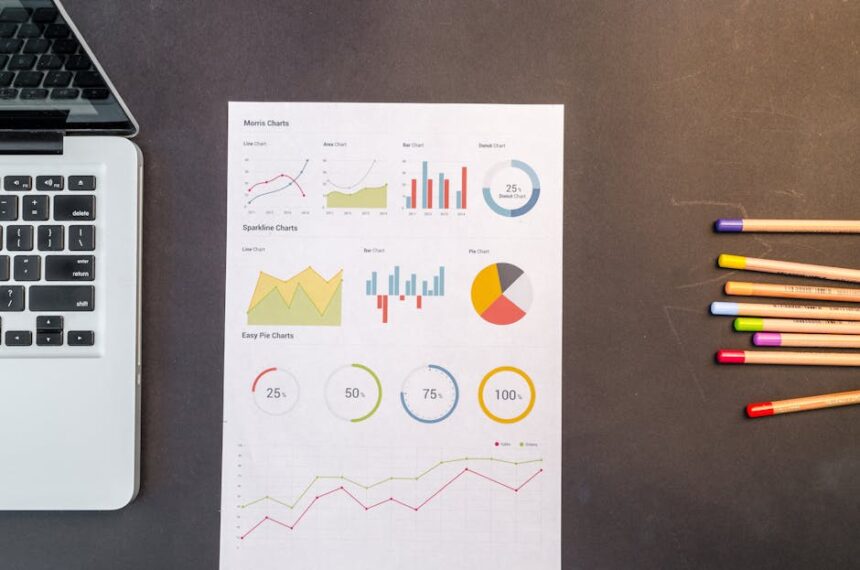1. Foundational Keyword Research and Intent Analysis
The bedrock of any successful on-page SEO strategy is a profound understanding of the keywords you are targeting and, more critically, the intent behind them. Without this foundation, every other optimization effort is a shot in the dark. Search engines, particularly Google, have evolved far beyond simple string matching. They are now sophisticated intent-matching engines, striving to provide the user with the most relevant result for their query’s underlying purpose. Therefore, your page must be built from the ground up to satisfy this intent.
Checklist for Keyword and Intent Analysis:
-
Identify the Primary Target Keyword: Every page should have one primary keyword or keyphrase that serves as its central theme. This is the phrase you believe is most valuable and relevant for that specific piece of content. It should have a reasonable search volume, be attainable in terms of competition, and perfectly align with the content’s subject matter. Tools like Ahrefs, SEMrush, Moz Keyword Explorer, and even Google’s free Keyword Planner are indispensable for this step. Look for the “sweet spot” – a balance between high volume and low keyword difficulty. For a new site, targeting long-tail keywords (phrases of three or more words) is often a more effective strategy, as they typically have lower competition and higher conversion rates due to their specificity. For example, instead of targeting “shoes,” a more effective primary keyword might be “best waterproof hiking shoes for wide feet.”
-
Map Search Intent: This is arguably the most crucial step. You must categorize your primary keyword into one of the four main types of searcher intent:
- Informational: The user is looking for information. Queries often start with “how to,” “what is,” “why,” or are simply a topic like “on-page SEO.” The required content format is typically a blog post, a guide, a checklist, a tutorial, or a detailed article.
- Navigational: The user is trying to get to a specific website or page. Examples include “Facebook login” or “Ahrefs blog.” You generally don’t target these unless they are for your own brand.
- Commercial Investigation: The user is considering a purchase and is in the research and comparison phase. Queries include “best on-page SEO tools,” “Ahrefs vs. SEMrush,” or “iPhone 15 review.” Content formats that work well are comparison articles, reviews, “best of” lists, and detailed product feature breakdowns.
- Transactional: The user is ready to buy or take a specific action. Queries include “buy MacBook Pro M3,” “on-page SEO course discount,” or “subscribe to Netflix.” The ideal page for this intent is a product page, a service page, a pricing page, or a sign-up form.
- Action: Analyze the top-ranking pages for your target keyword. What kind of content are they? Are they blog posts, product pages, category pages, or videos? Google is explicitly telling you what format it believes best satisfies the user’s intent. If the top 10 results are all in-depth guides, your product page is unlikely to rank, and vice versa. Your content format must match the dominant format in the SERPs.
-
Identify Secondary and LSI Keywords: A single page doesn’t rank for just one keyword. A well-optimized page will rank for hundreds, sometimes thousands, of related terms. These are your secondary and Latent Semantic Indexing (LSI) keywords. LSI keywords are conceptually related terms that search engines use to understand the context and depth of your content. For a primary keyword like “on-page SEO,” secondary keywords might be “on-page SEO techniques,” “on-page SEO checklist,” and “what is on-page SEO.” LSI keywords would include terms like “title tags,” “meta descriptions,” “E-E-A-T,” “internal linking,” “alt text,” and “Core Web Vitals.”
- How to find them: Use tools like Ahrefs’ “Keywords Explorer” or SEMrush’s “Keyword Magic Tool.” Look at the “Also ranks for” and “Related keywords” reports for the top-ranking pages. Pay close attention to Google’s “People Also Ask” (PAA) boxes and the “Related searches” at the bottom of the SERP. These are goldmines for understanding the user’s journey and finding valuable secondary topics to include in your content. Integrate these terms naturally throughout your content, particularly in subheadings, to build topical authority and demonstrate comprehensive coverage of the subject.
2. Title Tag Optimization for Clicks and Rankings
The title tag, the HTML
Checklist for Title Tag Optimization:
-
Place the Primary Keyword Up Front: Position your primary target keyword as close to the beginning of the title tag as possible. This gives it more weight in the eyes of search engines and immediately confirms to the searcher that your page is relevant to their query. For example, “On-Page SEO Checklist: 50+ Steps for 2024″ is stronger than “My Brand’s 50+ Steps for an On-Page SEO Checklist in 2024.”
-
Adhere to Optimal Length (Pixel Width): While the common advice is 55-65 characters, the actual limitation is pixel width. Google allocates a specific pixel width (around 600px) for titles in desktop search results before they are truncated with an ellipsis (…). Long keywords with many wide letters (like ‘w’ or ‘m’) will take up more space than keywords with narrow letters (like ‘i’ or ‘l’). Use a SERP snippet preview tool (like the ones in Yoast SEO, Rank Math, or free online simulators) to ensure your title displays fully. A truncated title can significantly harm CTR.
-
Craft a Unique Title for Every Page: Every single indexable page on your website must have a unique title tag. Duplicate titles are a red flag for search engines, indicating potential duplicate content issues and diluting the relevance signal for each page. It confuses search engines about which page to rank for a given query. Conduct a site audit (using tools like Ahrefs Site Audit or Screaming Frog) to find and fix any duplicate title tags.
-
Use Power Words and Modifiers: Go beyond just the keyword. Infuse your title with words that evoke emotion, curiosity, or a sense of value.
- Power Words: Ultimate, Complete, Definitive, Proven, Step-by-Step, Easy, Fast, Simple.
- Modifiers: Add terms that provide additional context and attract a wider range of long-tail searches. Examples include the current year (“2024”), “Guide,” “Checklist,” “Tutorial,” “Review,” “Best,” “Top 10.”
- Example: A standard title might be “On-Page SEO Techniques.” A highly optimized title would be “The Ultimate On-Page SEO Checklist (A Step-by-Step 2024 Guide).”
-
Incorporate Branding Strategically: It’s generally good practice to include your brand name in the title tag, as it builds brand recognition and can increase trust for users familiar with your brand. The standard convention is to place it at the end, separated by a pipe
|or a hyphen-. Example: “The Ultimate On-Page SEO Checklist | SEOBrand.” For very well-known brands or homepages, placing the brand name at the front can be effective. -
Avoid Keyword Stuffing: Do not repeat the same keyword multiple times in a title. This is an outdated practice that looks spammy to both users and search engines and can result in a penalty or Google simply rewriting your title. One clear placement of the primary keyword is sufficient. Bad example: “On-Page SEO: The Best On-Page SEO Checklist for On-Page SEO.”
-
Match the Intent: The title must accurately reflect the content of the page and the searcher’s intent. If your title promises a “checklist,” the page must deliver a checklist. If it promises a “review,” it must be a genuine review. Misleading titles lead to high bounce rates and “pogo-sticking” (users clicking back to the SERP), which are negative user engagement signals that can harm your rankings over time.
3. Crafting Compelling Meta Descriptions for CTR
While the meta description is not a direct ranking factor, its influence on on-page SEO is immense and indirect. This short snippet of text appears below the title tag in the SERPs and acts as your page’s “ad copy.” A well-written meta description entices the user to click on your result over others. A higher Click-Through Rate (CTR) is a positive user signal that tells Google your page is a good match for the query, which can, in turn, positively influence your rankings.
Checklist for Meta Description Optimization:
-
Keep It Within the Optimal Length: Similar to title tags, meta descriptions have a pixel width limit, which generally translates to around 155-160 characters. Anything longer is likely to be cut off. It’s crucial to convey your most important message within this space. Use a SERP preview tool to check the length.
-
Include the Primary Keyword: When a user searches for a term, Google often bolds that term and its synonyms in the meta descriptions of the results. Having the primary keyword in your meta description makes your snippet stand out, visually confirming its relevance to the searcher and increasing the likelihood of a click.
-
Write Compelling Ad Copy: This is not a place for a dry summary. Treat it like a sales pitch. What is the unique value proposition of your page? Why should the user click?
- Address a pain point: “Struggling to rank on Google? This checklist breaks down the exact steps…”
- Promise a solution: “Learn how to optimize your content for search engines and users with our proven…”
- Create curiosity: “Discover the one on-page factor most websites get wrong…”
- Use an active voice: “Get the ultimate on-page SEO checklist…” is better than “The ultimate on-page SEO checklist can be found here…”
-
Incorporate a Call-to-Action (CTA): While not always necessary, a subtle CTA can be effective. Phrases like “Learn more,” “Read our guide,” “Discover how,” or “Get the checklist” can prompt the user to take the desired action.
-
Ensure Uniqueness for Every Page: Just like title tags, every page should have a unique meta description. This helps avoid internal cannibalization and provides a clear, specific preview for each unique piece of content on your site. Auditing tools can help identify and fix duplicate meta descriptions.
-
Accurately Describe the Page Content: Never use a clickbait meta description that doesn’t align with the page’s content. This leads to a poor user experience, a high bounce rate, and a loss of trust. The description should be an honest, enticing preview of what the user will find when they click.
-
Understand Google Can Rewrite It: Be aware that Google does not always use your specified meta description. It often dynamically generates a snippet from your page’s content if it believes a different part of your text better answers the user’s specific query. However, by writing a compelling, keyword-rich meta description, you increase the chances that Google will use your preferred version. Optimizing your entire page with clear, well-structured content also gives Google better options to pull from if it does decide to rewrite it.
4. Structuring SEO-Friendly and User-Friendly URLs
The URL (Uniform Resource Locator) is another important, albeit minor, ranking signal. A well-structured URL helps both search engines and users understand what a page is about before they even click on it. Clean, descriptive URLs are more shareable, trustworthy, and easier to remember.
Checklist for URL Optimization:
-
Keep It Short and Descriptive: Shorter URLs are generally better. They are easier for users to read, copy, paste, and share on social media. Aim to create a URL that is concise yet descriptive enough to give a clear idea of the page’s content. Backlinko found that shorter URLs tend to rank better.
-
Include the Primary Keyword: Your URL is a prime location to include your primary target keyword. This reinforces the page’s topic for search engines. For a page about an on-page SEO checklist, a good URL would be
yourdomain.com/on-page-seo-checklist. -
Use Hyphens to Separate Words: When creating multi-word URL slugs, always use hyphens (
-) to separate the words. Do not use underscores (_), spaces, or any other characters. Google’s own guidelines state that they recommend hyphens over underscores. Hyphens are treated as word separators, while underscores can sometimes cause words to be concatenated. For example,on-page-seois read as three words, whileon_page_seomight be read asonpageseo. -
Use Lowercase Letters: URL structures are case-sensitive on some servers. To avoid potential duplicate content issues and ensure consistency, always use lowercase letters in your URLs.
yourdomain.com/Checklistandyourdomain.com/checklistcould be seen as two different pages. -
Remove Unnecessary Stop Words: While not a hard and fast rule, it’s often good practice to remove common stop words (like “a,” “an,” “the,” “in,” “of”) from your URL to keep it shorter and cleaner, as long as it doesn’t harm readability. For example,
yourdomain.com/guide-to-on-page-seocan be shortened toyourdomain.com/on-page-seo-guidewithout losing meaning. -
Create a Logical Folder Structure: For larger websites, use a logical, hierarchical folder structure (subdirectories) to organize your content. This helps users and search engines understand the site’s architecture. For example, a blog post about SEO could live at
yourdomain.com/blog/seo/on-page-checklist. This structure shows that the page is part of the “SEO” category within the “blog.” This also helps distribute “link equity” through the site’s structure. -
Avoid Dates in URLs (for Evergreen Content): Unless your content is time-sensitive (like a news article), avoid putting dates in the URL (e.g.,
yourdomain.com/2024/05/on-page-seo-checklist). If you ever want to update that post in a future year, the date in the URL will make it seem outdated, and changing the URL will result in broken links and a loss of accrued SEO value unless you implement a proper 301 redirect. It’s better to create an evergreen URL likeyourdomain.com/on-page-seo-checklistand simply update the content and title on the page itself.
5. Leveraging Heading Tags (H1-H6) for Structure and Relevance
Heading tags (H1, H2, H3, etc.) are crucial for on-page SEO. They serve two primary functions: they create a logical, hierarchical structure for your content, which improves readability and user experience, and they provide important contextual clues to search engines about the page’s content structure and the relative importance of different sections.
Checklist for Heading Tag Optimization:
-
Use a Single, Unique H1 Tag: The H1 tag is the main headline of your page. There should be one and only one H1 tag per page. It should be the most prominent heading and clearly describe the overall topic of the page. In most Content Management Systems (CMS) like WordPress, the page or post title is automatically set as the H1. Your H1 should be very similar to your page’s title tag, but it can be slightly longer and more descriptive since it doesn’t have the same pixel-width constraints. It must contain your primary keyword.
-
Create a Logical Hierarchy: Use heading tags in their correct order. Your H1 is the main title. H2s are the main sub-topics. H3s are sub-points of an H2, H4s are sub-points of an H3, and so on. Never skip a level (e.g., jumping from an H2 to an H4). This logical structure makes the content easy for users to scan and for search engine crawlers to parse and understand.
- Correct Structure:
On-Page SEO Checklist
Title Tag Optimization
Keyword Placement
Optimal Length
Meta Description Optimization
Writing Compelling Copy
- Correct Structure:
-
Incorporate Secondary and LSI Keywords in Subheadings: Your subheadings (H2s, H3s) are perfect places to naturally include your secondary keywords and LSI terms. This helps you build topical relevance and provides clear signposts for different sections of your content. For example, if your primary keyword is “on-page SEO,” your H2s could be “Optimizing Title Tags for CTR,” “Image SEO Best Practices,” and “Understanding Core Web Vitals.” This covers related concepts and helps you rank for a broader set of queries.
-
Focus on Readability and User Experience: While keywords are important, your headings should primarily be written for the human reader. They should be clear, concise, and accurately describe the content of the section that follows. Well-written headings break up long walls of text, making the content less intimidating and easier to digest. They act as an outline, allowing users to quickly scan the page and find the specific information they are looking for.
-
Leverage Headings for Featured Snippets: Well-structured content using clear, question-based headings or step-by-step headings can increase your chances of winning a coveted featured snippet. For example, an H2 like “What is On-Page SEO?” followed by a concise, direct answer in the paragraph below is a format Google often pulls for featured snippets. Similarly, a series of H2s or H3s formatted as “Step 1: …”, “Step 2: …” can be pulled for a numbered list snippet.
6. Prioritizing E-E-A-T and High-Quality Content
In the modern era of SEO, nothing is more important than the quality of your content. Google’s systems, guided by principles outlined in its Quality Rater Guidelines, are designed to reward content that demonstrates a high level of E-E-A-T: Experience, Expertise, Authoritativeness, and Trustworthiness. This is the cornerstone of on-page SEO. You can have perfect technical optimization, but if your content is thin, unhelpful, or untrustworthy, you will not rank for competitive terms.
Checklist for E-E-A-T and Content Quality:
-
Demonstrate Firsthand Experience (Experience): This is a newer addition to the E-E-A-T framework. Google wants to reward content created by people who have actual, real-world experience with the topic.
- How to show it: Use original photos or videos of you using a product or performing a service. Share personal anecdotes, case studies, and real-world results. Write in the first person (“I found that…”, “In my experience…”). If you’re reviewing a product, prove you’ve actually used it. This builds immense trust and differentiates your content from generic, AI-generated, or rewritten articles.
-
Establish Expertise (Expertise): Your content must be factually accurate, comprehensive, and written by a subject matter expert.
- How to show it: Create content that is significantly more detailed and helpful than what is currently ranking. Go beyond surface-level explanations. Answer common questions thoroughly. Include data, statistics, and original research where possible. For YMYL (Your Money or Your Life) topics like finance, health, and law, expertise is absolutely critical and should be demonstrated by an author with formal qualifications.
-
Build Authoritativeness (Authoritativeness): This refers to the overall reputation of the creator, the content, and the website, particularly within its industry.
- How to build it: While much of authoritativeness is built through off-page signals like backlinks and brand mentions, you can support it on-page. Create an author bio that clearly states the author’s credentials, experience, and qualifications. Link to other authoritative sources to back up your claims. Create comprehensive “pillar pages” or topic clusters that cover a subject in immense depth, positioning your site as a go-to resource.
-
Cultivate Trust (Trustworthiness): Users need to feel they can trust your content, your brand, and your website. This is especially crucial for pages that ask for personal information or money.
- How to build it: Ensure your site is secure with HTTPS. Have clear and easily accessible contact information, privacy policies, and terms of service. Display customer reviews, testimonials, and trust seals. Cite your sources and link out to reputable websites. Avoid an excessive number of ads, especially intrusive pop-ups. For e-commerce sites, have clear shipping and return policies.
-
Create 10x Content: The goal should be to create content that is ten times better than the current top-ranking result. This “10x content” is not just longer; it’s better in every way. It might be more comprehensive, better researched, better designed, more up-to-date, or offer a unique perspective or tool that others don’t. Analyze the top results and ask yourself: “How can I make my page significantly more valuable to the user?”
-
Satisfy Search Intent Completely: Your page must fully answer the user’s query so they don’t need to go back to the search results to find more information. Think about all the follow-up questions a user might have and answer them within your content. The “People Also Ask” section in Google is a perfect source for these questions. By creating a one-stop resource, you increase dwell time and user satisfaction, which are powerful positive signals.
-
Ensure Content is Up-to-Date (Content Freshness): For many queries, freshness is a ranking factor. Regularly review and update your important content to ensure it is accurate and relevant. Update statistics, add new information, fix broken links, and replace outdated images. When you make a significant update, change the “last updated” date on the page. This signals to Google that the content is being actively maintained.
7. Strategic Keyword Usage and Semantic SEO
The days of “keyword density” and stuffing your page with exact-match keywords are long dead. Modern SEO is about semantic relevance. Search engines understand synonyms, context, and the relationship between concepts. Your goal is to use keywords naturally within high-quality prose to signal relevance and depth.
Checklist for Keyword Usage:
-
Include the Primary Keyword in the First 100 Words: It’s good practice to include your primary keyword naturally within the opening paragraph or the first 100 words of your main body content. This immediately confirms the page’s topic to both users and search engines.
-
Use the Primary Keyword in Headings: As mentioned in the headings section, your H1 must contain the primary keyword, and it should appear in some of your H2 or H3 subheadings where it makes sense and sounds natural.
-
Sprinkle in Secondary and LSI Keywords: Weave your secondary and LSI keywords throughout the body of your text, in subheadings, in image alt text, and in link anchor text. Do this naturally. Don’t force them in. The goal is to create a rich semantic context around your primary topic. For an article on “on-page SEO,” the natural inclusion of terms like “user experience,” “page speed,” “structured data,” and “content quality” demonstrates a comprehensive understanding of the subject.
-
Forget About Keyword Density: Do not focus on a specific keyword density percentage. There is no magic number. Focusing on density leads to unnatural, keyword-stuffed text that reads poorly and can be penalized. Write for the human user first. If your content is comprehensive and high-quality, you will naturally use your target keyword and related terms an appropriate number of times.
-
Leverage TF-IDF Analysis (Advanced): For highly competitive terms, you can use TF-IDF (Term Frequency-Inverse Document Frequency) analysis tools. These tools analyze the top-ranking pages for your target keyword and identify important, relevant terms that they frequently use. By ensuring your content also covers these terms, you can better align it with what Google considers topically relevant for that query. Tools like Surfer SEO and MarketMuse have this functionality built-in.
8. Comprehensive Image and Multimedia Optimization
Images, videos, and other multimedia elements are crucial for creating engaging, high-quality content. They break up text, illustrate complex points, and improve user engagement metrics like dwell time. However, if not optimized correctly, they can slow down your page and provide no SEO value.
Checklist for Image and Multimedia SEO:
-
Use Descriptive, Keyword-Rich File Names: Before you upload an image, change its file name from a generic camera name like
IMG_8432.jpgto something descriptive that includes relevant keywords. Use hyphens to separate words. For an image of a person optimizing a title tag, a good file name would beon-page-seo-title-tag-optimization.jpg. This provides context to search engines. -
Write Compelling and Descriptive Alt Text: The alt text (alternative text) is the most important SEO element for an image. It serves three purposes:
- It is read aloud by screen readers for visually impaired users, making your content more accessible.
- It is displayed on the page if the image fails to load.
- It provides a strong contextual signal to search engine crawlers about the subject matter of the image, helping it rank in Google Images.
- Best Practices: Your alt text should be a concise, accurate description of the image. If it’s natural, include your primary or a secondary keyword. Good alt text:
"A screenshot showing an optimized title tag and meta description in a SERP preview tool."Bad alt text:"image"or"on-page seo checklist seo tips seo guide".
-
Compress and Resize Images for Page Speed: Large, unoptimized images are the number one cause of slow-loading pages. Slow pages lead to a poor user experience and can directly harm your rankings, especially with the importance of Core Web Vitals.
- Resize: Before uploading, resize the image to the exact dimensions it will be displayed at on your site. Don’t upload a 4000px wide image and then use HTML or CSS to shrink it to 800px.
- Compress: Use image compression tools like TinyPNG, ImageOptim, or plugins like Smush for WordPress to reduce the file size without significant loss of quality. Aim for file sizes under 100-150KB for most web images.
-
Choose the Right File Format:
- JPEG: Best for photographs and complex images with many colors. Offers a good balance between quality and file size.
- PNG: Best for graphics with transparency, like logos or icons, and for images with text where clarity is key. File sizes can be larger than JPEGs.
- WebP: A modern format developed by Google that provides superior compression and quality compared to both JPEG and PNG. It’s now widely supported by all major browsers and is the recommended format for the best performance.
- SVG: A vector format, perfect for logos, icons, and simple illustrations. It’s infinitely scalable without losing quality and has a very small file size.
-
Implement Lazy Loading: Lazy loading is a technique that defers the loading of off-screen images until the user scrolls down to them. This dramatically improves the initial page load time (and the LCP Core Web Vital). Modern WordPress versions have this enabled by default, and it can be easily implemented with JavaScript.
-
Create an Image Sitemap: For image-heavy sites (like photography portfolios or e-commerce stores), creating a dedicated image sitemap can help Google discover and index all of your images more effectively, increasing your chances of ranking in Google Images search.
-
Optimize Videos: Host videos on a platform like YouTube or Vimeo and embed them on your page. This prevents large video files from slowing down your server. Optimize the video on its host platform with a keyword-rich title, description, and tags. Consider adding a video transcript to your page, which makes the content accessible and provides more text for search engines to crawl. Use Video Schema markup (see Section 10) to help your videos appear as rich results in search.
9. Building a Powerful Internal Linking Structure
Internal links are links from one page on your domain to another page on the same domain. A strategic internal linking strategy is one of the most underrated and powerful aspects of on-page SEO. It helps search engines discover your content, understand the relationship between different pages, and spread link equity (or “PageRank”) throughout your site.
Checklist for Internal Linking:
-
Link from High-Authority to Low-Authority Pages: Identify your most authoritative pages (those with the most backlinks, often your homepage or major resource pages). Use these pages to link to newer or less authoritative pages that you want to boost in the rankings. A single internal link from a powerful page can provide a significant lift. Use tools like Ahrefs’ “Top pages by links” report to find your most powerful pages.
-
Use Descriptive, Keyword-Rich Anchor Text: The anchor text is the clickable text of a hyperlink. Avoid generic anchor text like “click here” or “read more.” Instead, use anchor text that is descriptive and, where relevant, includes the target keyword of the page you are linking to. For example, if you are linking to your guide on on-page SEO, use anchor text like “our complete on-page SEO checklist” rather than “click here.” This provides a strong contextual signal to both users and search engines about the destination page’s topic. Vary your anchor text to keep it looking natural.
-
Implement the Pillar-Cluster Model: For organizing your content, the topic cluster model is highly effective.
- Pillar Page: A long, comprehensive page that covers a broad topic in detail (e.g., “On-Page SEO”). This page targets a high-volume, broad keyword.
- Cluster Content: A series of more specific articles that cover sub-topics in greater detail (e.g., “title tag optimization,” “image SEO,” “Core Web Vitals”). These pages target more specific, long-tail keywords.
- Linking: The cluster content pages all link up to the main pillar page. The pillar page, in turn, links out to all of its corresponding cluster pages. This creates a tightly-knit, semantically related hub of content that signals deep expertise on the topic to Google and funnels link equity to your most important pages.
-
Link Contextually Within the Body Content: The most valuable internal links are those placed contextually within the main body of your content. These links appear more natural and pass more authority than links in a footer or sidebar. As you write, look for opportunities to naturally link to other relevant articles on your site. Aim for 2-5 relevant internal links per 1000 words of content, but prioritize relevance over quantity.
-
Find and Fix Orphan Pages: Orphan pages are pages on your site that have no internal links pointing to them. This makes it very difficult for search engines and users to find them. Use a site auditing tool like Screaming Frog or Ahrefs Site Audit to run a crawl and identify any orphan pages. Once found, ensure they are linked to from at least one, and preferably several, relevant pages on your site.
-
Don’t Overdo It: While internal links are good, don’t stuff every paragraph with links. This looks spammy and detracts from the user experience. Every link should be genuinely useful and relevant to the reader.
10. Implementing Schema Markup (Structured Data)
Schema markup, or structured data, is a vocabulary of code that you can add to your website’s HTML to help search engines better understand the context of your information. While it’s not a direct ranking factor, implementing schema can lead to the generation of “rich snippets” in the search results—enhanced listings with extra details like star ratings, review counts, prices, or FAQs. These rich snippets can dramatically increase your CTR, giving you a competitive edge.
Checklist for Schema Markup:
-
Identify Relevant Schema Types: There are hundreds of schema types available at Schema.org. You don’t need all of them. Identify the types that are most relevant to your specific content. Common and highly effective types include:
- Article/BlogPosting: For blog posts and articles. You can specify the author, publication date, headline, etc.
- FAQPage: For pages with a list of questions and answers. This can generate an interactive FAQ dropdown directly in the SERPs.
- HowTo: For step-by-step tutorial content. This can generate a rich snippet that outlines the steps.
- Product: For e-commerce product pages. You can specify the product name, brand, image, price, currency, and aggregate rating. This is essential for e-commerce SEO.
- Recipe: For recipe pages, allowing for details like cook time, ingredients, and nutritional information to show up in search.
- LocalBusiness: For businesses with a physical location. You can specify your address, phone number, opening hours, and more, which is crucial for local SEO.
- Review: For review content, enabling star ratings to appear in the SERPs.
-
Generate the Schema Markup: You don’t need to write the code from scratch.
- Plugins: For WordPress users, plugins like Yoast SEO or Rank Math have built-in schema functionality that automatically adds relevant schema (like Article and Breadcrumb) and provides easy interfaces for adding others (like FAQ or HowTo).
- Generators: Use Google’s Structured Data Markup Helper or other free online tools like Merkle’s Schema Markup Generator. You simply input your page’s URL or content, tag the relevant elements, and the tool generates the necessary JSON-LD code.
-
Implement the Code: The recommended format for implementing schema is JSON-LD. It’s a JavaScript-based format that you can simply paste into the
orsection of your page’s HTML. It’s kept separate from your main content, making it easier to manage than older formats like Microdata or RDFa. -
Validate Your Markup: After implementing the schema, you must test it to ensure it’s free of errors. Use Google’s Rich Results Test tool. This tool will not only show you if your markup is valid but will also give you a preview of how your rich results might look in the SERPs. Fix any errors or warnings it reports.
-
Follow Google’s Guidelines: Be honest with your markup. Don’t add review schema if there are no reviews on the page. Don’t mark up content that is not visible to the user. Abusing structured data can lead to a manual action (penalty) from Google.
11. Optimizing for Core Web Vitals and Page Speed
Page experience is a confirmed ranking factor. Google’s Core Web Vitals (CWV) are a set of three specific metrics that measure the loading performance, interactivity, and visual stability of a page. A poor score in these areas can negatively impact your rankings and will certainly frustrate your users.
Checklist for Core Web Vitals Optimization:
-
Largest Contentful Paint (LCP): Loading Performance: LCP measures the time it takes for the largest content element (usually an image, video, or a large block of text) within the viewport to become visible. A good LCP score is 2.5 seconds or less.
- How to improve LCP:
- Optimize your server response time (use a better hosting provider, implement a CDN).
- Eliminate render-blocking resources (defer non-critical CSS and JavaScript).
- Optimize your images (compress, resize, use WebP).
- Preload important resources.
- How to improve LCP:
-
Interaction to Next Paint (INP): Interactivity: INP has replaced First Input Delay (FID) as the responsiveness metric as of March 2024. It measures the latency of all user interactions with a page, such as clicking a button or tapping on a menu. It assesses how quickly the page responds visually to user input. A good INP score is 200 milliseconds or less.
- How to improve INP:
- Break up long JavaScript tasks. When the browser is busy running a long script, it can’t respond to user input.
- Reduce JavaScript execution time by removing unused code (code splitting).
- Minimize main-thread work.
- Avoid large, complex page layouts that require a lot of processing.
- How to improve INP:
-
Cumulative Layout Shift (CLS): Visual Stability: CLS measures how much the content on a page unexpectedly shifts around during loading. This is incredibly frustrating for users (e.g., when you try to click a button, and an ad loads above it, shifting the button down). A good CLS score is 0.1 or less.
- How to improve CLS:
- Include size attributes (width and height) on all image and video elements so the browser can reserve the correct amount of space for them before they load.
- Avoid inserting content above existing content, unless it’s in response to a user interaction.
- Reserve space for ads and embeds so they don’t push content down when they load.
- How to improve CLS:
-
Measure and Monitor Your Vitals: Use tools to track your performance.
- Google PageSpeed Insights: Provides lab and field data (from real users) for a specific URL and offers specific recommendations for improvement.
- Google Search Console: The Core Web Vitals report in GSC shows you how your entire site is performing based on field data, grouping URLs into “Good,” “Needs Improvement,” and “Poor.”
- Chrome DevTools (Lighthouse): Run a Lighthouse audit directly in your Chrome browser to get lab data and detailed performance diagnostics.
12. Ensuring Mobile-Friendliness and Responsive Design
Google implemented mobile-first indexing years ago, which means it predominantly uses the mobile version of your content for indexing and ranking. If your site is not optimized for mobile devices, your rankings will suffer dramatically, regardless of how good your desktop site is.
Checklist for Mobile Optimization:
-
Use Responsive Web Design: This is the Google-recommended approach. A responsive design uses a fluid grid and flexible images to automatically adapt the layout to fit any screen size, from a large desktop monitor to a small smartphone. This ensures a consistent user experience and means you only have to manage one version of your site.
-
Check Mobile-Friendliness: Use Google’s Mobile-Friendly Test tool to quickly check if a page is considered mobile-friendly. The Core Web Vitals report in Google Search Console also includes a Mobile Usability report that will flag any site-wide issues.
-
Optimize for Touch: Ensure that buttons and links are large enough and have enough space around them to be easily tapped with a finger without accidentally hitting something else.
-
Avoid Intrusive Interstitials: Google penalizes sites that use intrusive pop-ups and interstitials on mobile that cover the main content and make it difficult for a user to access. Small banners that are easily dismissible are generally acceptable.
-
Simplify Navigation: Mobile screens have limited space. Use a hamburger menu or other mobile-friendly navigation patterns to keep your main menu accessible but out of the way.
-
Ensure Readability: Use a legible font size (at least 16px is a good starting point for body text). Ensure there is sufficient contrast between the text color and the background color.
-
Test on Real Devices: While emulators in browsers are useful, nothing beats testing your site on actual mobile phones (both iOS and Android) to get a true sense of the user experience.
13. Enhancing User Experience (UX) Signals
While not “direct” ranking factors in the way a title tag is, user experience (UX) signals are closely monitored by Google’s algorithms (like RankBrain) to gauge content quality and user satisfaction. A positive UX keeps users on your page longer and signals that your content is a good result for their query.
Checklist for UX Optimization:
-
Improve Dwell Time: Dwell time is the amount of time a user spends on your page after clicking through from the SERP before returning. A long dwell time signals that the user found your content engaging and helpful.
- How to improve it: Write compelling introductions that hook the reader. Use images, videos, and interactive elements. Write long-form, comprehensive content that takes time to consume. Break up text with subheadings, bullet points, and short paragraphs to improve readability.
-
Reduce Bounce Rate and Pogo-Sticking: Bounce rate is the percentage of visitors who navigate away from the site after viewing only one page. “Pogo-sticking” is when a user clicks on your result, quickly hits the back button to return to the SERP, and then clicks on a different result. This is a very strong negative signal that your page did not satisfy their intent.
- How to reduce it: Ensure your title tag and meta description accurately reflect your content. Make sure the page loads quickly. Place the most important information “above the fold” so the user immediately sees the answer to their question without having to scroll. Use a clear and logical site structure with strong internal linking to encourage users to visit other pages.
-
Prioritize Readability: Make your content easy to read and skim.
- Use short sentences and paragraphs.
- Use a large, clear font.
- Use plenty of white space.
- Use formatting like bolding, italics, and bullet points to highlight key information.
- Write in a clear, conversational tone. Use tools like the Hemingway App to assess and improve your content’s readability score.
-
Optimize Above-the-Fold Content: The content that is visible without scrolling is your most valuable real estate. Ensure that your H1 and opening paragraph immediately deliver on the promise of your title tag and confirm to the user that they are in the right place. Don’t hide the core value of your page behind a large hero image or advertisements.
14. Leveraging Outbound (External) Links
Linking out to other high-quality, relevant websites might seem counterintuitive, but it’s a mark of high-quality, trustworthy content. It shows that your content is well-researched and helps users find more information, which improves the overall user experience. It can also be a relevance signal.
Checklist for Outbound Link Optimization:
-
Link to Authoritative and Relevant Sources: Link to established, trusted websites in your niche (e.g., reputable industry publications, university studies, government websites). This backs up your claims and adds credibility to your own content.
-
Ensure Links are Contextual and Helpful: The links should provide additional value to the reader. Link out when you are citing a statistic, referencing a study, or pointing to a tool or resource you’ve mentioned.
-
Open External Links in a New Tab: It’s generally good practice to set your external links to open in a new browser tab (using
target="_blank"). This keeps the user on your site while still allowing them to easily access the resource you’ve linked to. This can help with your own site’s dwell time. -
Use
nofolloworsponsoredfor Certain Links:rel="nofollow": Use this attribute for links you don’t want to pass PageRank to or fully endorse, such as links in user-generated content (comments) or links you are unsure about.rel="sponsored": This is the required attribute for any paid or affiliate links. It clearly tells Google that the link is part of a commercial agreement. Failure to use this for sponsored links can violate Google’s guidelines.
15. Final Technical On-Page Checks
Finally, there are a few technical elements that are controlled on a per-page basis and are crucial for ensuring your content can be properly crawled and indexed by search engines.
Checklist for Technical On-Page Elements:
-
Check for Indexability: Ensure your page is not accidentally being blocked from Google’s index. Check for a
noindextag in the page’s meta robots tag () or in the X-Robots-Tag HTTP header. Use the URL Inspection tool in Google Search Console to confirm that the page is “Available to Google.” -
Specify a Canonical Tag: The canonical tag (
rel="canonical") tells search engines which version of a URL is the “master” copy that you want to be indexed. This is essential for preventing duplicate content issues that can arise from things like URL parameters (e.g., for tracking or filtering). Even if a page has no duplicates, it’s best practice to have a self-referencing canonical tag that points to its own URL. Most modern CMS platforms handle this automatically. -
Ensure HTTPS Security: Your entire site should be running on HTTPS (secure). This encrypts the data between the user’s browser and your server. It’s a minor ranking signal, but more importantly, it’s a major trust signal for users. Browsers like Chrome will mark non-HTTPS sites as “Not Secure,” which can deter visitors.
-
Implement Breadcrumb Navigation: Breadcrumbs are a secondary navigation aid that shows users where they are in the site’s hierarchy. They look like this:
Home > Blog > SEO > On-Page SEO Checklist. They improve user experience by making it easy to navigate to higher-level pages and can also appear in the SERPs (with proper Breadcrumb schema), making your snippet more attractive.