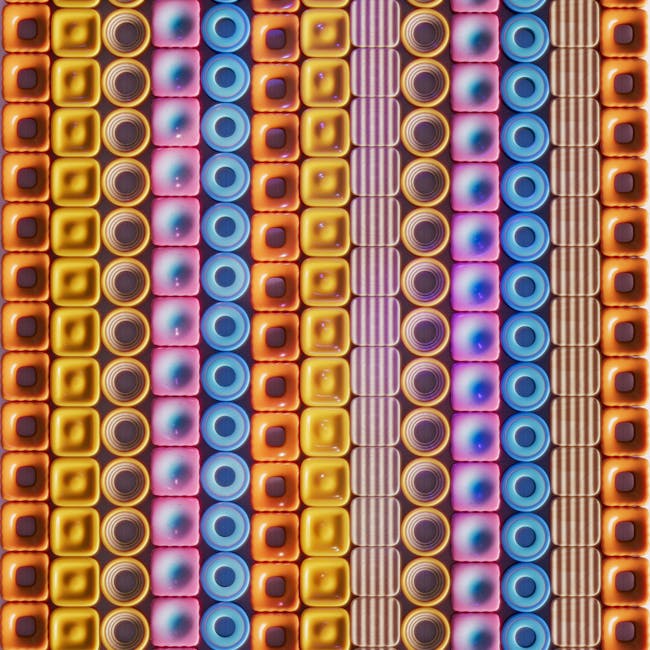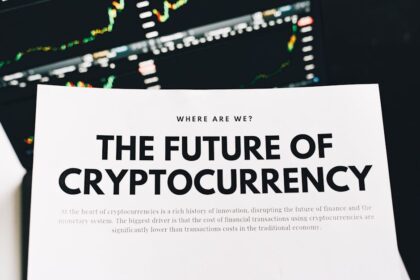Understanding the LinkedIn Video Ad Landscape: Strategic Imperatives for Digital Success
The professional ecosystem of LinkedIn presents a distinct and powerful canvas for video advertising, fundamentally different from consumer-centric platforms. Unlike the often-ephemeral scrolls of social media feeds or the entertainment-driven consumption of video platforms, LinkedIn users actively seek professional development, industry insights, networking opportunities, and solutions to business challenges. This unique user intent reshapes the optimization paradigm for video ads, demanding content that is not merely engaging but also intrinsically valuable, authoritative, and professionally relevant. The primary reason video excels here is its unparalleled ability to convey complex ideas, showcase expertise, build trust, and evoke emotion in a way that static imagery or text alone cannot. Businesses leverage LinkedIn video ads for a multitude of objectives: brand awareness among decision-makers, lead generation for B2B services, talent acquisition through employer branding, thought leadership amplification, and direct product/service promotion to a highly targeted professional audience. The successful navigation of this landscape hinges on understanding the nuances of professional engagement and tailoring every aspect of the video ad – from conception to post-launch optimization – to resonate with this discerning audience. This holistic approach ensures not just visibility, but meaningful interaction and measurable ROI.
Pre-Production Optimization: Laying the Foundational Pillars for Impactful Video Campaigns
Before a single frame is shot or an ad campaign is conceived, the bedrock of video ad optimization is meticulously laid during pre-production. This phase is critical for aligning creative efforts with strategic objectives, ensuring every resource contributes to a cohesive and impactful final output.
Defining Goals and Key Performance Indicators (KPIs): The ultimate success of a LinkedIn video ad campaign is tethered directly to clearly defined, measurable goals. These are not generic aspirations but specific, quantifiable targets that dictate content, targeting, and measurement strategies. For brand awareness, KPIs might include video view rates, unique viewers, impressions, and engagement rates (likes, comments, shares). The objective here is broad reach and consistent brand messaging. For lead generation, the focus shifts to click-through rates (CTR) to landing pages, conversion rates on forms, cost per lead (CPL), and lead quality scores. Videos should be structured to drive specific actions. For talent acquisition, metrics like application starts, completed applications, candidate quality, and employer brand sentiment become paramount. Videos should showcase company culture and career opportunities authentically. For thought leadership, engagement metrics (comments, shares, saves), website visits to gated content, and mentions/shares of key insights are crucial. Content should be informative, insightful, and establish expertise. Without these precise goals, optimization becomes arbitrary, lacking a clear benchmark for improvement. Each goal necessitates a different narrative arc, call-to-action (CTA), and measurement framework, ensuring every effort is purpose-driven.
Target Audience Deep Dive: Precision Crafting for Professional Resonance: LinkedIn’s unparalleled targeting capabilities demand an exhaustive understanding of the intended audience. Beyond superficial demographics, optimization requires delving into psychographics, professional pain points, and the intricate dynamics of decision-making units (DMUs).
- Psychographics: What motivates these professionals? What are their aspirations, challenges, and values within their professional sphere? Understanding their mindset helps craft narratives that truly resonate. For instance, a video targeting senior IT decision-makers might focus on security risks and innovative solutions, while one for marketing professionals could highlight ROI and cutting-edge digital strategies.
- Professional Pain Points: What specific problems do they encounter in their roles? Identifying these pain points allows the video to position your product, service, or insights as the definitive solution. A video addressing recruitment challenges might spotlight high turnover rates, while one for financial advisors could focus on complex investment strategies.
- Decision-Making Units (DMUs): In B2B contexts, purchases are rarely unilateral. Understanding the DMU involves identifying all stakeholders: the economic buyer, the technical buyer, the user, the champion, and the gatekeeper. Your video content might need to speak to different concerns of each persona within a single ad or through a series of sequential videos. For example, a software solution video might have a version for IT managers (focusing on integration and security) and another for C-suite executives (focusing on strategic benefits and ROI). This granular understanding informs scriptwriting, visual choices, and the tone of voice, making the ad feel hyper-relevant rather than broadly generic.
Scripting for LinkedIn: The Professional Narrative Arc: A well-optimized LinkedIn video script is a strategic blueprint. It must strike a delicate balance between professional authority and engaging storytelling.
- Professional yet Engaging: Avoid overly salesy or informal language. Maintain a tone of expertise and helpfulness. The engagement comes from solving problems or offering valuable insights, not from overt entertainment.
- Problem/Solution Framework: This is the cornerstone of B2B communication. Start by articulating a common professional challenge, empathize with the audience’s predicament, and then present your offering as a credible, well-researched solution. Illustrate the “before” and “after” state.
- Integrated Call to Action (CTA): The CTA should not be an afterthought but woven seamlessly into the narrative. It should be clear, concise, and compelling, guiding the viewer to the next logical step. Instead of a generic “Learn More,” consider “Download Our Whitepaper on AI Integration,” “Register for Our Masterclass,” or “Schedule a 15-Minute Consultation.” Ensure the CTA appears both visually and audibly, ideally within the first 15 seconds to capture early interest and again towards the end for reinforcement.
Storyboarding and Visuals: Professional Aesthetics and Brand Consistency: The visual narrative of your LinkedIn video ad is paramount.
- Professional Aesthetics: High production value signals credibility. This doesn’t necessarily mean Hollywood budgets but rather thoughtful composition, good lighting, clear focus, and a clean background. Avoid amateurish shaky footage or cluttered visuals.
- Brand Consistency: Every visual element – color palette, typography, logo placement, on-screen graphics – must align with your brand guidelines. This reinforces brand recognition and builds trust. The visual identity should be immediately recognizable as yours.
- Accessibility (Captions and Text Overlays): Given that many LinkedIn users watch videos on mute (especially in office environments or while multitasking), captions are non-negotiable. Not only do they ensure accessibility for hearing-impaired individuals, but they also significantly improve comprehension and engagement for all viewers. Text overlays summarizing key points or statistics can also enhance message retention without sound. Plan for these elements during storyboarding to ensure they don’t obscure critical visual information.
Audio Quality: The Unsung Hero of Professional Perception: While visuals capture attention, poor audio quality can instantly erode credibility. Muffled, distorted, or inconsistent audio is a major turn-off for a professional audience. Invest in good microphones, record in acoustically controlled environments, and ensure clear, crisp, and consistent sound levels throughout the video. If using background music, ensure it complements rather than competes with the spoken word. The audio should be easily understood without straining, conveying professionalism and attention to detail.
Video Lengths: Optimal Ranges for Diverse Objectives: There is no single “perfect” video length; optimization lies in aligning length with objective and audience attention span.
- Brand Awareness/Top-of-Funnel: Shorter, punchy videos (15-30 seconds) are often effective for capturing initial attention, conveying a single key message, and driving brand recall. These are ideal for broad reach campaigns.
- Lead Generation/Mid-Funnel: For driving leads or deeper engagement, slightly longer videos (60-90 seconds) allow for more detailed problem/solution exposition, showcasing features, or delivering a mini-case study. The goal is to provide enough value to prompt a click.
- Thought Leadership/Bottom-of-Funnel (or specialized content): While longer videos (2-5 minutes or more) can be effective for webinars, tutorials, or in-depth interviews, they should be used sparingly for ads and primarily for highly engaged, bottom-of-funnel audiences. The value proposition must be exceptionally high to justify extended viewing. For general ad campaigns, brevity coupled with high impact is often more successful. Always consider the complexity of the message and the commitment required from the viewer.
Technical Video Optimization for LinkedIn: Ensuring Seamless Delivery and Maximum Impact
Technical specifications are often overlooked, yet they are fundamental to how your video ad performs on LinkedIn. Non-compliance or suboptimal encoding can lead to poor viewing experiences, reduced engagement, and wasted ad spend.
File Formats and Aspect Ratios: Adhering to Platform Standards: LinkedIn supports various video formats, but adhering to the recommended specifications ensures optimal playback and visual fidelity.
- Recommended Formats: MP4 is the most widely compatible and recommended format, particularly using H.264 codec. Other accepted formats typically include MOV and ASF.
- Aspect Ratios: LinkedIn supports several aspect ratios for video ads:
- Landscape (16:9): The most common format, ideal for broad cinematic appeal or presentations. Dimensions like 1920×1080 pixels are standard.
- Square (1:1): Highly effective for mobile viewing, as it takes up more screen real estate. Dimensions like 1080×1080 pixels are common. Square videos often see higher engagement rates on mobile.
- Vertical (9:16 or 4:5): While less common for LinkedIn’s feed, vertical formats are gaining traction on mobile. If utilizing a strong mobile-first strategy, testing vertical formats might be beneficial, but ensure it doesn’t crop out essential information on desktop. Dimensions like 1080×1920 pixels (9:16) or 864×1080 pixels (4:5) can be used.
Optimizing for the primary viewing environment (mobile vs. desktop) and maintaining consistency across ad units are crucial. Often, creating multiple versions for different aspect ratios can maximize performance.
Resolution and Bitrate: Crisp Visuals for Professional Perception: The clarity and quality of your video directly impact professional perception. Blurry or pixelated videos signal a lack of attention to detail.
- Resolution: Aim for high-definition (HD) or ultra-high-definition (UHD) resolutions.
- Minimum: 480p (640×360 pixels)
- Recommended: 720p (1280×720 pixels) or 1080p (1920×1080 pixels).
- Bitrate: This determines the amount of data encoded per second and directly influences file size and quality. A higher bitrate generally means better quality but a larger file. LinkedIn transcodes uploaded videos, but starting with a high-quality source ensures the best possible output.
- Recommended Video Bitrate: 3,000 to 5,000 kbps for 1080p, 1,500 to 3,000 kbps for 720p.
- Recommended Audio Bitrate: 128 kbps or higher.
Ensure your video files are not excessively large (LinkedIn’s limit is 200MB) but also not overly compressed, which can degrade quality. A balance must be struck to ensure both fast loading times and visual excellence.
Captioning and Subtitles: Enhancing Accessibility and Mute-Viewing Engagement: As previously mentioned, captions are non-negotiable.
- SRT Files: Always upload an SRT (SubRip Subtitle) file with your video. This allows LinkedIn to display professional-looking captions. Manually typing captions into the platform is also an option but can be cumbersome for longer videos.
- Benefits: Captions cater to:
- Users watching without sound (e.g., in an office, on public transport).
- Accessibility for individuals with hearing impairments.
- Non-native speakers who benefit from reading along.
- Improved comprehension and message retention for all viewers.
Ensure captions are accurate, synchronized with the audio, and easy to read (clear font, good contrast).
Thumbnail Optimization: The Critical First Impression: The video thumbnail is often the very first visual element a potential viewer sees before deciding to play the video. It’s akin to the cover of a book.
- Grabbing Attention: The thumbnail should be visually appealing, high-resolution, and intriguing enough to compel a click.
- Relevance: It must accurately represent the video’s content and be consistent with the ad’s headline and copy. Misleading thumbnails lead to high bounce rates and poor ad performance.
- Branding: Include subtle branding elements (e.g., logo, brand colors) without cluttering the image.
- Text Overlays: Consider adding a compelling headline or a question on the thumbnail to pique curiosity, but keep text minimal and legible.
- Faces: Research often shows that human faces, especially direct eye contact, can significantly increase engagement. If appropriate for your brand, consider featuring a credible speaker from your video.
- Testing: A/B test different thumbnails to identify which generates the highest play rates.
Campaign Setup Optimization: Precision Targeting and Budgeting Strategies
The best video content will falter without meticulous campaign setup. LinkedIn’s ad platform offers powerful levers for audience segmentation and budget allocation, making precision paramount.
Choosing the Right Ad Format: While the core is video, LinkedIn offers slight variations within video ad units.
- Single Image Ad with Video Component: This refers to the standard video ad format where a single video creative is displayed. This is the most common and versatile.
- Carousel Video Ads: As of late 2023, LinkedIn has expanded Carousel ads to include video, allowing advertisers to showcase multiple videos or a mix of images and videos in a swipeable format. This can be powerful for telling a sequential story, showcasing different product features, or highlighting multiple testimonials.
- Event Ads with Video: Promoting an online event? Embedding a compelling video (e.g., a speaker highlight reel or event preview) directly within an event ad can significantly boost registrations.
- Lead Gen Form Ads with Video: Pairing your video ad with a LinkedIn Lead Gen Form streamlines the conversion process by pre-filling user data. This significantly reduces friction and boosts lead capture rates.
LinkedIn Audience Targeting Mastery: The Power of Granular Segmentation: LinkedIn’s targeting capabilities are its greatest strength for B2B advertisers.
- Matched Audiences:
- Retargeting (Website Visitors): Crucial for nurturing leads. Target users who have visited specific pages on your website but haven’t converted. Tailor video content to address their previous engagement.
- Account-Based Marketing (ABM): Upload a list of target companies and serve video ads exclusively to employees within those organizations. This is incredibly effective for enterprise sales cycles.
- Contact Lists (CRM Uploads): Upload existing customer or prospect lists (e.g., from your CRM) to create highly personalized campaigns. This can be used for upselling, cross-selling, or nurturing cold leads.
- Audience Attributes: LinkedIn allows deep segmentation based on professional characteristics:
- Job Function: Target specific departments (e.g., Marketing, Sales, IT, HR).
- Job Seniority: Reach specific levels (e.g., Director, VP, C-Level). Critical for B2B decision-makers.
- Company Size: Target small businesses, mid-market, or large enterprises.
- Skills: Target individuals possessing specific professional skills (e.g., “SaaS Sales,” “Cloud Computing,” “Digital Marketing”).
- Groups: Target members of specific LinkedIn Groups, indicating strong interests in niche topics.
- Education: Target by alma mater, field of study, or degree. Useful for recruitment or alumni engagement.
- Lookalike Audiences: Once you have a high-performing “seed” audience (e.g., website converters, engaged video viewers, or a quality lead list), LinkedIn can identify similar professionals, expanding your reach to new, relevant prospects.
- Exclusion Targeting: Equally important is excluding irrelevant audiences (e.g., current customers if your ad is for new acquisition, or employees of your own company). This prevents wasted spend and ad fatigue.
The synergy of these targeting options allows for hyper-segmentation, ensuring your video ad reaches the precise professional audience most likely to convert. Overly broad targeting is a common pitfall that leads to inefficient spend.
Bid Strategy and Budgeting: Optimizing for Value, Not Just Clicks: LinkedIn offers various bidding strategies.
- Automated Bidding (Maximum Delivery): LinkedIn’s algorithm automatically adjusts bids to get the most results for your budget. Good for initial testing and awareness campaigns.
- Manual Bidding (Target Cost or Enhanced CPC): Provides more control. You set a target cost per result (e.g., cost per view, cost per click). This is ideal when you have a clear understanding of your desired ROI.
- Cost Per Send (CPS) / Cost Per View (CPV): For video campaigns, consider optimizing for CPV if your goal is awareness and video completion.
- Cost Per Click (CPC): If driving traffic to a landing page is your primary objective.
- Cost Per Impression (CPM): Best for broad brand awareness where reach is paramount.
- Daily vs. Lifetime Budget: Daily budgets control spend per day, lifetime budgets spread spend evenly over the campaign duration. Choose based on campaign duration and flexibility needs. For longer campaigns, lifetime budgets offer more stability.
- Budget Allocation: Start with conservative budgets for testing, then scale up for high-performing campaigns. Be prepared to shift budget towards winning creatives and audiences.
Ad Scheduling (Dayparting): Reaching Professionals When They Are Most Engaged: While LinkedIn users are professionally oriented, their engagement patterns vary throughout the day and week.
- Typical Peak Hours: B2B engagement often peaks during traditional business hours (e.g., 9 AM – 5 PM local time, Monday to Friday), as professionals are actively using the platform for work-related purposes.
- Off-Peak Engagement: Some audiences might engage during evenings or weekends, especially if they use LinkedIn for personal learning or networking.
- Testing is Key: Do not assume peak hours. Monitor your campaign performance data to identify when your specific target audience is most active and responsive. Schedule your ads to run during these optimal windows to maximize visibility and reduce wasted impressions. This is particularly important for budget-constrained campaigns.
A/B Testing Framework for Video Ads: Iterative Improvement is the Path to Optimization: A/B testing is not a one-time activity but an ongoing process.
- Testing Variables:
- Video Creative: Different hooks, storytelling approaches, CTAs, lengths.
- Headlines/Ad Copy: Variations in messaging, value propositions, keywords.
- Thumbnails: Different images or text overlays.
- Targeting: Small variations in audience segments (e.g., including/excluding certain skills, company sizes).
- Landing Pages: Test different page layouts, forms, or content to see what converts best from video traffic.
- Methodology: Only test one variable at a time to isolate its impact. Ensure sufficient audience size and duration to achieve statistical significance. Avoid making changes based on insufficient data.
- Learning and Iterating: Implement findings from winning variations, then introduce new tests. This continuous optimization loop ensures your campaigns evolve to perform at their peak.
Creative Optimization: Beyond the Basics of Visuals and Sound
Once the technical foundation and campaign structure are set, the ongoing refinement of the creative itself becomes the primary lever for optimization. This transcends mere aesthetics to encompass the psychological and narrative elements that compel engagement.
Hooking the Viewer: The Crucial First 3 Seconds: In a scroll-heavy feed, the opening seconds of your video are paramount.
- Immediate Value Proposition: Don’t waste time with elaborate intros. Immediately present a compelling problem, a surprising statistic, a bold statement, or a direct question that addresses your audience’s core pain point or curiosity.
- Visual Intrigue: Use dynamic visuals, an intriguing scene, or a clear, concise visual message that arrests attention.
- Sound Hook (if sound is on): A compelling voiceover, a relevant sound effect, or a snippet of an interesting dialogue can grab attention for those watching with sound.
- Silent First Impressions: Remember the mute-first environment. Your first three seconds must make sense and be engaging without sound, relying on strong visuals and clear text overlays.
Storytelling Structure: Problem-Solution-Benefit-CTA: This classic marketing framework is exceptionally effective for professional audiences.
- Problem: Begin by vividly describing a specific pain point or challenge your target audience faces. Make it relatable and impactful. “Are your marketing efforts consistently missing the mark?”
- Solution: Introduce your product, service, or insight as the definitive answer to that problem. Explain what it is. “Our AI-powered analytics platform identifies unseen market opportunities.”
- Benefit: Crucially, articulate how the solution improves their professional life or business outcomes. Focus on the positive transformation. “Imagine boosting your campaign ROI by 30% and eliminating guesswork.”
- Call to Action (CTA): Clearly instruct the viewer on the next step. “Visit our site to see a live demo and start your free trial today.” This structured narrative provides clarity, builds logical progression, and guides the viewer towards conversion.
Authenticity vs. Polish: Striking the Right Balance: While professional polish is important, an overly corporate or artificial tone can be off-putting.
- Authenticity: Real testimonials, employee spotlights, behind-the-scenes glimpses (where appropriate), and genuine conversations can build trust and relatability. People connect with people.
- Relatability: Showcase real-world scenarios or challenges that your audience genuinely faces.
- Polish: Ensure professional lighting, clear audio, and crisp editing. The goal is to appear competent and trustworthy, not necessarily flashy. Find the sweet spot where your brand feels genuine but also commands respect. Sometimes a slightly less polished but more authentic video can outperform a highly produced but generic one.
Personalization at Scale: Reaching Individuals Within the Professional Masses: While true dynamic video personalization is complex, you can achieve a sense of personalization through:
- Targeted Messaging: Tailor specific video versions for distinct audience segments (e.g., one video for finance professionals, another for HR).
- Acknowledging Specific Roles/Industries: Directly address job titles or industry challenges in your script or ad copy. “Are you a healthcare IT director struggling with data security?”
- Case Studies: Showcase customer success stories that resonate with the target audience’s industry or company size.
- Regional Specificity: If relevant, include regional references or show diverse teams.
Call to Action (CTA) Optimization: Clear, Concise, Prominent: The CTA is the culmination of your video’s message.
- Clarity: Use direct, unambiguous language. “Download the Ebook,” “Register Now,” “Request a Demo.”
- Conciseness: Keep it brief. Avoid jargon.
- Prominence:
- Visual: Display the CTA clearly on screen, especially at the end of the video. Use contrasting colors.
- Audible: Reinforce the CTA verbally in the voiceover.
- Within Ad Copy: Ensure the text ad copy below the video reiterates and reinforces the CTA, linking directly to the landing page.
- Single CTA: Focus on one primary action per video ad to avoid viewer confusion and maximize conversion rates.
Headline and Ad Copy Optimization: Complementing the Visual Narrative: The text elements surrounding your video ad are just as critical for SEO and engagement.
- Headline: This is the first text seen. It should be compelling, benefit-oriented, and concise. Incorporate relevant keywords your audience might search for. “Boost Sales Productivity with Our AI Assistant,” not “New Product Release.”
- Ad Copy:
- Expand on the Value: Use the ad copy to elaborate on the video’s message, provide additional benefits, or present key statistics.
- Keywords: Naturally integrate relevant keywords for SEO, making your ad discoverable through LinkedIn searches and improving relevance scores.
- Scannability: Use bullet points or short paragraphs to make the copy easy to read.
- Problem/Solution Focus: Reiterate the core problem your audience faces and how your solution addresses it.
- Emotional Appeal (Professional): While professional, don’t shy away from connecting on a deeper level. Address frustrations, aspirations, and the desire for professional growth.
- Hashtags: Use 3-5 relevant hashtags to increase visibility and discoverability (e.g., #B2BMarketing, #TechInnovation, #SalesEnablement).
Testing Different Creative Angles: Diversifying Your Approach: Not all messages resonate equally.
- Educational: Focus on teaching or providing valuable insights without overt selling.
- Testimonial: Feature real clients or employees endorsing your offering.
- Problem-Solution: Directly address a pain point and offer your solution.
- Product Demo: Showcase your product or service in action.
- Human Interest/Behind-the-Scenes: Show the people behind your company or the culture, particularly effective for employer branding.
By diversifying your creative angles and continually testing them, you can uncover which narratives and approaches yield the best results for different segments of your audience.
Post-Launch Optimization & Analytics: Iterative Refinement for Sustained Performance
The launch of a LinkedIn video ad campaign marks not an end, but the beginning of an intensive optimization phase. Continuous monitoring, data interpretation, and iterative adjustments are essential to maximize ROI and achieve campaign objectives.
Key Metrics for Video Ads: Deeper Insights into Performance: Moving beyond simple clicks, several video-specific metrics provide a richer understanding of engagement.
- View Rate: The percentage of impressions that result in a view (typically defined as 3 seconds or more). A low view rate indicates issues with the thumbnail, headline, or initial hook.
- Completion Rate: The percentage of viewers who watch 25%, 50%, 75%, or 100% of your video. This is a critical indicator of content quality and audience engagement. High completion rates signify compelling content. Analyze drop-off points to identify where viewers lose interest.
- Click-Through Rate (CTR): The percentage of viewers who click on your ad’s call to action or linked content. A high CTR indicates strong ad relevance and a compelling offer.
- Conversion Rate: The percentage of clicks that lead to a desired action (e.g., lead form submission, whitepaper download, demo request) on your landing page. This is the ultimate measure of your ad’s effectiveness in driving business outcomes.
- Cost Per View (CPV): The average cost for each video view (3 seconds or more). Helps in assessing the cost-efficiency of awareness campaigns.
- Cost Per Click (CPC): The average cost for each click. Important for traffic-driving campaigns.
- Cost Per Lead (CPL): The average cost to acquire one lead. The most crucial metric for lead generation campaigns.
By meticulously tracking these metrics in conjunction, you gain a holistic view of your video ad’s performance, from initial engagement to final conversion.
LinkedIn Campaign Manager Deep Dive: Interpreting Dashboards and Reports: LinkedIn’s Campaign Manager is your control panel for optimization.
- Performance Dashboard: Provides an overview of key metrics, trends, and spend. Customize columns to focus on your specific KPIs.
- Demographics Report: Crucial for understanding who is engaging with your ads. Analyze job titles, company sizes, industries, and geographies of your viewers and converters. This helps refine future targeting and creative messaging.
- Video Performance Report: Specifically shows video view percentages (25%, 50%, 75%, 100% completion) by audience segment. Use this to identify which audiences are most engaged and at what points viewers are dropping off.
- Conversion Tracking: Ensure your LinkedIn Insight Tag is correctly implemented to track website conversions back to your video ads. This is vital for calculating CPL and ROI.
Mastering these reports allows for data-driven decisions, identifying both opportunities for improvement and campaigns that are overperforming.
A/B Testing Iterations: Continuous Improvement as a Core Strategy: As mentioned in campaign setup, A/B testing is ongoing.
- Post-Launch Iterations: Once initial data is collected, launch new A/B tests based on observed performance. If CTR is low, test new headlines or CTAs. If completion rates are low, test new video hooks or shorter versions.
- Testing Nuances: Test subtle changes (e.g., a different background color for a graphic, a slightly altered voiceover tone) in addition to major creative overhauls.
- Learning from Failures: Even “losing” variations provide valuable insights into what doesn’t resonate with your audience. Document these learnings to inform future campaigns.
Audience Insights: Learning from Performance to Refine Targeting: Beyond standard demographics, delve into the behavioral patterns revealed by your video ad performance.
- Engaged Audiences: Identify which targeted segments show the highest view and completion rates. These are your most receptive audiences, and you should consider allocating more budget to them or creating more content specifically for them.
- Converting Audiences: Pinpoint the audience attributes that yield the highest conversion rates and lowest CPL. These are your ideal customer profiles.
- New Segments: Performance data might reveal unexpected audience segments that are engaging well, prompting you to expand your targeting to include them.
- Refine Exclusion: If certain segments are consuming budget but not converting, exclude them.
Retargeting Strategies Based on Video Engagement: Nurturing the Engaged: LinkedIn allows you to create matched audiences based on video engagement (e.g., users who watched 25%, 50%, 75%, or 100% of your video). This is a powerful retargeting lever.
- Warm Audiences: Users who watched a significant portion of your video (e.g., 75% or 100%) are highly engaged and represent warm leads. Target them with next-step content – case studies, demo requests, or free trial offers.
- Mid-Engagement: Those who watched 25% or 50% might need more nurturing. Retarget them with different video content, perhaps a shorter version highlighting key benefits, or an educational piece.
- Sequential Storytelling: Use video engagement to build a sequential narrative, serving different video ads to users based on their progression through your content.
Frequency Capping: Preventing Ad Fatigue and Maximizing Effectiveness: Bombarding your audience with the same ad can lead to ad fatigue, diminishing returns, and negative brand perception.
- Setting Limits: Set a reasonable frequency cap (e.g., 2-3 impressions per week per user) in Campaign Manager.
- Monitoring: Monitor impression frequency in your reports. If it’s too high, your audience might be too small, or your budget too large for that audience.
- Refreshing Creatives: To combat inevitable ad fatigue, regularly refresh your video creatives (e.g., every 4-6 weeks) even if they are performing well. Introduce new hooks, different speakers, or alternative storytelling approaches.
Budget Allocation Shifts: Doubling Down on What Works: Agile budget management is key.
- Identify Winners: Quickly identify which video creatives, audiences, and bid strategies are driving the best results (e.g., lowest CPL, highest conversion rate).
- Reallocate: Shift budget from underperforming campaigns or ad sets to those that are exceeding expectations. Don’t be afraid to pause underperforming elements entirely.
- Scaling Smartly: When scaling up winning campaigns, do so gradually to avoid sudden increases in costs or dips in performance. Monitor closely.
Troubleshooting Underperforming Ads: Diagnosing and Fixing Issues: When performance dips, a systematic troubleshooting approach is necessary.
- Low View Rate: Check thumbnail, headline, and first 3 seconds of video. Is the hook compelling enough? Is the target audience too broad or irrelevant?
- Low Completion Rate: The video itself is not engaging enough. Is it too long? Is the content dull? Are there too many distractions? Re-evaluate the script and visuals.
- Low CTR: The offer or call to action isn’t compelling enough, or the ad copy doesn’t effectively bridge the gap between video and landing page.
- High CPL: Check conversion rate on the landing page, quality of traffic, and targeting precision. Are you attracting the right leads? Is your landing page optimized for conversion?
- High CPC/CPV: Your bidding strategy might be too aggressive, or competition for your target audience is high. Consider refining targeting or optimizing for a different metric.
- Audience Saturation: Check frequency. If your audience is too small, you might be over-serving ads, leading to diminishing returns. Expand targeting or refresh creatives.
Advanced Optimization Techniques: Pushing the Boundaries of Performance
Beyond the core principles, advanced strategies leverage the full potential of LinkedIn’s ecosystem and integrate video ads into broader marketing initiatives.
Integrating Video Ads with a Full-Funnel Strategy: The Journey from Awareness to Advocacy: Video ads are not standalone campaigns but powerful components of a multi-stage marketing funnel.
- Top of Funnel (Awareness): Use short, engaging videos to introduce your brand, solve common pain points, or share high-level industry insights. Goals: impressions, views, brand recall.
- Middle of Funnel (Consideration): Retarget engaged viewers with more detailed videos – product demos, customer testimonials, or educational content. Goals: clicks to resource pages, lead magnet downloads.
- Bottom of Funnel (Decision): Serve highly personalized videos to warm leads (e.g., those who filled out a form or visited a pricing page). Focus on case studies, expert consultations, or direct calls to action like “Request a Quote.” Goals: qualified leads, demo requests, sales meetings.
- Post-Conversion (Retention/Advocacy): Use video for onboarding, feature updates, or success stories to foster customer loyalty and encourage advocacy.
This holistic approach ensures a seamless customer journey, where video plays a consistent and evolving role in nurturing prospects.
Leveraging LinkedIn Lead Gen Forms with Video: Streamlined Conversion Pathways: Pairing your video ad with a LinkedIn Lead Gen Form significantly reduces friction in the conversion process.
- Pre-filled Forms: LinkedIn automatically pre-fills the form with user’s profile data, requiring minimal input from the user. This dramatically increases conversion rates.
- Seamless Experience: The user never leaves LinkedIn, maintaining a smooth, uninterrupted experience.
- Custom Questions: You can add custom questions to qualify leads further.
- Integration with CRMs: Integrate Lead Gen Forms directly with your CRM for immediate lead routing and follow-up.
By optimizing the video content to directly lead into a Lead Gen Form, you create an incredibly efficient lead capture mechanism. The video should build sufficient interest and trust to make the user comfortable sharing their information.
Dark Posts / Unlisted Videos for Testing: Stealth Optimization:
- Dark Posts: These are ads that do not appear on your company page’s organic feed. They are only visible to the targeted audience. This is ideal for A/B testing multiple ad creatives, headlines, or audiences without cluttering your organic presence or signaling your testing strategy to competitors.
- Unlisted Videos: While not a direct LinkedIn ad feature, hosting videos on platforms like YouTube as “unlisted” allows you to use them in ads without making them publicly discoverable on your channel, maintaining more control over their distribution and specific use cases within ads.
This allows for discreet and iterative optimization, ensuring only the highest-performing variations are scaled.
Attribution Models for Video Conversions: Understanding True Impact: Assigning credit for conversions in a multi-touchpoint journey is complex.
- Last Touch Attribution: Credits the last ad click or interaction before conversion. Simple but often incomplete.
- First Touch Attribution: Credits the very first interaction. Useful for understanding initial awareness drivers.
- Linear Attribution: Distributes credit equally across all touchpoints.
- Time Decay Attribution: Gives more credit to recent interactions.
- Position-Based (U-Shaped) Attribution: Credits the first and last interactions more heavily, with remaining credit distributed among middle touches.
Understanding how your video ads contribute at different stages of the conversion funnel requires careful consideration of attribution models. While LinkedIn’s native attribution is often last-touch, integrating with your broader analytics and CRM system can provide a more comprehensive, multi-touch view, revealing the true ROI of your video content at each stage of the customer journey.
Cross-Platform Syndication and Repurposing: Maximizing Content ROI: Your investment in high-quality LinkedIn video ads can extend far beyond the platform.
- Repurposing:
- Blog Posts: Transcribe the video, add relevant images, and publish as a blog post.
- Social Media: Create shorter, punchier versions for Instagram Reels, TikTok, or Twitter.
- Email Marketing: Embed videos in email newsletters or marketing automation sequences.
- Website Content: Use videos on landing pages, product pages, or “About Us” sections.
- Sales Enablement: Provide videos to sales teams to use in their outreach or presentations.
- Syndication: Distribute your video content across other relevant professional networks, industry-specific forums, or content aggregators to broaden your reach.
This strategic repurposing and syndication multiply the value of your initial video production investment, ensuring your message reaches audiences across diverse touchpoints.
Ethical Considerations and Ad Compliance: Building Trust and Avoiding Penalties: Adherence to LinkedIn’s advertising policies and general ethical guidelines is non-negotiable.
- Honesty and Transparency: Ensure all claims are truthful and supported by evidence. Avoid misleading or deceptive language.
- Data Privacy: Be transparent about data collection and usage, especially when using LinkedIn Lead Gen Forms. Adhere to GDPR, CCPA, and other relevant privacy regulations.
- Professional Conduct: Maintain a respectful and professional tone. Avoid inflammatory language, hate speech, or content that could be perceived as discriminatory.
- Intellectual Property: Ensure you have the rights to use all video, audio, and imagery. Avoid copyright infringement.
- LinkedIn Ad Policies: Regularly review LinkedIn’s specific advertising policies, which can evolve. Non-compliance can lead to ad rejection, account suspension, and damage to your brand reputation. Proactive adherence to these guidelines builds trust and ensures a sustainable advertising presence on the platform.
Future Trends in LinkedIn Video Advertising: Adapting to the Evolving Digital Landscape: The digital advertising world is constantly evolving, and LinkedIn video is no exception. Staying ahead of these trends is key to long-term optimization.
- AI in Video Creation and Optimization: AI tools are emerging for generating scripts, editing video, and even creating synthetic voices. AI-powered analytics can also provide deeper insights into audience engagement and predict performance. Expect AI to automate more aspects of video ad creation and optimization, enabling faster iteration and more data-driven creative choices.
- Increased Focus on Micro-Video Content: The success of short-form video on other platforms will likely influence LinkedIn. Expect an even greater emphasis on concise, high-impact videos (e.g., 15-second “snackable” content) designed to convey a single idea quickly, especially for top-of-funnel awareness.
- Interactive Video Ads: While not yet fully mainstream on LinkedIn, interactive video elements (e.g., clickable hotspots within the video, branching narratives, quizzes) could emerge, offering more immersive and engaging experiences. This would allow viewers to explore content at their own pace or make choices that personalize their journey.
- Augmented Reality (AR) and Virtual Reality (VR) Integration (Long-Term): As AR/VR technologies become more accessible, expect experiential ad formats to emerge. This could involve virtual product tours, immersive brand experiences, or interactive simulations that allow professionals to “try before they buy” in a virtual environment.
- Live Video Advertising: LinkedIn Live is already a feature for organic content. The potential for integrating live video streams into ad formats, allowing real-time Q&A sessions, product launches, or event promotions, presents an exciting future for direct, immediate engagement.
- Advanced Personalization and Dynamic Creative Optimization (DCO): Beyond basic segmenting, DCO allows for real-time assembly of video ads based on user data (e.g., showing a different product feature or testimonial based on the viewer’s company size or industry). This hyper-personalization will drive even greater relevance and engagement.
Staying attuned to these evolving trends and experimenting with new formats and technologies will ensure your LinkedIn video ad strategy remains at the cutting edge, continuously optimizing for superior performance in a dynamic professional landscape.