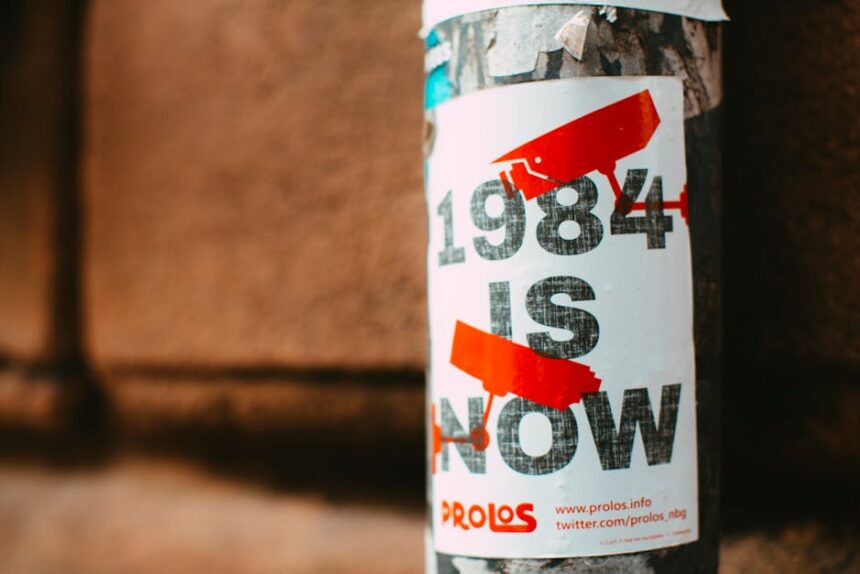Understanding Underperformance in Facebook Ads: A Diagnostic Primer
Defining “underperforming” is the critical first step in troubleshooting Facebook advertising campaigns. It’s not merely about low sales or high costs; it’s about a divergence from established benchmarks and objectives. For an e-commerce business, underperformance might manifest as a plummeting Return on Ad Spend (ROAS), where every dollar spent yields less than its target return. For lead generation, it could be an escalating Cost Per Acquisition (CPA) for leads, making the acquisition unsustainable. Beyond these primary conversion metrics, indicators like a stagnant or declining Click-Through Rate (CTR) suggest a lack of ad appeal or audience relevance. An escalating Cost Per Mille (CPM) points to rising competition or shrinking audience pools, making impressions more expensive. High frequency rates, especially coupled with low CTR, signal audience fatigue, where the same audience is seeing the same ad too many times, leading to burnout. A significant drop in the conversion rate from ad click to desired action (purchase, lead submission) indicates issues with the landing page, offer clarity, or overall user experience post-click. Setting baselines and benchmarks is paramount before identifying underperformance. These baselines should be derived from historical campaign data for the same product or service, industry averages, and the specific profit margins or customer lifetime value (CLTV) that dictate sustainable acquisition costs. Without these benchmarks, “underperformance” remains an subjective observation rather than an actionable data point. Common reasons for underperformance are multi-faceted. Audience fatigue is a frequent culprit, occurring when the target audience has been overexposed to the same ad creatives, leading to ad blindness and diminishing returns. Creative fatigue mirrors this, where even with fresh audiences, the ad itself loses its appeal. Poor targeting is another fundamental issue; advertising to an audience that doesn’t genuinely need or desire the product will inevitably lead to wasted spend. A weak or irrelevant offer, or one that isn’t clearly communicated, struggles to convert even interested prospects. Technical glitches, such as a broken Facebook Pixel, misconfigured conversion events, or a slow-loading landing page, can completely derail campaign performance regardless of ad quality. Budget constraints, if too low, might prevent campaigns from exiting the learning phase or reaching enough of the target audience to generate meaningful conversions. Conversely, aggressive budget increases without strategic justification can lead to inflated costs. Finally, an inappropriate bidding strategy can hinder delivery or drive up costs, as Facebook’s algorithm struggles to find the most efficient path to conversions based on the advertiser’s chosen approach. Effective troubleshooting requires a systematic approach, moving from a broad diagnostic overview to granular adjustments.
Phase 1: Initial Data Analysis & Diagnosis
Step 1: Metric Deep Dive and Granular Analysis
The initial diagnostic phase begins with a comprehensive deep dive into the most relevant Facebook Ads Manager metrics. This isn’t just a cursory glance at ROAS or CPA; it’s about dissecting the performance at various stages of the funnel to pinpoint bottlenecks. Start with Impressions and Reach: Are your ads even being delivered effectively? A sudden drop here could indicate issues with bid strategy, budget, audience size, or ad policy violations. Low reach relative to your target audience size might suggest an overly restrictive audience definition or a highly competitive bidding environment. Next, analyze Click-Through Rate (CTR): This metric is a primary indicator of ad creative and copy appeal, as well as audience relevance. A low CTR (e.g., below 1% for cold audiences, or significantly lower than historical averages for retargeting) suggests your ad isn’t grabbing attention or isn’t resonating with the audience it’s shown to. Correlate CTR with Cost Per Click (CPC) and Cost Per Mille (CPM). A high CPM means it’s expensive to show your ad, potentially due to audience competition or low ad relevance scores. A high CPC, especially if coupled with a low CTR, amplifies the problem, meaning each click is costly and fewer people are clicking. If your CPM is high but CTR is also high, you’re paying more for impressions, but your ad is very effective at getting clicks, suggesting an audience or creative that resonates, but a competitive environment.
Moving further down the funnel, examine Conversion Rate: This is the percentage of people who clicked your ad and then completed the desired action (e.g., purchase, lead form submission). A strong CTR followed by a low conversion rate points directly to issues post-click – typically the landing page, offer clarity, or the conversion process itself. The Cost Per Acquisition (CPA) or Cost Per Lead (CPL), alongside Return On Ad Spend (ROAS), are the ultimate profitability metrics. If these are trending negatively, the earlier metrics help diagnose why. A high CPA could stem from high CPC (expensive clicks) or a low conversion rate (clicks don’t convert). A low ROAS implies conversions aren’t generating enough revenue relative to ad spend.
Crucially, observe Frequency: This metric shows the average number of times a person in your audience has seen your ad. A frequency exceeding 3-4, especially for cold audiences or longer-running campaigns, often indicates audience fatigue. People are seeing your ad repeatedly, becoming blind to it or even annoyed, leading to diminishing returns, lower CTR, and higher CPM/CPC over time. Frequency should be considered in conjunction with the ad creative. Highly effective, constantly refreshed creatives can sustain higher frequencies, but this is an exception rather than the rule. Finally, factor in the Attribution Window: Facebook’s default attribution is 7-day click and 1-day view. Understand that conversions can occur days after an ad click. Ensure you’re comparing performance fairly within the same attribution window and acknowledge the potential for delayed conversions, especially for higher-value products with longer sales cycles. Adjusting the attribution window in your reports (e.g., to 28-day click) can reveal conversions that might otherwise be missed, providing a more complete picture of your campaign’s true impact over time. This metric deep dive forms the bedrock of an accurate diagnosis, moving beyond mere symptoms to identify the root causes of underperformance.
Step 2: Campaign Structure Review and Objective Alignment
An often-overlooked aspect of troubleshooting underperforming Facebook Ads is a thorough review of the campaign’s structural integrity and its alignment with overarching marketing objectives. Facebook’s campaign structure is hierarchical: Campaign > Ad Set > Ad. Each level dictates crucial settings that profoundly impact performance. Start at the Campaign Level: What is the chosen Campaign Objective? This is perhaps the most fundamental setting. Is it “Traffic” when you truly need “Conversions”? Or “Engagement” when your goal is “Sales”? Facebook’s algorithm optimizes delivery based on your selected objective. If your objective is “Traffic,” Facebook will find people most likely to click links, even if they never convert. If your objective is “Conversions,” Facebook actively seeks individuals prone to completing the specified conversion event (e.g., purchase, lead). Misalignment here can lead to high volume but low quality results. Ensure the objective precisely matches your business goal for that specific campaign.
Next, examine Budget Allocation: Are you using Campaign Budget Optimization (CBO) or Ad Set Budget? CBO automatically distributes your budget across ad sets to get the most results, which can be efficient but might starve promising new ad sets in favor of established ones. If you have distinct audience segments you absolutely need to reach, or are testing new ad sets that need a minimum spend to exit the learning phase, ad set budgets might be more appropriate, at least initially. Review your budget amount itself. Is it sufficient to exit the learning phase for your chosen objective and audience size? Too small a budget can limit reach and data collection, preventing the algorithm from optimizing effectively.
Move down to the Ad Set Level: This is where your targeting, placements, optimization & delivery, and bid strategy are set. Are your Audience Definitions too broad, leading to wasted impressions, or too narrow, limiting scalability and leading to high frequency? Is there significant Audience Overlap between ad sets within the same campaign or even across different campaigns? Overlapping audiences can lead to self-competition, driving up CPMs and diminishing returns as your ads compete against each other for the same users. Use Facebook’s Audience Overlap tool in Audience Insights to identify and address this.
Evaluate Placement Selection: Are you using Automatic Placements or Manual? While Automatic Placements are often recommended for allowing Facebook’s algorithm to find the best opportunities, sometimes specific placements (e.g., Facebook Marketplace, Audience Network) can be inefficient for your particular product or offer, driving up costs without commensurate conversions. Review placement-level performance data to identify underperforming placements and consider excluding them manually.
Finally, review your Optimization for Ad Delivery and Bid Strategy. Are you optimizing for “Conversions” but only generating “Link Clicks”? This could signify pixel issues or a disconnect between your ad and landing page. Is your bid strategy set to “Lowest Cost” when a “Cost Cap” or “ROAS Goal” might provide more stability or ensure profitability thresholds are met? Understanding the nuances of each bid strategy is crucial. “Lowest Cost” is great for maximum volume but can be unpredictable; “Cost Cap” aims to keep your CPA below a certain threshold; “Bid Cap” sets a maximum bid for each auction; and “ROAS Goal” tries to hit a specific return on ad spend. Choosing the wrong strategy for your risk tolerance and scaling goals can significantly impair performance. A methodical review of these structural elements ensures your campaign’s foundation is solid and aligned with your ultimate business objectives.
Step 3: Audience Insights Examination and Segmentation Strategy
A poorly targeted audience is a guaranteed path to underperforming Facebook Ads, regardless of how compelling your creative or offer might be. This step demands a deep dive into who you’re showing your ads to, and more importantly, who you should be showing them to. Begin by scrutinizing the Audience Size of each ad set. An audience that is too small might quickly lead to ad fatigue and prohibitive CPMs due to limited inventory. Conversely, an audience that is excessively large (tens of millions) might dilute your messaging and prevent Facebook’s algorithm from finding the most relevant individuals efficiently, especially without precise targeting layers. Aim for a “sweet spot” size that allows for efficient delivery and sustained reach without immediate fatigue.
Dive into the specifics of your chosen audiences: Demographics (age, gender, location), Interests, and Behaviors. Are these truly aligned with your ideal customer profile? For instance, if you’re selling luxury items, targeting broad interests like “shopping” might be too generic; focusing on “luxury brands,” “high-end fashion,” or specific designer interests would be more effective. Use Facebook’s Audience Insights tool (separate from Ads Manager) to explore potential interests, behaviors, and demographics of your existing customer base or ideal audience. This tool can reveal surprising commonalities or areas for expansion.
Consider the different types of audiences you’re leveraging:
- Lookalike Audiences: These are built by Facebook based on a “seed” audience (e.g., website purchasers, high-value leads). Are your Lookalike audiences generated from high-quality sources? A Lookalike based on all website visitors might be less effective than one based on the top 5% of purchasers. Experiment with different Lookalike percentages (1%, 2%, 5%, 10%) to balance reach and similarity to your seed audience.
- Custom Audiences: These are highly valuable for retargeting. Are your custom audiences comprehensive and up-to-date? Include website visitors (segmented by time spent or pages visited), video viewers, Facebook/Instagram engagers, and crucially, customer lists (for re-engagement or exclusion of existing customers from acquisition campaigns).
- Saved Audiences: These rely on interests, behaviors, and demographics. Are these combinations too niche or too broad? Are you layering enough interests to create a highly relevant segment without making it too small?
A critical issue leading to underperformance is Audience Saturation or Fatigue. When your frequency metric consistently creeps up, it’s a strong signal. The same individuals are seeing your ads repeatedly, leading to “ad blindness” or even negative sentiment. This is especially prevalent in smaller retargeting audiences or long-running cold campaigns. Solutions include:
- Exclusion: Always exclude existing customers from acquisition campaigns to avoid wasting budget on those who have already converted. Exclude recent purchasers from general retargeting for a specified period (e.g., 30 days) if they don’t immediately need a repeat purchase.
- Audience Segmentation: Break down larger audiences into smaller, more granular segments. This allows for more tailored messaging and creative, which can improve relevance and combat fatigue. For example, instead of one “Website Visitors – 30 Days” audience, create segments for “Added to Cart – 7 Days (No Purchase),” “Viewed Product Page – 7 Days (No Add to Cart),” and “Blog Readers – 30 Days.” Each segment can receive highly relevant ads.
- Audience Expansion: If fatigue is an issue, consider expanding your audience by creating new Lookalikes from different seed sources, broadening existing interest layers slightly, or exploring entirely new interest categories that align with your product.
By thoroughly analyzing and strategically refining your audience approach, you lay the groundwork for more efficient ad delivery and improved conversion rates, ensuring your ads are seen by those most likely to respond positively.
Step 4: Creative and Ad Copy Audit for Resonance
Even with perfect targeting and a solid campaign structure, poor ad creative and unengaging copy will cause Facebook Ads to underperform. This step involves a meticulous audit of every element of your ad, understanding that the visual hook and persuasive text are the gatekeepers to clicks and conversions.
Begin with a critical review of your Visuals:
- Quality: Are your images high-resolution, professional, and visually appealing? Blurry, pixelated, or amateur-looking visuals immediately erode trust and credibility.
- Relevance: Does the visual directly relate to your product, service, or the problem it solves? An abstract image might be artistic but fail to convey immediate value.
- Hook: Does the image or video instantly grab attention within the crowded Facebook feed? Consider using bright colors, intriguing scenarios, compelling product shots, or relatable human elements. For videos, the first 3-5 seconds are paramount – does it immediately convey value or pose an intriguing question? Are videos optimized for mobile-first, silent viewing (with captions)?
- Ad Fatigue Check: If your frequency is high, are you using the same visual repeatedly? People become “ad blind” to visuals they’ve seen too many times. New angles, different product shots, customer testimonials, or user-generated content (UGC) can refresh tired visuals.
- A/B Testing History: What visuals have performed best historically? Use that data to inform new creative development. If a certain style (e.g., lifestyle vs. product-focused) consistently outperforms, lean into that.
Next, dissect your Ad Copy:
- Headlines: The headline is often the most read part of your ad. Is it compelling, benefit-driven, and concise? Does it create urgency, curiosity, or clearly state the main value proposition? Test different headlines focusing on different benefits or pain points.
- Primary Text: This is where you elaborate on your offer. Is it clear, concise, and persuasive? Does it speak directly to your audience’s pain points and offer a solution? Avoid jargon. Use emojis and line breaks to improve readability. Is there a clear story or problem/solution narrative? Are the most important points at the beginning, given that Facebook often truncates text after a few lines?
- Call to Action (CTAs): Is your CTA button clear and direct? Does it match the desired action (e.g., “Shop Now” for e-commerce, “Learn More” for content, “Sign Up” for lead gen)? Experiment with different CTA button options if available.
- Value Proposition: Is your unique selling proposition (USP) crystal clear within the ad copy and visual? Why should someone choose your product/service over a competitor’s? This needs to be communicated quickly and effectively.
- Social Proof: Are you incorporating testimonials, star ratings, or user-generated content? Social proof significantly enhances credibility and trust.
- Readability: Break up long paragraphs. Use bullet points or numbered lists to highlight key benefits.
Crucially, review Facebook’s Ad Relevance Diagnostics (formerly Relevance Score). While these scores (Quality Ranking, Engagement Rate Ranking, Conversion Rate Ranking) are no longer single-number scores, they provide valuable insight.
- Quality Ranking: How your ad quality compares to others competing for the same audience. Low quality can be due to poor creative, misleading claims, or policy violations.
- Engagement Rate Ranking: How your ad’s expected engagement rate compares. Low engagement suggests the ad isn’t resonating or capturing attention.
- Conversion Rate Ranking: How your ad’s expected conversion rate compares. Low conversion ranking indicates issues with the ad’s persuasiveness, offer, or possibly the landing page experience.
A consistently low ranking in any of these areas (especially “below average”) is a strong signal that your creative or copy is a primary reason for underperformance. It means Facebook’s algorithm is receiving negative signals (people hiding your ad, not engaging, not converting), which drives up your costs and limits your reach. Refreshing creatives based on these insights is paramount.
Step 5: Landing Page & Funnel Analysis for Conversion Bottlenecks
The journey from ad click to conversion doesn’t end on Facebook; it transitions to your landing page and the broader conversion funnel. Even the most compelling ad creative and perfectly targeted audience will fail if the post-click experience is flawed. This step focuses on diagnosing issues outside the Facebook Ads Manager realm, specifically on your website or landing page.
First and foremost, assess Landing Page Load Speed. In today’s impatient digital landscape, every second counts. A slow-loading page can lead to high bounce rates, effectively wasting ad spend. Use tools like Google PageSpeed Insights, GTmetrix, or Pingdom Tools to analyze your page speed on both desktop and mobile devices. Identify and address issues such as unoptimized images, excessive JavaScript, slow server response times, or inefficient coding. A page that takes more than 3 seconds to load will see a significant drop-off in visitors.
Next, evaluate Mobile Responsiveness and User Experience (UX). The vast majority of Facebook ad clicks occur on mobile devices. Is your landing page fully optimized for mobile viewing? This means:
- Legible Text: Is the font size appropriate, and does text wrap correctly without requiring horizontal scrolling?
- Easy Navigation: Are menus and buttons large enough to tap easily? Is the primary call to action (CTA) prominently visible without excessive scrolling?
- Form Field Optimization: If it’s a lead form, are the fields minimal and easy to fill out on a mobile keyboard? Is there an auto-fill option?
- Image Sizing: Do images load quickly and resize appropriately for different screen sizes?
- Clarity and Simplicity: Is the layout clean and uncluttered? Avoid pop-ups or elements that obstruct content, especially on mobile.
The Clarity of Offer and Ease of Conversion are paramount. When a user lands on your page, can they immediately understand what you’re offering and what action you want them to take?
- Headline Match: Does the landing page headline directly relate to the promise or question posed in the ad copy? Consistency is key to maintaining trust and relevance.
- Value Proposition: Is your unique selling proposition (USP) clearly articulated above the fold? Why should they convert now?
- Call to Action (CTA): Is the CTA button prominent, clear, and action-oriented (e.g., “Get My Free Quote,” “Add to Cart,” “Download Now”)? Does it contrast visually with the page background?
- Friction Points: Are there too many steps in the conversion process? Too many form fields? Unexpected costs (shipping, taxes)? Mandatory account creation before purchase? Each added step increases the likelihood of abandonment. Streamline the path to conversion as much as possible.
- Social Proof: Are testimonials, customer reviews, trust badges, or security seals prominently displayed to build confidence?
Finally, and critically, verify Tracking Pixel Integrity and Conversions API Implementation. This is a common source of underperformance misdiagnosis.
- Facebook Pixel Health: Go into Events Manager in Facebook Business Manager. Is your Pixel firing correctly on all relevant pages (page views, add to cart, initiate checkout, purchase, lead)? Are all standard events and custom conversions properly set up and firing with correct parameters (e.g., value, currency for purchases)? Use the Facebook Pixel Helper Chrome extension to debug. Look for “red light” errors or warnings.
- Event Deduplication: If you’re using both the Pixel and Conversions API (which you should be for data redundancy and accuracy post-iOS 14), ensure events are properly deduplicated to prevent inflated conversion counts.
- Aggregated Event Measurement (AEM) & Domain Verification: For iOS 14+ implications, ensure your domain is verified and your top 8 conversion events are prioritized correctly in Aggregated Event Measurement. Failure to do so can severely limit data accuracy for iOS users, leading to underreported conversions.
- UTM Parameters: Are you using UTM parameters in your ad URLs? While not directly impacting conversion on the landing page, robust UTM tagging allows you to track ad performance accurately in Google Analytics or other third-party analytics platforms, providing an independent verification of Facebook’s reported conversions and offering deeper insights into user behavior post-click.
Addressing issues on the landing page and within your tracking setup can often unlock significant performance gains, revealing conversions that were previously being misattributed or lost due to poor user experience.
Phase 2: Strategic Adjustments & Optimization
Step 6: Audience Refinement and Strategic Expansion
Once the initial diagnosis is complete, the next phase involves implementing strategic adjustments. Audience refinement is often the lowest-hanging fruit for improving underperforming Facebook Ads. It’s about optimizing who sees your ads.
Narrowing and Exclusion for Efficiency:
- Removing Poor-Performing Segments: Based on your metric deep dive (Step 1), identify specific demographic segments, interests, or placement groups within your existing audiences that consistently show low CTR, high CPA, or low conversion rates. For instance, if an ad set targeting “Fitness Enthusiasts” performs poorly for users over 50, consider excluding that age range from future iterations.
- Refining Interests and Behaviors: If you’re using broad interest targeting, try layering multiple, more specific interests to create a more niche, highly relevant audience. Instead of just “Online Shopping,” combine it with “Luxury Goods” and “Fashion Magazines.” This reduces wasted impressions on people who are only vaguely interested.
- Strategic Exclusion: Beyond excluding existing customers, consider excluding other groups that are unlikely to convert or might be better served by different campaigns. For example, if you run a service business, you might exclude audiences from outside your service area. If you’re selling a premium product, you might exclude audiences based on low income brackets (though be cautious with discriminatory practices and Facebook’s policies). For retargeting, exclude people who have already completed the desired action within a short timeframe (e.g., purchased in the last 7 days) unless it’s an immediate repeat purchase. You can also exclude audiences that have already engaged with a specific ad that is not relevant to their current stage in the funnel.
Expanding for Scale and Reach:
- Creating New Lookalike Audiences: If your current Lookalikes are fatigued or performing poorly, create new ones from different high-quality seed sources. For example, if you’re using a 1% Lookalike of website purchasers, try a 2% Lookalike of high-value leads, or even a 1% Lookalike of Facebook page engagers (if your page engagement is high quality). Experiment with different percentages (1-10%) to find the balance between similarity and reach.
- Exploring Broader Interests (with caution): If you’ve exhausted highly specific interests, gradually expand to slightly broader but still relevant categories. Use Facebook Audience Insights to discover new, related interests based on your existing high-performing audiences.
- Geo-Expansion: If your product or service is not geographically limited, consider expanding your target locations to include new cities, states, or countries where there’s a potential market. Start with similar demographics or economic conditions to your current successful regions.
- Audience Segmentation for Tailored Messaging: Instead of a single ad set for “all website visitors,” segment them by behavior (e.g., “Added to Cart but didn’t purchase,” “Viewed Product Page but no Add to Cart,” “Visited Blog Posts”). This allows you to serve highly personalized ads addressing their specific stage in the funnel, which significantly boosts relevance and conversion rates. This is not just about expanding or narrowing, but about creating smarter audiences that receive smarter messages.
- Leveraging Value-Based Lookalikes: If you have accurate customer lifetime value (CLTV) data integrated with your Facebook Pixel/Conversions API, create value-based Lookalikes. This tells Facebook to find people similar to your most profitable customers, directly optimizing for higher ROAS.
By systematically refining existing audiences and strategically expanding into new, relevant segments, you can breathe new life into underperforming campaigns, ensuring your ads reach the right people at the right time.
Step 7: Creative Refresh and Iteration for Enhanced Engagement
Creative fatigue is a leading cause of underperforming Facebook Ads, even with stellar audience targeting. People become “ad blind” to visuals and messaging they’ve seen too many times. This step focuses on revitalizing your ad assets to re-capture attention and drive engagement.
Brainstorming New Concepts and Angles:
- Identify Pain Points: Revisit your customer personas. What specific problems does your product solve? Develop creatives that highlight these pain points and then position your product as the ultimate solution.
- Highlight Benefits, Not Just Features: Instead of listing product features, focus on the benefits the user will experience. “Save 10 hours a week” is more compelling than “Automated workflow feature.”
- Emotional Connection: Can your ads evoke emotions like joy, relief, excitement, or aspiration? Emotional appeals often resonate more deeply.
- Diverse Formats: Don’t stick to just static images. Experiment with:
- Video Ads: Showcase your product in action, tell a story, or provide quick tutorials. Short, punchy videos (15-30 seconds) often perform well.
- Carousel Ads: Feature multiple products, highlight different product features, or tell a sequential story.
- Collection Ads (for e-commerce): Allow users to browse products directly from the ad within a full-screen mobile experience.
- Slideshows: A cost-effective alternative to video using a series of static images and music.
- User-Generated Content (UGC): Authentic content from real customers (photos, videos, testimonials) often outperforms highly polished brand creatives because it feels more genuine and trustworthy. Encourage customers to submit content or seek permission to repurpose existing content.
- Influencer Content: Partner with relevant micro-influencers whose content feels organic and resonates with your target audience.
- Behind-the-Scenes/Brand Story: Connect with your audience by showing the human side of your brand, your values, or the creation process.
Systematic A/B Testing of Creative Elements:
- Isolate Variables: Test one major element at a time (e.g., one new video vs. the old one, or one new headline vs. the old one). Avoid changing multiple elements simultaneously, as you won’t know which change caused the performance shift.
- Visuals: Test different images, video hooks, video lengths, aspect ratios, or dynamic elements.
- Ad Copy: Test headlines, primary text (first few lines are critical!), different CTAs (e.g., “Shop Now” vs. “Get Offer”), and the inclusion/exclusion of emojis or specific keywords.
- Ad Formats: Test the performance of a static image ad against a video ad for the same product/offer.
- Dynamic Creative Optimization (DCO): Leverage Facebook’s DCO feature. Upload multiple images, videos, headlines, primary texts, and CTAs, and Facebook will automatically combine them into variations and serve the best-performing combinations to your audience. This can significantly reduce manual A/B testing efforts and accelerate learning.
- Iterate Based on Data: Don’t just test; learn from your tests. Identify what creative elements consistently drive higher CTR, lower CPC, and better conversion rates. Double down on winning concepts and discard losers. Continuously refresh your creative library to prevent fatigue. Aim for a regular creative refresh cycle, perhaps every 2-4 weeks for evergreen campaigns, or more frequently for highly saturated audiences.
By consistently introducing fresh, compelling creatives and systematically testing their performance, you can combat ad fatigue, improve relevance scores, and re-engage your target audience, leading to significant improvements in your underperforming Facebook Ads.
Step 8: Bid Strategy and Budget Optimization for Efficiency
The way you manage your budget and instruct Facebook’s algorithm on how to bid can significantly impact your campaign’s efficiency and overall performance. If your Facebook Ads are underperforming due to high costs or insufficient delivery, it’s time to re-evaluate your bid strategy and budget allocation.
Bid Strategy Review and Selection:
Facebook offers several bid strategies, each with its own implications:
- Lowest Cost (formerly Automatic Bid): This is the default and often recommended starting point. Facebook aims to get you the most results for your budget without trying to control the cost per result. It’s good for maximizing volume but can lead to variable costs. If your CPA is spiraling out of control with “Lowest Cost,” it might be time to consider a more controlled strategy.
- Cost Cap: You set an average cost per result that you’re willing to pay. Facebook tries to keep your average cost per conversion around or below this amount. This strategy offers more control over CPA but can limit delivery if your cap is too low relative to market competition. Use this when you have a clear target CPA that ensures profitability. Be prepared to gradually increase the cap if delivery stalls.
- Bid Cap: You set a maximum bid for each auction. This is the most granular control but requires a deep understanding of your audience and competition. Setting it too low will restrict delivery; setting it too high might waste budget. This is generally for advanced users with large budgets and sophisticated testing.
- ROAS Goal (Return On Ad Spend Goal): Available for conversion objectives (primarily purchases). You tell Facebook the target ROAS you want to achieve (e.g., 200% ROAS means you want $2 back for every $1 spent). Facebook optimizes to find conversions that meet or exceed this goal. This is ideal for e-commerce businesses focused on profitability, but it requires substantial conversion data for the algorithm to learn effectively. If you set it too high, delivery may be limited.
When to Adjust: If your CPA is consistently too high and you’re using “Lowest Cost,” try moving to a “Cost Cap” or “ROAS Goal” strategy. Start with a cap slightly higher than your historical profitable CPA to ensure initial delivery, then gradually lower it. If delivery drops significantly, your cap might be too aggressive. Conversely, if you’re hitting your Cost Cap but delivery is limited and you want to scale, consider slowly increasing the cap.
Budget Adjustment and Scaling:
- Insufficient Budget: If your budget is too low, especially for conversion campaigns, Facebook’s algorithm might struggle to exit the learning phase or gather enough data to optimize efficiently. Ensure your budget is at least 5-10x your target CPA per ad set per week to allow for proper learning.
- Aggressive Scaling: Suddenly doubling or tripling your budget on a winning ad set can often lead to a spike in CPA. Facebook’s algorithm needs time to adapt to new budget levels. Instead, adopt a gradual scaling approach, increasing budgets by 10-20% every 24-48 hours, monitoring performance closely. This allows the algorithm to adjust and find new pockets of efficiency.
- Scaling Down (when inefficient): If an ad set or campaign is consistently underperforming and wasting budget, don’t be afraid to significantly reduce its budget or pause it entirely. Reallocate that budget to better-performing campaigns or new tests.
Campaign Budget Optimization (CBO) vs. Ad Set Budget:
- CBO (Advantage Campaign Budget): When enabled, Facebook distributes your budget across your ad sets to get the most overall results for the campaign. This is often more efficient for experienced campaigns with diverse ad sets, as Facebook can dynamically shift budget to the best performers. However, if you have new ad sets that need a minimum spend to exit the learning phase, or specific audience segments you absolutely must reach, CBO might starve them.
- Ad Set Budget: Each ad set has its own fixed budget. This gives you more control over individual ad sets but might be less efficient overall, as you might overspend on a poorer-performing ad set if you don’t manually adjust.
- Recommendation: For initial testing and when you want granular control over spend per audience, use ad set budgets. Once you have clear winners and want to scale efficiently across multiple variations, CBO often provides better overall performance.
Placement Optimization:
While Automatic Placements are generally recommended, if you identify specific placements (e.g., Audience Network, specific Instant Articles) driving up your CPM or generating poor quality conversions in your metric analysis (Step 1), consider manually unchecking them. Test this cautiously, as sometimes removing placements can raise costs on the remaining ones due to reduced inventory.
By strategically manipulating your bid strategy, adjusting budgets, and optimizing placements, you gain greater control over your ad spend efficiency, turning underperforming campaigns into profitable assets.
Step 9: Offer and Value Proposition Enhancement for Conversion Lift
Even with stellar targeting, compelling creatives, and optimized bidding, an underperforming Facebook Ad campaign can often be traced back to an uncompelling or unclear offer. The “offer” isn’t just a discount; it’s the entire package of value presented to the prospect. This step focuses on scrutinizing and enhancing your core value proposition to drive higher conversion rates.
Is the Offer Compelling Enough?
- Desired Action Match: Does the offer directly align with what your target audience is looking for? If they’re problem-aware, an immediate solution might be best. If they’re solution-aware, a competitive advantage.
- Perceived Value vs. Cost: Does the perceived value of what you’re offering (product, service, lead magnet) significantly outweigh its cost (monetary, time, effort)? If not, conversions will suffer.
- Exclusivity/Scarcity: Can you make the offer more desirable by making it limited in time or quantity? (e.g., “Limited Stock,” “Sale Ends Sunday,” “First 100 Customers”). Use these tactics ethically and genuinely.
- Urgency: Is there a reason for the prospect to act now rather than later? This could be a limited-time discount, a seasonal product, or addressing an immediate pain point.
- Risk Reversal: Can you mitigate perceived risk for the customer? This might include free shipping, free returns, a money-back guarantee, or a free trial. These elements significantly lower the barrier to conversion.
- Bonuses/Bundles: Can you add extra value to the offer without significantly increasing your cost? (e.g., free e-book with a course purchase, complimentary accessory with a product).
Revisiting the Core Value Proposition:
- Clarity: Is your unique selling proposition (USP) crystal clear? What makes your product or service distinctly better or different from competitors? This must be communicated succinctly and powerfully in your ad copy and on your landing page.
- Problem/Solution Focus: Does your value proposition clearly articulate the problem you solve and how your product/service is the optimal solution? People buy solutions to problems, not just products.
- Benefit-Driven Language: Frame your value proposition around the benefits the customer will experience, not just the features of your product. “Sleep better” instead of “Memory foam mattress.”
- Target Audience Resonance: Does the value proposition speak directly to the specific needs, desires, and aspirations of the target audience for this particular campaign? A generic value proposition won’t cut it.
Enhancement Tactics for Offers:
- A/B Test Different Offers: Don’t assume your current offer is the best. Test different discount percentages, free shipping thresholds, trial periods, or lead magnet types. For example, test a “20% Off” offer against “Buy One Get One Free.”
- Tiered Offers: Can you present multiple options? For instance, a basic package, a standard, and a premium, allowing customers to self-select based on their perceived value.
- Refine Lead Magnets: If you’re generating leads, is your lead magnet (e.g., e-book, webinar, checklist) highly desirable and valuable to your target audience? Is it solving a relevant micro-problem for them?
- Customer Testimonials & Case Studies: Integrate compelling social proof that directly supports your offer’s value. Show real people benefiting from your product.
- Pricing Strategy: Is your pricing competitive, yet reflective of value? Sometimes, a slightly higher price can signal higher quality, or a lower price can signal affordability. This often requires market research.
- Pre-sale Value Building: Use your ad copy and landing page content to build immense value before you present the price or the ultimate ask. Educate, inform, and demonstrate benefits.
By meticulously evaluating and enhancing your offer and clarifying your value proposition, you make it undeniable for your prospects to convert. This often has the most significant impact on boosting conversion rates and overall ROAS for underperforming Facebook Ads.
Step 10: Technical & Tracking Verification for Data Integrity
Flawed data or broken tracking can make even the most perfectly strategized Facebook ad campaign appear to be underperforming. If Facebook isn’t accurately recording conversions or campaign events, its algorithm can’t optimize effectively, and your reported ROAS or CPA will be misleading. This step is about ensuring the technical foundation of your tracking is robust.
Facebook Pixel Health and Event Setup:
- Pixel Installation: Verify the Facebook Pixel is installed correctly on every page of your website, particularly those involved in the conversion funnel (product pages, cart, checkout, confirmation). Use the Facebook Pixel Helper Chrome extension to check if the base pixel is firing.
- Standard Events: Confirm that all relevant standard events are firing accurately for your business type:
- Page View: On all pages.
- View Content: On product/service pages.
- Add to Cart: When items are added to a cart.
- Initiate Checkout: When a user starts the checkout process.
- Purchase: On the order confirmation page, including value and currency parameters.
- Lead: On lead form submission pages.
- Complete Registration: For sign-ups.
- Custom Conversions: If you rely on custom conversions (e.g., a specific button click, a unique thank you page), verify they are triggering correctly.
- Event Parameters: For events like “Purchase,” ensure that crucial parameters like
valueandcurrencyare being passed dynamically and accurately. Incorrect values will skew your ROAS calculations. - Debugging: Regularly check your Events Manager in Facebook Business Manager for “Pixel Diagnostics” or “Event Match Quality” warnings. These can flag issues like missing parameters, incorrect event setup, or low match quality.
Conversions API (CAPI) Implementation for Redundancy and Accuracy:
- Server-Side Tracking: The Conversions API allows you to send website events directly from your server to Facebook, creating a more reliable and privacy-friendly data stream. This is crucial for mitigating the impact of browser ad blockers and iOS 14+ tracking limitations.
- Deduplication: When using both the Pixel (browser-side) and CAPI (server-side), ensure you have correctly implemented event deduplication using the
event_idandevent_nameparameters. Failure to do so will result in double-counting conversions, leading to inflated ROAS and misinformed optimization decisions. - Match Quality: Strive for a “Good” or “Excellent” Event Match Quality score in Events Manager for your CAPI events. This indicates Facebook can effectively match server-side events to user profiles, improving audience accuracy and optimization.
Domain Verification and Aggregated Event Measurement (AEM):
- Domain Verification: This is mandatory for all businesses advertising on Facebook and is critical for configuring Aggregated Event Measurement. Ensure your domain is verified in Business Manager.
- AEM Configuration: Post-iOS 14, Facebook limits the number of conversion events that can be tracked for iOS users to 8, prioritized by you. Go to Events Manager > Aggregated Event Measurement > Configure Web Events. Ensure your most important conversion events (e.g., Purchase, Lead, Add to Cart) are prioritized at the top, reflecting your business goals. If your primary conversion event isn’t prioritized or is missing, Facebook won’t optimize for it effectively for iOS users.
UTM Parameters and Third-Party Analytics:
- Consistent UTM Tagging: Use UTM parameters on all your ad URLs (e.g.,
utm_source=facebook&utm_medium=paid&utm_campaign=campaign_name) to track performance in Google Analytics or other analytics platforms. This provides an independent source of truth and allows for deeper analysis of user behavior after the click, beyond what Facebook Ads Manager shows. - Data Discrepancies: It’s common to see discrepancies between Facebook’s reported conversions and your analytics platform. CAPI helps bridge this gap, but understand the differences are often due to attribution models, view-through conversions, and technical limitations. If discrepancies are significant, investigate.
Landing Page Load Time and Technical Errors:
- Re-check Speed: Revisit your landing page load speed (as discussed in Step 5). Even a few seconds of delay can decimate conversion rates.
- Console Errors: Use your browser’s developer console (F12) to check for JavaScript errors on your landing page that could be preventing forms from submitting, buttons from working, or pixels from firing.
A systematic audit of your technical setup ensures that the data Facebook receives is clean and accurate, allowing its powerful algorithms to optimize your campaigns effectively and providing you with reliable insights into actual performance.
Phase 3: Advanced Strategies & Continuous Improvement
Step 11: Funnel Optimization Beyond the Ad
Troubleshooting underperforming Facebook Ads extends beyond the immediate ad experience and delves into the entire customer journey. A strong ad can bring traffic, but the downstream funnel determines conversion success. This step focuses on optimizing the pre-click and post-click experience for maximum efficiency.
Pre-Click Experience Optimization:
- Ad Preview and Expectation Setting: Before a user clicks, the ad itself sets an expectation. Does your ad copy, visual, and headline accurately represent what the user will encounter on the landing page? Misleading ads, even unintentionally, lead to high bounce rates and wasted clicks. For example, if your ad promises “50% off all items,” but the landing page only has a few discounted items, users will feel deceived.
- Ad Relevance to Landing Page: Ensure a seamless transition from ad to landing page. The messaging, visuals, and call-to-action on the ad should be consistent with the landing page content. This continuity builds trust and reduces cognitive load for the user.
- Creative-to-Page Consistency: If your ad features a specific product, the landing page should ideally be that product’s page, not a generic homepage. If the ad promotes a specific offer (e.g., “Free Shipping”), that offer should be prominently displayed on the landing page.
Post-Click Experience Optimization (Landing Page UX and Conversion Flow):
- Information Hierarchy: Is the most important information (value proposition, benefits, CTA) immediately visible “above the fold” without requiring scrolling? Users typically scan, they don’t read.
- Clarity and Simplicity: Is the content easy to understand? Avoid jargon. Use clear headings, short paragraphs, and bullet points. Reduce cognitive friction by making decisions simple for the user.
- Visual Appeal and Trust Elements:
- High-Quality Imagery/Video: Reinforce the ad’s visual appeal with professional, high-resolution media on the landing page.
- Brand Consistency: Maintain consistent branding (colors, fonts, logos) with your ads and overall brand identity.
- Trust Signals: Prominently display trust badges (SSL certificates, secure payment icons), customer testimonials, review ratings, media mentions, and clear contact information.
- Streamlined Conversion Flow:
- Minimal Fields: For lead generation, request only essential information. Every extra field decreases conversion rates.
- Guest Checkout: For e-commerce, offer a guest checkout option instead of forcing account creation.
- Pre-filled Information: If possible, pre-fill fields based on user data (e.g., shipping information from Facebook’s autofill).
- Clear Progress Indicators: For multi-step forms or checkouts, show users how far along they are (e.g., “Step 1 of 3”).
- Error Validation: Provide clear, immediate feedback on form errors.
- Mobile-First Design (Reiteration): With mobile dominating ad clicks, ensure buttons are tappable, text is readable, and images load quickly on all mobile devices. Test on various devices and browsers.
- A/B Testing Landing Page Elements: Just as with ads, continuously test different landing page elements:
- Headlines, sub-headlines, body copy.
- CTA button text, color, size, and placement.
- Form layouts, number of fields.
- Inclusion/exclusion of specific trust elements or social proof.
- Different page layouts or hero sections.
Post-Conversion Nurturing:
While not directly part of “ad performance,” optimizing the post-conversion experience can impact the long-term value of your acquired customers, which feeds back into understanding sustainable CPA/ROAS.
- Thank You Page Optimization: Ensure your thank you page confirms the conversion and provides clear next steps. It’s also an opportunity to upsell, cross-sell, or encourage social sharing.
- Email Sequences: For lead generation, do you have an automated email nurture sequence designed to warm up leads and move them further down the sales funnel? For e-commerce, are abandoned cart emails, post-purchase follow-ups, and review requests automated?
By optimizing the entire funnel, from the initial ad impression to the final conversion and beyond, you ensure that every dollar spent on Facebook Ads is maximized, converting clicks into valuable customers more efficiently.
Step 12: Leveraging Retargeting & Remarketing for Conversion Recovery
Many underperforming Facebook Ads campaigns are solely focused on cold audience acquisition, neglecting the highly effective strategy of retargeting. Retargeting (or remarketing) is crucial for recovering conversions from warm audiences who have already shown interest but haven’t yet converted. These audiences typically have much higher conversion rates and lower CPAs than cold audiences.
Dynamic Product Ads (DPAs) for E-commerce:
- Personalized Product Recommendations: For e-commerce businesses, DPAs are a game-changer. Once set up with a product catalog and Facebook Pixel (or CAPI) firing
ViewContent,AddToCart, andPurchaseevents, DPAs automatically show users products they’ve viewed, added to cart, or similar items they might like. - Abandoned Cart Recovery: This is the most potent use case. Targeting users who
InitiatedCheckoutorAddToCartbut didn’tPurchasewith DPAs offering the exact items they left behind can significantly boost conversion rates. - Cross-Sell/Upsell: Show customers who
Purchasedrelated products, accessories, or higher-tier versions. - Browse Abandonment: Target users who
ViewContentbut didn’t add to cart, showing them the products they looked at.
Website Visitor Segmentation for Tailored Messaging:
- All Website Visitors (e.g., 30, 60, 90, 180 days): This broad audience is useful for general branding or special announcements.
- Segment by Time Spent: Target the top 25% or 10% of website visitors by time spent, indicating higher engagement and interest.
- Segment by Specific Pages Viewed: Create custom audiences for visitors who viewed specific product categories, landing pages, or high-intent pages (e.g., pricing page, contact page). This allows for highly relevant ad messaging. For example, if someone visited your “services” page but not your “pricing” page, you can show them an ad focused on the benefits of your service with a clear CTA to view pricing.
Engagement Audiences for Nurturing:
- Video Viewers: Create audiences based on the percentage of a video they watched (e.g., 25%, 50%, 75%, 95%). Someone who watched 75% of your product demo video is a highly engaged prospect. Tailor ads based on their level of engagement.
- Facebook Page Engagers: Target people who interacted with your Facebook page (liked, commented, shared, clicked on posts).
- Instagram Profile Engagers: Similarly, target those who engaged with your Instagram profile or posts.
- Lead Form Engagers: Target people who opened your Facebook lead form but didn’t submit it.
Customer List Uploads and Value-Based Retargeting:
- Existing Customer Lists: Upload customer email lists to Facebook to create Custom Audiences.
- Exclusion: Exclude existing customers from cold acquisition campaigns to prevent wasted ad spend.
- Re-engagement/Loyalty: Target existing customers with loyalty programs, new product launches, or special offers.
- Churn Prevention: Target customers who haven’t purchased in a while with win-back campaigns.
- Value-Based Custom Audiences: If you have customer lifetime value (CLTV) data, segment your customer list into high-value, medium-value, and low-value tiers. Retarget high-value customers with exclusive offers or use them as a seed for powerful Lookalike audiences.
Strategic Retargeting Campaign Structure:
- Sequence Campaigns: Create a funnel of retargeting campaigns. For example, first, an abandoned cart DPA. If they don’t convert, show them an ad with a testimonial or social proof. If still no conversion, offer a small discount.
- Exclusions within Retargeting: Ensure that once a user converts (e.g., purchases), they are immediately excluded from other retargeting campaigns that are no longer relevant (e.g., abandoned cart ads).
- Frequency Management: Even in retargeting, monitor frequency. While higher frequencies are acceptable for warm audiences, excessive exposure to the same ad can still lead to fatigue. Rotate creatives regularly.
By systematically leveraging retargeting and remarketing, you capitalize on existing interest, nurture prospects through the funnel, and significantly boost overall conversion rates, transforming underperforming Facebook Ads into highly profitable ventures.
Step 13: Competitive Analysis and Market Trend Monitoring
Understanding why your Facebook Ads are underperforming isn’t solely about internal audits; it also requires an external perspective. Competitive analysis and monitoring market trends provide crucial context, revealing opportunities and explaining shifts in performance.
Competitive Analysis through Facebook Ad Library:
- Ad Creative Insights: The Facebook Ad Library (facebook.com/ads/library) is an invaluable, free tool. Search for your competitors’ pages to see all the ads they are currently running.
- Identify Ad Formats: Are they using more video, carousel, or collection ads? What types of visuals are they employing (lifestyle, product shots, UGC)?
- Analyze Ad Copy: What messaging angles are they using? Are they focusing on specific benefits, discounts, or pain points? How long is their copy? What CTAs are they using?
- Observe Longevity: Ads that have been running for a long time (months) are likely performing well for them. Analyze these “winning” ads closely for inspiration.
- Frequency of New Creatives: Are they refreshing their creatives constantly, indicating potential ad fatigue on their end, or are they sticking with a few evergreen winners?
- Offer Analysis: What kinds of offers are your competitors running (discounts, free trials, bundles)? Are their offers more compelling than yours? This can directly impact your conversion rates if you’re outmatched on value.
- Targeting Clues (Indirect): While you can’t see their exact targeting, the type of ads they run (e.g., specific product features, niche benefits) can give clues about the audiences they are trying to reach.
- Market Positioning: How are they positioning their brand and products relative to yours? Are they going for a premium feel, or a budget-friendly approach?
Industry Benchmarks and Performance Data:
- Average CTR, CPM, CPA by Industry: Research industry benchmarks for Facebook Ads. Sites like WordStream, AdEspresso, and others publish regular reports on average CTRs, CPMs, CPAs, and conversion rates across different industries. While these are averages and your results will vary, they provide a rough idea of what “good” performance looks like in your sector.
- Understanding Deviations: If your CTR is significantly lower than the industry average, it points to a creative or audience relevance issue. If your CPM is much higher, it might indicate extreme competition in your niche.
Monitoring Market Trends and External Factors:
- Seasonal Trends: Is your underperformance due to seasonality? Many industries experience peak and off-peak seasons (e.g., retail during holidays, fitness in January, travel in summer). Adjust your expectations and strategies accordingly.
- Economic Factors: Broader economic conditions (recessions, inflation, changes in consumer spending habits) can significantly impact ad performance. Are people tightening their belts? Are your products now seen as discretionary?
- Competitive Landscape Shifts: Have new competitors entered the market? Have existing competitors launched aggressive campaigns or introduced new, compelling products? Increased competition can drive up ad costs for everyone.
- Platform Changes (Facebook/Meta Updates): Facebook constantly updates its algorithm, ad policies, and features. Stay informed about these changes (e.g., new ad formats, policy restrictions, targeting limitations). Major changes like the iOS 14 privacy update had a profound impact on tracking and targeting for many advertisers.
- Cultural and Social Events: Major events (elections, sporting events, viral trends) can temporarily shift audience attention or create opportunities/challenges for advertisers.
- Supply Chain Issues: For e-commerce, product availability issues or increased shipping costs can impact conversion rates, even if ads are performing well.
By regularly performing competitive analysis and staying attuned to broader market and platform trends, you gain a holistic understanding of your campaign’s environment. This external perspective can help explain underperformance that internal data alone cannot, informing more strategic and adaptive troubleshooting efforts for your Facebook Ads.
Step 14: A/B Testing Best Practices for Continuous Optimization
A/B testing (or split testing) is not just a troubleshooting step; it’s a fundamental pillar of continuous Facebook Ads optimization. It allows you to systematically validate hypotheses about what works best, moving beyond assumptions to data-driven decisions. If your ads are underperforming, A/B testing is the mechanism to find solutions.
1. Hypothesis Formulation:
Before you run a test, define a clear hypothesis. What specific change do you believe will lead to a specific improvement?
- Bad Hypothesis: “Change the image to get more sales.” (Too vague)
- Good Hypothesis: “Changing the ad creative from a product-focused image to a lifestyle image will increase CTR by 0.5% because it will be more relatable to our target audience, leading to a lower CPC.”
Your hypothesis should identify the variable being tested, the expected outcome, and the reason for that expectation.
2. Isolation of Variables:
This is the golden rule of A/B testing: Test only ONE variable at a time.
- Correct: Run two identical ad sets, same audience, same budget, same placements, same offer. The only difference is Ad A has Image 1, and Ad B has Image 2.
- Incorrect: Change the image AND the headline AND the audience at the same time. If performance improves, you won’t know which change was responsible.
Common variables to test: - Ad Creative: Different images, videos, carousel cards, aspect ratios.
- Ad Copy: Headlines, primary text, calls to action (CTAs), length of copy, tone.
- Audience: Different interest sets, Lookalike percentages, custom audience segments.
- Placement: Automatic vs. specific manual placements (e.g., Facebook Feed vs. Instagram Feed).
- Bid Strategy: Lowest Cost vs. Cost Cap vs. ROAS Goal (test with caution and sufficient budget).
- Offer: Different discount percentages, free shipping thresholds, lead magnet types.
- Landing Page: Different headlines, CTAs, layouts, form fields.
3. Setting Up the Test in Facebook Ads Manager:
- Use Facebook’s A/B Test Tool: For simple, direct comparisons of ad sets or ads, Facebook’s built-in A/B test tool (at the campaign level when creating a new campaign, or by selecting an existing ad set and clicking “A/B Test”) is efficient. It automatically splits your audience to ensure no overlap and provides statistical significance calculations.
- Manual A/B Testing: For more complex tests (e.g., testing different campaign structures, or if the built-in tool doesn’t support your variable), create duplicate ad sets manually. Ensure your audiences are mutually exclusive (e.g., Audience A targets US, Audience B targets Canada; or use audience exclusion features to prevent overlap if targeting the same general group).
4. Determining Sample Size and Duration:
- Statistical Significance: Don’t stop a test as soon as one variation pulls ahead. You need enough data for the results to be statistically significant, meaning the difference is likely real and not due to random chance. Facebook’s A/B test tool will tell you when significance is reached.
- Minimum Conversions: Aim for at least 100 conversions per variation (for conversion tests) before making a definitive decision. Fewer conversions make results less reliable.
- Duration: Run tests for at least 3-7 days to account for day-of-week variations and allow Facebook’s algorithm to exit the learning phase and optimize. Longer durations (up to 2 weeks) are often better, especially for conversion events with longer attribution windows.
- Budget: Ensure sufficient budget for both variations to collect enough data within the desired timeframe.
5. Analyzing Results and Iteration:
- Focus on Your Primary KPI: If you’re testing for sales, look at ROAS/CPA, not just CTR.
- Secondary Metrics: Also consider secondary metrics like CTR, CPM, and frequency for insights into why one variation performed better.
- Implement Winners: Once a winner is statistically significant, pause the losing variation and allocate its budget to the winning one.
- Continuous Testing: A/B testing is an ongoing process. The market changes, audiences fatigue, and new opportunities arise. Always have new tests running to continually optimize and improve your Facebook Ads performance. It’s a continuous loop of hypothesize, test, analyze, implement, and repeat.
By adopting a rigorous A/B testing methodology, you transform troubleshooting into a scientific process, systematically identifying and implementing the changes that drive tangible, measurable improvements in your underperforming Facebook Ads.
Step 15: Patience, Monitoring, and the Iteration Loop
The final, yet perhaps most challenging, aspect of troubleshooting underperforming Facebook Ads is exercising patience, establishing a disciplined monitoring routine, and embracing an iterative mindset. Digital advertising is not a set-it-and-forget-it endeavor; it’s a dynamic ecosystem requiring constant attention and adaptation.
Patience with Changes:
- Learning Phase: Facebook’s ad delivery system needs time to learn and optimize after any significant change (new ad creative, audience, budget adjustment, bid strategy change). This is called the “learning phase.” During this period, performance can be volatile, and results may not be indicative of long-term performance.
- Minimum Run Time: Give new ad sets or significant adjustments at least 3-5 days (and preferably 7 days for conversion campaigns) to stabilize and exit the learning phase before making further drastic changes. Prematurely pausing or over-optimizing during this phase can reset the learning and prevent the algorithm from finding its stride.
- Data Latency: Remember that some conversion data (especially for purchases or leads with longer consideration cycles) might have a delay due to attribution windows. A conversion might occur 24-48 hours after the click, so looking at “today’s” numbers in isolation can be misleading.
Consistent Monitoring Schedule:
- Daily Check-Ins: For active campaigns, daily checks are crucial. Focus on high-level metrics like ad spend, CPA/ROAS, and frequency for any alarming spikes or drops. Identify obvious issues like campaigns pausing due to budget limits or sudden cost increases.
- Weekly Deep Dives: Conduct more thorough reviews weekly. Look at ad set and ad-level performance.
- Creative Fatigue: Monitor frequency and CTR. If frequency is high and CTR is declining, it’s time for creative refresh.
- Audience Saturation: Evaluate the reach and audience size remaining.
- Placement Performance: Identify any inefficient placements that are burning budget without converting.
- Demographic/Geographic Breakdown: Look for specific segments within your audience that are over- or under-performing.
- Monthly Strategic Reviews: Step back and review overall campaign strategy. Are your objectives still aligned with business goals? Are there new market trends or competitive shifts? What are the key learnings from your tests?
Documenting Changes and Results:
- Change Log: Maintain a detailed log of every significant change made to your campaigns (e.g., “Increased budget on Ad Set X by 20% on MM/DD,” “Paused Ad Y due to high frequency,” “Launched new creative test Z”).
- Performance Snapshot: Record key performance indicators (KPIs) before and after each change. This allows you to quantify the impact of your adjustments and build a knowledge base of what works (and what doesn’t) for your specific account and audience. Tools like Google Sheets, Asana, or dedicated ad management platforms can help.
- Lessons Learned: Document lessons learned from A/B tests and optimization efforts. This institutional knowledge is invaluable for future campaign planning and for training new team members.
The Continuous Iteration Loop:
Troubleshooting Facebook Ads is not a one-time fix but a continuous iteration loop:
- Analyze: Systematically review your data (metrics, audience insights, creative performance, funnel analysis).
- Diagnose: Identify the root causes of underperformance based on your analysis.
- Hypothesize: Formulate clear hypotheses about what changes will improve performance.
- Adjust/Test: Implement the changes or set up A/B tests for your hypotheses.
- Monitor: Patiently observe the impact of your changes over the appropriate learning period.
- Evaluate: Analyze the results, looking for statistical significance.
- Implement/Iterate: Scale up winning strategies, discard losers, and then return to step 1.
This iterative process, coupled with patience and diligent monitoring, ensures that your Facebook Ads campaigns are not just “fixed” when they underperform, but are continually optimized for peak performance, adapting to market shifts and maximizing your return on ad spend over the long term.