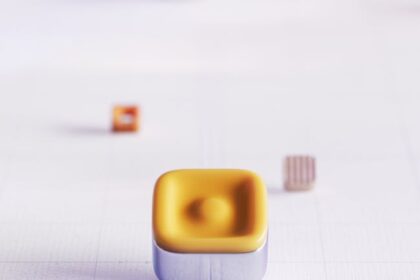Troubleshooting your YouTube ad campaigns is less about fixing broken parts and more about refining a complex machine to achieve peak performance. Unlike a simple diagnostic for a car, YouTube ad optimization is a continuous process of testing, analyzing, and adapting. It’s about identifying bottlenecks in your funnel, whether they stem from targeting precision, creative resonance, bidding strategy, or the post-click experience. The goal is to maximize your return on ad spend (ROAS) or key performance indicators (KPIs) like views, conversions, or brand awareness, by methodically addressing inefficiencies.
The Diagnostic Blueprint: Identifying Underperformance
Before diving into fixes, you must accurately diagnose the problem. Symptoms of an underperforming YouTube ad campaign can manifest in various ways, often indicating different underlying issues:
- Low Impressions/Reach: Your ads aren’t being shown enough. This could point to overly restrictive targeting, a bid that’s too low to compete, a daily budget that’s too small, or ad disapproval.
- High Cost-Per-View (CPV) or Cost-Per-Click (CPC): You’re paying too much for basic interactions. This might suggest intense competition for your chosen audience, broad targeting leading to irrelevant views, or creative that fails to immediately hook viewers, leading to higher skip rates on skippable in-stream ads.
- Low View-Through Rate (VTR): Viewers are skipping your ads quickly. This is a critical indicator of poor creative hook, irrelevance to the audience, or ad fatigue.
- Low Click-Through Rate (CTR): People are seeing your ad but not clicking your call to action (CTA). This could be a weak CTA, a disconnect between the ad’s promise and its perceived value, or targeting the wrong audience whose intent doesn’t align with your offer.
- High Cost-Per-Conversion (CPC) or Low Conversion Rate: You’re getting clicks or views, but few conversions. This is often a landing page issue (relevance, speed, UX), a fundamental mismatch between the ad’s message and the audience’s needs, or a tracking problem.
- Irrelevant Views/Clicks: Your analytics show views from demographics or locations that aren’t your target, or you’re getting clicks that clearly aren’t qualified leads. This points directly to targeting issues or insufficient exclusion strategies.
- Ad Disapprovals: Your ads are not even running. This is a policy violation issue that needs immediate attention.
Pre-Optimization Foundations: Ensuring Your Data is Clean
Before tweaking a single setting, ensure your measurement and account infrastructure are robust. Garbage in, garbage out.
- Google Ads Tag and Conversion Tracking: Verify your Google Ads conversion tracking is correctly implemented and firing. This includes the main conversion linker, the Google Ads tag (gtag.js or Google Tag Manager), and specific conversion actions for purchases, leads, sign-ups, etc. Are all critical conversion points being tracked? Are they set up as “Primary” actions for bidding purposes? Look for “No recent conversions” or “Recording” status. If there’s an issue, use Google Tag Assistant to debug.
- Google Analytics 4 (GA4) Integration: Ensure your Google Ads account is linked to your GA4 property. GA4 provides richer behavioral data (engagement rate, session duration, user paths) that can offer context beyond what Google Ads shows. It helps you understand post-click behavior on your landing page, which is crucial for diagnosing high CTR/low conversion issues. Verify auto-tagging is enabled in Google Ads to ensure all campaign data passes seamlessly to GA4.
- Enhanced Conversions: Implement enhanced conversions to improve the accuracy of your conversion measurement, especially crucial in a privacy-centric world with less reliance on third-party cookies. This uses hashed first-party data to provide a more comprehensive view of conversions.
- Attribution Models: Understand which attribution model your campaigns are using. The default “data-driven” model is often recommended as it leverages machine learning to attribute conversions based on how people engage with your ads and decide to convert. However, if you have specific funnel insights, you might experiment with linear, time decay, or position-based models to see how they affect your data interpretation and subsequent optimization decisions.
- Budget and Payment Settings: Double-check that your daily or campaign budget isn’t exhausted prematurely and that there are no payment issues preventing your ads from running. A simple payment decline can halt an entire campaign.
Pillar 1: Audience Targeting – The Precision Lens
Perhaps the most common culprit for YouTube ad underperformance is imprecise audience targeting. Your creative might be stellar, but if it’s shown to the wrong people, it will fall flat.
Symptom: Low impressions, irrelevant views, high CPV, poor engagement, high bounce rate on landing page.
Fixes:
-
Refining Demographics:
- Age and Gender: Are you targeting the right age brackets? Is your product truly for all genders, or predominantly one? Sometimes excluding extreme age groups (e.g., 18-24 if your product targets professionals) can significantly improve relevance.
- Parental Status and Household Income: These can be powerful qualifiers for certain products (e.g., family-focused products, luxury goods). Be mindful not to narrow your audience too much if these aren’t truly critical differentiators.
- “Unknown” Category: Google aggregates users into “Unknown” when it lacks sufficient data to categorize them. For highly niche or specific audiences, consider excluding “Unknown” to ensure maximum targeting precision, especially if your budget is limited. However, for broad reach campaigns, keeping “Unknown” can expand your audience. Test and observe.
-
Strategic Audience Segments:
- Custom Segments (formerly Custom Intent/Affinity): This is where you target users based on their search behavior (keywords they’ve searched on Google), websites they’ve visited, or apps they’ve used.
- Intent-Based (Search Terms/URLs): This is incredibly powerful. If someone searched for “best noise-canceling headphones review” on Google, they are actively researching. Targeting them on YouTube with an ad for your headphones is highly relevant. Use specific, high-intent keywords. For URLs, target competitor websites, industry review sites, or forums where your target audience congregates.
- Interest-Based (Apps/Interests): Target users who show specific interests or use certain types of apps. Be specific. Instead of “Sports Enthusiasts,” try “Marathon Runners” or “Fantasy Football Players” if your product is niche.
- Optimization: Regularly review your Custom Segments. Are the keywords still relevant? Have new competitor URLs emerged? Remove underperforming keywords or URLs.
- Your Data Segments (Remarketing): Re-engaging with users who have already interacted with your brand is often the most cost-effective strategy.
- Website Visitors: Segment by pages visited, time spent on site, or cart abandonment. Tailor your ad creative to their specific interaction.
- App Users: Target based on in-app actions.
- Customer Match: Upload your customer email lists. This is fantastic for upselling, cross-selling, or re-engaging lapsed customers.
- YouTube Channel Viewers/Subscribers: Target those who have watched your videos, subscribed, or visited your channel. These are highly engaged users ripe for conversion.
- Optimization: Create multiple remarketing lists based on engagement levels (e.g., “Visited Pricing Page,” “Watched 75% of Demo Video,” “Added to Cart”). Exclude converted users unless your goal is repeat purchase or upsell.
- Affinity & In-Market Audiences:
- Affinity Audiences: Based on long-term interests and passions (e.g., “Beauty & Wellness,” “Travel Buffs”). Best for brand awareness or top-of-funnel campaigns where you want broad reach to relevant groups.
- In-Market Audiences: Users actively researching or planning to purchase products/services in a specific category (e.g., “Auto & Vehicles > Compact Cars,” “Apparel & Accessories > Women’s Clothing”). More conversion-focused due to higher purchase intent.
- Optimization: For performance campaigns, lean heavily on In-Market audiences. For awareness, use relevant Affinity groups. Avoid using both if they create too much overlap or narrow your reach excessively.
- Life Events: Target users experiencing significant life milestones (e.g., “College Graduation,” “Moving,” “New Pet”). Highly effective for relevant products (e.g., moving services, pet supplies).
- Combined Audiences (Layering): Layering audiences can increase precision but also drastically reduce reach.
- Example: “In-Market: Home Furnishings” AND “Demographic: Household Income Top 10%.”
- Caution: If your impressions are too low, your audience might be too narrow. Experiment by removing layers to broaden reach, or adding layers if you’re getting irrelevant traffic. Start broad and narrow down, or vice versa, depending on your budget and risk tolerance.
- Custom Segments (formerly Custom Intent/Affinity): This is where you target users based on their search behavior (keywords they’ve searched on Google), websites they’ve visited, or apps they’ve used.
-
Exclusions: The Art of Not Wasting Spend:
- Irrelevant Audiences: If you identify demographic segments or interest groups that consume your ads but never convert, exclude them.
- Past Purchasers: Unless it’s an upsell/cross-sell campaign, exclude existing customers to avoid wasted spend.
- Negative Placements: Crucial for YouTube. Regularly check your “Where ads showed” report (placements). Exclude channels or specific videos that are irrelevant, low-quality, generate negative sentiment, or simply don’t convert. This includes children’s channels (unless your product is specifically for kids and COPPA compliant), obscure gaming channels, or channels with content that clashes with your brand safety guidelines.
- Content Exclusions: Leverage Google’s built-in content exclusion settings (e.g., Digital Content Labels like “DL-G” for general audiences, or sensitive content like “Tragedy & Conflict,” “Profanity”). This is vital for brand safety.
-
Optimized Targeting (Audience Expansion): Google’s AI can automatically find new, relevant audiences likely to convert. Start with your chosen audiences, and then consider enabling “Optimized targeting” if your campaign isn’t scaling enough. Monitor performance closely, as it might initially bring in less qualified traffic. This feature uses your existing audience signals as a starting point, then expands to similar users. It’s often beneficial for campaigns seeking scale after initial audience validation.
Pillar 2: Ad Creative – The Resonating Storyteller
Even perfect targeting will fail if your ad creative doesn’t captivate, inform, and compel. YouTube is a visual medium where attention spans are fleeting.
Symptom: High CPV/CPC, low VTR, low CTR, low conversion rate, negative comments, ad fatigue.
Fixes:
-
The Critical First 5 Seconds (for Skippable In-Stream Ads): This is the make-or-break moment. You must hook the viewer before they can skip.
- Open with a problem: “Tired of slow internet?”
- Pose a compelling question: “What if you could double your productivity?”
- Show immediate value/solution: A quick glimpse of your product solving a pain point, or a striking visual.
- Emotional trigger: Use humor, curiosity, or relatability.
- Avoid: Lengthy intros, company logos, disclaimers, or generic stock footage. Get straight to the point.
-
Clarity of Message and Value Proposition:
- What problem do you solve? Clearly state the pain point your product alleviates.
- What is the core benefit? Don’t just list features; explain how it improves the viewer’s life.
- Unique Selling Proposition (USP): What makes you different or better than competitors?
- Simplicity: Keep the message concise. Avoid jargon.
-
Video Production Quality:
- Visuals: High resolution, good lighting, clear focus. Amateurish videos can reduce trust, unless that’s your specific brand aesthetic (e.g., authentic UGC).
- Audio: Crisp, clear audio is paramount. Viewers will tolerate mediocre visuals more than bad sound. Use good microphones.
- Editing: Smooth transitions, appropriate pacing. Avoid choppy or overly long scenes.
- Branding: Subtly integrate your logo or brand colors without being overtly salesy throughout the ad.
-
Pacing and Energy:
- Keep the ad moving. Slow, drawn-out ads can lose attention.
- Match the pacing to your message. A high-energy ad for a productivity tool, a calm one for a meditation app.
-
Storytelling:
- People connect with stories. Use a narrative arc: problem, solution, happy ending.
- Show, don’t just tell. Demonstrate your product in action.
- Authenticity: User-generated content (UGC) or testimonials can be highly effective.
-
Ad Length Experimentation:
- Bumper Ads (6 seconds): Ideal for brand awareness, simple messages, or driving frequency. Extremely difficult to convey complex messages.
- Skippable In-Stream Ads (15-30 seconds often optimal): Most common. The first 5 seconds are key. You have more time to explain, but viewers can skip. Test different lengths within this range.
- Non-Skippable In-Stream Ads (15-20 seconds): Guarantees full view but can annoy viewers. Use sparingly for critical messages.
- In-Feed Video Ads (formerly TrueView Discovery): Appear alongside organic videos. No time limit, as the user chooses to click. Focus on a compelling thumbnail and headline.
- Outstream Ads: Appear on partner websites and apps, not YouTube. Good for mobile reach.
- Masthead Ads: Prominent placement on the YouTube homepage. For massive reach campaigns, usually reservation-based.
- Optimization: Different ad formats suit different objectives. Don’t use a 60-second in-stream ad if your goal is quick brand recall.
-
Call to Action (CTA):
- Clarity: What do you want the viewer to do? “Shop Now,” “Learn More,” “Sign Up,” “Download App.”
- Prominence: Make it visually stand out. Use overlays, end screens with clear buttons.
- Compelling Language: Add urgency or benefit. “Get Your Free Trial Today,” “Save 20% Now.”
- Consistency: The CTA in the ad should match the CTA on the landing page.
-
A/B Testing Creatives:
- Headlines and Descriptions: Even for video ads, your accompanying text matters. Test different angles, benefits, and urgency.
- Video Variations: Test different hooks, pacing, lengths, CTAs, and even different spokespersons or visuals. Create at least 2-3 variations per ad group.
- Thumbnail (for In-Feed ads): Just like organic YouTube videos, a compelling thumbnail is crucial for getting the click. Use bright colors, clear images, and intriguing text overlays.
- Analyze VTR, CTR, and Conversion Rate per creative. Pause underperforming creatives and double down on winners. Ad rotation is key.
-
Mobile Optimization:
- Most YouTube views are on mobile. Ensure your text overlays are readable on small screens.
- Consider vertical or square video formats for mobile-first campaigns, even if YouTube primarily displays horizontal. Experiment with different aspect ratios within the platform’s capabilities.
Pillar 3: Bidding Strategy & Budget – The Financial Orchestrator
Incorrect bidding or budget allocation can severely hinder performance, leading to either overspending with poor results or underspending and missing opportunities.
Symptom: Overspending, underspending, low impressions, high cost-per-conversion, budget caps hit too early.
Fixes:
-
Understanding Bid Strategies (Smart Bidding): Google’s automated bidding strategies leverage machine learning to optimize for specific goals.
- Target CPA (tCPA): If your goal is conversions and you have sufficient historical conversion data (ideally 30+ conversions in the last 30 days for the campaign), tCPA is powerful. Set a realistic target CPA based on your profitability goals.
- Optimization: If impressions are low, your tCPA might be too low. If it’s too high and you’re overspending, gradually lower it. Be patient, as tCPA needs a learning phase.
- Maximize Conversions: Best for new campaigns with conversion goals but no historical data yet. It aims to get as many conversions as possible within your budget.
- Optimization: After collecting data, consider switching to tCPA for more cost control.
- Target ROAS (tROAS): For e-commerce campaigns where conversion values matter. You tell Google your desired return on ad spend (e.g., 200% ROAS means you want $2 back for every $1 spent). Requires conversion value tracking.
- Optimization: Similar to tCPA, adjust your target ROAS based on performance.
- Maximize Conversion Value: Similar to tROAS but focuses on maximizing total conversion value within your budget. Good if you have varying product prices.
- Viewable CPM (vCPM): For brand awareness campaigns where impressions and visibility are primary goals. You pay for every 1000 viewable impressions.
- Target Impression Share: For campaigns focused on visibility in specific search results (less common for pure YouTube video ads, but relevant if keywords are used for YouTube search).
- Cost-per-View (CPV): For campaigns focused purely on getting video views. You bid on the maximum amount you’re willing to pay per view.
- Optimization: If CPV is too high, your audience might be too competitive or broad, or your creative isn’t engaging enough. If impressions are low, increase your bid.
- Target CPA (tCPA): If your goal is conversions and you have sufficient historical conversion data (ideally 30+ conversions in the last 30 days for the campaign), tCPA is powerful. Set a realistic target CPA based on your profitability goals.
-
Setting Realistic Bids:
- Start with Research: Look at industry benchmarks for CPV, CPA.
- Begin Conservatively: For new campaigns, start with a slightly lower bid than suggested, then gradually increase if you’re not getting enough impressions or conversions. For CPV, starting around $0.05-$0.10 can be a good test.
- Monitor “Bid Strategy Learning”: Smart bidding strategies go through a learning phase. Avoid drastic changes during this time.
-
Budget Allocation:
- Daily Budget: Set a daily budget that aligns with your overall spending goals and provides enough flexibility for the system to optimize. Too small a budget can limit smart bidding’s ability to learn and find opportunities.
- Scaling Budget: When scaling, increase your budget gradually (e.g., 10-20% every few days) rather than large jumps, especially with smart bidding. Large jumps can send the campaign back into a learning phase.
- Budget Pacing: Monitor whether your budget is spending too quickly or too slowly. If it’s not spending, your bid might be too low or your audience too narrow. If it’s exhausting too fast, consider raising bids for better quality or tightening targeting.
-
Bid Adjustments:
- Device: Analyze performance by device (mobile, desktop, TV screens). If mobile converts poorly, lower bids for mobile. If TV screens deliver high quality views for branding, increase bids.
- Location: Bid more for high-value geographic areas, less for low-value ones.
- Ad Schedule (Dayparting): If conversions spike at certain hours or days, increase bids during those times. Reduce bids or pause ads during low-performing periods.
- Audience/Demographics: If specific audience segments or demographics consistently outperform, apply positive bid adjustments to show them your ads more frequently.
-
Avoiding Bid Wars: Don’t automatically assume a higher bid is the solution for low impressions. Sometimes, better creative or more precise targeting can improve your ad’s “quality score” (implicitly, in YouTube’s auction) and win auctions at a lower bid.
Pillar 4: Placement Targeting – Where Your Ads Land
Where your ads appear on YouTube (or its partner network) significantly impacts their effectiveness, relevance, and brand safety.
Symptom: Irrelevant placements, low engagement, wasted spend, brand safety concerns, low-quality views.
Fixes:
-
Manual Placements:
- Specific Channels: If you know specific YouTube channels your audience watches (e.g., tech review channels for a gadget), target them directly. This offers high relevance but limited scale.
- Specific Videos: Even more granular, target individual popular videos. Great for highly niche products.
- Websites/Apps: For the Google Display Network, target specific websites or mobile apps.
- Optimization: Start with a mix of broad targeting and a few specific, high-quality placements. Monitor performance.
-
Exclusions – Your Brand’s Shield: This is paramount for YouTube campaigns.
- Irrelevant Channels/Videos: Regularly review your “Where ads showed” report. Exclude channels that:
- Are clearly for children (if your product isn’t).
- Have low production quality or spammy content.
- Generate negative comments or controversy.
- Are competitor channels (unless your strategy is to directly target their audience).
- Consistently lead to high CPV, low VTR, or zero conversions.
- Topic Exclusions: If you’re broadly targeting by topic (e.g., “Gaming”), but find specific sub-topics are irrelevant (e.g., “Children’s Gaming”), exclude them.
- Content Exclusions (Digital Content Labels, Sensitive Content): As mentioned earlier, use these settings to ensure your ads don’t appear next to content that is inappropriate for your brand (e.g., “Tragedy & Conflict,” “Profanity,” “Sexually Suggestive Content”). Ensure your inventory type is set appropriately (e.g., “Expanded inventory” for maximum reach, “Standard inventory” for most brands, “Limited inventory” for very sensitive brands).
- Irrelevant Channels/Videos: Regularly review your “Where ads showed” report. Exclude channels that:
-
Topic Targeting:
- Target broader categories of content on YouTube (e.g., “Beauty & Fitness,” “News & Politics,” “Video Games”).
- Optimization: Broader than placements, more controlled than interest targeting. Use this if specific placements are too limiting but general interest is too broad. Exclude specific sub-topics within a broader category if they don’t perform.
-
Keyword Targeting (for YouTube Search):
- If your ads are appearing on YouTube search results or related videos, you can use keywords.
- Optimization: Apply negative keywords just like with Search campaigns to prevent your ads from showing for irrelevant search queries.
-
Monitoring Placement Reports: This cannot be stressed enough. Dedicate time each week to review where your ads are appearing. It’s the only way to proactively manage brand safety and prevent wasted spend on poor placements. Export the report, sort by cost or impressions, and look for anomalies.
Pillar 5: Landing Page Experience – The Conversion Crucible
Your YouTube ad has done its job – it attracted a click. Now, the landing page must convert that interest into action. A disconnect here means all previous efforts are wasted.
Symptom: High CTR but low conversion rate, high bounce rate, short session duration, high exit rate on the landing page.
Fixes:
-
Relevance (Ad-to-Landing Page Congruence):
- The most crucial factor. Does the landing page fulfill the promise or offer made in the ad? If your ad offers a “20% discount on shoes,” the landing page should immediately showcase that offer and shoe products, not a general homepage.
- Use consistent headlines, imagery, and messaging between the ad and the landing page.
- Dynamic Landing Pages: If possible, consider dynamic landing page content that adjusts based on the ad creative or audience segment (e.g., different hero images or headlines).
-
Clarity and Simplicity:
- Is the value proposition immediately clear upon arrival?
- Is the page free of clutter and distractions?
- Guide the user’s eye towards the primary CTA.
-
Mobile Responsiveness:
- Given YouTube’s mobile-first audience, your landing page must be perfectly responsive across all mobile devices.
- Test on various screen sizes and orientations. Ensure forms are easy to fill out on mobile.
-
Page Speed:
- Slow loading pages kill conversions. Users are impatient.
- Use tools like Google PageSpeed Insights to identify and fix issues (optimize images, leverage browser caching, reduce server response time). Aim for a load time under 3 seconds.
-
Clear Call to Action (CTA):
- Prominent buttons, distinct colors.
- Action-oriented language: “Get Started,” “Shop Now,” “Download,” “Claim Your Free Trial.”
- Place CTAs strategically (above the fold, at the end of sections, before long forms).
-
Trust Signals:
- Build credibility with customer testimonials, reviews, star ratings, security badges (SSL certificate), privacy policy links, and contact information.
- Social proof (e.g., “Trusted by 10,000+ businesses”).
-
User Experience (UX):
- Intuitive navigation (if applicable, though single-purpose landing pages are often best).
- Easy-to-fill forms (minimize fields, use autofill).
- Clear hierarchy of information.
-
A/B Testing Landing Pages:
- Just like ad creatives, continually test different elements of your landing page: headlines, hero images, CTA button text/color, form length, testimonials, and overall layout.
- Small changes can yield significant conversion rate improvements.
Pillar 6: Ad Scheduling & Geographic Targeting – The Time & Place Advantage
Sometimes, your ads are great, but they’re appearing at the wrong time or in the wrong place for your target audience.
Symptom: Wasted spend during off-peak hours, irrelevant leads from wrong locations, low conversion rates in certain areas.
Fixes:
-
Ad Scheduling (Dayparting):
- Analyze Performance by Hour/Day: In Google Ads, go to “Ad Schedule” under “Custom columns.” Look for patterns where your conversions are highest or where your CPA is lowest.
- Optimize Budget Allocation: Increase bids or allocate more budget to the most productive hours/days.
- Pause Ads: If certain hours/days are consistently unprofitable (e.g., late night if your support team isn’t available, or weekends if you’re B2B), pause ads during those times.
- Consider Audience Behavior: When is your target audience most likely to be on YouTube and receptive to your message? Is it during commutes, lunch breaks, or evening leisure?
-
Geographic Targeting:
- Pinpoint Specific Locations: Target specific countries, regions, cities, zip codes, or even radii around physical locations. This is crucial for local businesses or campaigns with geo-specific offers.
- Exclude Irrelevant Locations: If you consistently see views or clicks from locations outside your service area, exclude them.
- Location Bid Adjustments: Just like device and ad schedule, apply positive or negative bid adjustments to locations based on their performance. If New York City has a significantly higher conversion rate than rural Kansas, bid more for NYC.
- Targeting Options: Understand the difference between “People in or regularly in your targeted locations” (recommended) vs. “People interested in your targeted locations.” The latter can lead to broader, less relevant reach.
Pillar 7: Competitive Analysis & Market Trends – Staying Ahead
YouTube advertising doesn’t happen in a vacuum. Understanding your competitive landscape and broader market trends can inform your strategy and uncover opportunities.
Symptom: Stagnant performance, high costs relative to industry benchmarks, feeling “stuck.”
Fixes:
- Auction Insights Report: While more common for Search campaigns, understanding your impression share and overlap with competitors can still provide insights for YouTube, especially if you’re using keyword targeting for YouTube Search.
- Monitor Competitor Ads: Use tools (or simply observe as a user) to see what ads your competitors are running. What are their creatives like? What offers are they promoting? How are they messaging their value proposition? This can inspire new creative ideas or highlight gaps in your own strategy.
- Stay Updated with Google Ads Features: Google frequently rolls out new ad formats, targeting options, and bidding strategies. Staying current ensures you’re leveraging the latest tools for optimization. Subscribe to Google Ads blogs, attend webinars, or follow industry news outlets.
- Analyze YouTube Trends: What type of content is currently popular on YouTube? Are there new content creators or formats emerging? Aligning your ads with current platform trends can increase engagement.
- Industry Benchmarks: Research average CPV, CTR, and CPA for your industry on YouTube. This helps set realistic expectations and identify if your campaigns are truly underperforming or just hitting market averages.
Pillar 8: Advanced Optimization Techniques – The Finer Art
Once the basics are solid, these techniques can unlock further performance gains.
-
Campaign Experimentation (Drafts & Experiments): This is Google Ads’ built-in A/B testing tool for campaigns.
- Test Bid Strategies: Compare tCPA vs. Maximize Conversions, or different tCPA targets.
- Test Targeting: Compare different audience combinations, or the impact of adding/removing exclusions.
- Test Ad Group Structure: Experiment with combining or separating ad groups.
- Methodology: Allocate a percentage of your budget (e.g., 50/50) to the original and experiment version. Run for a statistically significant period (e.g., 2-4 weeks) until you have enough data. This removes guesswork and provides data-driven answers.
-
Attribution Modeling Shifts: If your data-driven model isn’t providing the insights you need, test other attribution models in your Google Ads “Attribution” section. For example, if you believe early touchpoints are critical for brand awareness campaigns, test “First Click” to see how that shifts conversion credit.
-
Audience Overlap Reports: In Google Ads (under Audience Manager), analyze if your various audience segments overlap significantly. High overlap can indicate that you’re competing against yourself or that your audience definitions are too similar, leading to inefficiencies. Use this to refine segment definitions or consolidate campaigns.
-
Applying Machine Learning Insights: Google Ads often provides “Recommendations” on your overview page. While not all are suitable, many are powered by machine learning and can highlight opportunities for budget adjustments, new audiences, or bid optimizations. Review them critically, but don’t dismiss them outright.
-
Holistic Campaign Review: Periodically step back and review your entire campaign structure, not just individual ad groups or ads. Are your campaign objectives still aligned with your business goals? Is there redundancy? Can campaigns be consolidated or expanded? This strategic overview can uncover fundamental inefficiencies.
Pillar 9: Troubleshooting Specific Scenarios (Recap & Deep Dive)
Let’s revisit common symptoms with an integrated approach to fixing them.
-
Scenario 1: Low Impressions / No Spend
- Possible Causes:
- Bid Too Low: Your CPV or tCPA bid is below the market rate for your chosen audience.
- Budget Too Low: Daily budget exhausted quickly or insufficient to compete.
- Audience Too Narrow: Over-layered targeting, highly specific custom segments without enough reach.
- Aggressive Negative Targeting: Too many exclusions (placements, topics, audiences) choking off reach.
- Ad Disapproval: Your ad isn’t running due to policy violations.
- Geographic Targeting Too Restrictive: Only targeting a tiny area.
- Ad Schedule Too Limited: Ads only running for a couple of hours a day.
- Fixes:
- Increase bid gradually.
- Increase daily budget.
- Broaden audience slightly (remove a layer, expand age ranges, test Optimized Targeting).
- Review negative placements and content exclusions for accidental over-restriction.
- Check “Ads & Assets” for “Disapproved” status and resolve policy issues.
- Expand geographic targeting or ad schedule slightly.
- Possible Causes:
-
Scenario 2: High CPV / High CPC (Expensive Views/Clicks)
- Possible Causes:
- High Competition: Many advertisers bidding for the same audience/placements.
- Broad Targeting: Showing ads to irrelevant users who skip, driving up cost per qualified view.
- Poor Creative Hook: Viewers skip quickly, driving up effective CPV.
- Low “Quality Score” (for Search-based campaigns): Irrelevant ad to keyword/landing page.
- Fixes:
- Refine audience targeting to be more precise (e.g., shift from Affinity to In-Market, use Custom Segments).
- Test new ad creatives with stronger hooks and more immediate value propositions.
- Add negative placements to exclude low-quality or irrelevant channels that drive up costs.
- Experiment with different bid strategies or lower your max CPV bid slightly.
- Possible Causes:
-
Scenario 3: Low VTR / Low CTR (Poor Engagement with Ad)
- Possible Causes:
- Irrelevant Creative: Ad doesn’t resonate with the targeted audience.
- Weak Hook: Viewers skip before getting the message.
- Ad Fatigue: Audience has seen the ad too many times.
- Unclear/Weak CTA: No clear instruction for what to do next.
- Mismatch of Intent: Audience is not in the right mindset for your offer (e.g., highly informational ad for someone looking for quick entertainment).
- Fixes:
- A/B test new creative variations, focusing heavily on the first 5 seconds.
- Refresh creatives regularly to combat ad fatigue (every 4-6 weeks for high-volume campaigns).
- Review and refine your audience targeting: Are you reaching the right people who would truly be interested?
- Strengthen your CTA in the video and overlay.
- Consider different ad formats: Maybe an In-Feed ad with a compelling thumbnail would perform better if your content is longer form.
- Possible Causes:
-
Scenario 4: High Bounce Rate / Low Conversion Rate (Post-Click Problem)
- Possible Causes:
- Landing Page Irrelevance: Page doesn’t match the ad’s promise.
- Slow Landing Page Speed: Users abandon before it loads.
- Poor Mobile Experience: Page is hard to navigate on phone.
- Unclear CTA on Landing Page: User doesn’t know what to do.
- Lack of Trust: Missing testimonials, security, or contact info.
- Complex Form/Process: Too many steps or fields.
- Targeting Mismatch: Ad appeals to broad audience, but offer is too niche.
- Fixes:
- Ensure ad-to-landing page congruence.
- Optimize landing page for speed and mobile responsiveness.
- Simplify the landing page UX and conversion funnel.
- Strengthen landing page CTAs.
- Add trust signals.
- Re-evaluate audience targeting: Are you truly attracting high-intent users?
- Implement A/B tests on your landing page.
- Possible Causes:
-
Scenario 5: Ad Disapprovals
- Possible Causes: Policy violations (trademark, misleading claims, inappropriate content, unaccepted products/services).
- Fixes:
- Read the Google Ads Policy Documentation thoroughly. Ignorance is not an excuse.
- Review the specific disapproval reason provided in your account.
- Edit the ad creative or landing page to comply. Remove prohibited content, clarify claims, ensure legal compliance.
- Appeal the decision if you believe it was an error, providing clear justification.
- For sensitive products (e.g., alcohol, gambling, healthcare), ensure all specific targeting and disclaimer requirements are met.
-
Scenario 6: Ad Fatigue
- Symptoms: Declining CTR/VTR, increasing CPV/CPA, negative comments like “I’ve seen this ad 100 times.”
- Fixes:
- Frequency Capping: Implement a frequency cap at the campaign level (e.g., show ad to a user max 3-5 times per week). While not always available for all formats or bid strategies, manage it where possible.
- Rotate Creatives: Have multiple ad variations in an ad group and rotate them regularly (e.g., weekly or bi-weekly).
- Expand Audience: Broaden your audience targeting slightly to introduce new potential viewers.
- Retarget with Different Ads: For remarketing, ensure you’re showing different creatives to users based on how many times they’ve seen an ad or their stage in the funnel.
The Mindset of a YouTube Ads Optimizer
Troubleshooting YouTube ads is not a one-time task but an ongoing commitment. It requires:
- Patience and Persistence: Smart bidding systems need time to learn. Results aren’t always immediate.
- Data-Driven Decision Making: Rely on metrics, not gut feelings. Set up proper tracking, analyze reports, and make informed choices.
- Continuous Learning: The digital advertising landscape evolves rapidly. Stay updated on new features, best practices, and industry changes.
- Embracing Experimentation: Don’t be afraid to test new ideas – new creatives, targeting methods, or bid strategies. Use campaign experiments to minimize risk.
- Understanding the “Why” Behind the “What”: Don’t just implement fixes blindly. Understand why a particular issue is occurring and how your proposed solution addresses the root cause.
- A/B/n Testing Mindset: Nearly everything can be tested. From your video’s hook to your landing page’s CTA, iterative improvement is the path to optimal performance.
By meticulously applying these troubleshooting strategies, you can transform underperforming YouTube ad campaigns into powerful drivers of your business goals. It’s a journey of continuous refinement, where every adjustment, big or small, contributes to a more efficient and effective advertising machine.