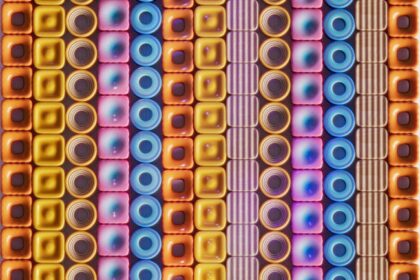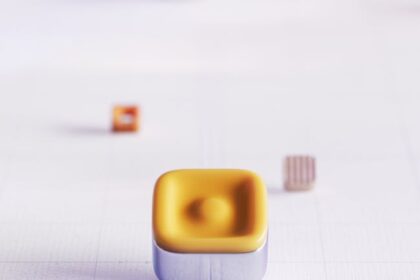Troubleshooting Underperforming LinkedIn Ads requires a systematic and data-driven approach, dissecting various components of a campaign to identify bottlenecks and rectify issues. The process begins with defining what “underperforming” truly means for your specific campaign objectives, then delves into a granular analysis of targeting, ad creative, bidding strategies, landing page experience, and technical tracking. A methodical review ensures that no stone is left unturned in diagnosing and resolving performance deficits.
Identifying Underperformance: Defining Key Performance Indicators (KPIs)
Before commencing any troubleshooting, establish clear benchmarks for what constitutes “underperformance.” This is not a one-size-fits-all definition; it varies significantly based on campaign objectives.
- Brand Awareness/Reach:
- KPIs: Impressions, Reach, Frequency, CPM (Cost Per Mille/Thousand Impressions).
- Underperformance Signs: Low impressions despite sufficient budget, high CPM relative to benchmarks, static or declining reach, or excessively high frequency leading to ad fatigue without corresponding engagement.
- Engagement:
- KPIs: Clicks (CTR – Click-Through Rate), Likes, Comments, Shares, Follows, Video Views (completion rates).
- Underperformance Signs: Low CTR, minimal interactions on posts, high cost per engagement, or low video completion rates indicating disinterest.
- Website Visits:
- KPIs: Website Clicks, CTR, CPC (Cost Per Click), Landing Page Views.
- Underperformance Signs: Low website clicks, high CPC, low CTR indicating the ad isn’t compelling enough to drive traffic.
- Lead Generation/Conversions:
- KPIs: Leads, Downloads, Registrations, Purchases, CPL (Cost Per Lead), CPA (Cost Per Acquisition), Conversion Rate, ROAS (Return on Ad Spend).
- Underperformance Signs: High CPL/CPA, low conversion rate from clicks to conversions, insufficient lead volume, or negative ROAS.
- Job Applicants:
- KPIs: Applies, Cost Per Apply, Completion Rate of Application.
- Underperformance Signs: Low number of applicants, high cost per apply, or high drop-off rate in the application process.
Diagnostic Step: Navigate to your LinkedIn Campaign Manager, select the relevant campaigns, and custom-column the KPIs most aligned with your objective. Analyze performance trends over specific timeframes (e.g., last 7, 30, 90 days) and compare against historical averages or industry benchmarks. Look for sudden drops, consistent underperformance, or failure to meet set targets. Ensure your reporting view is configured to show “Spend” and “Results” to immediately correlate budget with outcome.
Initial Checks: The Foundation of Troubleshooting
Before diving deep, perform fundamental checks that often reveal simple but critical misconfigurations.
- Budget Depletion:
- Problem: Is your campaign actually spending its allocated budget? An underperforming campaign might not be delivering enough impressions or clicks because it’s underspending.
- Diagnosis: In Campaign Manager, check the “Spend” column. If it’s significantly below the daily or lifetime budget, delivery is inhibited.
- Solution:
- Increase Bid: Your bid might be too low to win auctions against competitors.
- Expand Audience: Your audience might be too narrow, limiting delivery.
- Review Bid Strategy: “Target Cost” or “Manual” bids might be too restrictive. “Maximum Delivery” often spends budget more readily.
- Check Ad Relevancy: Low relevance scores (if available) can limit delivery.
- Campaign Status and Dates:
- Problem: Is the campaign active? Are its start and end dates correctly set?
- Diagnosis: Verify the campaign status (“Active,” “Paused,” “Draft,” “Completed”) and review the set run dates.
- Solution: Activate paused campaigns, adjust dates if they’ve expired, and ensure campaigns aren’t inadvertently paused at the ad group or ad level.
- Ad Approvals:
- Problem: Are all your ads approved and running? Disapproved ads won’t deliver.
- Diagnosis: Within each ad group, check the status of individual ads. Look for “Disapproved” or “Pending Review.”
- Solution: Edit disapproved ads to comply with LinkedIn’s advertising policies or appeal the decision if you believe it was an error. Pending ads will start delivering once approved.
- Billing Issues:
- Problem: Payment method problems can halt all ad delivery.
- Diagnosis: Check “Account Settings” > “Billing Center” for any payment failures or warnings.
- Solution: Update your payment method, resolve any outstanding balances, or contact LinkedIn Support.
Deep Dive: Targeting and Audience Issues
The most frequent culprit behind underperforming LinkedIn Ads is often an incorrect or misaligned audience. LinkedIn’s targeting capabilities are powerful but require precision.
1. Audience Definition and Size
- Problem: Your target audience is either too broad (leading to irrelevant impressions and clicks) or too narrow (stifling delivery and increasing costs).
- Diagnosis:
- In the Campaign Manager, at the ad group level, observe the “Forecasted Results” and “Audience Size.”
- Analyze “Campaign Demographics” (found under “Analyze” tab) to see who actually clicked or converted, which might differ from your intended target.
- Solution:
- Too Broad: Refine by adding more specific layers (e.g., job title + industry + skills), excluding irrelevant demographics, or using “AND” conditions for more precise targeting. Consider excluding junior roles for senior-level offers, or specific industries not relevant to your B2B solution.
- Too Narrow:
- Remove overly restrictive layers.
- Utilize “Audience Expansion” (carefully, as it can broaden significantly).
- Target by broader categories like “Seniority” or “Job Function” instead of specific titles.
- Leverage “Lookalike Audiences” based on high-value existing customers or website visitors.
- Ensure your bid is competitive enough for the smaller, potentially more expensive, audience.
- Best Practice: Aim for an audience size between 50,000 and 500,000 for most B2B campaigns, though this varies by niche and budget. Experimentation is key.
2. Audience Demographics, Firmographics, and Skills
- Problem: You’re targeting the wrong people for your offer based on their professional attributes.
- Diagnosis: Review your current targeting criteria: Job Title, Job Function, Seniority, Company Industry, Company Size, Skills, Interests, Education. Cross-reference these with your ideal customer profile (ICP).
- Solution:
- Job Titles: Use a comprehensive list of relevant titles and their variations. Exclude irrelevant ones.
- Job Function/Seniority: If your product targets decision-makers, focus on senior functions (e.g., “Director,” “VP,” “C-level”).
- Company Industry/Size: Ensure these align with your target market. A solution for small businesses shouldn’t target Fortune 500 companies.
- Skills/Interests: These are powerful for identifying individuals with specific expertise or professional inclinations relevant to your solution. Use a combination of skills that your ideal customer would possess.
- Exclusions: Always consider who not to target. Exclude competitors, current employees, or irrelevant industries/roles.
3. Matched Audiences
- Problem: You’re not leveraging your existing data, or your matched audiences are stale or too small.
- Diagnosis: Check the size and recency of your Website Retargeting, Contact Lists, and Account Lists. Ensure your LinkedIn Insight Tag is actively collecting website visitor data.
- Solution:
- Website Retargeting: Verify the Insight Tag is firing correctly. Create segmented lists (e.g., visitors to specific product pages, blog readers, abandoned cart users).
- Contact Lists: Regularly upload updated CRM lists of leads, customers, or prospects. Segment these lists for different campaign types (e.g., nurturing current leads vs. upselling customers). Ensure list size is at least 300 for targeting, preferably 1,000+.
- Account Lists (Account-Based Marketing – ABM): Upload lists of target companies. This is highly effective for ABM strategies. Ensure company names are accurate and consistent with LinkedIn profiles.
- Exclusions: Exclude existing customers or disqualified leads from prospecting campaigns to prevent wasted spend and poor user experience.
4. Audience Expansion
- Problem: Reliance on “Audience Expansion” might be diluting your targeting precision.
- Diagnosis: Check if “Enable Audience Expansion” is toggled on in your ad group settings.
- Solution:
- Off by Default: For highly niche B2B campaigns, consider turning it off to maintain strict targeting.
- Strategic Use: Use it carefully for broader top-of-funnel (TOFU) campaigns or when struggling with delivery for specific objectives, but monitor “Campaign Demographics” closely to ensure expanded audiences are still relevant.
5. Audience Overlap
- Problem: Running multiple ad groups or campaigns targeting highly similar audiences can lead to self-competition, driving up CPCs and CPMs.
- Diagnosis: While LinkedIn doesn’t offer a direct audience overlap tool like some other platforms, you can infer overlap by observing performance changes when pausing one campaign versus another, or by structuring your campaigns with mutually exclusive audiences.
- Solution:
- Strategic Exclusion: Proactively exclude audiences from other campaigns if they share significant overlap and have different objectives. For instance, exclude a website retargeting audience from a broad prospecting campaign.
- Consolidate: Merge highly similar ad groups if they target essentially the same user base with similar messaging.
- Sequential Targeting: Design campaigns to move users through a funnel, excluding them from previous stages once they’ve progressed (e.g., exclude “website visitors who converted” from your general website retargeting pool).
Ad Creative and Messaging Deficiencies
Even with perfect targeting, poor ad creative will lead to underperformance. Your ad must capture attention, convey value, and compel action within the LinkedIn feed.
1. Headlines and Body Text
- Problem: Your ad copy is unclear, unconvincing, or fails to resonate with the target audience’s pain points or aspirations.
- Diagnosis:
- Low CTR: Indicates the ad isn’t compelling enough for users to click.
- Low engagement (likes, comments): Suggests the message isn’t sparking interest.
- High cost per result, even with clicks: The messaging might not be pre-qualifying the right users.
- Solution:
- Clarity and Conciseness: Get to the point quickly. LinkedIn users are professionals with limited time.
- Value Proposition: Clearly state the benefit or solution your product/service offers. How does it solve a problem for them?
- Audience-Centric Language: Speak directly to your audience’s professional needs, challenges, and goals. Use industry-specific terminology when appropriate.
- Strong Hook: Start with a question, a surprising statistic, or a bold statement to grab attention.
- Problem-Solution Framework: Identify a common problem your audience faces and present your offering as the ideal solution.
- Urgency/Scarcity (use sparingly): If applicable, create a sense of urgency without being overly aggressive.
- LinkedIn Tone: Maintain a professional, credible, and informative tone. Avoid overly salesy or informal language.
- A/B Test Headlines: Run multiple versions of your headline to see which performs best. Short, impactful headlines often outperform long, rambling ones.
- Expand on Value in Body: Use the body text to elaborate on benefits, provide supporting evidence, or include social proof.
- Use Emojis Strategically: Relevant emojis can break up text and add visual appeal, but use sparingly and professionally.
2. Visuals (Images and Videos)
- Problem: Your ad visuals are generic, low quality, irrelevant, or fail to stand out in the crowded LinkedIn feed.
- Diagnosis:
- Low CTR: The visual isn’t stopping the scroll.
- Low video view completion rates: The video isn’t engaging viewers.
- Solution:
- High Quality: Use professional, high-resolution images and videos. Blurry or pixelated media immediately signals low quality.
- Relevance: The visual must be directly related to your ad copy and offer. Generic stock photos rarely perform well.
- Visual Storytelling: Use visuals to convey a message or emotion. Show people using your product, illustrate a problem being solved, or depict the aspirational outcome.
- Brand Consistency: Ensure visuals align with your brand guidelines.
- Clear Messaging: If using text overlays on images or videos, ensure they are legible and concise.
- A/B Test Visuals: Test different types of images (e.g., lifestyle vs. product shots, infographics) or video lengths/styles.
- Video Specifics:
- Hook Early: Grab attention in the first 3-5 seconds.
- Add Subtitles: Many users watch videos without sound.
- Keep it Concise: For most LinkedIn ads, shorter videos (15-60 seconds) perform best unless demonstrating a complex product.
- Strong Call-to-Action: Integrate a clear CTA within the video itself.
- Professional Production: Invest in good lighting, audio, and editing.
3. Call-to-Action (CTA)
- Problem: Your CTA is unclear, unappealing, or doesn’t align with the campaign objective.
- Diagnosis: Low click-through rates despite good impressions, or clicks but low conversion rates on the landing page.
- Solution:
- Clarity: Use action-oriented verbs: “Download Now,” “Learn More,” “Register,” “Sign Up,” “Request a Demo,” “Get a Quote.”
- Relevance: The CTA button text must match the promise of the ad and the landing page content. If the ad promises a guide, the CTA should be “Download Now,” not “Contact Us.”
- Single CTA: Focus on one primary action per ad.
- Prominence: Ensure the CTA button is visually distinct and easy to find.
- Test Different CTAs: Experiment with different phrasing to see what resonates best with your audience.
4. Ad Format Selection
- Problem: You’re using an ad format that isn’t optimal for your campaign objective or content.
- Diagnosis: Low performance across all KPIs, or poor engagement metrics specific to the format (e.g., low carousel card swipes, low video views).
- Solution:
- Single Image/Video Ads: Versatile for most objectives, good for quick impact.
- Carousel Ads: Ideal for showcasing multiple products, features, or a step-by-step process.
- Lead Gen Forms: Excellent for direct lead capture on LinkedIn, bypassing the landing page. Reduces friction. Ensure questions are relevant and form fields are minimal.
- Text Ads: Highly cost-effective for niche B2B targeting, primarily appear on desktop. Good for brand awareness or driving traffic.
- Document Ads: Great for sharing whitepapers, e-books, or reports directly in the feed, allowing users to view without leaving LinkedIn. Drives high engagement for content marketing.
- Event Ads: Promote LinkedIn Events directly, driving registrations.
- Spotlight Ads/Follower Ads: More geared towards brand awareness and growing your company page followers.
- Consider the Buyer Journey: Different formats suit different stages of the funnel. Lead Gen Forms for conversion, Video/Document ads for awareness/consideration.
5. Ad Fatigue
- Problem: Your audience has seen your ad too many times, leading to decreased engagement, higher costs, and negative sentiment.
- Diagnosis: Rising CPM/CPC, declining CTR, fewer conversions, and comments like “I’ve seen this ad 100 times.” Check “Frequency” metric in Campaign Manager (impressions/reach). A frequency above 3-5 can indicate fatigue for prospecting campaigns.
- Solution:
- Refresh Creatives: Introduce new headlines, body copy, images, and videos. Aim to refresh every 2-4 weeks for smaller audiences, longer for larger ones.
- Expand Audience: If possible, broaden your target audience to expose the ad to new users.
- Reduce Frequency Cap: Set a frequency cap (e.g., 2 impressions per user per 7 days) at the ad group level, though this isn’t always available depending on objective.
- Pause/Archive Underperforming Ads: Remove ads that consistently show signs of fatigue and replace them.
- Audience Exclusions: Exclude users who have already converted or engaged significantly to prevent over-serving.
Bidding, Budget, and Delivery Challenges
Mismanagement of bids and budgets can severely impact ad performance, leading to either overspending with poor results or underspending and missed opportunities.
1. Bid Strategy Selection
- Problem: The chosen bid strategy is not aligned with your campaign objective, causing inefficient spend or under-delivery.
- Diagnosis:
- “Maximum Delivery”: If using this and still underspending, your audience might be too small, or your ad relevance is poor. If overspending for a specific CPA, you need a different strategy.
- “Target Cost”: If delivery is low, your target cost might be too low compared to market competition. If you’re consistently exceeding your target, your budget might be too high or the target is too aggressive.
- “Manual Bidding”: If underspending, your manual bid is too low. If overspending, it’s too high.
- Solution:
- Maximum Delivery: Best for maximizing impressions/clicks within budget. Good for awareness and traffic. If performance is poor, look at creative/targeting.
- Target Cost: Ideal for conversion-focused campaigns where you have a clear target CPA/CPL. Start with a slightly higher target cost than your desired outcome to ensure delivery, then optimize down. Monitor actual cost vs. target. If delivery slows, increase target slightly.
- Manual Bidding: Provides granular control but requires constant monitoring. Use if you have deep insights into auction dynamics or need to ensure a specific CPC/CPM. Not recommended for beginners.
- Enhanced CPC: LinkedIn optimizes your manual CPC bids based on likelihood of conversion. A good middle ground.
- Recommendations: For lead generation or website conversions, “Target Cost” or “Maximum Delivery” (optimized for conversions) are generally most effective. For brand awareness, “Maximum Delivery” (optimized for impressions) is suitable.
2. Budget Allocation
- Problem: Your daily or lifetime budget is too low, throttling delivery, or it’s too high, leading to rapid, potentially inefficient spend.
- Diagnosis: Check daily spend vs. daily budget. If you’re consistently hitting the daily cap quickly, your budget might be insufficient for your audience size and bid strategy. If you’re underspending, see “Budget Depletion” under Initial Checks.
- Solution:
- Increase Budget Gradually: If under-delivery is due to budget constraints, increase it incrementally (e.g., 10-20% at a time) to allow LinkedIn’s algorithm to re-optimize.
- Lifetime Budget vs. Daily Budget: Lifetime budget helps LinkedIn optimize spend over the campaign’s duration, potentially smoothing out delivery. Daily budget offers more control over daily expenditure. Choose based on your campaign’s nature.
- Consider Audience Size: Very large audiences might require larger budgets to reach a significant portion. Small, niche audiences might be saturated quickly even with moderate budgets.
3. Delivery Diagnostics
- Problem: Your ads aren’t delivering, or delivery is inconsistent, despite seemingly correct settings.
- Diagnosis:
- Auction Overlap: Running too many campaigns targeting the same audience can lead to internal competition.
- Bid vs. Audience Size: Is your bid competitive enough for the size and quality of your audience?
- Ad Relevance: Ads with very low perceived relevance might be throttled by LinkedIn’s algorithm.
- Budget Pacing: Is LinkedIn spending your budget evenly throughout the day, or front-loading/back-loading?
- Solution:
- Consolidate/Segment: Review your account structure. If multiple ad groups or campaigns target near-identical audiences, consider consolidating them or ensuring they have distinct exclusions to avoid cannibalization.
- Adjust Bids: Increase bids if you’re consistently losing auctions or your forecasted results show minimal impressions.
- Improve Ad Quality: High CTR and engagement signals tell LinkedIn your ad is relevant, encouraging more delivery.
- Monitor Spend Velocity: Keep an eye on the “Spend” column. If it’s erratic, investigate potential causes like fluctuating audience availability or ad approval status changes.
4. Cost Per Click (CPC) and Cost Per Impression (CPM) Fluctuations
- Problem: CPC or CPM are unexpectedly high, leading to inefficient spend and poor ROI.
- Diagnosis: Compare current CPC/CPM to historical averages, industry benchmarks, and your target metrics. Look for spikes.
- Solution:
- Targeting Too Narrow/Competitive: Highly niche or highly sought-after audiences naturally have higher costs. Broaden slightly or reconsider your unique selling proposition.
- Low Ad Relevance/CTR: A low CTR means LinkedIn charges more per click because fewer people are engaging. Improve creative and messaging.
- Ad Fatigue: Repeated exposure to the same ad causes engagement to drop and costs to rise. Refresh creatives.
- Competitive Landscape: Competitors might have increased their bids or launched aggressive campaigns, driving up auction prices.
- Seasonality/Time of Day: Costs can fluctuate based on time of year (e.g., end of quarter, holidays) or day of week/time of day. Monitor trends.
- Bid Strategy Review: Ensure your bid strategy is not over-bidding. “Target Cost” can help control this.
Landing Page Experience and Conversion Funnel Optimization
Clicks are only valuable if they lead to conversions. A poor landing page experience can negate all your efforts on the ad platform.
1. Relevance and Consistency
- Problem: The landing page content doesn’t align with the ad’s promise or messaging, creating a jarring user experience.
- Diagnosis: High bounce rates on the landing page, low conversion rates despite high clicks. Users feel misled or confused.
- Solution:
- Message Match: Ensure the headline, imagery, and primary call-to-action on the landing page directly reflect what was promised in the LinkedIn ad.
- Content Alignment: If your ad promoted a specific whitepaper, the landing page must immediately offer that whitepaper. If it promised a demo, the demo request form should be prominent.
- Consistent Branding: Maintain consistent colors, fonts, and branding elements from the ad to the landing page to build trust and familiarity.
2. Load Speed and Mobile Responsiveness
- Problem: Slow-loading landing pages or pages not optimized for mobile devices lead to high bounce rates and frustrated users.
- Diagnosis: Use tools like Google PageSpeed Insights or GTmetrix to test load speed. Manually check your landing page on various mobile devices and screen sizes.
- Solution:
- Optimize Images: Compress images without sacrificing quality.
- Minimize Code: Reduce unnecessary CSS, JavaScript, and HTML.
- Leverage Browser Caching: Enable caching to speed up return visits.
- Use a Fast Host: A reliable web host is crucial.
- CDN (Content Delivery Network): For global audiences, a CDN can significantly improve load times.
- Responsive Design: Ensure your landing page automatically adjusts and displays correctly on all screen sizes, especially mobile, as a significant portion of LinkedIn traffic is mobile. Buttons, forms, and text should be easily readable and clickable.
3. Clear Call-to-Action (CTA) on Landing Page
- Problem: The primary conversion action on your landing page is unclear, hidden, or too generic.
- Diagnosis: Users scroll around aimlessly, or leave the page without interacting with the form/button. Low conversion rates.
- Solution:
- Prominent Placement: The CTA should be above the fold and easily visible.
- Clear and Action-Oriented: Use specific verbs like “Download the Ebook,” “Schedule Your Free Consultation,” “Get My Quote Now.”
- Visual Distinction: Make the CTA button stand out with contrasting colors and sufficient size.
- Minimal Distractions: Remove unnecessary navigation menus, sidebars, or other elements that could divert attention from the main CTA.
4. User Experience (UX) and Design
- Problem: A poorly designed or confusing landing page creates friction, leading to user abandonment.
- Diagnosis: Observe user behavior via heatmaps (Hotjar, Crazy Egg) or session recordings. High exit rates from the landing page.
- Solution:
- Intuitive Layout: Guide the user’s eye naturally towards the CTA. Use white space effectively.
- Concise Copy: Provide enough information to convince, but avoid overwhelming users with dense text. Use bullet points and short paragraphs.
- Visual Hierarchy: Use headings, subheadings, and bold text to highlight key benefits and guide the reader.
- Professional Aesthetics: A clean, modern, and trustworthy design builds confidence.
5. Form Optimization (for lead generation)
- Problem: Long, complicated forms deter users from completing the conversion.
- Diagnosis: High form abandonment rates.
- Solution:
- Minimize Fields: Only ask for essential information. Each additional field reduces conversion rates. Can you gather some info post-conversion?
- Multi-Step Forms: For longer forms, break them into multiple, smaller steps to reduce perceived effort.
- Pre-fill (if possible): If using LinkedIn Lead Gen Forms, leverage auto-fill capabilities.
- Clear Labels: Each field should have a clear, concise label.
- Validation: Provide real-time feedback for incorrect entries (e.g., “invalid email format”).
- Privacy Statement: Assure users their data is protected.
6. Trust Signals
- Problem: Lack of credibility on your landing page makes users hesitant to convert.
- Diagnosis: Low conversion rates despite a good offer.
- Solution:
- Testimonials/Case Studies: Include quotes from satisfied customers or summaries of successful client outcomes.
- Trust Badges: Display logos of reputable partners, security certifications (e.g., SSL), or industry awards.
- Guarantees: Offer a money-back guarantee or satisfaction promise if applicable.
- Clear Contact Info: Provide accessible ways to contact your business.
Conversion Tracking and Technical Implementation Issues
Without accurate conversion tracking, you’re flying blind. Technical hitches can completely derail campaign optimization.
1. LinkedIn Insight Tag Installation and Verification
- Problem: The Insight Tag is not installed correctly or not firing on all necessary pages, leading to underreported conversions and inability to build website retargeting audiences.
- Diagnosis:
- In LinkedIn Campaign Manager, navigate to “Analyze” > “Conversion Tracking.” Check the status of your Insight Tag. It should say “Active” and show recent activity.
- Use the LinkedIn Insight Tag Helper Chrome extension to verify the tag is firing correctly on your website, especially on the pages where conversions occur and the base tag on all pages.
- Check your website’s source code to ensure the tag is present, ideally within the
section.
- Solution:
- Manual Installation: Copy the entire Insight Tag code snippet from Campaign Manager and paste it just before the closing
tag (or, preferably, in thesection) on every page of your website. - Google Tag Manager (GTM): This is the recommended method. Create a new “LinkedIn Insight Tag” tag type in GTM, paste your Partner ID, and set it to fire on “All Pages.” Publish the container.
- CMS Integration: Many content management systems (e.g., WordPress plugins, Squarespace, Wix) have dedicated fields for LinkedIn Insight Tag or Google Tag Manager IDs.
- Manual Installation: Copy the entire Insight Tag code snippet from Campaign Manager and paste it just before the closing
2. Event Setup and Verification
- Problem: Conversion events are not defined, or they are firing incorrectly, leading to inaccurate conversion counts.
- Diagnosis:
- In Campaign Manager, under “Conversion Tracking,” check the status and recorded conversions for each event.
- Use the LinkedIn Insight Tag Helper to see if your specific conversion events are firing when you complete a desired action (e.g., submit a form, land on a thank-you page).
- If using GTM, use GTM’s “Preview” mode to debug event firing.
- Solution:
- Standard Events: Set up standard events like “Lead,” “Download,” “Purchase,” “Sign_Up” based on your objectives.
- Page Load Events: Simplest to set up. Fire an event when a user lands on a specific “thank you” or “confirmation” page after a conversion.
- Event-Specific Parameters: For more detailed tracking (e.g., purchase value), ensure you’re passing relevant parameters with your event call.
- URL Rules: Ensure your URL-based conversion rules are precise. Use “contains” for dynamic URLs or “equals” for exact matches. Test all variations.
- Click-Based Events: For button clicks, use GTM to create a trigger for the specific button element that then fires your LinkedIn conversion event.
3. Conversion API (CAPI) Integration
- Problem: Relying solely on browser-side tracking can lead to data loss due to ad blockers or cookie restrictions. CAPI enhances accuracy by sending conversion data server-side.
- Diagnosis: Check if your CRM, marketing automation platform, or server is successfully sending conversion data to LinkedIn via CAPI. Compare CAPI conversion counts with Insight Tag counts; significant discrepancies might indicate issues.
- Solution:
- Server-Side Implementation: Implement LinkedIn CAPI directly from your server when a conversion occurs. This usually involves developer resources.
- CRM/Marketing Automation Integrations: Many platforms offer native integrations to send conversion data to LinkedIn. Configure these.
- Data Deduplication: Ensure you configure both the Insight Tag and CAPI to use deduplication parameters (e.g.,
eventId) to prevent double-counting conversions.
4. Attribution Models
- Problem: Misunderstanding or misapplying attribution models can lead to misinterpretations of campaign effectiveness.
- Diagnosis: In Campaign Manager, review the “Attribution Model” setting for your conversion events (Last Touch, Last Touch Less Direct, Last Touch Less Direct and LinkedIn, etc.).
- Solution:
- Default (Last Touch Less Direct): This model gives credit to the last ad interaction before conversion, excluding direct traffic if it followed an ad click. It’s often sufficient but can understate the role of early funnel interactions.
- Test Other Models: If you suspect your ads are playing a role earlier in the funnel, consider experimenting with different attribution models (though LinkedIn’s options are limited compared to other platforms) to gain a fuller picture of influence. Understand the implications of each model.
5. Troubleshooting with Tag Helper and Debugging
- Problem: Persistent tracking issues despite seemingly correct setup.
- Diagnosis: The LinkedIn Insight Tag Helper extension will be your best friend. It shows which LinkedIn tags are firing, their status, and any errors.
- Solution:
- Inspect Console: Open your browser’s developer console (F12) and look for errors related to LinkedIn scripts.
- Network Tab: In the developer console, check the network tab to see if requests to LinkedIn’s tracking pixel are being sent successfully (e.g., look for “px.ads.linkedin.com”).
- Clear Cache/Cookies: Sometimes local browser issues can interfere with tag firing.
- Ad Blocker Test: Test your tracking with and without ad blockers enabled to understand their impact.
Offer, Value Proposition, and Market Resonance
Even perfectly executed campaigns can fail if the underlying offer isn’t compelling or doesn’t resonate with the market.
1. Is the Offer Compelling to the LinkedIn Audience?
- Problem: Your product, service, or content offer isn’t attractive enough for LinkedIn’s professional audience, or it’s not perceived as valuable enough to warrant a click or conversion.
- Diagnosis: Very low CTR, high CPL/CPA despite good targeting and creative. Users aren’t seeing the immediate benefit.
- Solution:
- Solve a Real Problem: Does your offer genuinely address a critical pain point or aspiration of your professional target audience?
- Clear Value: Articulate the unique benefits. What transformation or improvement does your offer provide?
- Specificity: Instead of “Boost productivity,” say “Reduce project completion time by 20% with our software.”
- Exclusivity/Urgency: Is there a reason to act now? (e.g., limited-time offer, exclusive content).
- Tailor for LinkedIn: LinkedIn users are typically looking for professional growth, industry insights, career advancement, or solutions for their business. Tailor your offer to these motivations. A generic B2C offer will likely fall flat.
2. Addressing Pain Points and Aspirations
- Problem: Your ad copy and offer don’t effectively highlight how you alleviate common professional challenges or help achieve specific career/business goals.
- Diagnosis: Low engagement, high bounce rates. Your audience doesn’t feel understood.
- Solution:
- Audience Research: Conduct thorough research into your ICP’s daily struggles, professional objectives, and the language they use to describe them. LinkedIn offers “Audience Insights” (found under “Analyze”) which can provide valuable data on interests, job functions, and skills of your followers and existing audiences.
- Problem-Agitate-Solve (PAS): State the problem clearly, agitate the consequences of not solving it, then present your solution.
- Benefit-Oriented Language: Focus on what the user gains, not just what your product does.
3. Competitive Analysis
- Problem: Your offer or pricing isn’t competitive, or your competitors are running more effective campaigns.
- Diagnosis: Higher costs, lower conversion rates than competitors (if you have benchmark data). Users are choosing alternatives.
- Solution:
- Analyze Competitors: Observe competitors’ LinkedIn ads (if visible). What offers are they promoting? What messaging are they using? What kind of visuals?
- Unique Selling Proposition (USP): Clearly differentiate your offer. Why choose you over alternatives?
- Pricing Strategy: Is your pricing perceived as fair value relative to competitors and the market?
- Promote Differentiators: If you have superior features, better support, unique expertise, or a more flexible model, highlight these.
4. Building Trust and Credibility
- Problem: Your brand lacks credibility, making users hesitant to engage or convert.
- Diagnosis: High CPL/CPA even for relevant clicks. Low form submission rates.
- Solution:
- Social Proof: Integrate testimonials, client logos, case studies, and positive reviews into your ads and landing pages.
- Thought Leadership: Establish your brand as an industry expert through valuable content (articles, webinars, whitepapers). LinkedIn is a prime platform for this.
- Professional Presence: Ensure your LinkedIn Company Page is complete, active, and showcases your expertise.
- Awards and Recognitions: Highlight any industry awards, certifications, or notable achievements.
5. Stage of the Buyer Journey
- Problem: Your offer isn’t aligned with where your target audience is in their buying journey (awareness, consideration, decision).
- Diagnosis: High top-of-funnel metrics (impressions, clicks) but low bottom-of-funnel conversions, or vice-versa.
- Solution:
- Awareness Stage: Offer educational content (e.g., blog posts, guides, webinars) that solves problems without overtly selling.
- Consideration Stage: Provide more in-depth content (e.g., whitepapers, case studies, product comparisons, demos) for those evaluating solutions.
- Decision Stage: Present direct offers (e.g., free trials, consultations, quotes, discounts) for those ready to buy.
- Segment Audiences: Create distinct campaigns and offers for each stage, using retargeting to move users down the funnel.
Advanced Optimization Techniques and Continuous Improvement
Once basic troubleshooting is complete, continuous optimization is key to sustained performance and maximizing ROI.
1. Leveraging Campaign Demographics for Insights
- Problem: You’re not using the granular data LinkedIn provides to refine your audience.
- Diagnosis: You’re looking only at aggregate campaign performance, not specific audience segment performance.
- Solution:
- In Campaign Manager, go to the “Analyze” tab and click “Campaign Demographics.”
- Filter by specific ad groups or campaigns.
- Analyze performance (clicks, conversions, spend, CPL) by Job Function, Seniority, Company Industry, Company Size, Job Title, and Geography.
- Actionable Insights: If you find that “VP of Marketing” is converting at a much lower CPL than “Director of Sales,” you might:
- Create a separate ad group specifically for “Director of Sales” with tailored messaging.
- Exclude “VP of Marketing” from current ad groups if their CPL is prohibitively high.
- Adjust bids for segments that perform exceptionally well.
- This granular data is invaluable for iterative refinement of your targeting.
2. Frequency Capping (When Available)
- Problem: Ad fatigue is reducing effectiveness, but you lack control over impression frequency.
- Diagnosis: High frequency metric (impressions/reach) within Campaign Manager.
- Solution:
- Some LinkedIn campaign objectives and formats (e.g., Brand Awareness) allow you to set a frequency cap at the ad group level (e.g., “1 impression per user per 7 days”).
- Apply this strategically to prevent over-saturation, especially for smaller, highly niche audiences.
- For objectives where frequency capping isn’t a direct option, manually rotate creatives more frequently or expand your audience to naturally dilute impression frequency.
3. Exclusion Lists
- Problem: You’re wasting budget serving ads to irrelevant audiences or those who have already converted.
- Diagnosis: Leads who are already customers, high bounce rates from specific companies, or negative comments from competitors.
- Solution:
- Exclude Converters: Always exclude your converted audiences (e.g., “all leads,” “all customers”) from prospecting campaigns. Create a “Converted Audience” Matched Audience and apply it as an exclusion.
- Exclude Competitors: Compile a list of competitor company names and upload them as a Matched Audience, then apply as an exclusion to all relevant campaigns.
- Exclude Current Employees: Upload a list of your company’s email domains or use company size/name exclusions.
- Exclude Irrelevant Industries/Companies: Based on your Campaign Demographics, proactively exclude industries or specific companies that consistently underperform or are outside your target market.
- Exclude Blacklisted Websites/Apps (Audience Network): If using the LinkedIn Audience Network, monitor performance of placements and exclude specific sites or apps that consistently deliver low-quality traffic.
4. Testing Methodologies (A/B Testing)
- Problem: You’re guessing what works instead of using data to inform decisions.
- Diagnosis: Inconsistent performance, difficulty identifying winning elements.
- Solution:
- Isolate Variables: Test one element at a time: headline, body text, image, video, CTA, bid strategy, audience segment.
- Sufficient Sample Size: Allow enough time and budget for tests to gather statistically significant data before making conclusions.
- Clear Hypothesis: Before starting a test, define what you expect to happen and why.
- Run Concurrently: Run A and B versions at the same time against the same audience to minimize external variables.
- Iterate: Apply learnings from one test to the next. What worked for a headline might inform new creative angles.
- Leverage LinkedIn’s Experiment Feature: For robust A/B tests within LinkedIn, use their “Experiments” tool to split your audience and test different campaign elements more scientifically.
5. Reporting and Analysis: Custom Dashboards and Time Ranges
- Problem: You’re not extracting deep enough insights from your data, or you’re missing long-term trends.
- Diagnosis: You’re only looking at default columns or short timeframes.
- Solution:
- Custom Columns: In Campaign Manager, customize your columns to display all relevant KPIs for your objective (e.g., impressions, clicks, CTR, CPC, CPL, conversions, frequency, amount spent).
- Flexible Time Ranges: Analyze performance over various periods (daily, weekly, monthly, quarterly, year-over-year) to identify trends, seasonality, and the impact of changes.
- Segment by Dimension: Segment your data by Ad, Ad Group, Campaign, Objective, or Audience to pinpoint specific areas of strength or weakness.
- Export Data: Export data to a spreadsheet for deeper analysis, custom charting, and integration with other marketing data.
- Compare to Benchmarks: Constantly compare your performance against your own historical data, industry benchmarks, and competitors (if available).
6. Iterative Process for Campaign Refinement
- Problem: You’re treating troubleshooting as a one-time fix rather than an ongoing process.
- Diagnosis: Campaign performance plateaus or declines over time without consistent optimization.
- Solution:
- Regular Audits: Schedule weekly or bi-weekly audits of your campaigns.
- Implement Changes Systematically: Document changes made and their anticipated impact.
- Monitor and Re-evaluate: Observe performance after each change. Did it have the desired effect? If not, why?
- Learn and Adapt: The LinkedIn Ads landscape, audience behavior, and competitive environment are constantly changing. Stay agile and adapt your strategies. What worked last month might not work today.
- Don’t Give Up Too Early: Give changes enough time to take effect and gather sufficient data before making another drastic change. This typically means allowing the campaign to run for at least 3-7 days after a significant modification.
By meticulously applying these troubleshooting steps and adopting a continuous optimization mindset, advertisers can significantly improve the performance of their LinkedIn Ads, driving better ROI and achieving their marketing objectives.