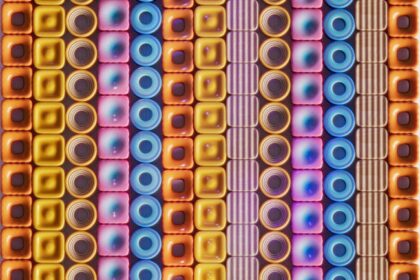Understanding LinkedIn Matched Audiences
LinkedIn Matched Audiences represents a cornerstone of advanced B2B digital marketing, offering unparalleled precision in targeting specific, high-value prospects. Unlike broad demographic or interest-based targeting, Matched Audiences leverage your own first-party data or the behaviors of individuals on your digital properties to identify and engage with the most relevant professional audiences on LinkedIn. This capability transforms generic outreach into highly personalized, contextually relevant conversations, directly addressing the complexities of B2B sales cycles which often involve multiple decision-makers and extended timelines. By allowing advertisers to upload customer lists, retarget website visitors, or re-engage individuals who have interacted with their content, Matched Audiences empowers marketers to build deeper relationships, accelerate pipeline, and significantly enhance return on ad spend. The fundamental premise is to move beyond mere impressions to meaningful engagements, nurturing leads through every stage of the buyer journey with tailored messaging.
The Foundational Power of Matched Audiences in B2B Marketing
In the intricate landscape of B2B marketing, the traditional approach of simply targeting individuals based on their job title or industry often falls short. B2B purchasing decisions are rarely made by a single person; they involve complex buying committees, long consideration phases, and a significant emphasis on trust and established relationships. This inherent complexity necessitates a more refined approach to digital advertising. Matched Audiences directly addresses these challenges by allowing marketers to pinpoint exact companies, known contacts, or specific website visitors, ensuring that marketing efforts are directed towards those who have already demonstrated some level of interest or fit.
The concept hinges on transforming anonymous data points into actionable audience segments. Instead of casting a wide net, Matched Audiences enables a precision-guided missile approach, focusing resources on the most promising leads. This strategic shift is crucial for several reasons:
- Relevance: Delivering highly relevant content to individuals who are already familiar with your brand or fit your ideal customer profile dramatically increases engagement rates.
- Efficiency: By eliminating wasted impressions on irrelevant audiences, budgets are utilized more effectively, driving down acquisition costs and improving overall campaign ROI.
- Personalization at Scale: While seemingly contradictory, Matched Audiences allows for the personalization of messages to large groups of individuals based on their prior interactions or specific attributes, without manual, one-to-one outreach. This scalability is vital for modern B2B growth.
- Pipeline Acceleration: By nurturing warm leads, re-engaging stalled opportunities, or educating prospects already in your CRM, Matched Audiences can significantly shorten sales cycles and increase conversion rates at various stages of the funnel.
At its core, Matched Audiences represents a direct bridge between your internal sales and marketing data and LinkedIn’s vast professional network. It transforms the power of your CRM, website analytics, and content engagement data into actionable targeting segments. This integration is paramount for businesses adopting account-based marketing (ABM) strategies, customer lifecycle management, or sophisticated lead nurturing programs. The primary types of Matched Audiences available on LinkedIn include Website Retargeting, Account Targeting, Contact Targeting, and more recently, Look-Alike Audiences, alongside engagement-based audiences like Video Retargeting, Lead Gen Form Retargeting, and Event Retargeting. Each type serves a distinct purpose, collectively offering a comprehensive suite of tools for engaging your most valuable professional audiences.
Delving into Website Retargeting
Website Retargeting on LinkedIn allows advertisers to reconnect with individuals who have previously visited their website or specific pages within it. This is arguably one of the most effective forms of digital advertising due to its focus on users who have already expressed an initial level of interest in your products or services. The underlying technology for LinkedIn Website Retargeting is the LinkedIn Insight Tag, a small piece of JavaScript code that you install on all pages of your website.
Installation and Verification of the Insight Tag:
The Insight Tag is fundamental. Once placed in the global footer or header of your website, it anonymously tracks visitors, allowing LinkedIn to match them with their professional profiles. The installation process is straightforward:
- Navigate to your LinkedIn Campaign Manager account.
- Under “Analyze,” select “Insight Tag.”
- Copy the provided JavaScript code.
- Paste the code just before the
tag on every page of your website.
How it Works: Cookie-Based Tracking and Anonymous Matching:
When a user visits a page on your website where the Insight Tag is installed, a cookie is placed in their browser. This cookie anonymously communicates with LinkedIn. If that user is also logged into LinkedIn, the Insight Tag can match the anonymous cookie ID with their LinkedIn profile, adding them to your retargeting audience. This process is entirely anonymous and privacy-compliant; advertisers do not receive individual user data. LinkedIn simply confirms that a professional matching the visitor’s profile exists and can be targeted.
Creating a Website Audience: URL-Based Segmentation:
Within Campaign Manager, you can create specific website audiences based on the URLs visited. This allows for highly granular segmentation:
- Exact Match: Targets visitors who landed on a precise URL (e.g.,
www.yourcompany.com/pricing). - Contains: Targets visitors whose URLs include a specific string (e.g.,
yourcompany.com/product/to capture all product page visitors). - Starts With: Targets visitors whose URLs begin with a specific string (e.g.,
yourcompany.com/blog/to capture all blog readers).
You can combine these rules using “AND” or “OR” logic, and also use “DOES NOT CONTAIN” or “DOES NOT START WITH” to exclude specific pages. For instance, you could target visitors to yourcompany.com/product AND yourcompany.com/pricing but exclude those who visited yourcompany.com/thank-you.
Audience Sizing Requirements and Limitations:
LinkedIn requires a minimum audience size of 300 active members for an audience to be targetable. This threshold ensures data privacy and effective audience matching. If your website traffic is low, it may take some time for your audience to build up to this minimum. Audiences will continually refresh as new visitors match the criteria.
Best Practices for Segmentation:
Effective website retargeting hinges on intelligent segmentation. Tailoring messages to visitors based on their engagement level or specific interests leads to much higher conversion rates:
- Homepage Visitors vs. Specific Product Pages: Target general visitors with brand awareness messages, while product page visitors receive more direct product benefits or case studies.
- Blog Readers vs. Pricing Page Visitors: Blog readers might be in the early stages of research; nurture them with educational content. Pricing page visitors are closer to a purchase decision and could be shown testimonials or a limited-time offer.
- Content Downloaders vs. Trial Sign-ups: Individuals who downloaded an e-book are warm leads; follow up with a demo request. Those who started a trial but didn’t convert require specific messaging to address their pain points.
- Excluding Converted Users: Always exclude customers or users who have completed a desired action (e.g., purchased, signed up for a demo) from your retargeting campaigns to avoid ad fatigue and wasted budget. Create a “Thank You page” or “Customer Login” audience and exclude it.
Campaign Strategies Using Website Retargeting:
- Nurturing Leads Through the Funnel: Develop a sequence of ads that align with the buyer’s journey. Early-stage visitors might see thought leadership, while those who visited specific solutions pages see detailed product features.
- Driving Repeat Purchases or Upsells: For SaaS companies or those with recurring revenue, retarget existing customers with information about new features or premium tiers.
- Cart Abandonment Campaigns (less direct): While LinkedIn isn’t an e-commerce platform, if your B2B website involves “adding to cart” for a quote or demo, you can retarget users who initiated but didn’t complete the process.
- Building Brand Affinity: Remind recent visitors of your brand’s value proposition and unique selling points.
Measurement and Optimization for Website Retargeting Campaigns:
Key metrics include Click-Through Rate (CTR), Conversion Rate, Cost Per Conversion (CPC), and Return on Ad Spend (ROAS). Monitor which segments perform best with specific creative and messaging. A/B test different headlines, ad formats (image, video, carousel), and calls to action. Regularly refine your audience segments based on conversion data, ensuring you’re reaching the right people at the right time with the most persuasive message.
Harnessing the Power of Account Targeting (Account-Based Marketing – ABM)
Account Targeting is a powerful feature for businesses employing an Account-Based Marketing (ABM) strategy. ABM flips the traditional marketing funnel, focusing high-value marketing and sales resources on a defined set of target accounts, typically enterprises or companies that represent significant revenue potential. On LinkedIn, Account Targeting allows advertisers to upload a list of specific companies and then target decision-makers and key stakeholders within those organizations.
What is Account Targeting? The ABM Paradigm Shift:
Instead of generating individual leads and hoping they belong to desirable companies, ABM identifies key accounts first and then engages with all relevant individuals within those accounts. Account Targeting on LinkedIn facilitates this by enabling marketers to directly serve ads to employees of the specific companies they wish to penetrate.
Why ABM on LinkedIn? Direct Access to Decision-Makers:
LinkedIn is the world’s largest professional network, making it the ideal platform for ABM. It provides unparalleled access to individuals based on their professional roles, industries, and company affiliations. When you combine this rich professional data with your target company lists, you gain the ability to reach the exact individuals who influence purchasing decisions within your most valuable accounts. This direct access minimizes wasted impressions and maximizes the relevance of your outreach.
Data Requirements: Company Lists (CSV Format):
To utilize Account Targeting, you need a list of your target companies. This list should be compiled in a CSV file and can include:
- Company Name: The full, official name of the company (e.g., “Acme Corporation”).
- Company Website Domain: The primary domain of the company (e.g.,
acmecorp.com). - Company Email Domain: The email domain used by employees (e.g.,
acmecorp.com).
Providing both the company name and at least one domain significantly improves the match rate. The more accurate and consistent your data, the better LinkedIn can match your list to its internal company profiles.
Building an Account Audience: Uploading Company Names or Domains:
- In Campaign Manager, navigate to “Audiences.”
- Select “Create Audience” and choose “List Upload.”
- Select “Company List.”
- Upload your CSV file. LinkedIn will process the file, match the companies, and create your audience. The matching process can take a few hours.
Matching Process and Success Rates:
LinkedIn’s algorithm attempts to match the company names and domains in your uploaded list with its vast database of company pages and profiles. The success rate of matching depends heavily on the accuracy, consistency, and completeness of your data. Using official company names and primary domains yields the best results. A typical match rate can range from 50% to 80% or higher, depending on the quality of your list.
Minimum Audience Size for Account Targeting:
Similar to other Matched Audience types, Account Targeting requires a minimum of 300 matched companies in your audience before it becomes targetable. This threshold is in place for privacy reasons and to ensure statistical significance for campaign performance.
Strategies for Effective Account Targeting:
- Targeting High-Value Prospects: Focus your ABM efforts on accounts that represent your ideal customer profile (ICP) – those with the highest potential lifetime value or strategic importance.
- Orchestrating Multi-Departmental Campaigns: Since B2B purchases involve multiple stakeholders (e.g., IT, finance, operations, HR), create specific ad creatives and messages tailored to each department or role within the target account. For example, IT might see ads about security, while finance sees ROI benefits.
- Sales-Marketing Alignment for ABM: Crucially, ABM thrives on tight collaboration between sales and marketing. Marketing uses Account Targeting to warm up accounts, while sales follows up with personalized outreach. Share target account lists and campaign insights.
- Excluding Existing Customers or Unqualified Accounts: To avoid wasting budget and ensure focus, exclude current customers (unless an upsell/cross-sell campaign) or accounts that have been disqualified by sales.
- Tiered ABM Approaches: Implement a tiered strategy:
- Tier 1 (Strategic Accounts): Highly personalized, intensive campaigns for a small number of top-tier accounts.
- Tier 2 (One-to-Few): Segmented campaigns for a larger group of accounts with similar characteristics.
- Tier 3 (Programmatic): Broader campaigns for a large set of accounts fitting basic ICP criteria.
Integrating with CRM and Sales Efforts:
The true power of Account Targeting shines when integrated with your CRM. Regularly update your target account lists based on sales pipeline stages, account health, or new strategic initiatives. Use CRM data to inform your ad messaging, ensuring continuity between marketing campaigns and sales conversations. Tools that integrate LinkedIn Campaign Manager with CRM platforms can automate this syncing.
Measuring ABM Success: Account Engagement, Pipeline Growth:
Beyond traditional ad metrics, ABM success is measured by:
- Account Engagement: Tracking the number of target accounts showing ad impressions, clicks, or conversions.
- Pipeline Influence: How many target accounts moved into later stages of the sales funnel or converted into opportunities.
- Deal Velocity: Whether ABM efforts are shortening the sales cycle for target accounts.
- Average Deal Size: If ABM campaigns lead to larger deals within target accounts.
Common Pitfalls: Data Cleanliness, List Size:
- Data Cleanliness: Inaccurate or outdated company names/domains will significantly reduce match rates. Invest time in cleaning and verifying your lists.
- List Size: While a minimum of 300 matched companies is required, very small lists might not yield sufficient reach or statistical significance. Balance precision with scale.
Leveraging Contact Targeting (CRM-Based Marketing)
Contact Targeting allows advertisers to upload a list of email addresses or phone numbers from their Customer Relationship Management (CRM) system or other contact databases, and then match these contacts to LinkedIn member profiles. This capability is exceptionally powerful for re-engaging existing leads, nurturing prospects through the sales funnel, or delivering specific messages to current customers.
What is Contact Targeting? Using Your Existing Contact Database:
At its core, Contact Targeting is about leveraging your valuable first-party data – the people you already know. Instead of guessing who might be interested in your offerings, you’re directly reaching out to individuals who have, at some point, engaged with your brand, whether they are leads, prospects, customers, or even lapsed customers. This directly translates to more efficient and personalized advertising.
Data Requirements: Email Addresses (Hashed), Phone Numbers (Hashed), or LinkedIn Profile URLs:
To create a Contact Audience, you need a CSV file containing:
- Email Addresses: These are the most common and generally yield the highest match rates. LinkedIn requires these to be hashed for privacy. Hashing is a one-way encryption process that transforms the email into a unique, fixed-length string of characters, making it unreadable but still matchable. You can hash your list before uploading, or LinkedIn will do it automatically during the upload process.
- Phone Numbers: Similar to email addresses, these should be in a standardized format and can also be hashed.
- LinkedIn Profile URLs: While less common for large lists, if you have specific LinkedIn profile URLs, you can also upload these directly.
Uploading Contact Lists: CSV Format, Hashing Process:
- Prepare your CSV file with one column for email addresses, phone numbers, or profile URLs. Ensure no header row is included if you are only uploading one column type.
- In Campaign Manager, go to “Audiences,” then “Create Audience,” and select “List Upload.”
- Choose “Contact List.”
- Upload your CSV file. If your data isn’t pre-hashed, LinkedIn will hash it on its servers securely. The matching process then begins. This process ensures that no raw, identifiable personal data is transferred or stored by LinkedIn in an unhashed format.
Matching Process: How LinkedIn Anonymizes and Matches:
Once your list is uploaded and hashed, LinkedIn compares the hashed values against the hashed email addresses or phone numbers associated with its member profiles. If a match is found, that member is added to your targetable audience. This anonymous matching technique is crucial for privacy compliance, as it means LinkedIn doesn’t know who you’re uploading, only that a matched user exists on their platform.
Privacy Considerations (GDPR, CCPA) and Best Practices for Data Handling:
Data privacy is paramount. When using Contact Targeting, it’s essential to comply with regulations like GDPR (General Data Protection Regulation) and CCPA (California Consumer Privacy Act).
- Consent: Ensure you have obtained appropriate consent from the individuals on your list for marketing communications, including advertising, if required by relevant regulations.
- Transparency: Be transparent in your privacy policy about how you use data, including for personalized advertising on platforms like LinkedIn.
- Data Security: Securely store your contact lists and transmit them to LinkedIn via encrypted channels. LinkedIn’s hashing process is designed with security in mind.
- Data Minimization: Only upload the data necessary for matching (email/phone).
Audience Sizing Requirements:
A Contact Audience also requires a minimum of 300 matched members to be targetable. This threshold applies to maintain privacy and ensure the effectiveness of advertising campaigns.
Strategic Applications of Contact Targeting:
Contact Targeting opens up a multitude of strategic possibilities:
- Re-engaging Inactive Leads: Target leads who have gone cold in your CRM with fresh, compelling content designed to reignite their interest.
- Nurturing Leads Already in Your CRM: Segment leads by their stage in the sales funnel (e.g., MQL, SQL) and deliver tailored content relevant to their specific needs and pain points at that stage.
- Targeting Prospects Who Didn’t Convert from Other Channels: If you have leads from events, webinars, or other campaigns who haven’t converted, use LinkedIn to provide additional information, testimonials, or social proof.
- Cross-selling and Upselling to Existing Customers: Promote new products, services, or upgrades to your current customer base. This is often more cost-effective than acquiring new customers.
- Excluding Current Customers from Prospecting Campaigns: Prevent ad fatigue and wasted ad spend by excluding your existing customers from campaigns aimed at new lead generation.
- Inviting Contacts to Webinars or Events: Directly target your known contacts with invitations to exclusive webinars, virtual events, or industry conferences.
Building Different Segments from Your CRM:
The power lies in segmentation. Instead of one large contact list, break it down:
- MQLs (Marketing Qualified Leads): Nurture with case studies, product demos.
- SQLs (Sales Qualified Leads): Support sales with highly specific content, competitor comparisons.
- Churned Customers: Win-back campaigns with new offers or product updates.
- Partners/Influencers: Share content specifically for collaboration or advocacy.
- Event Attendees: Follow-up messaging post-event.
Best Practices for List Hygiene and Updates:
- Regular Updates: Your CRM data changes. Regularly refresh your contact lists on LinkedIn (e.g., monthly or quarterly) to ensure accuracy and to include new contacts or remove old ones.
- Data Quality: Ensure your email addresses are valid and active. High bounce rates on your email campaigns often indicate poor data quality which will also affect LinkedIn match rates.
Measuring ROI from CRM-Based Campaigns:
Beyond standard ad metrics, measure the impact on:
- Pipeline Acceleration: Are targeted contacts moving faster through the sales funnel?
- Win Rates: Are deals closing more frequently or at higher values from targeted contacts?
- Customer Retention/Upsell: For customer-focused campaigns, track retention rates, feature adoption, or upsell revenue.
Event Retargeting: Engaging Specific Audiences
LinkedIn’s Event Retargeting feature allows advertisers to build audiences based on individuals who have interacted with a LinkedIn Event. This is particularly valuable for businesses that host webinars, virtual conferences, workshops, or any professional gathering promoted on LinkedIn.
How LinkedIn Event Integration Works for Audiences:
When you create an event on LinkedIn, you can promote it through organic posts or paid campaigns. As users interact with your event page (e.g., clicking “Attend,” registering, or visiting the event page), LinkedIn logs these actions. Event Retargeting leverages this data to create custom audiences.
Targeting Attendees, Registrants, or Those Who Expressed Interest:
You can segment your event audience based on their level of engagement:
- Event page visitors: Those who merely viewed the event details.
- Clicked “Attend” or “Interested”: Individuals who showed initial interest but might not have registered or attended.
- Registered for the event: Prospects who signed up, indicating a higher level of intent.
- Attended the event: The most engaged segment, having actively participated.
This granular segmentation allows for highly tailored follow-up messages.
Use Cases:
- Promoting Follow-up Content After an Event: For those who attended, share recordings, speaker slides, key takeaways, or related thought leadership. For those who registered but didn’t attend, offer the recording and encourage future participation.
- Driving Registrations for Future Events: Retarget past event attendees with invitations to your next event, as they’ve already shown interest in your content.
- Nurturing Warm Leads from Event Participation: Attendees are highly qualified leads. Nurture them with more direct calls to action, such as scheduling a demo or downloading a product guide.
- Addressing Post-Event Gaps: If you noticed common questions or missed points during an event, create follow-up content and target attendees to provide further clarity or solutions.
Integration with LinkedIn Live and Other Event Formats:
This feature extends beyond static event pages to LinkedIn Live broadcasts. If you host live streams, you can retarget viewers based on their engagement with the live session, further refining your audience segmentation for post-broadcast nurturing.
Video Retargeting: Capturing Viewer Interest
Video content is increasingly prevalent on LinkedIn. Video Retargeting allows advertisers to create audiences based on how much of a video ad a LinkedIn member has watched. This indicates varying levels of engagement and interest, enabling highly targeted follow-up campaigns.
Creating Audiences Based on Video Engagement (25%, 50%, 75%, 97% views):
When you run a video ad campaign on LinkedIn, the platform tracks engagement thresholds. You can then create audiences based on:
- 25% Viewers: Individuals who watched at least a quarter of your video. This group has shown some initial interest.
- 50% Viewers: Individuals who watched half the video, indicating stronger engagement.
- 75% Viewers: Those who watched three-quarters of the video, showing significant interest.
- 97% Viewers: Highly engaged individuals who watched almost the entire video, suggesting high intent or strong brand affinity.
Strategic Uses:
- Nurturing Highly Engaged Viewers with Deeper Content: Target 75% or 97% viewers with more specific, bottom-of-funnel content like product demos, case studies, or a direct call to action (e.g., “Request a Demo”). These users are clearly interested in your message.
- Segmenting by Video Topic to Deliver Relevant Messages: If you have multiple video ads on different topics (e.g., “Product X Benefits” vs. “Industry Trends”), you can create separate retargeting audiences for each. This allows you to follow up with highly relevant content based on their demonstrated interests.
- Re-engaging Viewers Who Dropped Off Early: Target 25% or 50% viewers with a different video that reinforces the core message or addresses a different aspect, aiming to capture their attention again. This is useful for improving completion rates on subsequent content.
- Building Brand Awareness: For those who watched a good portion of your brand introduction video, you can retarget them with a follow-up about your company values or unique selling proposition.
Best Practices for Video Content Strategy to Support Retargeting:
- Hook Early: Ensure your most compelling message is delivered within the first 10-15 seconds to maximize initial engagement.
- Clear Call to Action: Even if your video is for awareness, subtly guide viewers towards the next step.
- A/B Test Video Lengths: Experiment to find the optimal length that retains viewer attention.
- Vary Content by Funnel Stage: Use short, punchy videos for awareness; longer, more detailed videos for consideration; and testimonial/demo videos for conversion.
Lead Gen Form Retargeting: Following Up on Intent
LinkedIn Lead Gen Forms streamline the lead capture process by auto-filling form fields with a member’s profile data. Lead Gen Form Retargeting allows advertisers to target individuals based on their interaction with these forms, whether they submitted the form or merely opened it without completing.
Targeting Individuals Who Opened or Submitted a LinkedIn Lead Gen Form:
When you run a campaign using Lead Gen Forms, LinkedIn tracks two key actions:
- Form Opens: Members who clicked on your ad and opened the Lead Gen Form, showing initial interest.
- Form Submissions: Members who successfully completed and submitted the Lead Gen Form, indicating a strong level of intent and conversion.
Use Cases:
- Nurturing Those Who Opened But Didn’t Submit: These individuals showed interest but dropped off. Retarget them with a follow-up ad that addresses potential hesitations, offers a different incentive, or simplifies the value proposition. You could remind them what they missed or offer a direct link to the content they were trying to access.
- Delivering Additional Value to Those Who Submitted: For successful submissions, you might want to provide more in-depth content. If they signed up for an e-book, retarget them with a case study or a relevant webinar invitation. This helps move them further down the sales funnel.
- Segmenting Based on the Specific Form Submitted: If you have multiple Lead Gen Forms for different offers (e.g., demo request, e-book download, webinar registration), create separate retargeting audiences for each. This allows for hyper-personalized follow-up based on the specific content they engaged with.
Integration with CRM for Seamless Lead Follow-up:
While LinkedIn allows for Lead Gen Form Retargeting, the ultimate goal is to get these leads into your CRM. LinkedIn offers integrations (often through Zapier or other connectors) to automatically push submitted lead data into your CRM. This ensures your sales team can follow up promptly, and your marketing automation can trigger appropriate email sequences.
Look-Alike Audiences: Expanding Your Reach Intelligently
Look-Alike Audiences are a powerful tool for prospecting, enabling advertisers to expand their reach by finding new LinkedIn members who share similar attributes with an existing high-value audience. Instead of relying solely on your first-party data, LinkedIn’s algorithms analyze the characteristics of your “seed” audience and identify other users on the platform who exhibit similar professional traits, interests, and behaviors.
What are Look-Alike Audiences? Leveraging LinkedIn’s Algorithm:
A Look-Alike Audience is a new audience segment that LinkedIn’s platform generates based on the commonalities of an existing Matched Audience (the “seed” audience). The algorithm identifies patterns in job title, industry, skills, groups, company size, and other professional characteristics of your seed audience, then finds other members on LinkedIn who match these patterns.
How They Are Created: Based on an Existing Matched Audience:
You cannot create a Look-Alike Audience from scratch. You must first have an existing Matched Audience (Website Retargeting, Account Targeting, or Contact Targeting) that meets the minimum size requirements.
- Navigate to “Audiences” in Campaign Manager.
- Select an existing Matched Audience that you want to use as your source.
- Click “Create Look-Alike.” LinkedIn will then process and create the new audience.
Ideal Seed Audiences (High-Value Customers, Website Converters):
The quality of your Look-Alike Audience is directly dependent on the quality of your seed audience. For best results, use a seed audience that represents your ideal customer or a highly engaged segment:
- Your existing customers: Especially your high-value or most loyal customers.
- Website visitors who converted: Those who filled out a demo request, downloaded a key piece of content, or signed up for a trial.
- Highly engaged leads: MQLs or SQLs from your CRM.
- Top-tier target accounts: Employees within accounts that closed significant deals.
- Video viewers (75% or 97% completion): Individuals who showed deep engagement with your video content.
Avoid using broad or low-quality seed audiences (e.g., all website visitors, or a list of unqualified leads), as this will lead to a less targeted and effective Look-Alike Audience.
Size and Characteristics of Look-Alike Audiences:
LinkedIn typically generates Look-Alike Audiences that are significantly larger than the seed audience, offering substantial scale for prospecting. The platform tries to balance similarity with reach. While you can’t manually adjust the “similarity” percentage as you might on other platforms, LinkedIn aims for an optimal balance.
When to Use Look-Alike Audiences: Prospecting for Similar High-Quality Leads:
Look-Alike Audiences are primarily used for prospecting. They help you find new potential customers who resemble your best existing customers, expanding your reach beyond your known lists.
- Filling the Top of the Funnel: Ideal for awareness and consideration campaigns to bring new, qualified leads into your marketing ecosystem.
- Scaling Successful Campaigns: If a Matched Audience campaign performed well, creating a Look-Alike from that converting segment can help you find more of those valuable leads.
- Entering New Markets: Identify potential customers in new geographic regions or industries that share characteristics with your current successful customers.
Best Practices:
- Start with Highly Qualified Seed Lists: As mentioned, garbage in, garbage out. The more precise and valuable your seed audience, the better the Look-Alike will perform.
- Test and Refine: Always test your Look-Alike Audiences with specific campaigns. Monitor performance metrics like CTR, conversion rates, and cost per acquisition. You may find that some Look-Alikes perform better than others, depending on your seed audience and campaign objectives.
- Layering with Other Targeting Criteria: While Look-Alike Audiences are effective on their own, you can further refine them by layering with LinkedIn’s core targeting options (e.g., job function, seniority, industry, company size). This can help ensure even greater relevance, especially if your seed audience is somewhat broad. For example, a Look-Alike based on customers could be narrowed down to only IT decision-makers in specific industries.
- Monitor Audience Refresh: Look-Alike Audiences update periodically as your seed audience evolves and as LinkedIn’s member base changes.
Limitations and Potential for Broadness:
While powerful, Look-Alike Audiences can sometimes be broader than manually built Matched Audiences. It’s a balance between reach and precision. Continuously monitor performance and adjust layering to maintain quality. The effectiveness also depends on LinkedIn’s ability to find sufficient commonality within your seed audience to create a distinct look-alike segment.
Advanced Strategies: Combining Matched Audiences with Core Targeting
The true power of LinkedIn advertising often lies not in using a single targeting method in isolation, but in strategically combining Matched Audiences with LinkedIn’s core demographic, firmographic, and behavioral targeting options. This layering approach allows for unprecedented precision and personalization, creating highly segmented campaigns that resonate deeply with specific professional groups.
Layering Matched Audiences with Demographic, Job Title, Industry, Skills, etc.:
This is where the magic happens. Imagine you’ve created a Website Retargeting audience of individuals who visited your pricing page. Instead of simply targeting everyone in that audience, you can add layers:
- Job Function/Seniority: Target only “IT Directors” or “VPs of Marketing” who visited your pricing page. This filters out irrelevant roles within that engaged audience.
- Industry: If your product is specific to “Healthcare” or “Financial Services,” narrow down your retargeting audience to only those industries.
- Company Size: Focus on decision-makers in “500-1000 employee” companies if that’s your ICP.
- Skills/Groups: Target individuals with specific skills (e.g., “SaaS Sales”) or members of relevant LinkedIn Groups.
Example Use Case:
- Objective: Nurture high-intent leads who have shown interest in your enterprise software.
- Matched Audience: Website Retargeting (visitors to product feature pages and demo request page).
- Layered Core Targeting: Job Function (Information Technology, Engineering), Seniority (Director, VP, CXO), Company Size (500+ employees), Industry (Software, Financial Services).
- Benefit: Ensures that your nurturing ads are only seen by senior decision-makers in large, relevant companies who are already familiar with your solution.
Exclusion Targeting: Preventing Ad Fatigue, Saving Budget:
Just as important as including the right people is excluding the wrong ones. Exclusion targeting is a critical component of any sophisticated LinkedIn ad strategy.
- Excluding Current Customers: Upload your customer list as a Contact Audience and exclude it from all prospecting or lead generation campaigns. This saves budget and prevents your customers from seeing ads for products they already own (unless it’s an upsell/cross-sell campaign).
- Excluding Applicants: If you’re running recruitment campaigns, exclude individuals who have already applied for a job to prevent showing them redundant ads.
- Excluding Bounced Leads/Unqualified Leads: If your CRM indicates certain leads are unqualified or have “bounced” (e.g., bad email), exclude them from future campaigns.
- Excluding Visitors to “Thank You” Pages: For lead gen campaigns, once a user converts and lands on a “Thank You” page, add them to an exclusion audience for that specific campaign to avoid re-serving the same ad.
Sequenced Messaging Through Different Audience Segments:
Create a journey for your prospects using a series of Matched Audiences.
- Stage 1 (Awareness): Target a Look-Alike Audience with high-level thought leadership video ads.
- Stage 2 (Consideration): Retarget those who watched 75% of the video or visited your blog with case studies or solution-focused content.
- Stage 3 (Conversion): Retarget those who visited your pricing page or downloaded a content piece with a direct demo request ad.
- Stage 4 (Customer Nurturing/Upsell): Target existing customers (via Contact or Account Lists) with new feature announcements or upsell opportunities.
Full-Funnel Strategy: Awareness -> Consideration -> Conversion -> Loyalty:
Matched Audiences allow you to build out a complete sales funnel:
- Awareness: Look-Alike Audiences, broad industry targeting.
- Consideration: Website Retargeting (general visitors), Video Retargeting (25%-50% viewers), Account Targeting (early-stage accounts).
- Conversion: Website Retargeting (pricing/demo pages), Lead Gen Form Retargeting (form opens), Contact Targeting (MQLs/SQLs), Account Targeting (late-stage accounts).
- Loyalty/Advocacy: Contact Targeting (existing customers), Account Targeting (customer accounts).
Utilizing Audience Templates and Saving Audiences:
LinkedIn Campaign Manager allows you to save custom audiences and even create “Audience Templates.” This is incredibly useful for recurring campaigns or for sharing consistent targeting across different campaigns or ad accounts. Once you’ve perfected a layered audience, save it to easily reuse later.
Implementing and Managing Matched Audiences: A Step-by-Step Guide
Effectively setting up and managing LinkedIn Matched Audiences requires a systematic approach within Campaign Manager. Understanding the practical steps ensures your campaigns are built on a solid foundation of precise targeting.
Accessing Matched Audiences in Campaign Manager:
- Log in to your LinkedIn Campaign Manager account.
- Navigate to the specific Ad Account you wish to work within.
- In the top navigation bar, click on “Analyze” (or “Plan” depending on your Campaign Manager version).
- Select “Matched Audiences” from the dropdown menu. This is your central hub for creating, managing, and viewing all your Matched Audiences.
Uploading Lists and Setting Up Insight Tag:
- For Website Retargeting:
- Ensure the LinkedIn Insight Tag is correctly installed on all relevant pages of your website.
- Verify its active status in the “Insight Tag” section under “Analyze.”
- Once active, navigate to “Matched Audiences” > “Create Audience” > “Website audience.” Define your URL rules and retention window (up to 365 days).
- For Company/Contact Lists:
- Prepare your CSV file (e.g., for Account Targeting: Company Name, Company Website; for Contact Targeting: Email Addresses, Phone Numbers).
- Navigate to “Matched Audiences” > “Create Audience” > “List upload.”
- Choose “Company list” or “Contact list” and upload your CSV.
- LinkedIn will process the list. This can take anywhere from a few minutes to several hours, depending on the list size. You’ll receive a notification when it’s ready.
Creating New Audiences (Website, Company, Contact, Engagement):
- Website Audience: Specify “Include” and “Exclude” URLs using “contains,” “exact,” or “starts with” logic.
- Company List: Upload your file, ensuring company names and domains are accurate.
- Contact List: Upload your file of emails or phone numbers. LinkedIn will handle hashing.
- Engagement Audiences: These are automatically created or defined based on campaigns you’re already running or assets you own:
- Video: Select specific video ads and define view percentages (e.g., 25%, 50%).
- Lead Gen Forms: Select specific forms and define interaction (Opened, Submitted).
- Events: Select specific LinkedIn Events and define interaction (Visited, Registered, Attended).
Naming Conventions and Organization:
Consistent naming conventions are crucial for manageability, especially as your number of audiences grows.
- Format:
[Audience Type]_[Description]_[Date/Version] - Examples:
Website_PricingPageVisitors_365DContact_MQLs_Q22024Company_TargetAccounts_Tier1Video_ProductDemo_75%ViewersLookalike_HighValueCustomers
- Tags: Utilize LinkedIn’s tagging feature within Campaign Manager to group similar audiences (e.g., “Retargeting,” “ABM,” “Prospecting”).
Audience Refresh Rates and Data Decay:
- List Uploads (Company/Contact): These audiences do not automatically refresh. You must manually re-upload updated lists periodically to ensure accuracy. Plan quarterly or monthly refreshes based on your data churn.
- Website Audiences: These are dynamic and continuously update as new visitors match your criteria and older visitors fall outside your defined retention window.
- Engagement Audiences (Video, Lead Gen, Event): These are also dynamic and update based on ongoing user interactions.
- Look-Alike Audiences: These automatically refresh periodically to reflect changes in the seed audience and the LinkedIn member base.
Troubleshooting Common Issues (List Size, Matching Errors):
- Audience Size Below 300: Your audience isn’t targetable. For Website audiences, expand your URL rules or increase the retention window. For list uploads, increase the size of your input list.
- Low Match Rates for List Uploads:
- Contact Lists: Ensure email addresses are clean, valid, and active. Add phone numbers if available. Check for consistent formatting.
- Company Lists: Ensure company names are official and domains are accurate. Include both if possible.
- Insight Tag Not Active: Check your website’s source code for correct tag placement. Use the LinkedIn Insight Tag Helper to diagnose issues. Check your website’s Content Security Policy (CSP) if you have one, as it might block the tag.
- Audience Not Updating: For website/engagement audiences, ensure the underlying activity is still occurring. For list uploads, remember they need manual refreshes.
Measuring Success and Optimizing Performance
Measuring the success of your LinkedIn Matched Audience campaigns goes beyond simple clicks and impressions. It involves understanding the true business impact, from lead quality to pipeline acceleration and ultimately, revenue. Optimization is an iterative process driven by data analysis.
Key Performance Indicators (KPIs) for Matched Audience Campaigns:
While standard advertising metrics are relevant, specific KPIs provide deeper insights into the effectiveness of Matched Audiences:
- Click-Through Rate (CTR): Indicates how engaging your ads are to the targeted audience. A higher CTR often suggests better audience-message fit.
- Conversion Rate (CVR): The percentage of users who complete your desired action (e.g., form submission, demo request) after clicking your ad. This is a primary indicator of campaign success.
- Cost Per Lead (CPL) / Cost Per Conversion (CPC): Measures the efficiency of your campaigns in acquiring leads or conversions. Compare this against your internal benchmarks and other channels.
- Return on Ad Spend (ROAS): Crucial for bottom-line impact. Measures the revenue generated for every dollar spent on ads. Requires robust tracking and attribution.
- Account Engagement Metrics (for ABM): For Account Targeting campaigns, track metrics like:
- Account Reach: The percentage of target accounts you’ve reached with ads.
- Account Lift: Increase in website visits or form submissions from target accounts compared to a control group.
- Engagement Rate within Accounts: How many employees within a target account are engaging with your ads.
- Pipeline Influence: The number or value of sales opportunities influenced by your Matched Audience campaigns. This often requires integration with your CRM and marketing attribution models.
A/B Testing Strategies for Creative, Messaging, and Landing Pages:
Continuous testing is vital for optimization.
- Creative: Test different ad formats (image, video, carousel, text ads), visual elements, and calls to action (CTAs).
- Messaging: Experiment with headlines, body copy, and value propositions. Does a problem/solution approach work better than a benefit-driven one?
- Landing Pages: Ensure your landing pages are optimized for the specific audience and message. Test different headlines, layouts, and form lengths.
- Audience Segments: Test different segments of your Matched Audiences with tailored messages (e.g., pricing page visitors vs. blog readers).
Budget Allocation and Bid Optimization for Different Audience Segments:
- Prioritize High-Value Audiences: Allocate a larger portion of your budget to Matched Audiences that historically deliver the highest ROI (e.g., retargeting pricing page visitors, MQL contact lists).
- Bid Strategies:
- Automated Bidding (e.g., Max Delivery, Target Cost): Often a good starting point, especially for broad Look-Alike audiences, as LinkedIn’s algorithm optimizes for your objective.
- Manual Bidding: Offers more control, useful for very precise, high-value Matched Audiences where you want to ensure impressions at a specific cost.
- Enhanced CPC: Gives LinkedIn flexibility while staying within your budget.
- Adjust Bids by Performance: Increase bids for audiences and campaigns that are performing exceptionally well; decrease or pause those underperforming.
Reporting and Analytics within Campaign Manager:
LinkedIn Campaign Manager provides robust reporting tools:
- Campaign Dashboard: Overview of key metrics for all campaigns.
- Performance Chart: Visualize trends over time.
- Demographics Report: Break down performance by job function, industry, company size, etc., even for Matched Audiences. This can reveal sub-segments that overperform.
- Website Demographics (Insight Tag): Provides anonymous demographic data about your website visitors, helping you understand who your Insight Tag is capturing.
- Export Data: Download raw data for deeper analysis in external tools like Excel or Google Sheets.
Integrating LinkedIn Data with Other Marketing Analytics Platforms:
For a holistic view, integrate LinkedIn ad data with:
- Google Analytics: Track on-site behavior of LinkedIn visitors.
- CRM (Salesforce, HubSpot, Dynamics 365): Link ad conversions to specific leads and opportunities, track sales funnel progression, and calculate true ROAS.
- Marketing Automation Platforms: Use ad engagement data to trigger email nurturing sequences or personalize website experiences.
- Attribution Models: Understand the role of LinkedIn Matched Audience campaigns in multi-touch attribution, not just last-click conversions.
Iterative Optimization Process:
Optimization is not a one-time task. It’s a continuous cycle:
- Analyze: Review performance data weekly/monthly.
- Hypothesize: Formulate ideas for improvement (e.g., “If we change the CTA, conversion rates will increase.”).
- Test: Implement A/B tests.
- Learn: Analyze test results.
- Implement: Roll out successful changes.
- Repeat: Continuously refine your campaigns based on new insights.
Data Privacy, Compliance, and Ethical Considerations
The increasing global emphasis on data privacy fundamentally shapes how digital advertising operates, and LinkedIn Matched Audiences are no exception. Adhering to privacy regulations, ensuring data security, and maintaining ethical data practices are not just legal requirements but also crucial for building trust with your audience.
LinkedIn’s Commitment to Data Privacy:
LinkedIn, as a professional networking platform, places a strong emphasis on user trust and data privacy. Its advertising solutions are designed with privacy in mind:
- Anonymous Matching: As discussed, when you upload a contact list, LinkedIn hashes the data (one-way encryption) before matching. This means LinkedIn never sees or stores your raw, identifiable customer data in plain text.
- No Sharing of Raw Data: Advertisers never receive individual user data from Matched Audiences. You only get aggregate audience sizes and performance metrics.
- User Controls: LinkedIn members have extensive control over their data and ad preferences in their settings, including opting out of personalized ads or restricting data usage.
Hashing and Anonymization Processes:
The hashing process is a cornerstone of privacy for Contact Targeting. When you upload a CSV of email addresses or phone numbers, these are immediately converted into irreversible, non-identifiable strings of characters (hashes). LinkedIn then matches these hashed strings against its own internal hashed database of member data. If a match occurs, the member is added to your targetable audience without revealing their identity or raw data to you. This significantly reduces the risk of data breaches and unauthorized access to personal information.
User Control Over Ad Preferences:
LinkedIn empowers its members to manage their ad experiences:
- Ad Preferences: Users can view and adjust their ad preferences, seeing why they are seeing specific ads (e.g., “based on your company,” “based on your skills”).
- Data Usage Controls: Members can opt out of certain data uses for advertising, including matched audiences, or disconnect third-party data.
- Opt-Out of Personalized Ads: Users can globally opt out of personalized ads based on their activity and data.
GDPR, CCPA, and Other Global Privacy Regulations:
Compliance with major privacy regulations is non-negotiable for businesses operating globally.
- GDPR (General Data Protection Regulation): Applies to individuals in the European Economic Area (EEA). If you’re uploading lists containing data of EEA residents, you must ensure you have a lawful basis for processing that data (e.g., explicit consent for marketing, legitimate interest). Transparency in your privacy policy about data sharing for advertising is key.
- CCPA (California Consumer Privacy Act): Grants California consumers specific rights regarding their personal information. If you collect data from California residents, ensure your practices align, including providing a “Do Not Sell My Personal Information” option.
- Other Regional Laws: Be aware of and comply with similar privacy laws in other jurisdictions where your business operates or where your audience resides (e.g., LGPD in Brazil, PIPEDA in Canada).
Best Practices for Collecting and Using First-Party Data Responsibly:
- Obtain Clear Consent: For contact lists, ensure you have explicit consent for marketing communications, especially if using email addresses for advertising purposes. This consent should be specific and easily withdrawable.
- Transparency: Clearly state in your privacy policy how you collect, use, and share data, including for targeted advertising on platforms like LinkedIn.
- Data Minimization: Only collect the data points necessary for your advertising objectives.
- Data Security: Implement robust security measures to protect your first-party data.
- Provide Opt-Out Mechanisms: Make it easy for individuals to opt out of your marketing communications and data usage.
- Data Retention Policies: Do not retain data longer than necessary.
Ensuring Transparency with Your Audience:
Beyond legal compliance, ethical conduct builds trust.
- Communicate Value: When collecting data, explain the value proposition to the user (e.g., “Sign up for personalized updates”).
- Clear Privacy Policy: Make your privacy policy easily accessible and written in clear, understandable language, not just legal jargon.
- Respect User Choices: Honor opt-out requests promptly and effectively.
The Evolving Landscape of Third-Party Cookies and Its Impact:
The digital advertising world is moving away from third-party cookies, primarily driven by browser changes (e.g., Chrome’s deprecation) and increased privacy regulations.
- Impact on Website Retargeting: While LinkedIn’s Insight Tag relies on cookies, platforms are adapting to a “cookieless future” by exploring alternative identification methods (e.g., first-party data solutions, contextual targeting, authenticated user IDs).
- Increased Importance of First-Party Data: This shift underscores the critical value of Matched Audiences that rely on first-party data (Account and Contact Targeting). Businesses with robust CRM data and strong customer relationships will be better positioned to adapt to these changes.
- Privacy-Enhancing Technologies: LinkedIn, like other platforms, is investing in privacy-enhancing technologies to continue offering effective targeting while respecting user privacy in a world with fewer third-party identifiers.
Challenges and Future Outlook of Matched Audiences
While LinkedIn Matched Audiences offer incredible precision and power for B2B marketers, they are not without their challenges. Understanding these limitations and looking ahead to the future of audience targeting is essential for long-term success.
Matching Rates and List Quality:
One of the most common challenges is achieving high match rates for uploaded lists.
- Contact Lists: If email addresses or phone numbers in your CRM are outdated, incomplete, or formatted inconsistently, LinkedIn’s matching algorithm will struggle to find corresponding profiles. Low match rates mean a smaller targetable audience and potentially wasted effort in list preparation.
- Company Lists: Variations in company names (e.g., “Acme Corp.” vs. “Acme Corporation”), merged entities, or defunct companies can lead to poor matching.
- Solution: Continuous data hygiene is paramount. Regularly clean and update your CRM and contact databases. Invest in data enrichment tools to standardize company names and verify contact information.
Audience Size Limitations:
The minimum audience size of 300 members (or companies) can be a limitation for highly niche or targeted campaigns.
- For very specific ABM accounts with only a few key decision-makers, or for highly specialized website pages with low traffic, you might not meet the 300-member threshold.
- Solution: Consider broadening your list slightly if possible, or combine multiple smaller, highly relevant lists. For website retargeting, increase the lookback window (e.g., from 30 days to 90 or 180 days) or include broader URL patterns. In some cases, a highly niche audience might not be viable for Matched Audiences and may require other direct outreach methods.
Navigating Privacy Changes (Cookie Deprecation):
The ongoing deprecation of third-party cookies by major browsers (like Chrome) presents a significant challenge for all forms of digital advertising, particularly website retargeting.
- Impact: As third-party cookies phase out, the LinkedIn Insight Tag’s ability to anonymously track and match website visitors across different sites might be affected.
- LinkedIn’s Response: LinkedIn, like other ad platforms, is actively developing privacy-preserving solutions that rely more on first-party data (like authenticated user IDs) and aggregated, anonymized signals.
- Advertiser Action: This trend reinforces the importance of building robust first-party data strategies (CRM lists, email subscriptions, direct interactions) as these become the most reliable and privacy-compliant way to target audiences.
AI and Machine Learning’s Role in Future Audience Targeting:
The future of Matched Audiences will undoubtedly be heavily influenced by advancements in Artificial Intelligence (AI) and Machine Learning (ML).
- Smarter Look-Alike Audiences: AI/ML will enhance the accuracy and relevance of Look-Alike Audiences, identifying more subtle patterns and predictive behaviors among users.
- Dynamic Audience Segmentation: AI could enable more dynamic and real-time audience segmentation based on evolving user behavior and intent, without requiring manual rule setting.
- Predictive Targeting: Machine learning models could predict which contacts in your uploaded lists are most likely to convert, allowing for even more efficient budget allocation.
- Automated Optimization: AI will further automate bid management and campaign optimization based on the performance of different audience segments.
Potential New Matched Audience Types:
LinkedIn is continually evolving its advertising capabilities. We might see new types of Matched Audiences emerge:
- Document Retargeting: Based on interactions with LinkedIn Document ads.
- Poll/Survey Engagement: Audiences built from users who interacted with polls or surveys.
- Industry Event Participation (external): If LinkedIn develops deeper integrations with major industry event platforms, it could enable targeting based on external professional event attendance.
- More Granular Engagement: Deeper segmentation based on specific interactions with LinkedIn organic posts (likes, shares, comments on specific topics).
The Continuous Importance of First-Party Data:
Regardless of technological advancements or privacy shifts, the value of first-party data (data you collect directly from your customers and prospects) will only increase.
- Control and Reliability: You own and control your first-party data, making it less susceptible to external platform changes.
- Accuracy and Richness: Your CRM, website, and direct interactions often provide the most accurate and rich insights into your ideal customer profiles.
- Privacy Compliance: First-party data, when collected with proper consent and transparency, is inherently more privacy-compliant and resilient in a post-cookie world.
Businesses that prioritize building, maintaining, and strategically leveraging their first-party data will be best positioned to unlock the full potential of LinkedIn Matched Audiences and adapt to the evolving digital marketing landscape. This shift towards proprietary data as a strategic asset is not merely a trend but a fundamental reorientation of B2B digital advertising.