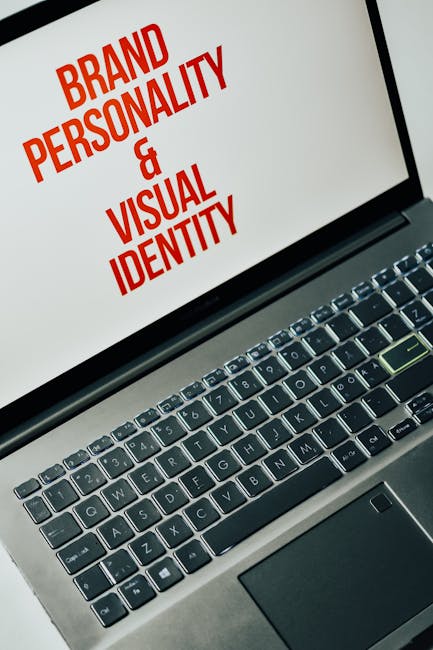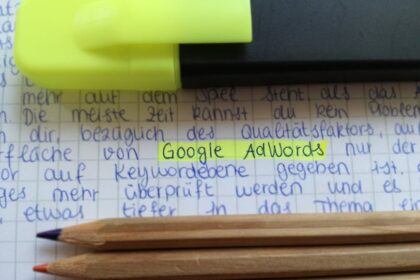The Bedrock of On-Page SEO: Mastering Keyword Research
At the very heart of any successful on-page search engine optimization strategy lies the meticulous and insightful process of keyword research. It is the foundational pillar upon which all other on-page efforts are built. Without a deep understanding of the specific words, phrases, and questions your target audience uses to find information, products, or services, your content is essentially invisible to search engines and, by extension, to potential customers. Keyword research is not merely about identifying high-volume search terms; it’s a complex discipline that involves understanding user psychology, competitive landscapes, and the subtle nuances of language. It is the process of translating the needs and desires of your audience into a tangible data set that can inform every aspect of your content creation, from the highest-level page title down to the most granular detail in your body copy. A flawed keyword strategy will inevitably lead to wasted time, effort, and resources, as you will be creating content that fails to connect with its intended audience or is simply too difficult to rank for. Conversely, a robust and well-executed keyword research process provides a clear roadmap, ensuring that every piece of content you produce has a defined purpose, a target audience, and a realistic chance of achieving high visibility in the search engine results pages (SERPs). This initial phase is where you win or lose the on-page SEO battle before a single word of content is even written. It requires a blend of analytical rigor, creative thinking, and a profound empathy for the end-user.
Understanding Keyword Intent: The “Why” Behind the Search
The single most critical evolution in modern keyword research is the shift from focusing solely on the “what” (the keyword itself) to understanding the “why” (the user’s intent). Google’s algorithms, powered by machine learning models like RankBrain and BERT, have become exceptionally proficient at interpreting the underlying purpose of a search query. Simply matching keywords is an outdated strategy. To succeed, you must align your content with the user’s intent. Keyword intent, or search intent, can be broadly categorized into four primary types. Ignoring this categorization is a cardinal sin in modern SEO, as it leads to a fundamental mismatch between what the user wants and what your page provides, resulting in high bounce rates, low engagement, and poor rankings.
Informational Intent
Informational intent represents the largest portion of all searches. Here, the user is looking for information, an answer to a question, or a solution to a problem. They are in a learning or research phase. These queries often start with “how to,” “what is,” “why do,” “best way to,” or simply contain a noun or concept, such as “on-page SEO strategies” or “symptoms of vitamin D deficiency.” Content created for informational intent should be comprehensive, educational, and authoritative. Formats that work well include in-depth blog posts, detailed guides, tutorials, infographics, and encyclopedia-style articles. The primary goal is to provide the best, most thorough answer available on the web. Monetization is often indirect, focusing on building trust, establishing authority, capturing email subscribers, or introducing users to your brand at the top of the marketing funnel. For example, a company selling project management software might create an article titled “15 Effective Time Management Techniques for Busy Professionals.” This doesn’t directly sell their software but attracts their target audience by solving a related problem, thereby building brand awareness and trust.
Navigational Intent
Navigational intent is straightforward: the user wants to navigate to a specific website or webpage. They already know where they want to go and are using the search engine as a shortcut. Examples include “YouTube,” “Facebook login,” “Ahrefs blog,” or “contact Amazon customer service.” For your own brand, ranking for your brand name is paramount. This is usually easy unless you have a very generic brand name. The key on-page strategy here is ensuring your homepage and key landing pages (like “login,” “contact,” or “about us”) are clearly titled and structured so that Google can easily identify and serve them for these branded navigational queries. There is little opportunity to capture new audiences with these keywords, as the user’s destination is already decided. However, failing to appear for your own navigational queries is a significant red flag indicating potential technical SEO issues or a brand name that is too generic or shared with a much larger entity.
Commercial Investigation Intent
This category represents a user who is in the consideration phase of the buyer’s journey. They have an intention to eventually make a purchase but are currently researching and comparing their options. They are not ready to buy right now, but they are getting close. These queries often include words like “best,” “top,” “review,” “comparison,” “vs,” or “alternative.” Examples include “best 4K TVs under $1000,” “SEMrush vs. Ahrefs,” “iPhone 15 Pro review,” or “Mailchimp alternatives.” Content tailored for commercial investigation should be objective (or at least appear so), highly detailed, and helpful. In-depth product reviews, head-to-head comparison articles, detailed buyer’s guides, and “best of” lists are incredibly effective formats. The goal is to help the user make an informed decision while subtly positioning your product or affiliate product as the ideal choice. Trust is paramount here; if your content is perceived as overly biased or purely promotional, you will lose the user’s confidence.
Transactional Intent
Transactional intent is the final stage, where the user is ready to take a specific action, most often a purchase. These are the most commercially valuable keywords. The language is direct and action-oriented, often including terms like “buy,” “purchase,” “coupon,” “discount,” “deal,” “for sale,” or a specific product name and model number. Examples include “buy Nike Air Max 90,” “Squarespace discount code,” “plumber near me,” or “subscribe to Netflix.” The content for these keywords must be hyper-focused on conversion. This means creating optimized product pages, service pages, or pricing pages. The on-page elements should be geared towards making the transaction as seamless as possible: clear calls-to-action (CTAs), high-quality product images, concise and persuasive copy, pricing information, and trust signals like customer reviews and security badges. There should be minimal fluff or informational content; the page’s sole purpose is to facilitate the desired action. Misaligning intent here is particularly costly—sending a user with transactional intent to a long-form informational blog post will almost certainly result in a lost sale.
Core Keyword Research Methodologies
With a firm grasp of search intent, the next step is to generate a comprehensive list of potential keywords. This process should be systematic and leverage a variety of tools and techniques to uncover every possible opportunity. Relying on a single method will leave valuable keywords on the table.
Brainstorming Seed Keywords
This is the starting point. Before you touch any tool, think like your customer. Sit down with your team—sales, marketing, product development, customer support—and brainstorm the foundational terms related to your business. These are your “seed” keywords. If you sell organic coffee beans, your seed keywords would be “coffee,” “coffee beans,” “organic coffee,” “espresso beans,” etc. These terms are usually broad and highly competitive, but they serve as the seeds from which your entire keyword tree will grow. Think about the problems you solve. What pain points do your customers have? What language do they use to describe their needs? This initial human-centric step is crucial for grounding your subsequent tool-based research in real-world context.
Utilizing SEO Tools
Professional SEO tools are non-negotiable for serious keyword research. They provide the quantitative data needed to evaluate the keywords you’ve brainstormed and discover thousands more you would never have thought of.
- Ahrefs and SEMrush: These are the industry-leading, all-in-one SEO suites. Their keyword research modules (Keyword Explorer in Ahrefs, Keyword Magic Tool in SEMrush) are incredibly powerful. You can enter a seed keyword and they will return a massive list of related terms, questions, and phrase matches. Crucially, they provide essential metrics like search volume, keyword difficulty, and estimated cost-per-click (CPC).
- Moz Keyword Explorer: Another excellent tool that offers similar functionality, providing keyword suggestions, SERP analysis, and metrics like “Organic CTR” and “Priority” to help you choose the best targets.
- Ubersuggest: A more budget-friendly option developed by Neil Patel, Ubersuggest provides solid keyword data, content ideas, and competitor analysis, making it a great starting point for smaller businesses or individual marketers.
The process involves entering your seed keywords into these tools and then methodically sifting through the results. Use filters to narrow down by search volume, keyword difficulty, intent, or the presence of specific terms (e.g., questions containing “how”).
Analyzing Competitor Keywords
Your competitors have already done a lot of the work for you. Analyzing the keywords they are successfully ranking for is one of the most efficient ways to build your own keyword list. Using the same tools (Ahrefs, SEMrush), you can enter a competitor’s domain and see a complete list of the keywords that drive traffic to their site. Look for “keyword gaps”—keywords that multiple competitors rank for, but you do not. This indicates a proven market demand that you are currently missing. Also, analyze their top pages to understand which content themes are resonating most effectively in your niche. Don’t just copy their strategy; look for weaknesses. Can you create content that is more comprehensive, more up-to-date, or better aligned with user intent for the same keywords?
Tapping into “People Also Ask” and Google Autocomplete
Google itself is a powerful keyword research tool.
- Google Autocomplete: Start typing a seed keyword into the Google search bar and observe the suggestions that appear. These are based on real, popular searches that people are conducting. This is a goldmine for understanding how users frame their queries and for discovering valuable long-tail variations.
- “People Also Ask” (PAA) Boxes: When you search for a query, Google often displays a PAA box with related questions. Clicking on one of these questions expands it to show an answer and also generates more related questions. This is an endless source of ideas for H2/H3 subheadings, FAQ sections, and even entire articles centered around answering specific user questions.
- Related Searches: At the bottom of the SERP, Google provides a list of “Related searches.” These are thematically linked queries that can help you broaden your understanding of the topic and find adjacent keyword opportunities.
Mining Forums and Social Media
To truly understand the language of your audience, you need to go where they have conversations. Websites like Reddit, Quora, and industry-specific forums are treasure troves of keyword ideas. Look for the threads where people are asking for help, recommendations, or advice. Pay close attention to the exact phrasing they use. What are their biggest frustrations? What problems are they trying to solve? This qualitative research provides invaluable context that quantitative data from SEO tools cannot. A subreddit dedicated to your niche can reveal dozens of long-tail keyword ideas and content topics directly from the mouths of your target customers.
Long-Tail Keywords: The Secret to High-Conversion Traffic
While “head terms” (short, high-volume keywords like “coffee”) might seem attractive due to their massive search volumes, they are often incredibly competitive and have vague user intent. The real opportunity for most businesses lies in long-tail keywords.
What Are Long-Tail Keywords?
Long-tail keywords are longer, more specific search phrases, typically consisting of three or more words. They individually have much lower search volume than head terms, but collectively, they make up the vast majority of all searches conducted online. For example, instead of targeting “coffee,” a long-tail keyword would be “best single origin light roast coffee beans” or “how to make cold brew coffee at home without special equipment.”
Why They Are Crucial for On-Page SEO
Long-tail keywords are the backbone of a sophisticated on-page SEO strategy for several reasons:
- Lower Competition: Because they are more specific, fewer websites are competing to rank for them. This gives smaller businesses and new websites a much better chance of securing a top position in the SERPs.
- Higher Conversion Rates: The specificity of a long-tail keyword indicates a user who is further along in their journey and has a much clearer intent. The person searching for “buy 12oz bag of whole bean ethiopian yirgacheffe” is far more likely to make a purchase than someone searching for “coffee.” By creating content that precisely matches this specific query, you attract highly qualified traffic that is much more likely to convert.
- Voice Search Optimization: The rise of voice assistants like Siri, Alexa, and Google Assistant has led to an increase in natural language, conversational queries. People don’t speak to their devices in two-word phrases; they ask full questions. These questions are, by their very nature, long-tail keywords. Optimizing for them is essential for capturing voice search traffic.
Strategies for Finding Long-Tail Gems
All the previously mentioned research methods can be used to find long-tail keywords. When using SEO tools, filter for keywords with more than three words and a lower keyword difficulty score. Pay special attention to the “Questions” report in these tools. Use Google Autocomplete and the “People Also Ask” sections to see how broad topics are broken down into specific queries. A particularly effective technique is to combine a head term with various modifiers related to intent, quality, location, or user type (e.g., “email marketing software” + “for small business,” “for beginners,” “free trial,” “vs Mailchimp”).
Keyword Metrics Decoded: Search Volume, Keyword Difficulty, and CPC
As you gather your list of potential keywords, you will be confronted with several key metrics provided by SEO tools. Understanding how to interpret these metrics is crucial for prioritizing your efforts and selecting the right keywords to target.
Search Volume: Potential vs. Reality
Search volume indicates the average number of times a keyword is searched for in a given month. While it’s a useful indicator of a topic’s popularity, it should not be the sole factor in your decision-making. A high search volume often means high competition. Furthermore, the actual traffic you receive from ranking #1 is only a fraction of the total search volume, as clicks are distributed among the top results, ads, and featured snippets. Don’t be afraid to target keywords with lower search volumes (e.g., 50-200 searches per month) if they are highly relevant and have clear commercial intent. A handful of these low-volume, high-intent keywords can often drive more revenue than a single high-volume, low-intent keyword.
Keyword Difficulty (KD): Assessing the Competition
Keyword Difficulty (also called “SEO Difficulty” or “Keyword Competition”) is a metric calculated by SEO tools to estimate how difficult it will be to rank on the first page of Google for a given keyword. It is typically scored on a scale of 0-100. This score is usually based on the number and quality of backlinks pointing to the current top-ranking pages. A higher KD score means you will need a more authoritative website (with more high-quality backlinks) to compete. As a new or smaller site, you should focus on keywords with a lower KD score. This metric is your primary tool for finding realistic ranking opportunities. Always analyze the actual SERPs for your target keyword to get a qualitative feel for the competition, in addition to relying on the KD score.
Cost-Per-Click (CPC): Gauging Commercial Value
Cost-Per-Click (CPC) is a Google Ads metric that indicates how much advertisers are willing to pay for a single click from a given keyword. While it’s a paid search metric, it’s an incredibly valuable indicator of a keyword’s commercial intent for SEO. A high CPC (e.g., $10, $20, or even $50+) strongly suggests that the keyword drives traffic that converts into leads or sales. Even if you aren’t running ads, you can use CPC data to prioritize keywords that are more likely to lead to a direct return on your content investment. Keywords with high search volume but near-zero CPC often have strong informational intent, while those with high CPC have strong transactional or commercial investigation intent.
Finding the Sweet Spot: Balancing Volume and Difficulty
The ultimate goal of keyword research is to find the “sweet spot”: keywords that have a reasonable search volume, a low-to-moderate keyword difficulty score, and high relevance to your business goals. This is where the art and science of SEO converge. It involves creating a prioritized list of keywords, starting with the “low-hanging fruit” (low difficulty, high relevance) to build initial momentum, and then gradually targeting more competitive terms as your website’s authority grows over time.
Foundational On-Page Elements: The Primary Keyword Placements
Once you have a prioritized list of keywords mapped to specific pages or content ideas, the next phase is to strategically integrate them into the foundational architectural elements of your webpage. These are the core HTML tags and on-page components that search engine crawlers use as primary signals to understand the topic and relevance of your content. Getting these elements right is non-negotiable; it’s the fundamental price of entry for competing in the SERPs. These placements send the strongest signals to Google about what your page is about, and they also have a significant impact on how users perceive your result in the search listings, directly influencing click-through rates.
The Title Tag: Your Digital Billboard
The title tag (
The Critical Role of the Title Tag in SEO
Search engines place immense weight on the words used in the title tag. It is a powerful relevancy signal. A title tag that accurately and concisely describes the page’s content and includes the primary target keyword tells Google exactly what the page is about and which queries it is relevant for. A well-crafted title tag can be the difference between ranking on page one and being lost on page five. It directly impacts your ranking potential.
Best Practices for Crafting Compelling Title Tags
- Optimal Length: Title tags are measured in pixels, but a general guideline is to keep them between 50-60 characters. If your title is too long, Google will truncate it in the SERPs, often with an ellipsis (…), which can cut off important keywords and reduce the title’s effectiveness. Use a SERP snippet preview tool to check how your title will appear.
- Uniqueness: Every page on your website should have a unique title tag. Duplicate title tags confuse search engines and dilute the ranking potential of the individual pages. They are a common issue found in SEO audits and should be fixed immediately.
- Include Modifiers: Add words like “guide,” “review,” “best,” “tips,” “checklist,” or the current year (e.g., “2024”) to your titles to capture a wider range of long-tail searches and increase click-through rates by making the title more specific and appealing.
- Write for Humans: While including your keyword is crucial, the title must be compelling and readable for a human user. It should entice the click by promising a solution or valuable information. A title stuffed with keywords but lacking human appeal will have a low CTR, which can negatively impact rankings over time.
Front-loading Your Primary Keyword
The closer your primary keyword is to the beginning of the title tag, the more weight it typically carries with search engines. This practice is known as “front-loading.” For example, if your keyword is “on-page SEO techniques,” a stronger title would be “On-Page SEO Techniques: A 2024 Guide” rather than “A 2024 Guide to Excellent On-Page SEO Techniques.” This is not a rigid rule, but it is a widely accepted best practice that has been shown to have a positive impact. It also ensures that the most important keyword is visible to users scanning the SERPs, even if the end of the title gets truncated.
Common Mistakes to Avoid
- Keyword Stuffing: Do not repeat your keyword or stuff multiple variations into the title. For example, “Best Coffee Beans, Organic Coffee Beans, Buy Coffee Beans Online” is a spammy, ineffective title. It looks unnatural to users and is a red flag for search engines.
- Default Titles: Avoid generic, default titles like “Home” or “Untitled Page.” This is a massive missed opportunity and tells search engines nothing about your page.
- Using Your Brand Name First (Usually): Unless you are a massive, well-known brand and the query is navigational, it’s generally better to place your brand name at the end of the title tag, separated by a pipe (|) or a hyphen (-). The keywords are more important for discovery. Example: “10 Advanced On-Page SEO Strategies | YourBrandName”.
Meta Descriptions: The Art of the Click
The meta description is the short snippet of text (typically around 155-160 characters) that appears below the title tag in the SERPs. It provides a more detailed summary of what the page is about. While it does not directly influence rankings, its importance is immense.
Why Meta Descriptions Still Matter (Even Without Direct Ranking Impact)
In 2009, Google officially announced that meta descriptions (and meta keywords) are not a direct ranking factor. However, they serve a vital secondary function: they are your ad copy in the organic search results. A well-written, compelling meta description can significantly increase your page’s click-through rate (CTR). A higher CTR is a positive user engagement signal that tells Google that your result is highly relevant and appealing to users, which can indirectly lead to improved rankings over time. Essentially, the title tag gets you seen, but the meta description gets you clicked.
Writing for Click-Through Rate (CTR)
The sole purpose of the meta description is to persuade the user that your page is the best result for their query and to entice them to click.
- Be Persuasive and Action-Oriented: Use active language. Start with verbs. Treat it like ad copy. For a product page, you might say, “Discover our award-winning espresso machine, crafted for the perfect brew. Free shipping and a 5-year warranty. Shop now!”
- Address the User’s Need: Your meta description should resonate with the user’s search intent. If their query was a question, the description should promise an answer. If they are looking for a solution, it should promise to provide it.
- Include a Call-to-Action (CTA): Encourage the click with a clear CTA, such as “Learn more,” “Read our guide,” “Shop today,” “Download the checklist,” or “Find out how.”
Incorporating Keywords Naturally
Even though they aren’t a direct ranking factor, it is still crucial to include your target keyword in the meta description. The reason is that Google bolds the search query and its synonyms within the meta descriptions in the SERPs. This bolding makes your result visually stand out from the others and reinforces to the user that your page is highly relevant to their search, further boosting CTR. The keyword should be integrated naturally and not feel forced or stuffed.
A/B Testing Meta Descriptions for Maximum Impact
For your most important pages, consider A/B testing different meta descriptions to see which one generates the highest CTR. You can do this by changing the meta description and then closely monitoring the CTR for that page’s primary keywords in Google Search Console over a period of a few weeks. A small improvement in CTR on a high-traffic page can lead to a significant increase in overall visitors. Note that Google sometimes rewrites meta descriptions if it believes it can create a more relevant snippet based on the user’s query and the page’s content, but it’s always best practice to provide a well-crafted one yourself.
URL Structure: Creating Clean and Descriptive Pathways
The URL (Uniform Resource Locator) of a page is another important, albeit more subtle, on-page SEO element. A well-structured URL is beneficial for both search engines and users. It provides an additional, easy-to-understand clue about the page’s content.
The Anatomy of an SEO-Friendly URL
An SEO-friendly URL is one that is simple, readable, and descriptive. Compare these two URLs for an article about making sourdough bread:
- Bad:
https://yourbakerysite.com/index.php?p=123&cat=4 - Good:
https://yourbakerysite.com/recipes/how-to-make-sourdough-bread
The second URL is immediately understandable to a human user and clearly signals the page’s topic to a search engine crawler. It is clean, semantic, and enhances user experience.
Including Your Keyword in the URL Slug
The “slug” is the part of the URL that comes after the final slash (/). It is a best practice to make your URL slug a concise version of your primary keyword for the page. For a page targeting “best hiking boots for women,” an ideal slug would be /best-hiking-boots-women/. This reinforces the page’s topic to search engines and also makes the URL more shareable and trustworthy when pasted into emails or social media posts.
Keep it Short, Simple, and Readable
Long, convoluted URLs can be difficult for users to read and share. Aim for brevity while maintaining descriptiveness. Remove unnecessary “stop words” (like “a,” “an,” “the,” “in”) from the slug to make it cleaner. For example, instead of /a-guide-on-how-to-train-a-puppy/, use /how-to-train-puppy/ or simply /puppy-training/. Shorter URLs are also less likely to be truncated when shared.
The Use of Hyphens vs. Underscores
This is a long-settled technical debate, but it’s worth reiterating. Always use hyphens (-) to separate words in your URLs. Google’s official guidelines state that they treat hyphens as word separators, while underscores (_) are often interpreted as word joiners. This means puppy-training is seen as two words, “puppy” and “training,” whereas puppy_training might be interpreted as a single word, “puppytraining.” Using hyphens is the universally accepted standard for SEO-friendly URLs.
Content as the Cornerstone: Writing for Humans and Search Engines
If keywords are the bedrock and foundational elements are the framework, then content is the very substance of your on-page SEO efforts. All the technical optimizations in the world cannot compensate for thin, low-quality, or irrelevant content. In the modern era of SEO, content is not just king; it is the entire kingdom. Google’s primary objective is to satisfy its users by providing the most accurate, comprehensive, and helpful results for their queries. Therefore, your primary objective must be to create content that achieves this goal better than anyone else. This requires a dual focus: writing for a human audience to engage, inform, and persuade, while also structuring that content in a way that search engine crawlers can efficiently parse, understand, and index.
The Primacy of High-Quality, In-Depth Content
The term “high-quality content” is often used, but its meaning can be nebulous. In the context of SEO, it has a very specific definition that aligns with Google’s evaluation criteria. It is not just about good grammar and spelling; it is about substance, depth, and trustworthiness.
What “High-Quality” Actually Means to Google
Google uses a combination of algorithms and human quality raters to assess content. High-quality content typically exhibits the following characteristics:
- Comprehensive and Complete: It covers the topic in its entirety, answering not just the primary question but also the follow-up questions a user might have. It leaves the reader with no need to go back to the search results to find more information.
- Accurate and Fact-Checked: The information presented is correct, up-to-date, and, where appropriate, supported by evidence or citations from authoritative sources.
- Original and Unique: It is not scraped or rehashed from other websites. It provides unique insights, original research, a new perspective, or simply a better, more organized presentation of existing information.
- Well-Written and Formatted: The content is easy to read, free of major grammatical errors, and broken up into logical sections with clear headings, short paragraphs, bullet points, and images.
- Satisfies User Intent: It directly and effectively addresses the reason the user made the search in the first place, whether that was informational, commercial, or transactional.
E-E-A-T (Experience, Expertise, Authoritativeness, Trustworthiness)
E-E-A-T is a concept from Google’s Search Quality Rater Guidelines, and it is central to their understanding of content quality, especially for “Your Money or Your Life” (YMYL) topics (e.g., finance, health, legal advice).
- Experience: Does the content creator have first-hand, real-world experience with the topic? For a product review, has the author actually used the product? For a travel guide, have they visited the destination?
- Expertise: Does the author or website possess specialized knowledge in the field? This can be demonstrated through credentials, qualifications, or a consistent history of producing high-quality content on the subject.
- Authoritativeness: Is the website or author recognized as a go-to source in the industry? This is often built over time and is heavily influenced by external factors like backlinks and mentions from other respected sites.
- Trustworthiness: Is the website secure (HTTPS)? Is contact information easy to find? Are policies clear? Is the content transparent and honest? Trust is the foundation upon which the other elements are built.
Demonstrating E-E-A-T on your page through author bios, citing sources, showcasing case studies, and providing clear contact information is a crucial on-page strategy.
The 10x Content Principle: Being the Best Result
Coined by Rand Fishkin, the “10x content” principle is the idea that to succeed in a competitive SERP, your content doesn’t just need to be slightly better than the current top-ranking results; it needs to be ten times better. This means it should be more comprehensive, better designed, more entertaining, more credible, and provide a significantly better user experience than any other result. Aiming for this standard forces you to elevate your content creation from simply “good enough” to truly exceptional, which is what is required to earn top rankings and maintain them over time.
Strategic Keyword Integration Within Body Content
Once you have a high-quality piece of content planned, you must strategically weave in your target keywords. The goal is to do this in a way that feels completely natural to the reader while still providing clear signals to search engines. The era of “keyword density” as a primary metric is long dead; modern SEO is about semantic relevance and topic modeling.
The First 100 Words: Setting the Context
It is a long-standing best practice to include your primary target keyword within the first 100-150 words of your body content, ideally in the first paragraph. This helps to immediately establish the topic of the page for both users and search engine crawlers. It confirms to the reader that they have landed in the right place and provides an early, strong relevancy signal to Google.
Natural Keyword Density and Frequency (Debunking the Myth)
In the early days of SEO, webmasters would try to achieve a specific “keyword density,” such as repeating the keyword in 2-3% of the text. This led to awkward, unreadable content and is now an outdated and potentially harmful practice known as keyword stuffing. Today, there is no magic number. The focus should be on writing naturally about your topic. If your content is truly comprehensive and focused on the target keyword’s subject, the primary keyword and its variations will appear a natural number of times. The goal is not density but relevance. Use the keyword where it makes sense, and don’t force it where it doesn’t.
Latent Semantic Indexing (LSI) and Topic Clusters
Modern search engines use sophisticated systems to understand the relationships between words and concepts. Latent Semantic Indexing (LSI) is an older concept, but the principle remains relevant: Google understands synonyms and thematically related terms. To demonstrate deep topical relevance, your content should include not just your primary keyword, but a wide range of related subtopics, entities, and semantic variations. For an article on “how to bake a cake,” you should also mention related terms like “flour,” “sugar,” “oven temperature,” “mixing,” “frosting,” “baking pan,” and “ingredients.” SEO tools like SEMrush’s SEO Writing Assistant or SurferSEO can analyze the top-ranking pages for your keyword and suggest a list of semantically related terms to include in your content to make it more comprehensive.
Using Synonyms and Thematic Keywords
To avoid sounding robotic and to capture a wider range of search queries, make liberal use of synonyms and close variations of your primary keyword. If your target is “best running shoes,” your content should also naturally include phrases like “top athletic footwear,” “greatest jogging sneakers,” and “high-performance running gear.” This makes the text more engaging for the reader and demonstrates a broader understanding of the topic to search engines.
Header Tags (H1, H2, H3): Structuring Your Narrative
Header tags (H1, H2, H3, etc.) are HTML elements used to create a hierarchical structure for your content. They are critical for both readability and SEO. They act as a table of contents for your page, allowing both users and search engines to quickly understand the main topics and subtopics covered.
The H1 Tag: The One and Only Page Title
The H1 tag is the main heading for the page. There should be one, and only one, H1 tag per page. It should effectively be the title of your article or page content. Best practice is for the H1 tag to be very similar to, but not necessarily identical to, your page’s title tag. It should clearly state the page’s topic and almost always include your primary keyword. For example, if your title tag is “15 On-Page SEO Techniques for 2024 | YourBrand,” your H1 tag might be “A Complete Guide to 15 Powerful On-Page SEO Techniques.”
Using H2s and H3s to Build Logical Hierarchy
H2 tags should be used to break your content into its main sections. Think of them as the chapters of your article. H3 tags should then be used to break down the H2 sections into sub-points. This creates a logical, scannable structure. A user should be able to get the gist of your entire article just by reading the header tags. This structure is also incredibly valuable for search engines, as it helps them understand the relationship between the different parts of your content. For example, in an article about on-page SEO, “Keyword Research” might be an H2, while “Understanding User Intent” and “Long-Tail Keywords” would be H3s under it.
Incorporating Secondary and Long-Tail Keywords in Subheadings
Your subheadings (H2s, H3s, etc.) are a perfect place to incorporate your secondary and long-tail keywords. This is a natural way to signal to Google the breadth of your content. If your primary keyword is “home workout routines,” your H2s could be things like “Best Bodyweight Exercises at Home” or “At-Home Cardio Workout Ideas,” which are themselves valuable long-tail keywords. This also helps you rank for a wider array of queries and increases your chances of appearing in featured snippets, which often pull from well-structured headings.
Internal Linking: Weaving a Web of Context and Authority
Internal linking is the practice of linking from one page on your website to another page on the same website. It is one of the most underrated but powerful on-page SEO strategies. A well-executed internal linking strategy can significantly improve your site’s crawlability, user experience, and overall authority.
The SEO Benefits of Strategic Internal Linking
- Distributes Page Authority: Links pass authority (often referred to as “link juice”) between pages. By linking from your high-authority pages (like your homepage or a popular blog post) to newer or less-visible pages, you can pass some of that authority along, helping the new pages to rank faster.
- Improves Crawlability and Indexing: Internal links provide pathways for search engine crawlers to discover all the pages on your site. Without internal links, some pages might become “orphaned” and difficult for Google to find and index.
- Establishes Topical Relevance and Context: Linking between related pages helps to establish a semantic relationship between them in the eyes of Google. It tells the search engine that you have a cluster of content around a specific topic, which can boost your authority on that subject.
- Enhances User Experience: Internal links guide users to other relevant and helpful content on your site, increasing their time on site, reducing bounce rate, and leading them deeper into your conversion funnel.
Using Keyword-Rich Anchor Text (Without Over-Optimization)
The “anchor text” is the clickable text of a link. Using descriptive, keyword-rich anchor text for your internal links is a strong signal to Google about the topic of the page you are linking to. For example, instead of using generic anchor text like “click here,” use descriptive anchor text like “read our complete guide to on-page SEO.” However, it’s important to avoid over-optimization. Do not use the exact same keyword anchor text for every link pointing to a specific page. Vary your anchor text with synonyms, long-tail variations, and branded terms to keep it looking natural.
Linking from High-Authority Pages to Newer Pages
Periodically audit your site to identify your pages with the most backlinks and authority (using tools like Ahrefs’ “Top Pages” report). Make it a regular practice to go into these high-authority pages and find relevant opportunities to add internal links to your newer, priority content. This is one of the quickest ways to give a new piece of content an SEO boost.
Creating Topic Clusters and Pillar Pages
A sophisticated internal linking strategy involves creating “topic clusters.” This model consists of:
- A Pillar Page: A broad, comprehensive piece of content on a core topic (e.g., “The Ultimate Guide to Digital Marketing”).
- Cluster Content: Several more specific, in-depth articles that link back to the pillar page, covering subtopics in detail (e.g., “An Introduction to SEO,” “A Beginner’s Guide to PPC,” “Content Marketing Strategies”).
All the cluster pages link up to the pillar page, and the pillar page links out to all the cluster pages. This tightly-knit, interlinked structure signals to Google that you have a deep well of expertise on the overarching topic, boosting the ranking potential of all the pages within the cluster.
Auditing and Refining Your On-Page SEO
On-page SEO is not a one-time, “set it and forget it” task. It is a continuous process of implementation, measurement, analysis, and refinement. Search engine algorithms evolve, new competitors emerge, and user behavior changes. To maintain and improve your rankings over time, you must regularly audit your on-page elements and use data to inform your strategy, constantly seeking opportunities for improvement and optimization. This iterative cycle ensures that your content remains fresh, relevant, and competitive in the ever-changing landscape of search.
Conducting a Comprehensive On-Page SEO Audit
An on-page SEO audit is a systematic examination of the individual pages on your website to ensure they are optimized for your target keywords and adhere to current best practices. It’s a health check for your content and technical on-page elements.
Creating a Checklist for Your Audit
A structured checklist is essential for a thorough audit. This should be a spreadsheet or document that tracks key on-page elements for each important URL on your site. Key items to check for each page include:
- URL: Is it short, descriptive, and SEO-friendly?
- Primary Target Keyword: What is the main keyword this page is targeting?
- Title Tag: Is it unique, within the optimal length, and does it contain the primary keyword near the beginning?
- Meta Description: Is it unique, compelling, within the optimal length, and does it include the keyword?
- H1 Tag: Is there one and only one H1? Does it include the primary keyword?
- Header Tag Hierarchy: Are H2s and H3s used logically to structure the content? Do they contain secondary keywords?
- Keyword Usage: Is the primary keyword used naturally in the first 100 words and throughout the content?
- Content Quality: Is the content comprehensive, up-to-date, and does it satisfy user intent? Is it free of major errors?
- Internal Links: Are there relevant internal links to and from the page using descriptive anchor text?
- Image Optimization: Do all images have descriptive alt text and optimized file names?
- Mobile-Friendliness: Does the page render correctly on mobile devices?
- Core Web Vitals: Does the page meet Google’s thresholds for LCP, FID, and CLS?
Tools for Auditing
While a manual check is invaluable, several tools can automate and scale the data collection process for your audit:
- Screaming Frog SEO Spider: This is a desktop-based website crawler that is the gold standard for technical and on-page SEO audits. It can crawl your entire site and pull data on every URL, including title tags, meta descriptions, header tags, word count, and much more, into a sortable spreadsheet. It is excellent for quickly identifying site-wide issues like duplicate titles, missing meta descriptions, or broken internal links.
- Ahrefs Site Audit / SEMrush Site Audit: These cloud-based tools offer similar functionality to Screaming Frog but with a more user-friendly interface. They crawl your site and provide a prioritized list of issues, complete with explanations on why they are important and how to fix them. They are excellent for ongoing monitoring and tracking your progress over time.
- Google Search Console: This free tool from Google is indispensable. The “Performance” report shows you which keywords your pages are ranking for, while the “Indexing” and “Experience” reports highlight technical issues like mobile usability problems or Core Web Vitals failures.
Identifying and Prioritizing Issues
Your audit will likely uncover a long list of potential issues. The key is to prioritize them based on their potential impact and the effort required to fix them.
- High-Priority: Site-wide issues like duplicate title tags on important pages, missing H1 tags on key service pages, or non-indexed priority pages. These should be addressed immediately.
- Medium-Priority: Issues like non-descriptive alt text on images, unoptimized internal linking, or content on important pages that needs a refresh.
- Low-Priority: Minor issues on low-traffic pages, such as slightly long meta descriptions or non-descriptive URLs on old blog posts.
Tackle the high-priority items first to get the biggest “bang for your buck” and then work your way down the list.
Tracking Performance and Measuring Success
You cannot improve what you do not measure. Tracking the performance of your on-page SEO efforts is crucial to understanding what’s working, what’s not, and how to allocate your resources effectively.
Key Metrics to Monitor in Google Search Console
Google Search Console (GSC) is the most important tool for measuring your organic search performance. It provides direct data from Google. Key metrics to monitor in the “Performance” report include:
- Impressions: The number of times your page appeared in the search results. An increase in impressions for your target keywords indicates that Google is viewing your page as more relevant.
- Clicks: The number of times users clicked on your result. This is your actual organic traffic.
- Click-Through Rate (CTR): The percentage of impressions that resulted in a click (Clicks / Impressions). A rising CTR can indicate that your title tags and meta descriptions are becoming more effective.
- Average Position: Your average ranking position for a given keyword or page. The primary goal of SEO is to improve this metric.
You should filter this data by page and by query to see how your optimizations for a specific page have impacted its performance for its target keywords.
Using Google Analytics to Understand User Behavior
While GSC tells you what happens in the search results, Google Analytics (GA) tells you what happens after the user lands on your site. Key user engagement metrics to monitor in GA include:
- Bounce Rate: The percentage of visitors who navigate away from the site after viewing only one page. A high bounce rate can indicate that your content did not match user intent.
- Average Session Duration / Dwell Time: How long users are spending on your page and site. Longer durations are a positive signal that your content is engaging and valuable.
- Pages per Session: The average number of pages a user views during a session. A healthy number here can be a result of a strong internal linking strategy.
- Conversions/Goal Completions: The ultimate measure of success. Are users who arrive from organic search completing your desired actions (e.g., filling out a form, making a purchase, signing up for a newsletter)?
Correlating On-Page Changes with Ranking Improvements
The key to effective measurement is to be systematic. When you make a significant on-page change (e.g., rewriting a title tag, overhauling a piece of content), make a note of the date in an annotation in Google Analytics or a separate spreadsheet. Then, over the following weeks and months, monitor the GSC and GA data for that specific page. This allows you to correlate your actions with changes in performance, helping you to build a data-driven understanding of what works for your specific website and industry.
The Concept of Content Refreshing and Pruning
Your website’s content is not static. Over time, information becomes outdated, rankings can decay, and some content may simply fail to perform. A proactive strategy of content refreshing and pruning is essential for maintaining a healthy, high-performing website.
Why and When to Update Old Content
“Content decay” is a real phenomenon where a page’s rankings and traffic decline over time as information becomes stale, new competitors emerge with better content, and search engine algorithms change. Refreshing old content is often more efficient than creating something new from scratch. You should consider updating a piece of content if:
- It used to rank well but has since dropped significantly.
- The information is no longer accurate or up-to-date (e.g., an article from 2019 referencing “new” trends).
- The content is thin and could be made more comprehensive.
- It has high impressions in GSC but a low CTR, suggesting the content is relevant but the title/meta description is weak.
The refreshing process can involve updating statistics, adding new sections to cover recent developments, rewriting paragraphs for clarity, adding new images or videos, and improving internal linking. After updating, change the “last updated” date on the page and re-submit the URL to Google through GSC for faster re-crawling.
Identifying Underperforming Pages for a Refresh
Use Google Analytics to find pages that have received little to no organic traffic over the past 6-12 months. Cross-reference this with data from Ahrefs or SEMrush to see if these pages have any backlinks or keyword rankings. Pages that show some promise (e.g., ranking on page 2 or 3 for relevant keywords) are prime candidates for a content refresh. By expanding and improving these pages, you can often push them onto page one.
The Process of Consolidating or Deleting “Dead Weight” Content
Some content is simply “dead weight.” These are pages that get no traffic, have no backlinks, do not rank for any valuable keywords, and serve no real purpose for the user. This “content bloat” can dilute your site’s overall authority and waste Google’s “crawl budget.” You have two main options for this content:
- Consolidate: If you have multiple low-traffic articles on very similar topics, consolidate them into a single, comprehensive “super post.” This creates a much stronger, more authoritative piece of content. Be sure to 301 redirect the URLs of the old, consolidated articles to the new one to preserve any existing link equity.
- Prune (Delete): If a piece of content is truly low-quality, irrelevant, and has no value, it’s often best to simply delete it and let it return a 404 (Page Not Found) or 410 (Content Deleted) status code. This signals to Google that the page is gone permanently, allowing it to focus its crawling resources on your more important, higher-quality content. While deleting content can feel counterintuitive, a strategic content pruning project can often lead to a significant improvement in a site’s overall SEO performance by increasing the average quality of its pages.