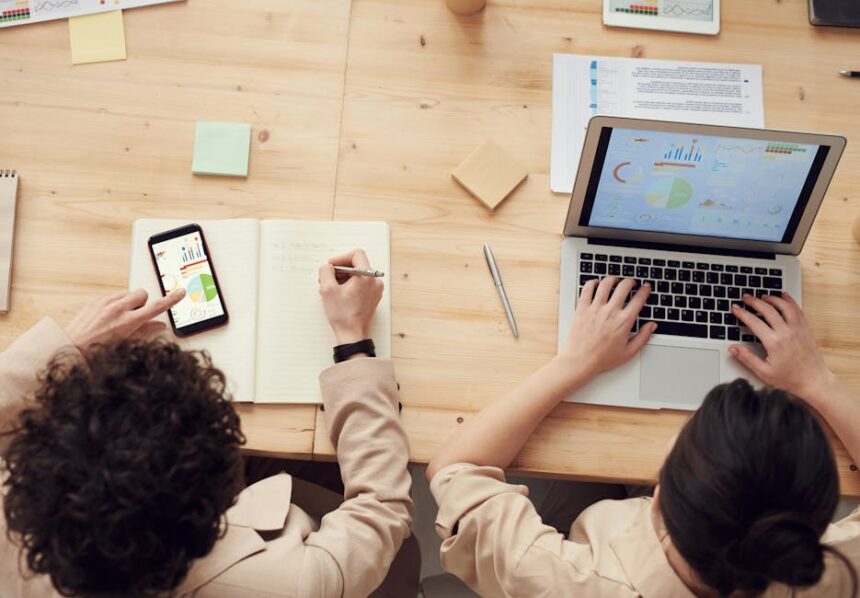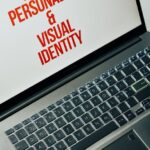Understanding Responsive Design: The Cornerstone of Modern Web Presence
Responsive web design stands as a fundamental paradigm in contemporary web development, a crucial shift from the disparate, device-specific experiences that once characterized the mobile internet. At its core, responsive design is an approach to web development that allows a website to adapt its layout, content, and functionality seamlessly to suit various screen sizes, orientations, and resolutions. This adaptability is not merely a convenience; it is an imperative, particularly when considering the overwhelming dominance of mobile devices in global internet traffic and, consequently, its profound implications for search engine optimization (SEO).
The technical underpinnings of responsive design primarily involve a triumvirate of key techniques: flexible grid layouts, flexible images and media, and media queries. Flexible grid layouts, typically implemented with CSS Grid or Flexbox, enable designers to create layouts that are not fixed to specific pixel dimensions but instead use relative units like percentages or em units. This fluidity ensures that content blocks can expand or contract proportionally to the available viewport space. Flexible images and media similarly scale dynamically, preventing oversized images from breaking layouts or causing horizontal scrolling on smaller screens. This is often achieved through CSS rules that set max-width: 100% for images, ensuring they never overflow their parent container.
Media queries, perhaps the most critical component, are CSS techniques that apply specific styles based on the characteristics of the device accessing the page, such as screen width, height, orientation, or resolution. For instance, a media query might dictate that a multi-column layout on a desktop screen collapses into a single-column layout on a smartphone, or that certain elements are hidden or rearranged to optimize the mobile experience. This intelligent adaptation ensures that users receive an optimized viewing experience regardless of their device, from large desktop monitors to tablets, smartphones, and even emerging form factors like foldable phones.
The evolution of responsive design was driven by the explosive growth of mobile internet usage and the fragmentation of device screen sizes. Early attempts to cater to mobile users often involved creating entirely separate “m-dot” domains (e.g., m.example.com), which served a distinct, simplified version of the main website. While these provided a dedicated mobile experience, they introduced significant SEO challenges, including managing duplicate content, maintaining multiple codebases, fragmenting link equity, and complicating analytics. Another approach, dynamic serving, involved delivering different HTML/CSS based on user-agent detection, which, while single-URL, was technically complex and prone to misidentification issues. Google explicitly endorsed responsive design as its preferred method for mobile optimization, primarily due to its efficiency, ease of maintenance, and the streamlined user experience it provides. This endorsement, culminating in the “mobile-friendly” ranking factor and later the mobile-first indexing initiative, cemented responsive design’s status as an SEO non-negotiable. It simplifies the crawling process for search engines, as there is only one version of the site to index, reducing crawl budget waste and ensuring content consistency across devices.
Mobile-First Indexing: The Undisputed Mandate for Responsive Design
The advent and pervasive implementation of Google’s mobile-first indexing (MFI) represented a monumental shift in how search engines perceive and rank websites. Prior to MFI, Google primarily used the desktop version of a website for crawling, indexing, and ranking decisions, then assessing its mobile-friendliness as a secondary consideration. With MFI, the tables have turned definitively: Googlebot primarily uses the mobile version of a site’s content for all its ranking signals. This means that if your mobile site is incomplete, poorly structured, or non-functional, your search rankings will suffer, regardless of the quality of your desktop site. Responsive design is not just advantageous in this new paradigm; it is virtually indispensable.
At its core, MFI dictates that Google’s crawlers (specifically Googlebot Smartphone) will first look at the mobile version of your website to understand its content, structure, and overall quality. This mobile version then becomes the canonical representation for indexing and ranking purposes. For websites employing responsive design, this transition is seamless. Because the responsive site dynamically adjusts its layout and presentation while serving the same underlying HTML content from a single URL, Googlebot effectively sees the same content and information that a mobile user would. This uniformity is precisely what MFI aims to achieve: a consistent and accurate representation of your site for both users and search engine algorithms.
The consequences of not having a robust responsive design in an MFI world are severe and multifaceted for mobile SEO. If your website is not responsive, or if you maintain a separate, inferior mobile version, Googlebot will likely encounter a subpar experience. For instance, if your mobile site (or the mobile view of your non-responsive site) hides crucial content, lacks proper internal linking, or offers a significantly degraded user experience, those deficiencies will be reflected in your rankings. Content that is not present on the mobile version will effectively not be indexed for ranking purposes, regardless of its presence on the desktop site. This can lead to a drastic reduction in organic visibility for key terms.
Moreover, MFI places immense importance on the performance and usability of the mobile experience. If your non-responsive site renders poorly on mobile – requiring excessive zooming, horizontal scrolling, or containing unclickable elements – these usability issues are detected by Googlebot and contribute negatively to your site’s mobile-friendliness score, a direct ranking factor. Core Web Vitals, discussed in detail later, are predominantly measured from a mobile perspective, and responsive design directly addresses many of the underlying causes of poor Core Web Vitals scores on mobile devices, such as layout shifts (CLS) and slow loading of content (LCP).
The fundamental advantage of responsive design under MFI is its simplicity for crawlers. With a single URL and a unified content base, Googlebot can efficiently crawl, index, and understand your website without needing to reconcile differences between desktop and mobile versions. This efficiency conserves crawl budget, ensuring that your site’s important pages are discovered and updated regularly. It eliminates the complexities of rel=canonical and rel=alternate tags that were often necessary for separate mobile sites, reducing the potential for misconfigurations and canonicalization errors that could lead to indexing issues. In essence, responsive design streamlines the entire indexing process, providing Google with a clear, unambiguous signal about your site’s content and ensuring that your mobile search performance accurately reflects your overall site quality. It is the most direct and effective method to align your website with Google’s mobile-first philosophy, turning a potential SEO hurdle into a significant competitive advantage.
User Experience (UX) as an SEO Ranking Factor on Mobile
The nexus between user experience (UX) and SEO has grown increasingly inextricable, especially within the mobile landscape. Search engines, particularly Google, have consistently emphasized the importance of providing a superior user experience, recognizing that a positive interaction with a website leads to greater user satisfaction and, by extension, better search results. For mobile users, this emphasis is amplified due to the unique constraints and usage patterns of portable devices. Responsive design is not just a layout technique; it is a foundational pillar for delivering an exceptional mobile UX, which in turn directly influences mobile SEO performance through various critical signals.
One of the most prominent manifestations of UX as an SEO factor is Google’s Core Web Vitals initiative. These metrics – Largest Contentful Paint (LCP), First Input Delay (FID), and Cumulative Layout Shift (CLS) – are objectively measurable signals that quantify a user’s experience of page loading, interactivity, and visual stability. LCP measures perceived load speed by marking the render time of the largest content element visible in the viewport. FID quantifies interactivity by measuring the time from when a user first interacts with a page (e.g., clicking a button) to the time when the browser is actually able to respond to that interaction. CLS measures visual stability by summing up the total of all unexpected layout shifts that occur during the lifespan of a page. Responsive design directly impacts all three on mobile:
- Largest Contentful Paint (LCP): A well-implemented responsive design prioritizes fast loading of critical content for mobile viewports. This includes optimizing image sizes for smaller screens, lazy-loading off-screen content, and minimizing render-blocking CSS and JavaScript. Responsive images, delivered via
tags orsrcsetattributes, ensure that mobile users download only the appropriately sized image, significantly reducing bandwidth usage and improving LCP. - First Input Delay (FID): While FID is primarily related to JavaScript execution and main thread blocking, a responsive site that is optimized for performance (e.g., by deferring non-critical scripts, optimizing server response times, and prioritizing interactive elements on mobile) will naturally yield better FID scores. A cluttered, non-responsive design often requires more computational effort from a mobile device, potentially delaying interactivity.
- Cumulative Layout Shift (CLS): Responsive design, when executed correctly, is crucial for minimizing CLS. By carefully defining element sizes and ensuring that dynamically loaded content (like ads or embedded media) has reserved space, responsive layouts prevent elements from unexpectedly shifting and causing frustrating user experiences on mobile. Non-responsive sites, forced to adapt to smaller screens, often suffer from significant layout shifts as elements are squeezed or overflow.
Beyond Core Web Vitals, responsive design addresses fundamental aspects of mobile usability that directly translate into SEO benefits:
- Readability and Legibility: Responsive design ensures that text is sufficiently large and legible without requiring users to zoom in. It adjusts line heights, font sizes, and spacing for optimal reading comfort on smaller screens, reducing eye strain and improving content consumption. Google values content that is easy to read and understand.
- Tap Target Sizing and Spacing: On mobile, users interact with touch. Responsive design ensures that interactive elements like buttons, links, and navigation items are large enough and sufficiently spaced apart to be easily tappable, preventing accidental clicks on adjacent elements. This reduces user frustration and bounce rates.
- Viewport Configuration: The
viewportmeta tag is a cornerstone of responsive design, instructing the browser on how to scale the page to the device’s screen width. Without proper viewport configuration (e.g.,width=device-width, initial-scale=1.0), mobile browsers often render the desktop version of a site at a reduced scale, making it unusable and failing Google’s mobile-friendly test. - Absence of Horizontal Scrolling: A well-designed responsive site eliminates the need for horizontal scrolling, which is a highly frustrating experience on mobile devices. Content flows vertically, fitting naturally within the screen boundaries. This indicates a well-optimized experience to search engines.
- Navigation Accessibility: Responsive design typically adapts navigation menus for mobile, often collapsing them into “hamburger” menus or bottom navigation bars, making them easily accessible and finger-friendly. Clear, intuitive mobile navigation reduces user abandonment and facilitates deeper engagement with site content, signaling positive user behavior to search engines.
- Reduced Bounce Rate and Increased Dwell Time: When users land on a mobile-friendly, responsive site, they are more likely to stay, explore more pages, and spend more time consuming content. Conversely, a poor mobile experience leads to immediate bounces. Search engines interpret low bounce rates and high dwell times as signals of quality and relevance, positively impacting rankings.
- Enhanced Conversion Rates: Ultimately, a superior mobile UX facilitated by responsive design leads to better conversion rates, whether it’s making a purchase, filling out a form, or signing up for a newsletter. While not a direct ranking factor, strong conversion metrics indicate a high-value site that satisfies user intent, indirectly reinforcing its authority and relevance in the eyes of search engines.
In essence, responsive design is the architect of a seamless and satisfying mobile user experience. By prioritizing mobile UX, responsive design actively contributes to crucial SEO signals that Google and other search engines factor into their ranking algorithms. It ensures that your site is not just accessible on mobile devices, but genuinely optimized for them, fostering positive user interactions that reverberate throughout your SEO performance.
Technical SEO Advantages of a Unified Responsive Strategy
Beyond the immediate benefits to user experience and the alignment with mobile-first indexing, responsive design offers substantial technical SEO advantages that streamline website management, improve crawl efficiency, and reduce the likelihood of common SEO pitfalls. These technical benefits contribute directly to better indexability, improved search visibility, and a more robust overall SEO posture.
One of the most significant technical advantages of responsive design is its single URL structure. Unlike separate mobile sites (m-dot domains), which maintain distinct URLs for desktop and mobile content (e.g., example.com and m.example.com), a responsive site serves the same HTML content from the same URL, merely adapting its presentation based on the device. This simplicity is a boon for SEO:
- Simplified Crawling and Indexing: Search engine crawlers, particularly Googlebot Smartphone, encounter a single version of your content at a single URL. This eliminates the need for crawlers to discover and reconcile multiple versions of a page, thereby conserving crawl budget. For large websites, this efficiency can be critical, ensuring that more pages are crawled and indexed regularly.
- Consolidated Link Equity: With separate mobile sites, inbound links might point to either the desktop or mobile version of a page. While
rel=canonicalandrel=alternatetags were designed to consolidate link equity, their improper implementation could fragment it. A single URL ensures that all link equity (PageRank) naturally accrues to one canonical page, maximizing its SEO value. This means that every backlink, whether pointing from a desktop site or a mobile app, contributes to the authority of that singular responsive page. - Elimination of Canonicalization Issues: Managing
rel=canonicaltags across disparate desktop and mobile URLs can be complex and error-prone. A responsive site intrinsically avoids these issues because there is no “other” version to canonicalize. The single URL is inherently canonical, simplifying the SEO audit process and reducing the risk of accidental duplicate content penalties or indexing confusion.
Simplified Maintenance and Reduced Errors constitute another profound technical advantage. Maintaining a single codebase for a responsive website is inherently more efficient than managing separate desktop and mobile sites:
- Reduced Development Overhead: Developers only need to write and maintain one set of HTML, CSS, and JavaScript files. This translates to fewer bugs, faster development cycles for new features, and easier implementation of site-wide changes.
- Consistent Content Updates: When content is updated on a responsive site, it is automatically updated for all devices. With separate sites, content managers might inadvertently update one version but forget the other, leading to content disparity that can confuse users and search engines. This consistency ensures that the mobile version of your site always reflects the most current and accurate information, aligning perfectly with mobile-first indexing principles.
- Easier Implementation of Schema Markup: Structured data (Schema.org markup) is crucial for enhancing search engine understanding of your content and for qualifying for rich snippets. Implementing schema on a single responsive site ensures that the markup is consistent and applied correctly across all device types, reducing the chances of errors and maximizing its impact on search results. For instance, if you mark up an event or a product, that markup will be visible and valid for both desktop and mobile user agents, which is paramount for mobile search results that frequently display rich snippets.
- Consistent HTTPs Implementation: Ensuring that your entire site uses HTTPS (an important ranking signal) is simpler with a single responsive design. There’s only one domain and one set of pages to secure, reducing the complexity of managing SSL certificates and preventing mixed content warnings that can arise when securing multiple subdomains or separate sites.
- Streamlined Internationalization (Hreflang): For sites targeting multiple languages or regions, implementing
hreflangtags on a responsive site is straightforward. Each language/region variant also leverages a single responsive design, simplifying the process of indicating relationships between localized content versions without adding the complexity of device-specific URLs to the mix.
Furthermore, responsive design inherently improves server response times and reduces redirect chains. Separate mobile sites often rely on redirects (e.g., 301 or 302 redirects) to send mobile users from the main domain to the m-dot domain. These redirects add latency, delaying the page load for mobile users, which negatively impacts page speed (a direct ranking factor) and user experience. They also consume crawl budget. Responsive design eliminates these redirects entirely, ensuring a direct and swift connection between the user/crawler and the content.
Finally, responsive design facilitates accurate analytics and reporting. With a single URL and codebase, tracking user behavior across devices becomes more cohesive. Tools like Google Analytics can capture a unified view of user journeys, bounce rates, conversions, and engagement metrics, regardless of the device used. This comprehensive data allows SEOs and marketers to make more informed decisions, identify patterns, and optimize the user experience without having to reconcile fragmented data from multiple site versions. This unified data stream is invaluable for demonstrating the ROI of SEO efforts and for continuous improvement.
In essence, responsive design serves as a foundational technical SEO best practice. By consolidating URLs, simplifying maintenance, enhancing crawl efficiency, and reducing technical debt, it creates a cleaner, more robust, and more performant website that search engines can easily understand, crawl, and rank effectively for mobile users.
Impact on Search Engine Crawling and Indexing for Mobile SEO
The processes of crawling and indexing are foundational to how search engines discover, understand, and store information from the web. Without efficient crawling, content remains undiscovered. Without accurate indexing, content cannot appear in search results. For mobile SEO, responsive design plays a pivotal role in optimizing these processes, ensuring that a website’s content is not only accessible but also correctly interpreted by search engine bots operating under the mobile-first indexing paradigm.
Reduced Crawl Budget Waste:
Every website has an implicitly defined “crawl budget,” which is the number of pages search engine bots are willing to crawl on a site within a given timeframe. For large websites, or those with frequently updated content, efficient use of this budget is critical.
- Single Source of Truth: A responsive website serves the same HTML to both desktop and mobile users (only adapting CSS and JavaScript for presentation). This means Googlebot (specifically Googlebot Smartphone) only needs to crawl one version of each page. In contrast, separate mobile sites or dynamic serving approaches require the crawler to either crawl multiple URLs for the same content or analyze complex user-agent rules to determine content variations. This duplication of effort consumes valuable crawl budget.
- No Redirect Chains: As mentioned, separate mobile sites often use redirects to guide mobile users to the
m-dotdomain. Each redirect is an additional request that consumes crawl budget and introduces latency. Responsive design bypasses these redirects entirely, allowing Googlebot to access content directly, thus preserving crawl budget for new or updated pages. - Efficient Resource Loading: Responsive design encourages the optimization of resources (images, CSS, JS) for different viewports. This means that Googlebot, when crawling the mobile version, encounters highly optimized, smaller file sizes, which loads faster and allows the crawler to process more content within its allocated budget. This is particularly relevant for mobile SEO, as mobile network conditions can be variable.
Improved Indexability and Content Consistency:
For content to rank, it must first be indexed. Responsive design ensures that the content seen by users is precisely the content seen by Googlebot, which is paramount under mobile-first indexing.
- Unified Content Base: Since responsive sites serve the identical HTML content, there’s no risk of content disparity between desktop and mobile versions. This is crucial because Googlebot Smartphone primarily indexes content found on the mobile version. If a non-responsive site hides or omits certain content for mobile users, that content will effectively not be indexed for search purposes. Responsive design guarantees that all valuable content, including text, images, videos, and internal links, is consistently available to the mobile crawler.
- Consistent Internal Linking: Internal links are fundamental for conveying site structure and passing link equity. On responsive sites, internal links within the main content flow are the same for all devices. This means Googlebot can consistently discover and understand the site’s architecture and the relationships between pages, which is essential for proper indexing and the flow of PageRank throughout the site. Separate mobile sites could potentially have different internal linking structures, leading to confusion for crawlers.
- Avoiding Duplicate Content Issues: Historically, one of the biggest SEO headaches with separate mobile sites was the potential for duplicate content issues if
rel=canonicalandrel=alternatetags were not implemented perfectly. Even with these tags, there was a risk of misinterpretation by search engines. Responsive design inherently avoids this problem by having only one canonical URL for each piece of content, simplifying the indexing process and eliminating the potential for content duplication penalties or split rankings.
Accurate Rendering and Understanding:
Googlebot is increasingly sophisticated at rendering web pages, executing JavaScript, and understanding how content is presented to users.
- Consistent Rendering: A responsive design ensures that Googlebot’s rendering engine sees the site in a manner very similar to how a mobile user would. This consistency helps the bot accurately interpret the layout, identify primary content, and understand the user experience.
- JavaScript and CSS Processing: Googlebot processes JavaScript and CSS to understand the fully rendered page. With responsive design, these scripts and styles are consistently applied across devices, albeit with media queries directing different layouts. This uniformity reduces the complexity for Googlebot in understanding the final output, improving its ability to accurately assess content and user experience signals.
- Rich Snippets and Structured Data: The consistent delivery of content via responsive design means that any structured data markup (Schema.org) embedded in the HTML is readily available and consistently interpreted by Googlebot, regardless of the device accessing it. This allows for accurate display of rich snippets in mobile search results, which can significantly boost click-through rates.
In summary, responsive design acts as a powerful enabler for efficient and accurate search engine crawling and indexing, particularly in a mobile-first world. By simplifying URL structures, ensuring content consistency, conserving crawl budget, and facilitating seamless rendering, responsive design ensures that your website’s content is not only discovered but also fully understood and correctly ranked by search engines for mobile users, which is the majority of the global search audience.
Local SEO Considerations: Responsive Design’s Role in Mobile Local Search
Local SEO is a specialized branch of search engine optimization focused on increasing visibility for businesses that serve a specific geographic area. With the proliferation of mobile devices, local searches have become overwhelmingly dominated by mobile queries, often characterized by “near me” phrases and immediate intent. Responsive design is not merely beneficial for local SEO; it is absolutely crucial for capturing and converting this highly valuable, location-aware mobile audience.
Dominance of Mobile in Local Search:
Consider a user searching for “pizza near me” or “dentist in [city].” These queries are almost exclusively performed on smartphones, often while the user is on the go, looking for immediate solutions. Google’s local pack, map results, and traditional organic listings are the primary interfaces for these queries. If a business’s website is not responsively designed to deliver a seamless experience on mobile, it risks losing out on a significant portion of potential customers who are ready to make a purchase or visit.
Enhanced User Experience for Local Searchers:
The specific needs of local searchers on mobile are uniquely addressed by responsive design:
- Click-to-Call Functionality: Local businesses rely heavily on phone calls. Responsive design allows for telephone numbers to be automatically formatted as clickable links (
tel:links) on mobile devices. A user doesn’t need to manually dial; they just tap to call, eliminating friction and directly facilitating conversions. A non-responsive site might display a phone number as plain text, forcing manual entry and frustrating users. - Maps Integration and Directions: Local searchers frequently need directions. Responsive design can embed interactive Google Maps directly into the mobile layout, allowing users to instantly get directions to the business with a single tap. This direct integration is far superior to forcing users to manually search for the address on a separate mapping app, a common frustration with non-responsive sites.
- NAP (Name, Address, Phone Number) Consistency and Visibility: For local SEO, maintaining consistent NAP information across your website, Google My Business profile, and other online directories is paramount. A responsive design ensures that your NAP details are prominently displayed, easily readable, and consistently presented on all mobile viewports, making it effortless for users and search engines to verify your business information. Poor mobile layouts might hide or poorly format these crucial details.
- Review Accessibility: Online reviews are incredibly influential in local decision-making. A responsive site makes it easy for mobile users to read and, importantly, leave reviews directly from their devices, fostering a stronger local online reputation.
- Hours of Operation and Service Information: Users searching locally often need to quickly confirm business hours or service availability. Responsive design can present this information clearly and concisely on mobile, perhaps in a sticky footer or prominent header, ensuring users get critical information at a glance without extensive scrolling or zooming.
Impact on Google My Business and Local Pack Rankings:
While Google My Business (GMB) is a distinct platform, its performance is intrinsically linked to your website’s mobile experience.
- Website Quality as a GMB Signal: Google’s local ranking factors include “prominence,” which takes into account not just your GMB listing but also the quality and authority of your website. A mobile-friendly, responsive website sends strong positive signals to Google about your business’s legitimacy and user-centric approach, indirectly boosting your GMB performance and local pack rankings.
- Mobile-Friendly Test for Local Businesses: Google’s various tools, including the Mobile-Friendly Test and Lighthouse, will score a local business’s website based on its mobile usability. A passing score, driven by responsive design, is a direct signal to Google that your site provides a good experience for mobile local searchers.
- Schema Markup for Local Businesses: Implementing
LocalBusinessschema markup helps search engines understand details about your business (address, phone, hours, ratings). Responsive design ensures this markup is consistently present and correctly parsed on the mobile version of your site, which is what Google primarily uses for indexing. This structured data can lead to richer, more informative local results in SERPs.
Reduced Bounce Rates from Local Mobile Searches:
When a local searcher clicks on your business from a local pack or organic result, they expect an immediate, high-quality experience. If your site is non-responsive, slow, or difficult to navigate on their phone, they will quickly bounce back to the search results to find a competitor. High bounce rates from mobile local searches signal to Google that your site did not satisfy the user’s intent, potentially harming your local ranking visibility. Responsive design mitigates this, keeping users engaged and guiding them towards conversion.
In essence, responsive design acts as the digital storefront for local businesses in the mobile age. It ensures that when potential customers find your business via mobile search, they are met with a user-friendly, informative, and actionable website experience, dramatically increasing the likelihood of a visit, call, or purchase. For local SEO, it’s not just about being found; it’s about being effective, and responsive design is the key to that effectiveness on mobile.
Conversion Rate Optimization (CRO) and its Direct Link to Mobile SEO via Responsive Design
Conversion Rate Optimization (CRO) is the systematic process of increasing the percentage of website visitors who complete a desired goal, such as making a purchase, filling out a form, or subscribing to a newsletter. While CRO and SEO are distinct disciplines, they are deeply interconnected, especially in the mobile realm, where user behavior and expectations differ significantly from desktop. Responsive design, by laying the groundwork for an optimal mobile user experience, serves as a critical enabler for mobile CRO, which in turn reinforces positive SEO signals and contributes to overall search success.
The Indirect SEO Benefit of High CRO:
Search engines, particularly Google, increasingly rely on user engagement metrics as signals of content quality and relevance. While conversion rate itself is not a direct ranking factor, a higher conversion rate often correlates with:
- Lower Bounce Rates: Users who find what they need and successfully complete a goal are less likely to “bounce” back to the search results. A low mobile bounce rate signals to Google that your site is satisfying user intent.
- Increased Dwell Time/Time on Site: Engaged users spend more time interacting with your content and completing tasks. Longer dwell times, especially on mobile, indicate a valuable and relevant user experience.
- More Returning Visitors: A positive mobile experience encourages users to return directly to your site, rather than through search, indicating strong brand affinity and utility.
- Improved User Flow: When users can easily navigate and complete tasks on your mobile site, it suggests a well-structured and intuitive experience, which search engines appreciate.
These positive user signals, while not explicitly “SEO ranking factors,” indirectly influence rankings by indicating a site’s quality and relevance in the eyes of real users, which aligns with Google’s mission to deliver the best possible results.
How Responsive Design Drives Mobile CRO:
Responsive design directly addresses many of the common barriers to conversion on mobile devices:
- Seamless User Journeys: A responsive design ensures that the user’s journey from discovery (via search) to conversion is smooth and uninterrupted. There are no jarring transitions between desktop and mobile versions, no confusing redirects, and no content discrepancies. The consistent experience builds trust and reduces frustration, keeping users on the conversion path.
- Optimized Forms and Input Fields: Filling out forms on mobile can be a significant pain point. Responsive design optimizes form layouts, ensuring input fields are sufficiently large, clear, and easy to tap. It also enables features like automatic keyboard type detection (e.g., numeric keypad for phone numbers), autofill, and clear error messages, all of which reduce friction and improve form completion rates on mobile.
- Prominent and Accessible Calls-to-Action (CTAs): On a mobile screen, real estate is at a premium. Responsive design ensures that critical CTAs (e.g., “Buy Now,” “Contact Us,” “Sign Up”) are prominently displayed, sufficiently large, and easily tappable without horizontal scrolling or excessive zooming. Effective placement and sizing are paramount for driving mobile conversions.
- Streamlined Checkout Processes: For e-commerce sites, a responsive checkout flow is non-negotiable. This means ensuring that product pages, shopping carts, and payment gateways are optimized for mobile, with minimal steps, clear progression indicators, and secure, trust-building elements readily visible. Any friction in the mobile checkout process leads to high abandonment rates.
- Legible Content and Clear Value Proposition: Responsive design ensures that all content, including product descriptions, service benefits, and testimonials, is easily readable on mobile screens. When users can clearly understand what’s being offered and its value proposition without straining their eyes or zooming, they are more likely to convert.
- Trust and Professionalism: A well-executed responsive design conveys professionalism and trustworthiness. If a website looks broken, outdated, or difficult to use on a mobile device, users may perceive the business as unreliable or unprofessional, immediately deterring conversions. A polished, mobile-optimized presence builds credibility.
- Faster Load Times: As discussed previously, responsive design facilitates faster mobile page load times through optimized images and streamlined code. Speed is a critical factor for mobile CRO; every second of delay can lead to a significant drop in conversions. Google’s research consistently shows that slow mobile sites directly impact bounce rates and conversion rates.
- Accessibility for All Users: While primarily a UX concern, responsive design that considers accessibility (e.g., proper contrast ratios, keyboard navigation, semantic HTML) allows a broader range of users, including those with disabilities, to interact with and convert on your site. This inclusive approach broadens your potential customer base and reinforces a positive user experience.
In conclusion, responsive design is not merely about making a website “look good” on mobile; it’s about making it work effectively for the mobile user. By optimizing every aspect of the mobile user experience – from loading speed and readability to form completion and CTA visibility – responsive design directly boosts mobile conversion rates. This increase in successful user interactions and goal completions sends powerful, positive signals to search engines, implicitly reinforcing your site’s authority and relevance, thereby creating a virtuous cycle where mobile SEO and CRO mutually reinforce each other for sustained online success.
Future-Proofing Your SEO Strategy with Responsive Design
The digital landscape is in a state of perpetual evolution, characterized by the rapid emergence of new devices, technologies, and user behaviors. A key tenet of sustainable SEO is not just to react to current search engine algorithms but to anticipate future trends and build a website infrastructure that can adapt and thrive. Responsive design, by its very nature, offers a significant degree of future-proofing for your SEO strategy, ensuring your site remains relevant and discoverable amidst technological shifts.
Adaptability to Emerging Devices and Form Factors:
The explosion of device types shows no signs of abating. While smartphones and tablets are dominant today, the market is continually innovating:
- Foldable Phones: Devices like the Samsung Galaxy Fold or Google Pixel Fold challenge traditional screen size assumptions. Responsive design, with its fluid grids and media queries, can gracefully adapt to the dynamic changing viewports as these devices are folded or unfolded, providing an optimal experience in both states. Non-responsive sites would likely struggle to handle such transitions, resulting in broken layouts.
- Large Tablets and Hybrid Devices: Devices like the iPad Pro or Microsoft Surface blur the lines between tablets and laptops. Responsive design ensures that your website scales elegantly to these larger tablet screens and seamlessly transitions if a keyboard or stylus is attached, maintaining usability and aesthetic appeal.
- Wearables (Limited Interaction): While full website browsing on smartwatches is rare, preliminary interactions or simplified content displays might be. Responsive design principles, particularly the concept of content prioritization and fluid sizing, can lay the groundwork for adapting content for such constrained environments, or at least ensuring a consistent brand experience across all touchpoints.
- Smart Displays: Devices like Google Nest Hubs offer visual interfaces. Responsive design helps ensure that if a simplified version of your site or key information is displayed on these devices, it is legible and well-structured.
By embracing responsive design, businesses avoid the costly and time-consuming necessity of rebuilding or creating entirely new versions of their website for each new device category that gains traction. This inherent flexibility means your SEO efforts remain focused on a single, adaptable asset, rather than being fragmented across multiple, potentially obsolete, platforms.
Implications for Voice Search and Conversational AI:
Voice search, powered by virtual assistants like Google Assistant, Siri, and Alexa, is fundamentally changing how users interact with information. While direct website browsing through voice is limited, voice search often surfaces answers drawn from websites.
- Structured Data and Clarity: Voice search heavily relies on clearly structured, concise information. Responsive design often encourages a cleaner, less cluttered presentation, particularly on mobile, which inadvertently makes content more amenable to being parsed for voice answers.
- Page Speed for Voice Assistants: Voice queries demand near-instant answers. Websites that load quickly are favored. Responsive design, when implemented with performance in mind (optimized images, efficient code), directly contributes to the speed that voice assistants need to extract and deliver information, thus indirectly aiding in voice search visibility.
- Focus on Core Content: Responsive design forces developers to prioritize essential content for smaller screens, which aligns with the direct-answer nature of many voice queries.
Progressive Web Apps (PWAs) and Accelerated Mobile Pages (AMP):
Responsive design serves as a strong foundation for future web technologies like PWAs and AMP, which are increasingly important for mobile SEO.
- PWAs: Progressive Web Apps combine the best features of websites and native apps, offering fast loading times, offline capabilities, and app-like experiences directly from the browser. While a PWA can technically be built on a non-responsive site, a responsive design provides the essential framework for the PWA to adapt to various screen sizes and orientations, ensuring a consistent and high-quality user experience that is central to PWA adoption and retention. A PWA that is not responsive would defeat much of its purpose.
- AMP: Accelerated Mobile Pages are designed for lightning-fast content delivery on mobile, primarily for static content like news articles. While AMP creates a separate, lightweight version of a page, its adoption indicates Google’s continued emphasis on mobile speed. A responsive main site ensures that while AMP provides the initial fast content, the user’s subsequent navigation back to the main site or deeper into the content delivers a consistent and equally optimized experience.
Long-Term Cost Efficiency and Resource Allocation:
From a strategic business perspective, investing in responsive design is a form of SEO future-proofing due to its long-term cost efficiencies.
- Reduced Development Costs: Maintaining one codebase is significantly cheaper than developing and updating multiple versions of a site. This frees up resources that can be reinvested into other SEO activities, like content creation, link building, or advanced technical SEO.
- Streamlined SEO Operations: As discussed, responsive design simplifies technical SEO (canonicalization, crawling, indexing). This efficiency allows SEO teams to focus on strategic initiatives rather than debugging device-specific issues.
- Enhanced Brand Consistency: A single, responsive design ensures a unified brand experience across all devices, fostering stronger brand recognition and trust, which implicitly supports long-term SEO success.
By proactively adopting responsive design, businesses are not just addressing current mobile SEO needs but are building a robust, adaptable, and cost-effective web presence that is prepared for the inevitable shifts in technology and user behavior. This forward-thinking approach ensures sustained visibility and relevance in an ever-evolving digital landscape, cementing responsive design as an investment in enduring SEO success.
Common Pitfalls Responsive Design Avoids in Mobile SEO
While responsive design offers a multitude of benefits for mobile SEO, its strategic importance is further underscored by the numerous pitfalls it inherently avoids, pitfalls that have historically plagued alternative mobile optimization strategies. Understanding these avoided traps highlights why Google’s strong preference for responsive design is well-founded and why it remains the gold standard.
1. The “m-dot” Domain Trap (Separate Mobile Sites):
Prior to responsive design’s widespread adoption, creating a separate mobile website on a subdomain (e.g., m.example.com) or subdirectory (e.g., example.com/mobile/) was a common practice. This approach, while providing a dedicated mobile experience, introduced significant and often debilitating SEO challenges:
- Duplicate Content Issues: Even with correct
rel=canonicalandrel=alternateannotations, maintaining two distinct versions of largely the same content inherently risked duplicate content penalties or canonicalization confusion for search engines. This could lead to Google indecisively choosing which version to rank, or even penalizing both. Responsive design completely bypasses this by having only one version of the content at one URL. - Fragmented Link Equity: Inbound links might point to either the desktop or mobile URL. While canonicalization attempts to consolidate this, it’s not always perfect. Link equity could be diluted or misattributed across multiple URLs, weakening the overall authority of the primary content. Responsive design ensures all link equity flows to a single URL.
- Crawl Budget Inefficiency: Search engine bots had to crawl and process two versions of every page, doubling the effort and consuming precious crawl budget, especially for large sites. This could delay indexing of new content or updates. Responsive design requires crawling only one URL per page.
- Redirect Chains and Latency: Directing mobile users from the main desktop URL to the corresponding
m-dotURL required server-side redirects (e.g., 301 or 302). Each redirect adds latency, slowing down page load times for mobile users, a critical factor for both UX and mobile SEO. Responsive design eliminates the need for redirects for device type. - Maintenance Headaches and Content Disparity: Managing two separate codebases and content management systems (CMS) was a logistical nightmare. Content managers often updated one version but forgot the other, leading to inconsistent information that confused users and search engines. New features had to be developed twice, increasing costs and development time. Responsive design maintains a single codebase, ensuring content consistency across all devices.
- Analytics Complexity: Tracking user behavior and conversions across two separate domains or subdomains complicated analytics setup and reporting, making it harder to get a holistic view of user journeys.
2. The Dynamic Serving Dilemma:
Dynamic serving involves serving different HTML/CSS to different user agents (desktop vs. mobile) from the same URL, based on server-side detection of the requesting device. While it maintains a single URL, it carries its own set of risks:
- User-Agent Detection Errors: User-agent strings are not foolproof. Incorrect or outdated user-agent detection can lead to misidentification, serving a desktop version to a mobile user or vice versa, resulting in a broken or inappropriate experience. Search engines explicitly warn against “cloaking” – showing different content to users than to bots – and while legitimate dynamic serving is allowed, misconfigurations can inadvertently trigger cloaking penalties.
- Caching Issues: Caching dynamically served content effectively can be complex, as the server needs to determine which version to cache and serve based on the user agent. Incorrect caching can lead to users seeing outdated or incorrect versions of the site.
- Increased Server Load: The server must actively detect the user agent for every request and serve the appropriate content, which can add overhead compared to a responsive site where the client-side browser handles rendering adaptation.
- Complexity of Implementation: Dynamic serving is technically more complex to implement and maintain than responsive design, requiring sophisticated server-side logic that can be prone to errors.
3. The “Desktop Only” Catastrophe (Non-Responsive/Fixed Layouts):
Perhaps the most egregious pitfall, simply maintaining a fixed-width, desktop-only website in the mobile era is a guaranteed path to SEO failure:
- Failed Mobile-Friendly Test: Such sites automatically fail Google’s mobile-friendly test, a direct negative ranking signal for mobile search results.
- Terrible User Experience: Users are forced to pinch-to-zoom, scroll horizontally, and struggle with tiny, unclickable elements. This leads to extreme frustration, immediate bounces, and a negative perception of the brand.
- High Bounce Rates and Low Dwell Times: As discussed earlier, poor UX directly leads to high bounce rates and low dwell times, signaling to search engines that the content is not relevant or useful for mobile users, negatively impacting rankings.
- Content Obscurity: Important content, calls-to-action, or navigation elements might be hidden off-screen or become unusable on small devices, making the site ineffective for mobile users and invisible to search engine crawlers operating under mobile-first indexing.
- Lower Conversion Rates: The friction introduced by a non-responsive site makes it exceedingly difficult for users to complete desired actions (purchases, sign-ups, inquiries), leading to drastically reduced conversion rates.
- Diminished Local SEO Performance: Local searchers on mobile devices require immediate access to NAP, click-to-call, and map directions. A non-responsive site renders these crucial elements unusable, squandering local business opportunities.
In essence, responsive design side-steps the inherent complexities, risks, and performance compromises associated with past mobile optimization strategies. It offers a cleaner, more efficient, and more future-proof approach that aligns perfectly with search engine best practices and, crucially, with the real-world behaviors and expectations of today’s mobile-first internet users. Avoiding these pitfalls is not just about gaining an SEO advantage; it’s about preventing significant, fundamental damage to your online presence.
Implementing Responsive Design: Best Practices for Mobile SEO Success
Implementing responsive design effectively is not merely about making a site “shrink to fit”; it’s a strategic process that requires adherence to specific best practices to ensure optimal performance for mobile SEO. A poorly implemented responsive design can be just as detrimental as no responsive design at all.
1. Embrace a Mobile-First Design Approach:
This is perhaps the most fundamental best practice. Instead of designing for desktop first and then adapting for smaller screens, think about the mobile experience first.
- Content Prioritization: What is the most critical information or action for a mobile user? Design the mobile layout to highlight these elements. This forces you to be concise and focused, which benefits all users.
- Progressive Enhancement: Start with a basic, functional layout for the smallest screen (e.g., a single column). Then, progressively enhance the design with more complex layouts and features for larger screens using media queries. This ensures a usable baseline for all devices.
- Performance by Default: Designing for mobile-first naturally encourages performance optimization, as mobile devices often have slower connections and less processing power.
2. Utilize Fluid Grids and Flexible Images/Media:
These are the technical backbone of responsive design.
- Fluid Grids (CSS Flexbox/Grid): Implement layouts using relative units (percentages,
em,rem,vw/vh) rather than fixed pixels for widths and heights. This allows containers and elements to scale proportionally to the viewport. - Flexible Images: Ensure all images are fluid by setting
max-width: 100%; height: auto;in your CSS. This prevents images from overflowing their containers. Crucially, use the HTML5element or thesrcsetandsizesattributes for the - Flexible Media: Similar to images, ensure videos and other embedded media scale properly. Techniques like intrinsic ratios (padding-bottom hacks) or modern CSS aspect-ratio properties can maintain aspect ratios for embedded media.
3. Master Media Queries:
Media queries are the conditional statements that apply specific CSS rules based on device characteristics.
- Breakpoints: Define strategic breakpoints where your layout needs to adapt significantly. These should be based on content and design, not just popular device widths. Common breakpoints might include small smartphones, larger smartphones, tablets, and desktops.
- Min-width vs. Max-width: Use
min-widthqueries for a mobile-first approach (styles apply from a minimum width upwards), andmax-widthfor desktop-first (styles apply up to a maximum width). - Target Specific Device Characteristics (Responsibly): While
widthandheightare common, media queries can also target orientation (orientation: landscape/portrait), resolution (min-resolution), and even display type (display-mode).
4. Implement the Viewport Meta Tag:
This is non-negotiable for responsive design. The viewport meta tag in the section of your HTML instructs the browser on how to control the page’s dimensions and scaling.
width=device-width, initial-scale=1.0: This essential snippet tells the browser to match the viewport width to the device’s screen width and set the initial zoom level to 100%. Without it, mobile browsers will often render the page at a default desktop width (e.g., 980px) and then scale it down, making text unreadable and elements tiny. Google’s Mobile-Friendly Test will fail a site without this tag.
5. Optimize for Page Speed, Especially on Mobile:
Mobile page speed is a critical ranking factor and a core component of Core Web Vitals.
- Image Optimization: Compress images, use modern formats (WebP), serve responsive images (srcset/picture), and lazy load off-screen images.
- Minify CSS and JavaScript: Remove unnecessary characters from code to reduce file sizes.
- Leverage Browser Caching: Implement proper caching headers to reduce repeat load times.
- Reduce Server Response Time: Optimize your server, database queries, and choose a reliable hosting provider.
- Eliminate Render-Blocking Resources: Load critical CSS and JavaScript asynchronously or defer non-critical resources to improve perceived page load speed.
6. Ensure Legible Font Sizes and Adequate Tap Targets:
These are crucial for mobile usability.
- Font Sizes: Use at least 16px (or 1em) for body text on mobile. Use relative units (em, rem, vw) to ensure text scales proportionally.
- Tap Targets: Buttons, links, and other interactive elements should be large enough (at least 48×48 CSS pixels recommended by Google) and sufficiently spaced (at least 8px apart) to be easily tappable by a finger without accidental presses.
7. Test Thoroughly Across Devices and Browsers:
What looks good on one device might break on another.
- Google’s Mobile-Friendly Test: A quick and essential check to ensure Google sees your site as mobile-friendly.
- Google Search Console (Mobile Usability Report): Identifies specific mobile usability errors (e.g., small font size, clickable elements too close) across your entire site.
- Google Lighthouse: Provides comprehensive audits for performance, accessibility, best practices, and SEO, with a strong focus on mobile.
- Device Emulators: Use browser developer tools (e.g., Chrome DevTools’ device mode) to simulate various screen sizes and resolutions.
- Real Device Testing: Nothing beats testing on actual physical devices to understand the true user experience, including touch interactions and performance under varying network conditions.
8. Optimize Navigation for Mobile:
Mobile navigation needs to be intuitive and finger-friendly.
- Hamburger Menus: A common and often effective solution for condensing extensive navigation into a single icon.
- Bottom Navigation: For apps or single-page sites, fixed bottom navigation bars are popular.
- Clear Call-to-Actions: Ensure your primary conversion points are easily accessible within the mobile navigation or main content.
By diligently adhering to these best practices, you can ensure that your responsive design not only meets Google’s mobile-first indexing requirements but also delivers a truly exceptional, fast, and highly usable experience for all mobile users, cementing your site’s position for mobile SEO success.
Beyond the Basics: Advanced Responsive Design and Mobile SEO Synergy
While the foundational principles and best practices of responsive design are crucial, a deeper understanding of its nuances and synergies with advanced mobile SEO concepts can provide a significant competitive edge. This involves moving beyond mere adaptation to intelligent content delivery and user-centric functionalities.
1. Adaptive vs. Responsive: Understanding the Nuance:
While often used interchangeably, there’s a subtle distinction.
- Responsive Design: Uses fluid grids, flexible images, and media queries to adapt continuously across a spectrum of screen sizes. It’s a “one size fits all” approach that stretches and compresses.
- Adaptive Design: Uses fixed layouts that respond to a limited number of predetermined screen sizes (breakpoints). It’s a “multiple sizes fit many” approach, where the server might deliver different CSS files or layouts based on the detected device category. While responsive is generally preferred by Google for its simplicity, hybrid approaches (mostly responsive with some adaptive elements) are common in complex enterprise sites. For SEO, the key is still a single URL and consistent content. The “responsive” term generally encompasses the most robust, fluid approach.
2. Content Prioritization and Mobile-First Content Strategy:
True mobile-first thinking extends to content itself, not just its layout.
- Strategic Hiding/Displaying of Content: While hiding critical content on mobile is an SEO no-no, responsive design allows for the strategic display or hiding of non-essential content or ancillary elements to declutter the mobile experience. For instance, a very detailed sidebar on desktop might be collapsed or moved to a separate page on mobile. The key is to ensure primary text content and main calls-to-action are always visible and accessible.
- Concise Mobile Copy: Sometimes, long-form content needs to be presented differently for mobile consumption. This doesn’t mean removing content, but perhaps using more headings, bullet points, accordions, or summary sections to make it digestible on a smaller screen. The core information must be present in the HTML for Googlebot.
- Video Optimization: Videos are prevalent on mobile. Responsive design allows for embedded videos to resize correctly. Advanced strategies include using video formats optimized for mobile bandwidth, implementing adaptive streaming (e.g., HLS or DASH), and lazy-loading videos only when they’re in the viewport. This dramatically impacts mobile page speed and user engagement.
3. Interactive Elements and Their Mobile Performance:
Many websites feature interactive elements (carousels, accordions, filters, animations) that need careful mobile consideration.
- Touch Optimization: Ensure all interactive elements are easily operated via touch gestures (swipes, taps) rather than requiring precise mouse clicks.
- Performance Impact: Complex JavaScript-driven animations or interactive elements can severely impact mobile page load times and FID. Responsive design requires a judicious approach, often deferring these scripts or simplifying animations for mobile viewports to maintain Core Web Vitals scores.
- Accessibility (ARIA Attributes): For complex interactive elements, ensure they are accessible on mobile devices using proper ARIA (Accessible Rich Internet Applications) attributes. This ensures users with assistive technologies can navigate and interact effectively, broadening your audience and aligning with Google’s inclusive web philosophy.
4. Accessibility on Mobile Devices:
While a broader web development concern, responsive design offers an opportunity to bake in accessibility, which Google increasingly values for UX.
- Contrast Ratios: Ensure sufficient contrast between text and background colors for readability, especially important on varied mobile screen brightness settings.
- Keyboard Navigation: While mobile users primarily use touch, ensure your responsive site is still navigable via keyboard (e.g., for users with motor impairments or those using assistive devices). Proper focus states and semantic HTML (e.g., using
for buttons, not) are crucial.- Semantic HTML5: Using appropriate semantic HTML5 tags (e.g.,
,- Image Alt Text: Continue to use descriptive alt text for images. This aids visually impaired users and also provides valuable context for search engines when images are displayed on varying mobile layouts.
5. Tracking and Analytics for Mobile Performance:
Advanced mobile SEO requires sophisticated tracking beyond basic page views.- Google Analytics 4 (GA4): Leverage GA4 for its event-based data model, which is better suited for tracking complex user journeys across devices. Track mobile-specific events like click-to-call, map directions clicks, or mobile form submissions.
- Google Search Console Insights: Monitor the "Mobile Usability" report in GSC for errors Google identifies. Use the "Core Web Vitals" report to track mobile LCP, FID, and CLS scores.
- User Behavior Analytics: Use tools like Hotjar or Crazy Egg to generate heatmaps and session recordings of mobile-specific user behavior. This provides invaluable qualitative data to identify pain points and areas for further responsive optimization.
- Segmented Reporting: Always segment your analytics data by device type (mobile, tablet, desktop) to gain granular insights into how different user groups interact with your responsive site and identify specific mobile conversion funnels.
By embracing these advanced considerations, SEOs and developers can move beyond a merely functional responsive design to a highly optimized, user-centric, and performance-driven mobile experience. This synergistic approach not only meets current mobile SEO demands but also builds a robust, adaptable, and highly competitive online presence prepared for the future of web consumption. Responsive design, therefore, is not a static concept but a dynamic framework for continuous improvement in the mobile search landscape.
- Semantic HTML5: Using appropriate semantic HTML5 tags (e.g.,