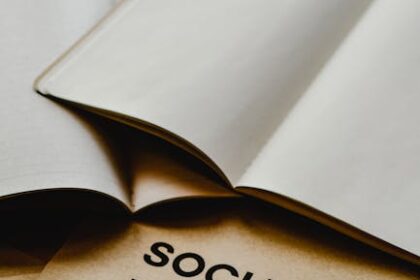WordPress SEO Basics Guide: Achieving Organic Visibility
Understanding WordPress SEO Fundamentals
Search Engine Optimization (SEO) is the practice of increasing the quantity and quality of traffic to your website through organic search engine results. For WordPress users, understanding SEO isn’t merely an advantage; it’s a foundational requirement for digital success. WordPress, by its very nature, is an SEO-friendly content management system (CMS), yet its inherent capabilities only lay the groundwork. True SEO mastery on a WordPress site involves strategic configuration, consistent content optimization, robust technical considerations, and ongoing performance monitoring. Neglecting SEO means your meticulously crafted content, valuable products, or essential services will remain largely undiscovered by your target audience. Search engines like Google, Bing, and DuckDuckGo serve as the primary gateways for users seeking information, products, or services. Appearing prominently in their results pages directly translates to increased organic traffic, enhanced brand visibility, and ultimately, greater conversions for your WordPress platform.
The core of SEO revolves around three interconnected pillars: on-page SEO, off-page SEO, and technical SEO. On-page SEO encompasses all optimizations you perform directly on your website’s pages to improve their search engine rankings and user experience. This includes optimizing content, titles, meta descriptions, headings, images, and internal links. It’s about ensuring your content is relevant, high-quality, and structured in a way that both users and search engine crawlers can easily understand. Off-page SEO, conversely, refers to activities taken outside of your own website to impact its search engine rankings. The most prominent off-page SEO activity is link building, which involves acquiring high-quality backlinks from other reputable websites. These backlinks act as “votes of confidence,” signaling to search engines that your site is trustworthy and authoritative. Other off-page factors include social media engagement, brand mentions, and online reviews. Technical SEO, often considered the backbone, deals with the improvements made to the technical aspects of your website to help search engines crawl, index, and understand it more efficiently. This covers site speed, mobile-friendliness, SSL certificates, XML sitemaps, robots.txt files, structured data, and overall site architecture. A technically sound website ensures that search engines can easily access and interpret your content, paving the way for better rankings. WordPress offers numerous tools and functionalities that streamline these processes, from intuitive content editors to a vast ecosystem of SEO-focused plugins, making it an ideal platform for implementing comprehensive SEO strategies. However, the abundance of options also necessitates a clear understanding of what’s critical and how to implement it effectively to leverage WordPress’s full SEO potential.
WordPress Settings for SEO Success
Before delving into plugins or content, optimizing your WordPress site’s fundamental settings is crucial for establishing a solid SEO foundation. These basic configurations directly influence how search engines perceive and crawl your website.
Permalinks: The Foundation of Your URLs
Permalinks are the permanent URLs to your individual posts, pages, and other content on your WordPress site. Their structure is one of the most significant factors in both user experience and SEO. A clear, descriptive permalink tells users and search engines what the page is about before they even click.
To configure permalinks, navigate to Settings > Permalinks in your WordPress dashboard.
- Plain:
?p=123– This is the default but highly undesirable for SEO and user experience as it conveys no information about the content. Avoid at all costs. - Day and name / Month and name:
/2023/11/sample-post/or/2023/sample-post/– These include dates, which can be useful for news sites but often make URLs unnecessarily long and can make content appear outdated, even if it’s evergreen. - Numeric:
/archives/123/– Similar to “Plain,” this offers no descriptive value. - Post name:
sample-post/– This is the recommended setting for most WordPress sites. It creates clean, concise, and keyword-rich URLs that are easy for both users and search engines to understand. It promotes better crawlability and provides a clear signal about the page’s topic. - Custom Structure: This allows for advanced customization using available tags. While powerful, it’s generally best for beginners to stick with “Post name” unless they have a specific, well-researched reason for a custom structure.
Once you change your permalink structure, WordPress will attempt to redirect old URLs to new ones, but for established sites, it’s wise to double-check with a redirection plugin to prevent 404 errors.
Site Visibility: Ensuring Search Engines Can Find You
A common beginner mistake is inadvertently blocking search engines from crawling their site. WordPress provides a simple setting to prevent indexing, often used during development.
Go to Settings > Reading. Under “Search Engine Visibility,” ensure that the box next to “Discourage search engines from indexing this site” is unchecked. If this box is checked, your site will not appear in search results, no matter how much SEO work you do. This setting modifies your robots.txt file, which instructs search engine crawlers. Always verify this setting is correct before launching or after any major site updates.
General Settings: Site Title and Tagline
Your site title and tagline are fundamental SEO elements, defining your brand and primary topic.
Navigate to Settings > General.
- Site Title: This is typically your brand name or the primary topic of your website. It appears in the browser tab and is a significant ranking factor. Make it descriptive and include your primary keyword if possible and relevant to your brand. For example, “WordPress SEO Basics Guide | My Blog Name.”
- Tagline: A short, catchy phrase that describes what your site is about. It often appears alongside your site title in search results (though this can be overridden by SEO plugins). Use it to elaborate on your site’s purpose and include secondary keywords. For instance, “Empowering your online presence with practical SEO strategies.”
Media Settings: Optimizing Images from the Start
Images are critical for engagement but can significantly impact site speed if not optimized. WordPress offers some basic image handling.
Go to Settings > Media.
- Image Sizes: WordPress automatically generates multiple sizes (thumbnail, medium, large) for every image you upload. While this helps responsiveness, ensuring you use the correct size for your content is important to avoid serving unnecessarily large images. You can adjust the dimensions here, but for deeper optimization, dedicated image optimization plugins are more effective.
- Uploading Files: Ensure the “Organize my uploads into month and year-based folders” box is checked. This keeps your media library organized, which is good practice.
More importantly, when uploading images, always provide descriptive Alt Text and Titles. These are crucial for image SEO and accessibility. Alt text describes the image to search engines and visually impaired users. It should be descriptive and include relevant keywords naturally.
Comments Settings: Managing User Engagement and Spam
Comments can be a source of engagement but also spam, which can harm your SEO.
Access Settings > Discussion.
- Comment Moderation: Enable “Comment must be manually approved” or “Comment author must have a previously approved comment.” This prevents spam from appearing on your site, which can contain malicious links or low-quality content that negatively impacts your site’s authority.
- Link Management: Set “Automatically close comments on articles older than X days” to manage outdated discussions. For SEO, ensure that links within comments are set to
nofolloworugc(user-generated content) to prevent spammers from gaining link juice from your site. Most modern WordPress themes and SEO plugins handle this by default for comment links. - Avatars: While not directly SEO, enabling Gravatar display makes comments look more professional and trustworthy, enhancing user experience.
By diligently configuring these core WordPress settings, you establish a strong, clean foundation that search engines can easily crawl, understand, and index. This proactive approach minimizes future SEO challenges and ensures your content has the best possible chance of ranking well from day one.
Essential WordPress SEO Plugins
While WordPress offers a robust framework, specialized SEO plugins unlock its full potential, providing advanced features that simplify complex optimization tasks. Choosing the right plugin is paramount, as it will be your primary toolkit for on-page, technical, and even some off-page SEO efforts.
The All-in-One SEO Powerhouses: Yoast SEO, Rank Math, and All in One SEO Pack
These plugins are comprehensive solutions, offering a vast array of features crucial for SEO. While their interfaces differ, their core functionalities are similar. Most users choose one and stick with it.
-
Yoast SEO (A Pillar of WordPress SEO)
- Setup Wizard: Guides you through initial configuration, including site type, organization information, and search engine visibility settings. This ensures a proper foundational setup.
- Titles & Metas: Allows you to control title tags and meta descriptions for every post, page, category, and tag. You can set global templates or customize them individually. The snippet editor provides a live preview of how your content will appear in search results, helping you craft compelling snippets that attract clicks. Optimizing these is crucial for CTR (Click-Through Rate) and informing search engines about your content’s topic.
- Readability Analysis: Yoast SEO includes a robust readability checker based on the Flesch-Kincaid reading ease test, along with other checks for sentence length, paragraph length, use of transition words, and subheading distribution. Improving readability ensures your content is accessible and engaging for a wider audience, which indirectly benefits SEO by reducing bounce rates and increasing time on page.
- Keyphrase Optimization: Provides an analysis of how well your content is optimized for your chosen focus keyphrase. It checks for keyphrase density, presence in headings, meta description, and introduction, and advises on improving its integration naturally throughout the text. While exact keyphrase density is less critical than it once was, ensuring your primary keyword is present in strategic locations remains vital.
- XML Sitemaps: Automatically generates and updates an XML sitemap for your website, making it easier for search engines to discover and crawl all your important content. This sitemap includes all post types, pages, categories, and tags you want indexed. You can then submit this sitemap to Google Search Console for improved indexation.
- Schema Markup: Yoast SEO automatically adds basic schema markup (structured data) to your pages, helping search engines understand the context of your content. This can lead to rich snippets in search results, such as review stars, recipes, or FAQ accordions, which significantly increase visibility and CTR. It offers options for article type, organization, person, etc.
- Breadcrumbs: Implements breadcrumb navigation, which enhances user experience by showing users their location within your site’s hierarchy and provides another source of internal links for search engines. It also often appears in search results as part of the rich snippet.
- Social Media Integration: Allows you to control how your content appears when shared on social media platforms like Facebook and Twitter (Open Graph and Twitter Cards). You can define specific titles, descriptions, and images, ensuring consistent and appealing previews that encourage sharing, indirectly boosting reach and potential backlinks.
- Internal Linking Suggestions: For premium users, Yoast SEO offers suggestions for internal links to relevant content within your site, helping you build a strong interlinking structure that distributes “link juice” and keeps users engaged.
- Cornerstone Content: Helps identify and optimize your most important, comprehensive articles, signaling their significance to search engines.
- Redirect Manager (Premium): Crucial for managing 301 redirects when you change URLs, ensuring visitors and search engines are seamlessly guided to the new location, preventing 404 errors that harm user experience and SEO.
-
Rank Math (The Feature-Rich Challenger)
- Often lauded for its extensive feature set, including many premium Yoast features available for free.
- Setup Wizard: Similar guided setup, often praised for its simplicity.
- Multiple Focus Keywords: Allows optimization for up to five focus keywords per post, helpful for targeting broader search intent.
- Content AI (Premium): Offers advanced AI-powered content suggestions to improve SEO and readability.
- 404 Monitor: Tracks broken links on your site, allowing you to fix them promptly.
- Redirections: Built-in redirection manager for 301, 302, 307, 410, and 451 redirects.
- Schema Generator: More advanced and user-friendly schema builder with many pre-defined schema types (e.g., Article, Product, Service, Course, Recipe, Video).
- Google Search Console Integration: Displays GSC data directly in your WordPress dashboard.
- Local SEO & Knowledge Graph: Dedicated modules for optimizing for local search and integrating with Google Knowledge Graph.
- WooCommerce SEO: Specific optimizations for e-commerce sites.
-
All in One SEO Pack (The Veteran)
- One of the oldest and most trusted SEO plugins.
- Offers a robust set of features, including XML sitemaps, social media integration, schema markup, and basic on-page analysis.
- Often seen as a simpler alternative, though it has evolved significantly.
Choosing Your SEO Powerhouse:
For beginners, Yoast SEO and Rank Math are both excellent choices. Yoast SEO is renowned for its user-friendly interface and strong readability analysis. Rank Math offers a wider array of features in its free version, making it attractive for those seeking more control and advanced functionalities out-of-the-box. Experiment with both on a staging site if unsure, or choose the one whose interface resonates most with you.
Caching Plugins: Turbocharging Your Site Speed
Website speed is a critical SEO factor. Google prioritizes fast-loading sites for both user experience and ranking. Caching plugins store static versions of your pages, serving them quickly to repeat visitors and reducing server load.
- WP Rocket (Premium, User-Friendly): Often cited as the easiest to configure with immediate performance gains. Offers page caching, browser caching, GZIP compression, minification of CSS/JS, lazy loading, and database optimization.
- LiteSpeed Cache (Free, For LiteSpeed Servers): If your hosting uses LiteSpeed servers, this is often the fastest and most efficient caching solution. It integrates deeply with the server for superior performance.
- W3 Total Cache (Free, Feature-Rich but Complex): Highly customizable and powerful, but can be overwhelming for beginners due to its extensive settings. Offers various caching methods (page, object, database, browser) and CDN integration.
- WP Super Cache (Free, Simple): A good option for basic caching, straightforward to set up, and effective.
Image Optimization Plugins: Shrinking Without Losing Quality
Large image files are a major culprit for slow loading times. These plugins compress images without significant loss of visual quality.
- Smush: Compresses images on upload and can optimize existing ones. Offers lazy loading, resizing, and WebP conversion (premium).
- ShortPixel: Optimizes images (including PDFs) with various compression levels. Can convert to WebP and offers a CDN. Free quota available.
- EWWW Image Optimizer: Optimizes images on the fly as they are uploaded. Offers excellent compression without external services.
Security Plugins: Protecting Your SEO and Reputation
A hacked website can lead to malware warnings, de-indexing from search engines, and a complete loss of trust. Security plugins are vital for protecting your SEO efforts.
- Wordfence Security: Offers a robust firewall, malware scanner, login security (2FA), and brute-force protection.
- Sucuri Security: Comprehensive security platform offering scanning, firewall, and post-hack cleanup.
- iThemes Security: Provides a wide range of security features, including password enforcement, brute-force protection, file change detection, and database backups.
Analytics Plugins: Understanding Your Audience and Performance
Connecting your WordPress site to Google Analytics is essential for monitoring traffic, user behavior, and SEO performance.
- MonsterInsights: The most popular Google Analytics plugin for WordPress. It makes it easy to connect your site to Google Analytics (including GA4) without touching code. It then displays key analytics data directly in your WordPress dashboard, offering actionable insights into your audience, traffic sources, and popular content.
- ExactMetrics: Another user-friendly Google Analytics plugin with similar features to MonsterInsights, including custom dimensions, e-commerce tracking, and form tracking.
Broken Link Checker: Eliminating SEO Drainers
Broken links (404 errors) create a poor user experience and can negatively impact your SEO by wasting crawl budget and signaling a poorly maintained site.
- Broken Link Checker: Scans your site for broken links (internal and external), missing images, and redirects. It allows you to edit or unlink them directly from the plugin’s interface. While useful, it can be resource-intensive on large sites, so it’s often recommended to run it periodically rather than constantly.
Redirection Plugin: Managing URL Changes
Whenever you change a URL, delete a page, or restructure your site, you need to implement 301 redirects to guide users and search engines to the new location. This preserves link equity and prevents 404 errors.
- Redirection: A powerful and popular plugin for managing 301 redirects. It tracks 404 errors, making it easy to set up redirects from those problematic URLs. It’s an indispensable tool for site migrations, content updates, and ongoing SEO maintenance.
By strategically selecting and configuring these essential plugins, you transform your WordPress site into an SEO powerhouse, capable of competing effectively in the crowded online landscape. Each plugin addresses a specific aspect of SEO, collectively ensuring your site is fast, secure, easily discoverable, and optimized for maximum organic visibility.
On-Page SEO for WordPress Content
On-page SEO refers to all the optimizations you perform directly on your web pages to improve their search engine rankings and user experience. It’s about ensuring your content is relevant, high-quality, and structured in a way that both human visitors and search engine crawlers can easily understand.
Keyword Research: The Blueprint for Your Content
Effective on-page SEO begins with thorough keyword research. Keywords are the terms and phrases people type into search engines. Understanding what your target audience is searching for is fundamental to creating content that ranks.
-
Understanding Different Keyword Types:
- Short-tail keywords: Broad, general terms, typically 1-2 words (e.g., “WordPress SEO”). High search volume, but also high competition and less specific user intent.
- Long-tail keywords: More specific, longer phrases, usually 3+ words (e.g., “how to improve WordPress SEO for beginners”). Lower search volume, but higher conversion rates and clearer user intent. They are often easier to rank for.
- LSI (Latent Semantic Indexing) Keywords: Related terms and synonyms that search engines use to understand the context and topic of your content. For “WordPress SEO,” LSI keywords might include “CMS optimization,” “website ranking,” “Google algorithms,” “site visibility,” or “organic traffic.” Including these naturally signals comprehensive coverage of a topic.
-
Tools for Keyword Research:
- Google Keyword Planner: A free tool from Google, requiring an Ads account. Provides search volume estimates, competition levels, and related keyword ideas. Excellent for uncovering new opportunities.
- Ahrefs / SEMrush / Moz Keyword Explorer: Premium, comprehensive SEO suites offering advanced keyword research features, including keyword difficulty scores, competitor analysis, organic keyword gaps, and more granular data. Indispensable for serious SEOs.
- Ubersuggest / AnswerThePublic: Offer free tiers and provide keyword ideas, content suggestions, and questions people ask related to your topic, which are great for long-tail keywords and content inspiration.
- Google Search Suggestions & “People Also Ask” (PAA): When you type a query into Google, it provides autocomplete suggestions and a “People Also Ask” box. These are invaluable real-time insights into what users are searching for.
- Competitor Analysis: Analyze your competitors’ top-ranking pages to identify keywords they are targeting and potentially missing opportunities. Tools like Ahrefs and SEMrush excel at this.
-
Understanding User Intent: More than just keywords, modern SEO focuses on user intent. What is the user trying to achieve by searching for a specific keyword?
- Informational: Looking for information (e.g., “what is SEO”).
- Navigational: Trying to find a specific website or page (e.g., “Yoast SEO login”).
- Transactional: Ready to buy something (e.g., “buy WordPress hosting”).
- Commercial Investigation: Researching before making a purchase (e.g., “best WordPress SEO plugins review”).
Align your content with the dominant user intent for your target keywords to satisfy the searcher and improve your rankings.
Content Creation & Optimization: Crafting Rankable Pages
Once you have your keywords, the next step is to create high-quality, valuable content that satisfies user intent and is optimized for search engines.
-
Title Tags (
- The title tag is one of the most important on-page SEO elements. It appears in the browser tab and as the clickable headline in search engine results.
- Best Practices:
- Include your primary keyword: Preferably near the beginning.
- Keep it concise: Aim for 50-60 characters (pixel width matters more, typically around 500-600 pixels) to avoid truncation in search results.
- Make it engaging: Entice users to click. Use action verbs or questions.
- Be descriptive: Accurately reflect the content of the page.
- Brand name: Often included at the end (e.g., “WordPress SEO Basics Guide | Your Brand”).
- In WordPress, your SEO plugin (like Yoast or Rank Math) will allow you to easily edit the title tag, which is distinct from your H1 heading.
-
Meta Descriptions:
- A brief summary of your page’s content, appearing under the title tag in search results. While not a direct ranking factor, a compelling meta description significantly influences CTR.
- Purpose: To encourage clicks by accurately describing the page and enticing users.
- Best Practices:
- Include your primary and secondary keywords: They won’t boost ranking directly, but search engines will bold them if they match a user’s query, making your snippet stand out.
- Keep it concise: Around 150-160 characters (pixel width around 920 pixels) to avoid truncation.
- Include a Call-to-Action (CTA): Encourage users to “Learn More,” “Discover,” “Shop Now,” etc.
- Be unique: Each page should have a unique, descriptive meta description.
- Again, your SEO plugin provides a dedicated field for meta descriptions.
-
Headings (
H1,H2,H3, etc.):- Headings break up your content, making it easier to read and scan for both users and search engines. They also signal the structure and hierarchy of your content.
H1Heading: Your main page title. There should only be one H1 per page. It should contain your primary keyword and accurately reflect the page’s overall topic. WordPress typically sets your post/page title as the H1 by default.H2Headings: Sub-sections of your H1. Use them to break down major topics. They should also include relevant keywords or variations.H3,H4, etc. Headings: Further subdivide your H2s or H3s for more granular organization.- Best Practices: Use headings logically to outline your content, improving readability and semantic understanding for search engines. Don’t use headings purely for styling; use them for structure.
-
Content Quality & Depth: The E-A-T Principle
- High-quality content is the cornerstone of SEO. It must be well-researched, accurate, comprehensive, and provide genuine value to the user.
- E-A-T (Expertise, Authoritativeness, Trustworthiness): Google emphasizes these factors, especially for YMYL (Your Money Your Life) topics (e.g., health, finance).
- Expertise: Demonstrate deep knowledge of your topic.
- Authoritativeness: Be recognized as an authority in your niche.
- Trustworthiness: Your site should be reliable, secure (HTTPS), and have positive user reviews.
- Content Depth: Aim for comprehensive coverage of a topic. Longer, well-researched content often ranks better, but only if it maintains quality and relevance. Don’t pad content merely for word count.
-
Keyword Placement & Density (Natural Integration):
- Gone are the days of keyword stuffing. Modern SEO focuses on natural language and semantic relevance.
- Placement: Include your primary keyword naturally in:
- Your title tag.
- Your H1 heading.
- The first paragraph of your content.
- In several H2/H3 subheadings.
- Throughout the body copy, where it makes sense.
- In your meta description.
- In image alt text.
- Density: Don’t obsess over a specific percentage. Instead, ensure your keywords and LSI keywords are naturally integrated into your text, making it clear to search engines what your page is about without sounding robotic. Focus on readability first.
-
Image Optimization:
- Images are crucial for user engagement but can slow down your site if not optimized.
- File Names: Use descriptive, keyword-rich file names before uploading (e.g.,
wordpress-seo-basics-guide.jpginstead ofIMG_001.jpg). - Alt Text (Alternative Text): Describe the image’s content for search engines and visually impaired users. Include relevant keywords naturally (e.g.,
alt="screenshot of Yoast SEO plugin settings"). - Compression: Use image optimization plugins (Smush, ShortPixel) to reduce file size without losing quality.
- Dimensions: Resize images to their display dimensions before uploading to avoid serving unnecessarily large files that are then scaled down by the browser.
- Lazy Loading: Implement lazy loading so images only load when they become visible in the user’s viewport, improving initial page load speed. WordPress now includes native lazy loading, but plugins can offer more control.
-
Internal Linking: Building a Web of Content
- Internal links connect one page of your WordPress site to another. They are critical for SEO and user experience.
- Strategy:
- Improve Crawlability: Help search engines discover and index more of your pages.
- Distribute Page Authority (“Link Juice”): Strong pages can pass authority to weaker but relevant pages.
- Enhance User Experience: Guide users to related content, increasing time on site and reducing bounce rate.
- Pillar Pages: Create cornerstone content (long, comprehensive guides) and link extensively from them to related, more specific articles, and vice versa.
- Anchor Text: The clickable text of your link. Use descriptive, relevant anchor text (preferably containing keywords) that accurately reflects the content of the linked page. Avoid generic “click here.”
-
External Linking: Connecting to Reputable Sources
- Linking out to high-authority, relevant external websites can demonstrate thorough research and trustworthiness to both users and search engines.
- When and How:
- Link to sources that support your claims or provide additional value to the reader.
- Use
nofolloworugc/sponsoredattributes for links you don’t want to explicitly endorse, or for user-generated content/advertisements. For most editorial links to high-quality sources, a regulardofollowlink is appropriate.
-
Readability: Engaging Your Audience
- Even the most SEO-optimized content won’t rank if users quickly leave because it’s hard to read.
- Short Paragraphs: Break up large blocks of text.
- Headings & Subheadings: Use them frequently to outline and organize content.
- Bullet Points & Numbered Lists: Excellent for breaking down complex information and making it scannable.
- White Space: Don’t cram too much text into a small area. Ample white space improves visual appeal.
- Sentence Length Variation: Mix short, punchy sentences with longer, more detailed ones.
- Font Choice & Size: Ensure your font is legible and of an appropriate size.
-
URL Structure:
- Beyond the permalink setting, the actual URL for each piece of content should be clean, concise, and descriptive.
- Best Practices:
- Short and simple: Avoid unnecessarily long URLs.
- Keyword-rich: Include your primary keyword.
- Use hyphens: Separate words with hyphens (
-) not underscores (_). - Descriptive: Clearly indicate the page’s content.
- Example:
yourdomain.com/wordpress-seo-basics-guide/is better thanyourdomain.com/blog/category/2023/11/post-id-123.html.
By meticulously applying these on-page SEO techniques within your WordPress content, you create pages that are not only highly relevant and appealing to search engines but also engaging and valuable for your human audience, leading to improved rankings and user satisfaction.
Technical SEO for WordPress
Technical SEO ensures your website is structured in a way that search engines can easily crawl, interpret, and index your content. It’s the invisible groundwork that supports all your on-page and off-page efforts. Without a solid technical foundation, even the best content may struggle to rank.
Site Speed & Performance: The Need for Speed
Website loading speed is a critical ranking factor and profoundly impacts user experience. Slow sites lead to higher bounce rates and lower conversions. Google specifically incorporates Core Web Vitals (CWV) – a set of metrics related to speed, responsiveness, and visual stability – into its ranking algorithms.
-
Why it Matters:
- User Experience: Users expect fast-loading websites. Delays lead to frustration and abandonment.
- Ranking Factor: Google openly states that page speed is a ranking signal.
- Crawl Budget: Faster sites allow search engine bots to crawl more pages within a given timeframe.
-
Auditing Tools:
- Google PageSpeed Insights: Provides a performance score for both mobile and desktop, along with actionable recommendations for improvement. It highlights CWV scores.
- GTmetrix / Pingdom Tools: Offer detailed waterfall charts, showing how long each element on your page takes to load, helping pinpoint bottlenecks.
-
Key Optimization Strategies for WordPress:
- Hosting Choice: A high-quality, reliable hosting provider (e.g., managed WordPress hosting) is fundamental. Cheap shared hosting often leads to slow speeds. Look for hosts optimized for WordPress, offering SSD storage, sufficient RAM, and good server response times.
- Content Delivery Network (CDN): A CDN stores cached versions of your website’s static content (images, CSS, JS) on servers distributed globally. When a user requests your site, the CDN delivers content from the closest server, drastically reducing loading times, especially for international audiences. Popular CDNs include Cloudflare, Sucuri, and StackPath.
- Caching: Implement a robust caching plugin (e.g., WP Rocket, LiteSpeed Cache, W3 Total Cache) to serve static HTML versions of your pages, reducing server processing time.
- Image Optimization: As discussed, compress and lazy-load images to minimize their file size and improve perceived load speed.
- Minification (CSS, JavaScript, HTML): Remove unnecessary characters (whitespace, comments) from your code files without changing functionality. This reduces file sizes and speeds up parsing. Most caching plugins offer minification.
- Database Optimization: Over time, your WordPress database accumulates unnecessary data (revisions, spam comments, transient options). Use plugins like WP-Optimize or built-in features of caching plugins to clean and optimize your database regularly.
- Theme and Plugin Choice: Choose lightweight, well-coded WordPress themes and plugins. Bloated themes and poorly optimized plugins can introduce excessive code, slow down your site, and conflict with other optimizations. Regularly audit installed plugins and remove unused ones.
Mobile-Friendliness: Designing for the Small Screen
With the majority of web traffic now originating from mobile devices, Google adopted mobile-first indexing. This means Google primarily uses the mobile version of your content for indexing and ranking.
- Mobile-First Indexing: Your mobile site’s content, speed, and user experience are what Google largely considers for ranking.
- Responsive Design: Ensure your WordPress theme is responsive, meaning it automatically adjusts layout and elements to fit any screen size (desktop, tablet, mobile) without requiring separate mobile versions. Most modern WordPress themes are responsive by default.
- Google’s Mobile-Friendly Test: Use this free tool to check if your pages are mobile-friendly and identify any issues.
SSL/HTTPS: Security and Trust Signals
HTTPS (Hypertext Transfer Protocol Secure) encrypts communication between a user’s browser and your website, protecting data privacy and integrity. It’s indicated by a padlock icon in the browser URL bar.
- Security & Trust: Essential for protecting user data (especially for e-commerce sites). Users trust sites with HTTPS.
- Ranking Signal: Google officially announced HTTPS as a lightweight ranking signal.
- How to Implement:
- Most hosting providers offer free SSL certificates (e.g., Let’s Encrypt) or paid options.
- After installation, ensure all your site’s internal links and assets (images, CSS, JS) are loaded via HTTPS. Plugins like Really Simple SSL can help automatically redirect HTTP to HTTPS.
- Verify the change in Google Search Console.
XML Sitemaps: Guiding Search Engine Bots
An XML sitemap is a file that lists all the important pages and files on your website, helping search engines crawl your site more intelligently and ensure all relevant content is discovered.
- Purpose: Informs search engines about the structure of your site, which pages are most important, and how frequently content is updated. It’s particularly useful for large sites or those with complex navigation.
- How to Generate: Your chosen SEO plugin (Yoast SEO, Rank Math) will automatically generate and keep your XML sitemap updated.
- Submitting to Google Search Console: After generation, submit your sitemap to Google Search Console (under “Sitemaps”). This directly tells Google where to find your content.
Robots.txt: Directing Crawler Traffic
The robots.txt file is a text file in your site’s root directory that instructs search engine crawlers (bots) which pages or sections of your site they are allowed or not allowed to crawl.
- Purpose: To manage crawl budget and prevent search engines from wasting time on unimportant or private pages (e.g., admin areas, staging sites, sensitive user data).
- Common Uses:
- Disallow
/wp-admin/(except for specific files needed for theme/plugin functions). - Disallow
/wp-content/plugins/or/wp-content/themes/to prevent indexing of plugin/theme files. - Specify the location of your XML sitemap.
- Disallow
- Best Practices: Be careful when editing
robots.txt. Incorrect directives can inadvertently block your entire site from search engines. Most SEO plugins manage basicrobots.txtsettings for you. Verify yourrobots.txtthrough Google Search Console’srobots.txtTester.
Crawlability & Indexability: Ensuring Your Content is Seen
These concepts refer to a search engine’s ability to access and add your pages to its index.
- Google Search Console (GSC): Your primary tool for monitoring crawlability and indexability.
- Setup & Verification: Verify your WordPress site with GSC to gain access to valuable data.
- Performance Reports: Monitor impressions, clicks, CTR, and average position for your keywords and pages.
- Coverage Report: Identify pages that are indexed, excluded, or have errors. Address any “Error” or “Valid with warning” issues (e.g., 404s, redirected errors, noindex issues).
- URL Inspection Tool: Test individual URLs to see how Google views them, including index status, mobile usability, and detected schema.
- Addressing Crawl Errors: Regularly check GSC for crawl errors (e.g., 404 Not Found, Server errors) and fix them using 301 redirects or by restoring content.
- Noindex Tags: The
noindexmeta tag (orX-Robots-TagHTTP header) tells search engines not to index a specific page. Use it for pages you don’t want to appear in search results (e.g., thank you pages, internal search results, login pages). Your SEO plugin allows you to setnoindexfor individual posts/pages, categories, or tags.
Structured Data (Schema Markup): Enhancing Search Visibility
Structured data is a standardized format for providing information about a web page and classifying its content. It helps search engines understand the meaning of your content beyond just text, leading to rich snippets in search results.
- What it is: Code (often JSON-LD, Microdata, or RDFa) added to your HTML that provides context to search engines.
- Types of Schema: Common types include:
- Article: For blog posts and news articles.
- Product: For e-commerce products (price, reviews, availability).
- FAQPage: For pages with frequently asked questions (displays expandable answers in SERPs).
- LocalBusiness: For local businesses (address, phone, opening hours, reviews).
- Recipe: For recipe pages (ingredients, cooking time, ratings).
- ReviewSnippet: For aggregated reviews or single reviews.
- How to Implement:
- SEO Plugins: Yoast SEO and Rank Math provide built-in schema capabilities for common content types (e.g., Article, FAQ, How-to).
- Dedicated Schema Plugins: Plugins like Schema Pro offer more extensive schema options for various content types.
- Manual Implementation: For advanced users, code can be manually added to theme files or using hooks.
- Google’s Structured Data Testing Tool / Rich Results Test: Use these tools to validate your schema markup and preview how it might appear in search results.
By meticulously handling these technical SEO aspects on your WordPress site, you create a robust, discoverable, and user-friendly platform that search engines can efficiently crawl, index, and confidently rank, paving the way for maximum organic visibility.
Off-Page SEO & Link Building for WordPress
Off-page SEO refers to actions taken outside of your website to impact your search engine rankings. The most influential off-page factor is undoubtedly link building, which involves acquiring backlinks (links from other websites to yours).
Understanding Backlinks: The “Votes of Confidence”
Backlinks are essentially “votes of confidence” from other websites. When a reputable site links to your content, it signals to search engines that your content is valuable, trustworthy, and authoritative. Not all backlinks are created equal; the quality and relevance of the linking domain are paramount.
- Importance:
- Authority & Trust: High-quality backlinks are a primary indicator of a website’s authority and trustworthiness in its niche.
- Ranking Signal: Backlinks remain one of Google’s top ranking factors.
- Referral Traffic: Beyond SEO, backlinks can also drive direct referral traffic to your site.
- Discovery: New content can be discovered by search engines through backlinks from already-indexed pages.
- Quality vs. Quantity: A few high-quality, relevant backlinks from authoritative sites are far more valuable than hundreds of low-quality, spammy links. Focus on relevance and domain authority.
- Anchor Text: The clickable text of a backlink. Ideally, it should be natural and descriptive, sometimes including keywords, but avoid over-optimizing with exact match keywords to prevent appearing spammy. A diverse range of anchor text (branded, generic, partial-match, exact-match, naked URL) is healthiest.
Link Building Strategies: Earning Those Votes
Effective link building is a long-term, strategic process that focuses on earning natural, high-quality links rather than buying them (which can lead to penalties).
-
Guest Blogging (Guest Posting):
- Write and publish an article on another reputable website in your industry. In return, you typically get a link back to your WordPress site in your author bio or within the content.
- Strategy: Find relevant, authoritative sites accepting guest posts. Pitch valuable, well-researched content ideas that align with their audience.
- Benefits: Builds links, drives referral traffic, establishes you as an authority, and increases brand awareness.
-
Broken Link Building:
- Find broken links on other websites (using tools like Ahrefs, SEMrush, or browser extensions).
- Create superior content on your WordPress site that addresses the topic of the broken link.
- Reach out to the website owner, inform them of the broken link, and suggest your content as a replacement.
- Benefits: Highly effective because you’re offering a solution to a problem, making it easier for site owners to link to you.
-
Skyscraper Technique:
- Find high-ranking content in your niche that has many backlinks.
- Create something demonstrably better (more comprehensive, updated, better visuals, more examples) on your WordPress site.
- Reach out to sites that linked to the original, inferior content and ask them to link to your improved version instead.
- Benefits: Targets sites already interested in the topic, leveraging existing link opportunities.
-
Resource Pages:
- Identify “resource pages” (pages that curate links to useful resources) within your niche.
- If your WordPress content offers genuine value to their audience, reach out and suggest your content be added to their list.
- Benefits: Can be a relatively easy way to gain links if your content is truly valuable.
-
Infographics & Visual Content:
- Create compelling, data-rich infographics, charts, or other visual assets.
- Publish them on your WordPress site and offer them to other sites to embed, often with a required attribution link back to your site.
- Benefits: Highly shareable and visually appealing, making them attractive for other sites to use and link to.
-
HARO (Help A Reporter Out):
- Sign up for HARO, a service that connects journalists with expert sources.
- Respond to queries relevant to your expertise. If your quote or information is used in an article, you often receive a backlink to your site.
- Benefits: High-authority links from news and media outlets.
-
Local Citations (for Local SEO):
- For businesses targeting a local audience, getting listed on online directories (Yelp, Yellow Pages, industry-specific directories) and local business aggregators is crucial.
- NAP Consistency: Ensure your business’s Name, Address, and Phone number are consistent across all listings.
- Benefits: Builds local authority, improves local search rankings, and drives local traffic.
-
Brand Mentions:
- Monitor mentions of your brand online. If someone mentions your brand or content but doesn’t link to you, reach out and politely ask for a link.
- Tools: Google Alerts, Brand24, Mention.com.
Social Media Signals: The Indirect Impact
While social media shares and likes are generally not direct ranking factors, they play an indirect but vital role in off-page SEO.
- Content Amplification: Social media helps your content reach a wider audience, increasing its visibility and potential for earning natural backlinks. More eyes on your content mean more opportunities for others to discover, share, and link to it.
- Brand Awareness: Consistent social media presence builds brand recognition and authority.
- Traffic Generation: Social channels can drive direct traffic to your WordPress site.
Online Reviews: Building Trust and Local SEO
Online reviews are critical, especially for local businesses.
- Importance for Local SEO: Google My Business reviews are a significant factor in local pack rankings. More positive reviews can improve visibility.
- Trust and Credibility: Reviews build trust with potential customers.
- Management: Encourage customers to leave reviews on Google My Business, Yelp, industry-specific review sites, and your website. Respond professionally to all reviews, positive or negative.
Off-page SEO, particularly link building, is a continuous effort that requires patience and persistence. By focusing on creating link-worthy content and employing ethical outreach strategies, you can significantly enhance your WordPress site’s authority, trustworthiness, and ultimately, its organic search rankings.
Local SEO for WordPress
For businesses that serve a specific geographic area, Local SEO is paramount. It’s the process of optimizing your online presence to attract more local customers from search engines, primarily Google. WordPress can be optimized to perform exceptionally well in local search results.
Google My Business (GMB) Optimization: Your Local Hub
Your Google My Business profile is the single most important component of local SEO. It’s a free tool that allows you to manage how your business appears on Google Search and Maps.
- Claim and Verify Your Listing: This is the first and most crucial step. Google will send a postcard with a verification code to your physical business address.
- Complete All Sections Thoroughly:
- Accurate Business Name, Address, Phone Number (NAP): This must be consistent across all your online properties.
- Categories: Choose the most accurate and specific categories for your business. This helps Google understand what you do.
- Hours of Operation: Keep them up-to-date, especially for holidays.
- Website Link: Link directly to your WordPress website.
- Description: Write a compelling description using relevant local keywords and terms that describe your services.
- Photos & Videos: Upload high-quality photos of your storefront, interior, products, and team. GMB listings with photos receive more clicks.
- Services/Products: Clearly list the services or products you offer.
- Attributes: Select relevant attributes (e.g., “wheelchair accessible,” “free Wi-Fi”) to provide more information.
- Google Posts: Use GMB Posts to share updates, offers, events, or product news. These appear in your GMB profile and can boost engagement.
- Q&A Section: Monitor and answer questions posted by users. You can also seed common questions and answers yourself.
- Reviews: Actively encourage customers to leave reviews and respond to every one of them professionally and promptly. Positive reviews are a strong local ranking factor.
NAP (Name, Address, Phone Number) Consistency
Maintaining consistent NAP information across all your online listings is critical for local SEO. Search engines use this consistency as a trust signal.
- Why it Matters: Inconsistent NAP data confuses search engines, making it harder for them to verify your business’s legitimacy and location, which can hurt your local rankings.
- Implementation: Ensure your business name, address, and phone number are identical on your WordPress website (especially on your contact page and footer), your Google My Business profile, and all other online directories (Yelp, Facebook, industry-specific sites).
Local Citations & Directories
Local citations are online mentions of your business’s NAP information. They can be structured (directory listings) or unstructured (mentions in articles).
- Directory Submissions: Manually submit your business to relevant online directories (e.g., Yelp, Yellow Pages, Foursquare, local chambers of commerce, industry-specific directories).
- Data Aggregators: Ensure your data is correct on major data aggregators like Data Axle, Factual, and Neustar Localeze, as many smaller directories pull information from these sources.
- Niche-Specific Directories: Don’t forget directories specific to your industry (e.g., Healthgrades for doctors, Avvo for lawyers).
- Benefits: Boosts local authority, provides additional avenues for discovery, and strengthens NAP consistency.
Local Keywords: Speaking Your Audience’s Language
Integrate local keywords into your WordPress content to signal your geographic relevance.
- Content Optimization:
- Homepage and Service Pages: Include your city/region and relevant keywords (e.g., “WordPress SEO Services in [Your City],” “Best [Your Service] in [Your Neighborhood]”).
- Blog Posts: Write blog posts about local events, news, or topics relevant to your local community.
- Dedicated Location Pages: If you serve multiple locations, create a separate, unique, and optimized page for each location. Include local testimonials, specific services offered at that location, and local landmarks.
- Image Alt Text: Use local keywords in your image alt text where appropriate (e.g.,
alt="Our SEO team meeting in our [City] office").
Reviews Management: Your Reputation is Key
Online reviews significantly influence local rankings and consumer trust.
- Encourage Reviews:
- Place calls to action on your WordPress site (contact page, thank you pages).
- Follow up with customers via email.
- Provide a direct link to your Google My Business review page.
- Respond to All Reviews:
- Positive Reviews: Thank the customer and reiterate positive aspects.
- Negative Reviews: Respond promptly, empathetically, and professionally. Offer to take the conversation offline to resolve the issue. This demonstrates excellent customer service and builds trust.
- Display Reviews: Consider displaying positive reviews or testimonials on your WordPress site using a testimonial plugin or dedicated review section.
Schema Markup for Local Businesses (LocalBusiness Schema)
Implementing LocalBusiness schema on your WordPress site helps search engines understand your business details more accurately, potentially leading to rich results in local search.
- Data Points: This schema typically includes your business name, address, phone number, opening hours, average rating, price range, and geographic coordinates.
- Implementation: Many SEO plugins like Rank Math or Yoast SEO (premium) have built-in local SEO modules that can automatically generate and embed
LocalBusinessschema based on the information you provide in their settings. - Benefits: Can enhance your appearance in the local pack and Knowledge Panel, making your business stand out.
By meticulously focusing on these local SEO strategies, your WordPress site can significantly increase its visibility in geographic search results, driving more targeted foot traffic and calls from potential customers in your service area.
Monitoring & Measuring WordPress SEO Performance
SEO is not a “set it and forget it” endeavor. Consistent monitoring and analysis of your performance are crucial for identifying successes, uncovering areas for improvement, and adapting to algorithm changes. Leveraging powerful analytics tools is key to understanding your WordPress site’s organic visibility.
Google Search Console (GSC): Your Direct Line to Google
Google Search Console is a free web service by Google that helps you monitor, maintain, and troubleshoot your site’s presence in Google Search results. It’s an absolute must-have for any WordPress site owner.
- Setup: Verify your WordPress site in GSC. This typically involves adding a DNS record, an HTML tag, or uploading an HTML file, usually streamlined by your SEO plugin.
- Key Reports for SEO Monitoring:
- Performance Report:
- Queries: See the exact search queries users typed to find your site. This is invaluable for understanding keyword performance and identifying new content opportunities.
- Pages: Identify your top-performing pages in terms of clicks and impressions.
- Clicks: The number of times users clicked on your listing in search results.
- Impressions: How many times your site appeared in search results.
- Click-Through Rate (CTR): Clicks divided by impressions. A low CTR might indicate that your title tags or meta descriptions aren’t compelling enough, even if you’re ranking well.
- Average Position: Your average ranking for specific queries or pages.
- Drill down by Device, Country, Date: Analyze trends and performance by different segments.
- Coverage Report (Index Status):
- Indexed Pages: Shows which of your pages are successfully indexed by Google.
- Errors: Highlights critical issues preventing pages from being indexed (e.g., 404s, server errors, blocked by
robots.txt). Addressing these is paramount. - Excluded Pages: Pages that are intentionally or unintentionally not indexed (e.g.,
noindextag, redirected pages, crawl anomalies). Understand why pages are excluded.
- Enhancements:
- Core Web Vitals: Provides reports on your site’s performance against CWV metrics (Largest Contentful Paint, First Input Delay, Cumulative Layout Shift) for both mobile and desktop. Identifies pages needing improvement.
- Structured Data: Reports on any schema markup detected on your site and flags errors or warnings.
- Sitemaps: Confirm your XML sitemap has been successfully submitted and crawled. Check for any processing errors.
- Manual Actions: This section will alert you if Google has applied any manual penalties to your site for violating their webmaster guidelines (e.g., spammy backlinks, deceptive practices). This requires immediate attention.
- Security Issues: Alerts you to any security breaches or malware detected on your site.
- Performance Report:
Google Analytics (GA4): Understanding User Behavior
Google Analytics provides deep insights into how users interact with your WordPress website. While GSC focuses on your site’s performance in search results, GA focuses on user behavior after they arrive on your site.
- Setup: Connect your WordPress site to GA4 using a plugin like MonsterInsights or by manually adding the GA tracking code to your theme’s header.
- Key Metrics & Reports:
- Traffic Acquisition: Identify where your visitors are coming from (organic search, direct, referral, social, paid). This helps you understand the impact of your SEO efforts.
- User Engagement:
- Sessions & Users: Number of visits and unique visitors.
- Bounce Rate: The percentage of single-page sessions where the user leaves without interacting further. High bounce rates on organic traffic might signal irrelevant content or poor user experience.
- Average Session Duration / Engagement Rate: How long users spend on your site or how engaged they are. Longer times often correlate with higher quality content.
- Pages per Session: How many pages users view during a visit.
- Content Performance:
- Pages and Screens Report: See which pages are most popular, their average engagement time, and bounce rate.
- Site Search: If you have a search bar, analyze what users are searching for within your site. This can provide keyword ideas and highlight content gaps.
- Conversions: Set up goals to track important actions users take on your site (e.g., form submissions, purchases, newsletter sign-ups). This directly measures your SEO ROI.
Rank Tracking Tools: Monitoring Keyword Positions
While GSC gives you average positions, dedicated rank tracking tools provide more precise, daily tracking of your keyword rankings across various search engines and locations.
- Popular Tools: SEMrush, Ahrefs, Moz Keyword Explorer, SERPWatcher (Mangools), AccuRanker.
- Benefits:
- Monitor the ranking fluctuations of your target keywords.
- Track competitor rankings.
- Identify opportunities for keyword targeting.
- Measure the impact of your SEO campaigns.
Site Auditing Tools: Deep Diving into Issues
These tools crawl your website to identify a wide range of SEO issues that might be hindering your performance.
- Screaming Frog SEO Spider (Desktop Software): A powerful crawler that simulates a search engine bot. It can find broken links, redirect chains, duplicate content, missing meta descriptions, canonical errors, and much more. Essential for technical SEO audits.
- SEMrush Site Audit / Ahrefs Site Audit (Cloud-based): Integrated into comprehensive SEO suites. They provide a score and detailed reports on technical SEO health, internal linking, site performance, and other issues.
- Sitechecker / Ubersuggest Site Audit: Offer simpler, more accessible site audits, often with free tiers, highlighting critical SEO issues and suggesting fixes.
Competitor Analysis Tools: Learning from the Best
Understanding your competitors’ SEO strategies can reveal valuable insights and opportunities.
- SEMrush / Ahrefs / Moz: These tools allow you to:
- See which keywords your competitors rank for.
- Analyze their backlink profiles (who links to them).
- Discover their top-performing content.
- Identify keyword gaps where you can outperform them.
Regularly reviewing these reports and acting on the insights they provide is critical for continuous SEO improvement. By understanding your performance metrics, identifying technical hurdles, and staying abreast of competitor strategies, you can continually refine your WordPress SEO strategy and achieve sustainable organic growth.