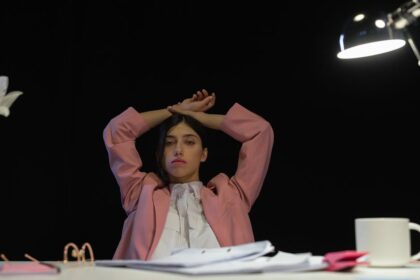Your On-Page SEO Checklist: A Comprehensive Guide
1. Keyword Research and Intent Mapping
Effective on-page SEO begins long before a single word is written; it starts with meticulous keyword research and a profound understanding of user intent. This foundational step dictates the direction of your content, informing everything from your title tag to your body copy.
-
Identify Your Primary Target Keyword: For each page on your website, you should have one central, primary keyword or keyphrase that encapsulates the core topic and aligns with a specific user intent. This isn’t about keyword stuffing; it’s about clarity and focus. Use tools like Google Keyword Planner, Ahrefs, SEMrush, or Moz Keyword Explorer to find keywords with a healthy search volume and manageable competition. Prioritize keywords that demonstrate commercial intent if your goal is conversions (e.g., “best ergonomic office chair,” “buy noise-cancelling headphones”) or informational intent if you’re aiming to educate and build authority (e.g., “how to fix a leaky faucet,” “benefits of meditation”). The primary keyword should be the most relevant and highest-volume term you wish to rank for on that specific page. It acts as the central pillar around which all other on-page optimizations are built.
-
Discover Secondary and Long-Tail Keywords: Beyond your primary keyword, identify related terms, synonyms, and longer, more specific phrases that users might employ. These secondary and long-tail keywords provide context, help search engines better understand your page’s topical relevance, and capture niche traffic. For instance, if your primary keyword is “SEO checklist,” secondary keywords might include “on-page SEO elements,” “technical SEO audit,” or “website optimization guide.” Long-tail variations could be “free on-page SEO checklist for beginners” or “what is an on-page SEO audit.” Integrate these naturally throughout your content, particularly in subheadings and body paragraphs. They contribute to the overall comprehensiveness and depth of your article, signaling to search engines that you’ve covered the topic thoroughly.
-
Understand User Search Intent: This is perhaps the most critical aspect of keyword research for on-page SEO. Google’s algorithms are increasingly sophisticated at discerning the underlying purpose behind a user’s search query. Are they looking for information (informational intent), trying to buy something (transactional intent), searching for a specific website (navigational intent), or researching before a purchase (commercial investigation)? Your content must align perfectly with this intent. A page targeting “best running shoes” should be a review or comparison, not a definition of “running shoes.” A page targeting “how to tie a knot” should be a step-by-step guide, not a product page for ropes. Misaligned intent will result in high bounce rates, low time on page, and ultimately, poor rankings, because users quickly realize your content isn’t what they were looking for.
-
Analyze Competitor Keyword Usage: Examine the top-ranking pages for your target keywords. What keywords are they using in their titles, meta descriptions, headings, and body content? Are there any content gaps they’re missing that you can fill? Tools can help you reverse-engineer competitor keyword strategies, revealing opportunities you might have overlooked. Pay attention not just to the exact keywords but also to the topics they cover, the depth of their content, and the types of content (e.g., lists, guides, reviews) that are ranking well. This competitive analysis informs your content strategy and helps you craft a more comprehensive and competitive page.
-
Map Keywords to Specific Pages: Avoid keyword cannibalization by ensuring each page on your site targets a unique primary keyword and serves a distinct purpose. If two pages attempt to rank for the exact same primary keyword, they compete against each other, potentially diluting your SEO efforts and confusing search engines. Maintain a content map or spreadsheet that clearly assigns primary and secondary keywords to individual URLs. This strategic mapping ensures that your entire site architecture is optimized for search visibility and that each page has a clear role in your SEO strategy.
2. Optimize Your Title Tag
The title tag (
-
Include Your Primary Keyword Early: Place your primary target keyword as close to the beginning of your title tag as possible. This immediately signals to search engines and users what your page is about. For example, instead of “Guide to On-Page SEO Techniques,” opt for “On-Page SEO Checklist: Your Comprehensive Guide.” This front-loading gives more weight to the keyword and enhances its relevance.
-
Keep It Concise and Within Limits: While there isn’t a strict character limit, Google typically displays the first 50-60 characters (pixel width matters more than character count). Titles exceeding this length will be truncated with an ellipsis (…). Aim for clarity and conciseness. Ensure your title conveys your page’s topic effectively within this visible range. Longer titles might still pass some SEO value, but their primary purpose as a clickable headline in SERPs is diminished if key information is cut off.
-
Craft Compelling, Click-Worthy Language: Beyond SEO, your title tag is an advertisement for your page. Make it enticing and relevant to the user’s search query. Use power words, numbers (e.g., “7 Steps,” “2024 Guide”), emotional triggers, and unique selling propositions. A well-optimized title tag with a strong call to action or benefit can significantly improve your CTR, even if your ranking isn’t #1. Consider the value you’re offering: “Master On-Page SEO” or “Boost Your Rankings with Our Checklist.”
-
Include Your Brand Name (Optional but Recommended): For established brands, appending your brand name at the end of the title tag (e.g., “Your On-Page SEO Checklist | [Your Brand Name]”) can boost brand recognition and trust. For smaller sites, it might be more beneficial to maximize space for descriptive keywords. The decision often depends on your branding goals and the competitiveness of your keywords.
-
Ensure Uniqueness Across Pages: Every page on your website should have a unique title tag. Duplicate titles can confuse search engines about which page is most relevant for a query, potentially leading to cannibalization issues and diluted SEO power. Unique titles also improve user experience by clearly distinguishing content within your site.
3. Optimize Your Meta Description
The meta description doesn’t directly influence search rankings, but it plays a crucial role in improving your CTR from the SERPs. It’s your opportunity to summarize your page’s content and persuade users to click.
-
Write Compelling Ad Copy: Think of your meta description as a mini-advertisement. It should accurately describe the page content while enticing users to visit. Use action-oriented language and highlight the unique value proposition or benefit of clicking. What problem does your page solve? What information does it provide that others don’t?
-
Include Your Primary Keyword (and LSI Keywords): While not a ranking factor, Google often bolds the keywords in the meta description that match a user’s query. This visual emphasis makes your listing more prominent and relevant in the SERPs. Integrate your primary keyword and relevant secondary/LSI keywords naturally.
-
Keep It Within Character Limits: Google typically truncates meta descriptions around 150-160 characters on desktop, though this can vary. On mobile, it’s often shorter. Aim for a description that gets your main point across within this range, ensuring your most important information isn’t cut off. While writing a longer description won’t hurt, its visibility will be limited.
-
Add a Clear Call to Action (CTA): Encourage users to take action. Phrases like “Learn More,” “Discover How,” “Get Your Checklist,” “Read Our Guide,” or “Shop Now” can significantly increase the likelihood of a click. A strong CTA transforms a passive description into an active invitation.
-
Ensure Uniqueness for Each Page: Like title tags, every page should have a unique meta description. This prevents confusion for search engines and users, providing distinct and accurate summaries for each piece of content on your site.
4. Optimize Your Header Tags (H1-H6)
Header tags (
,
, etc.) structure your content, improve readability for users, and signal the hierarchy and importance of information to search engines.
-
H1 Tag: The Main Headline:
- One H1 Per Page: Each page should have only one
- Include Primary Keyword: Your H1 should typically include your primary target keyword, closely matching your title tag. This reinforces the page’s main topic.
- Descriptive and Engaging: Make your H1 descriptive and engaging, accurately reflecting the content below. It should tell users instantly what the page is about.
- One H1 Per Page: Each page should have only one
-
H2-H6 Tags: Subheadings and Structure:
- Break Up Content: Use
- Include Secondary and LSI Keywords: Integrate secondary and long-tail keywords naturally into your subheadings. This helps reinforce topic relevance and provides more opportunities for ranking for related queries.
- Improve Readability: Well-structured headings allow users to quickly scan your content, find information relevant to them, and understand the content’s organization. This improves user experience, time on page, and reduces bounce rate.
- Semantic Hierarchy: Maintain a logical hierarchy. Don’t jump from an
- Break Up Content: Use
5. Body Content Optimization
The body content is where the bulk of your on-page SEO effort resides. It’s where you provide value to your users and demonstrate your expertise to search engines.
-
Content Quality and Depth: Your content must be high-quality, comprehensive, and provide genuine value. Aim to be the definitive resource on your chosen topic. Answer common questions, provide unique insights, and cover all relevant aspects. Google’s E-A-T (Expertise, Authoritativeness, Trustworthiness) guidelines emphasize the importance of credible and well-researched content, especially for “Your Money or Your Life” (YMYL) topics. Deep, detailed content that genuinely satisfies user intent often correlates with higher rankings.
-
Keyword Integration (Natural, Not Forced):
- Keyword Prominence: Include your primary keyword early in the first paragraph, ideally in the first 100-150 words. This immediately signals the page’s topic.
- Natural Density: There’s no magic “keyword density” percentage. Focus on writing naturally for humans. If you’ve done your keyword research properly and are truly writing about the topic, your keywords will appear organically. Avoid keyword stuffing, which can lead to penalties.
- LSI Keywords and Synonyms: Scatter secondary keywords, long-tail variations, and latent semantic indexing (LSI) keywords throughout your content. These related terms help search engines understand the full context of your page and its topical breadth. Tools can help identify these related terms.
-
Readability and Formatting:
- Short Paragraphs: Break up long paragraphs into shorter, digestible chunks (2-4 sentences usually). This improves scannability.
- Bullet Points and Numbered Lists: Use lists to present information concisely and make it easy to digest. This is especially effective for steps, features, or benefits.
- Bold and Italic Text: Use bolding to highlight key phrases and concepts, drawing the reader’s eye to important information. Italics can be used for emphasis or to denote titles. Use sparingly for maximum effect.
- Ample White Space: Don’t cram text onto the page. Allow for plenty of white space around text and images, making the page less visually overwhelming and more inviting to read.
- Appropriate Font Size and Type: Choose a legible font (e.g., sans-serif like Arial, Helvetica, or Open Sans) and a comfortable font size (typically 16px or larger for body text on desktop).
- Use Visuals: Break up text with relevant images, infographics, videos, and charts. Visuals enhance engagement, explain complex concepts, and make content more appealing. Ensure all visuals are optimized (see sections 7 & 8).
-
Originality and Uniqueness: Your content must be original. Plagiarism or excessive duplicate content (even within your own site) can harm your rankings. Offer a fresh perspective, new data, or a unique angle. If discussing common knowledge, present it in a novel way or combine it with original insights.
-
Fact-Checking and Accuracy: Especially for YMYL content, ensure all facts, statistics, and claims are accurate and properly sourced. Link to authoritative external sources when citing information (see section 6). Accuracy builds trust with both users and search engines.
-
Engagement Elements: Incorporate elements that encourage users to spend more time on your page and interact with your content.
- Internal Linking: Guide users to other relevant pages on your site (see section 6).
- External Linking: Link out to authoritative resources (see section 6).
- Call to Actions (CTAs): Clearly guide users on the next step you want them to take (e.g., “Download PDF,” “Contact Us,” “Read More”).
- Interactive Elements: Quizzes, calculators, polls, or embedded social feeds can increase engagement.
- Multimedia: As mentioned, images and videos can significantly boost engagement.
6. Internal and External Linking Strategy
Linking is fundamental to SEO. It helps search engines discover your content, understand its context, and distribute “link equity” (PageRank) throughout your site. It also enhances user experience by providing relevant pathways.
-
Internal Linking:
- Contextual Links: Create relevant, contextual internal links within your body content. When you mention a related concept that has its own dedicated page on your site, link to it. For example, in an article about on-page SEO, you might link to a separate article on “keyword research tools.”
- Anchor Text Optimization: Use descriptive and keyword-rich anchor text for your internal links. Instead of “click here,” use “learn more about advanced keyword research.” This tells both users and search engines what the linked page is about. Avoid generic anchor text.
- Hub-and-Spoke Model: Organize your content around pillar pages (broad topics) that link out to more specific, detailed cluster pages (sub-topics). The cluster pages, in turn, link back to the pillar page. This structure strengthens topic authority.
- Pass Link Equity (PageRank): Internal links help distribute authority from high-ranking pages to newer or less authoritative pages, boosting their visibility.
- Improve User Navigation: Good internal linking helps users find more information related to their interests, increasing time on site and reducing bounce rates.
- Identify Orphan Pages: Regularly check for pages on your site that have no internal links pointing to them. These “orphan pages” are hard for search engines to discover and crawl. Ensure all valuable content is linked to from at least one other page.
-
External Linking (Outbound Links):
- Link to Authoritative Sources: When citing statistics, studies, or external information, link out to high-quality, reputable sources. This signals to Google that your content is well-researched and adds to your E-A-T (Expertise, Authoritativeness, Trustworthiness).
- Open in New Tabs: For external links, set them to open in a new tab (
target="_blank" rel="noopener noreferrer"). This keeps users on your site while they explore the external resource. Therel="noopener noreferrer"attribute adds a security layer and prevents certain malicious attacks. - Use
nofolloworsponsoredfor Paid/Untrusted Links: If you’re linking to an untrusted source, a paid link, or an affiliate link, use therel="nofollow",rel="sponsored", orrel="ugc"(user-generated content) attribute. This tells search engines not to pass link equity or endorse the linked page. Google encouragessponsoredfor paid links andugcfor forum comments or blog comments.
7. Image Optimization
Images enhance content, but if not optimized, they can significantly slow down your page speed and hinder SEO.
- Image File Size: Compress images to reduce file size without sacrificing quality. Tools like TinyPNG, Compressor.io, or image optimization plugins (for CMS platforms) can drastically reduce file sizes, leading to faster load times. Large image files are a common culprit for slow page speed.
- Image File Format: Choose the right format. JPEG is ideal for photographs, PNG for images with transparency or sharp lines, and WebP is an increasingly popular next-gen format offering superior compression. SVG is excellent for logos and icons due to its scalability without loss of quality.
- Descriptive File Names: Before uploading, rename your image files to be descriptive and include relevant keywords. Instead of
IMG_4567.jpg, useon-page-seo-checklist-example.jpg. This provides search engines with more context about the image content. - Alt Text (Alternative Text): This is crucial for both SEO and accessibility. Alt text describes the image for visually impaired users (read by screen readers) and for search engines that cannot “see” the image.
- Be Descriptive: Accurately describe what is in the image.
- Include Keywords Naturally: If relevant, incorporate your primary or secondary keywords, but avoid keyword stuffing. The primary goal is a useful description.
- Keep it Concise: Generally under 125 characters, but focus on meaningful description.
- Don’t Start with “Image of” or “Picture of”: Screen readers already announce it’s an image.
- Image Title Tag (Optional): The
titleattribute for images provides additional information displayed when a user hovers over the image. It’s less critical for SEO than alt text but can enhance user experience. - Responsive Images: Ensure your images adapt to different screen sizes and devices. Use responsive image techniques (e.g.,
srcsetandsizesattributes) or CSS to serve appropriately sized images, preventing large desktop images from loading on mobile.
8. Video Optimization
If your content includes videos, optimizing them can provide an additional SEO boost and enhance user engagement.
- Transcripts and Closed Captions: Provide a full transcript of your video content. This makes your video accessible to hearing-impaired users and provides search engines with text content to crawl and understand the video’s topic. Similarly, closed captions embedded in the video file or provided as a separate SRT file are highly beneficial.
- Descriptive Titles and Descriptions: For videos hosted on platforms like YouTube or Vimeo, use keyword-rich, descriptive titles and detailed descriptions. Just as with web page content, these help search engines understand the video’s relevance.
- Video Schema Markup: Implement
VideoObjectschema markup on the page where your video is embedded. This provides structured data to search engines, potentially qualifying your video for rich snippets in the SERPs, which can significantly increase visibility and CTR. Include properties likename,description,thumbnailUrl,uploadDate, andduration. - High-Quality Thumbnails: Create compelling, high-resolution thumbnails that encourage clicks. A good thumbnail acts like an image alt text, giving a visual cue of the video’s content.
- Video Hosting Strategy:
- YouTube/Vimeo: If your goal is broad discoverability and leveraging a platform’s built-in audience, hosting on YouTube or Vimeo is beneficial. Embed these videos onto your site.
- Self-Hosting: If you have specific branding requirements, need more control over the player, or don’t want to rely on third-party platforms, self-hosting is an option, but it requires more bandwidth and server resources. Ensure your video files are optimized for fast loading.
- Placement on Page: Embed videos prominently on relevant pages. Place them above the fold if the video is central to the content, or strategically within the text where it naturally complements the information.
9. Mobile-Friendliness and Responsiveness
With Google’s mobile-first indexing, having a mobile-friendly website is no longer optional; it’s a fundamental requirement for ranking.
- Responsive Design: Implement a responsive web design that automatically adjusts your website’s layout, images, and content to fit any screen size (desktop, tablet, mobile). This ensures a consistent and optimal user experience across all devices. Avoid separate mobile URLs unless absolutely necessary, as they can lead to content duplication and maintenance issues.
- Viewport Configuration: Ensure your website has a
tag in thesection of your HTML. This tells browsers to render the page at the device’s width, preventing pages from appearing zoomed out on mobile devices. - Legible Font Sizes: As mentioned in body content optimization, use font sizes that are easily readable on smaller screens without requiring pinching and zooming.
- Adequate Touch Targets: Ensure buttons, links, and other interactive elements are large enough and spaced far enough apart to be easily tapped on a touch screen without accidentally tapping adjacent elements. Google recommends touch targets of at least 48 CSS pixels.
- No Flash Content: Avoid using Flash, as it’s not supported on most mobile devices and can significantly degrade user experience.
- Google Mobile-Friendly Test: Regularly use Google’s Mobile-Friendly Test tool to check your pages. It provides instant feedback and recommendations for improvement. Address any issues flagged by the tool.
- Fast Mobile Load Times: Mobile users are even less patient than desktop users. Optimize for mobile page speed (see section 10). Ensure images, scripts, and other assets are optimized for mobile delivery.
10. Page Speed Optimization
Page speed is a critical ranking factor for Google and directly impacts user experience. Slow-loading pages lead to higher bounce rates and lower engagement.
- Image Compression and Optimization: (Reiterated due to its massive impact) This is often the single biggest factor affecting page speed. Ensure all images are compressed, use modern formats (WebP), and are appropriately sized for their display.
- Minify CSS, JavaScript, and HTML: Remove unnecessary characters (whitespace, comments) from your code files to reduce their size. This speeds up download times and parsing by the browser.
- Leverage Browser Caching: Configure your server to tell browsers to store static resources (CSS, JS, images) locally. This means repeat visitors don’t have to re-download these assets, leading to much faster load times on subsequent visits.
- Reduce Server Response Time: Your server’s response time is the time it takes for your server to respond to a request. A slow server (due to cheap hosting, too much traffic, or inefficient database queries) can bottleneck your page speed. Optimize your server configuration, database, and consider upgrading your hosting plan if necessary.
- Eliminate Render-Blocking Resources: JavaScript and CSS files can “block” the rendering of a web page until they are fully loaded and processed. Identify and defer or asynchronously load non-critical CSS and JavaScript to allow the above-the-fold content to render more quickly.
- Use a Content Delivery Network (CDN): A CDN stores cached versions of your website’s content on servers distributed globally. When a user requests your page, the content is delivered from the closest server, significantly reducing latency and improving load times, especially for geographically dispersed audiences.
- Prioritize Above-the-Fold Content (Lazy Loading): Load the content that’s immediately visible to the user (“above the fold”) first. Defer the loading of images and other resources further down the page until the user scrolls to them (lazy loading). This gives the perception of a faster load and improves initial render time.
- Optimize Your CMS/Platform: If you’re using a CMS like WordPress, ensure your themes and plugins are lightweight and optimized. Too many plugins, or poorly coded ones, can drastically slow down your site.
- Regularly Audit Page Speed: Use tools like Google PageSpeed Insights, GTmetrix, and WebPageTest to regularly monitor your page speed and identify specific areas for improvement. These tools provide actionable recommendations.
11. Security (HTTPS)
HTTPS (Hypertext Transfer Protocol Secure) is a secure version of HTTP, ensuring encrypted communication between a user’s browser and your website. It’s a non-negotiable on-page SEO factor.
- Install an SSL Certificate: This is the foundational step. An SSL (Secure Sockets Layer) certificate encrypts data exchanged between your site and visitors, protecting sensitive information like login credentials and payment details. You can obtain free SSL certificates (e.g., Let’s Encrypt) or purchase them from your hosting provider or a third-party vendor.
- Migrate from HTTP to HTTPS: After installing SSL, ensure all pages on your site are served over HTTPS. This involves updating all internal links, resources (images, CSS, JS), and canonical tags to use HTTPS URLs.
- Implement 301 Redirects: Set up 301 (permanent) redirects from all old HTTP URLs to their new HTTPS counterparts. This ensures that any existing link equity from inbound HTTP links is passed to the secure versions and that users accessing old HTTP links are automatically routed to the secure site.
- Update Google Search Console and Analytics: Inform Google about your site’s move to HTTPS by adding the HTTPS version of your property to Google Search Console. Ensure your Google Analytics property is configured to track the HTTPS version correctly.
- Review Mixed Content Issues: After migrating, check for “mixed content” errors, which occur when an HTTPS page loads non-HTTPS resources (images, scripts). These can trigger security warnings in browsers. Use tools or browser developer consoles to identify and fix these.
12. Crawlability and Indexability Checks (On-Page Aspects)
Even the most optimized content won’t rank if search engines can’t find or understand it. On-page elements influence how well your site is crawled and indexed.
- XML Sitemaps:
- Generate and Keep Updated: Create an XML sitemap that lists all the important pages on your website you want search engines to crawl and index. Most CMS platforms have plugins or built-in features to generate this automatically.
- Submit to Search Consoles: Submit your XML sitemap to Google Search Console and Bing Webmaster Tools. This helps search engines discover your pages, especially new or deep content that might not be easily found through internal links alone.
- Include Only Indexable Pages: Ensure your sitemap only includes URLs that you want indexed. Exclude
noindexpages, duplicate content, or low-value pages.
- Robots.txt File:
- Proper Configuration: This file tells search engine crawlers which parts of your site they are allowed or forbidden to access. Use it to block crawlers from private areas, duplicate content, or files that aren’t meant for public consumption (e.g., admin pages, temporary files).
- Avoid Blocking Important Content: Crucially, do not use robots.txt to block content you want indexed. Misconfigurations can severely impact your site’s visibility.
- Link to Sitemap: It’s good practice to include a link to your XML sitemap within your robots.txt file.
- Meta Robots Tag:
index/noindex: Use thetag in thesection of a specific page to explicitly tell search engines not to include that page in their index. This is useful for thank-you pages, staging sites, or private content.follow/nofollow: Thefollowattribute (default) tells crawlers to follow links on that page.nofollowtells them not to. Usecautiously, as it can prevent link equity flow. Combiningnoindex, followis common for pages you don’t want indexed but still want to pass link equity from.
- Broken Links: Regularly check for and fix broken internal and external links (404 errors). Broken links create a poor user experience, waste crawl budget, and can negatively impact your SEO. Tools like Screaming Frog, Ahrefs Site Audit, or GSC’s “Crawl Errors” report can help identify these.
- Orphan Pages: Identify any pages that are not linked to from any other page on your site. These “orphan pages” are difficult for search engines to discover and can effectively be invisible. Ensure all important content has at least one internal link pointing to it.
13. Cannibalization Prevention
Keyword cannibalization occurs when multiple pages on your website compete for the same keyword or topic in search results. This dilutes your SEO efforts, confuses search engines, and can result in lower rankings for all competing pages.
- Content Audit: Regularly review your website’s content to identify pages that overlap significantly in their target keywords or topics. This might involve looking at keyword rankings, content outlines, or even just manually reviewing your site structure.
- Analyze SERP Behavior: If you see multiple pages from your domain ranking for the same query, or if a particular page is fluctuating widely in rankings, it could be a sign of cannibalization.
- Strategies to Resolve:
- Consolidate: If two or more pages cover very similar information, consider merging them into a single, more comprehensive, and authoritative page. Then, set up 301 redirects from the deleted URLs to the new consolidated page to preserve link equity.
- Differentiate: If the pages serve distinct user intents or cover different aspects of a broad topic, differentiate their content and target keywords more clearly. Re-optimize titles, meta descriptions, and body content to ensure each page targets a unique primary keyword and its specific intent.
- Noindex or Canonicalize: For pages that are genuinely duplicates (e.g., different URLs for the same product due to tracking parameters) but must exist, use a canonical tag to point to the preferred version. For low-value duplicate content that serves no SEO purpose, consider using a
noindextag. - Improve Internal Linking: Ensure your internal linking strategy reinforces the intended primary page for a given keyword. Point all relevant internal links to the authoritative page you want to rank.
14. Content Freshness and Updates
Search engines favor fresh, up-to-date content, especially for topics where information changes rapidly (e.g., technology, news, statistics). Regularly updating and improving your content is a crucial ongoing on-page SEO task.
- Regular Content Audits: Schedule periodic reviews of your existing content. Identify pages that are outdated, less comprehensive than competitors, or starting to see a decline in traffic/rankings.
- Update Outdated Information: Review statistics, dates, product information, and industry best practices. Replace old data with current information. For example, if your article mentions “SEO trends 2022,” update it to “SEO trends 2024.”
- Expand and Deepen Content: Add new sections, details, examples, or FAQs to make your content more comprehensive. If new research or developments have emerged, integrate them. Aim to answer any new questions users might have about the topic.
- Improve Readability and Formatting: As you update, take the opportunity to enhance readability. Break up long paragraphs, add more subheadings, incorporate bullet points, and improve overall visual appeal.
- Add New Multimedia: Integrate fresh images, videos, infographics, or charts to make the content more engaging and informative.
- Refresh Keywords: Re-evaluate your keyword research. Are there new long-tail keywords or LSI terms that have emerged since you first published the content? Naturally integrate these into your updated content.
- Monitor Performance: Use Google Analytics and Search Console to track the performance of your updated pages. Look for improvements in rankings, organic traffic, time on page, and bounce rate.
- Consider Republishing Dates: For significant updates, you might choose to update the “published date” on your content. This signals to users and search engines that the content is current. However, do not change the date without a substantial update.
15. URL Structure Optimization
A well-structured URL is user-friendly, search engine-friendly, and contributes to the overall clarity and organization of your website.
- Descriptive and Keyword-Rich: Your URL should clearly describe the content of the page and ideally include your primary target keyword. For instance,
yourdomain.com/blog/on-page-seo-checklistis far better thanyourdomain.com/page-id=123. - Short and Concise: While descriptive, strive for brevity. Shorter URLs are easier to remember, type, and share. They also tend to look cleaner in search results.
- Static and Permanent: Avoid dynamic URLs with numerous parameters (e.g.,
?category=x&productid=y). Use static, clean URLs that are less prone to change. Once a URL is established and indexed, try to keep it permanent to avoid broken links and loss of link equity. If a URL must change, implement a 301 redirect. - Use Hyphens, Not Underscores: Google officially recommends using hyphens (
-) to separate words in URLs (e.g.,on-page-seo) as it interprets hyphens as word separators. Underscores (_) are often seen as connectors, making the words harder to distinguish. - Lowercase Letters: Use only lowercase letters in your URLs. This prevents potential issues with duplicate content (as
page.htmlandPage.htmlcould be treated as two different URLs by some servers) and makes URLs easier to manage. - Avoid Stop Words (Unless Essential): Remove common “stop words” like “a,” “the,” “is,” “and,” etc., from your URLs unless their removal significantly changes the meaning or readability. For example,
yourdomain.com/guide-to-on-page-seocan simply beyourdomain.com/guide-on-page-seo. - Logical Hierarchy: If your site has a hierarchical structure, reflect this in your URLs. For example,
yourdomain.com/category/subcategory/product-name. This helps both users and search engines understand the content’s context within your site. - Canonical URLs: Ensure that your chosen URL is the canonical (preferred) version, especially if there are multiple ways to access the same content (e.g., with or without a trailing slash). Use canonical tags to explicitly tell search engines which version is the primary one to index.
- One Primary URL Per Page: Each unique piece of content should have one primary, canonical URL. This prevents duplicate content issues.
- Remove Dates (Unless Specific to a Series): For evergreen content, avoid including dates in the URL (e.g.,
yourdomain.com/blog/2024/seo-tips). If the content is updated annually, you’d need to change the URL, leading to redirects. Only include dates if the content is highly time-sensitive and belongs to a dated series.
By systematically addressing each item on this comprehensive on-page SEO checklist, you can significantly enhance your website’s visibility in search engine results, attract more qualified organic traffic, and provide a superior experience for your users. Remember that on-page SEO is not a one-time task but an ongoing process of optimization, monitoring, and adaptation to search engine algorithm updates and evolving user behavior. Continuous improvement is the key to sustained success in the ever-competitive digital landscape. Focus on providing the best possible content and user experience, and search engines will reward your efforts. Implement these strategies diligently, and you’ll build a strong foundation for your organic search performance. The synergy of technical soundness, content excellence, and user-centric design creates a powerful ranking signal that aligns with modern SEO best practices. Always prioritize the user first, as what is good for the user is almost always good for SEO. The intricate dance between algorithms and human behavior demands a holistic approach, where every element, from the smallest meta tag to the largest content piece, plays its part in the grand orchestration of online visibility. Your commitment to these granular details will compound over time, yielding significant returns in search engine prominence and audience engagement. Embrace the iterative nature of SEO, as no website is ever truly “done” optimizing. Each adjustment, each content enhancement, each technical tweak contributes to a more robust, discoverable, and user-friendly web presence. The goal is not merely to rank, but to serve, and in serving effectively, you inherently achieve higher ranks.